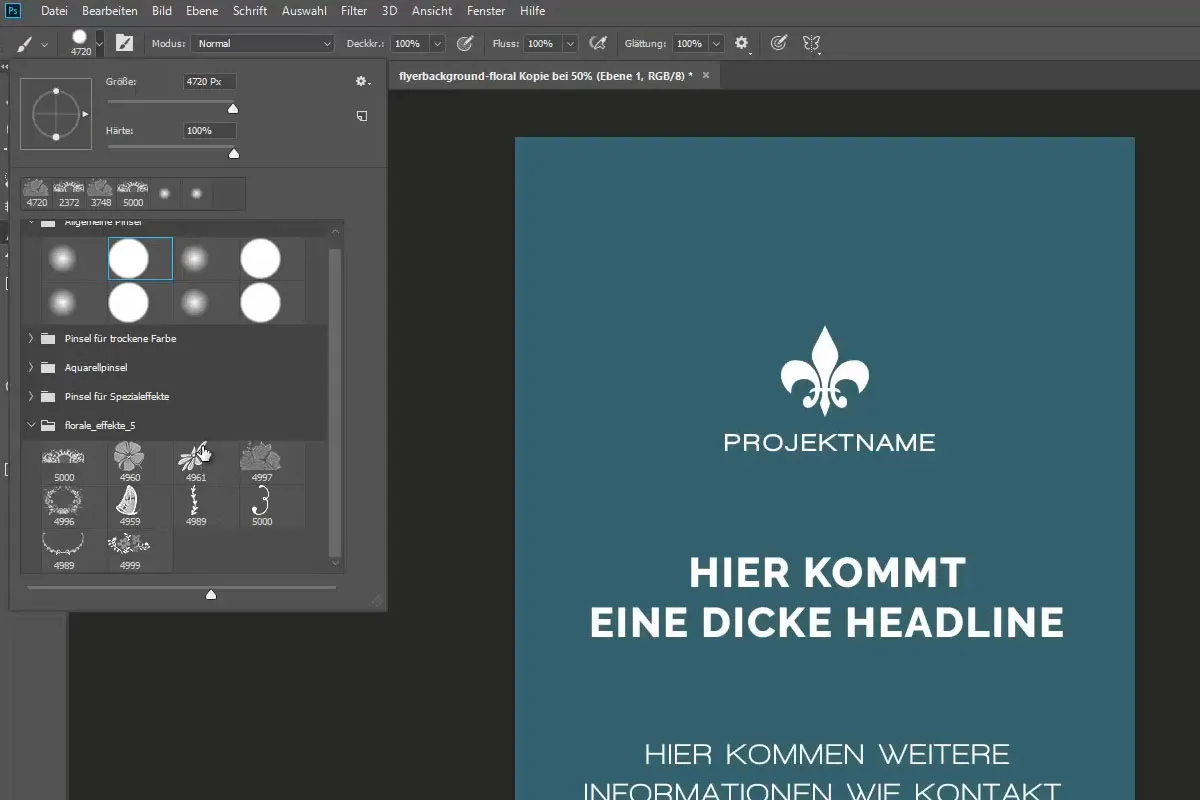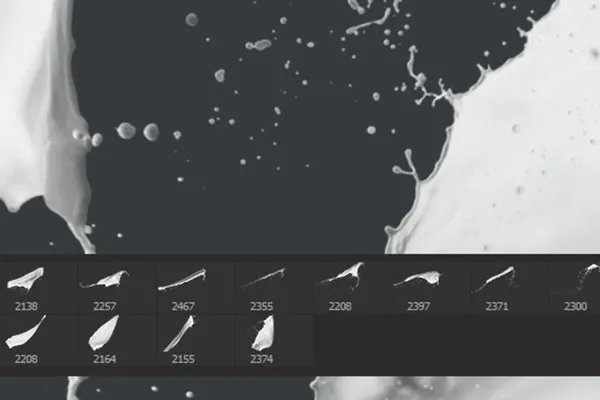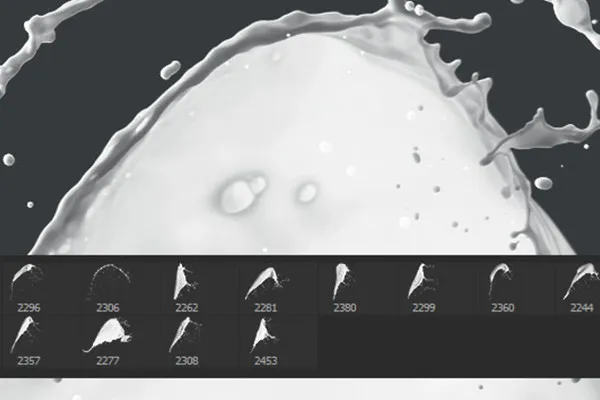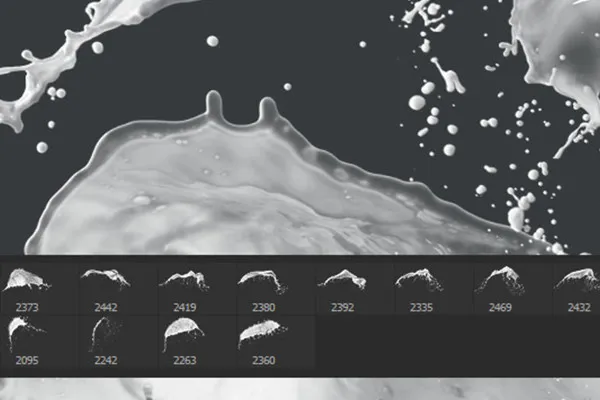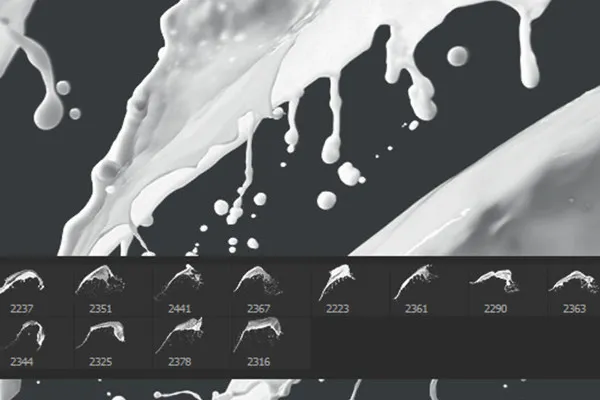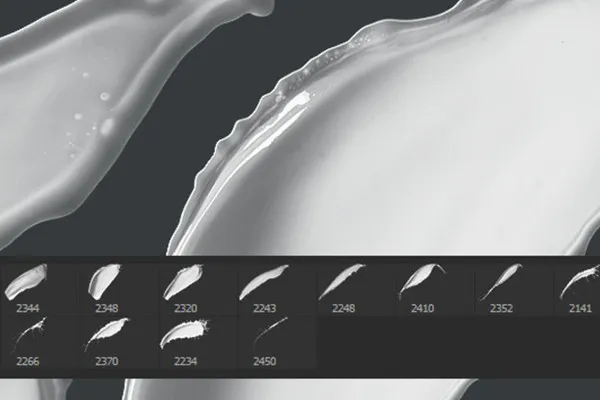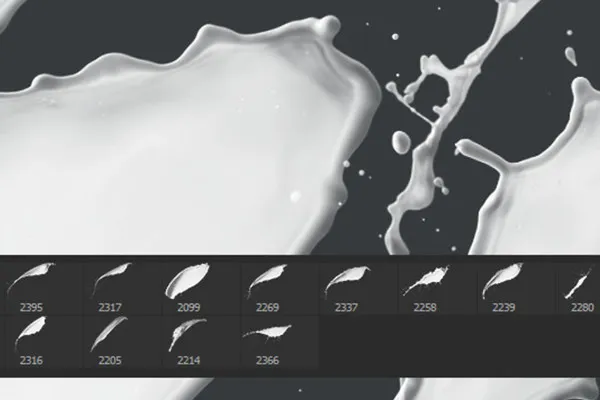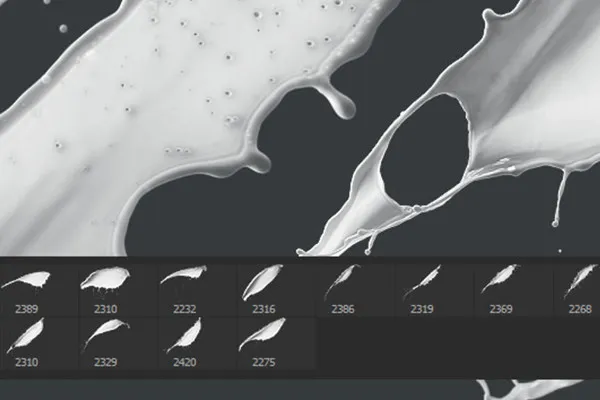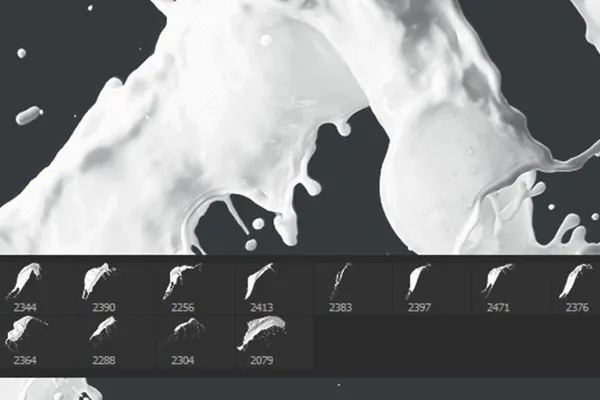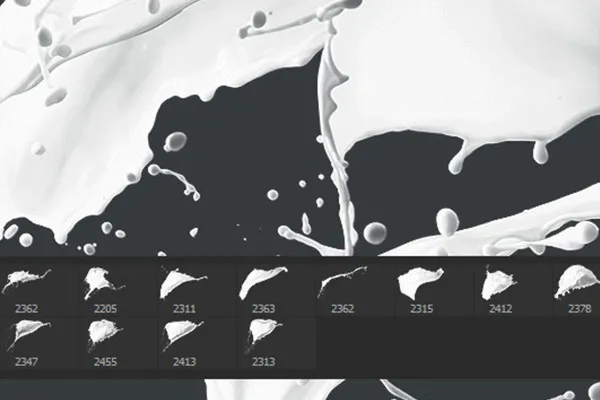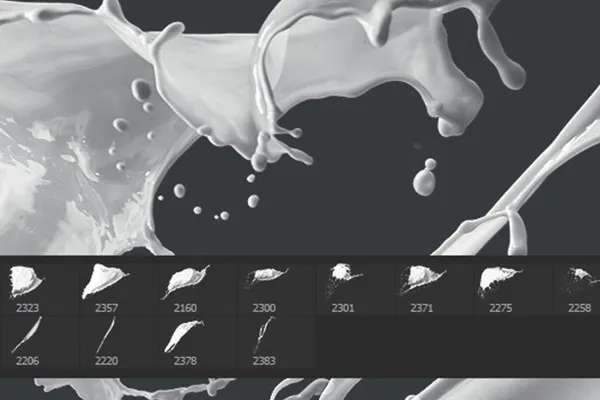Splash Brushes for Photoshop, Elements & GIMP: high-resolution milk brushes
300 splash brushes for Photoshop with splashy milk brushes: Create liquid layouts or add the wet white to your images, composings and photos. You don't have to cut anything out! Select one of the motifs, set the size and click once - done. You can also use each brush in GIMP, Affinity Photo, PaintShop Pro, Adobe Fresco and Photoshop Elements.
- 300 Photoshop brushes, also for Adobe Fresco, GIMP, Affinity Photo, Photoshop Elements, PaintShop Pro
- With milk images: Use the motif that suits your purposes
- The size of each brush can be adjusted up to 2,500 px
- Easy to use, without cropping: Select motif, adjust size, click into image
- For milky-splashy effects in layouts, photos, images and composings
An angel with milk wings? A vitalizing effect for a food photo? No problem! Expand your brush repertoire now and add a motif-rich milk bar.
- Usable with:
- content:
300
Assets/Templates
- Licence: private and commercial Rights of use
Examples of use
-
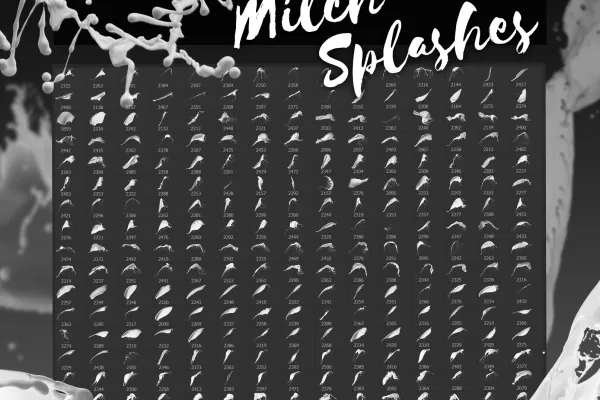 Open gallery300 Photoshop brushes with milk images, also applicable in Affinity Photo, GIMP, PaintShop Pro and PSE:
Open gallery300 Photoshop brushes with milk images, also applicable in Affinity Photo, GIMP, PaintShop Pro and PSE: -
 Open galleryExample: Use the milk images for fascinating composings.
Open galleryExample: Use the milk images for fascinating composings. -
 Open galleryExample: Use the brushes for your layouts.
Open galleryExample: Use the brushes for your layouts.
help video for application
GIMP-, Affinity Photo-, Photoshop Elements- & Photoshop brushes: milk images
Details of the content
Dancing, flying milk splashes to click in - with Photoshop brushes
Do you need milk images that you can easily incorporate into your own work? Then treat yourself to this brush set, consisting of 300 splash brushes with different formations of flying milk.
Splash Brushes for Photoshop, GIMP, Affinity Photo, PaintShop Pro and Photoshop Elements
You get 300 high-resolution Photoshop brushes that you can also use in GIMP, Affinity Photo, PaintShop Pro, Adobe Fresco and Photoshop Elements. The size of the milky splash brushes can be adjusted up to 2,500 px. In this way, you can use them as a motif for your image or create small, splashy additional effects. Get inspired by our brush training and find out how you can use brushes for your work .
Milk in free flight - a variety of brush formations
Whatever you're looking for, you're sure to find it here. Included are brush tips with thin, milky rivulets, with white and wide milk curtains and with drops of milk . Alternatively or as a supplement, you can find even more "liquids" for your image editing or design in our brush set for watercolors and in our ink overlays.
Skilfully insert the liquid splashes - how to use the brushes
Load the brushes into your editing program. In Photoshop, for example, simply double-click on the ABR file. Open the brush tool, select the motif, adjust its size and simply place the milk image.
Other users are also interested

For burning hot drawings

Click, art, wow!
Kind instead of well-behaved

For pictures in the best party mood

Bright colors!
Beautiful half-tone ornaments

Draw artistic textures

Tim: Party time!