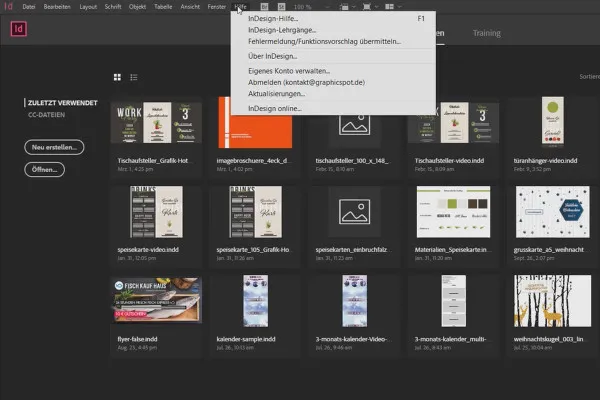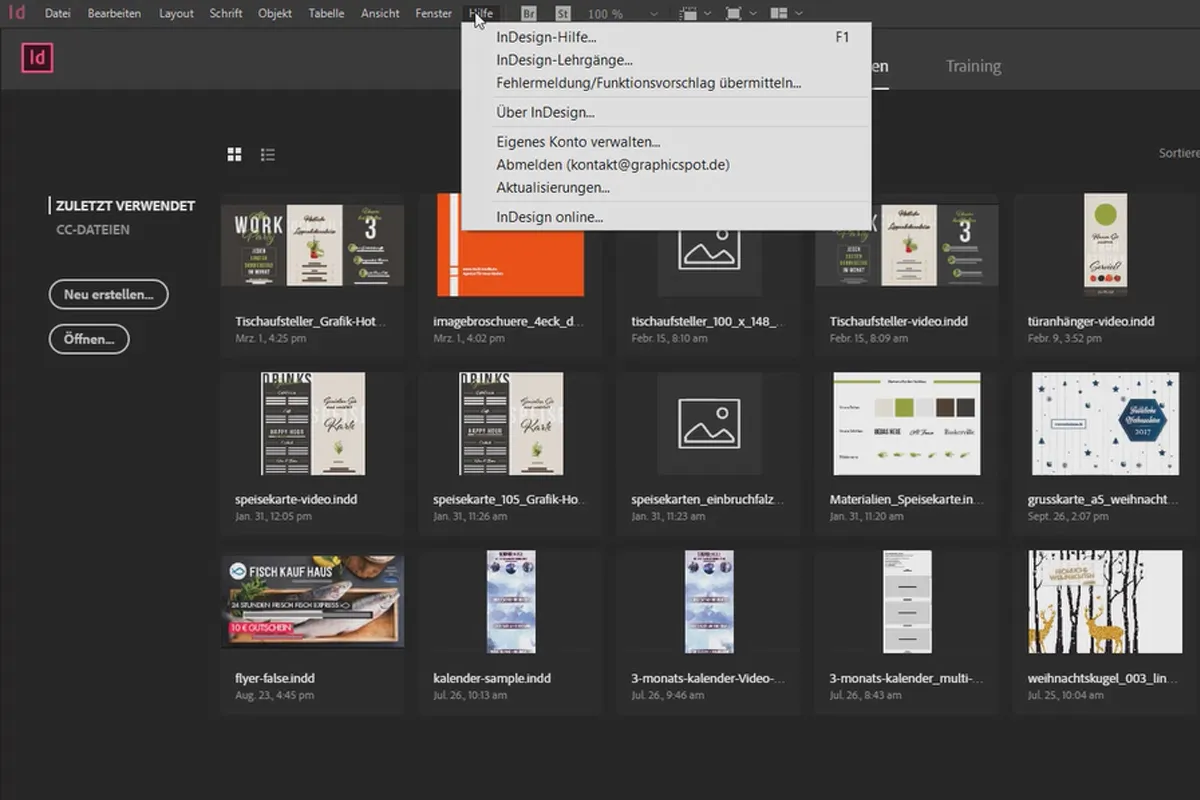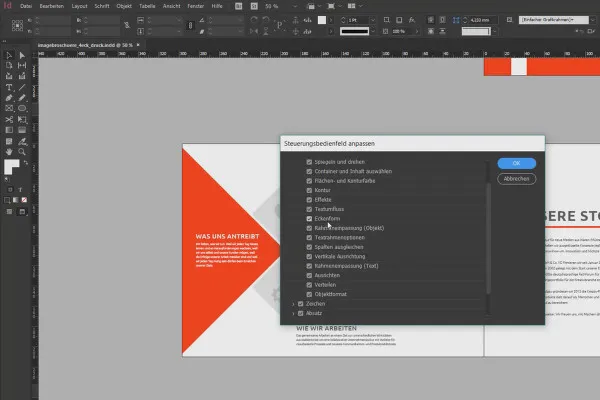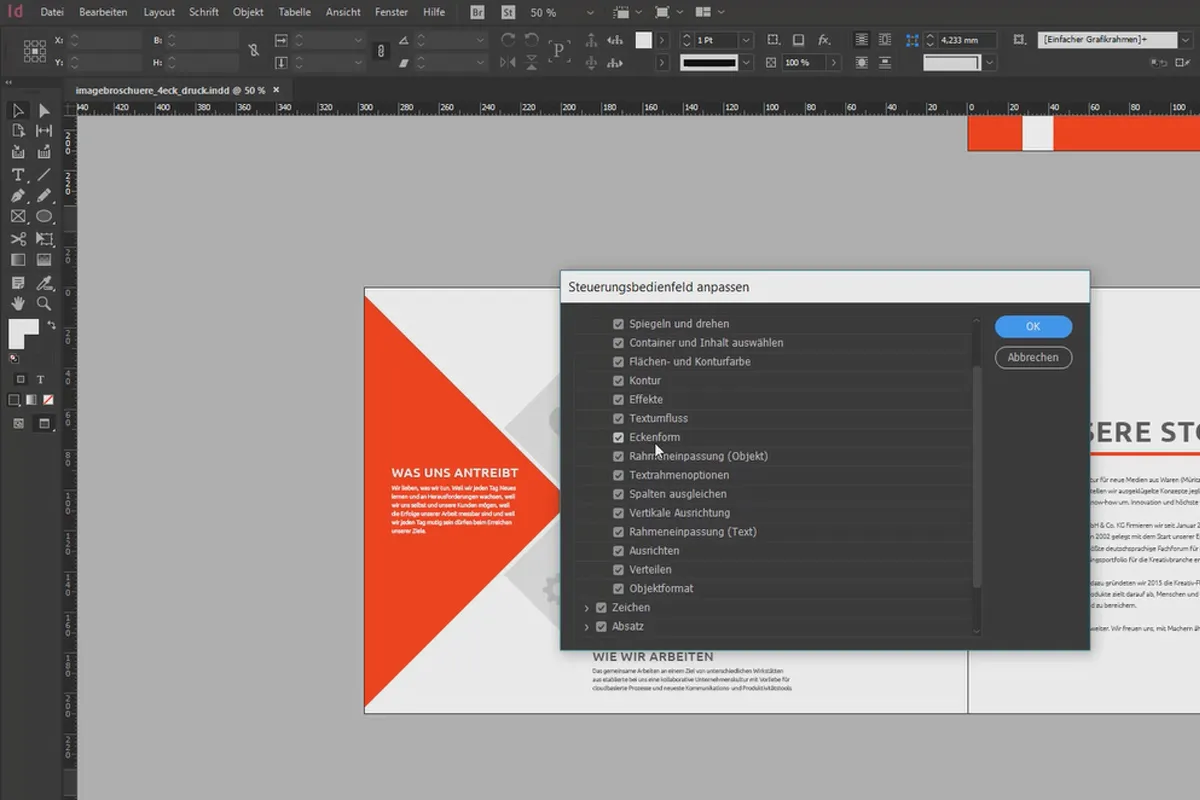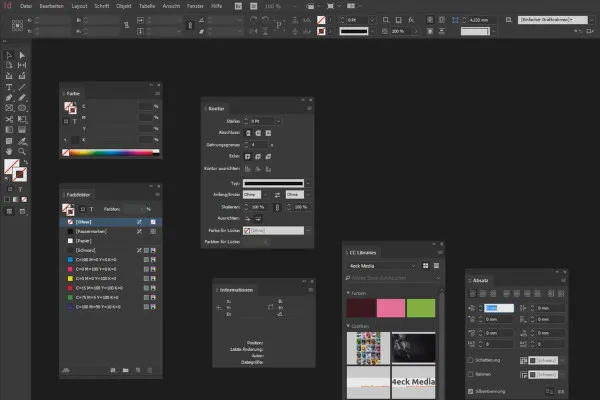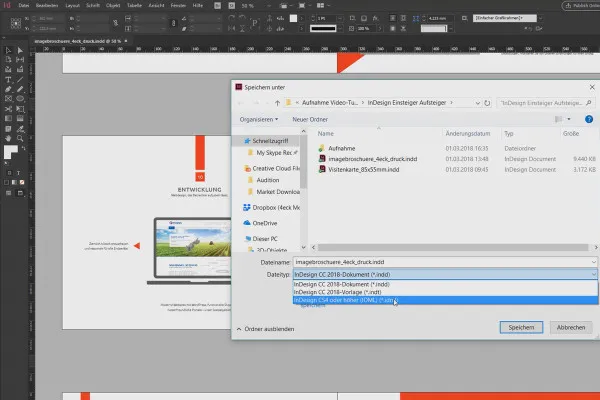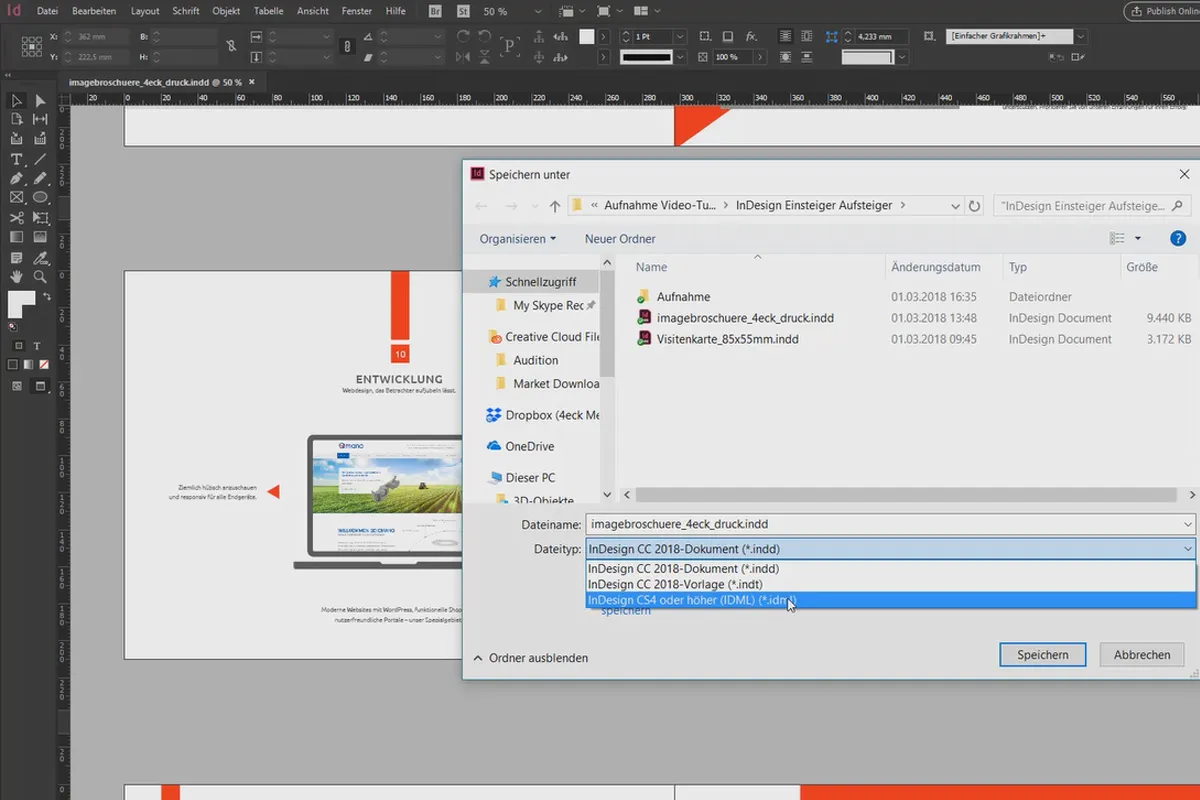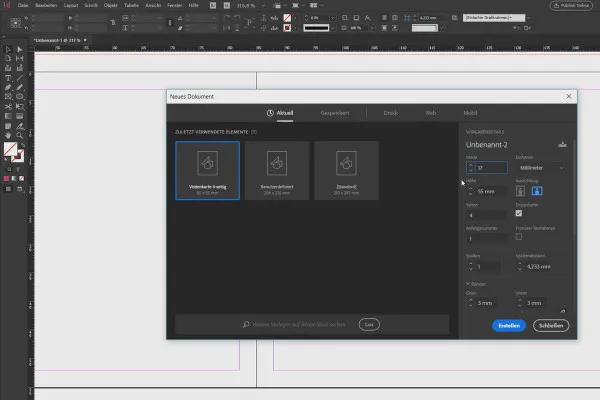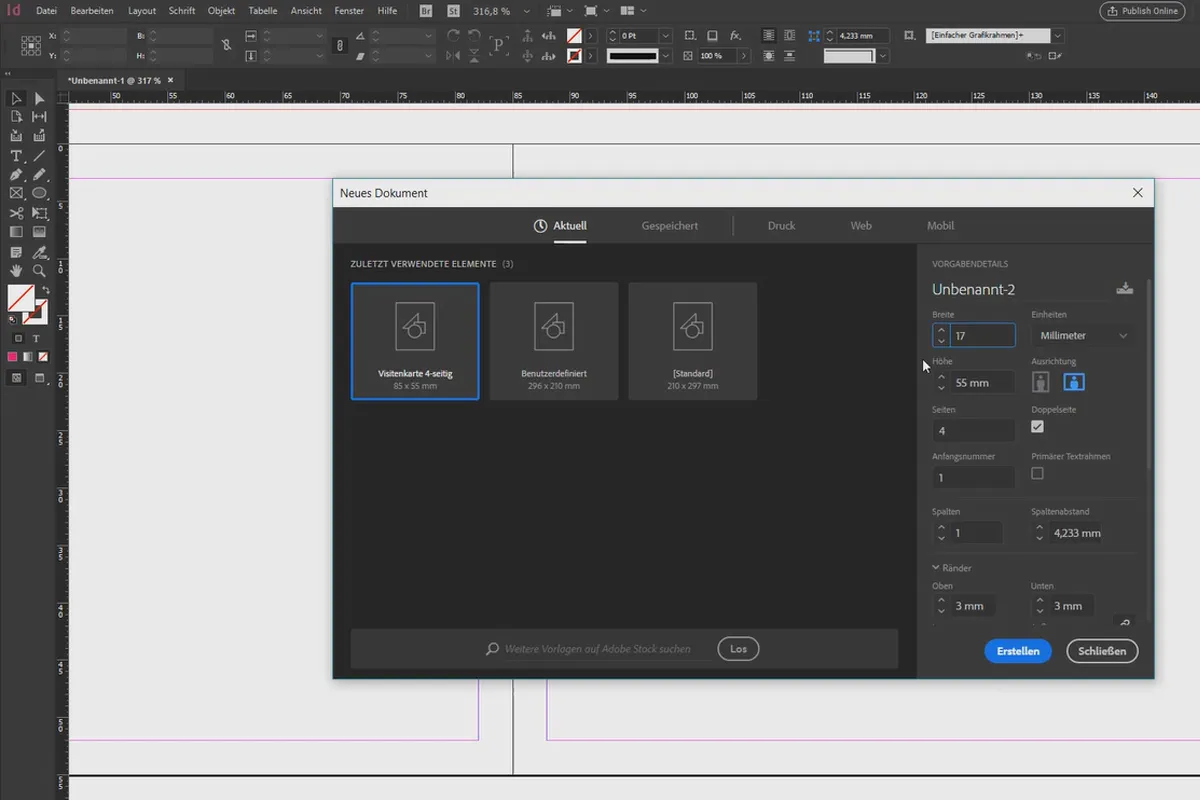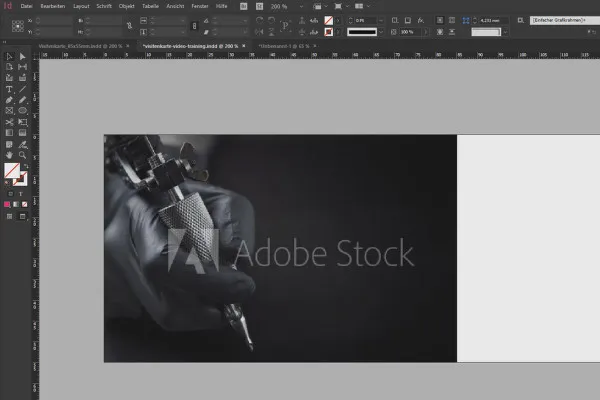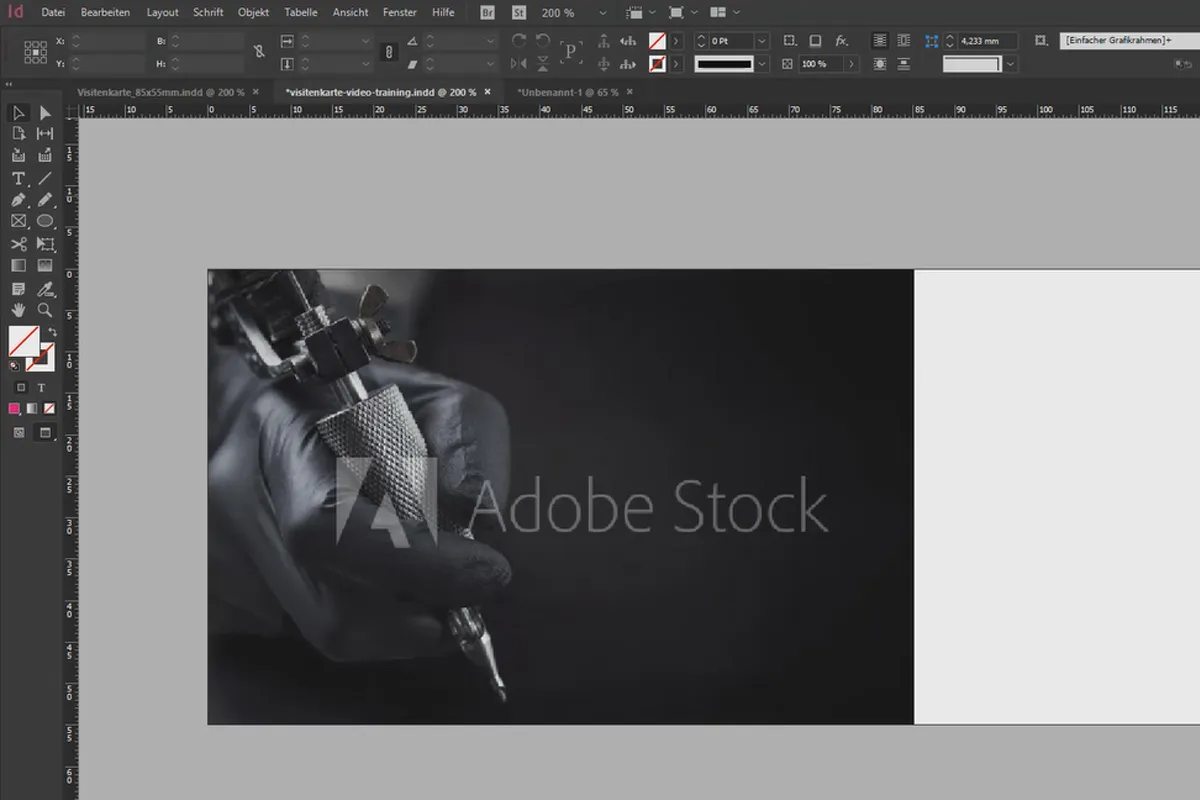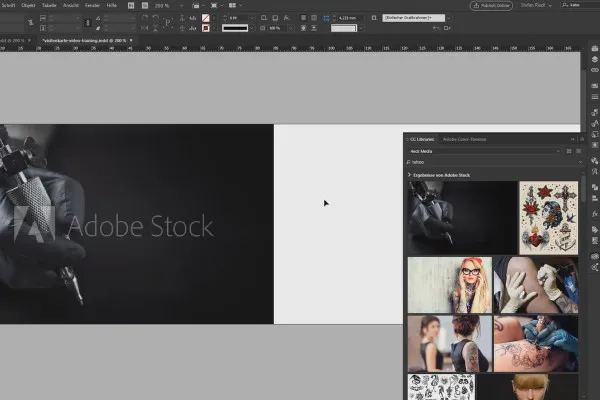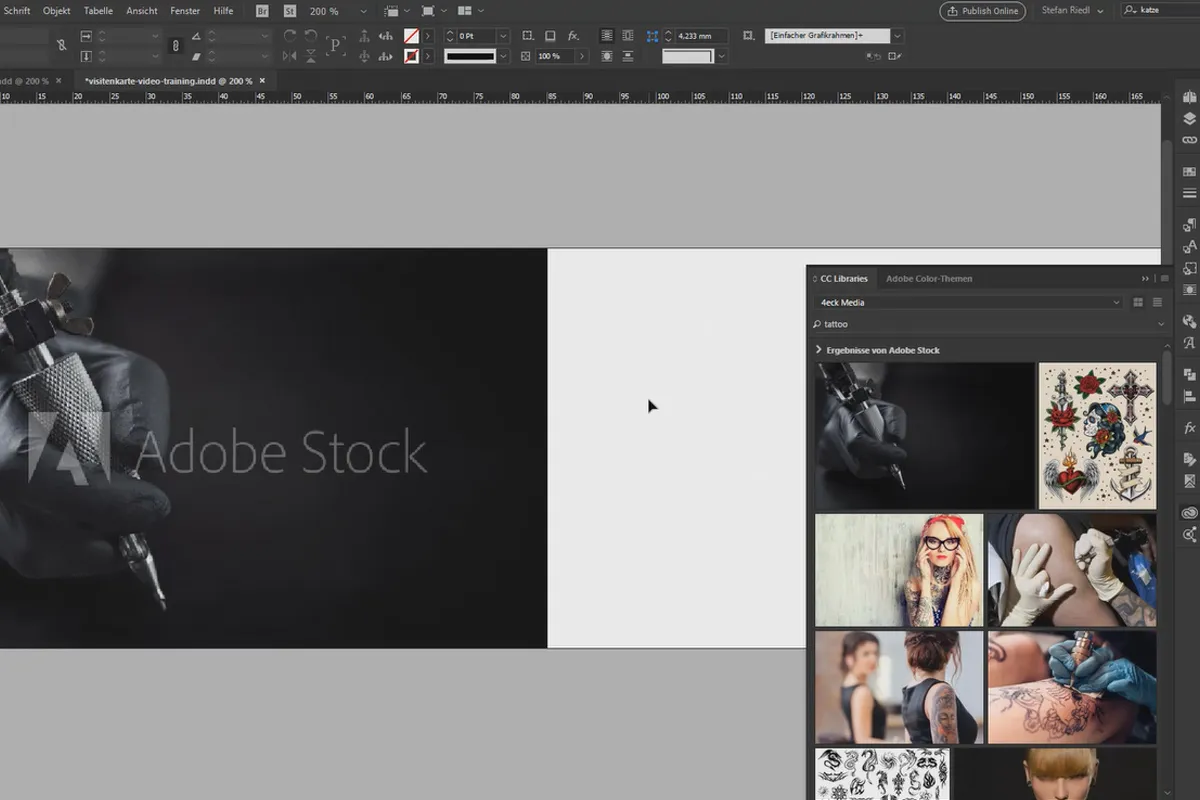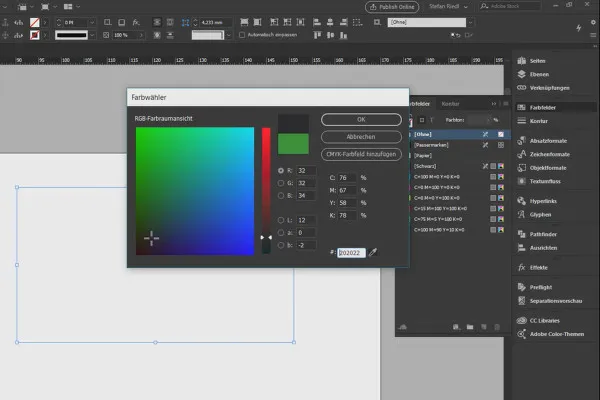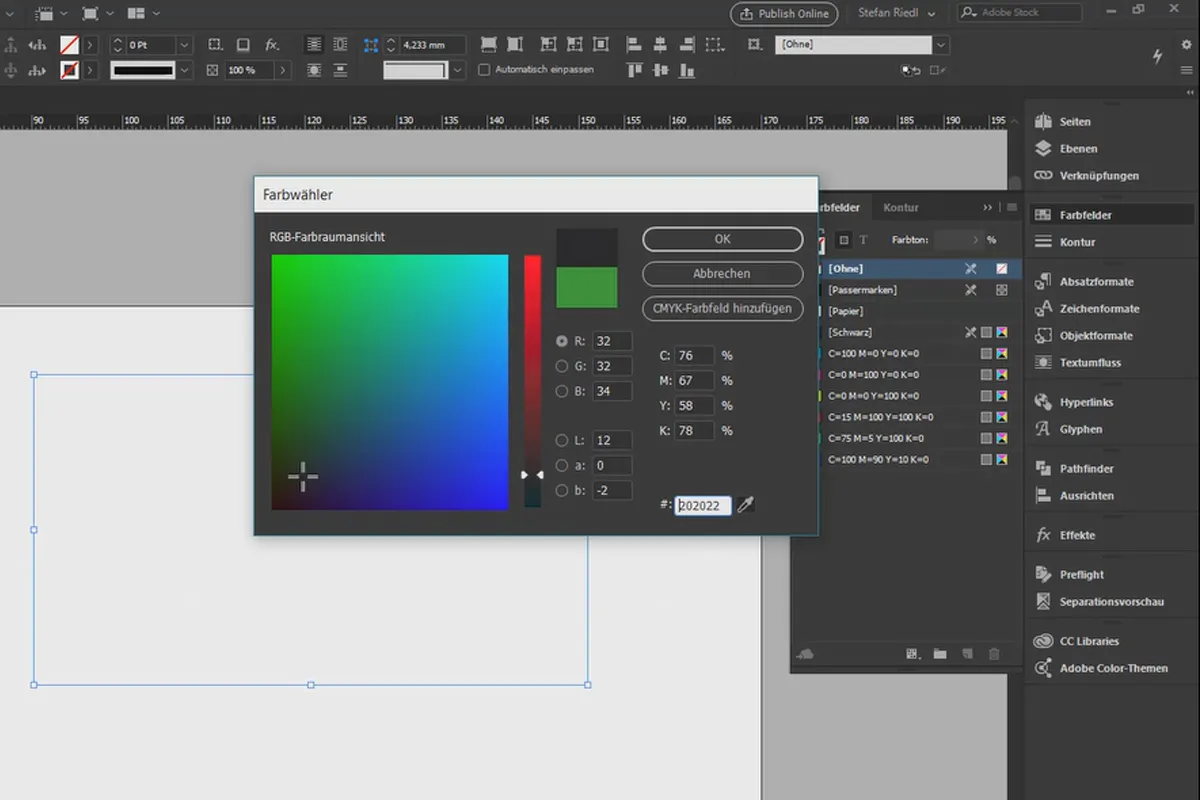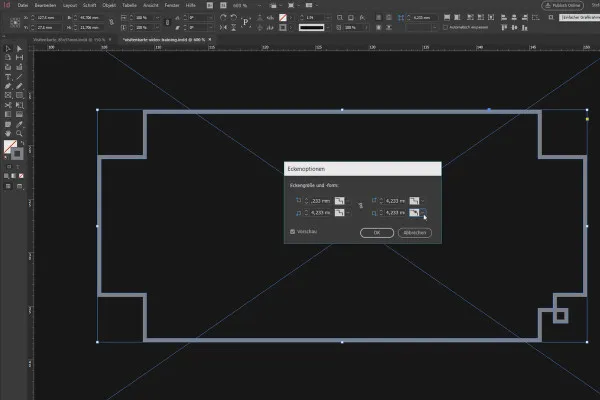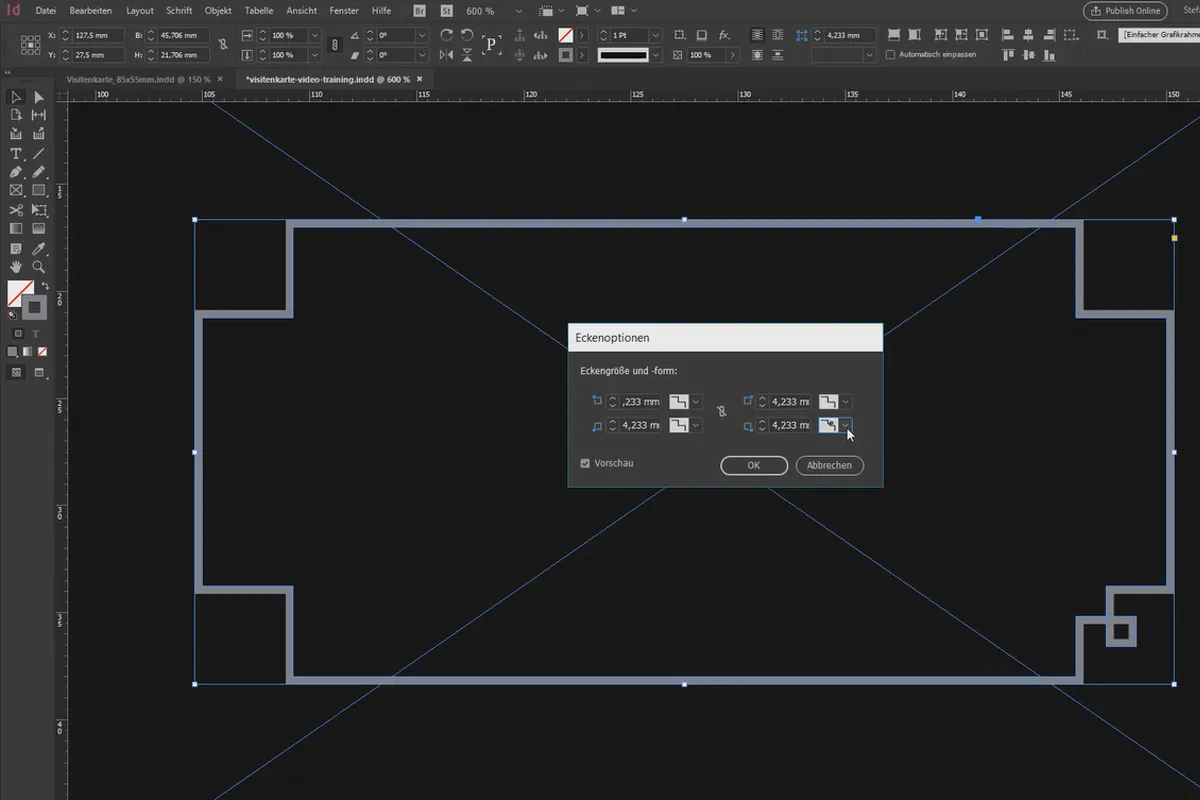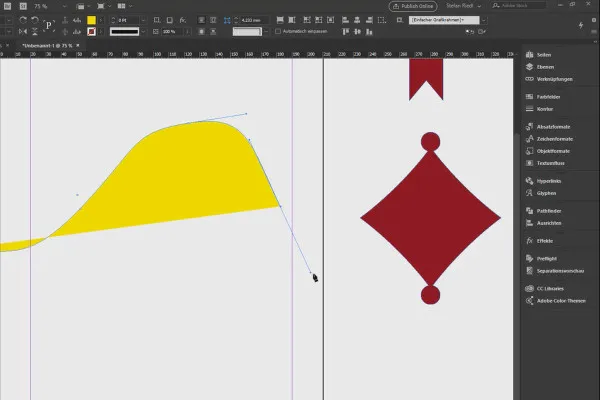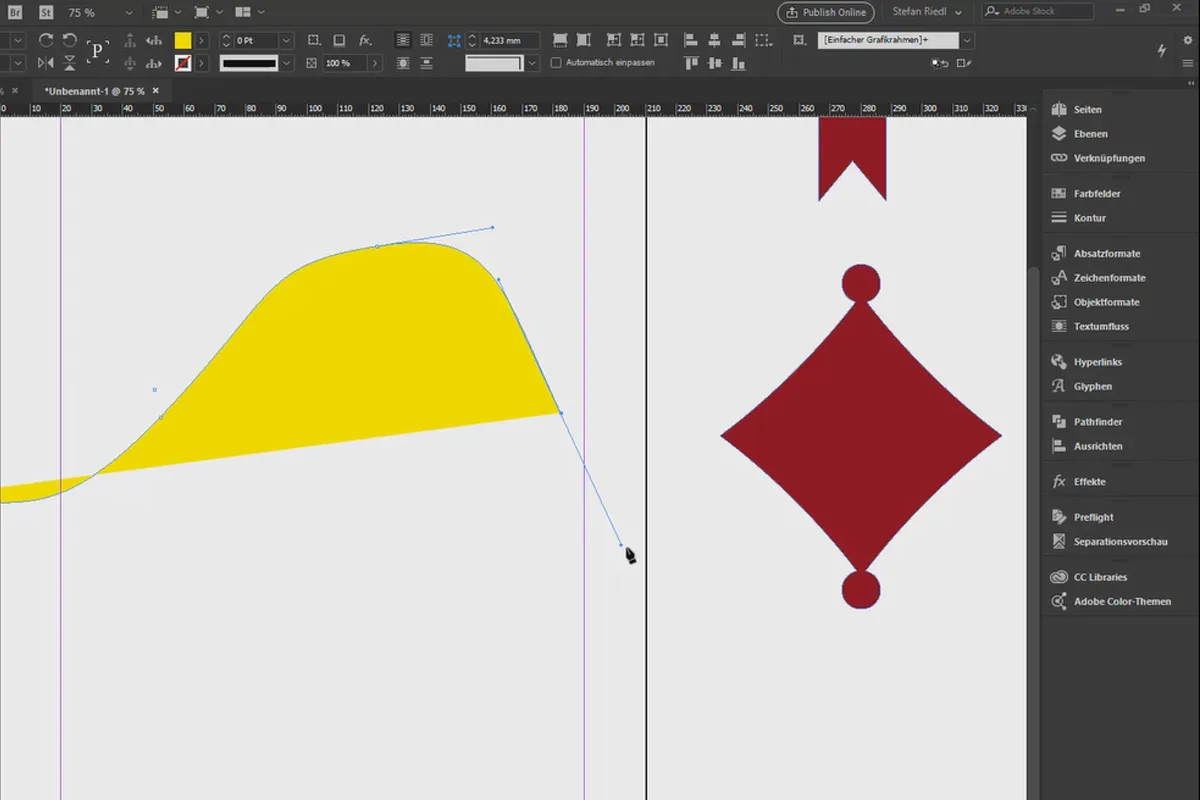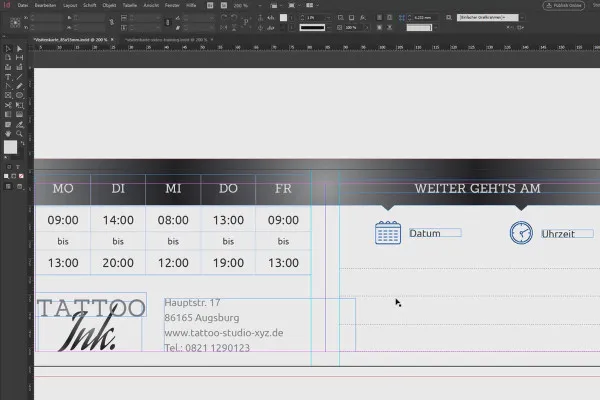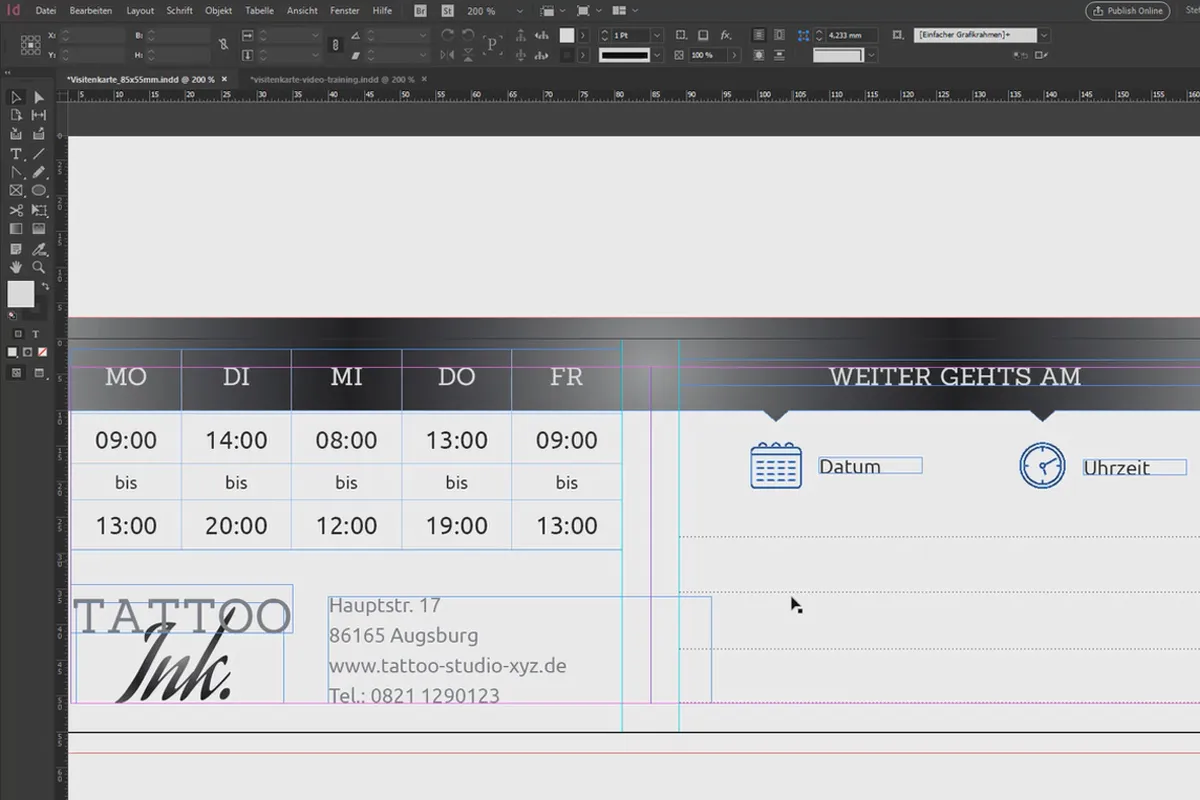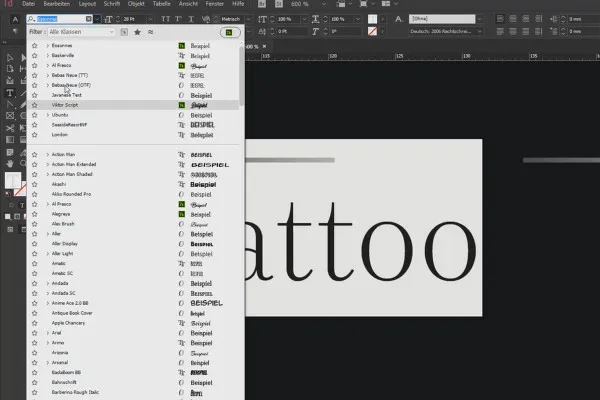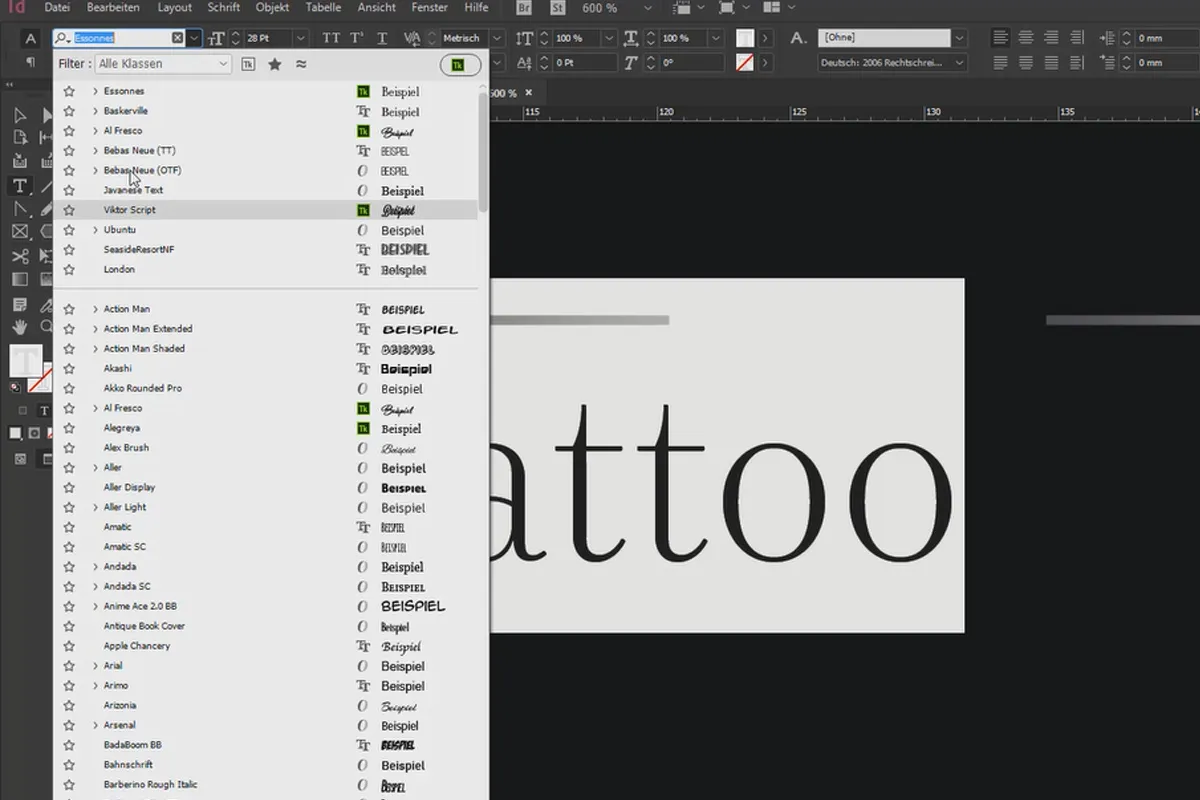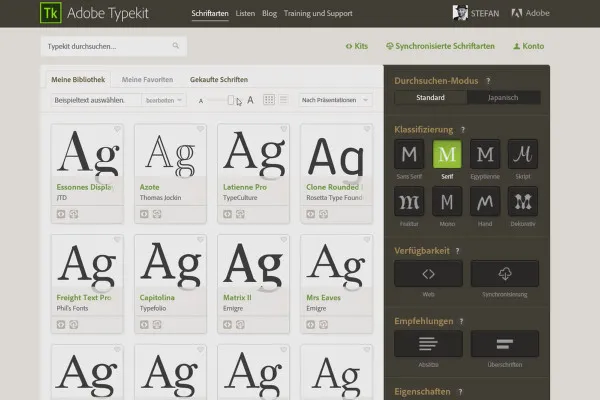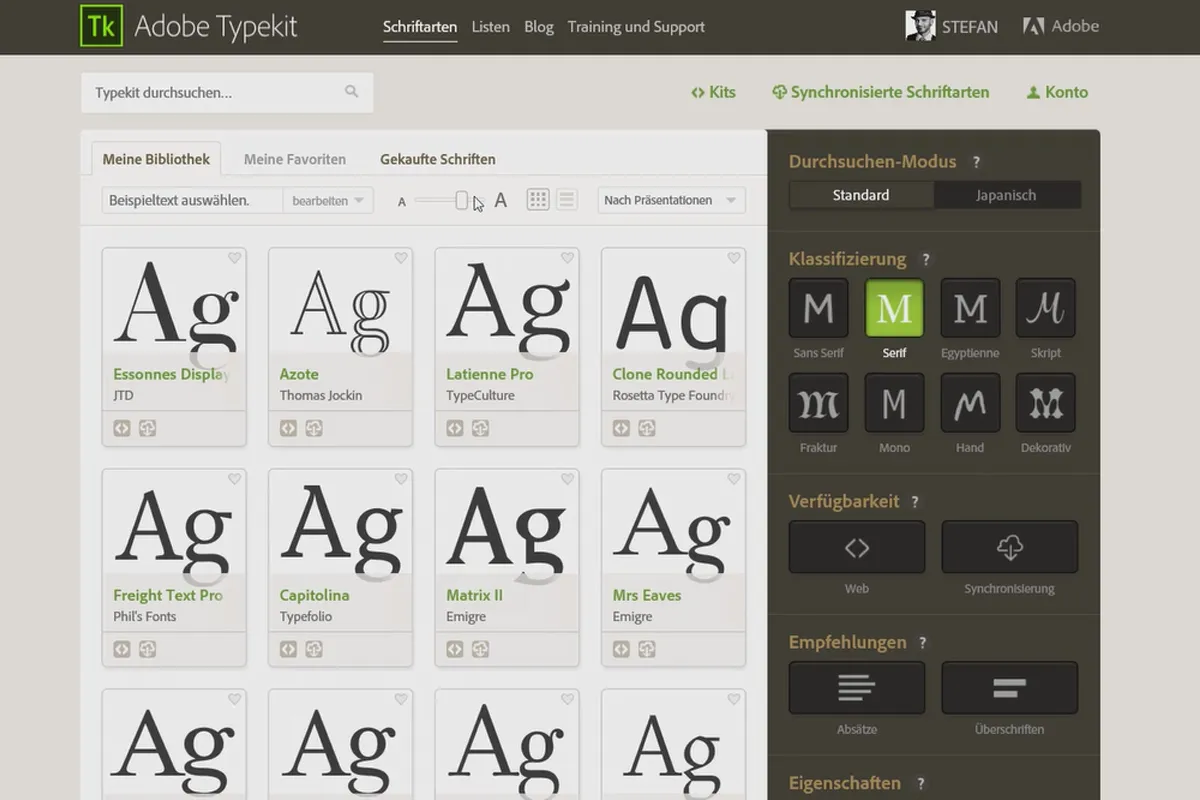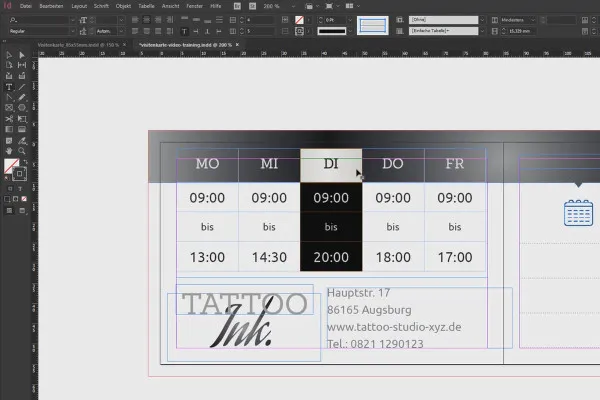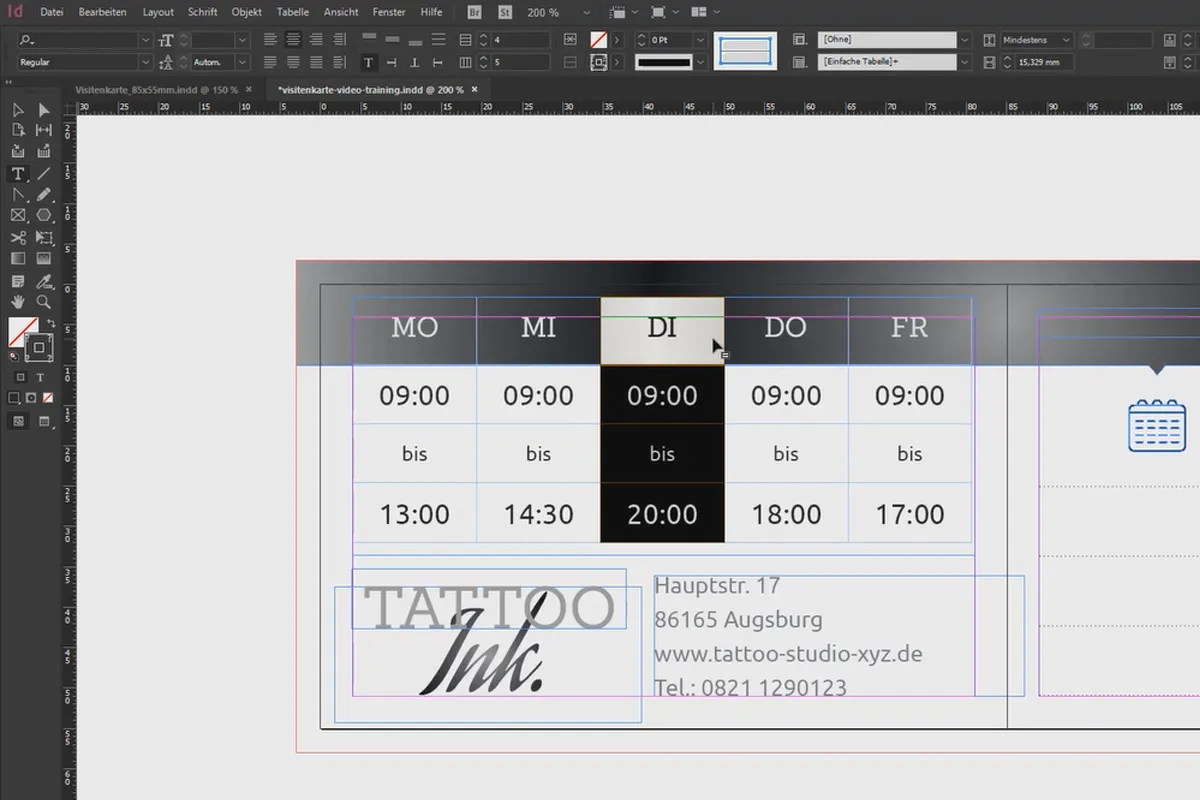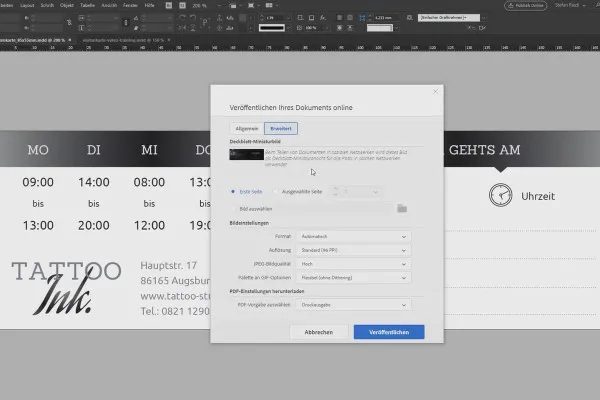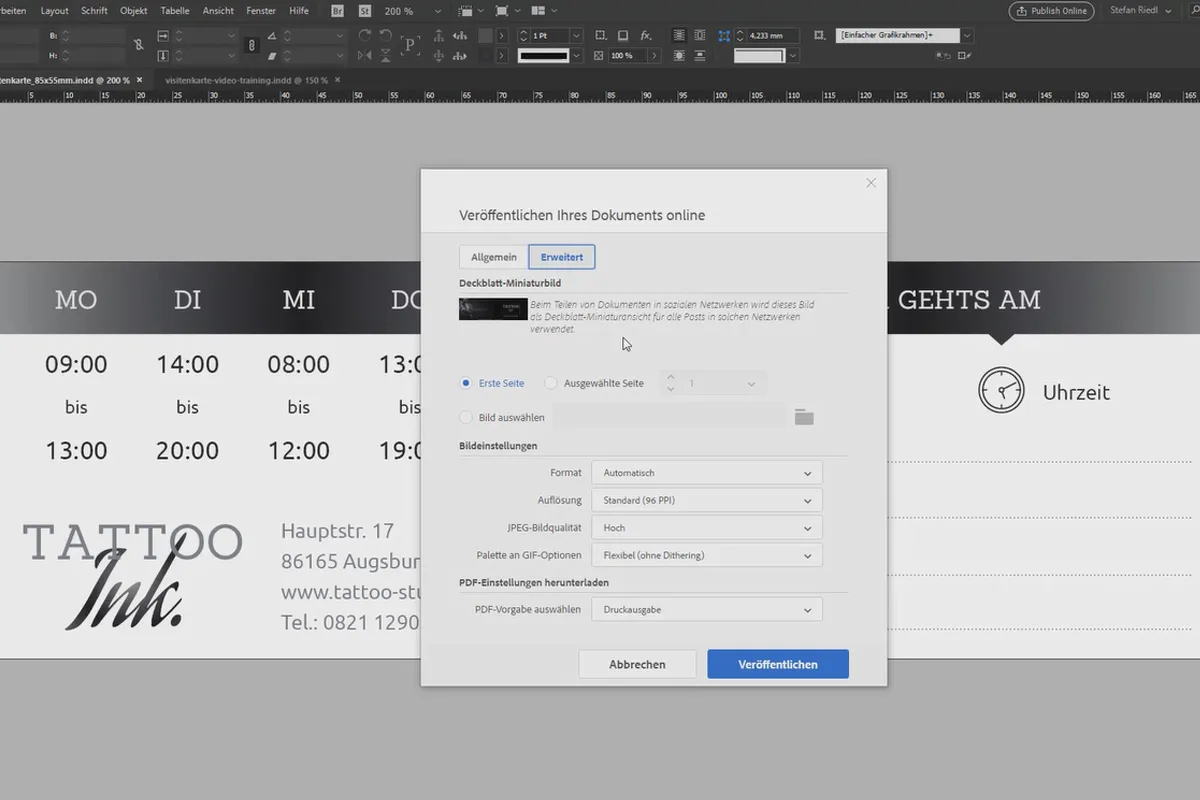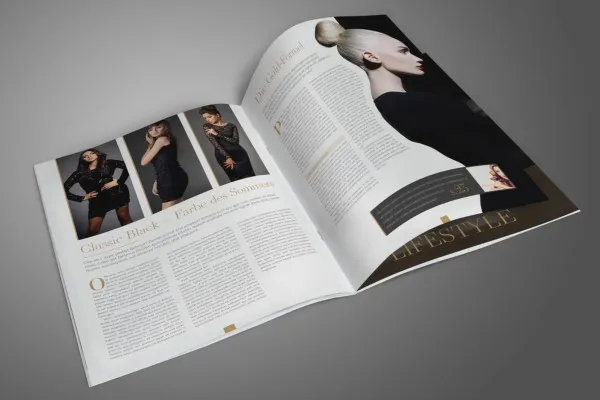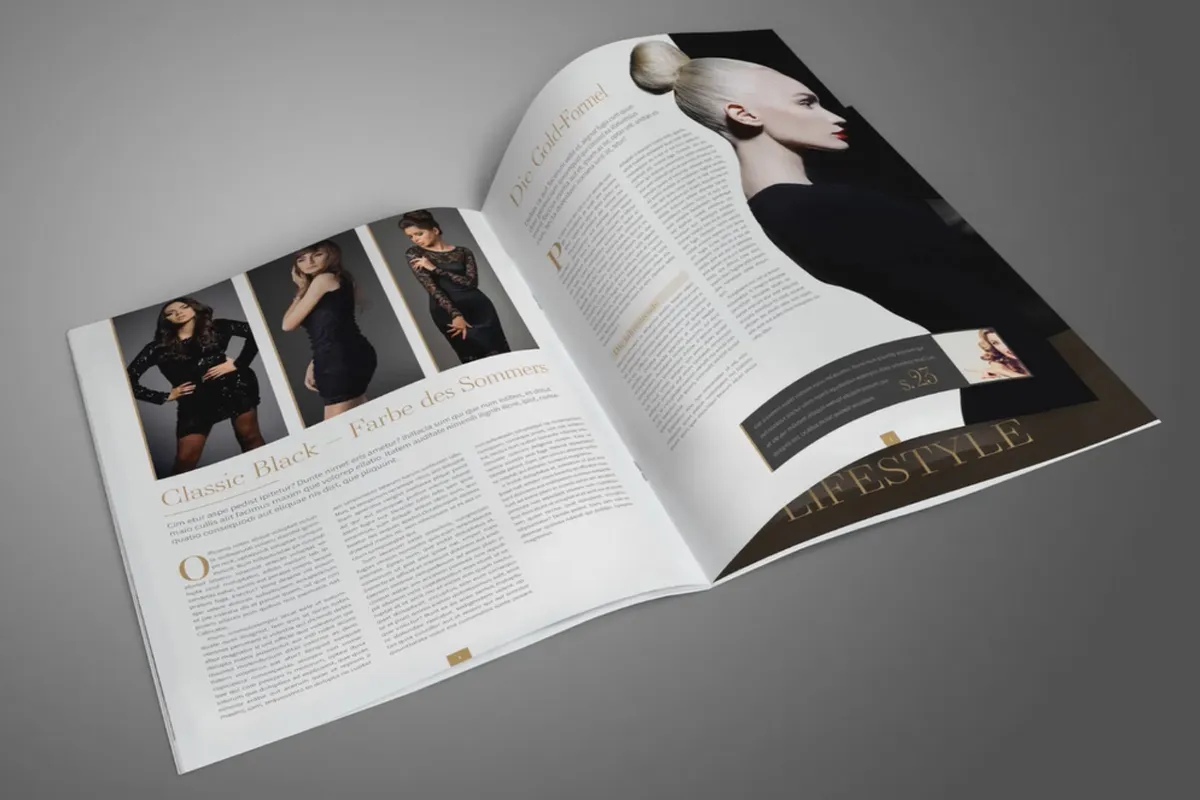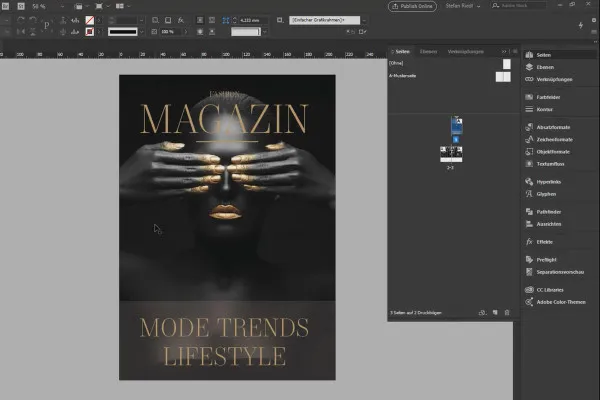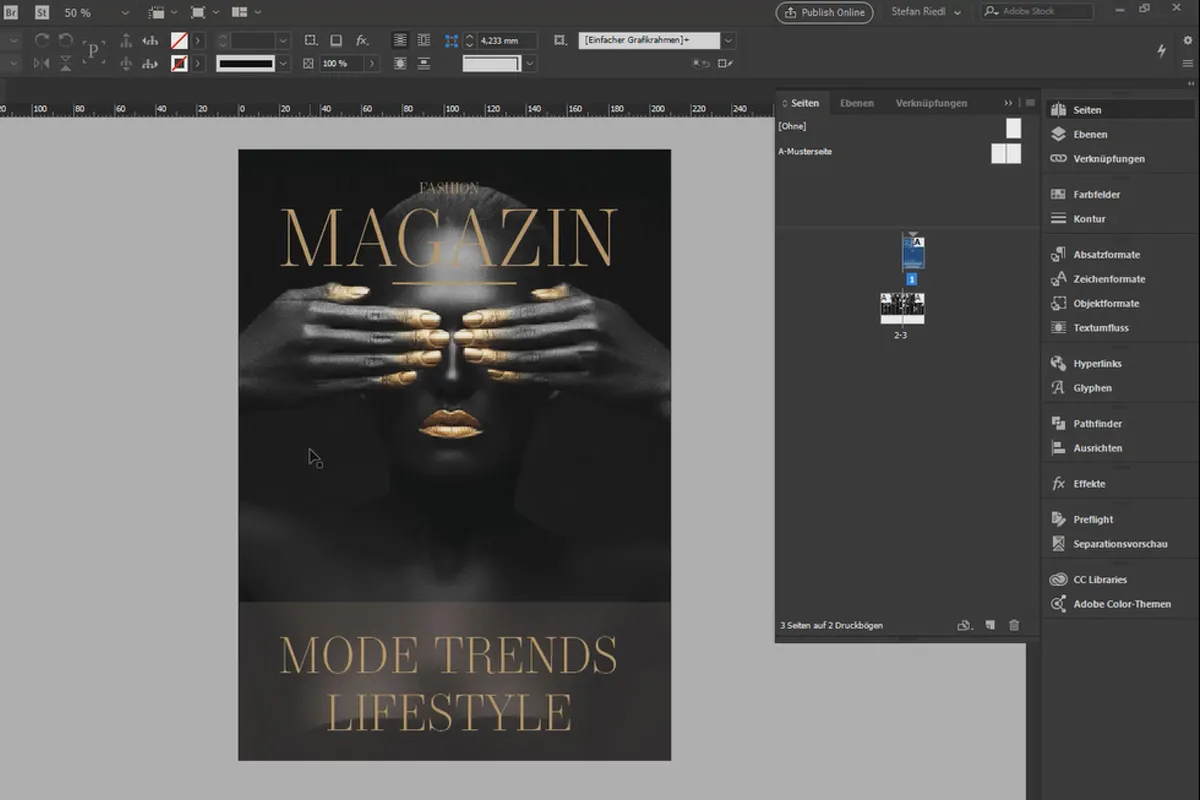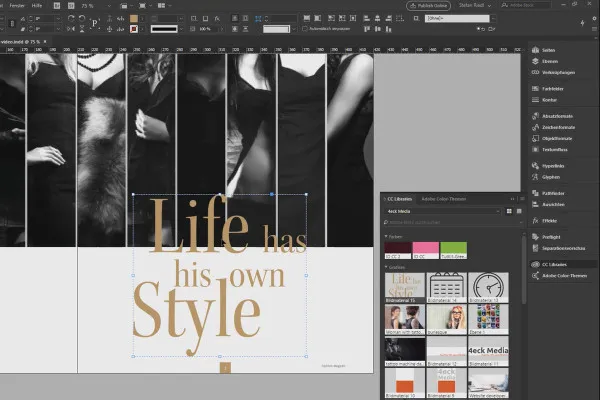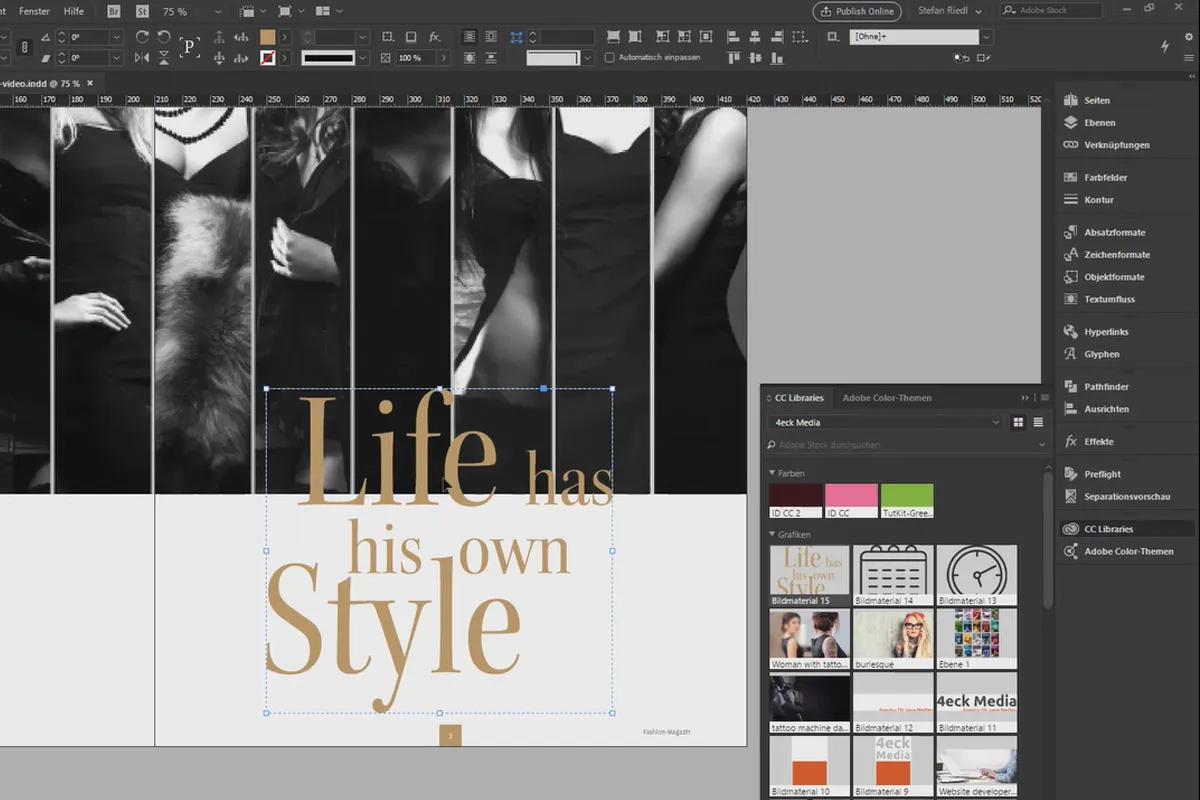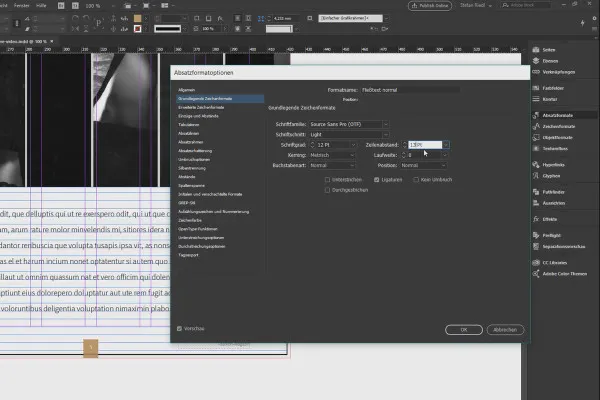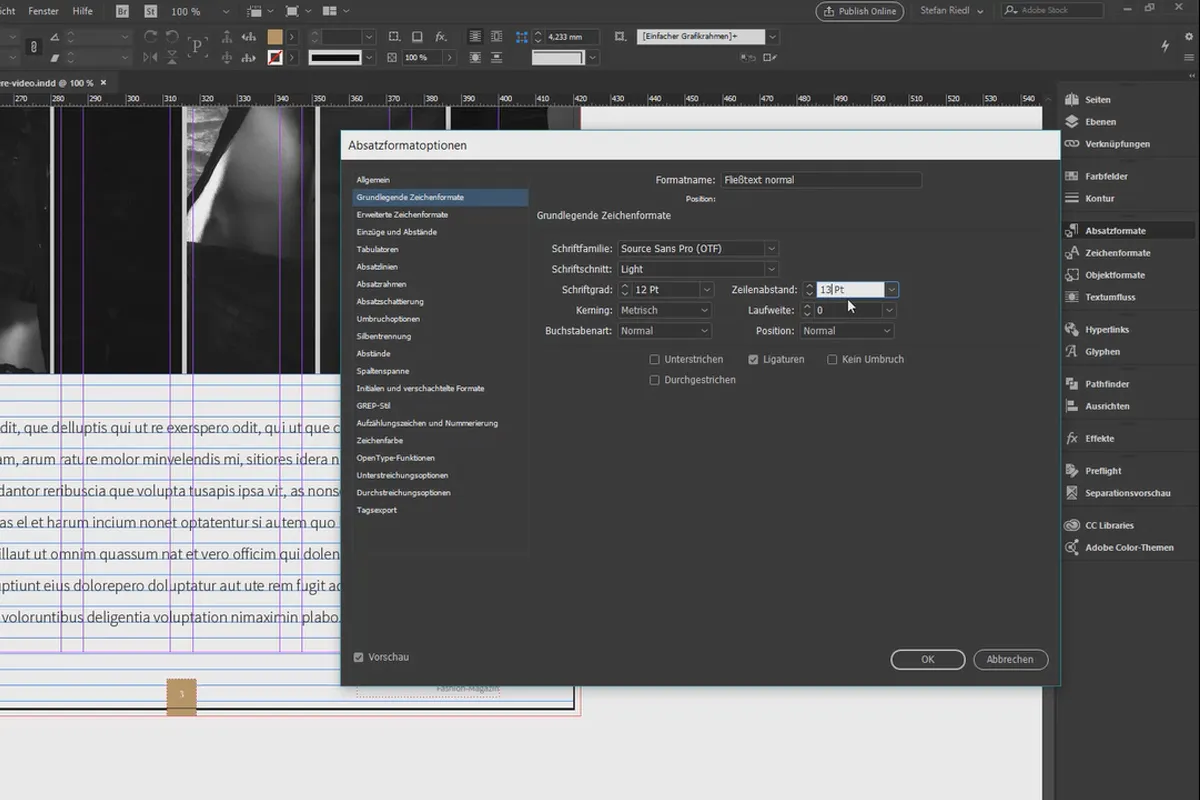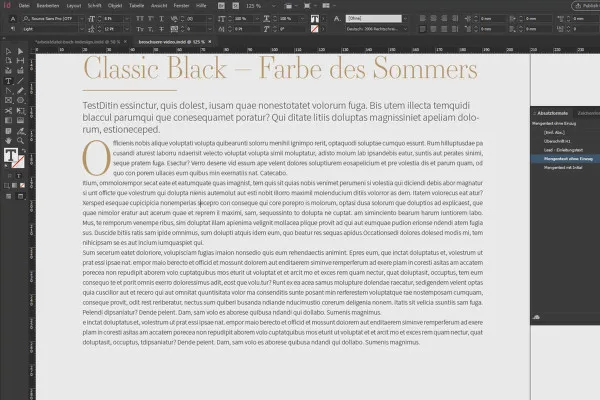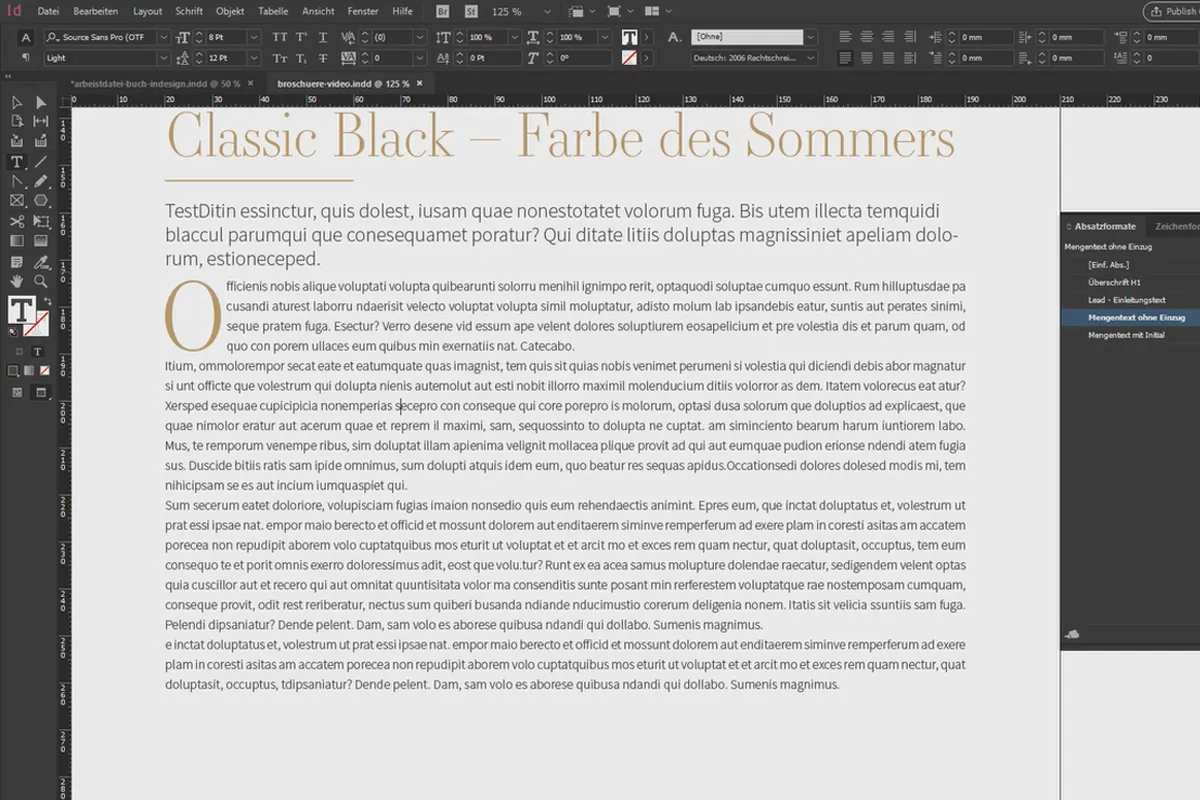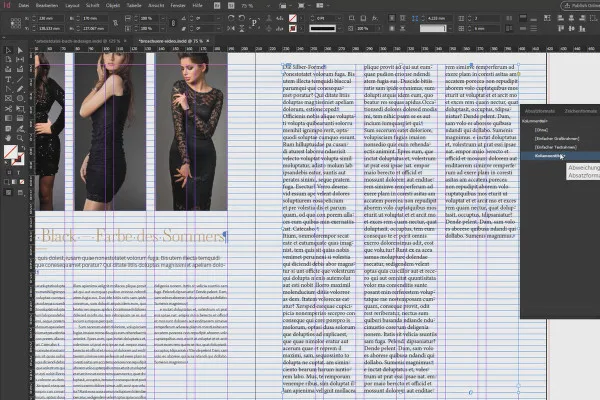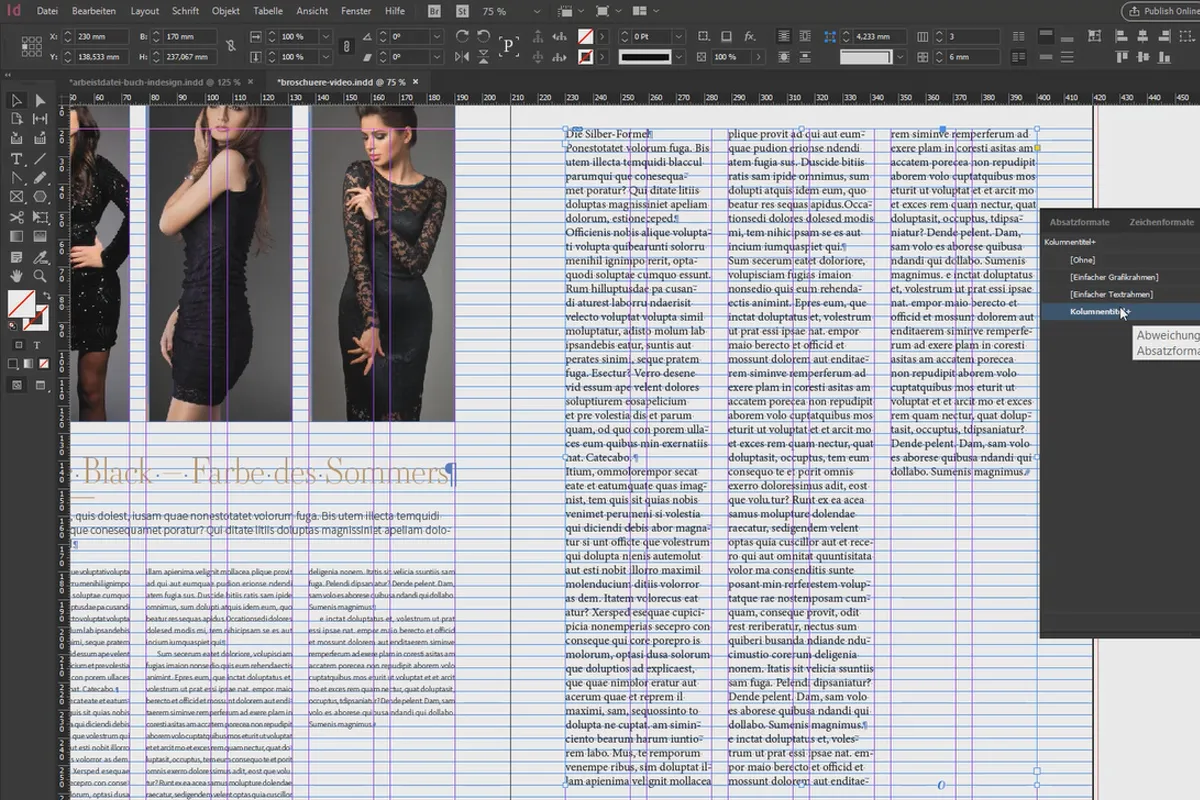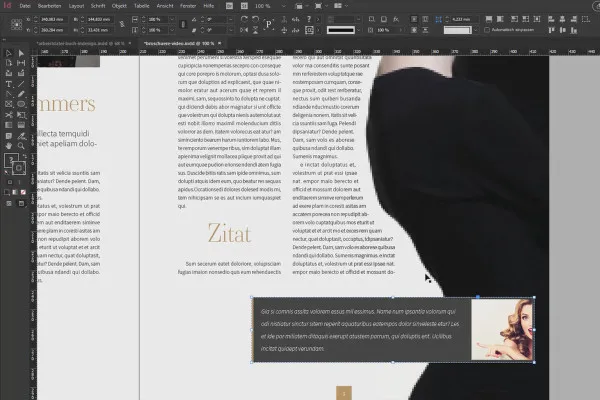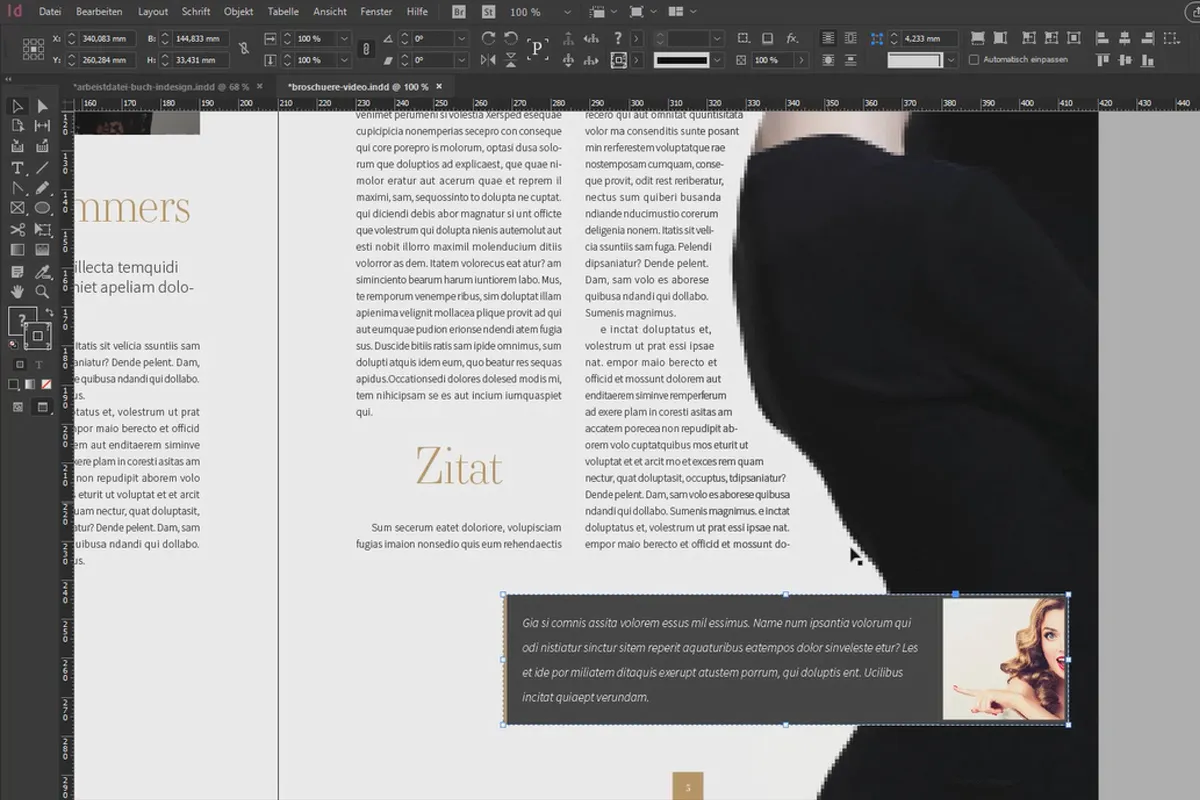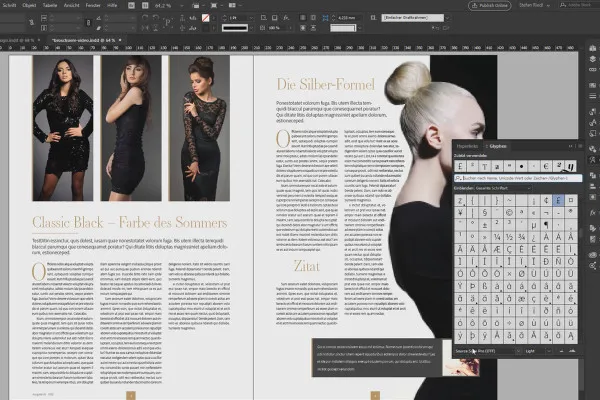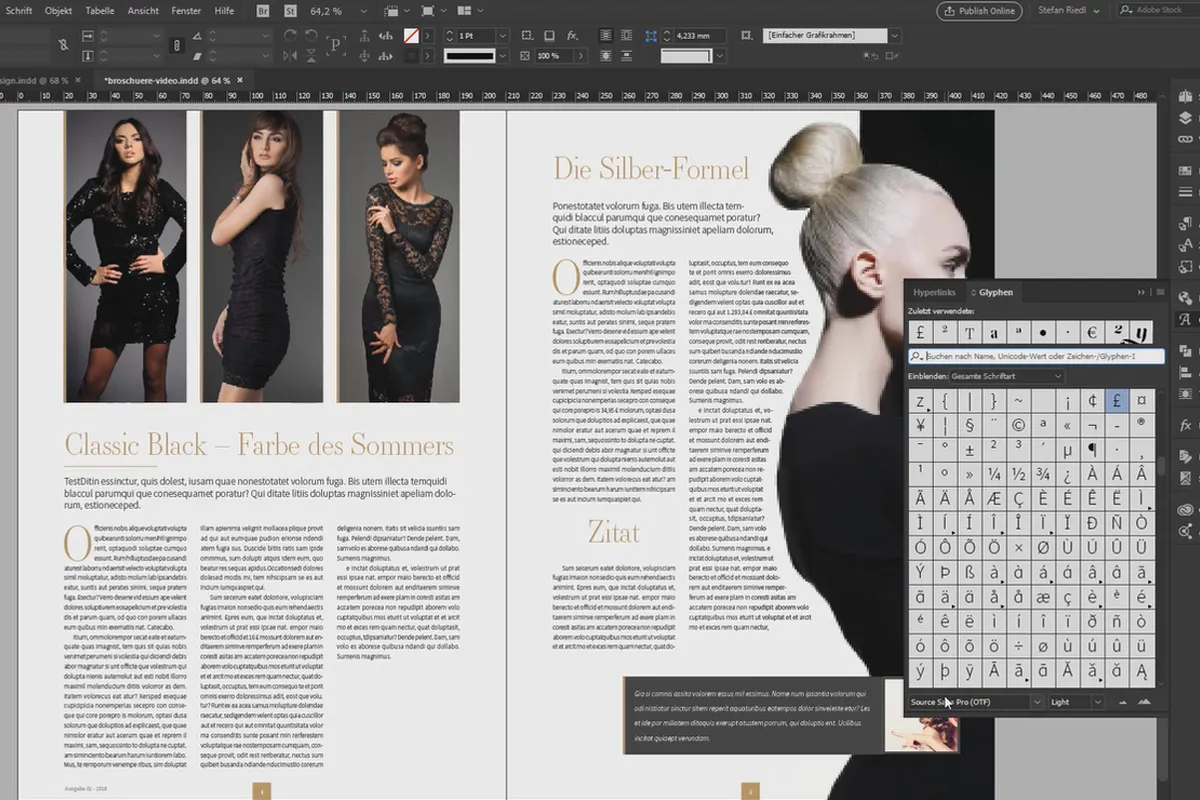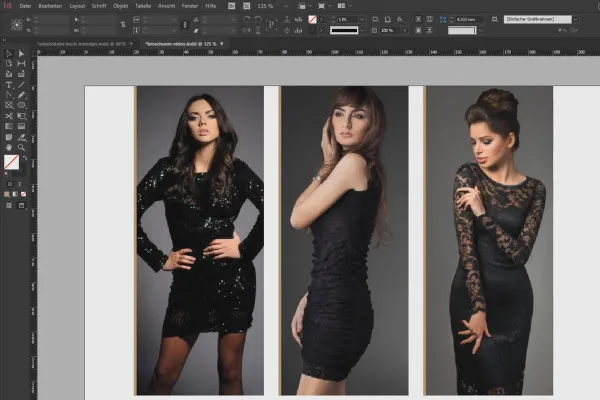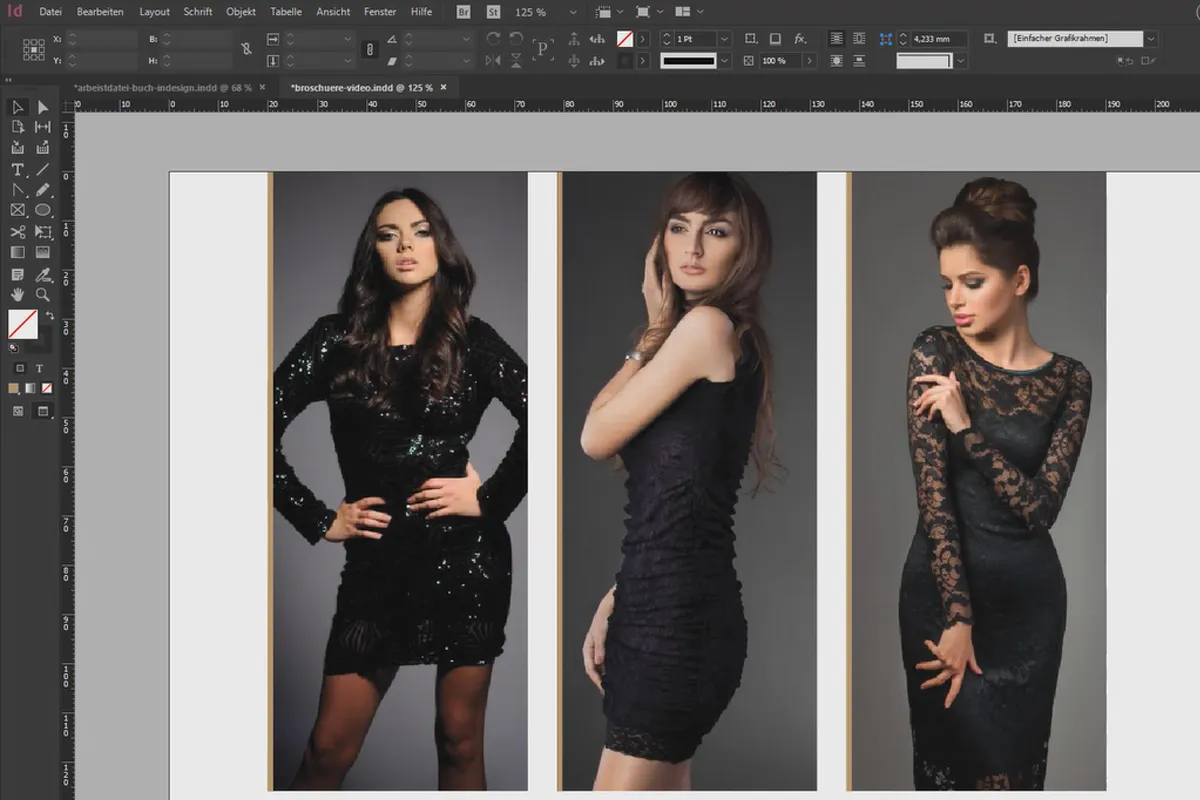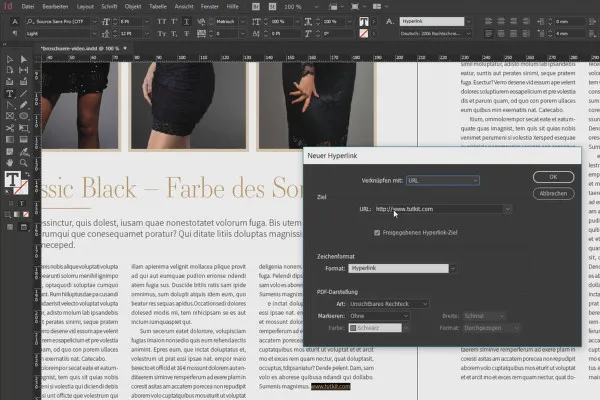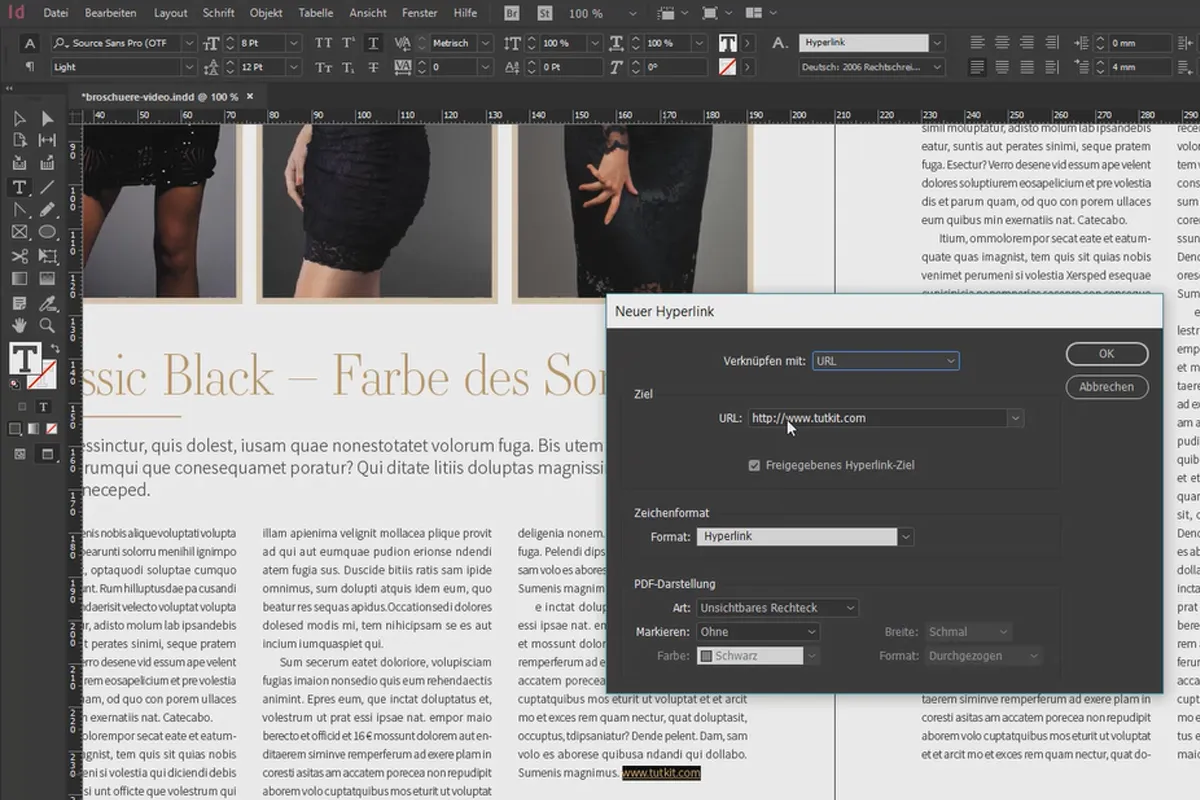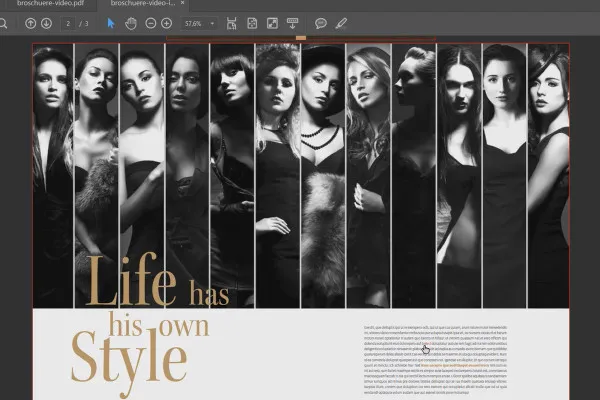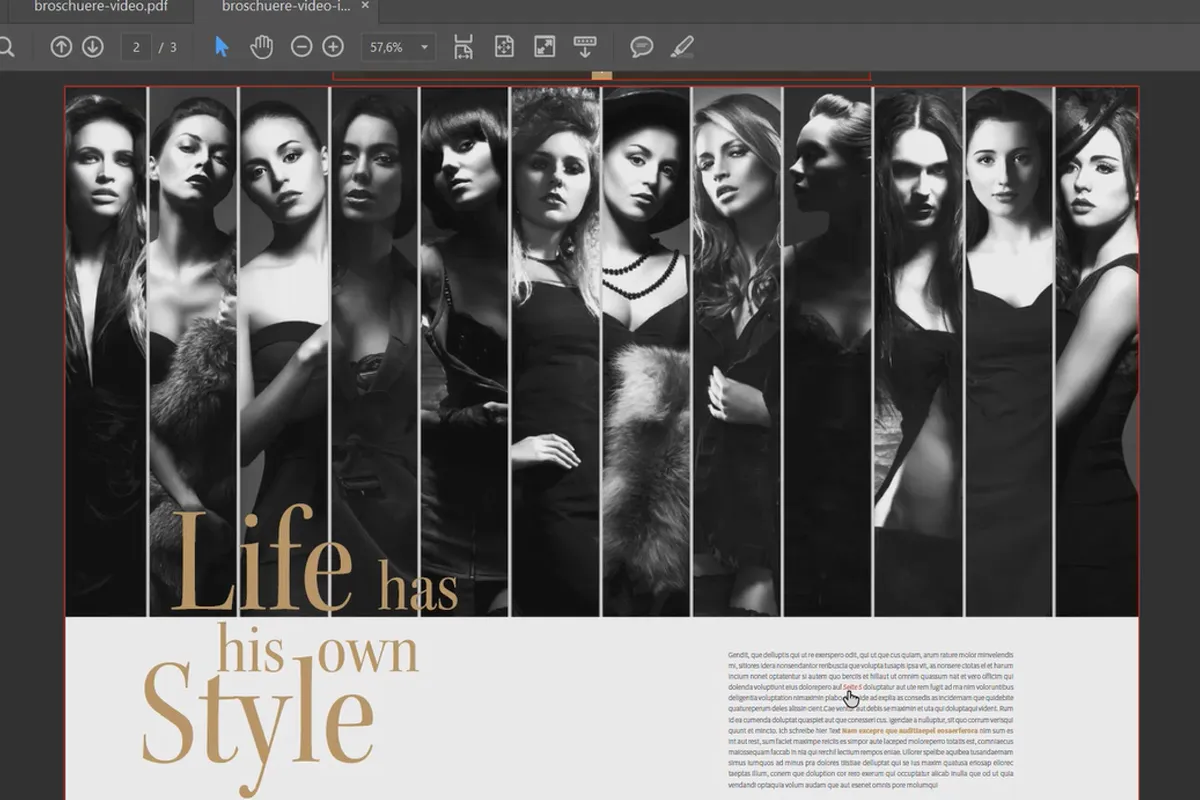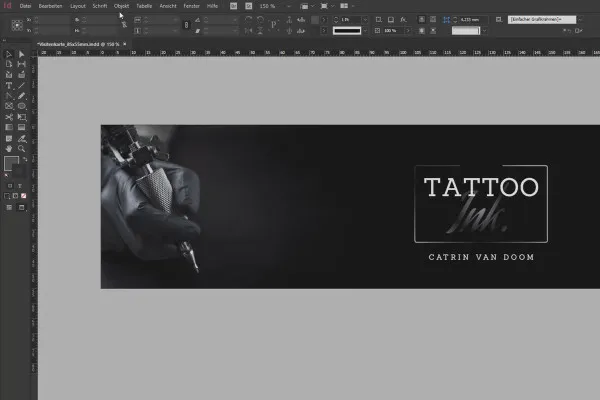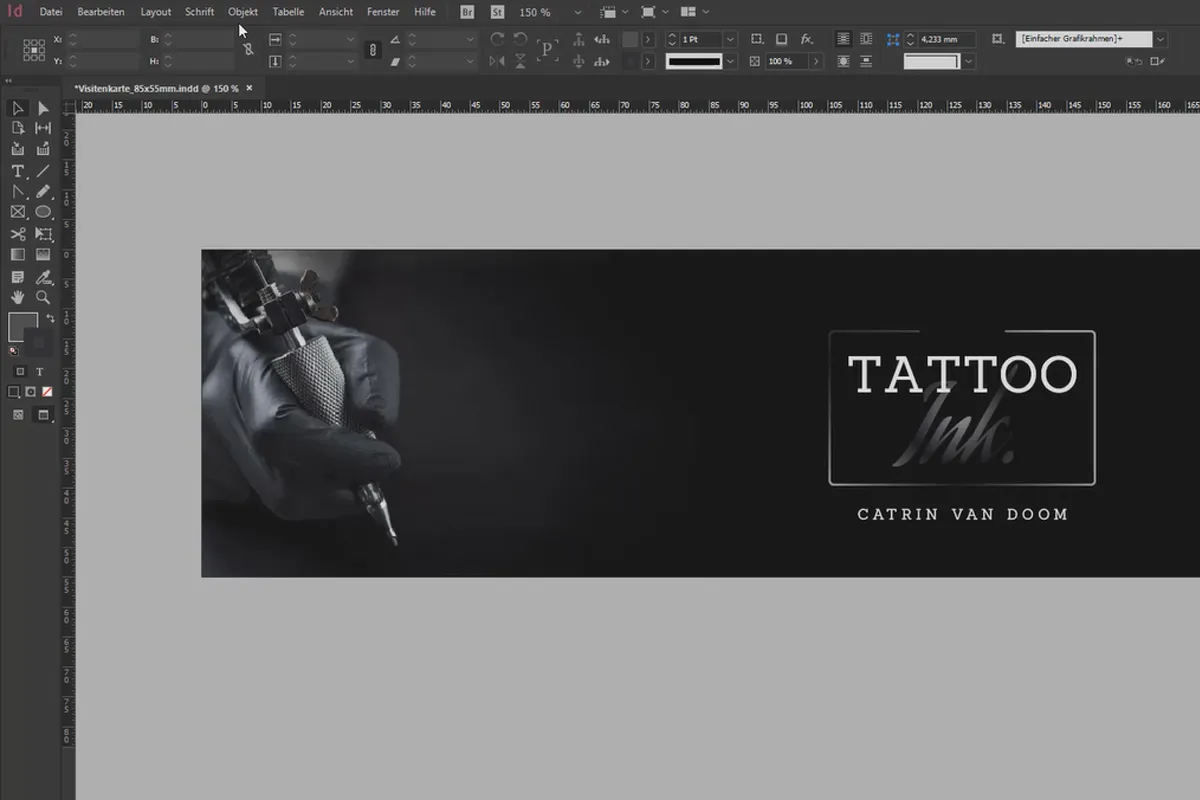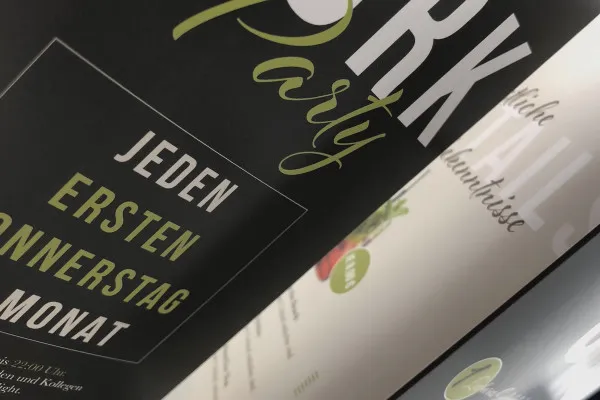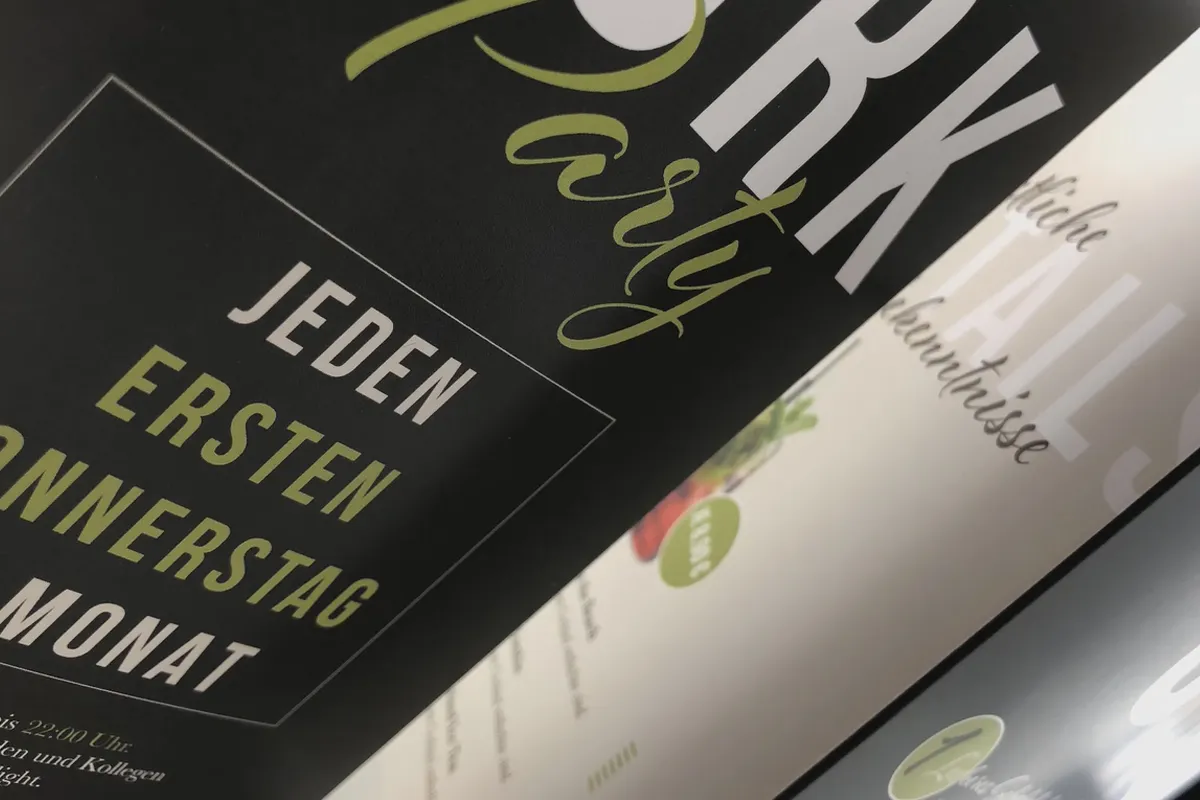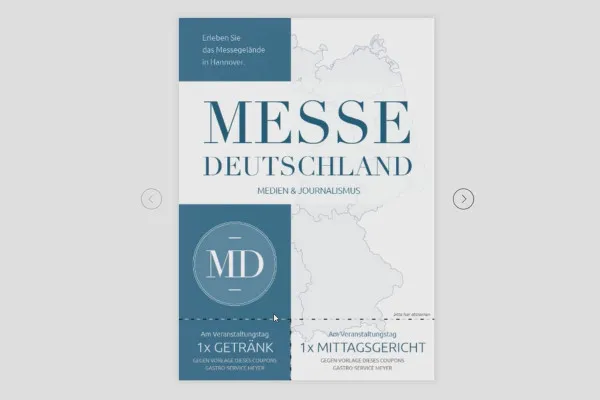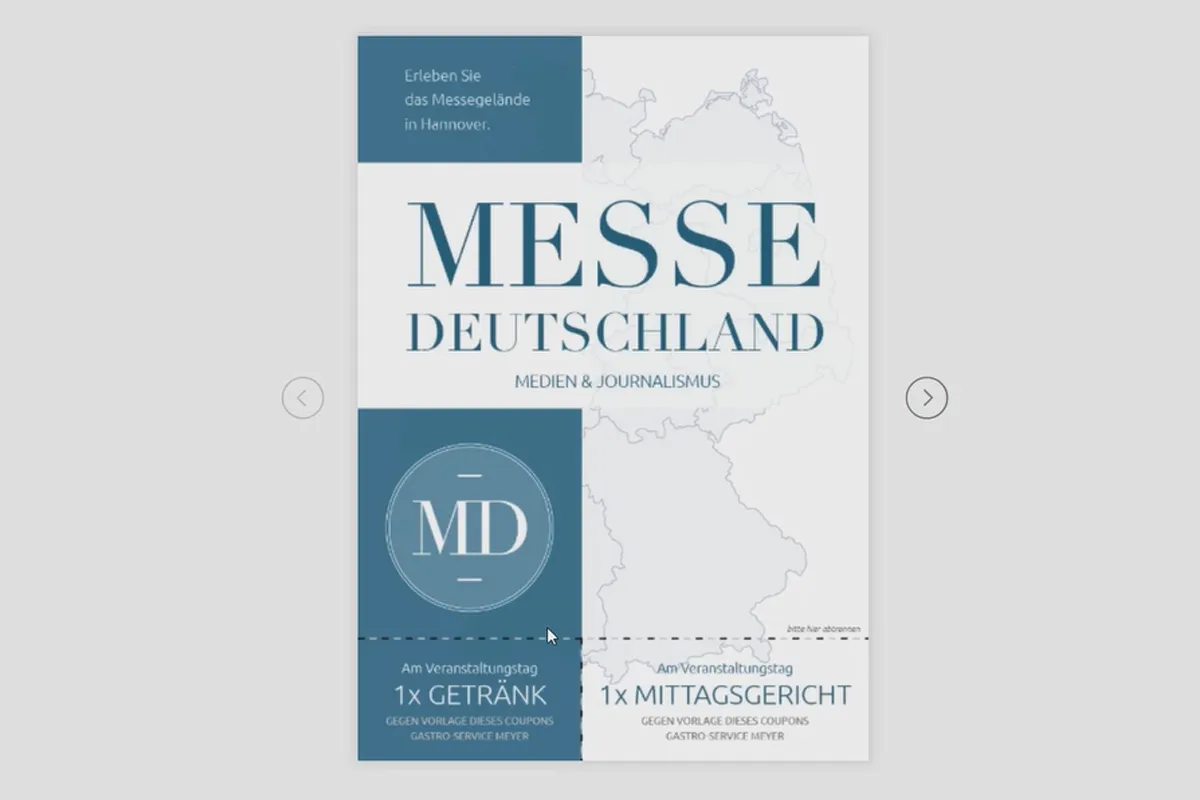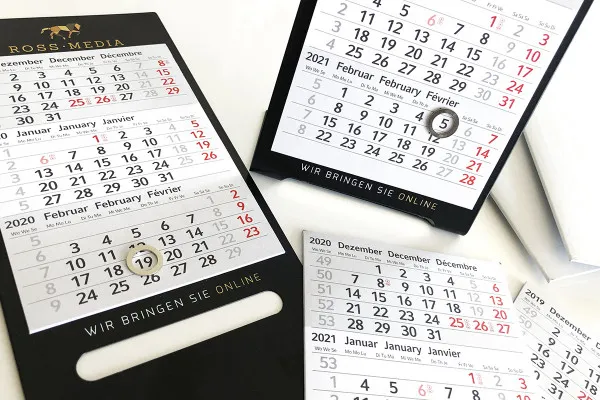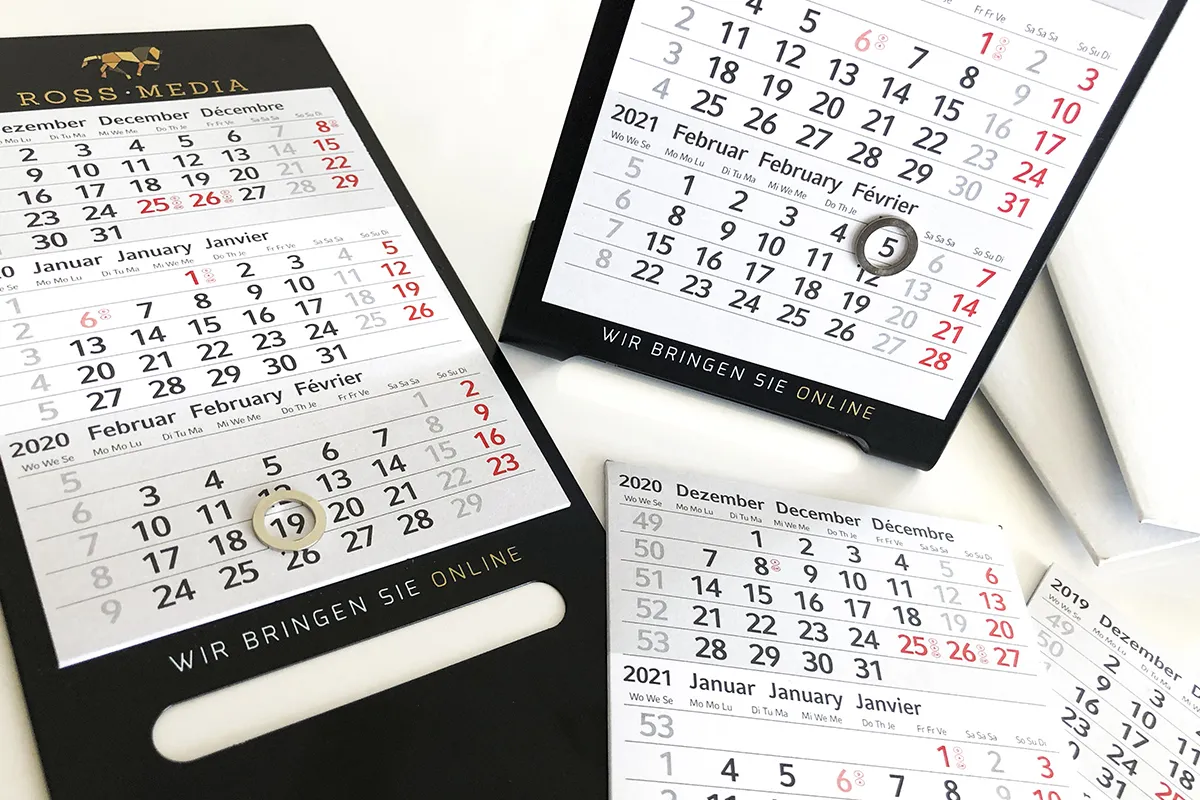Learn InDesign - Tutorial for beginners
The range of functions in Adobe InDesign is enormous. That's why trainer Riedl takes you by the hand in this introduction. With the help of practical examples, you will learn InDesign: Find your way around the program quickly. Understand the functions of the tools. Learn time-saving workflows. A six-hour tutorial that will enable you to design business cards, brochures and more yourself.
- Find your way around InDesign quickly: interface, tools, control panels, settings
- Print-optimized design: Create a business card, from new document to preview
- Work efficiently: Design a brochure and use helpful automations
- InDesign practice: Guides, tables, sample pages, page numbering, PDF export
- Typography: paragraph & character formats, converting text to path, glyphs, text flow, references
- Design: Colors, color fields, color gradients & color spaces, creating shapes, placing images
- Bonus I: menus, door hangers, table displays, desk calendars, partial finishes, perforations
- Bonus II: Create impressive Christmas calendars for the B2B and B2C sectors
Get to know InDesign. Use the layout program efficiently and effectively right from the start. Get a tutorial that will have you designing in no time using the learning-by-doing principle.
- Usable with:
- content:
9 h Video training
- Licence: private and commercial Rights of use
- Bonus: including working material
Examples of use
-
 Open galleryCreate a business card - beginners will learn InDesign using this example in this tutorial.
Open galleryCreate a business card - beginners will learn InDesign using this example in this tutorial. -
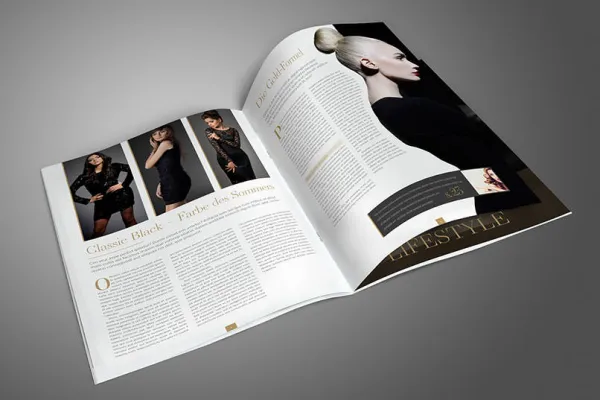 Open gallerySample pages of a brochure created in the InDesign tutorial.
Open gallerySample pages of a brochure created in the InDesign tutorial. -
 Open galleryExample from the bonus workshop of the tutorial: Menus for the catering industry.
Open galleryExample from the bonus workshop of the tutorial: Menus for the catering industry.
Intro to the InDesign tutorial
Part 1: Getting to know and setting up InDesign
Part 2: Practice in InDesign - Creating a business card
Part 3: Automation in InDesign using the example of a brochure
Part 4: Data export
Part 5: Bonus material with live workshops
Details of the content
Learn InDesign: basics, practical examples, efficient working
Adobe InDesign offers you all the tools you need to design layouts for web and print. You can use the program to combine text, images, shapes and colors in designs for brochures and business cards, for example, or for folded covers, carrier bags and hardcovers. Learn in over four hours how to use the desktop publishing program in graphic design and how to use time-saving automation. You will also receive an almost two-hour bonus workshop on designing print-optimized layouts for the hospitality industry.
Introduction: Get to know the tools, customize the workspace
Find what you need! To help you quickly find your way around InDesign as a beginner, you will first take a close look at the program interface, the control panels and the tools. You can set up your personal workspace with the help of presets. By only displaying what you consider important, you can work more efficiently right from the start. You can also find out which file formats you can save your layouts in.
Creating a business card: from a new document to a preview for clients
In the video tutorial, you will create a double-sided business card. You will learn how to create a new document taking into account the specifications of a print shop, how guides and markers make the design process much easier and how to create a digital preview for clients via Publish Online at the end. You will learn how to place images and what the so-called image frame and image content are all about. You will create simple and more complex shapes and add contours to them. Another important aspect is the handling of colors: create your own color libraries, be inspired by InDesign when selecting color harmonies and use the correct color spaces.
Create a brochure: automatic functions that make design easier for you
For small, but especially for large projects in InDesign, you should definitely make use of the program's automatic functions. This will help you reduce the number of errors you make and work efficiently at the same time. Using the example of a brochure, you will learn how to create sample pages and insert page numbers in the tutorial. With the help of paragraph and character formats, glyphs and tips and tricks for text flow, you will be able to master even the most challenging typography tasks. You will also learn how to create internal and external references using hyperlinks. Finally, you will prepare your layouts professionally for printing and take into account the specifications of print shops when exporting PDF files.
What you will learn in the InDesign tutorial
You will quickly find your way around the InDesign program interface. You will internalize graphic design methods according to the learning-by-doing principle. And you will be able to prepare layouts completely by yourself - from blank documents to PDFs. There are also numerous well-founded InDesign tips and tricks as well as a bonus workshop on designing menus, door hangers and table displays for the catering industry.
Learn and set up InDesign
- Interface & views: Customize your workspace to work efficiently
- Tools & control panels: Find what you need to design right away
- Storage formats: Prepare your data correctly and package it for your customers
Print-optimized design
- Create a new document: Work with guidelines, take print shop specifications into account
- Place images: Learn the difference between image frames and image content
- Use of color: RGB and CMYK, create color fields & libraries, color gradients, color harmonies
- Shapes: Create simple and complex shapes with contours for your layout
- Typography: How to use Typekit and quickly find the right fonts
- Tables: How to create your own tables in InDesign
Save time: working efficiently with InDesign
- Create master pages: You'll love this feature for your first major project at the latest
- Insert page numbers: How to manage page numbering, even with thousands of pages
- Typography: Design each text section with one click - with paragraph and character styles
- Typography: Convert text into paths, let text flow around other objects, use glyphs
- Interactive documents: Create internal and external links that can also be clicked on in the PDF
Prepare documents for print and for customers
- Publish online: Generate a digital preview for clients
- Export: Prepare JPG images or export your designs as print-optimized PDF files
Bonus content: Go directly beyond the basics
Note - Display: The contents of the bonus chapter were created with the kind support and sponsorship of cooperation partners. They may therefore be of an advertising nature.
- Design beautiful Advent calendars in the shape of a tea house and a star
- Design appetizing menus, door hangers and table displays
- For a special effect: create partial finishes for UV varnish, relief varnish or hot foil
- Get to know two ways to create perforations
- Design desk calendars and metal desk calendars
Other users are also interested
Save time with artificial intelligence

Master the vectors

Artificial intelligence in practice

Create stunning designs in seconds

Full power, more inspirations, maximum WOW effect!
Understand & apply effectively

More style, more power, more templates!
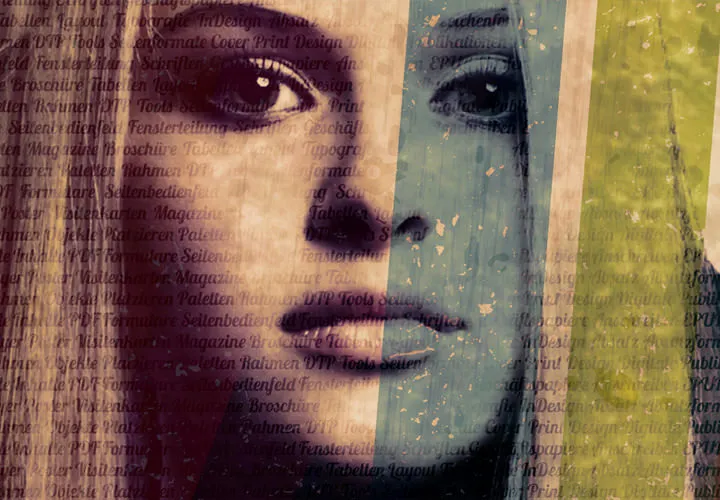
Live your layout now!