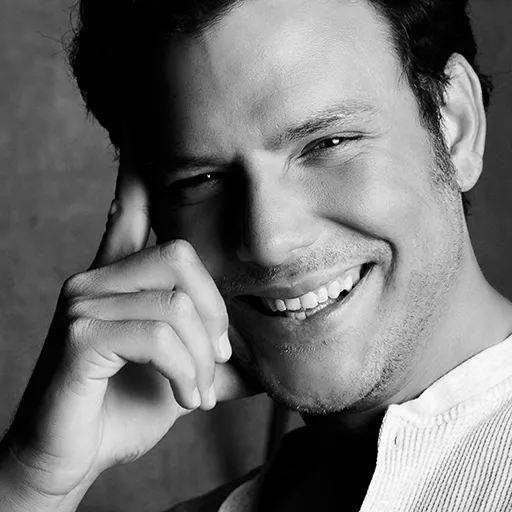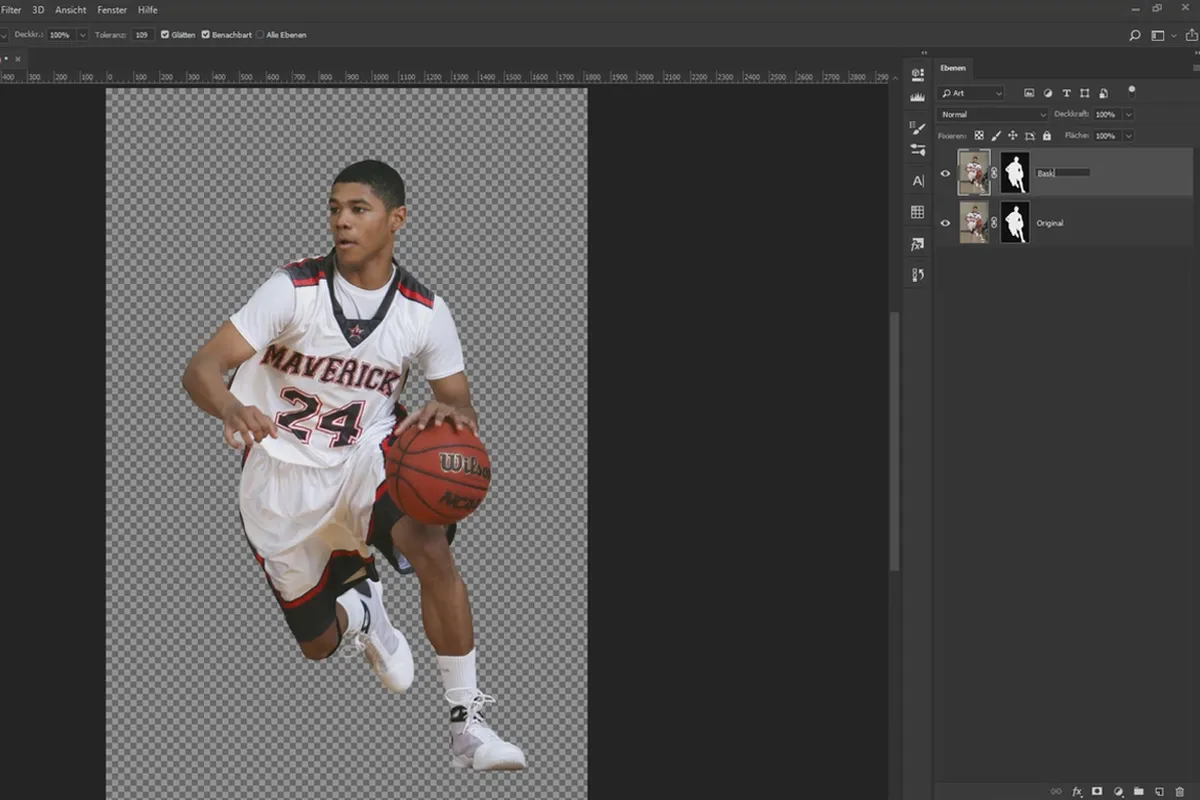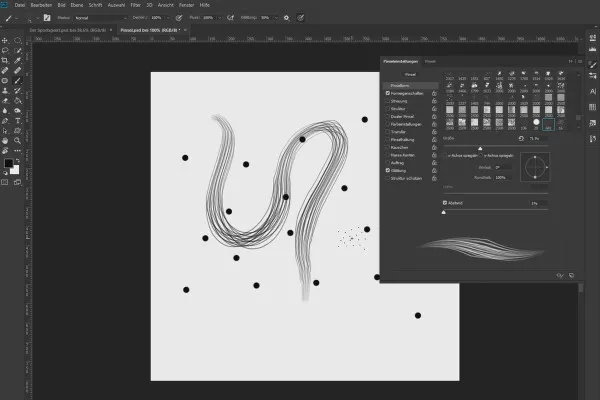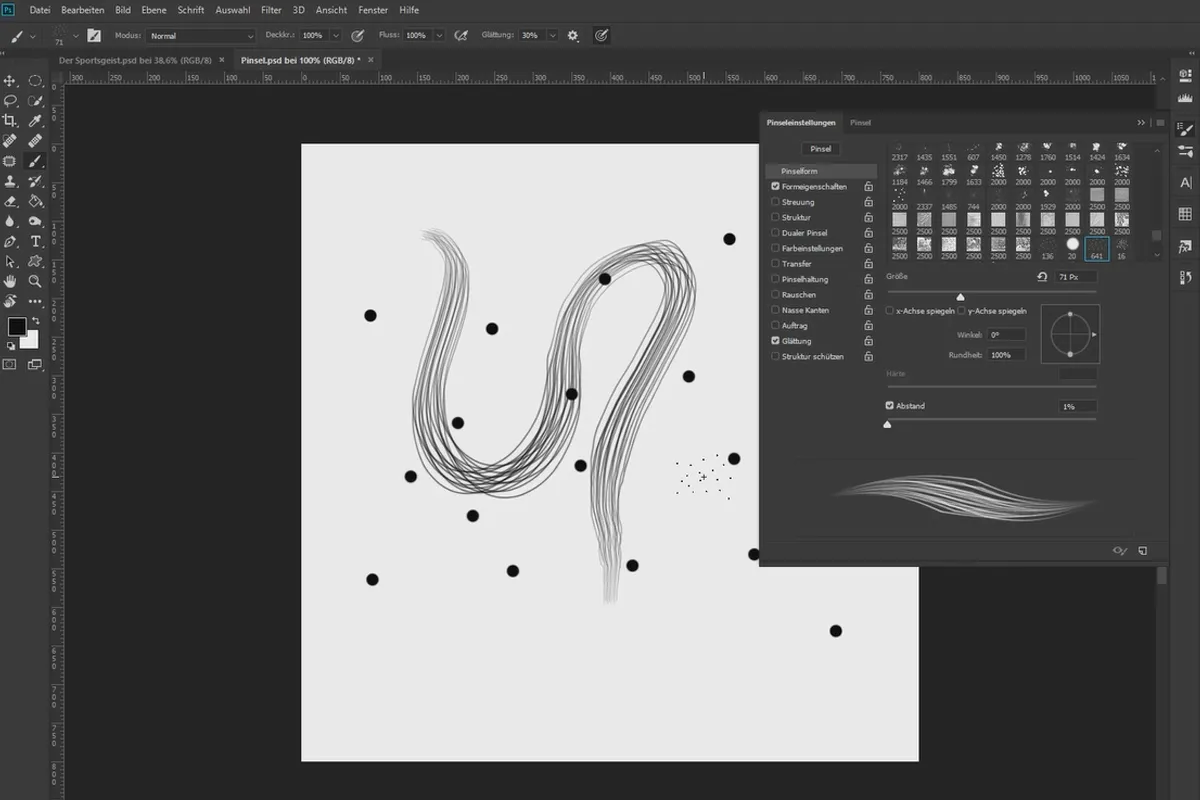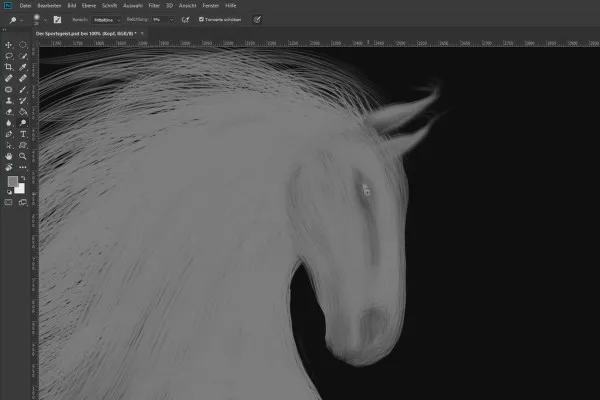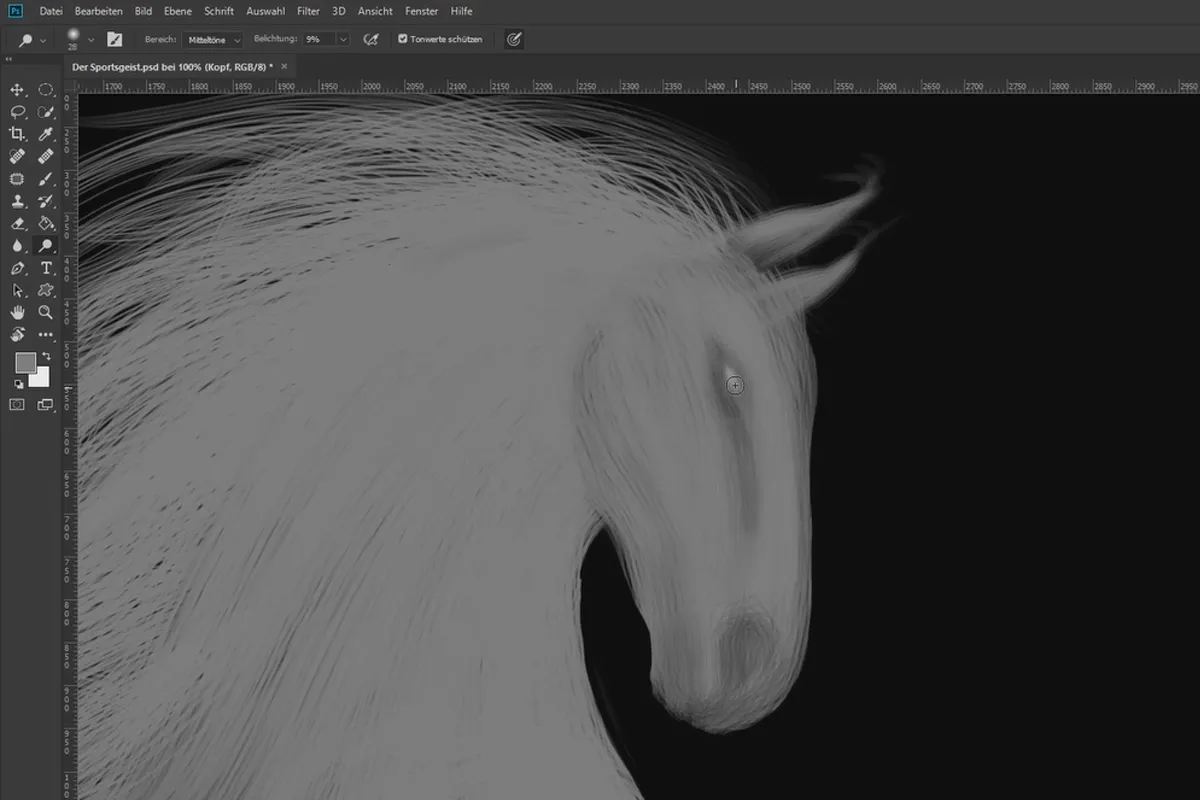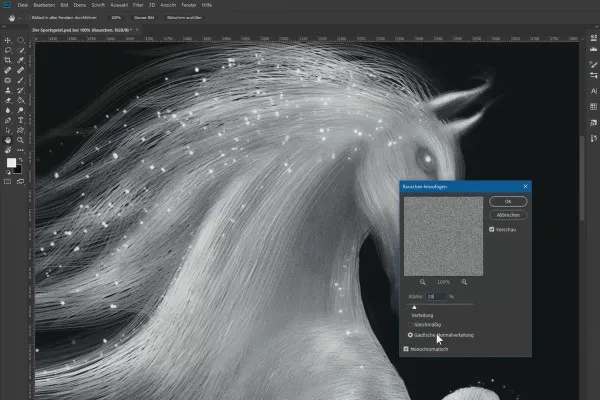Compositing in Photoshop:
the sports spirit

Language: German
Photoshop composing tutorial: The spirit of sport
Awaken your sporting spirit and acquire expertise in image composition: In this one-hour-plus Photoshop composing tutorial by Marco Kolditz, you'll crop subjects, create brushes, apply filters and always keep an eye on color look and image mood. That's what creative composing is all about!
- Step by step: follow the entire process of creating a compositing in Photoshop
- Learn how to crop subjects with different tools and then place them in the composing
- Create a more three-dimensional appearance with the help of light and shadow
- Create brushes, customize them and use them to create floating threads and a glitter effect
- Use filters and layer modes to give your composing the right look and style
Now the ball is in your court: combine several source images into a harmonious composition! Get a sporty composing tutorial to combine even better in Photoshop.