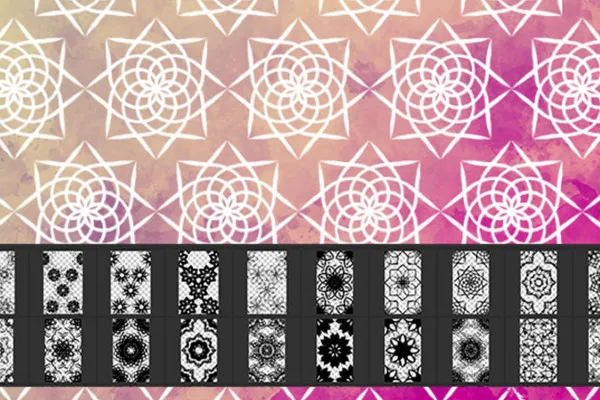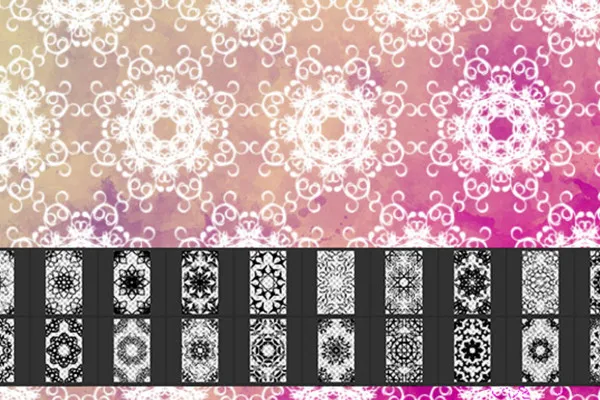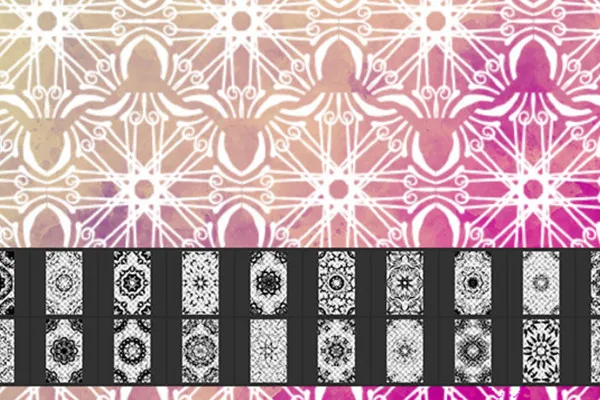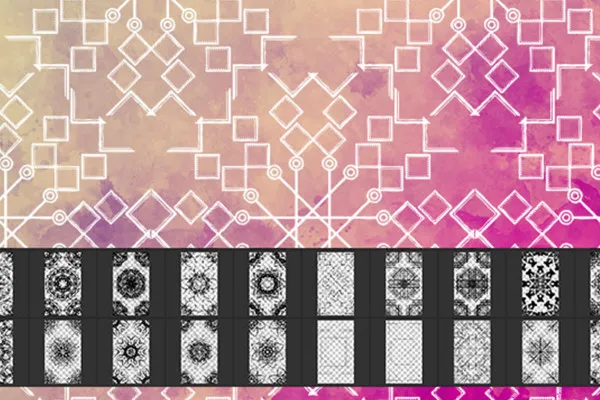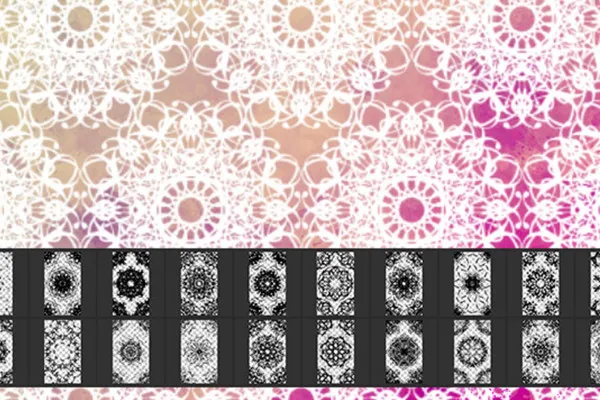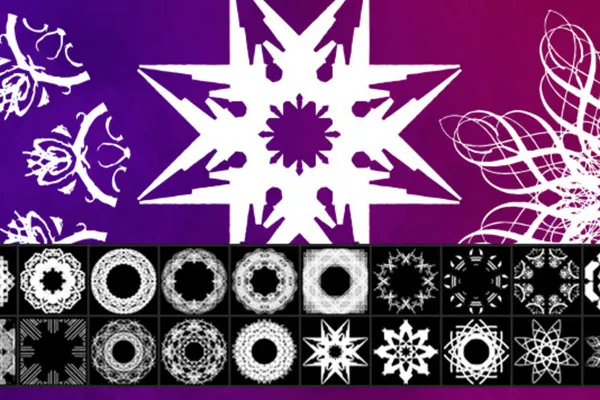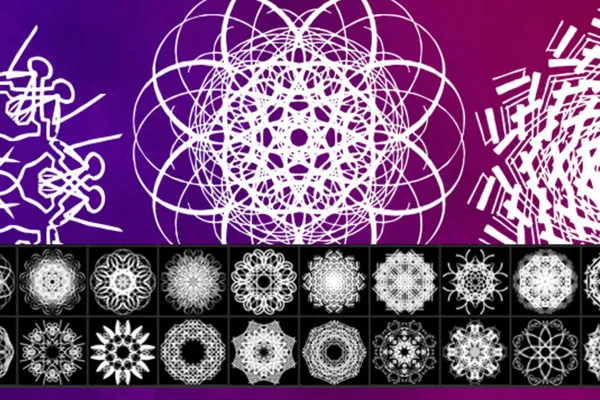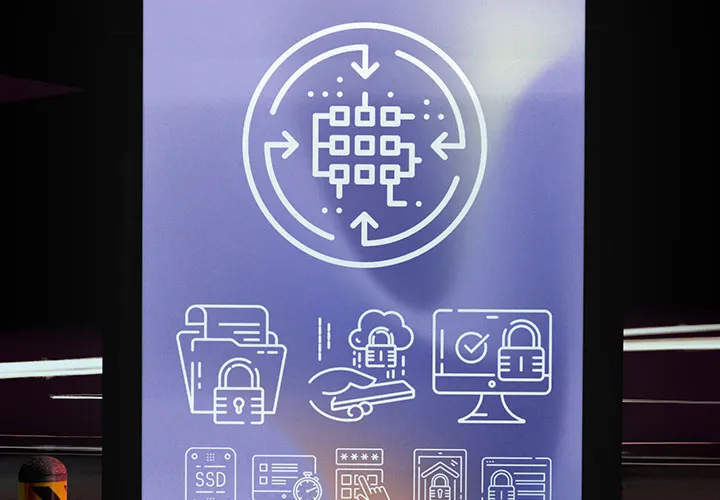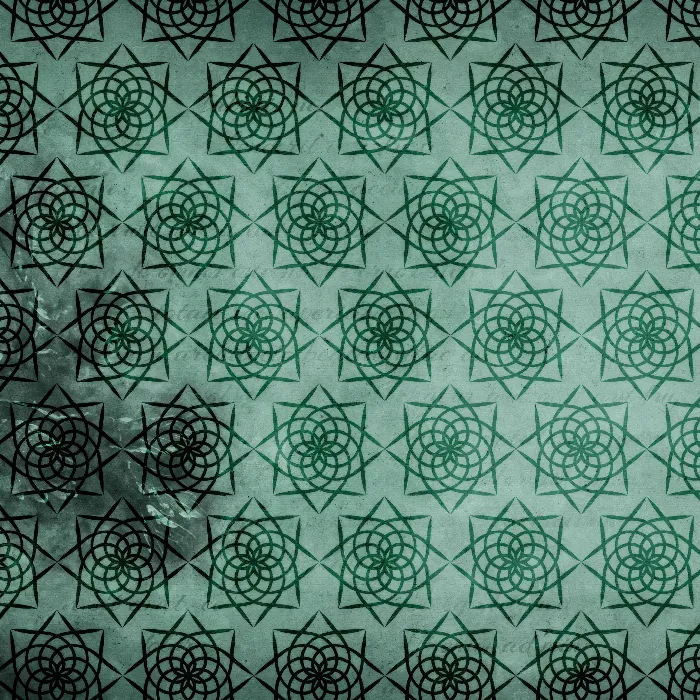
Photoshop patterns and shapes: Vintage ornaments
A delicate touch of vintage and retro blows through your illustrations: Use the 100 Photoshop patterns to create backgrounds with seamless ornaments in no time at all. Illustrate your designs and lettering with the 100 freely scalable Photoshop shapes.
- 100 Photoshop patterns (*.pat) with seamlessly tileable ornaments for large-scale decorations
- 100 Photoshop shapes (*.csh), which are based on vectors and are therefore freely scalable in size
- Add illustrative and eye-catching vintage ornaments to your designs
- Easy to use: load the files, select your ornament and insert it
A magnificent yet elegant call for attention: stock your Photoshop inventory with shapes and patterns that you will soon no longer want to do without in your designs.
- Usable with:
- content:
200
Assets/Templates
- Licence: private and commercial Rights of use
Examples of use




help video for application
Photoshop pattern
Photoshop shapes
Details of the content
Seamlessly tileable Photoshop patterns & freely scalable Photoshop shapes
Do you want the illustration to take place mainly in the background? Then cover even large areas quickly and easily with finely crafted ornaments using Photoshop patterns . Or would you prefer the ornament to take center stage? Then simply apply one of the Photoshop shapes . You can do both with the contents of this package.
Strong patterns for your designs
The included shapes and patterns are suitable for all design requirements. Whether you are designing posters or invitations, creating a website banner or want to add an illustrative signature to a photo album or wedding newspaper, for example - you will find everything you need in terms of ornamentation in the 200 elements of this package, from filigree roundness to jagged star shapes. It only takes a few clicks to apply the Photoshop shapes and Photoshop patterns.
Create illustrative backgrounds and wallpapers with a Photoshop pattern
Photoshop patterns are available in PAT files, which stands for "Patterns". Double-click to load the motifs from such a pattern file into Photoshop. Create a new layer and fill it with your desired color. Then open the pattern overlay in the layer control panelusing the fx symbol. Your Photoshop patterns are available for selection here, which you can scale in size. Click OK and your surface will be completely covered with seamless tiled ornaments. Alternatively, you can also use the fill tool and select patterns to fill here or go via the menu by clicking on Edit > Fill area... and then select the pattern as the content.
This is how easy it is to insert the shapes
Photoshop shapes are vector-based elements that are stored in CSH files. Double-click on a file to load the shapes into Photoshop. Now activate the custom shape tool, set your desired color, select the shape and drag it while holding down the mouse button. Tip: Hold down the Shift keywhile dragging so that the shape enlarges proportionally. And another tip on top: Decide for yourself in the toolbar whether you want to insert the vintage ornament as a pixel, path or shape.
Other users are also interested

260 assets for your graphics library!
90 vector-based, modern graphics
Vector-based and versatile

Vector-based graphics
Get your designs up to speed!

Simply create shiny effects
How to build trust with customers

25 icons in different, editable variants