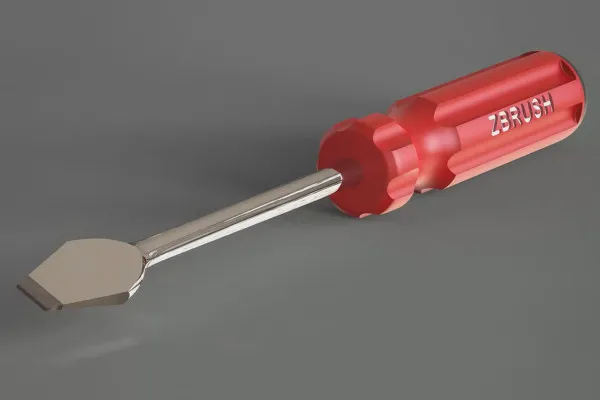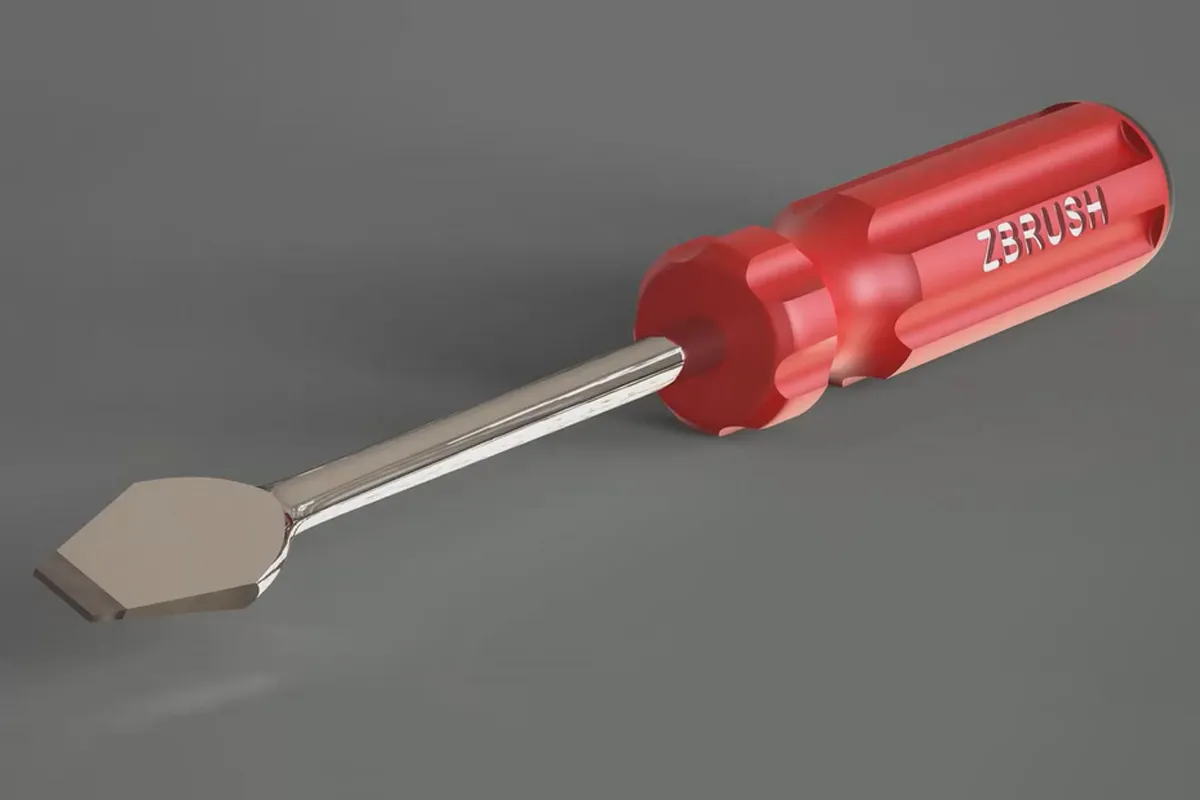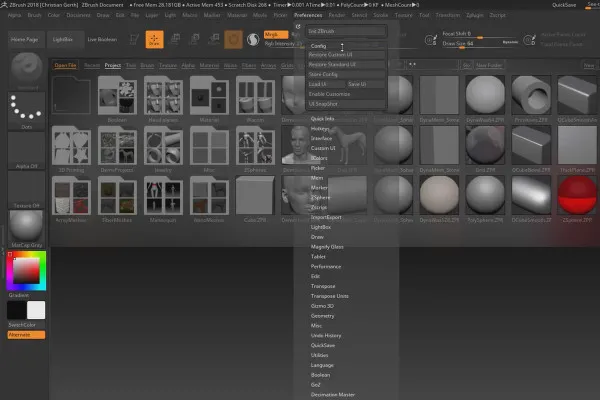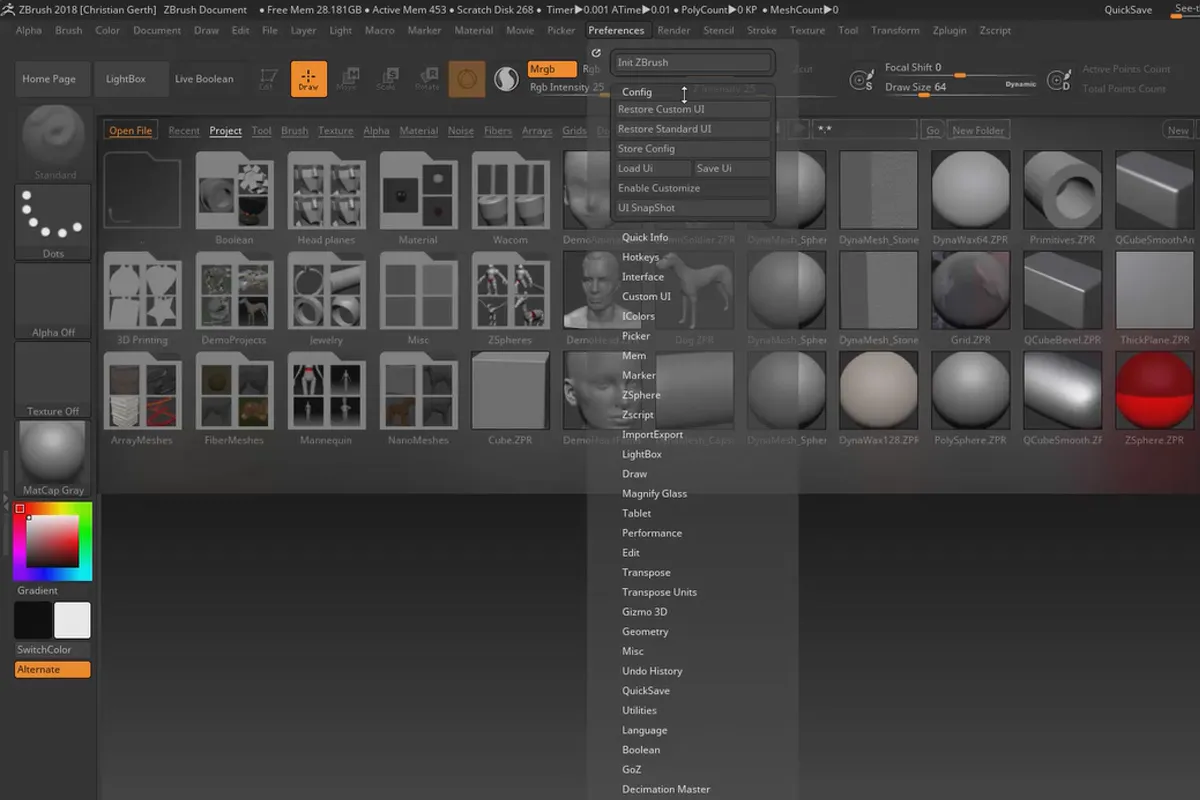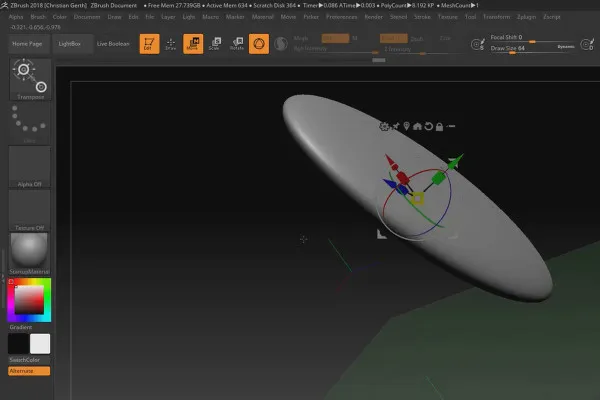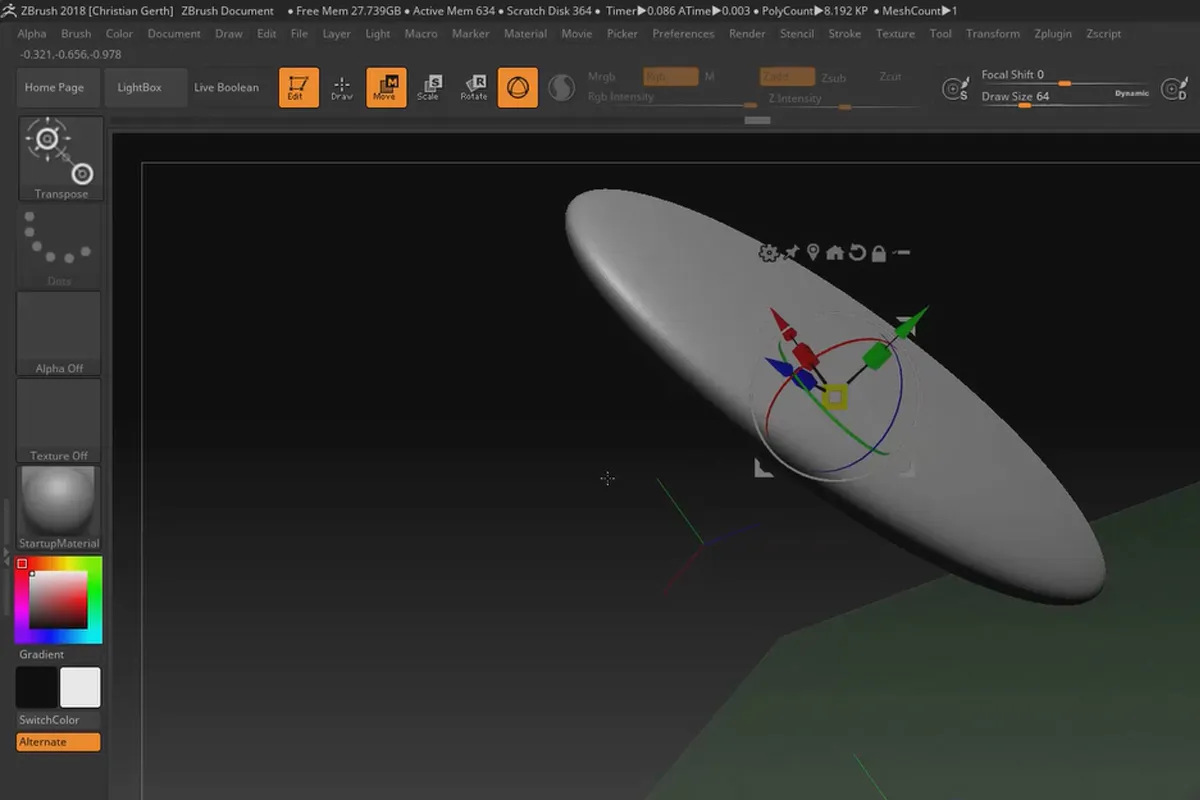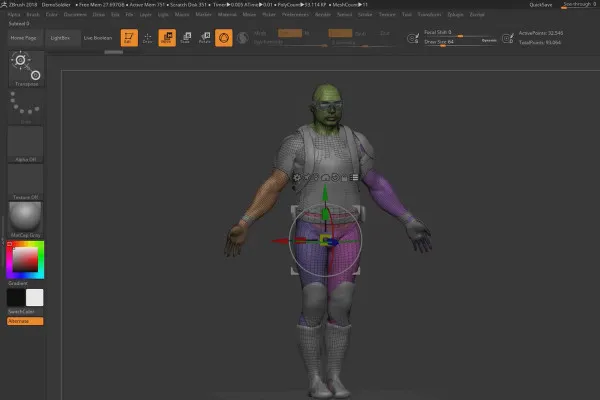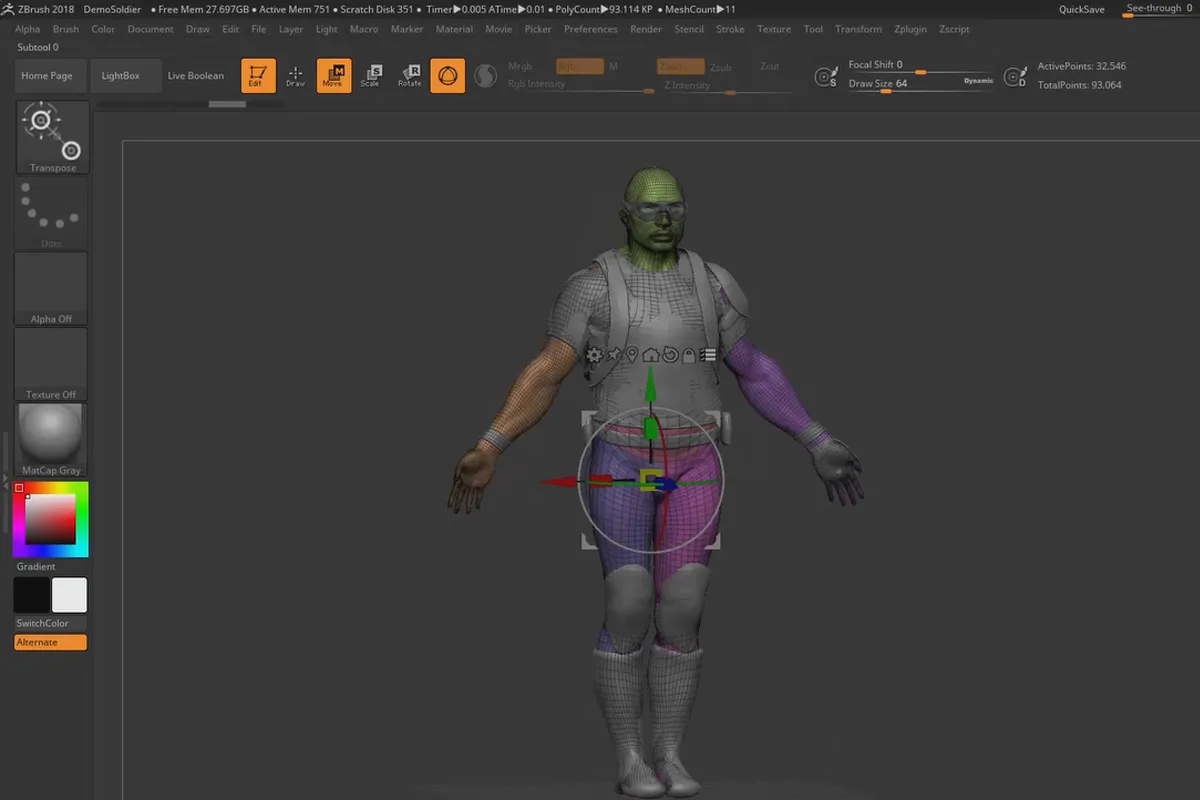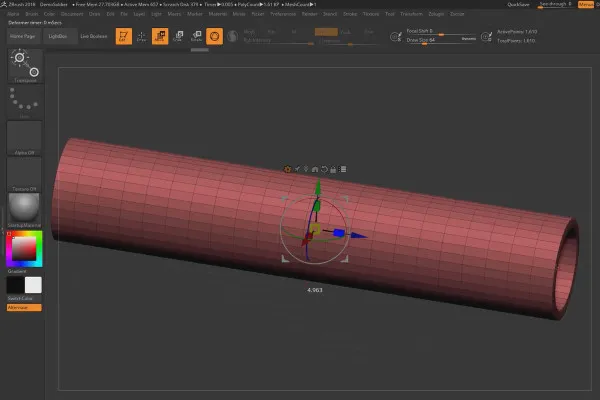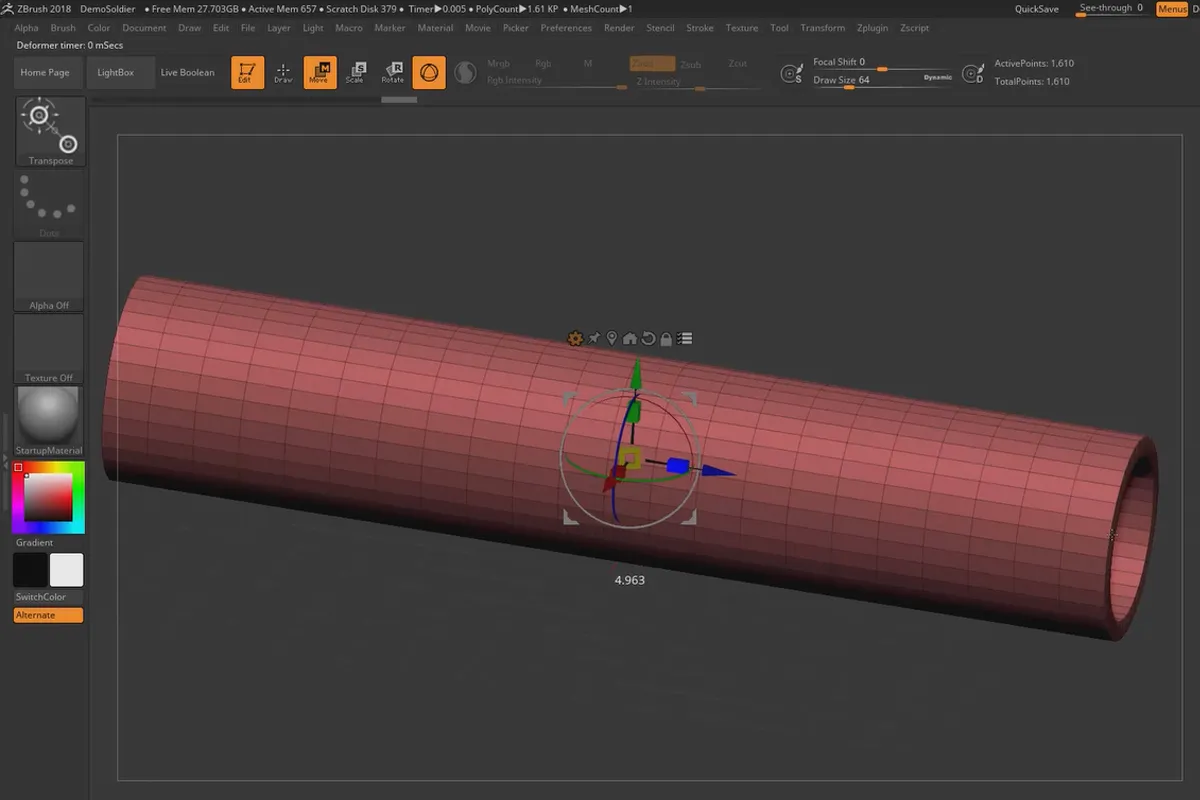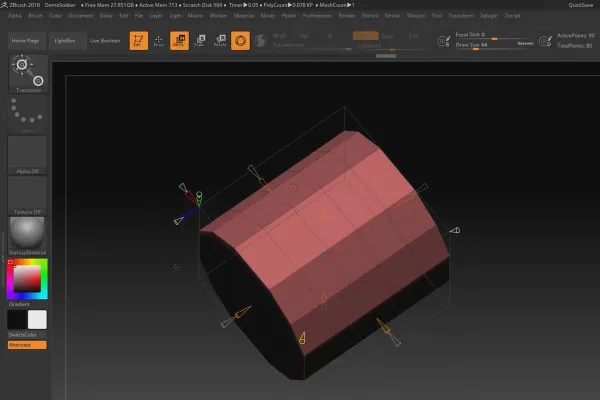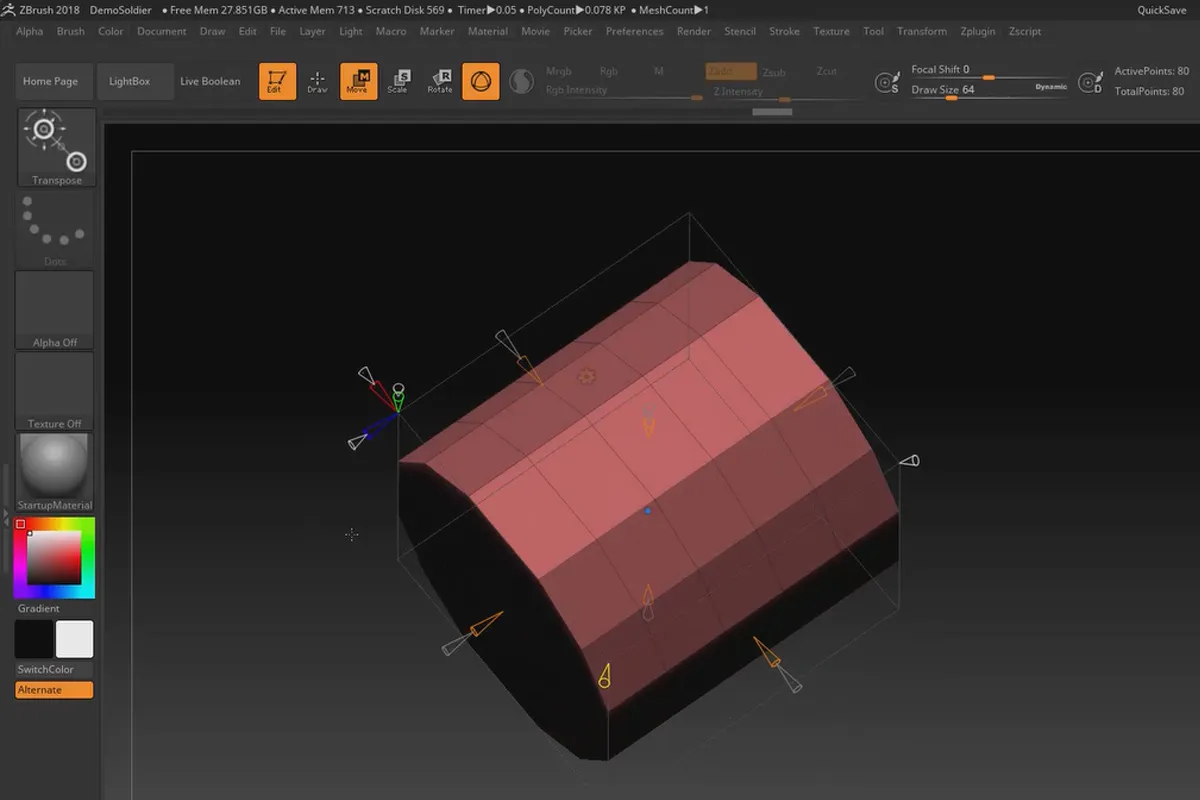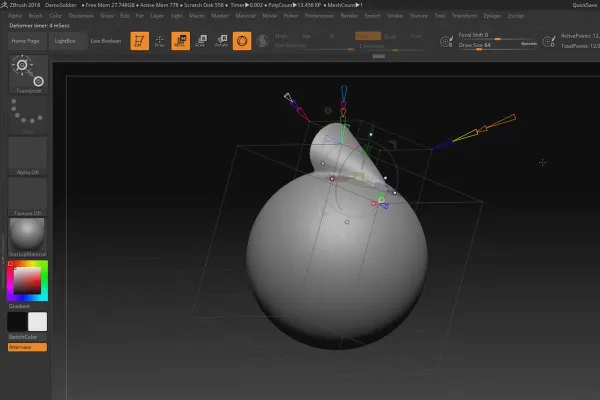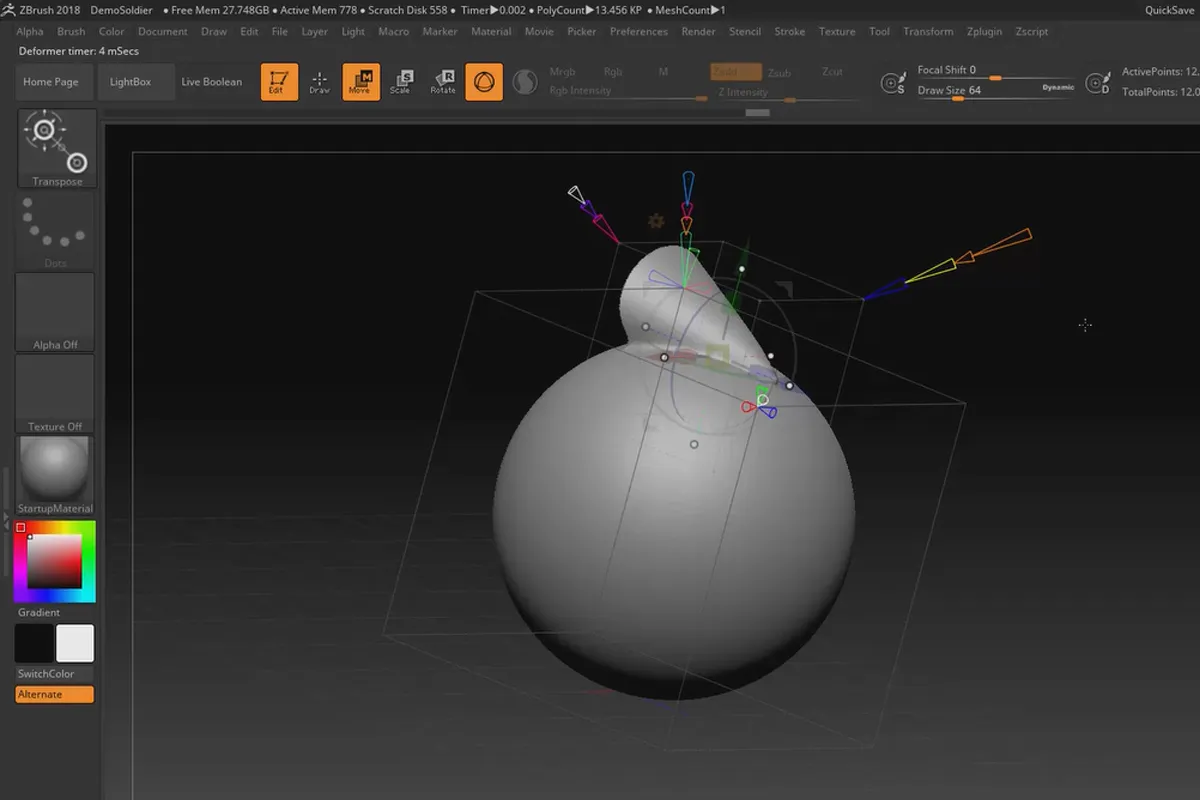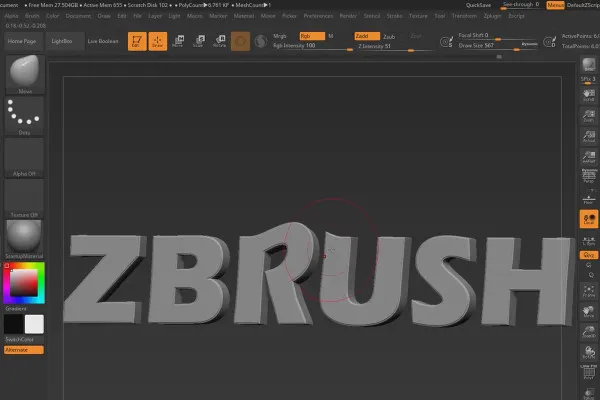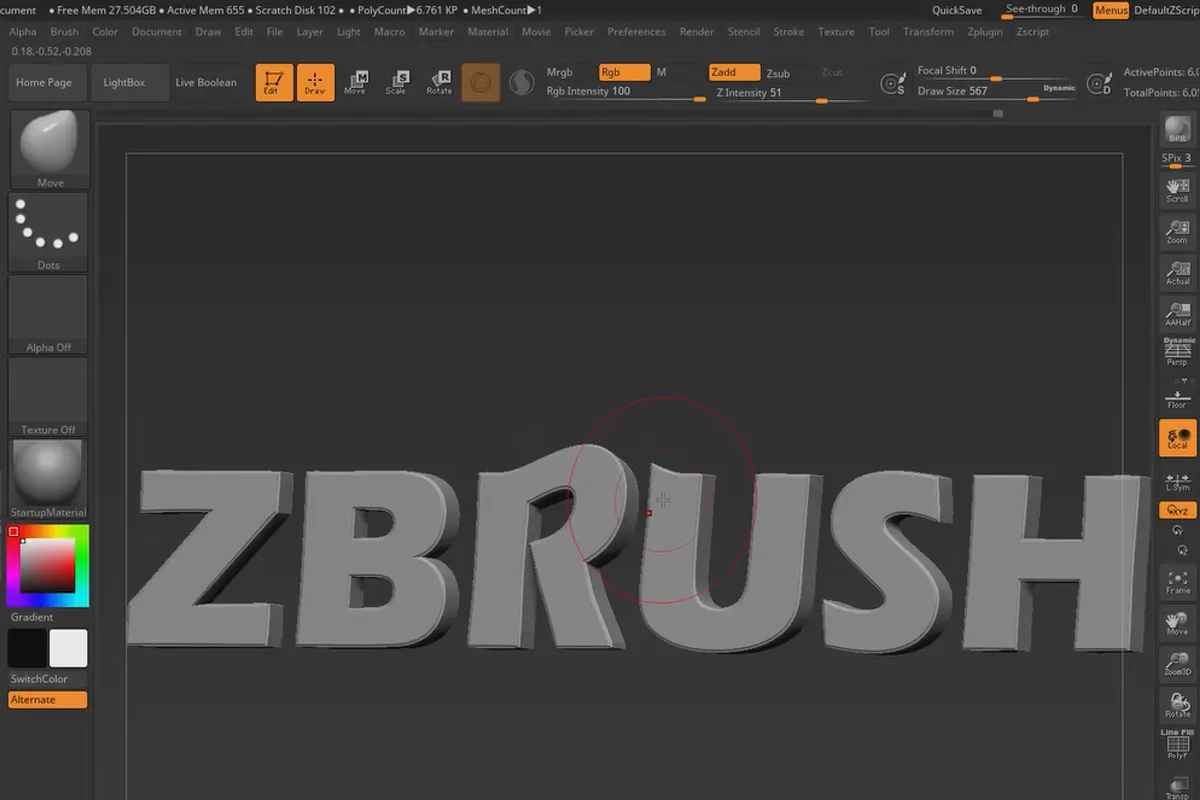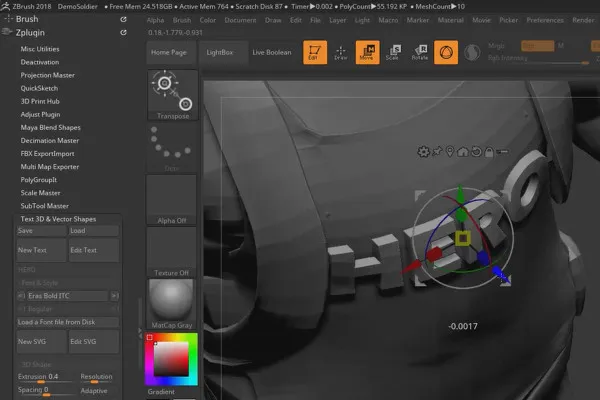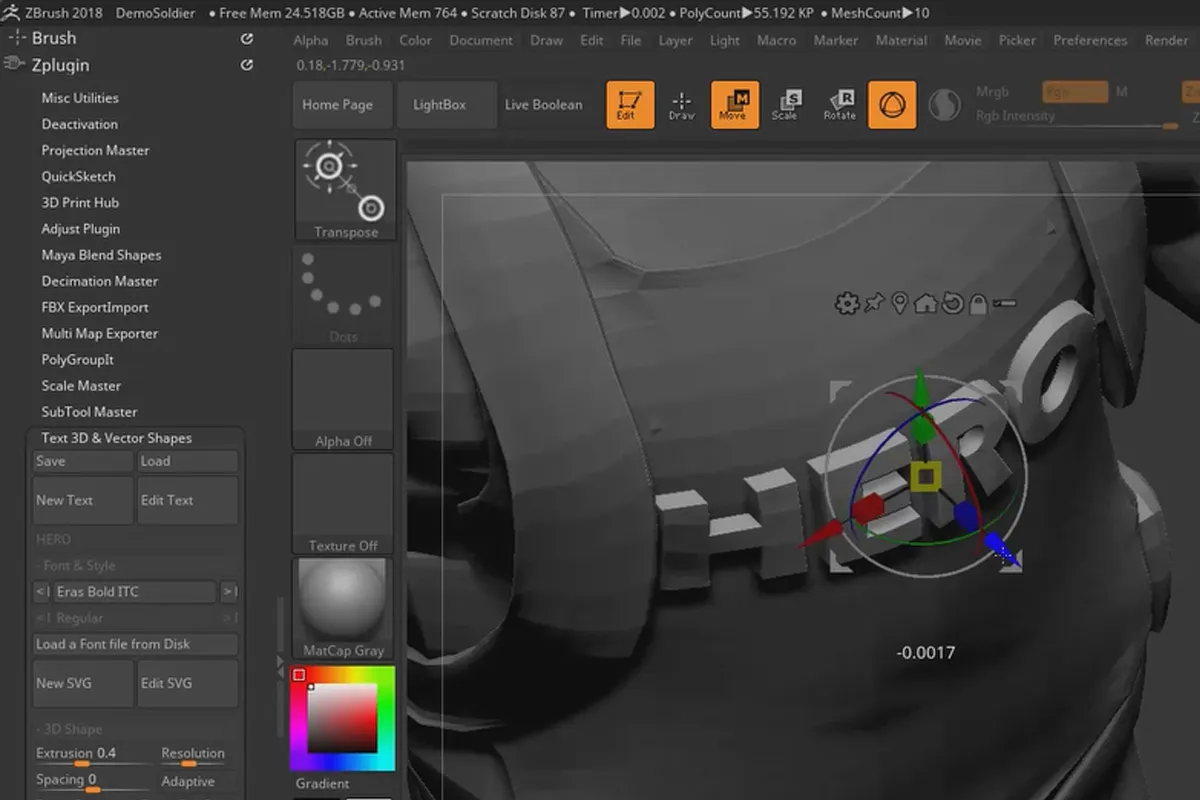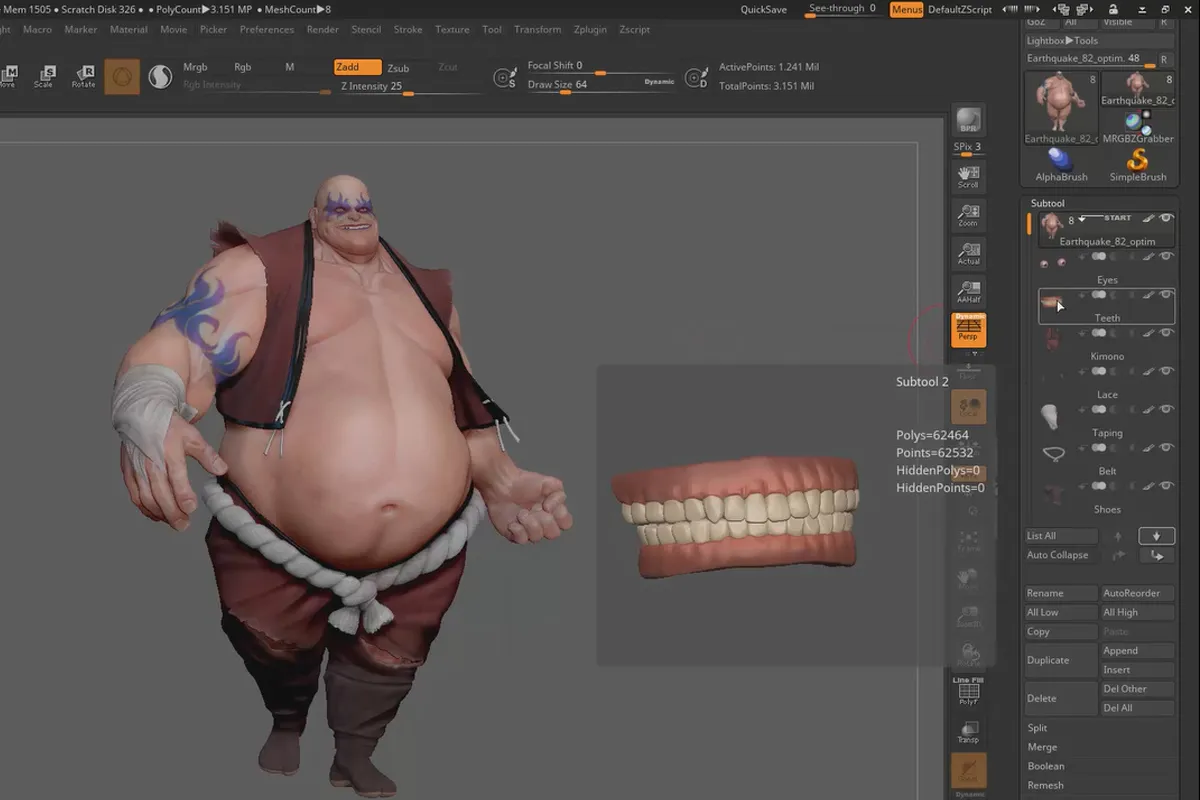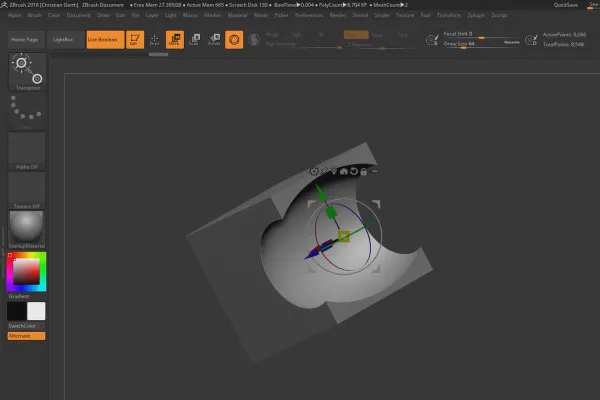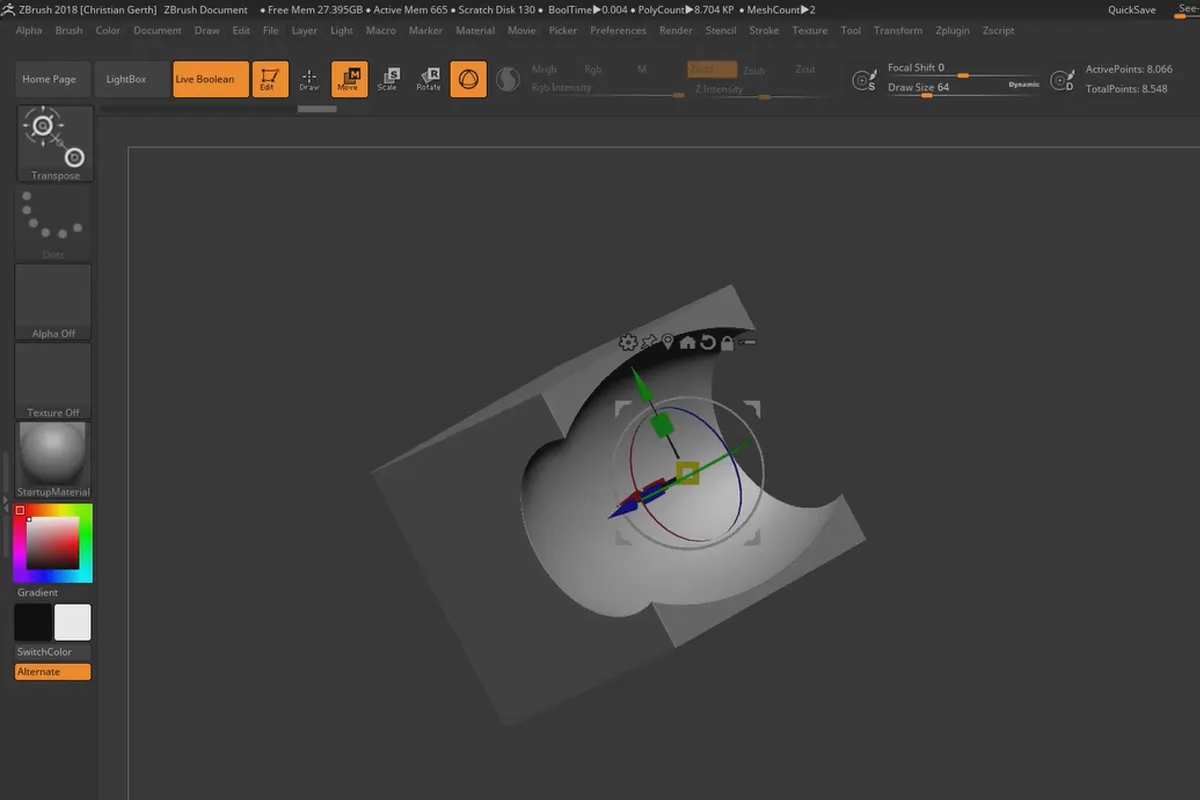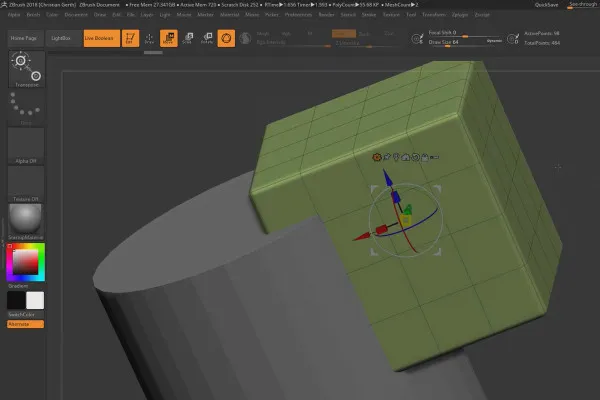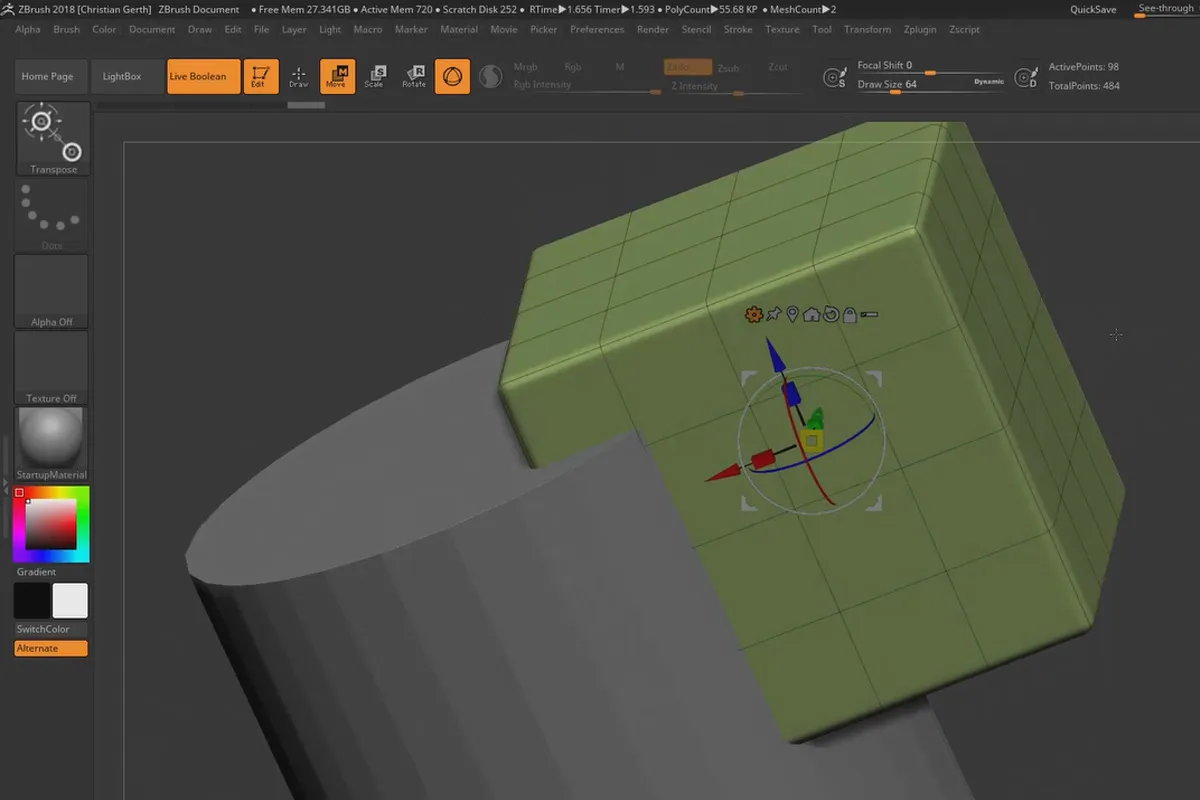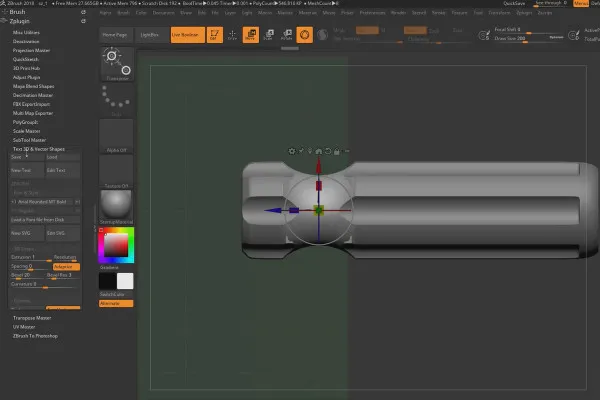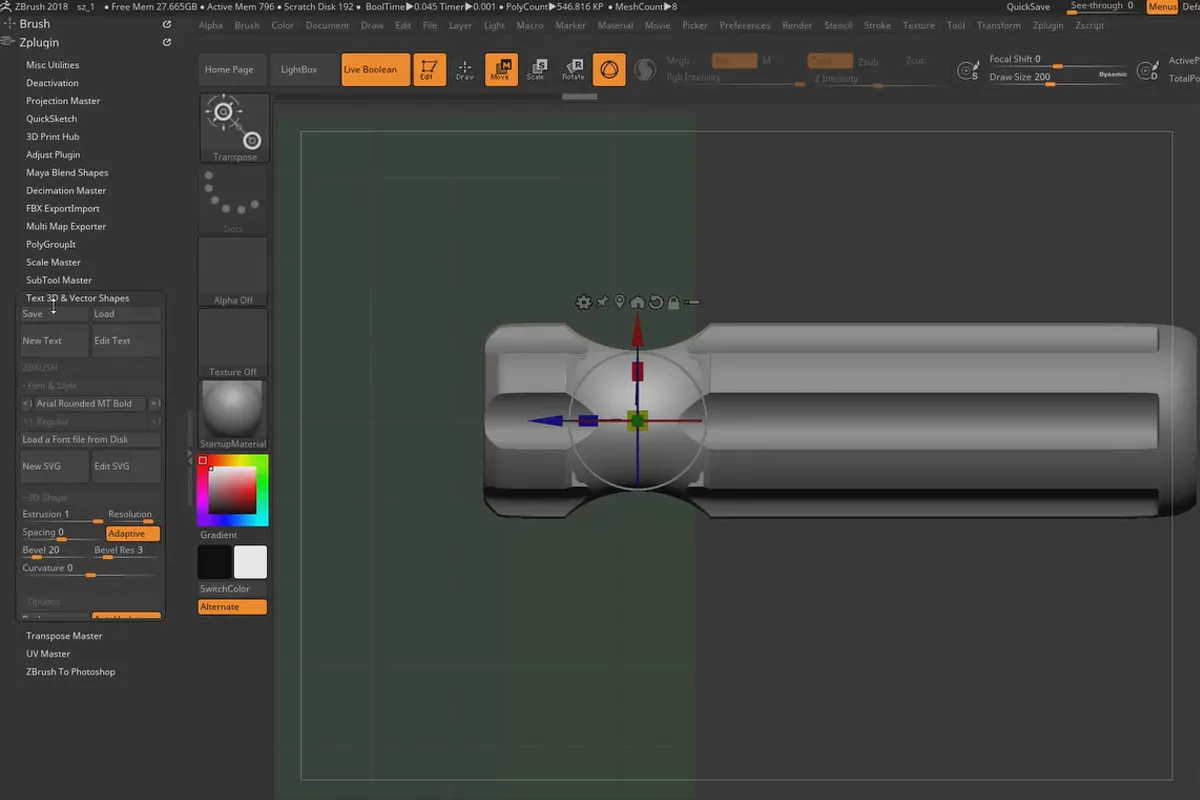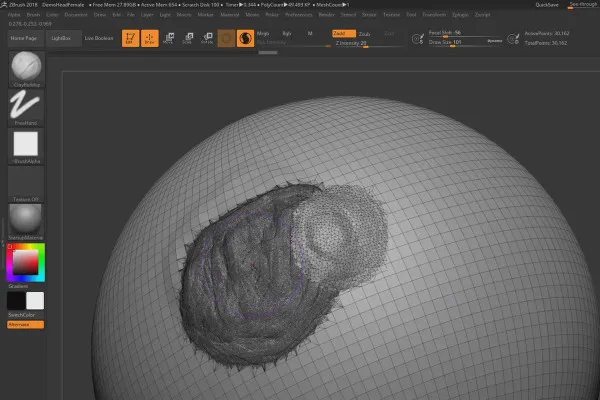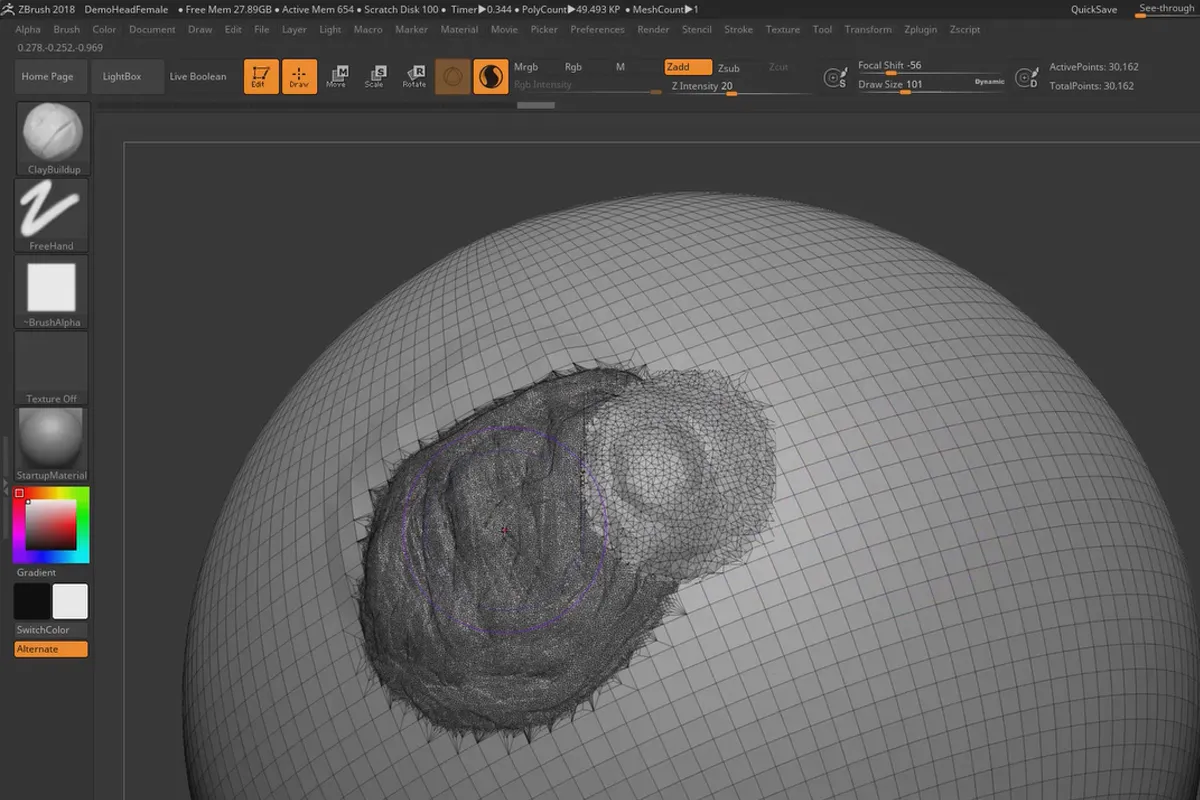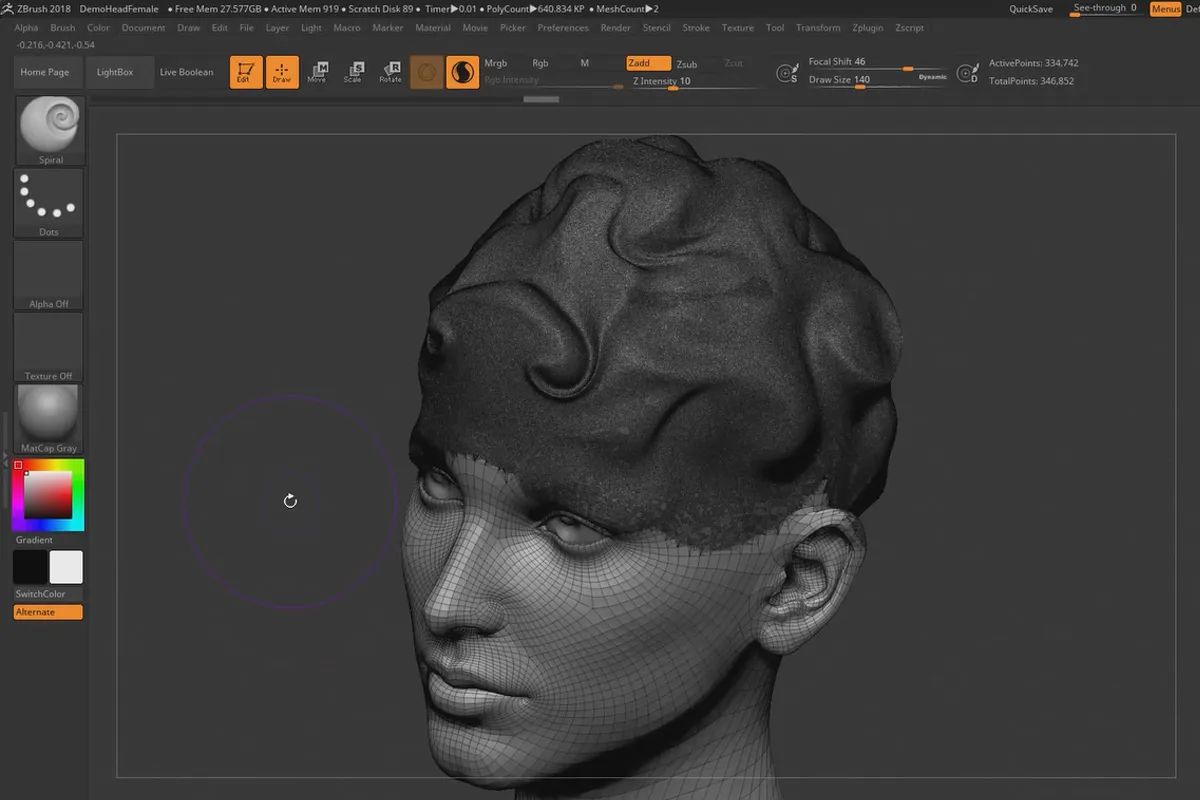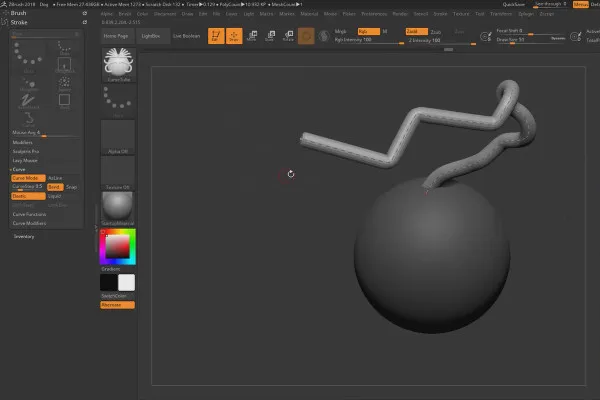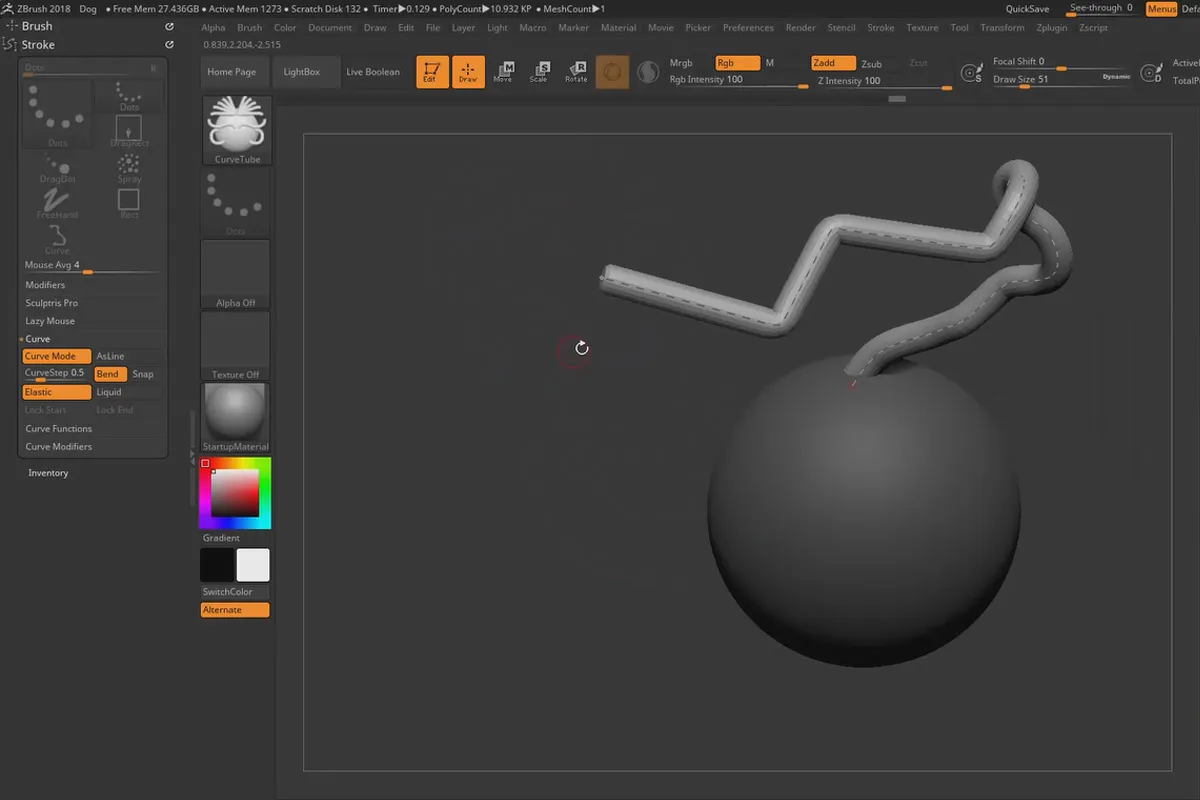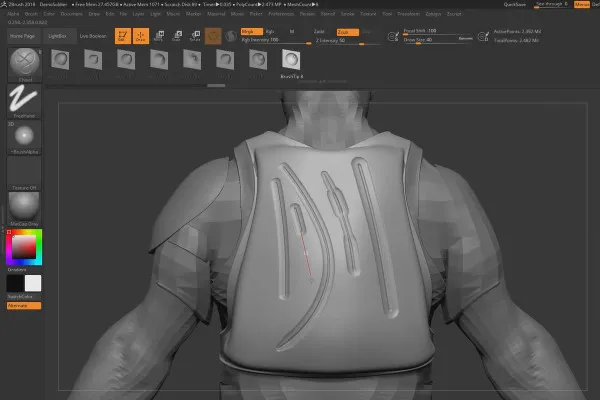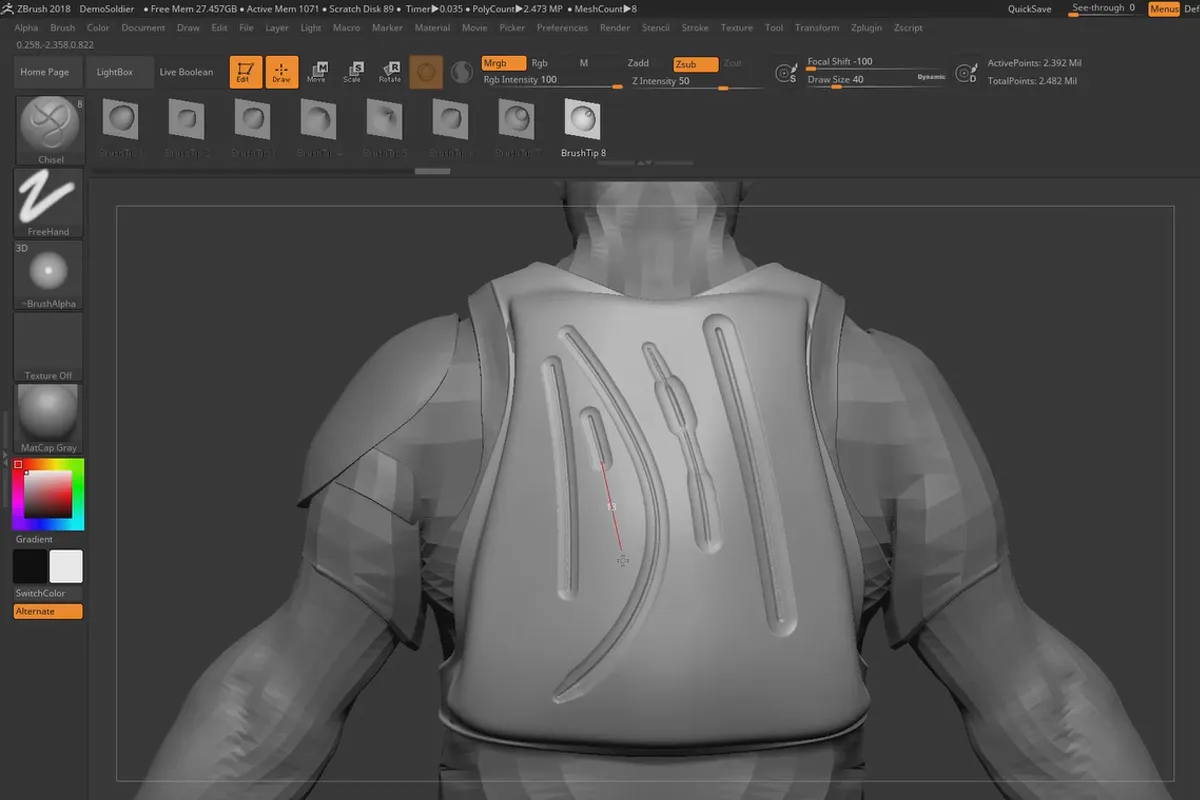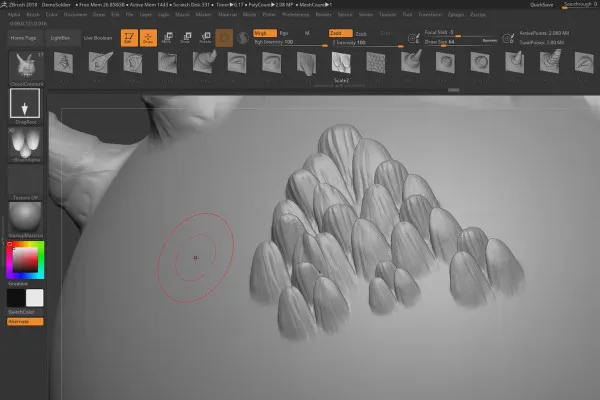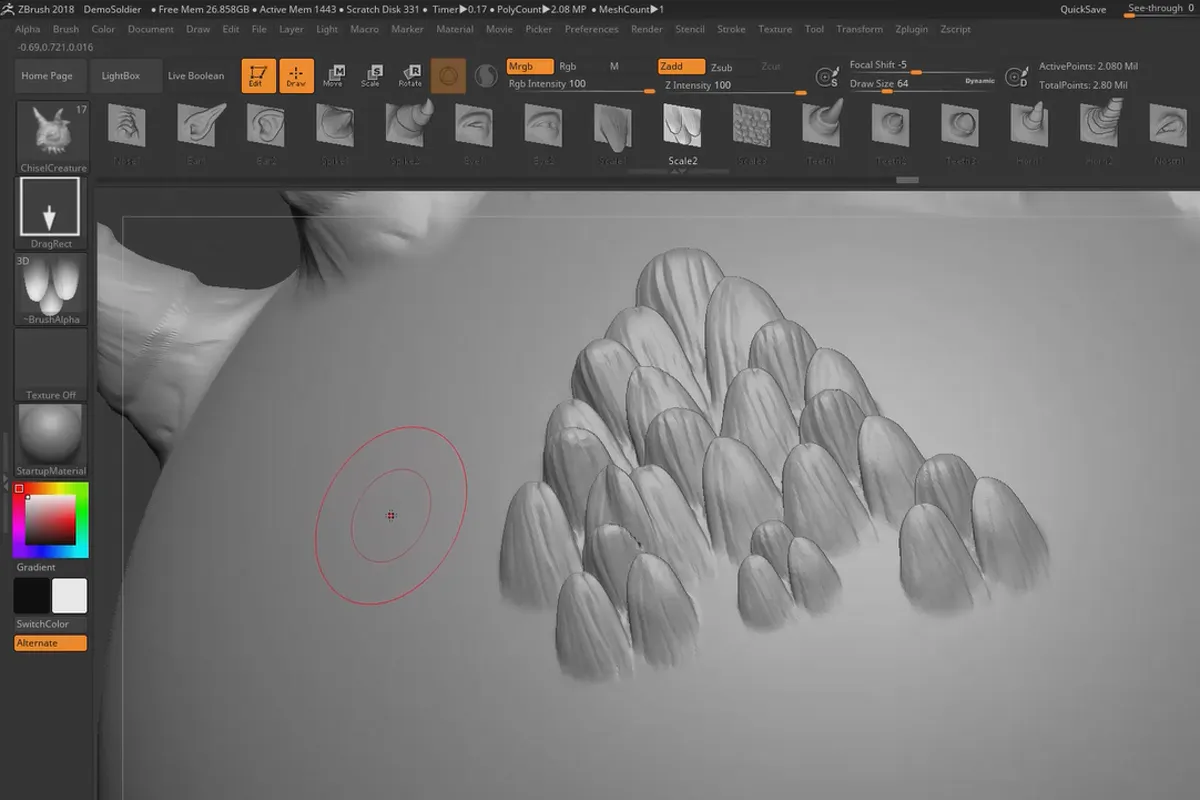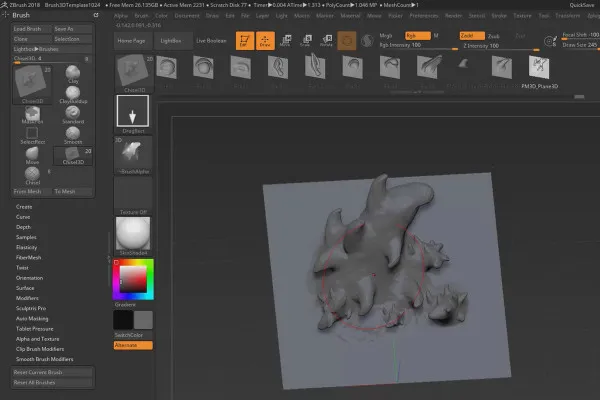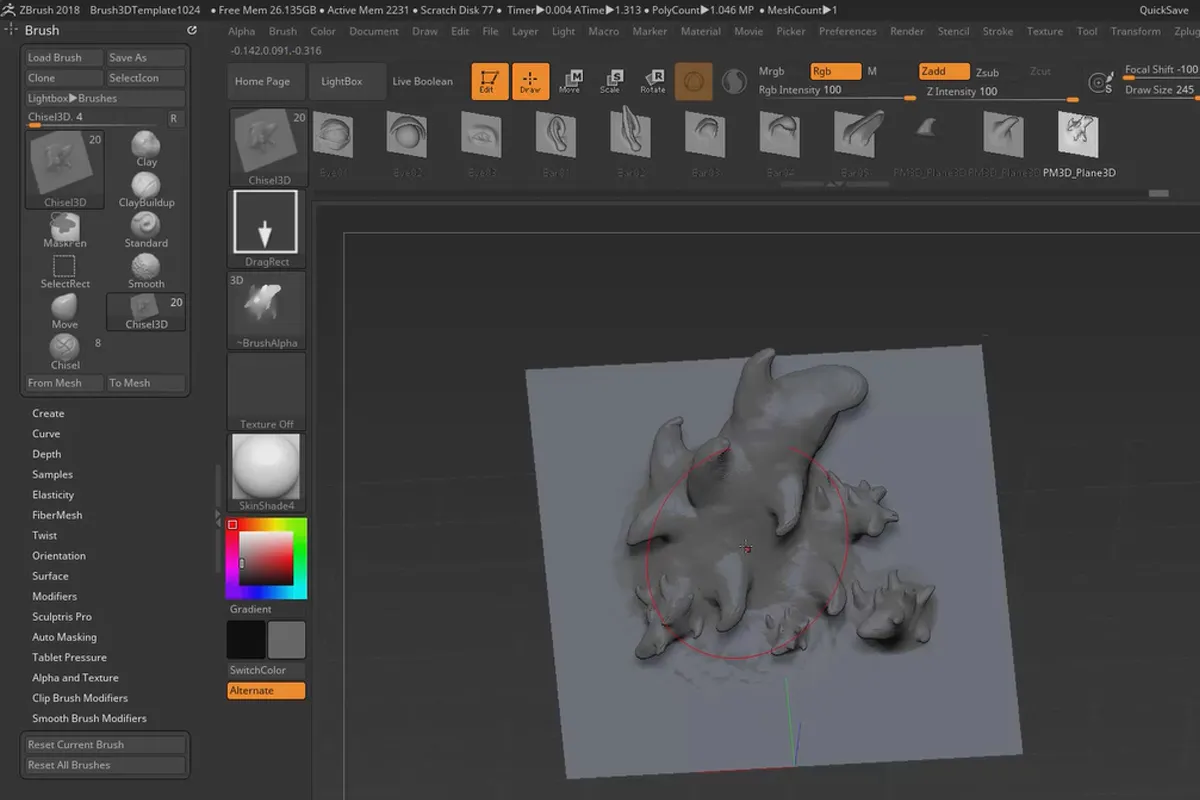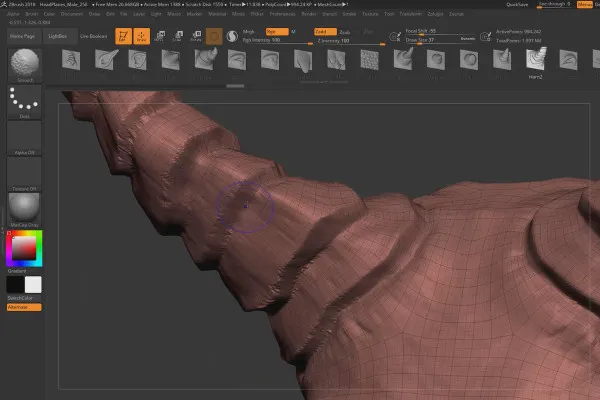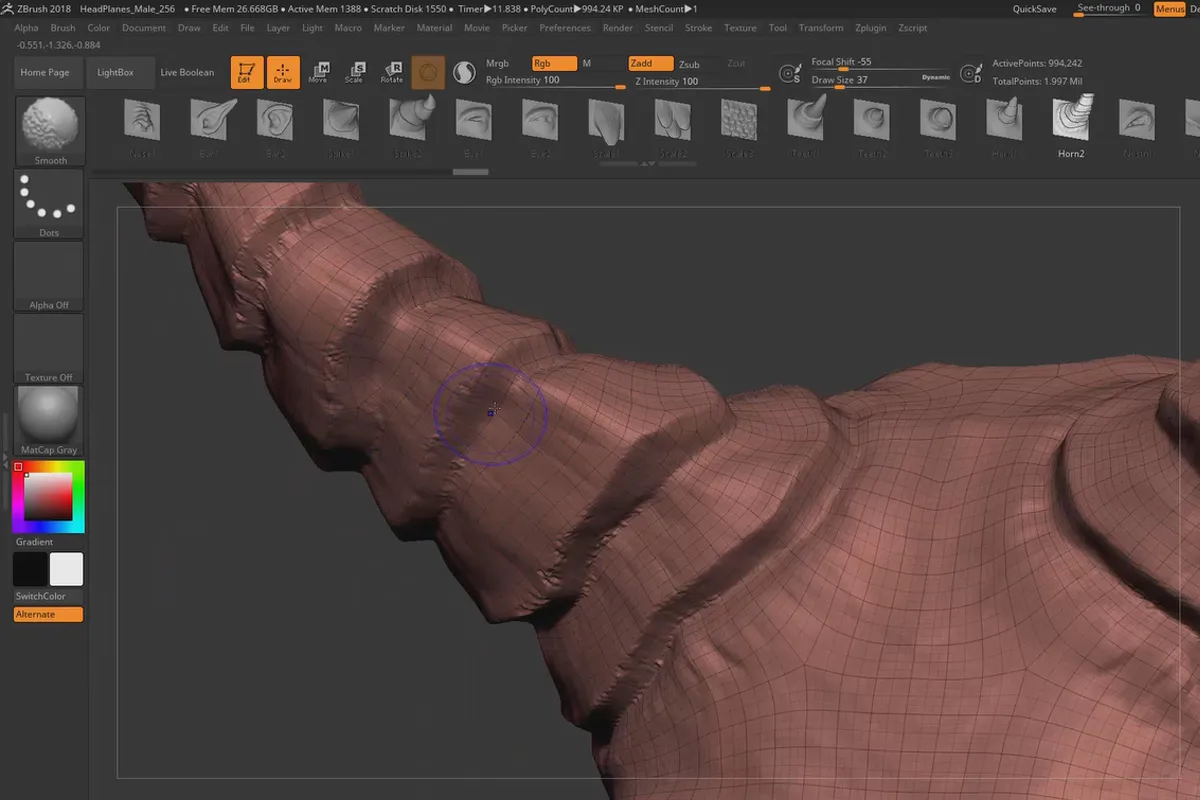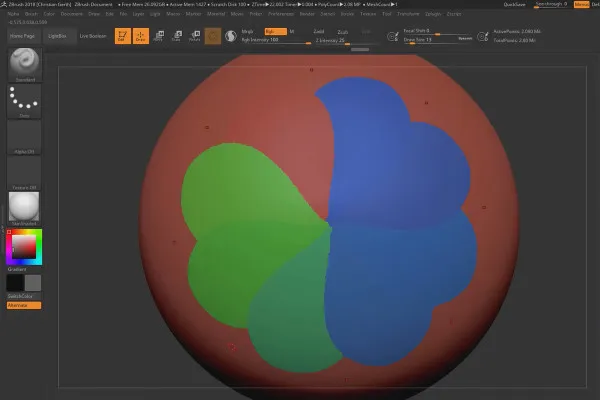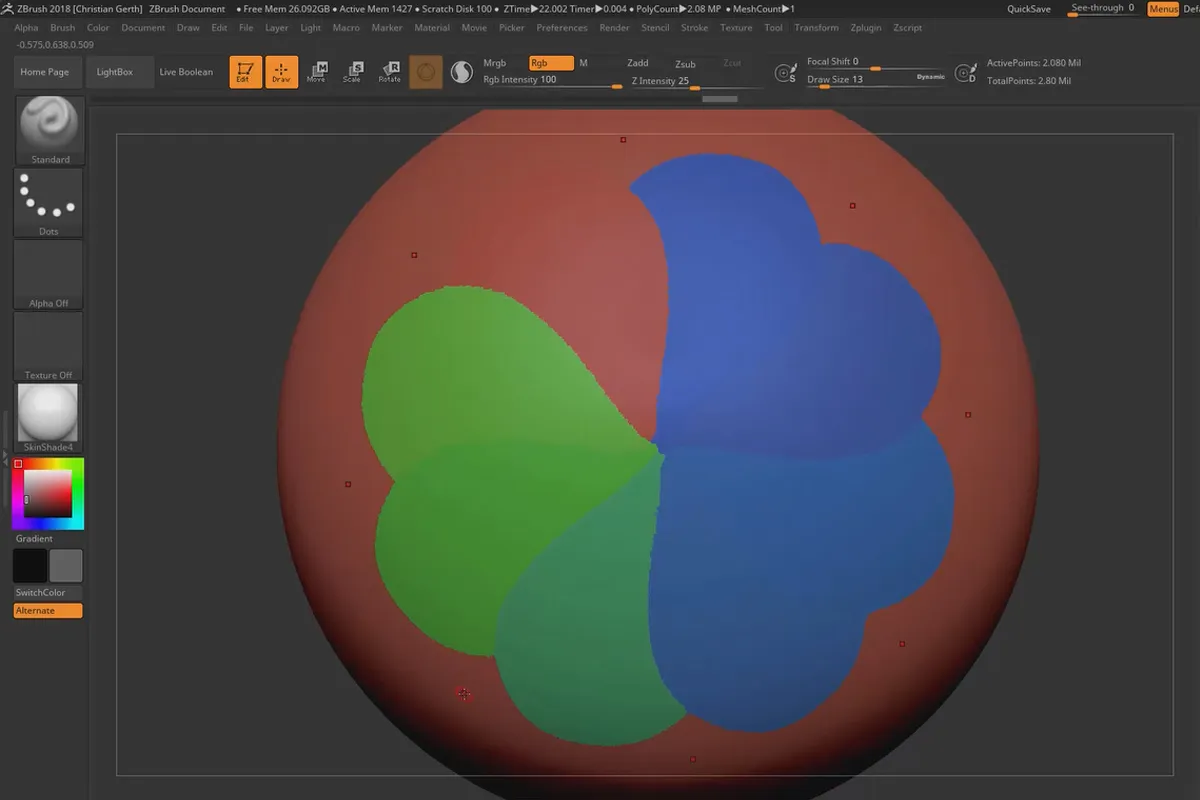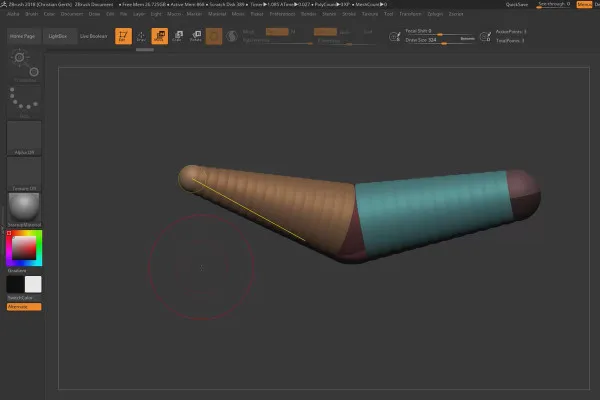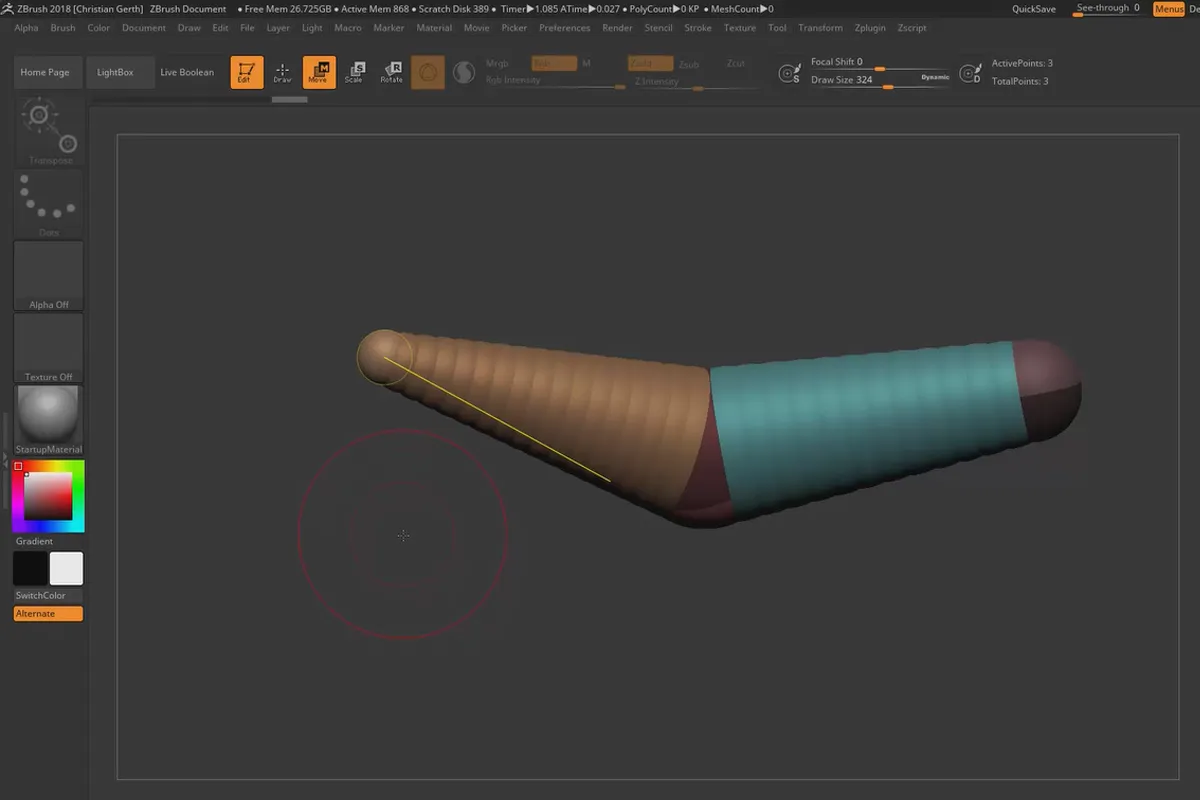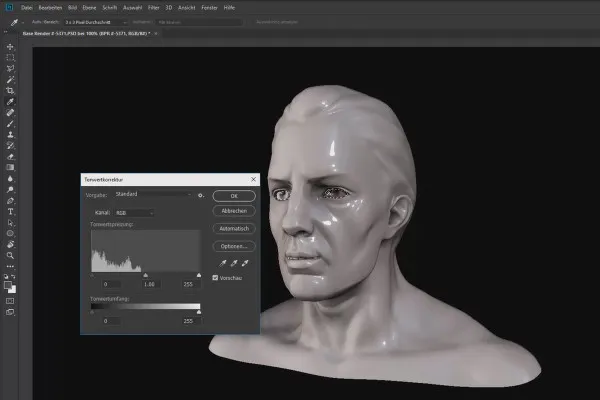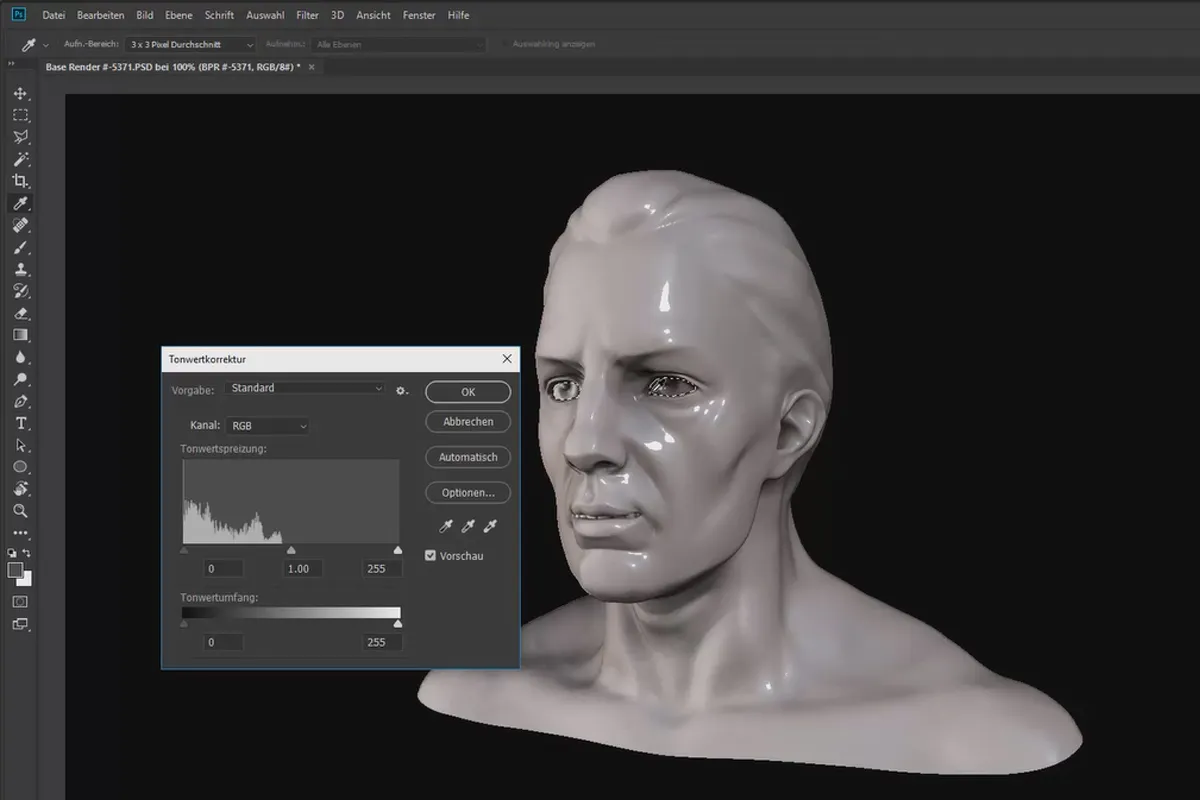ZBrush 2018 and 4R8: Video training on the updates
What have the updates to ZBrush 2018 and previously to ZBrush 4R8 brought you? Christian Gerth explains it to you. In this 4-hour video training, the sculpting expert highlights all the important new features. In practical mini-projects, you will see what you can use the new features for.
- Over 4 hours of video training on the ZBrush 4R8 and ZBrush 2018 updates
- All important innovations explained: How to use them for your 3D work
- Topics: Gizmo 3D, Live Booleans, Sculptris Pro, news on deformers, 3D texts, subtools and more
- Practical mini-projects that show you what you can use the new functions for
Get the most out of the ZBrush 4R8 and ZBrush 2018 updates! This training provides you with all the relevant information on new functions in an easy-to-understand package.
- Usable with:
- content:
4 h Video training
- Licence: private and commercial Rights of use
- Bonus: including working material
Examples of use

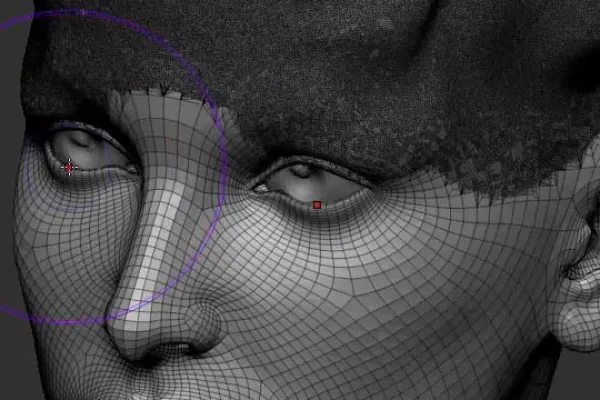
New features in Pixologic ZBrush 2018
Details of the content
ZBrush 2018: These functions are new and you need them for this
Are you a real "ZBrusher" and want to know where to find the new functions from the updates for ZBrush versions 4R8 and 2018 and how to use them? Then welcome to this four-hour video training by sculpting pro Christian Gerth.
Explore the new features in ZBrush 2018
First of all: If you don't know ZBrush at all or only know parts of it, it's best to start with our ZBrush tutorial for beginners. Otherwise, if you're a ZBrush user, you've come to the right place! In this training course, Christian Gerth will show you both theoretically and practically what ZBrush 4R8 and the latest ZBrush 2018 have in store for you . Among other things on the program: Gizmo 3D, new features in the area of texts and shapes, useful plugins such as PolyGroupIit and ZBrush to Photoshop.
The contents of the training on the ZBrush 4R8 and 2018 updates at a glance
The entire video training is interspersed with practical mini-projects in which the new functions of ZBrush 4R8 and ZBrush 2018 are applied. You will create a 3D figure and a screwdriver or create a three-dimensional lettering. In this way, you will learn how to use the new features directly.
User interface and Gizmo 3D
Compared to the previous version, ZBrush 2018 comes with a slightly different user interface. One highlight of the new features is Gizmo 3D, a transformation tool for moving, rotating, duplicating or resizing. Your trainer will show you how to use the tool and how to use it to edit basic parametric objects, for example.
Deformer, Subtools, Live Booleans and Sculptris Pro
For the deformers that you use to modify existing meshes, take a separate look at Project Primitive. You will deal with the editing of 3D texts and shapes and get to know the new possibilities in the Subtools menu. Use the Live Booleans for non-destructive merging of multiple subtools and automatically adjust the resolution using the now integrated Sculptris Pro.
Working with brushes, Vector Displacement Mesh, Dynamesh
New options have been added to the Curve Brush and the Lazy Mouse function allows you to create cleaner lines when working with brushes. The previous 2D alphas have been given an additional dimension, allowing you to work in entire body parts with a single brushstroke. In the video training, you can also explore the Vector Displacement Mesh, learn all about the new features of Dynamesh and how to use plugins such as PolyGroupIit or ZBrush to Photoshop for your purposes.
Other users are also interested

Photo editing & image composition
Save time with artificial intelligence

Edit films, transitions, animations, and more

More style, more power, more templates!

Follow an instructive path of image editing!
How it works. What options exist.

Neatly cut out!

Full power, more inspirations, maximum WOW effect!