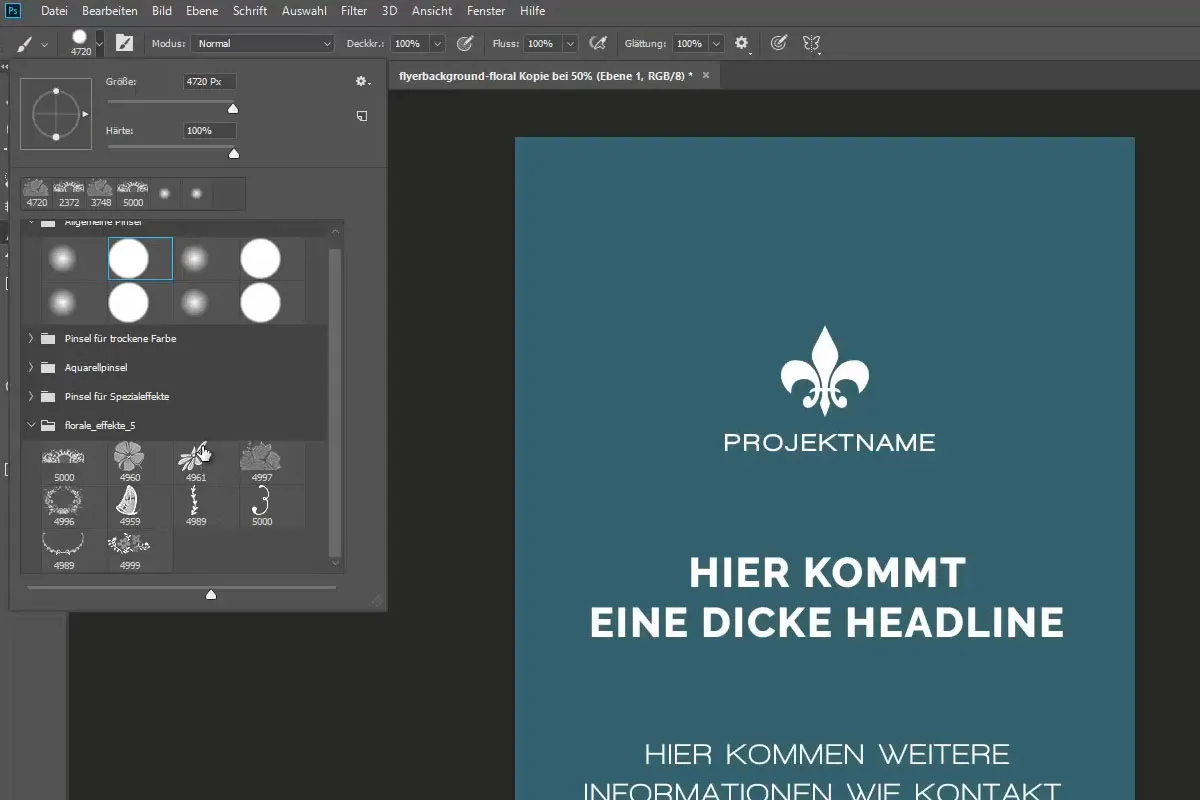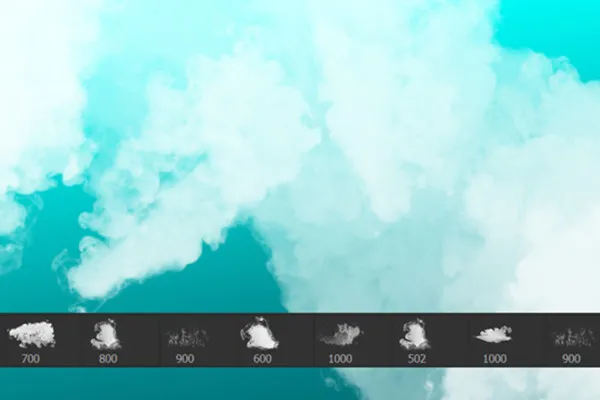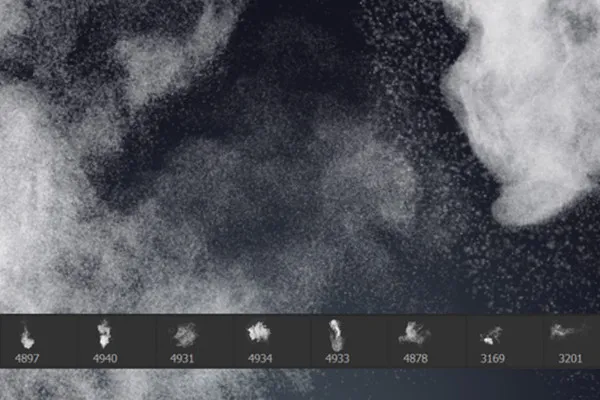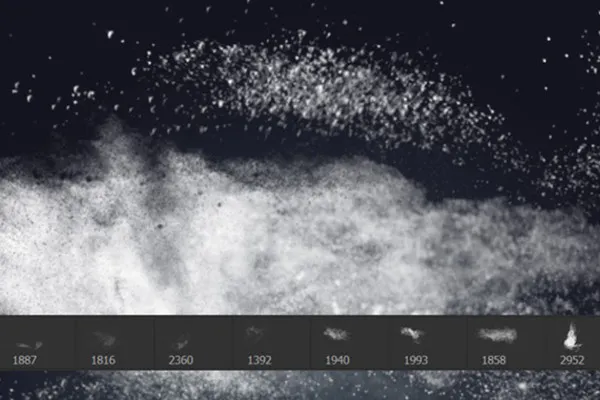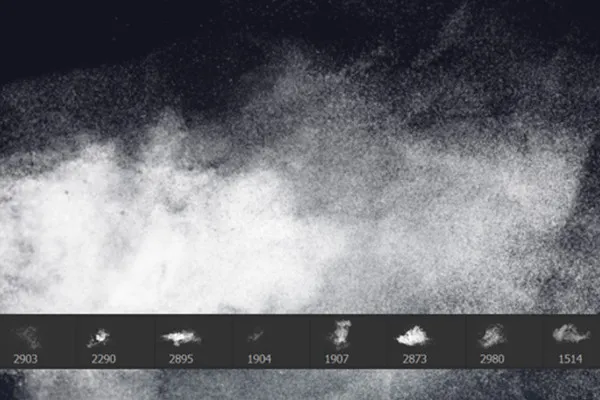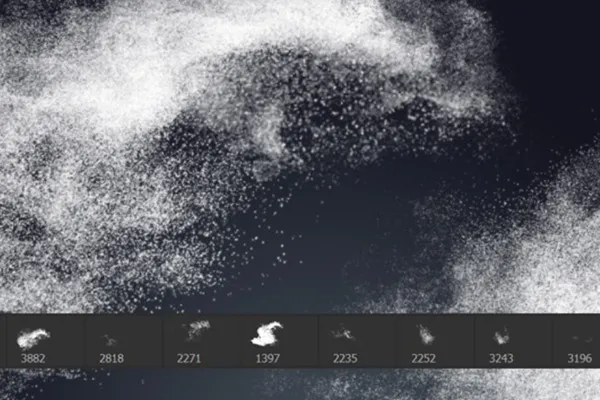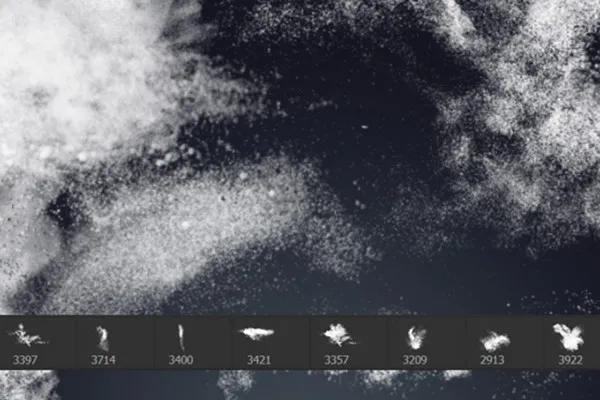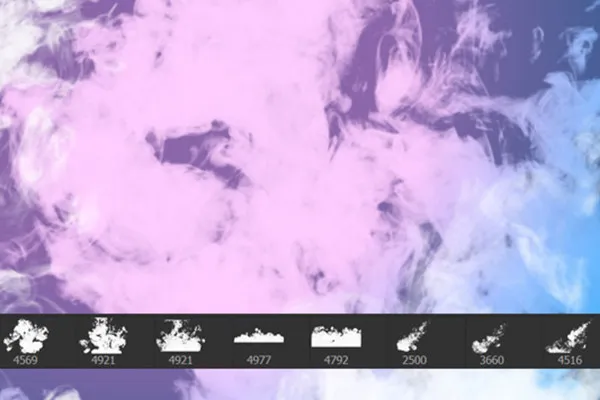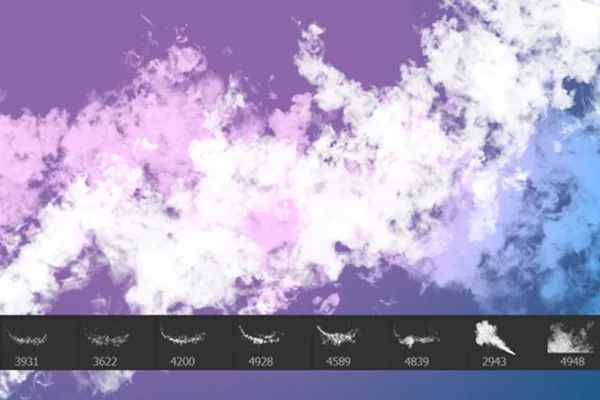Brushes for Photoshop & Co: fog, smoke, particles & dust
Easily and effectively add fog, dust, particles, smoke and billowing vapors to your pictures. You'll also receive 110 brushes for Photoshop, GIMP, Affinity Photo, Photoshop Elements, Adobe Fresco and PaintShop Pro. You also get 50 effects brushes for Photoshop CS6 and higher. The principle: select a brush, adjust its size and apply your desired motif.
- 110 brushes for Photoshop, GIMP, Affinity Photo, Photoshop Elements, Adobe Fresco and PaintShop Pro
- Including: 20 fog brushes, 50 dust and particle brushes and 40 ink brushes with smoke effect
- Depending on program and version, the size can be adjusted up to 2,500 px or 5,000 px
- You will also receive 50 effects brushes for Photoshop CS6 and higher
- Easy to use for smoke, particle and fog effects in images, photos and designs
Whether for a "smoky" portrait, foggy lettering or mystical artwork - get over 100 brushes and create expressive effects at any time!
- Usable with:
- content:
160
Assets/Templates
- Licence: private and commercial Rights of use
Examples of use
-
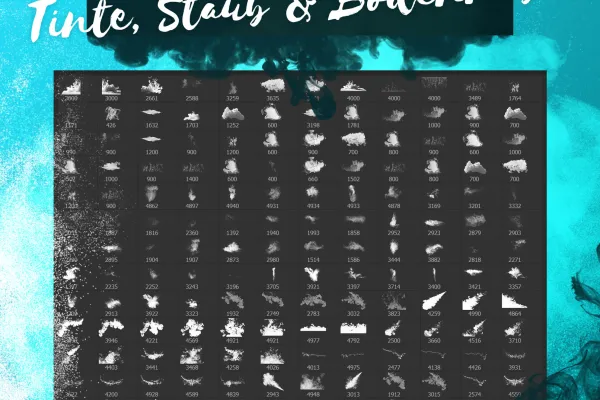 Open gallery160 brushes for Photoshop and Co with fog, dust and ink motifs
Open gallery160 brushes for Photoshop and Co with fog, dust and ink motifs -
 Open galleryExample: Use the brushes to create smoke and mist effects.
Open galleryExample: Use the brushes to create smoke and mist effects. -
 Open galleryExample: With the motifs on the brushes, even simple lettering cuts a striking figure.
Open galleryExample: With the motifs on the brushes, even simple lettering cuts a striking figure.
help video for application
Fog, ground fog, smoke
Dust, particles
Ink for haze and smoke effects
Details of the content
Brushes for Photoshop & Co, with which you can create fog, smoke and particle effects
With the motifs of these brushes, you have everything you need in your repertoire to create fog , dust, smoke or particle effects quickly and easily in the future.
Variety of motifs: formations of dust, ink and the finest water droplets
You will receive 110 brushes with a wide variety of formations and 50 brushes with a prepared effect . The motifs include swathes of ground mist, dust particles swirled up and flying through the air as well as brush tips with ink melting in water. You can also use them to create smoke-like effects for portraits, for example.
Brushes for Photoshop and many other programs with maximum size variability
Every software comes with its own parameters. This also applies to brushes. Two files are included so that you can use these brushes in your desired program and scale them to the maximum available size: You load the 2,500-pixel variant in GIMP, PaintShop Pro, Photoshop up to CS6 and Adobe Fresco. The 5,000-pixel version is suitable for Photoshop CC, Affinity Photo and Photoshop Elements. The brushes with effect are applicable from Photoshop CS6.
It's so easy to create fog, smoke and dust in your images
Load the brushes into your software. Select the appropriate brush tooland then select the brush that suits you. Then set its size and simply click the motif into your image.
Other users are also interested

Bright colors!
Kind instead of well-behaved

For burning hot drawings

Click, art, wow!

Draw artistic textures

Tim: Party time!

For pictures in the best party mood
Beautiful half-tone ornaments