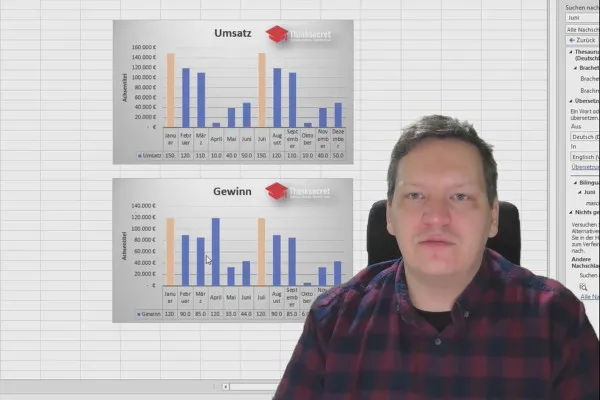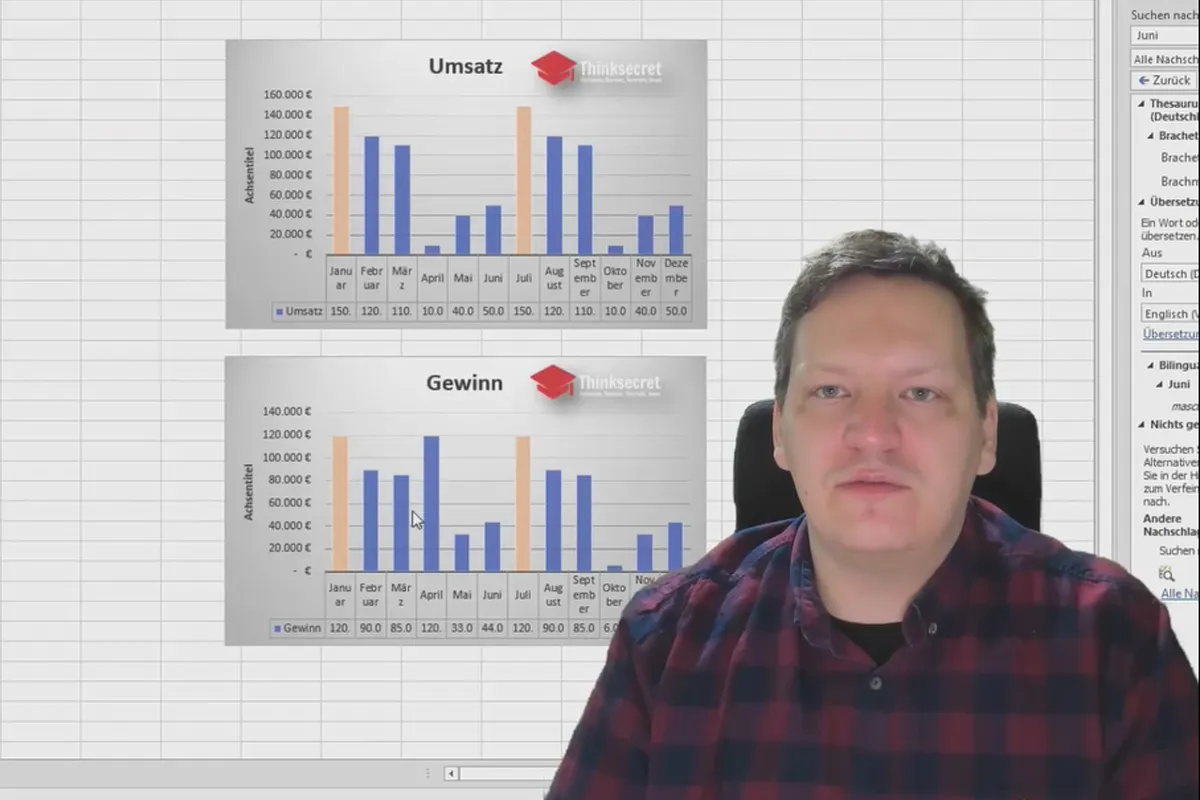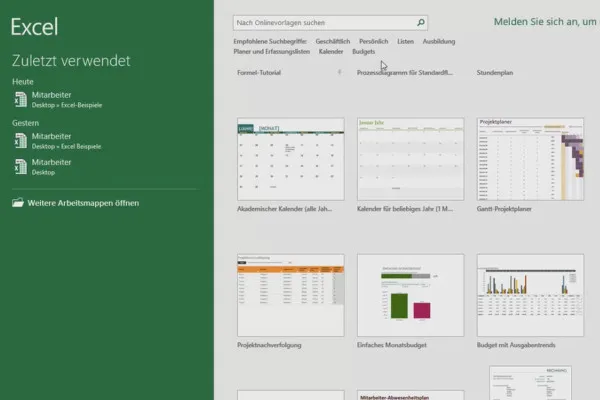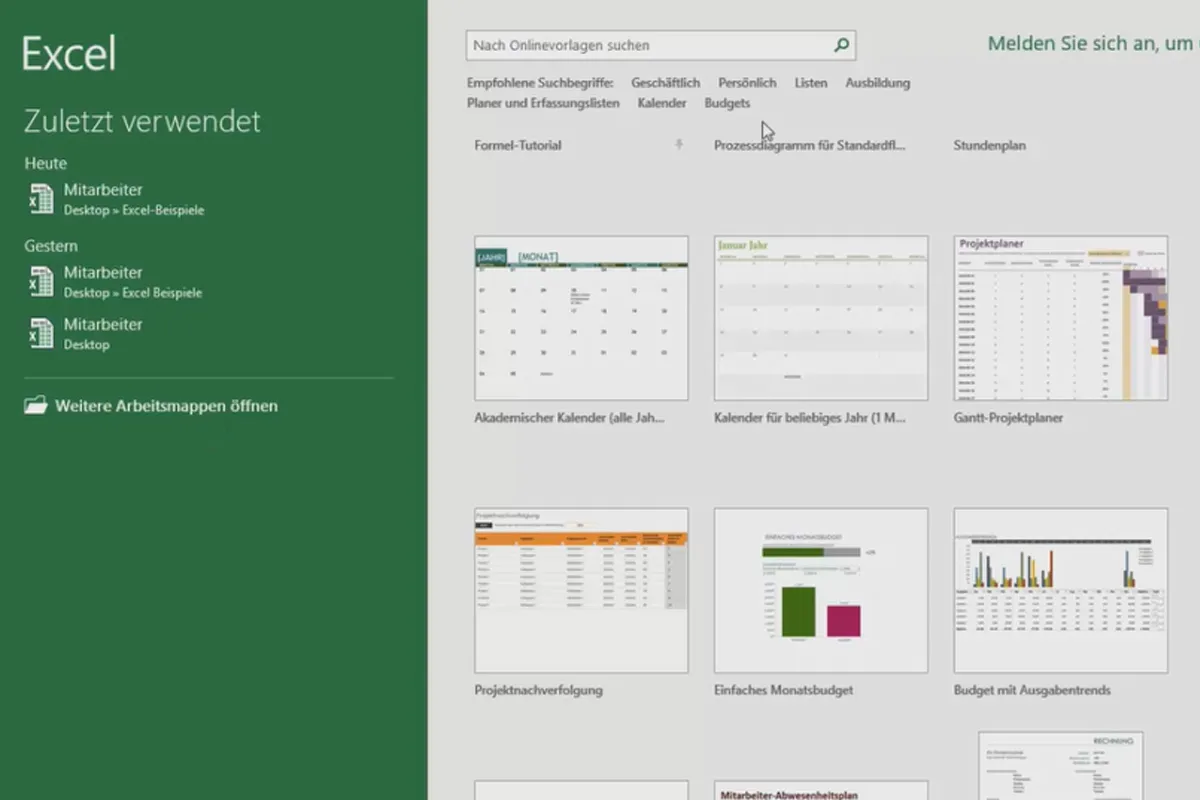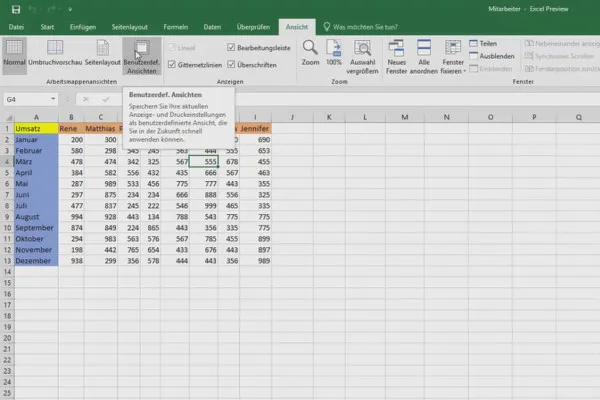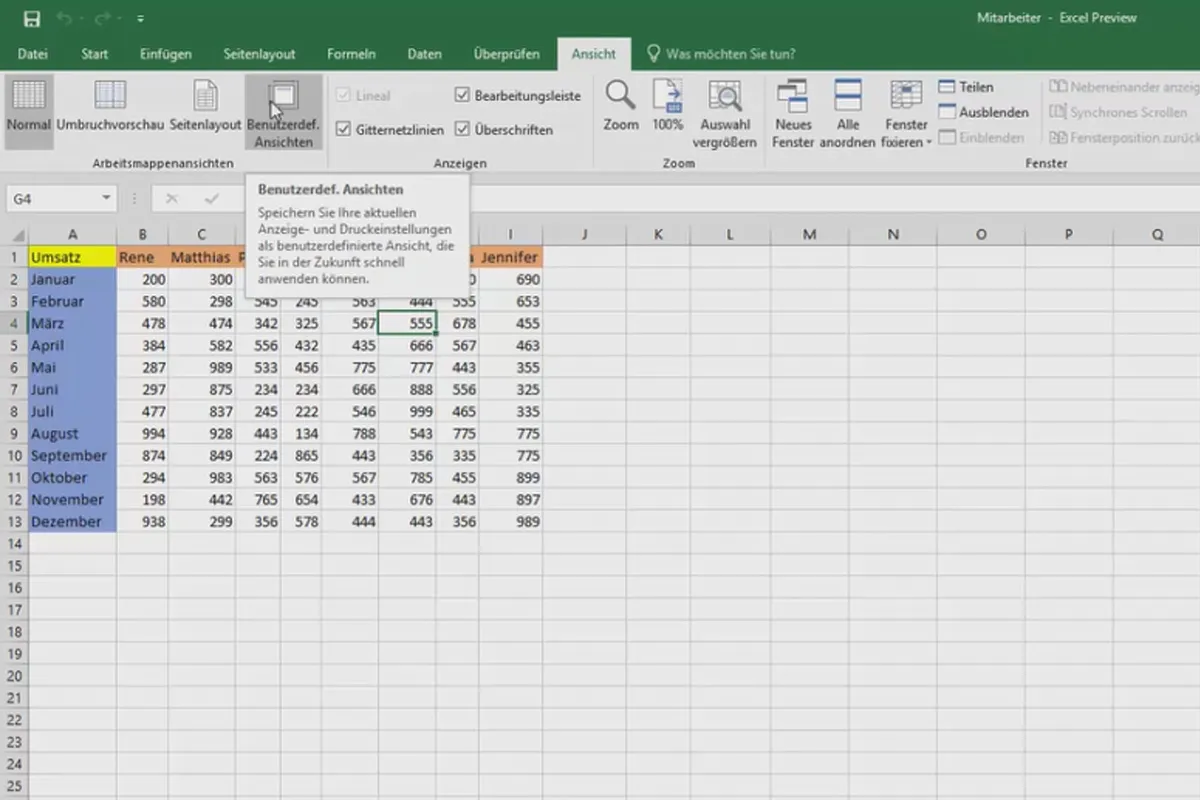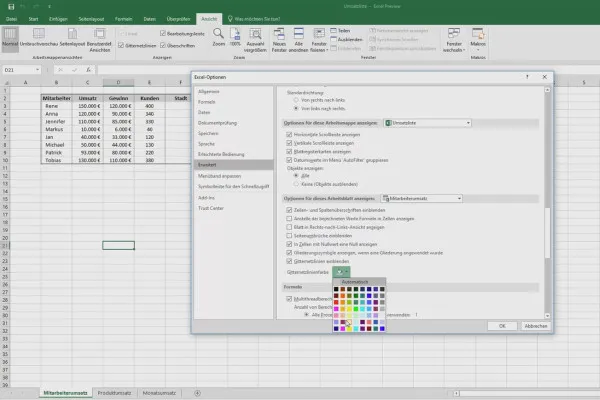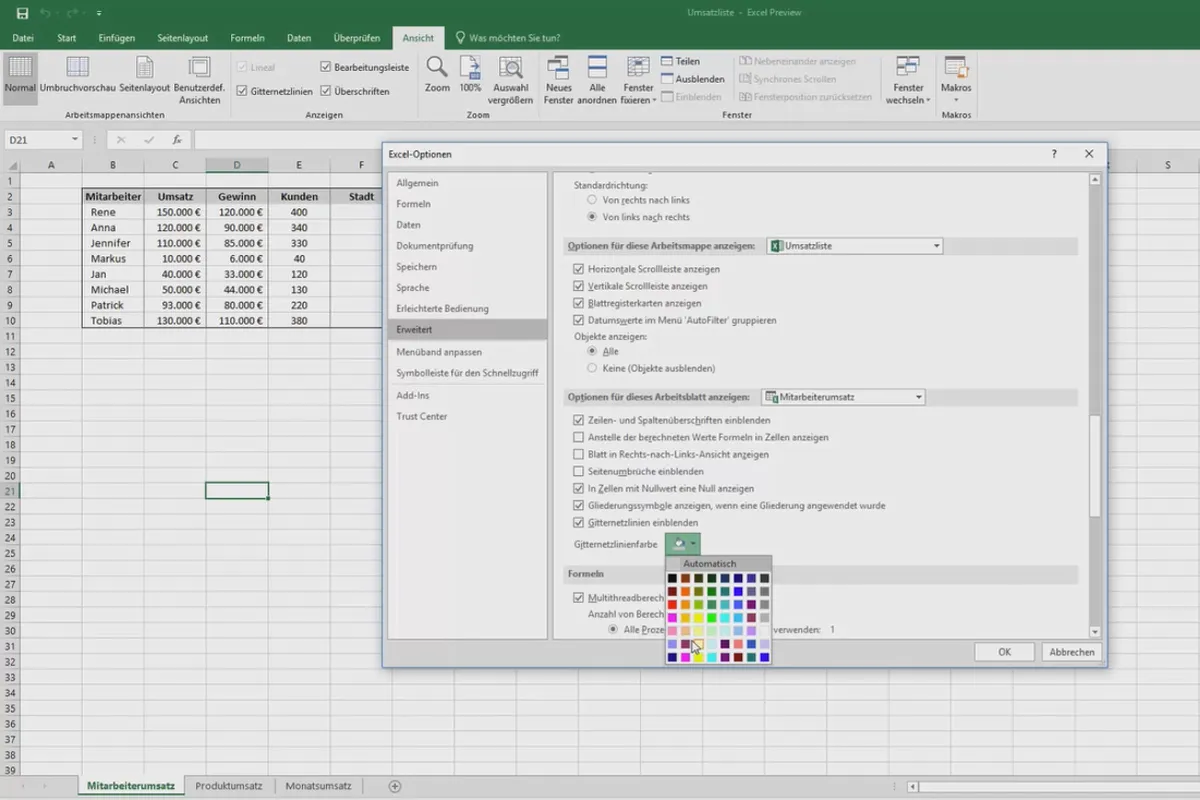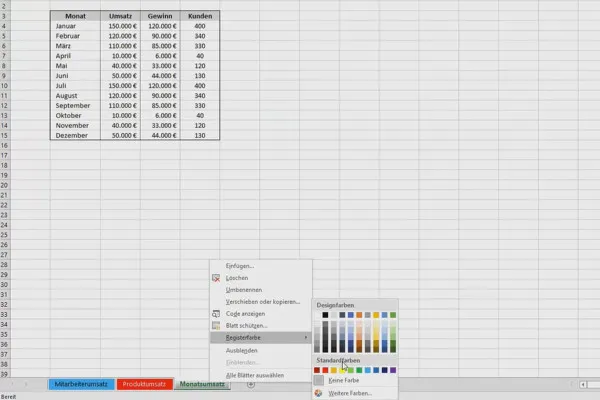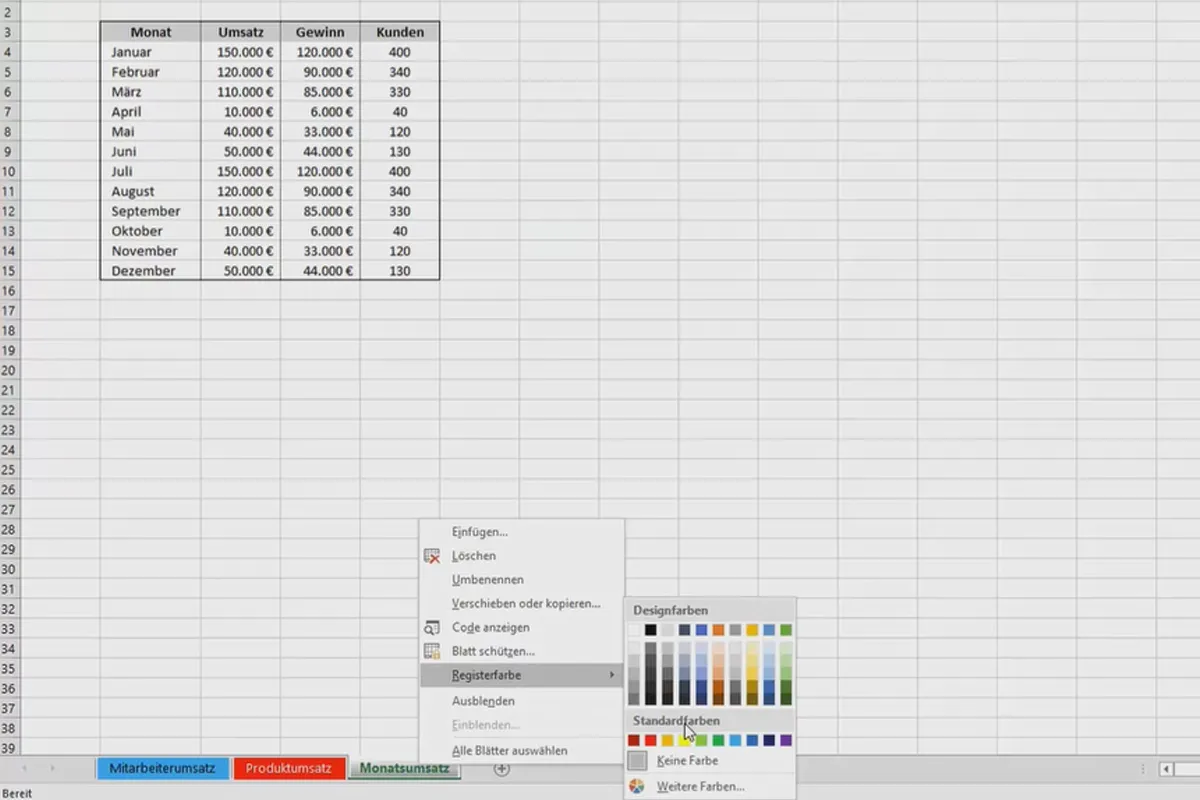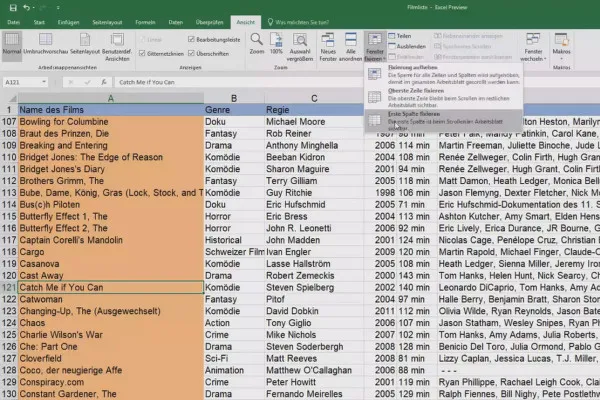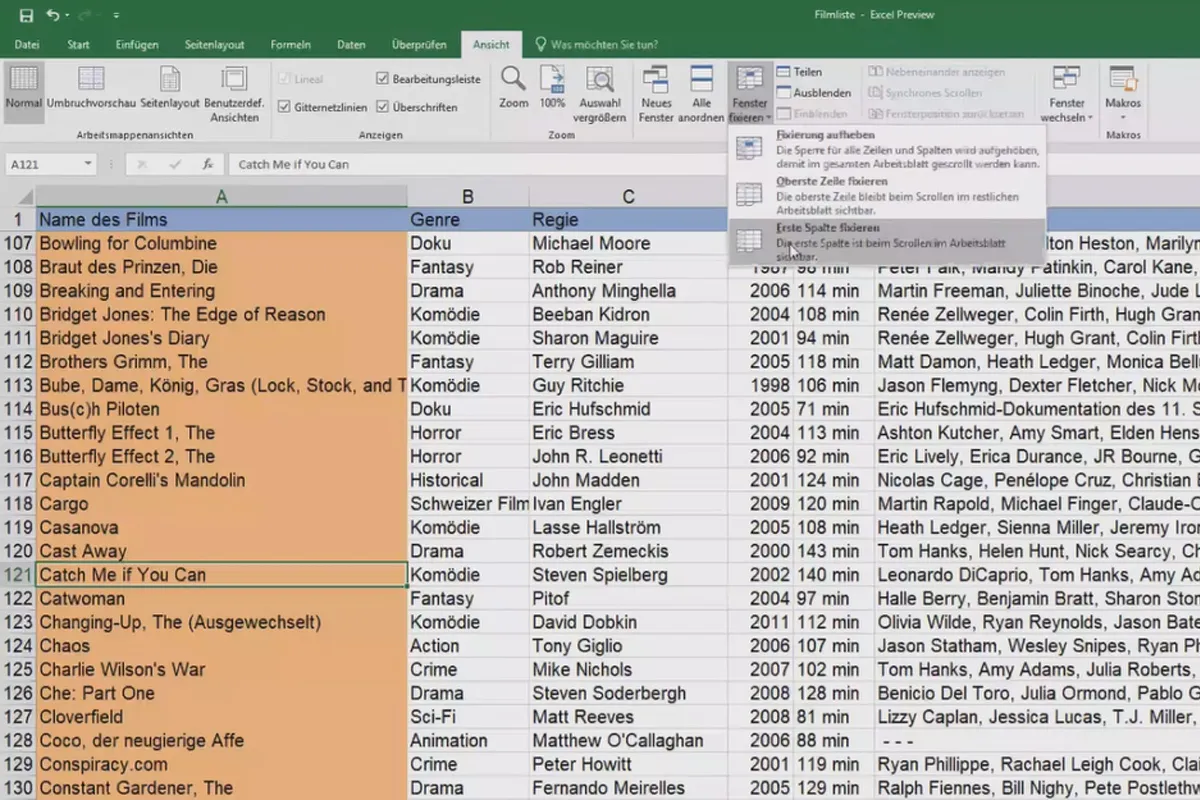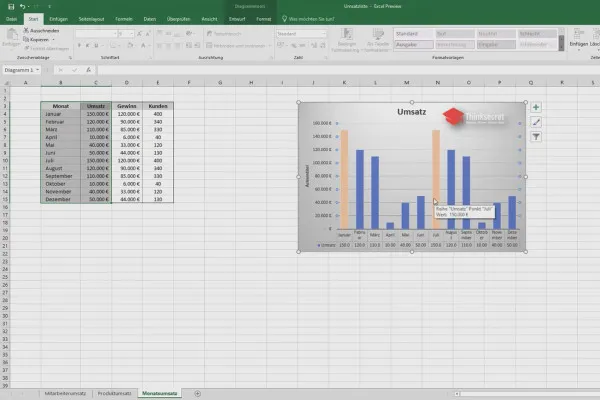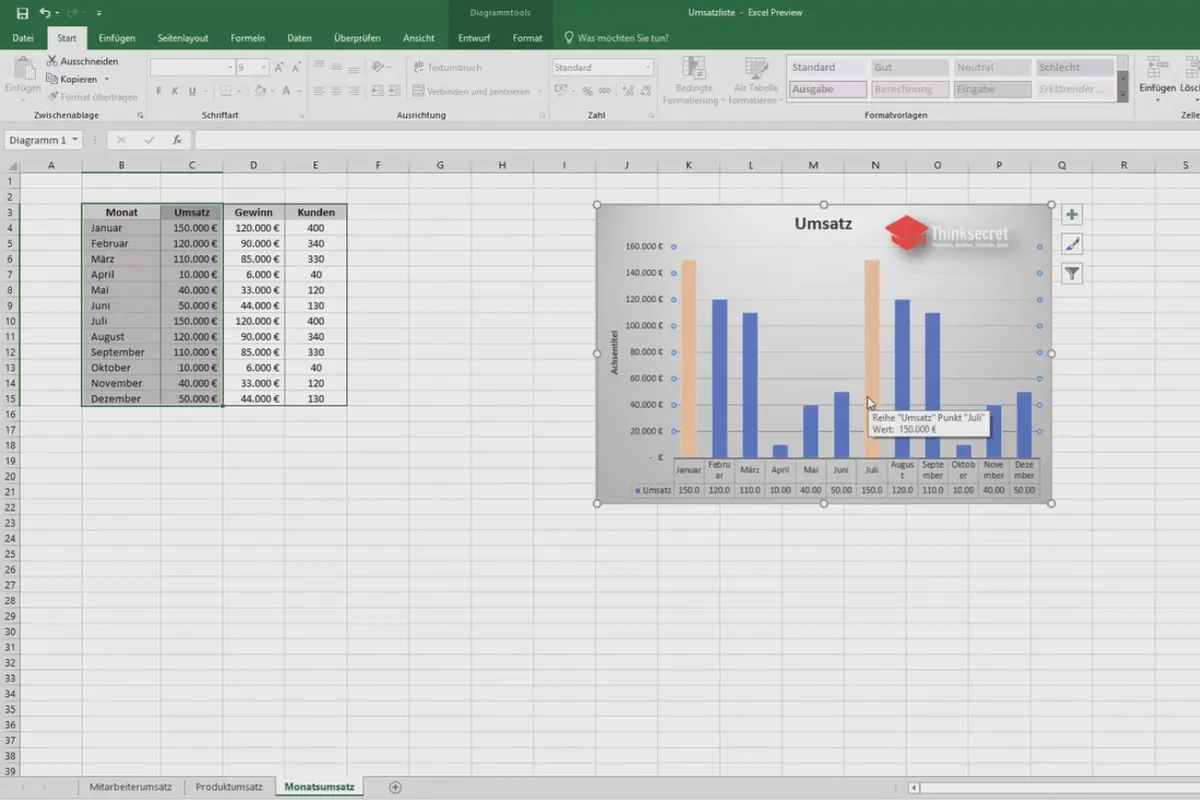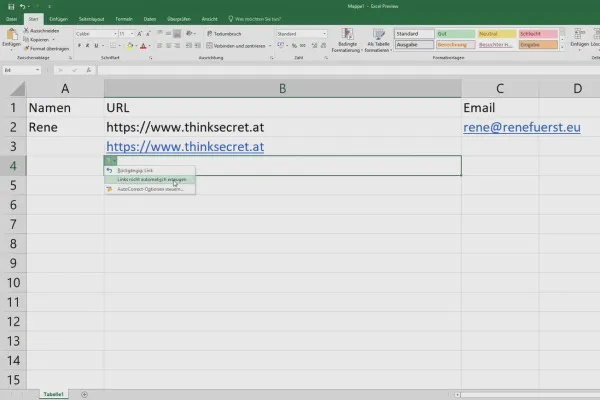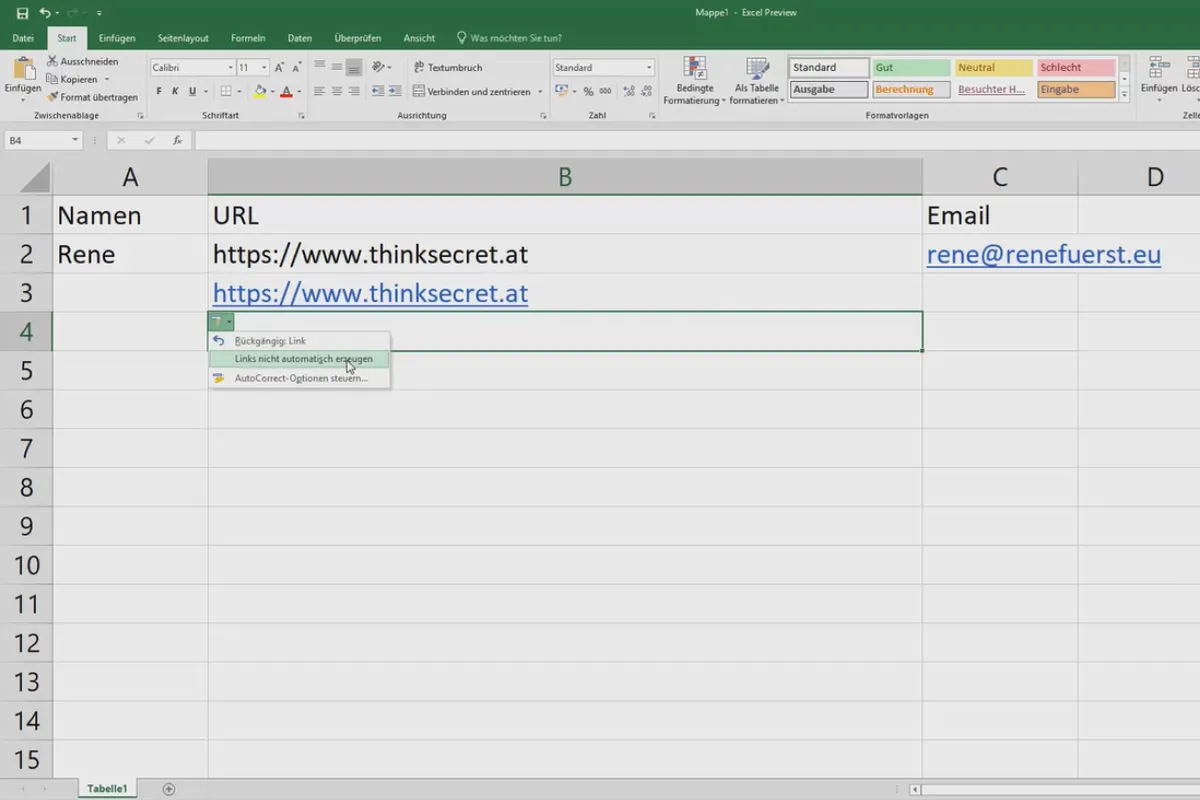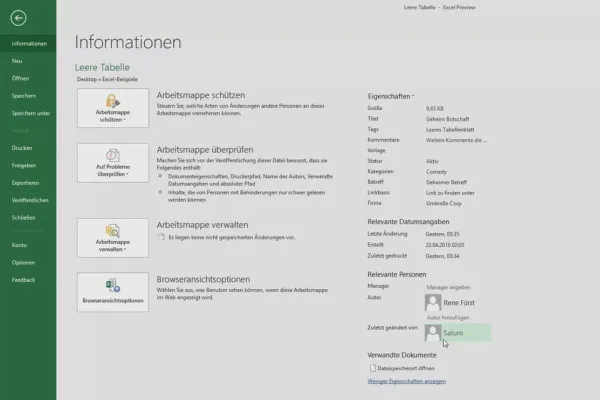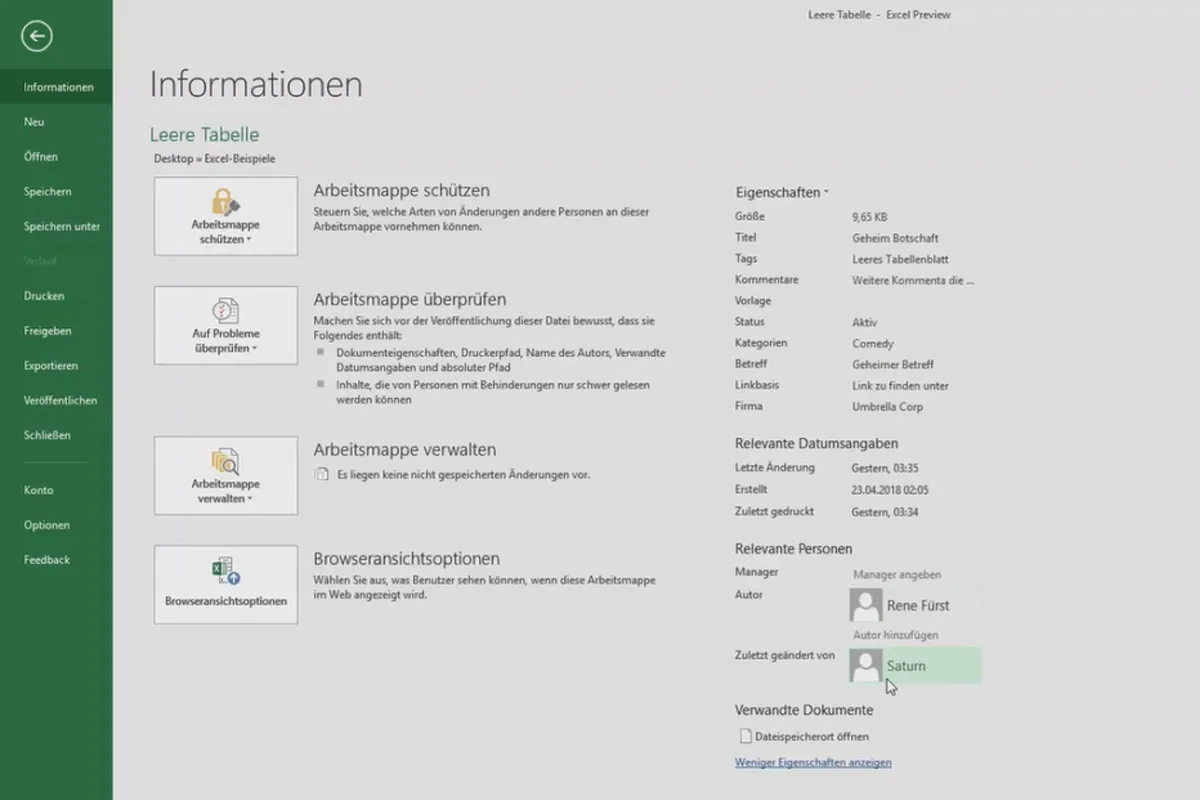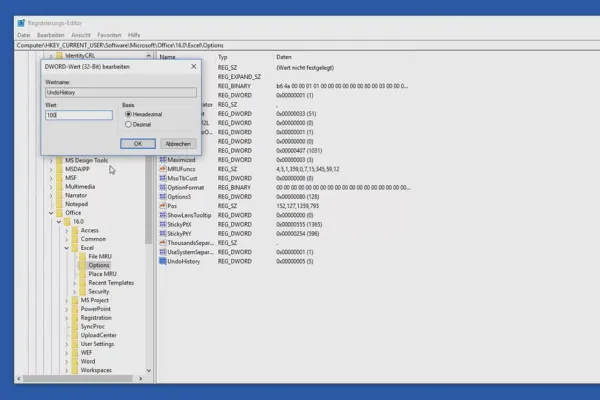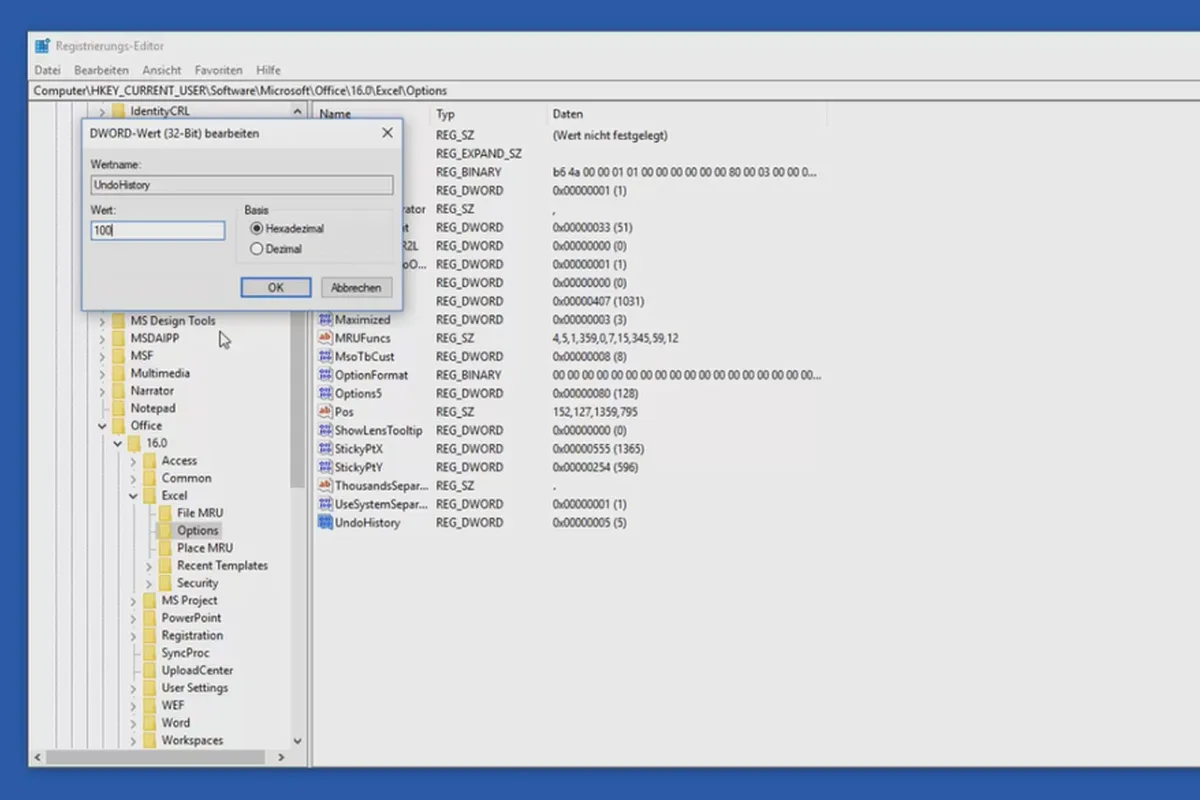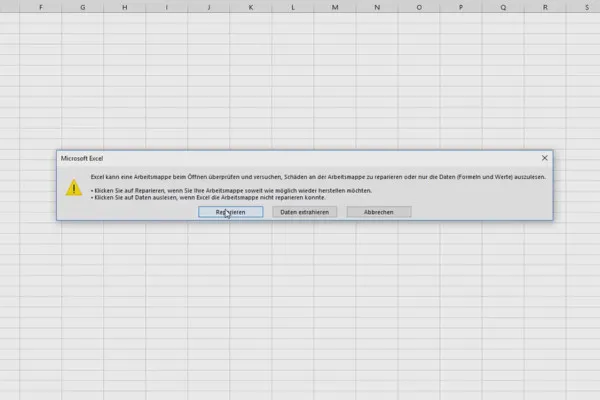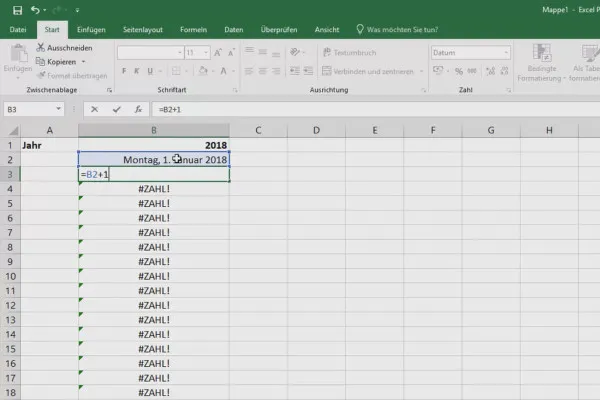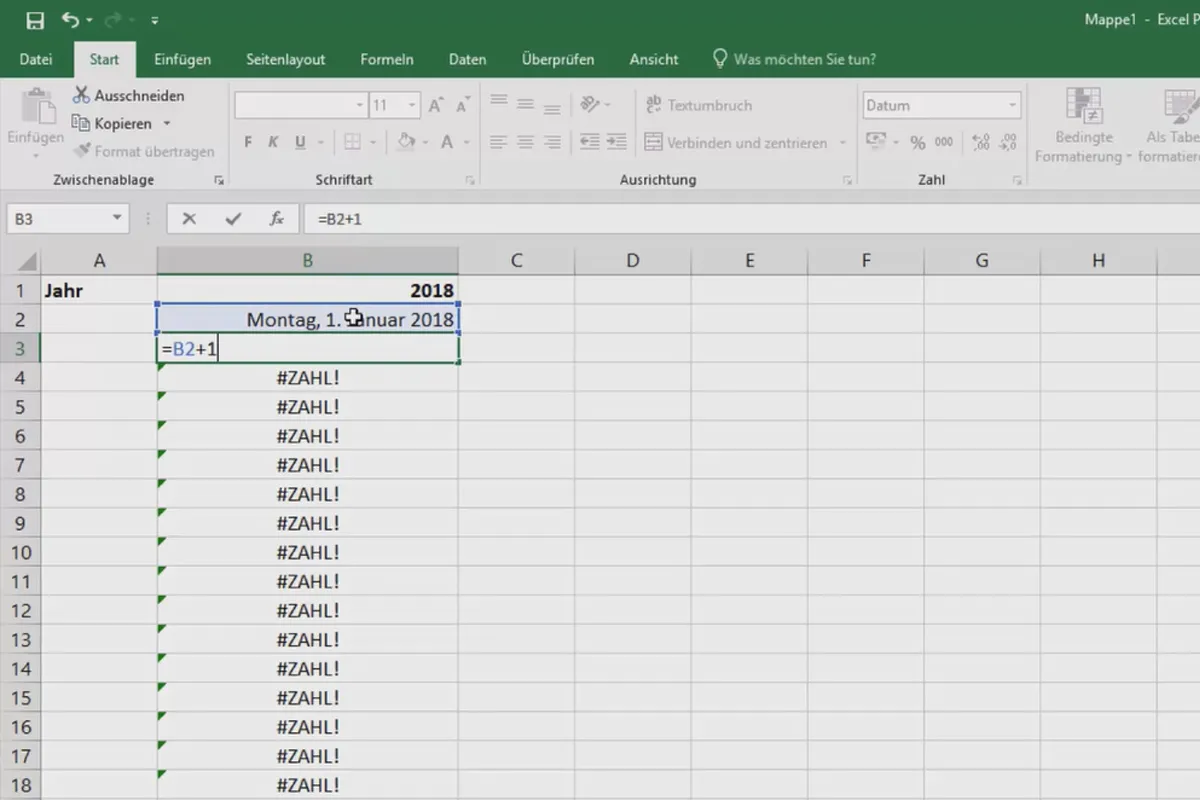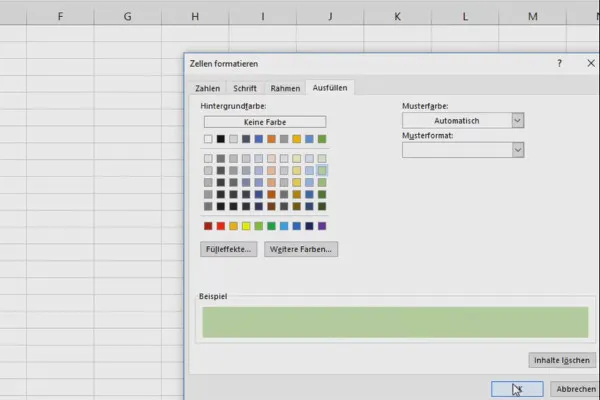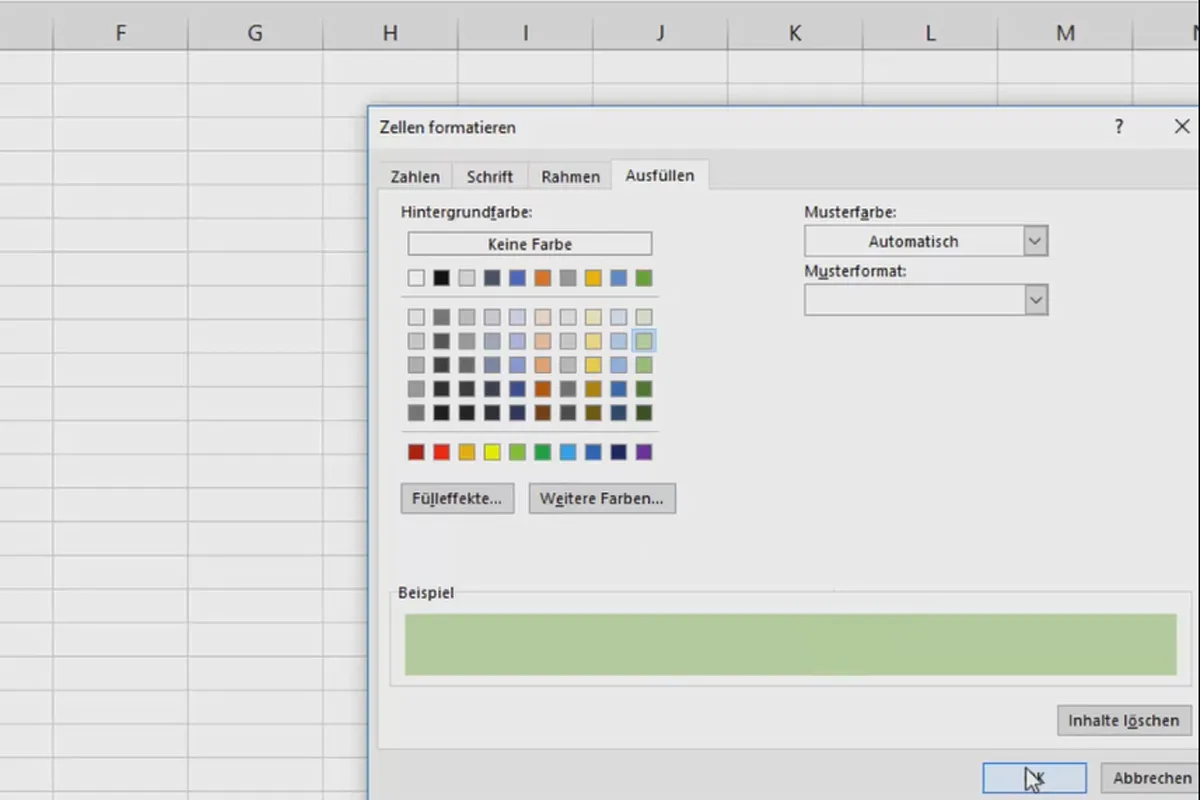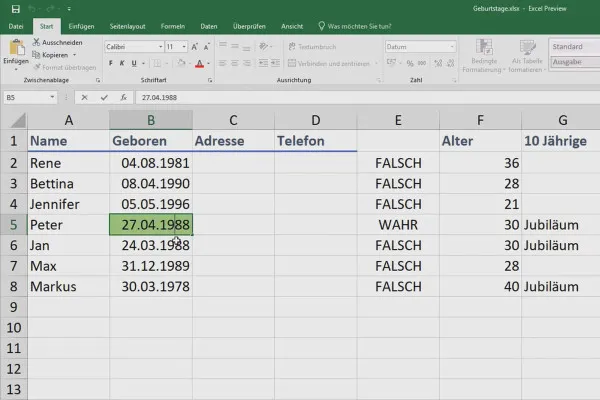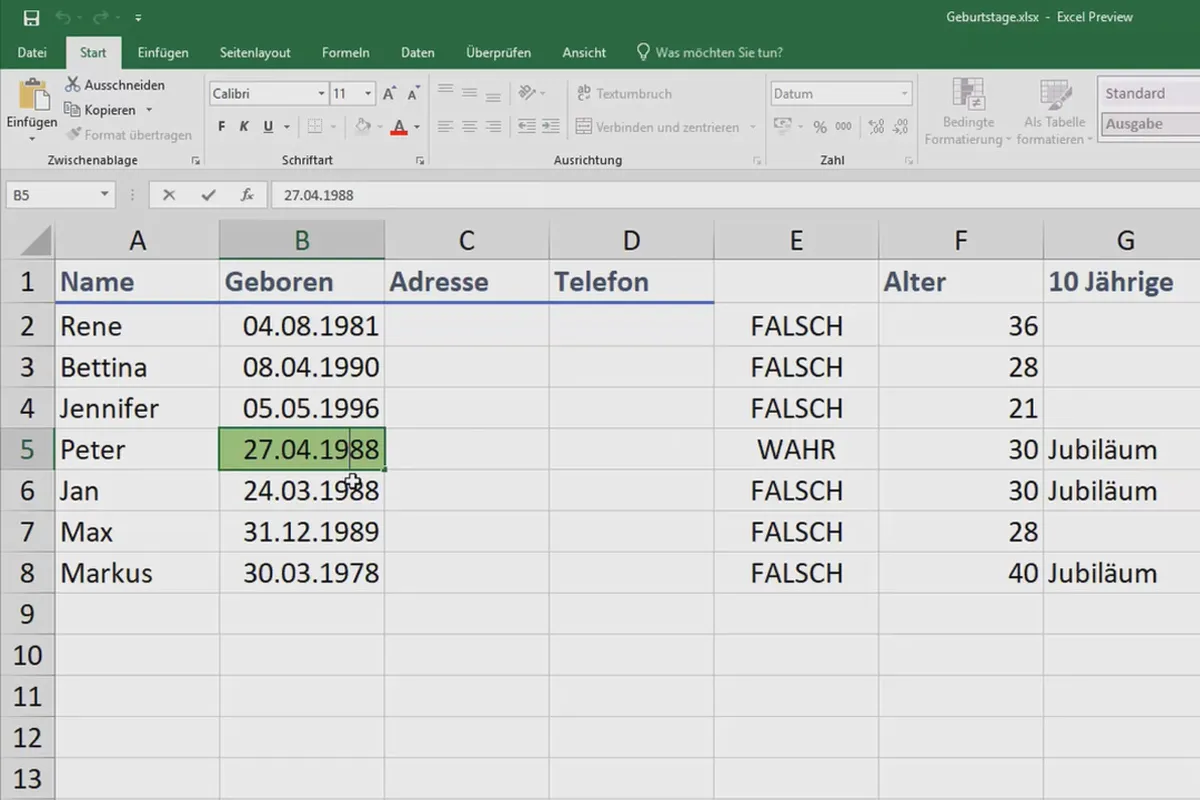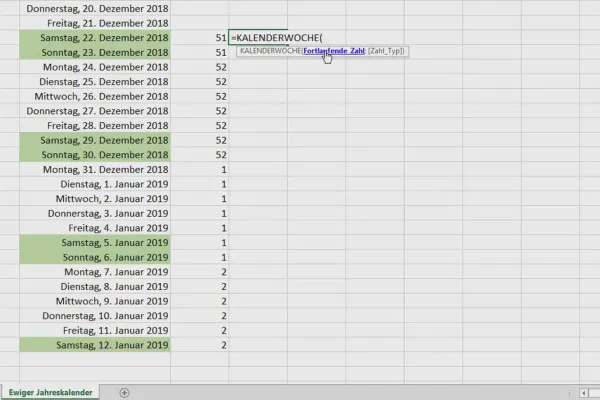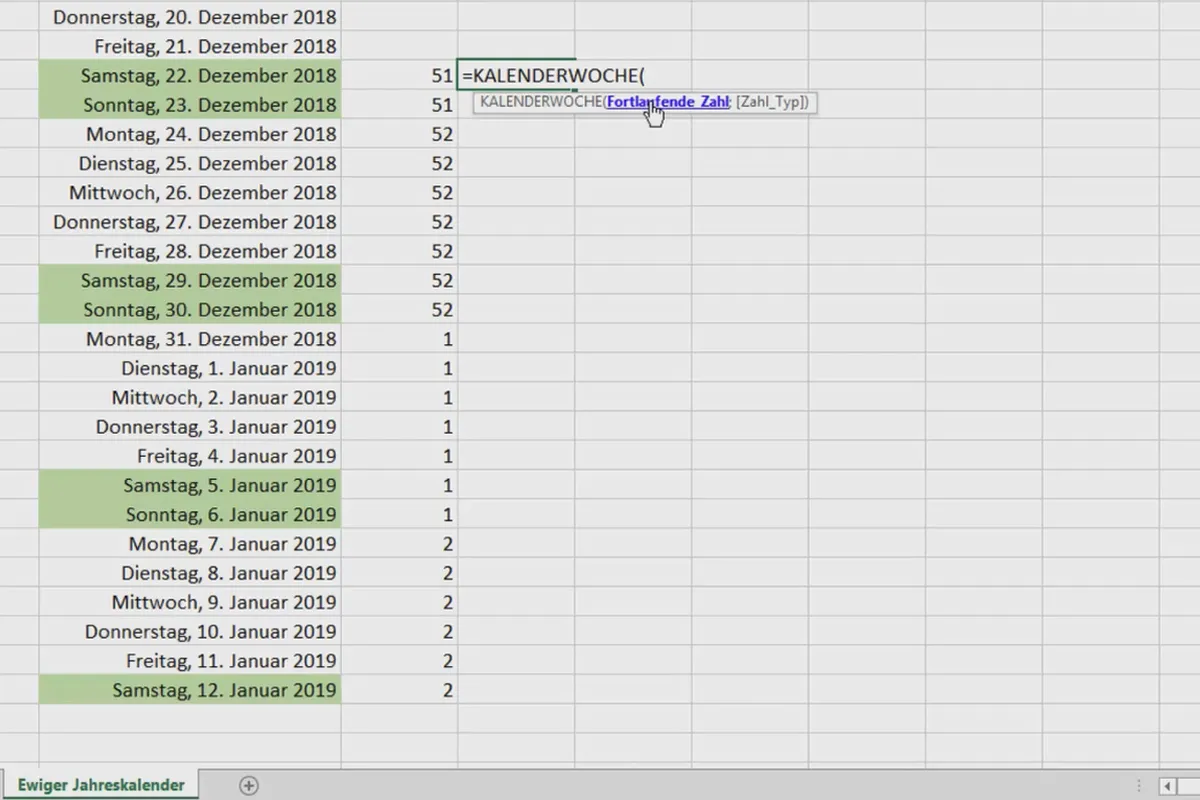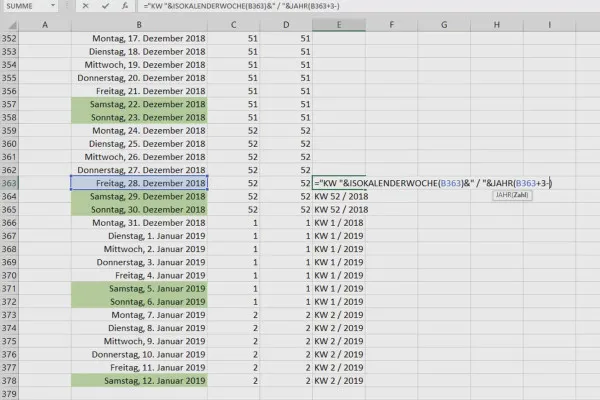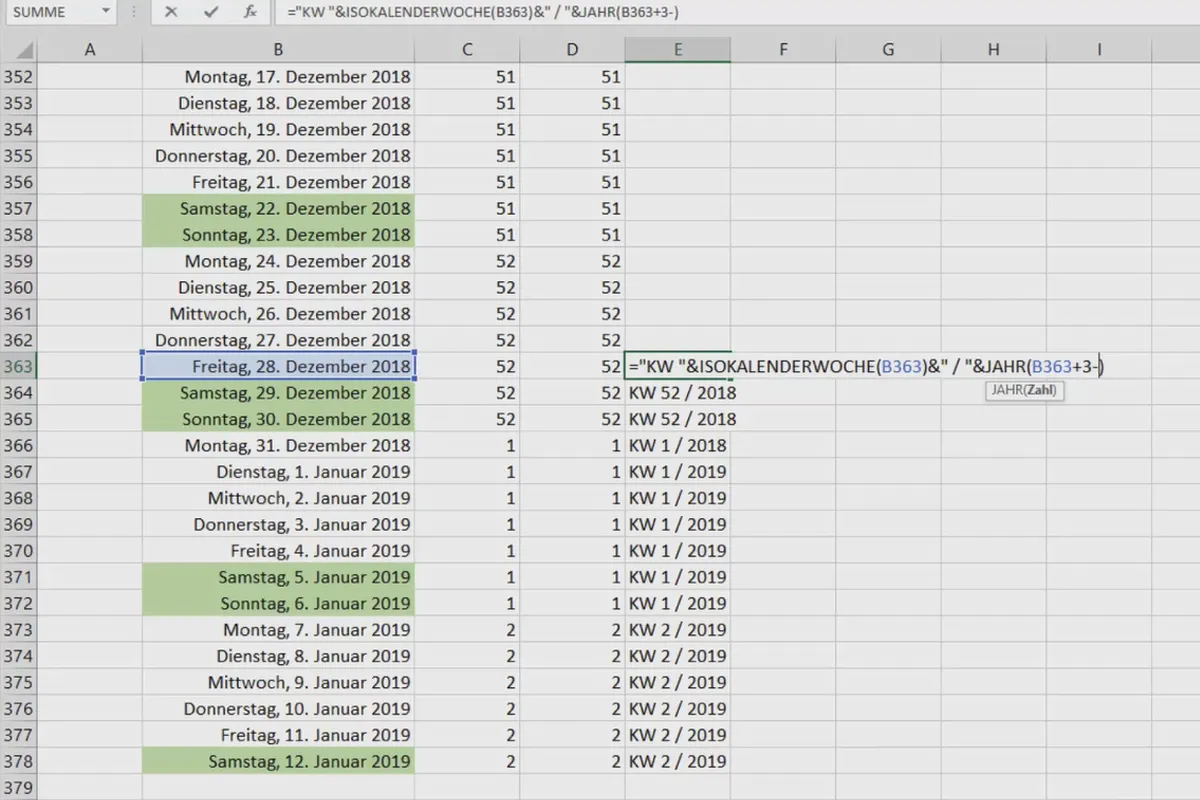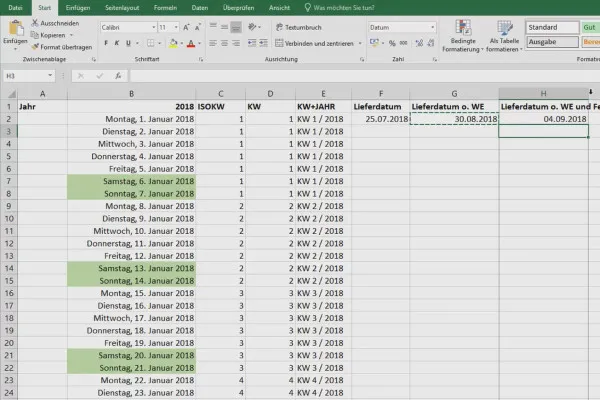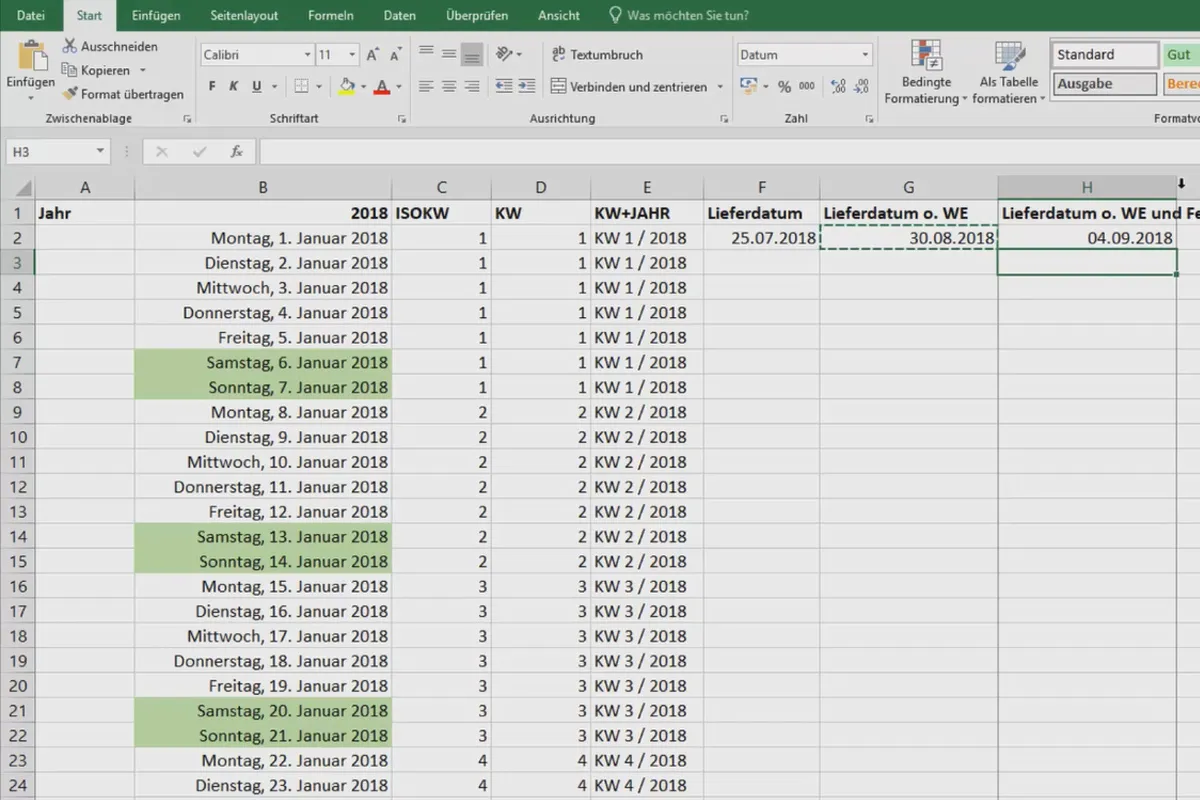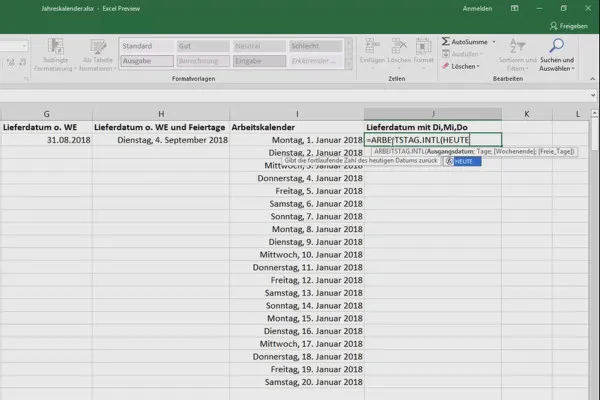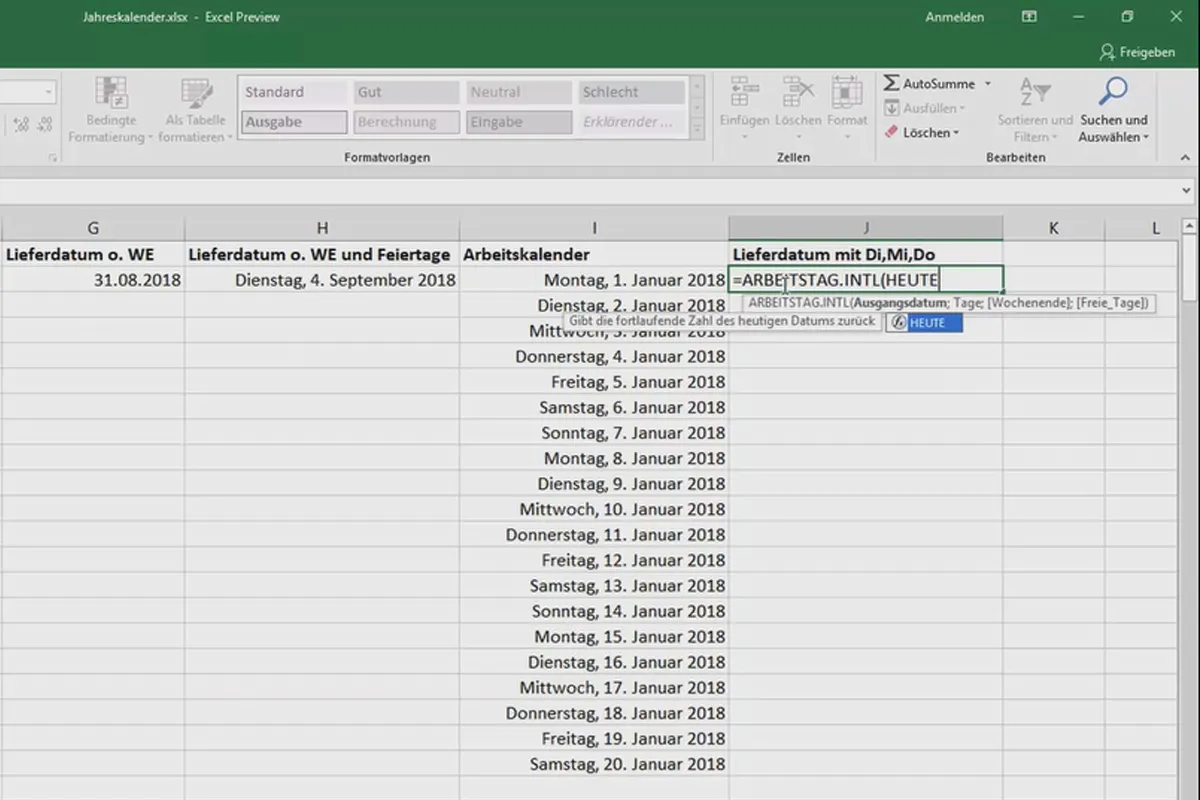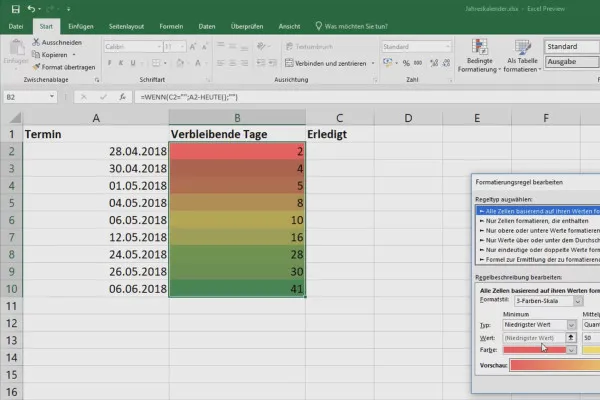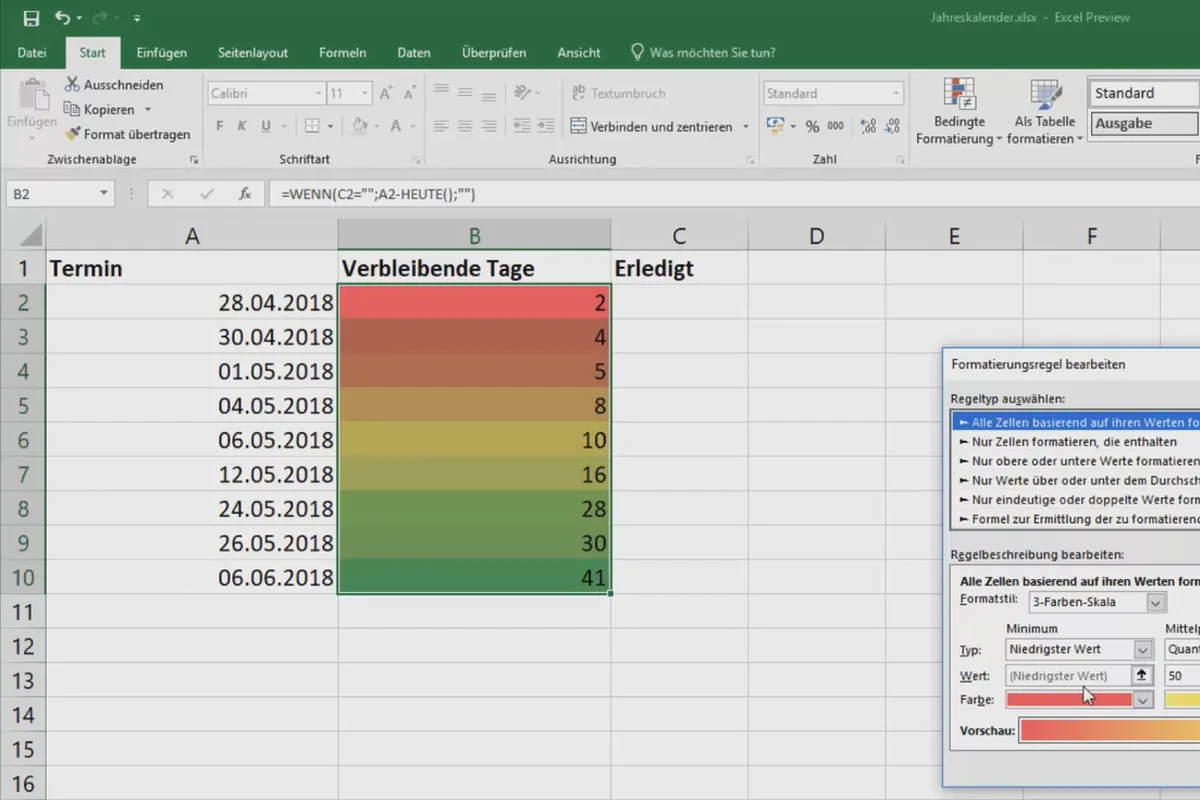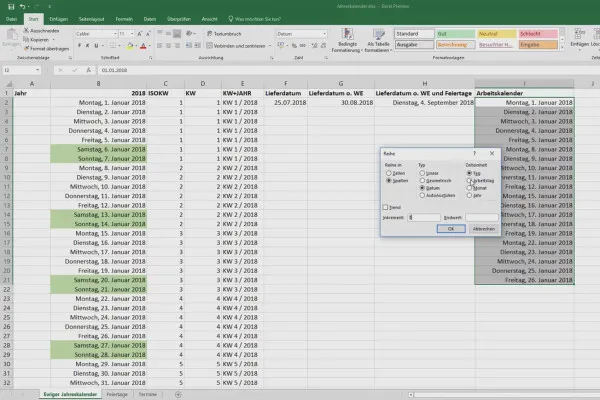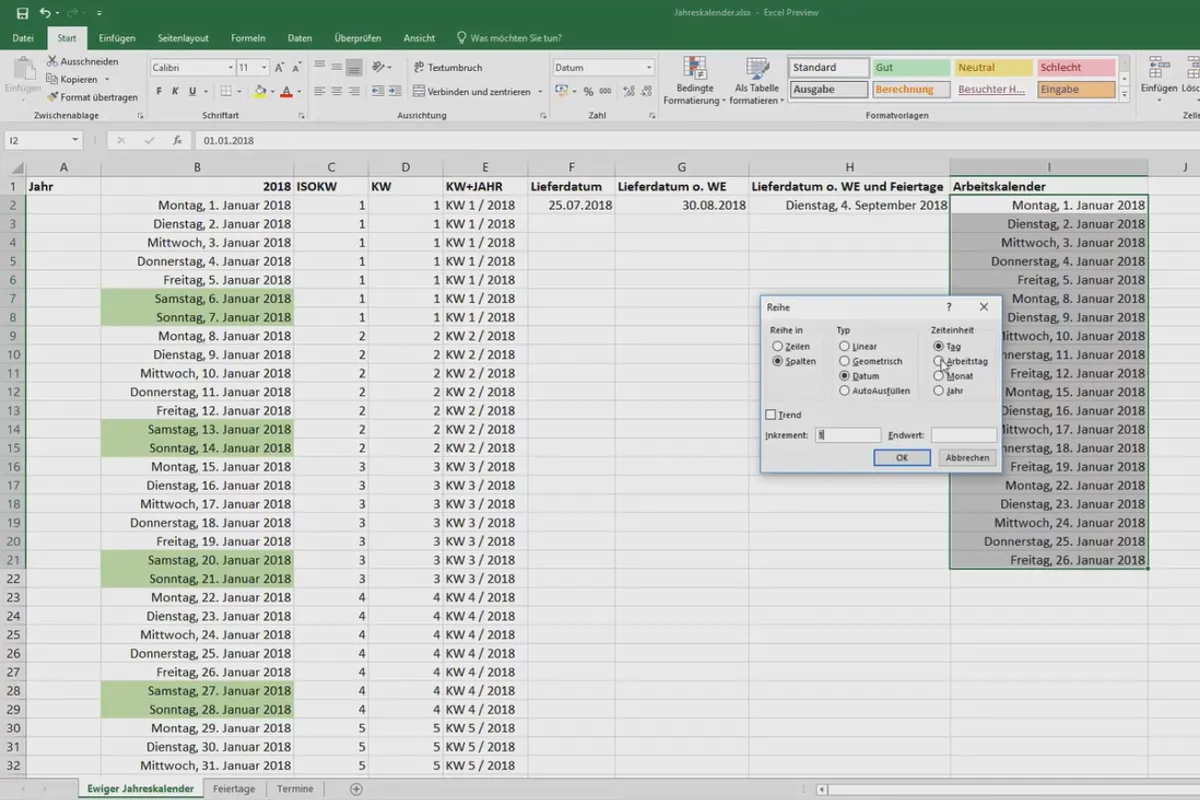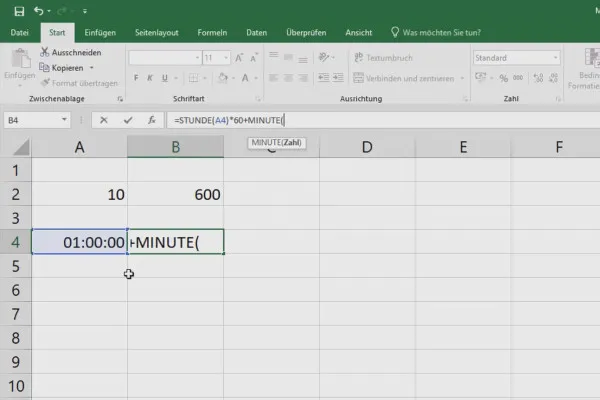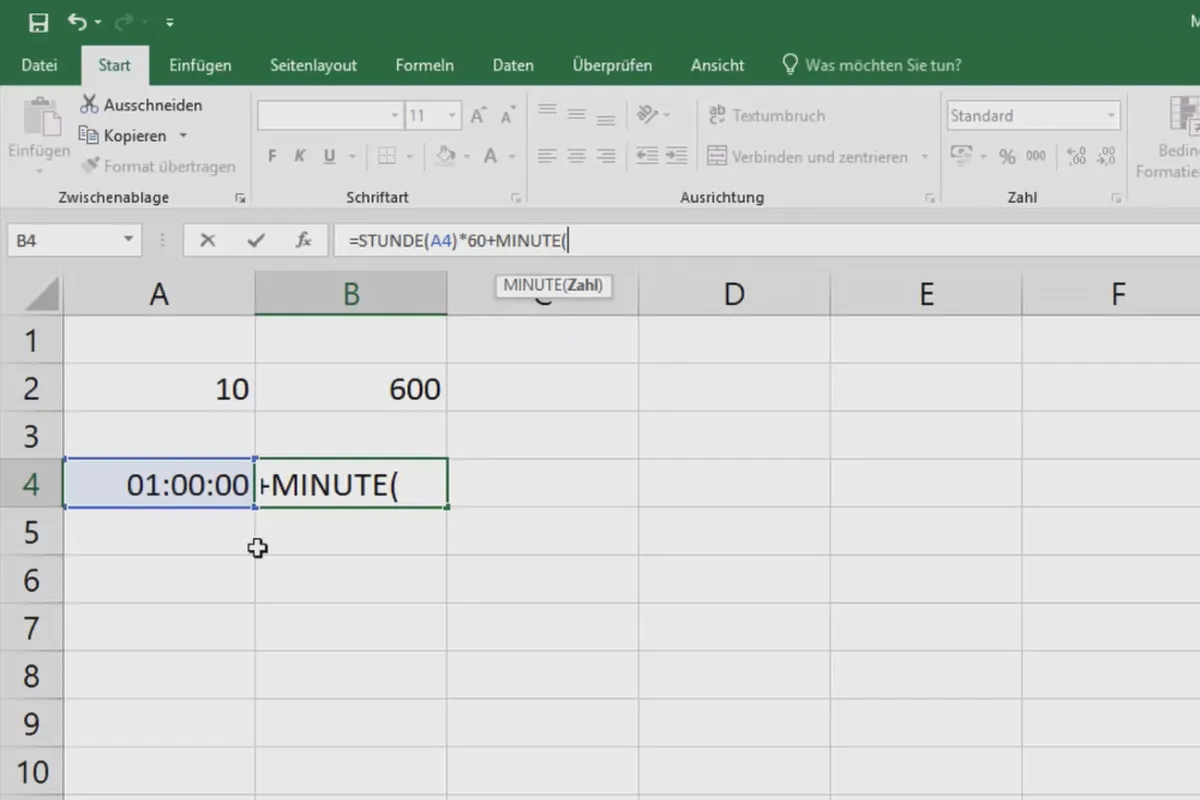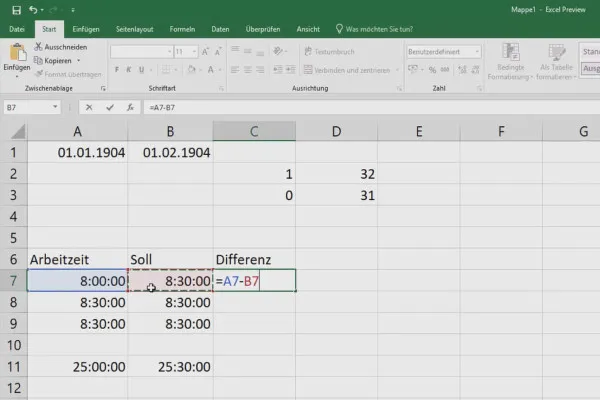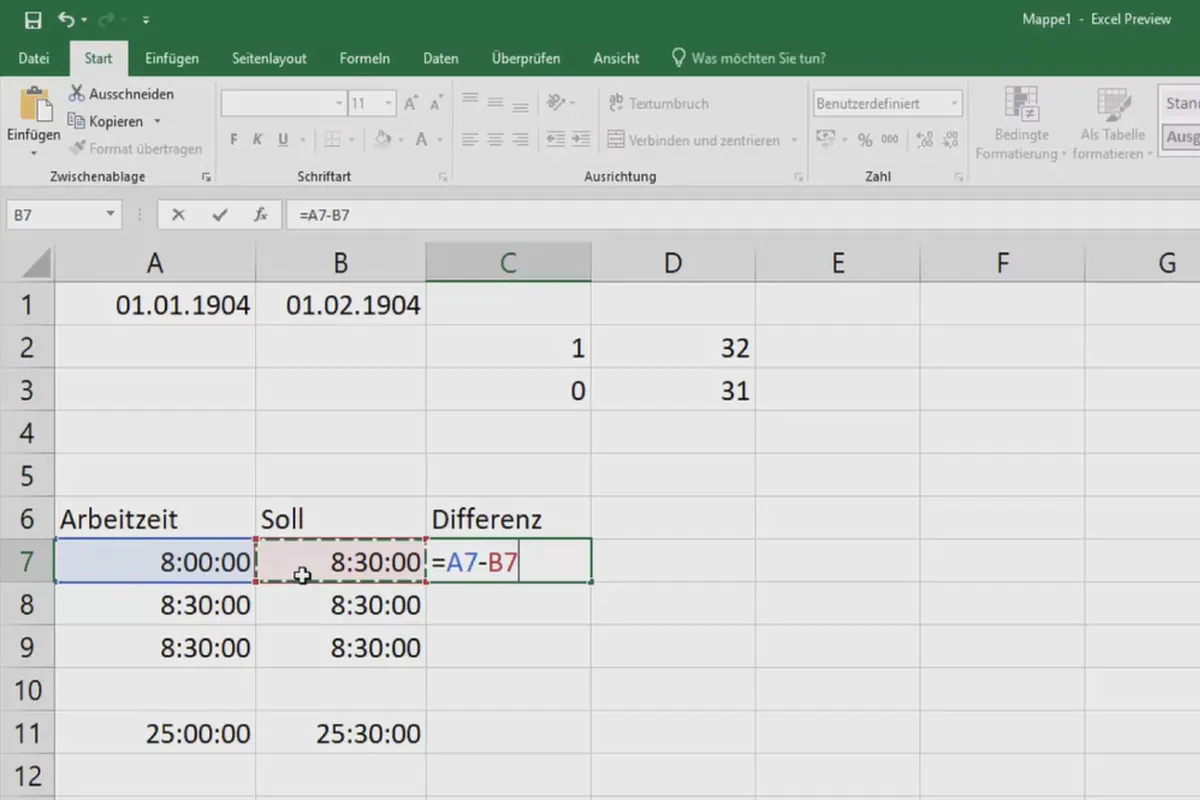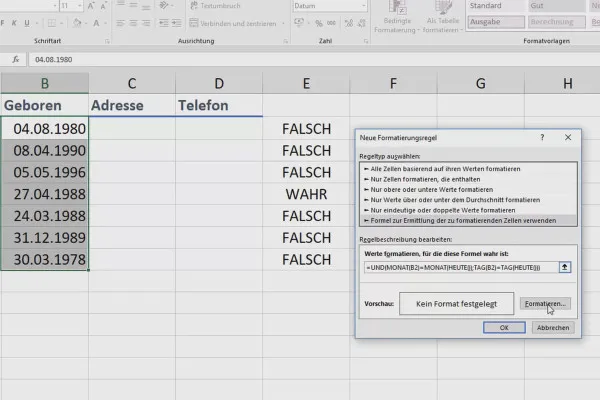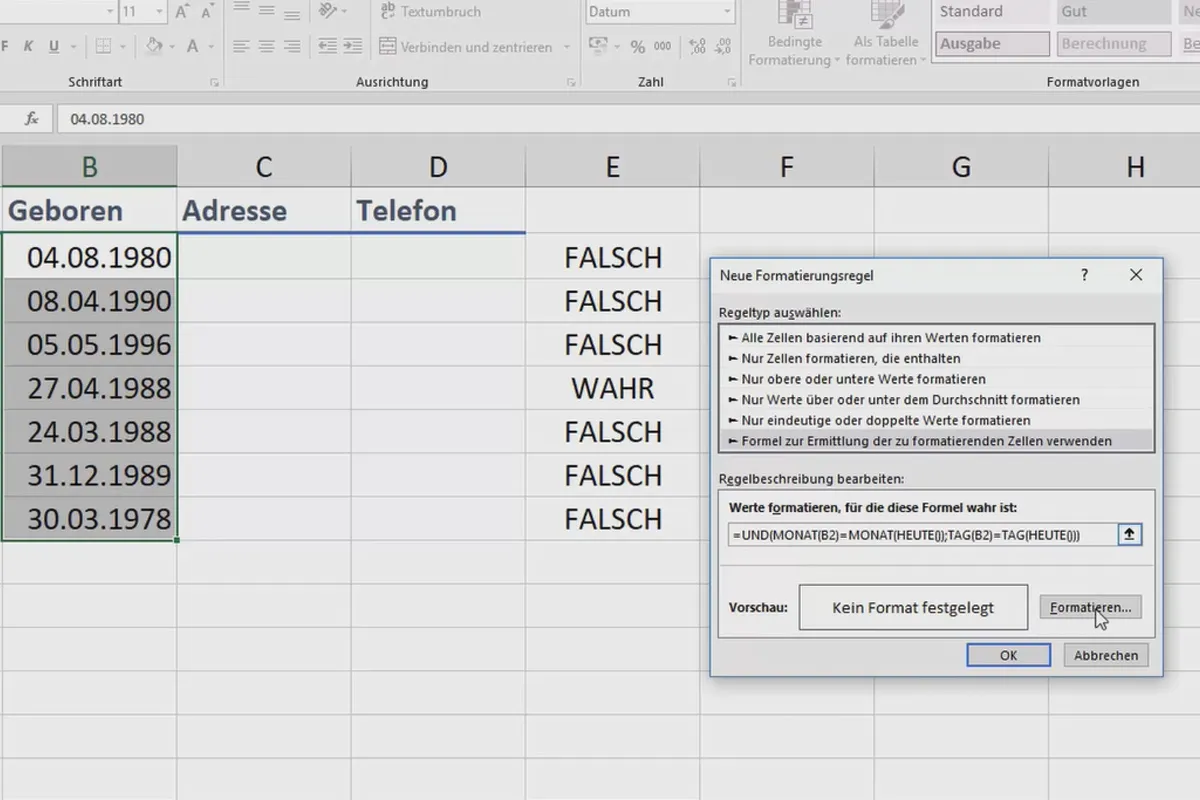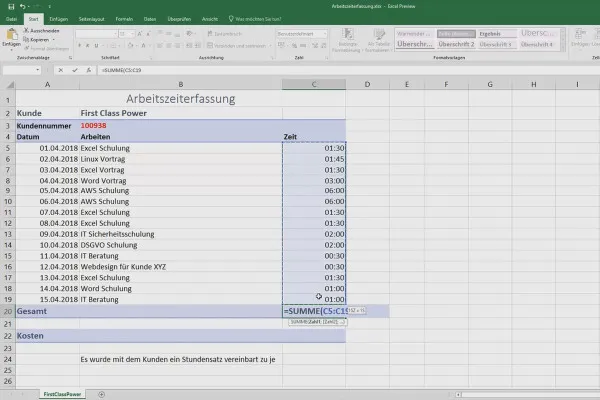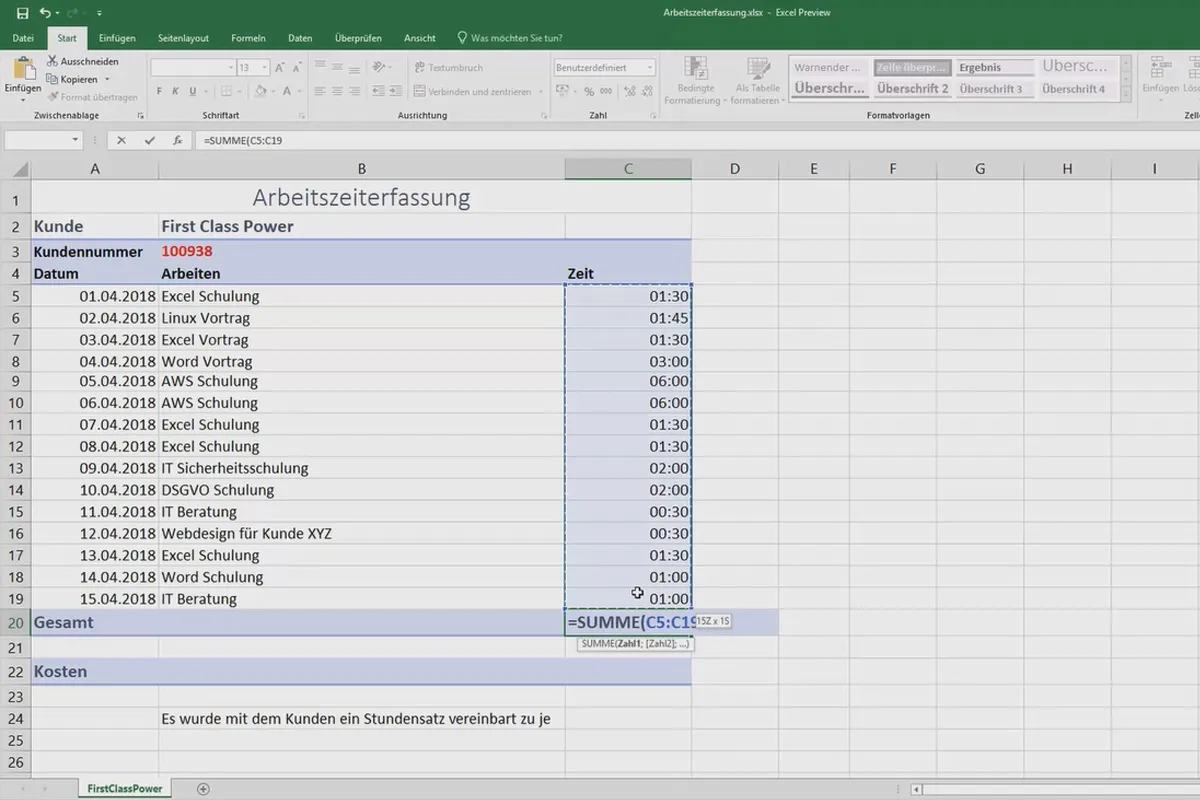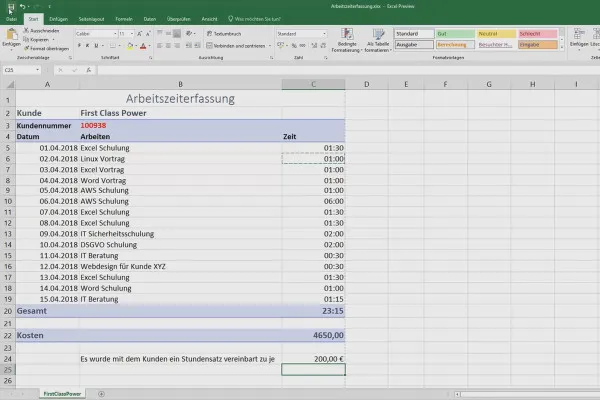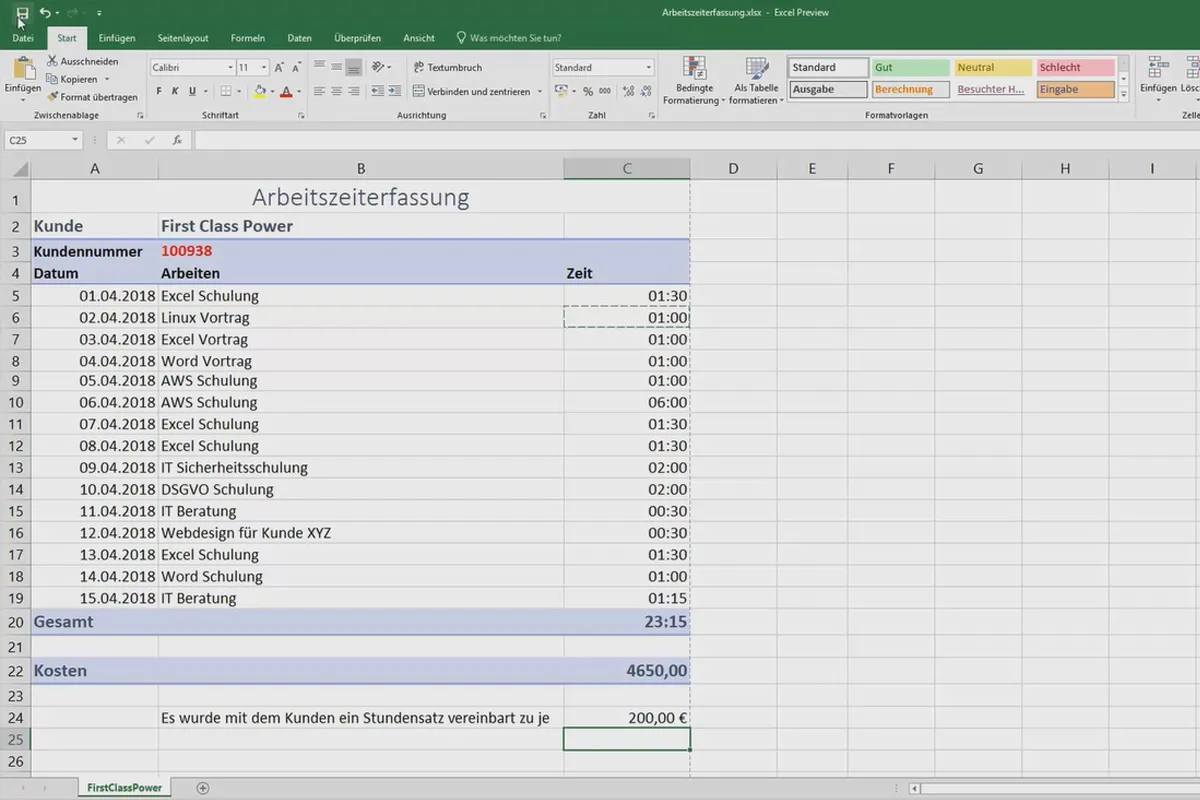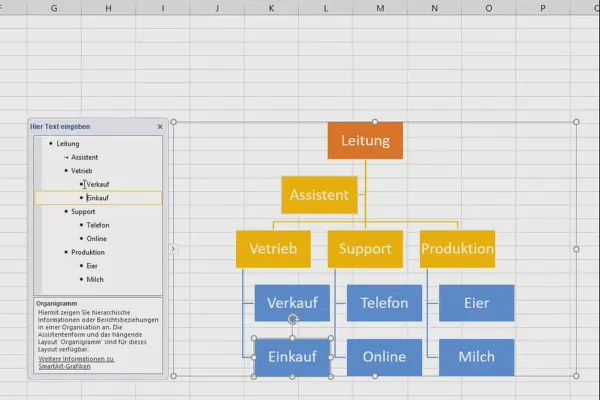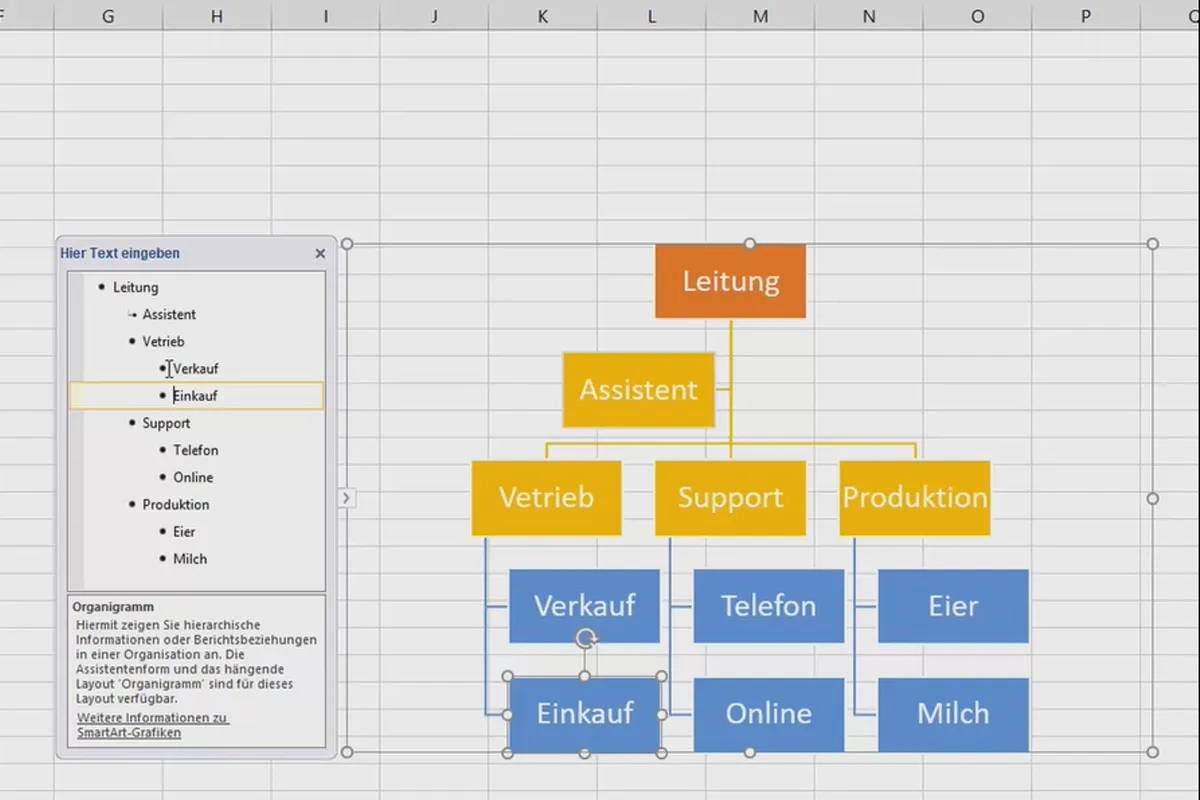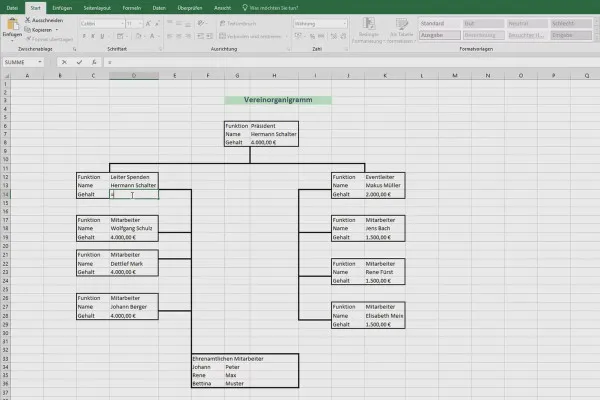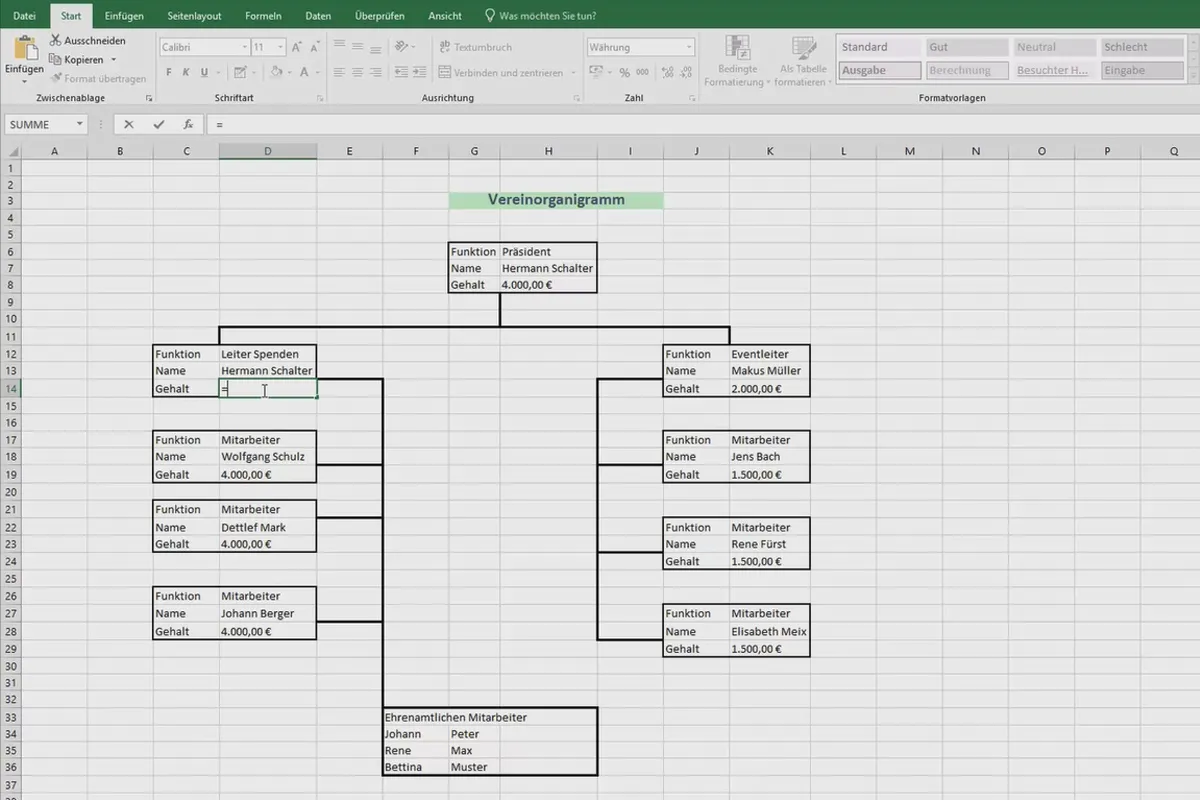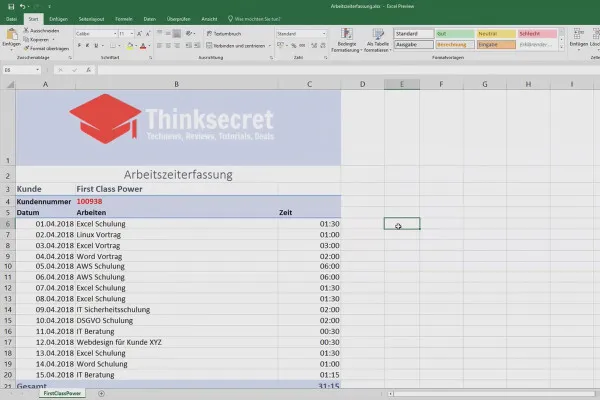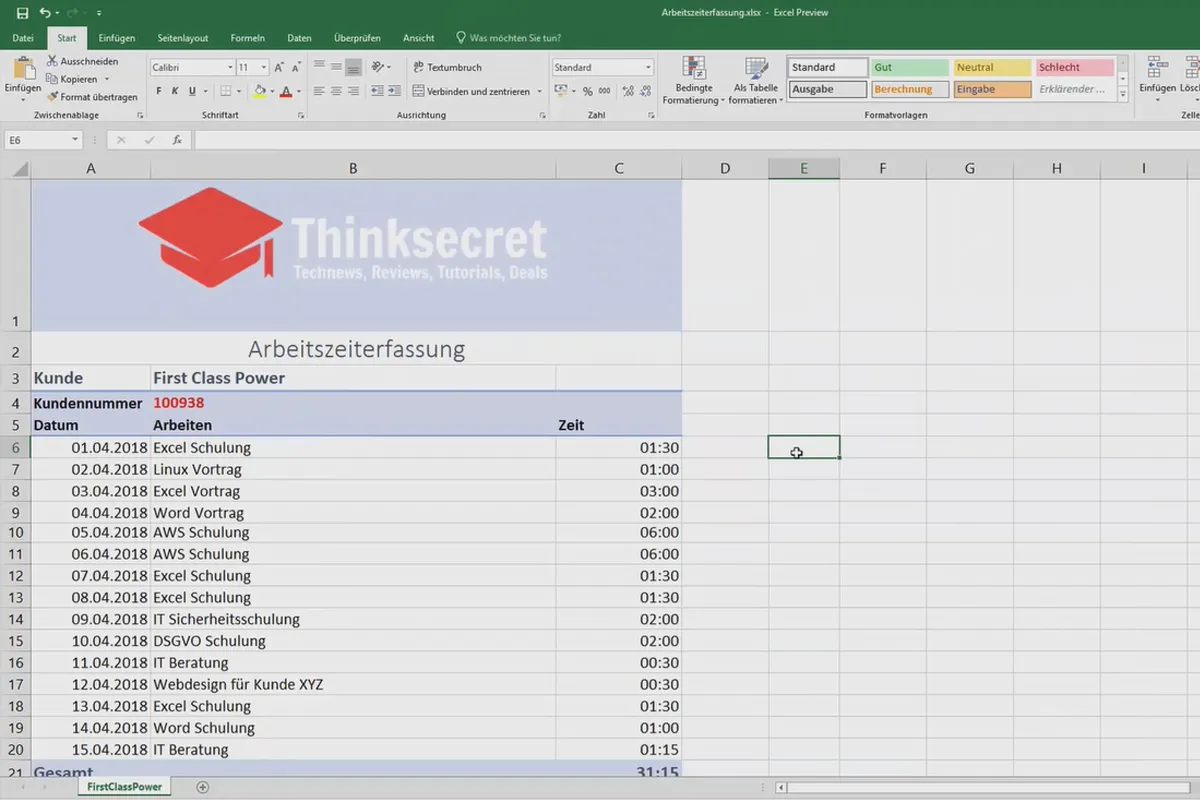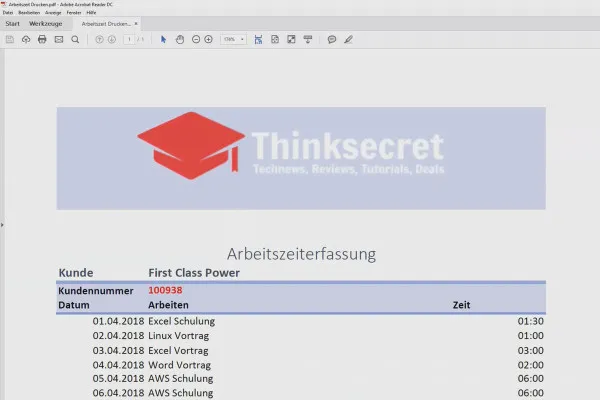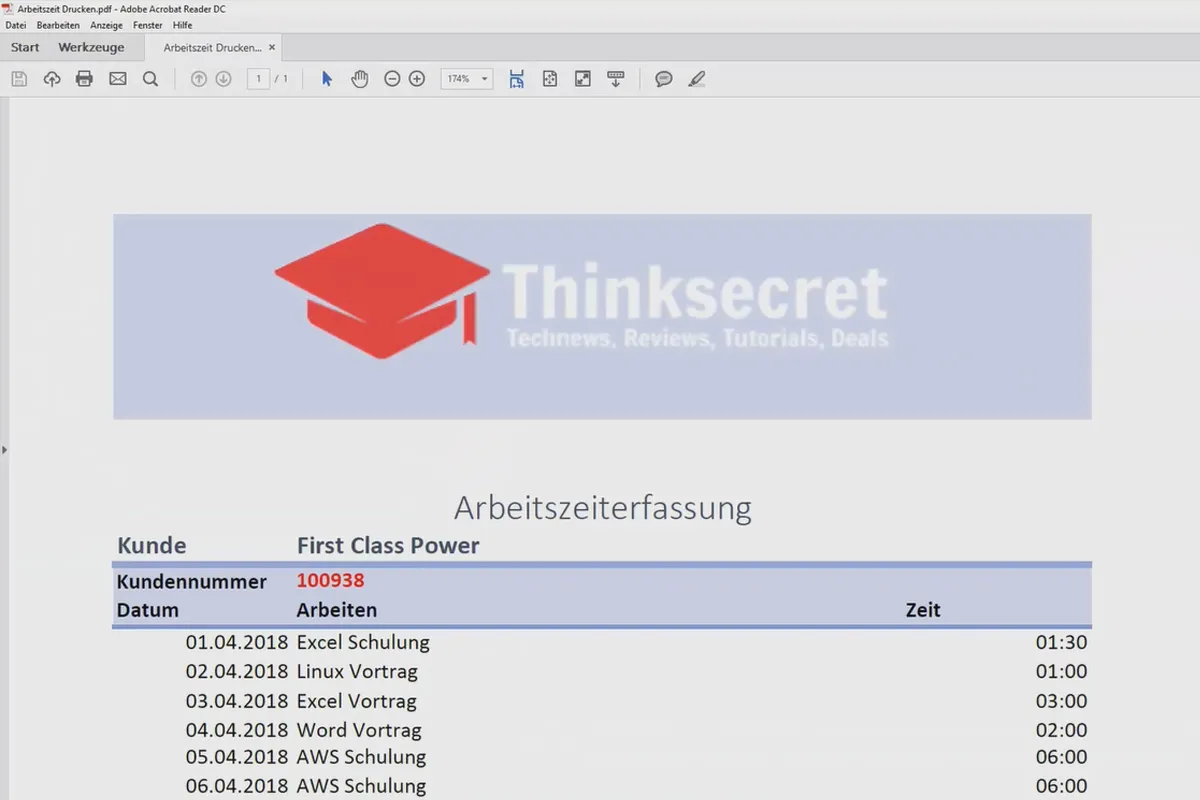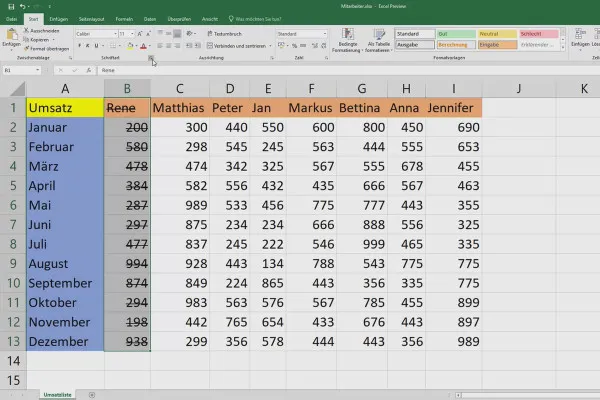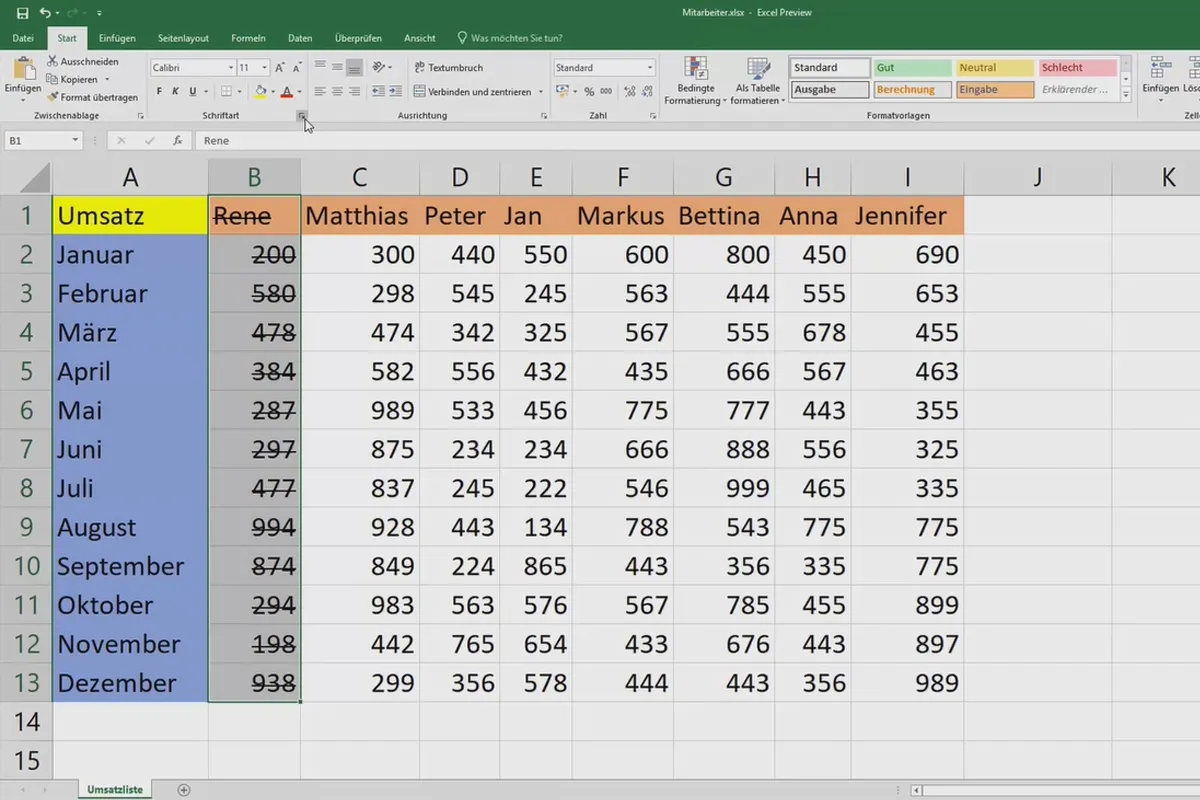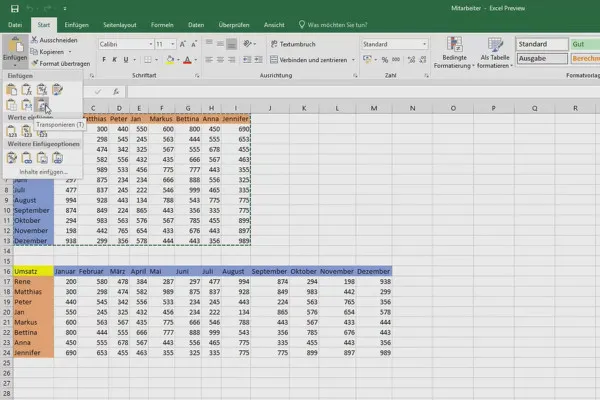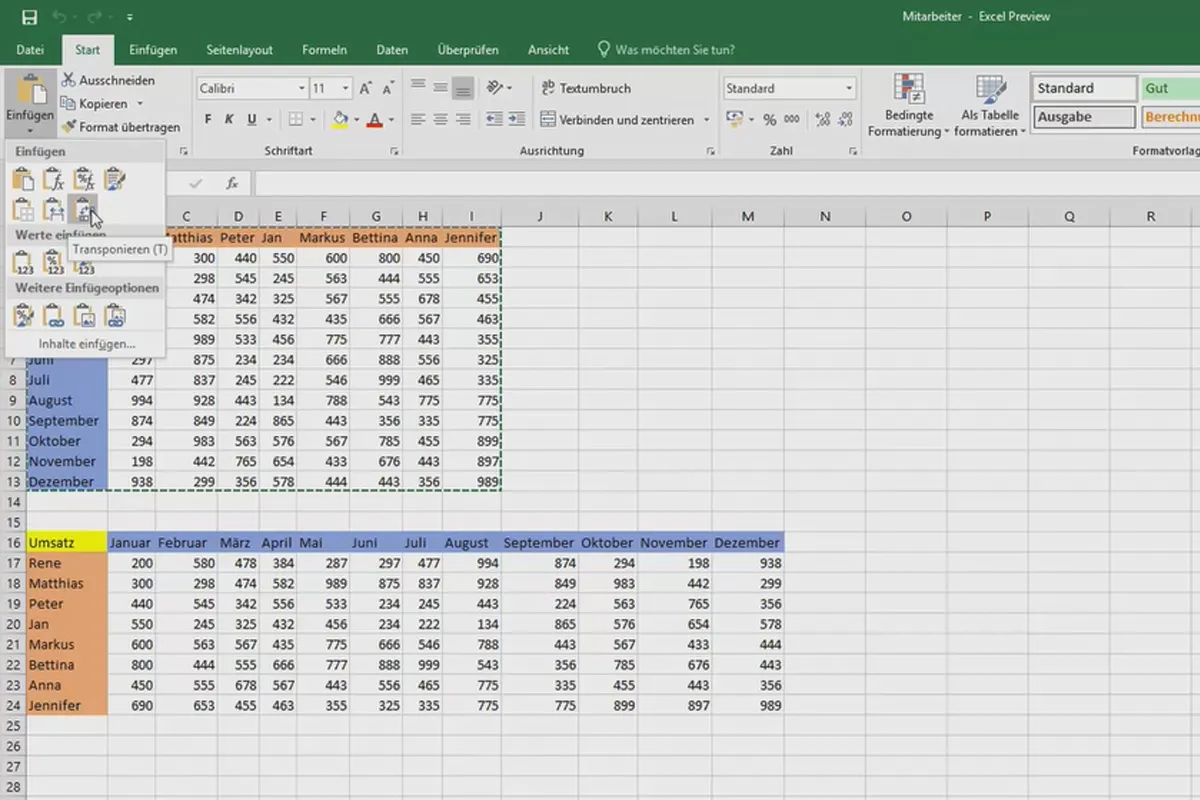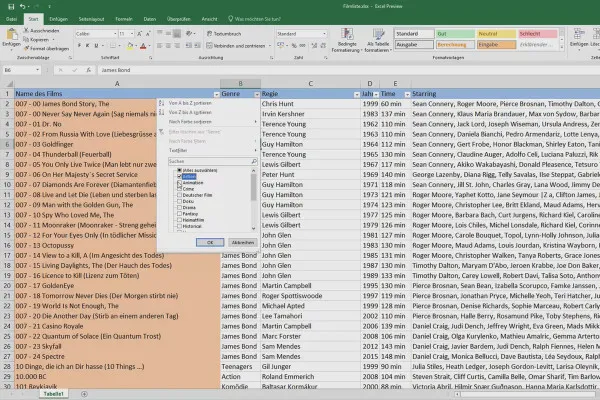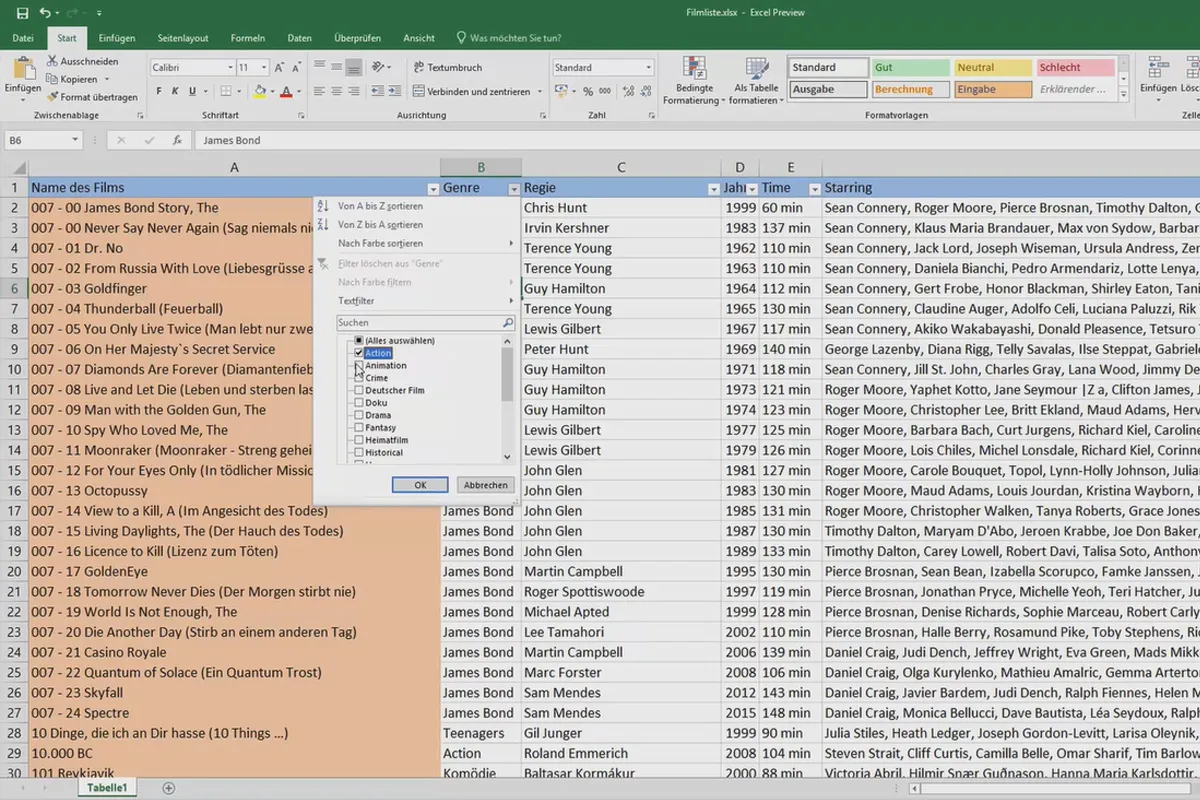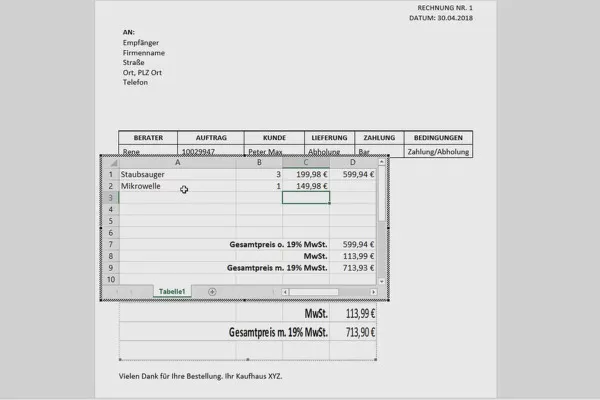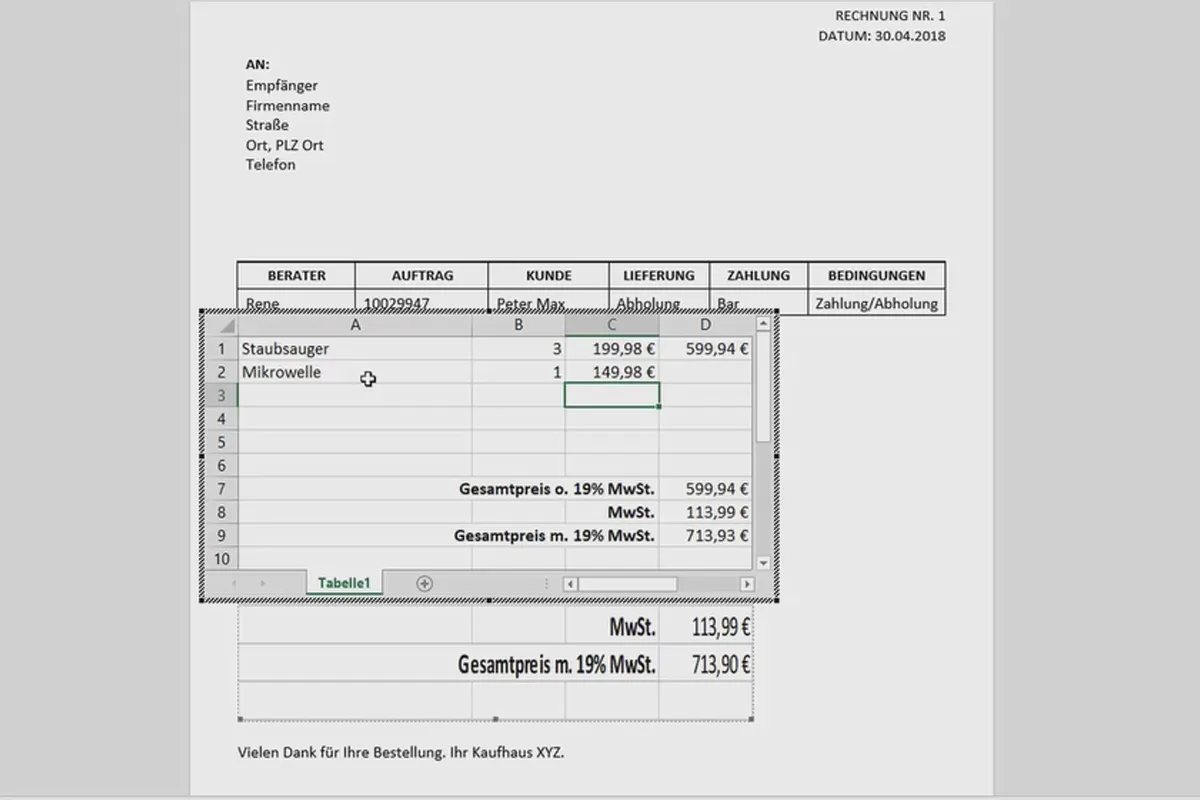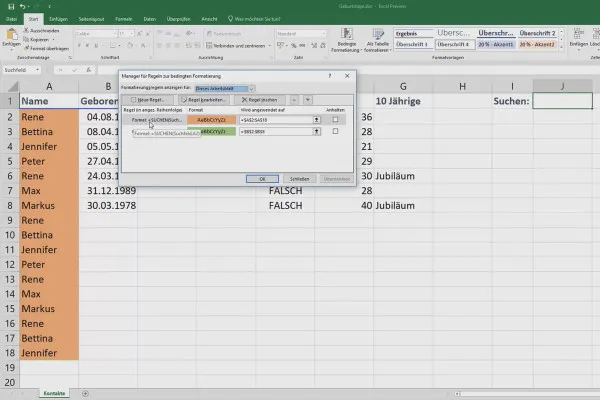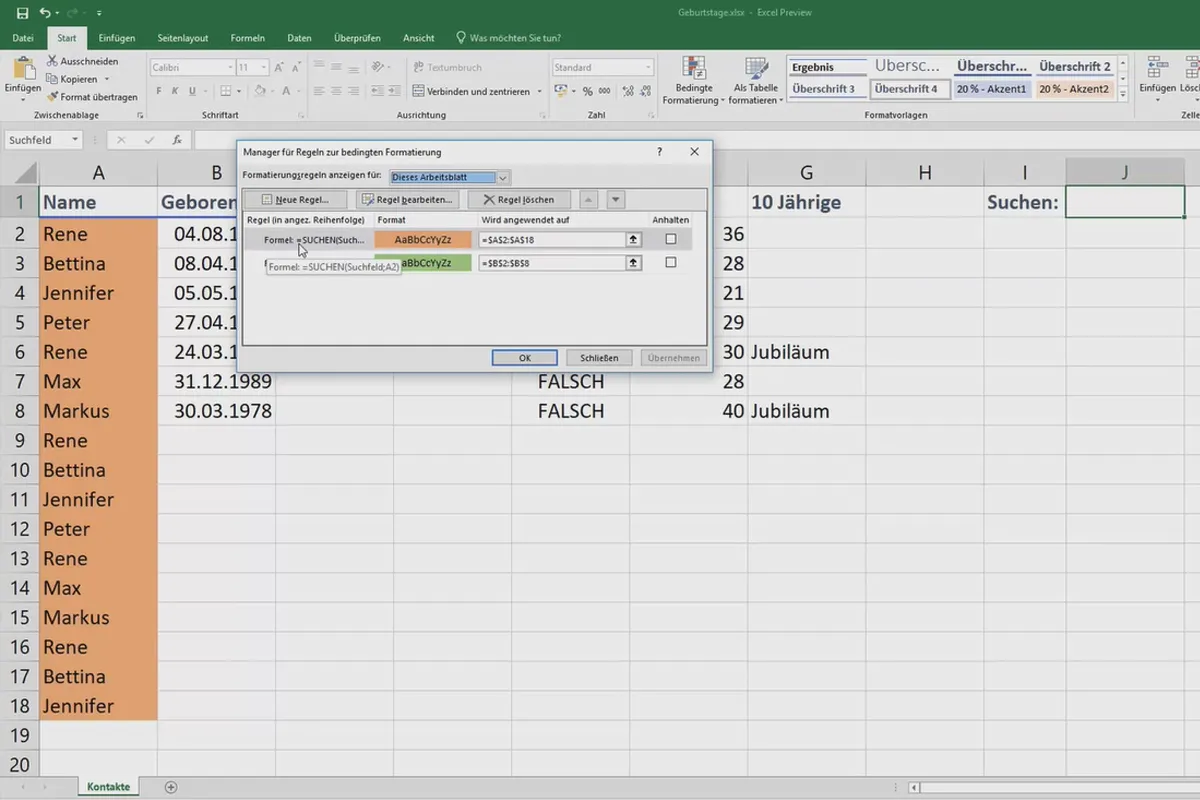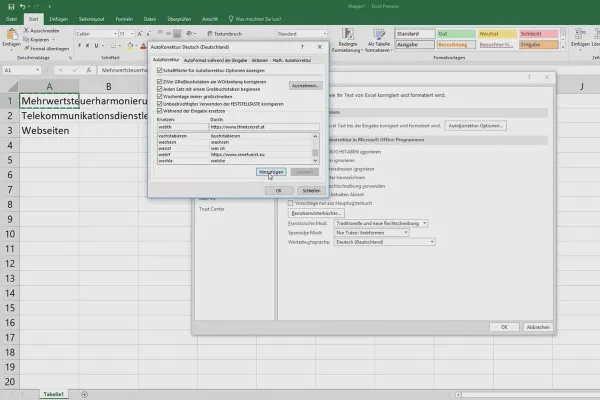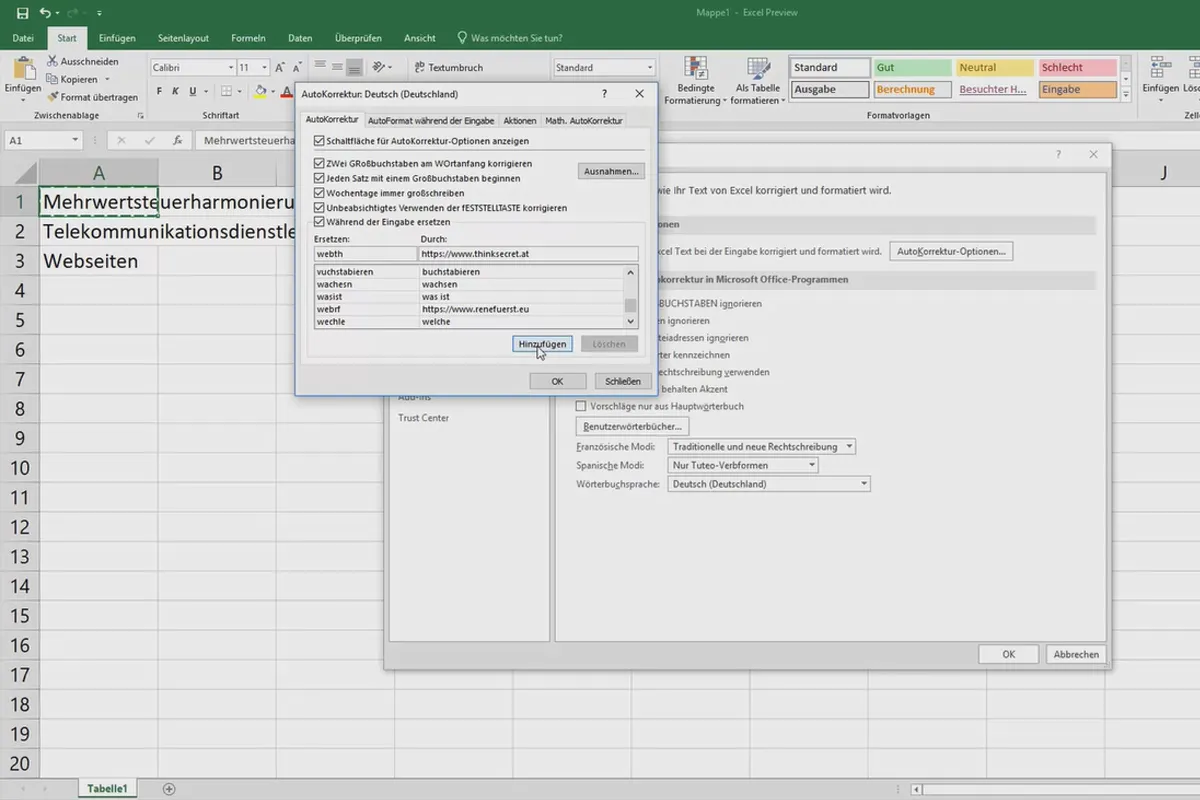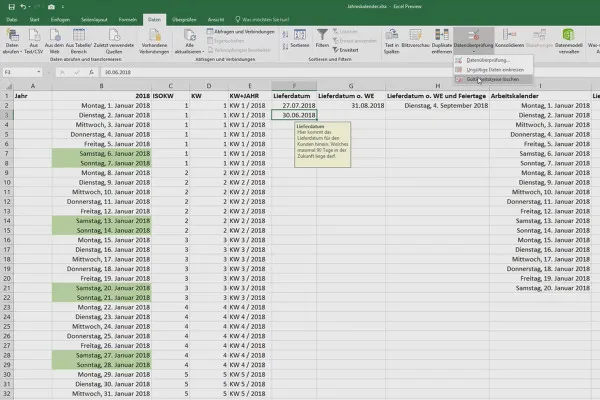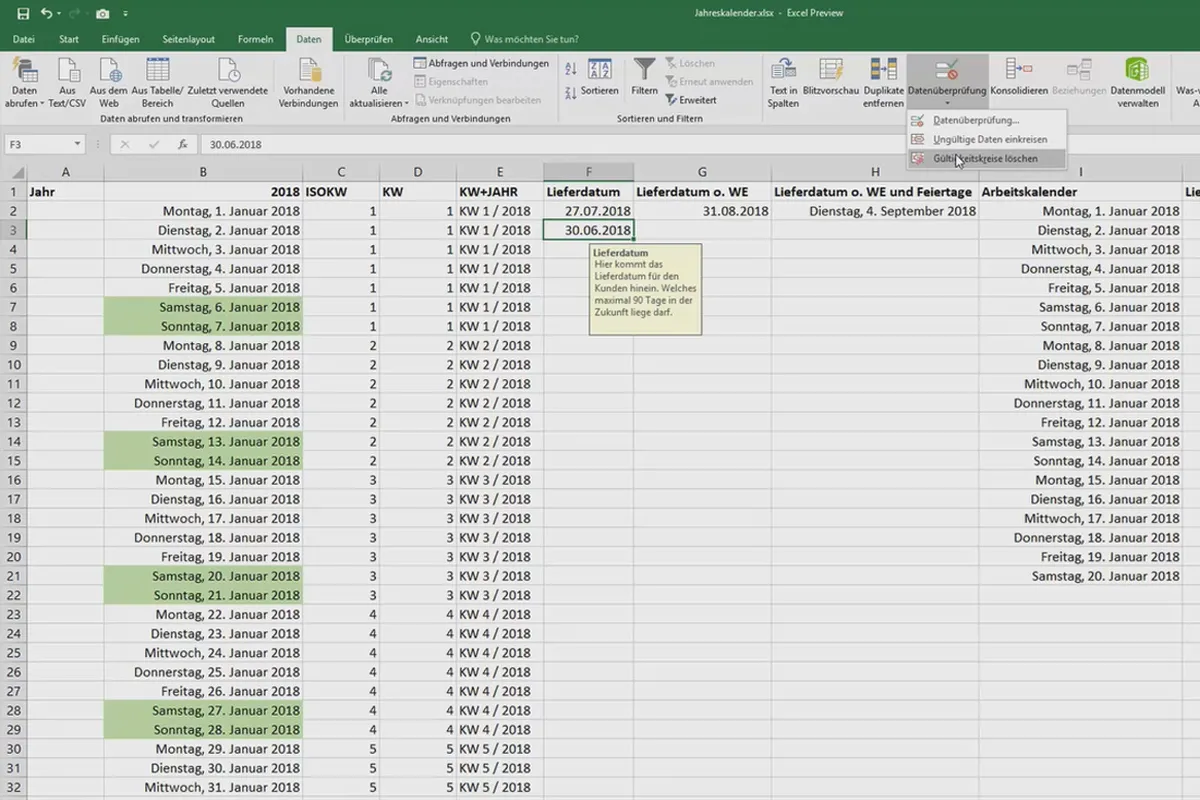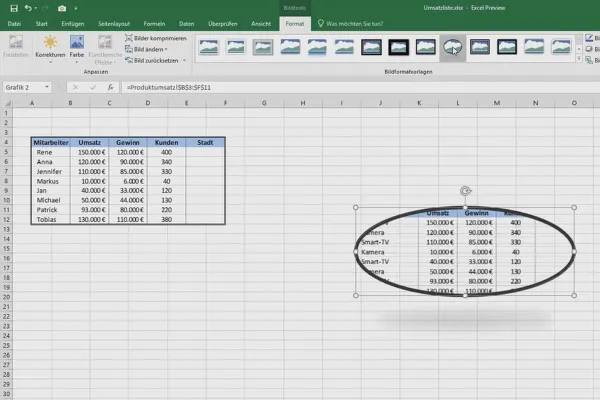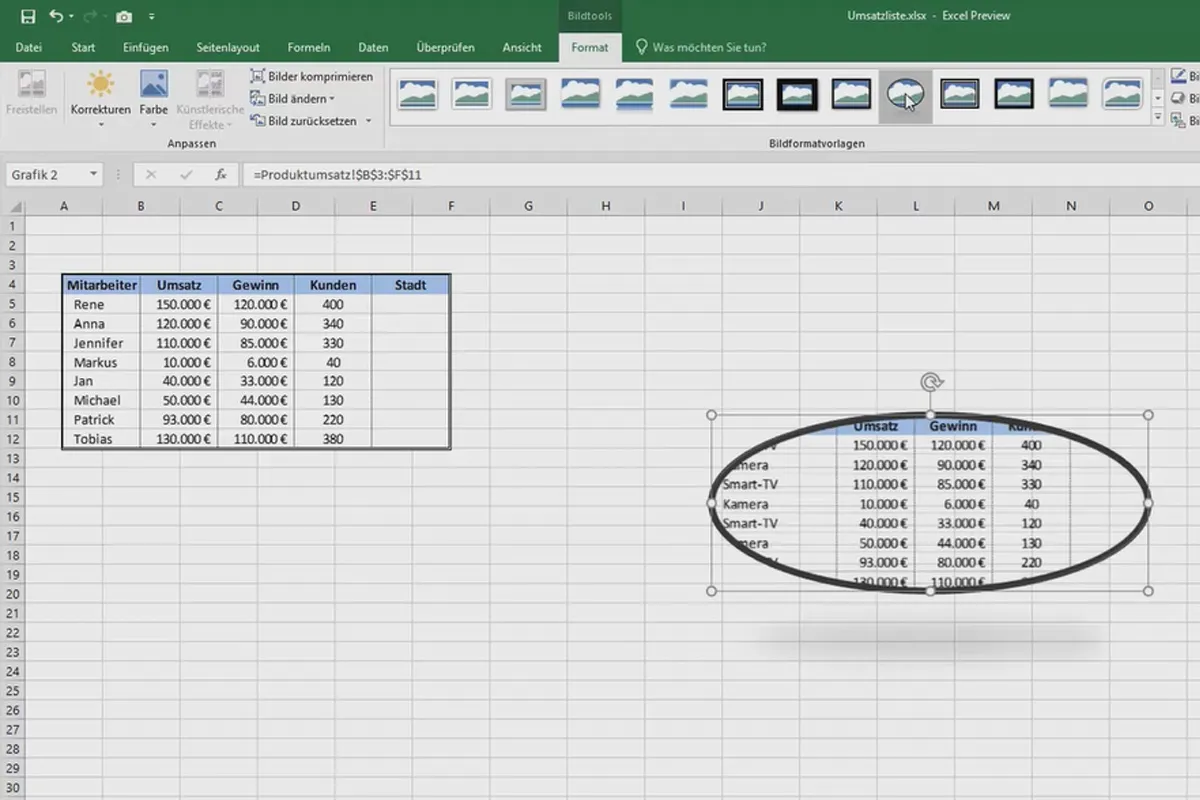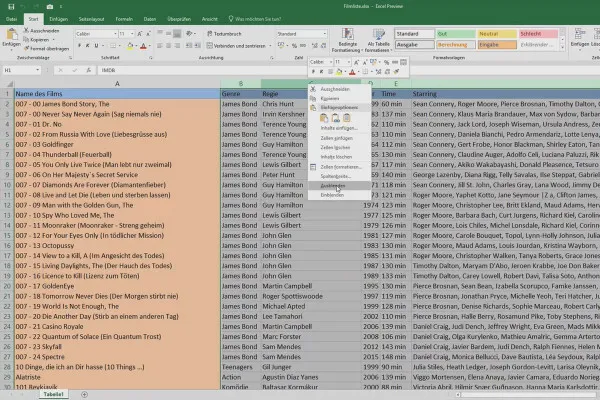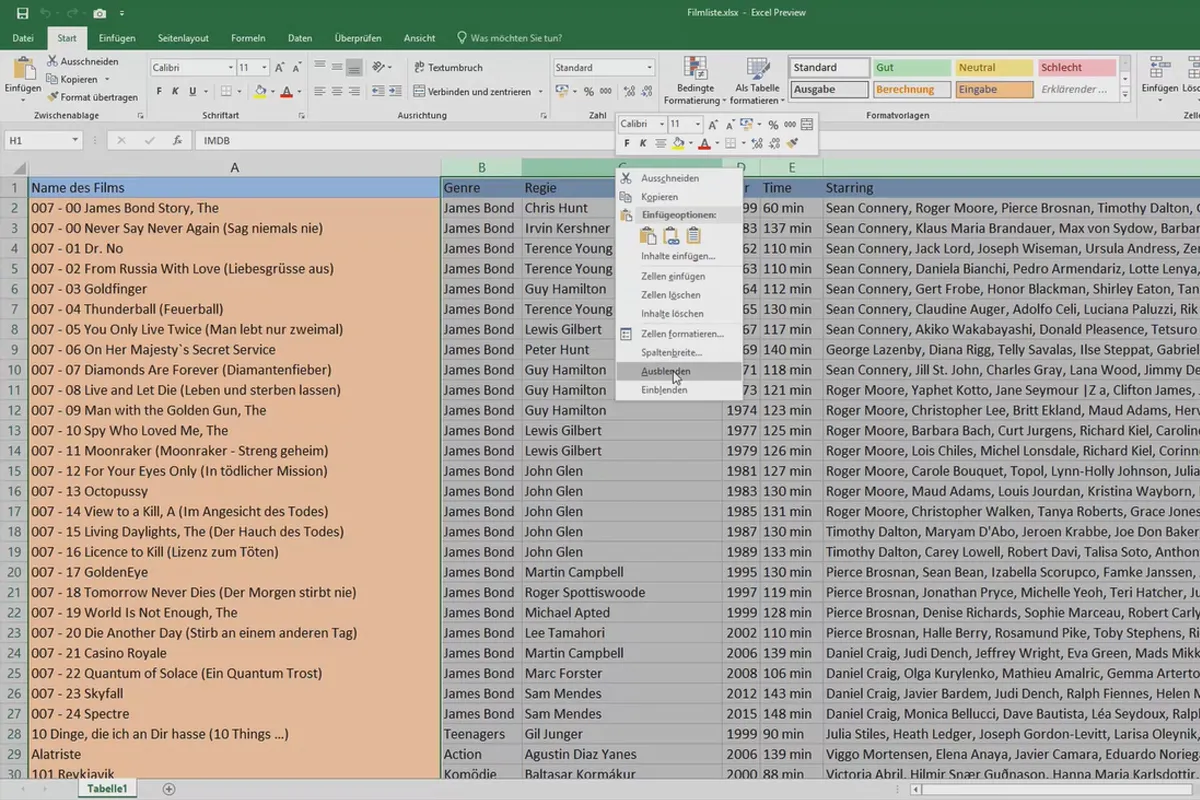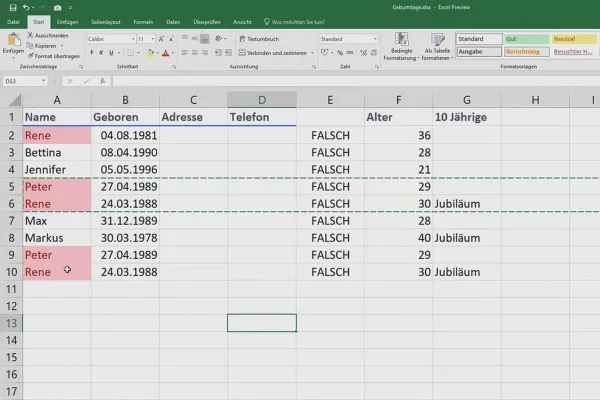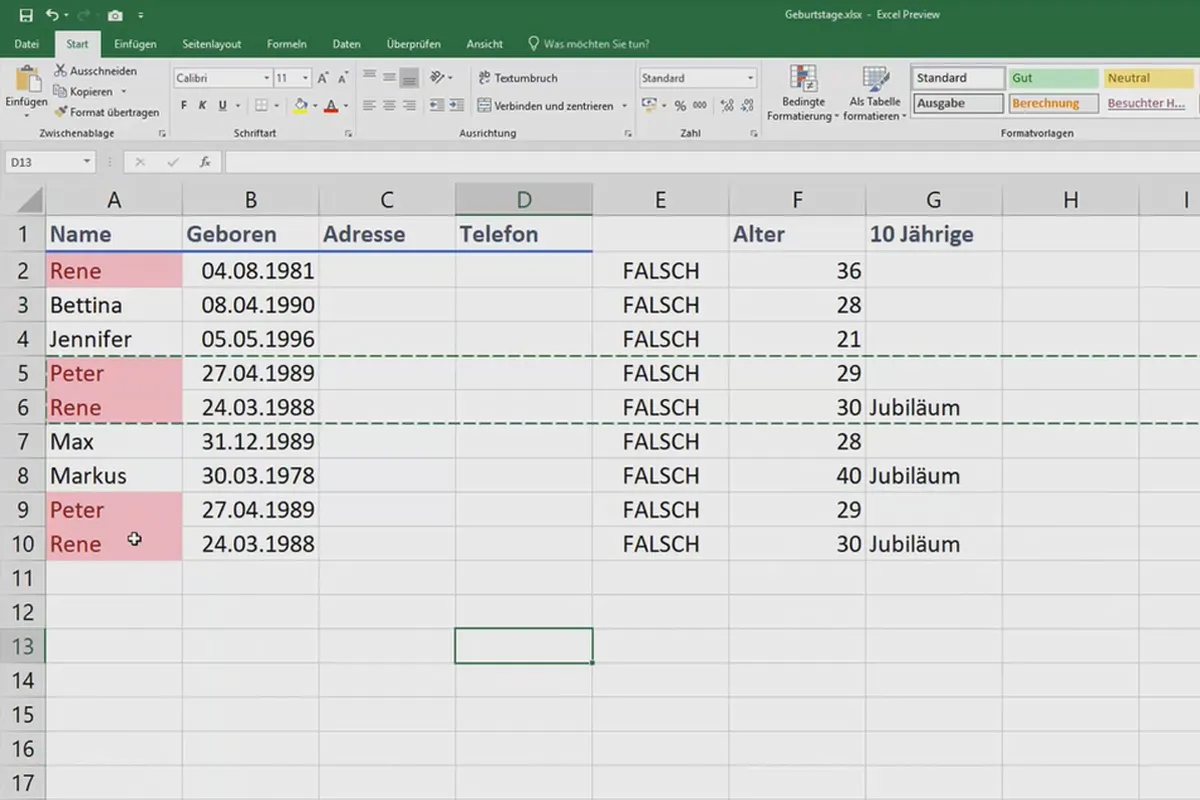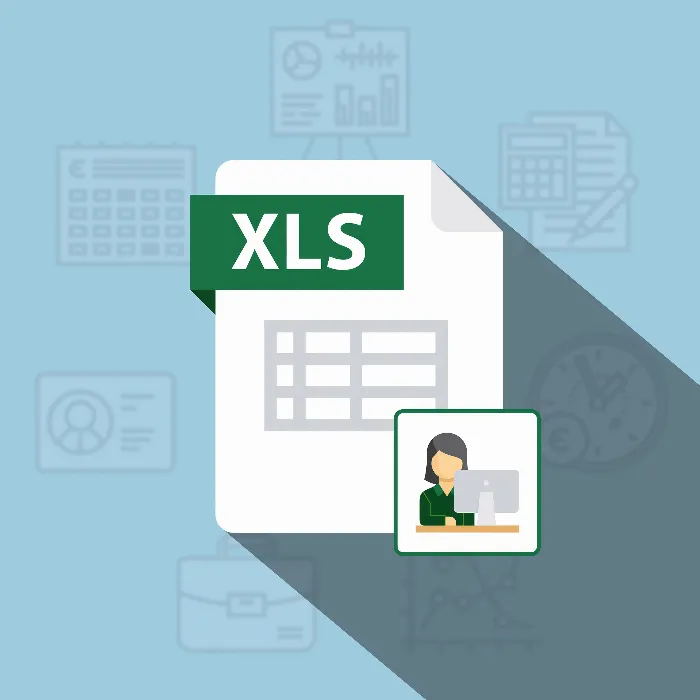
Excel training for more efficiency in the office: calendar, organization chart & Co
Training for more efficiency in everyday office life: customize Excel with color markers and helpful functions. Create a calendar that reminds you of appointments and displays calendar weeks. Calculate working times, create an intelligent organization chart and receive numerous tips and tricks for working with tables and workbooks. All this and more - in a 3-hour Excel training course from René Fürst.
- Three-hour Excel training: How to use Excel functions for more efficiency in the office
- Customize Excel: use colored spreadsheets & grids, create chart templates, remove metadata, fix columns and rows
- Excel calendar: create an annual calendar, calculate the calendar week and a date in the future, display appointments
- Office organization: calculate working hours, create intelligent organization charts, PDF export, add an interactive search function, create help texts for cells
Make your job even easier with Excel! After this Excel training course, you will be able to use the program even more extensively and effectively - for example, for coordinating appointments or invoicing.
- Usable with:
- content:
3 h Video training
- Licence: private and commercial Rights of use
- Bonus: including working material
Intro
Work individualized and efficient
Organization with the calendar
Organization made easy
Tips and tricks for efficient organizing
Details of the content
Excel training for better organization with calendar, organization chart ...
Go beyond the basic functions of Microsoft Excel - and you'll see how the program makes your everyday office life easier with every step you take. We'll explain what you can expect in this Excel training course from René Fürst :
Overview of the training content
In three hours and 39 lessons, the Excel training course offers you numerous in-depth tips and tricks for using the software. The focus is on functions and procedures that are particularly useful for your daily work in the office. A few selected highlights from your Excel training:
- Remove personal data stored in the background before sending Excel files.
- Create an Excel calendar in which the weekends are highlighted in color.
- Use the calendar to display calendar weeks and important dates.
- Calculate a date in the future, for example when an invoice is due.
- Create informative organization charts with and without SmartArt.
- See ways to repair Excel spreadsheets and workbooks.
- Increase the number of work steps that you can undo.
- Provide your cells with help text for other people.
- Calculate working times with a target-oriented method.
Tips and tricks for working efficiently with Excel
The content already mentioned is peppered with further helpful tips for working with Excel. Did you know that you can start the program in different modes, customize your views or highlight worksheets and grids in different colors? - Customize Excel to your needs and get a better overview at all times!
You will also learn how to create templates for charts that you need again and again, how to fix or hide columns and rows and how to link workbooks. You will embed Excel tables in Word documents (ideal for creating invoices) and swap horizontal and vertical table headings in just a few steps. After the Excel training, you will save a lot of time in organizing your everyday office life thanks to the methods you have learned.
Other users are also interested

Fully equipped from flyer to roll-up

Effectively create modern slides
How to build trust with customers
This saves you time and effort!
Create, set up & optimize online advertising

For complete business equipment
Faster results in your tables

With flyer, business card & Co.