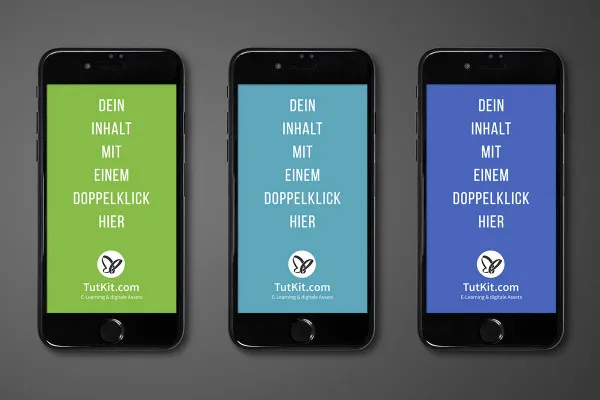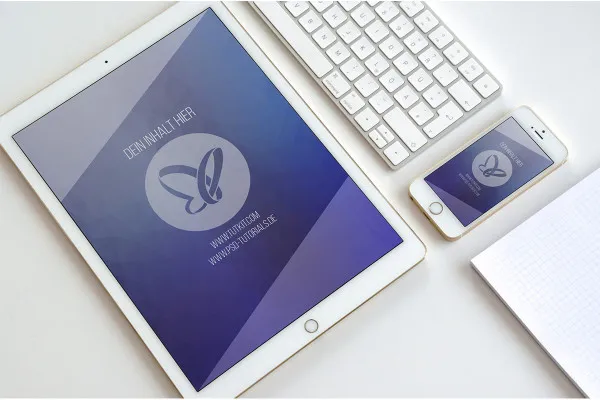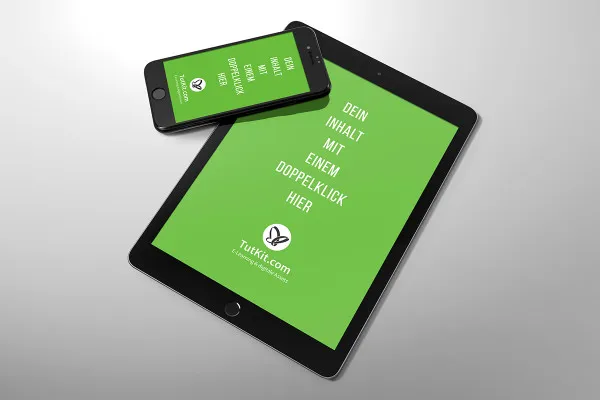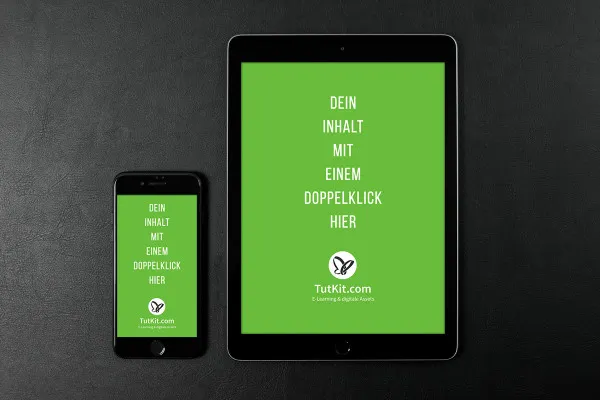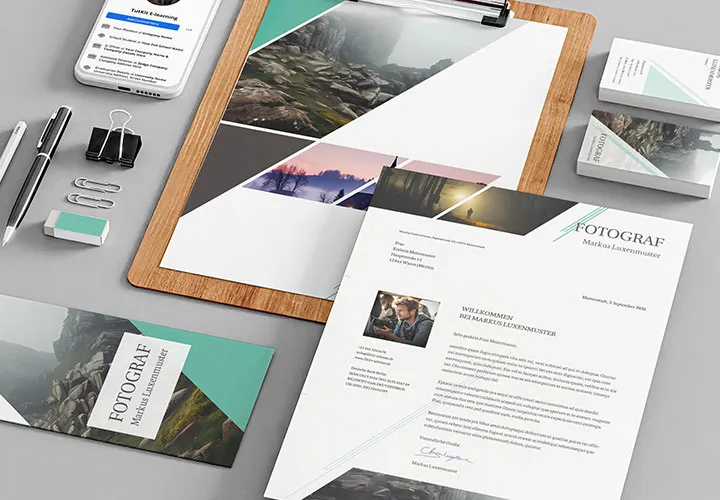Mockups with smartphones, iPhones, cell phones - scenes for mobile websites & apps
Present the design of mobile websites and apps exactly where they can be seen: on smartphones, iPhones and cell phones. All you need are these 36 mockups. Insert an image or screenshot you've created and Photoshop will fit the display directly onto the devices' screens. It looks as real as a photo and provides a vivid illustration.
- 36 mockups for displaying websites and apps on smartphones, cell phones, iPhones
- Present your designs photorealistically on mobile device displays
- Easy to use: Paste your image, Photoshop adjusts it automatically
- Each mockup in its own PSD file for use in Photoshop
- Mockups with high resolution for use in web and print
- Permitted for private and commercial use
Get scene-stealing mockups and create photorealistic images for websites and apps with just a few clicks.
- Usable with:
- content:
36
Assets/Templates
- Licence: private and commercial Rights of use
Examples of use




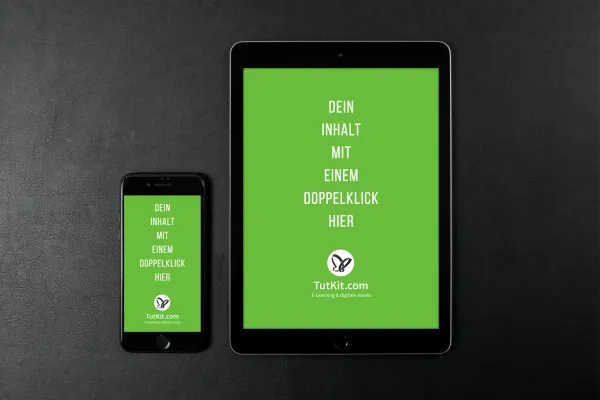



help video for application
Smartphone
Smartphone and tablet
Details of the content
Present websites with mockups on smartphone, iPhone, cell phone
As photographed on mobile? That's exactly what you can achieve with these mockups!
Mockups for a variety of purposes - including mockups for iPhone X
This package offers you a total of 36 varied m ockups with smartphones, iPhones and cell phones, some flanked by tablets. You can create images that look like real photos without the need for complex photography and just on your computer.
As a web designer or in a design agency, mockups are ideal for presenting self-developed websites and apps to customers and in your own portfolio. You can also use mockups to add illustrative value to blog articles and even print products.
Achieve a photorealistic presentation without complex photography
Incorporating your images or screenshots into smartphones, iPhones (including iPhone X) and cell phones is very easy. Open the desired mockup in Photoshop. Double-click on the prepared smart object. Insert your image and adjust its size - Photoshop will take care of the rest, such as perspective distortion.
You can also find mockups for print products such as magazines, brochures and stationery or for advertising technology. Parts of this smartphone package are also available in the large mockup package for digital media, in which you will also find mockups with monitors, for example.
Other users are also interested
Quickly create high-quality business equipment
How to build trust with customers

With flyer, business card & Co.

From the business card to the roll-up

Fully equipped from flyer to roll-up

For complete business equipment
Elegant templates for your business stationery

Effectively create modern slides