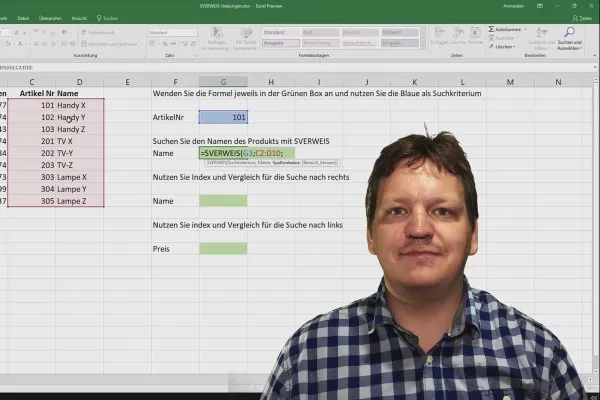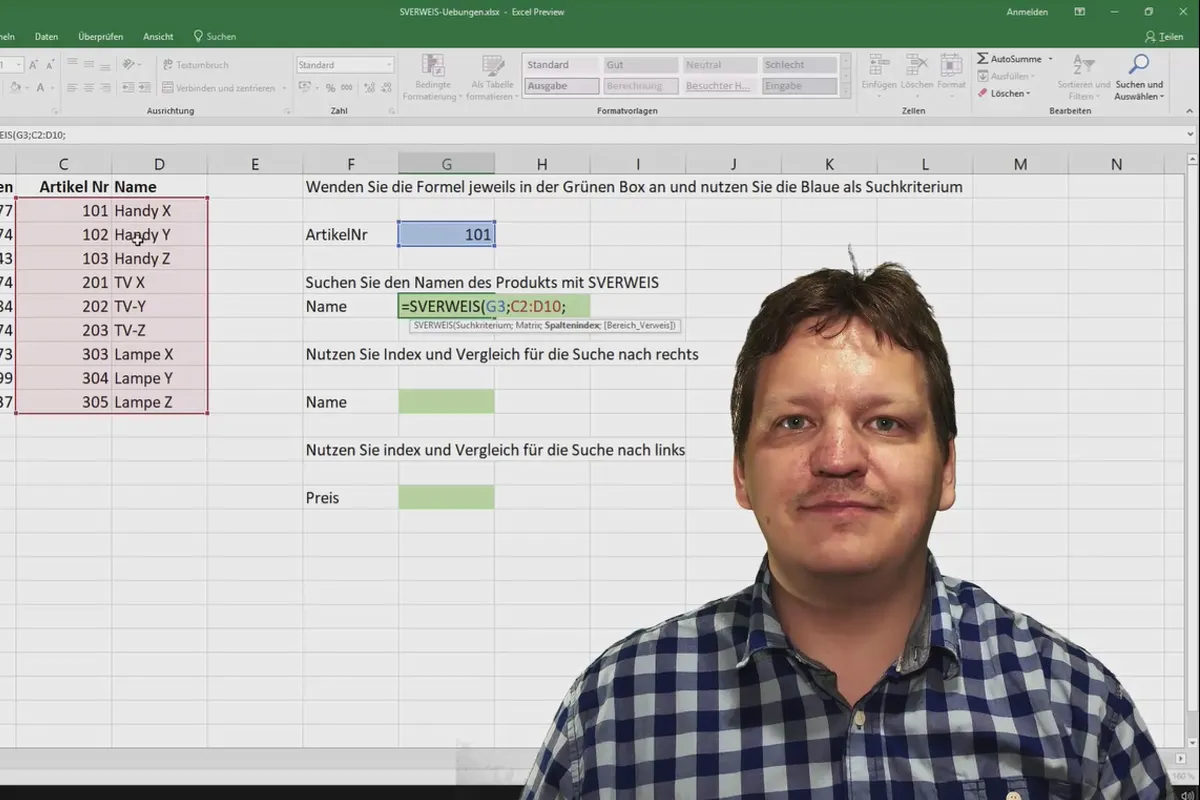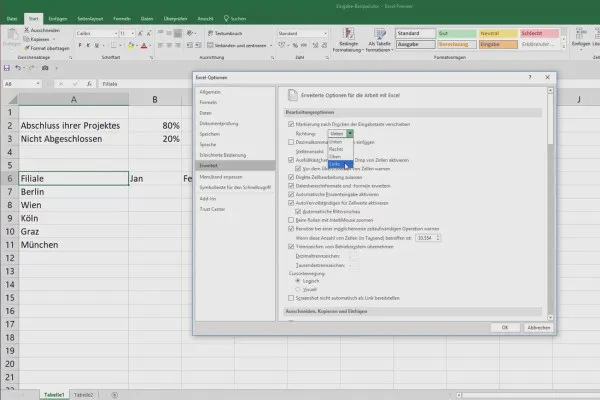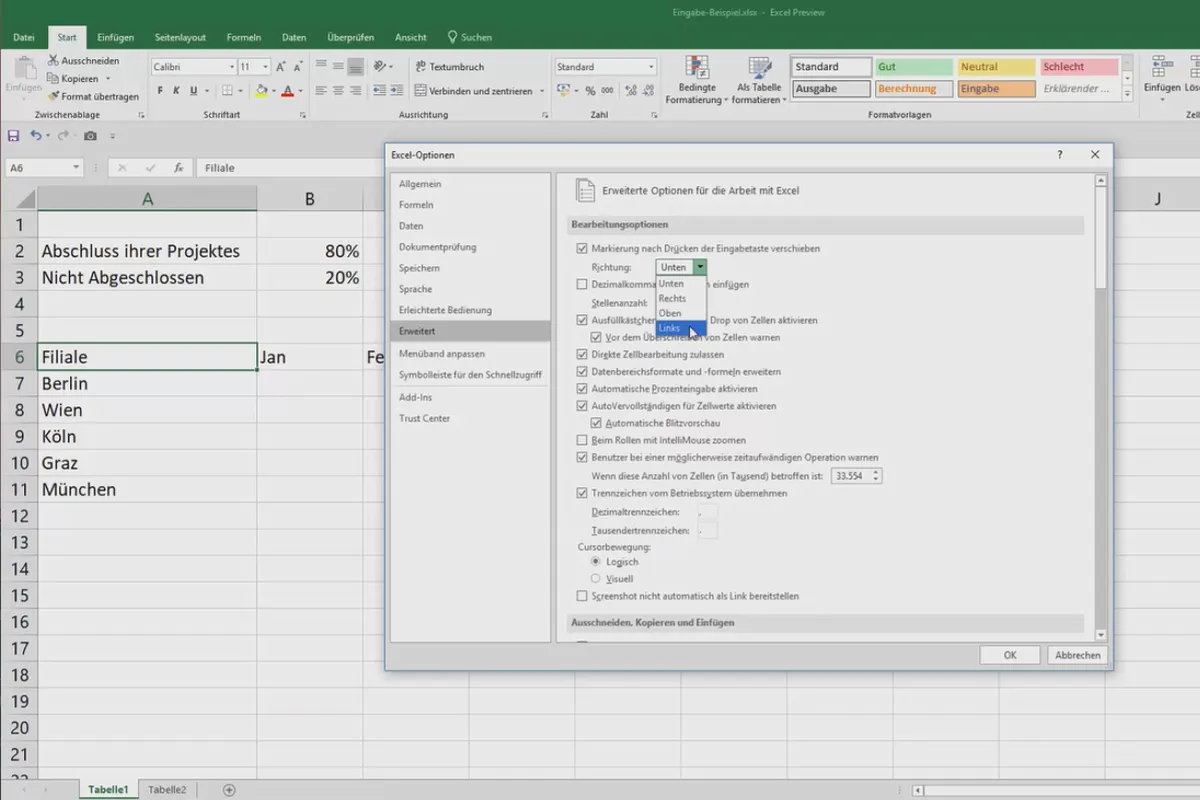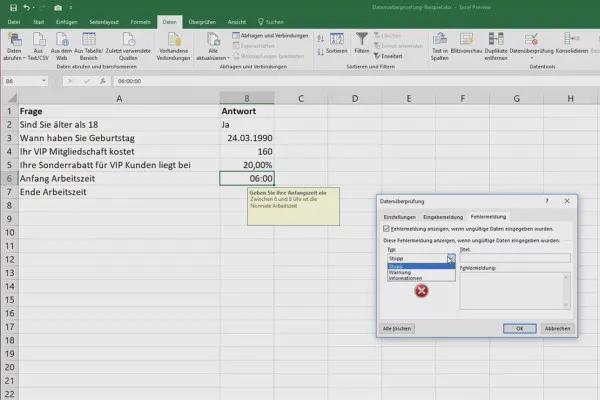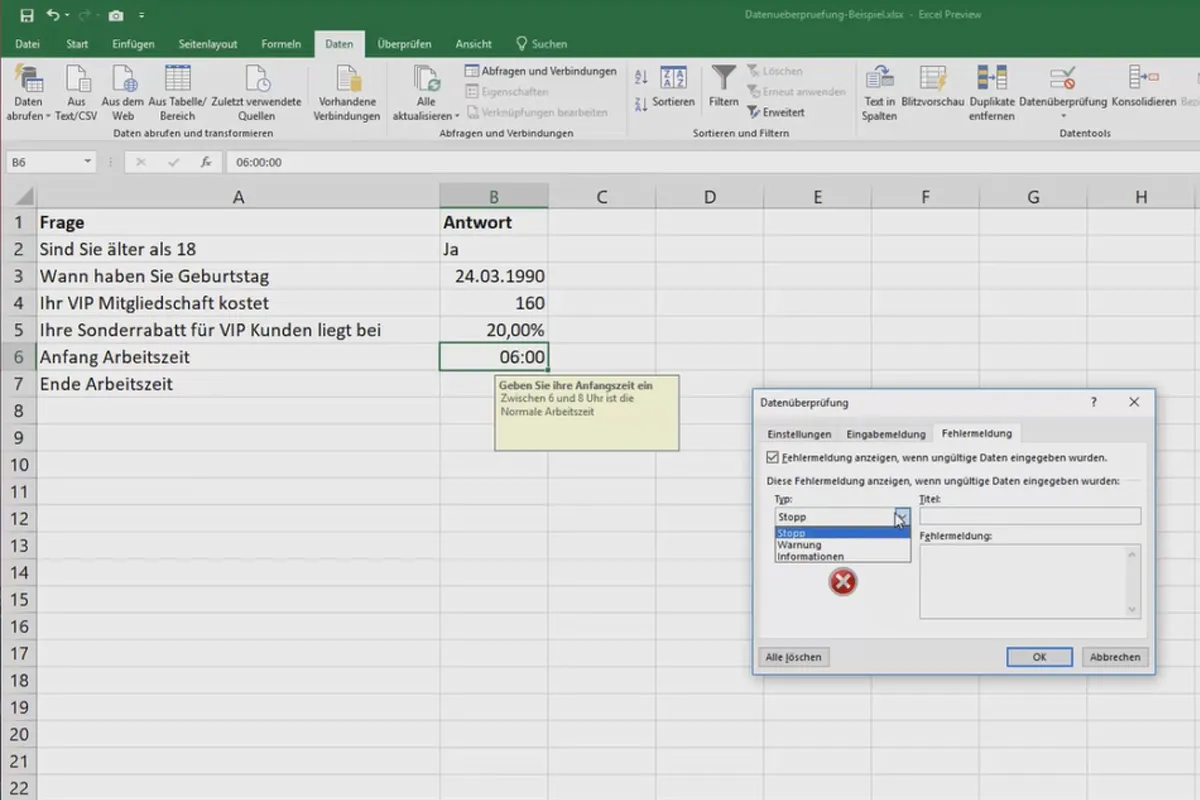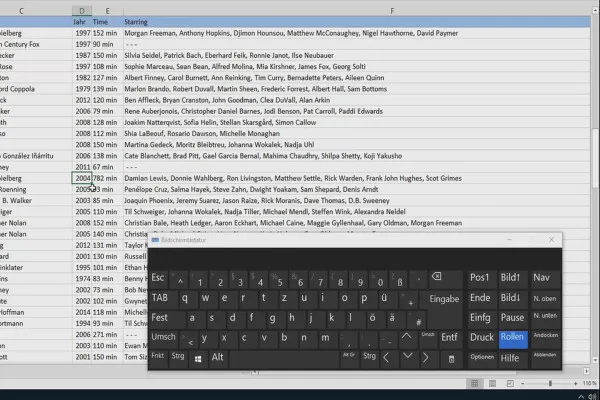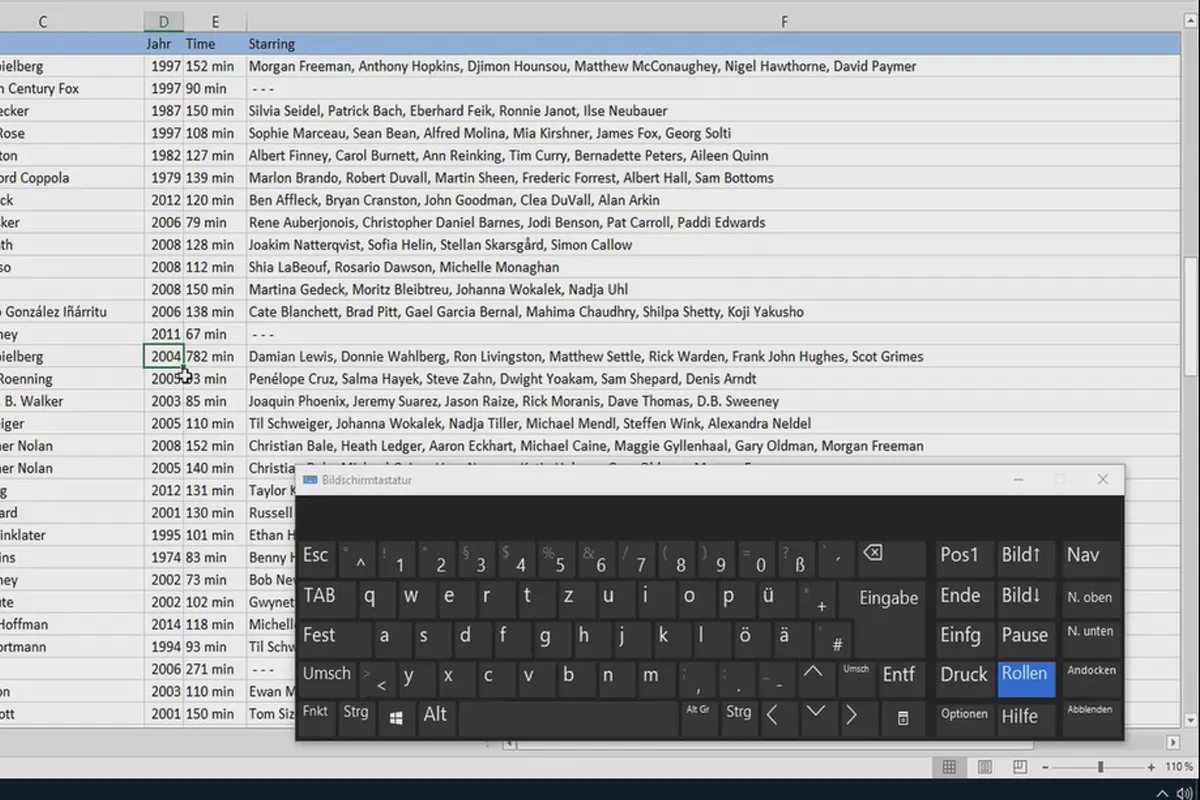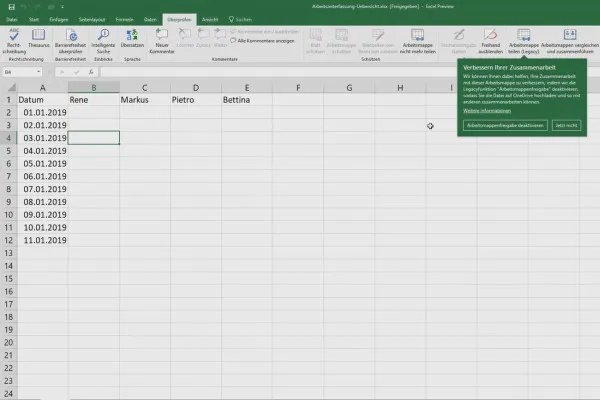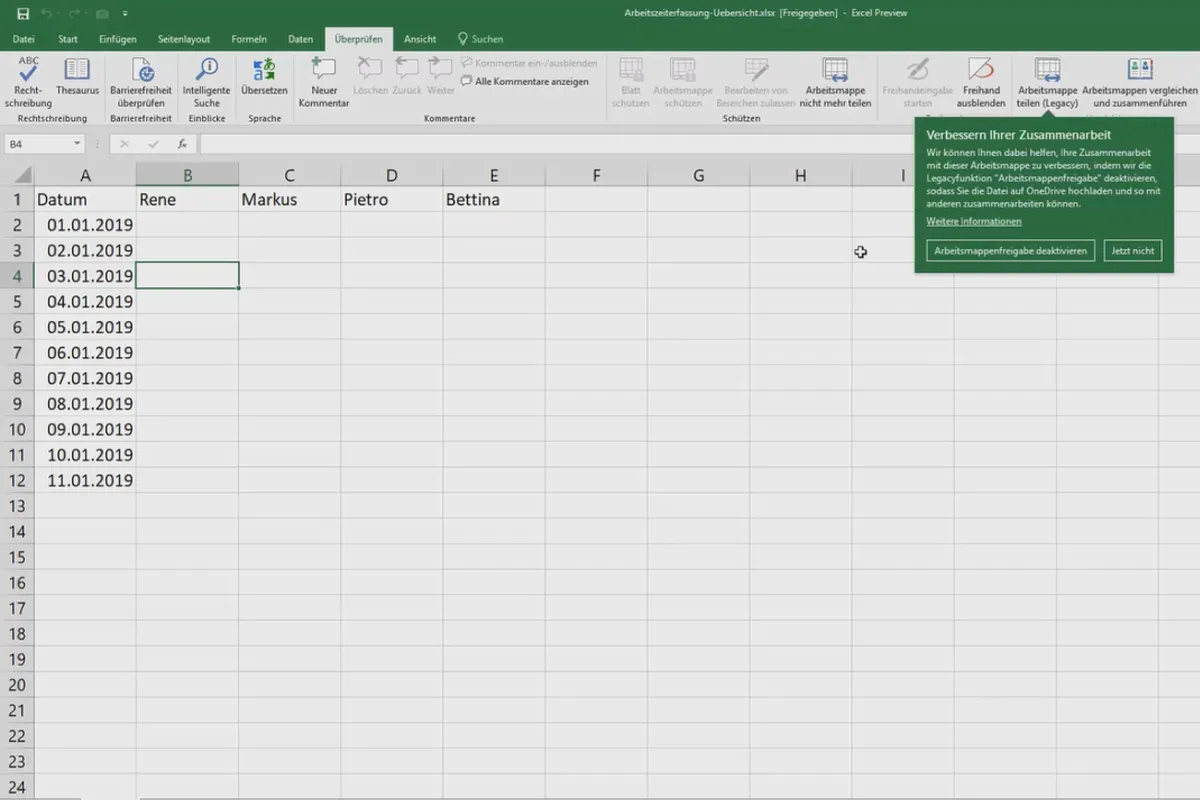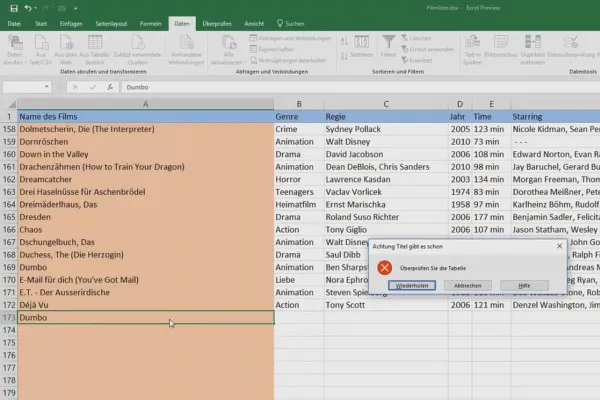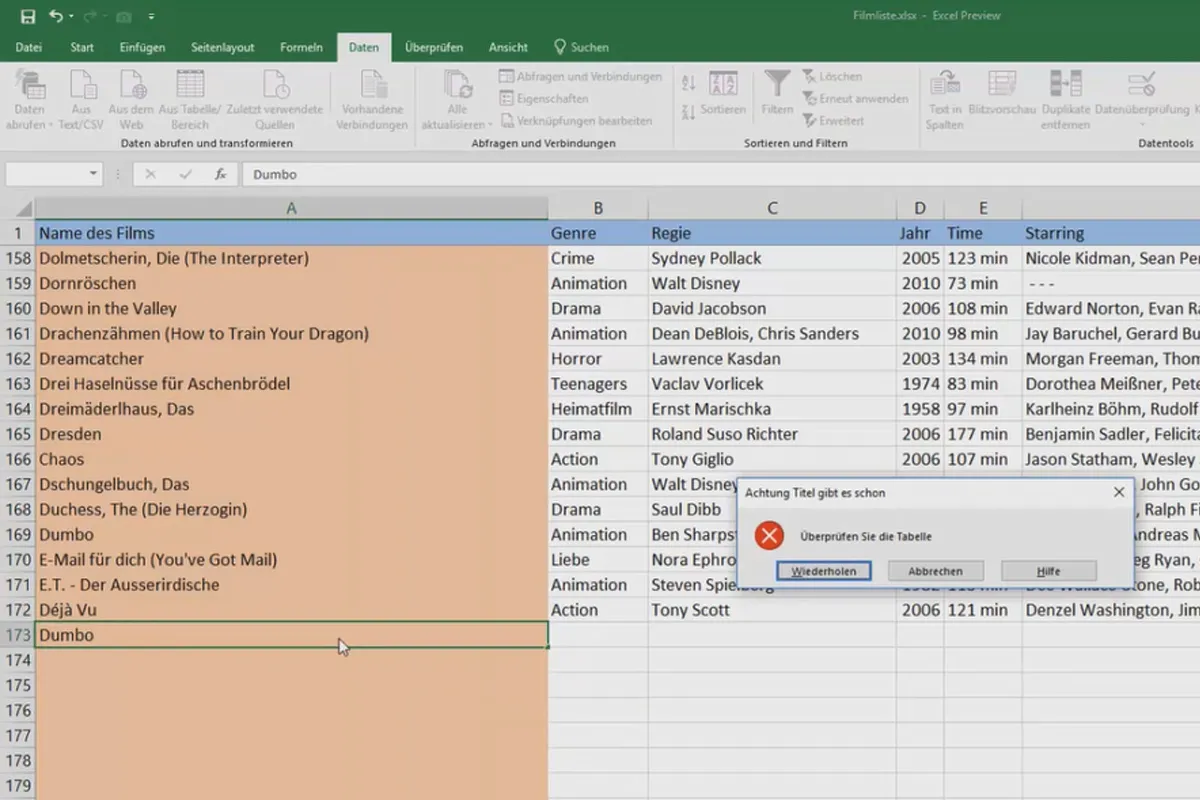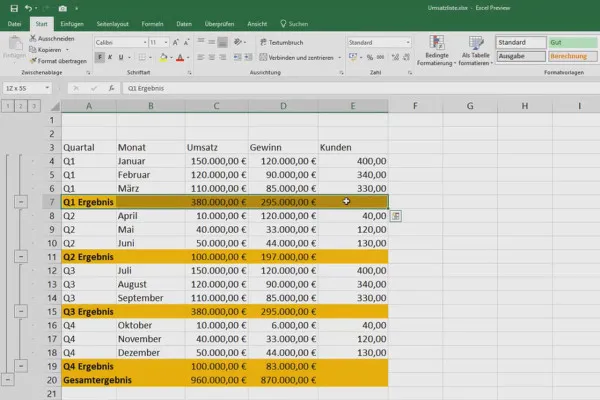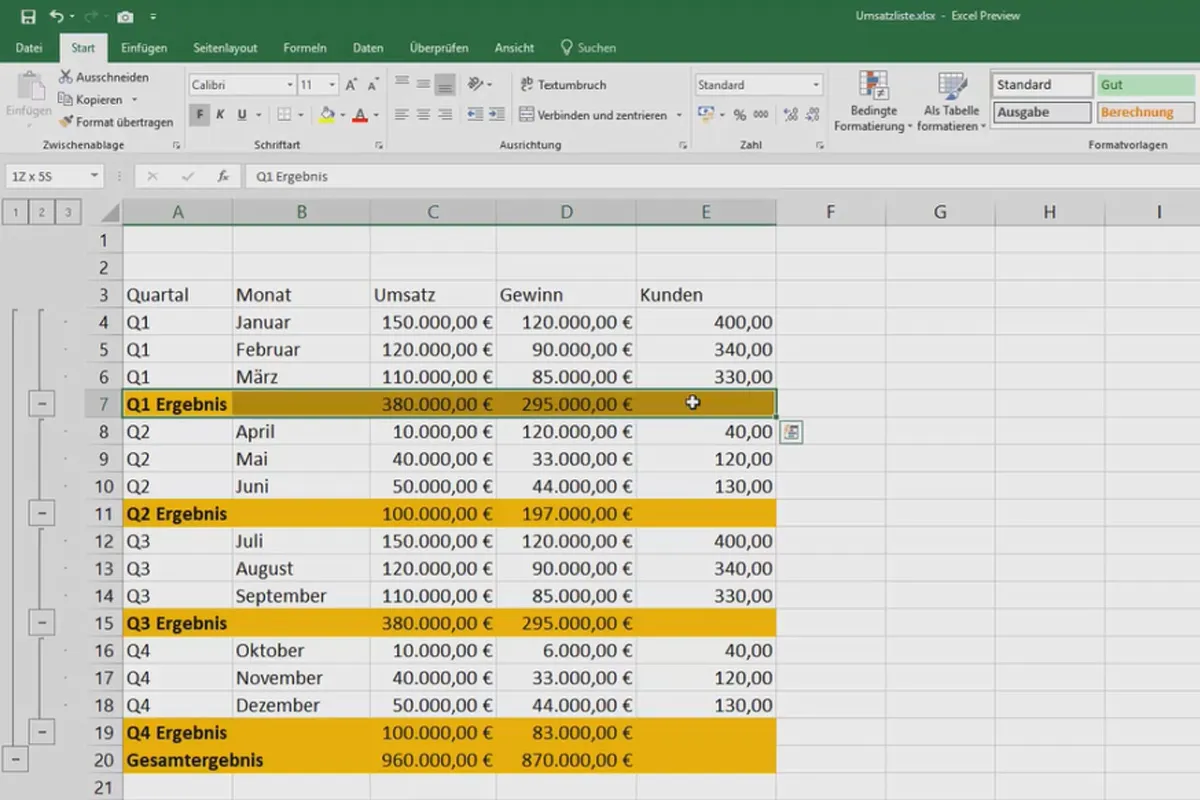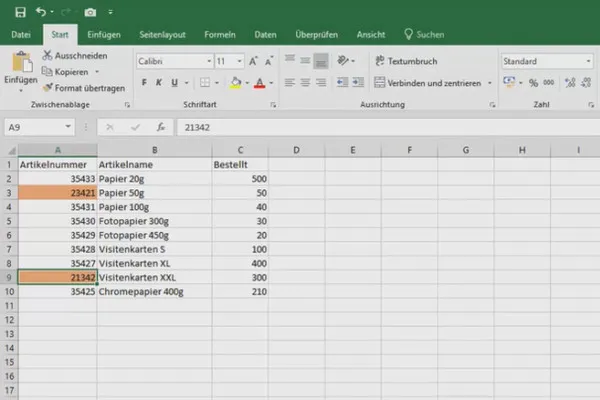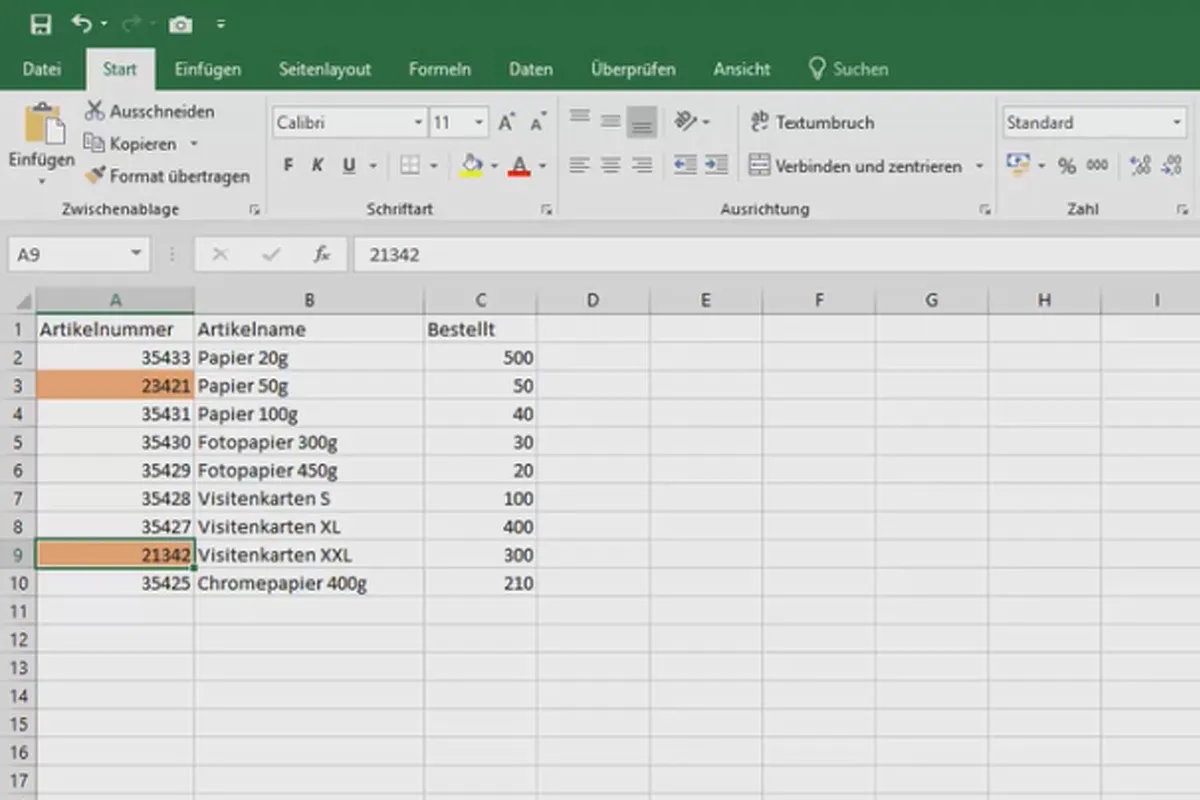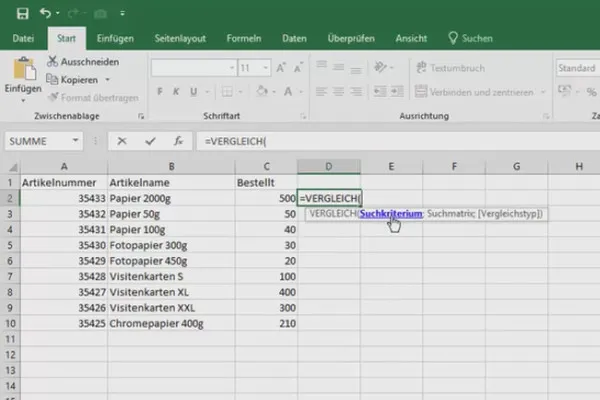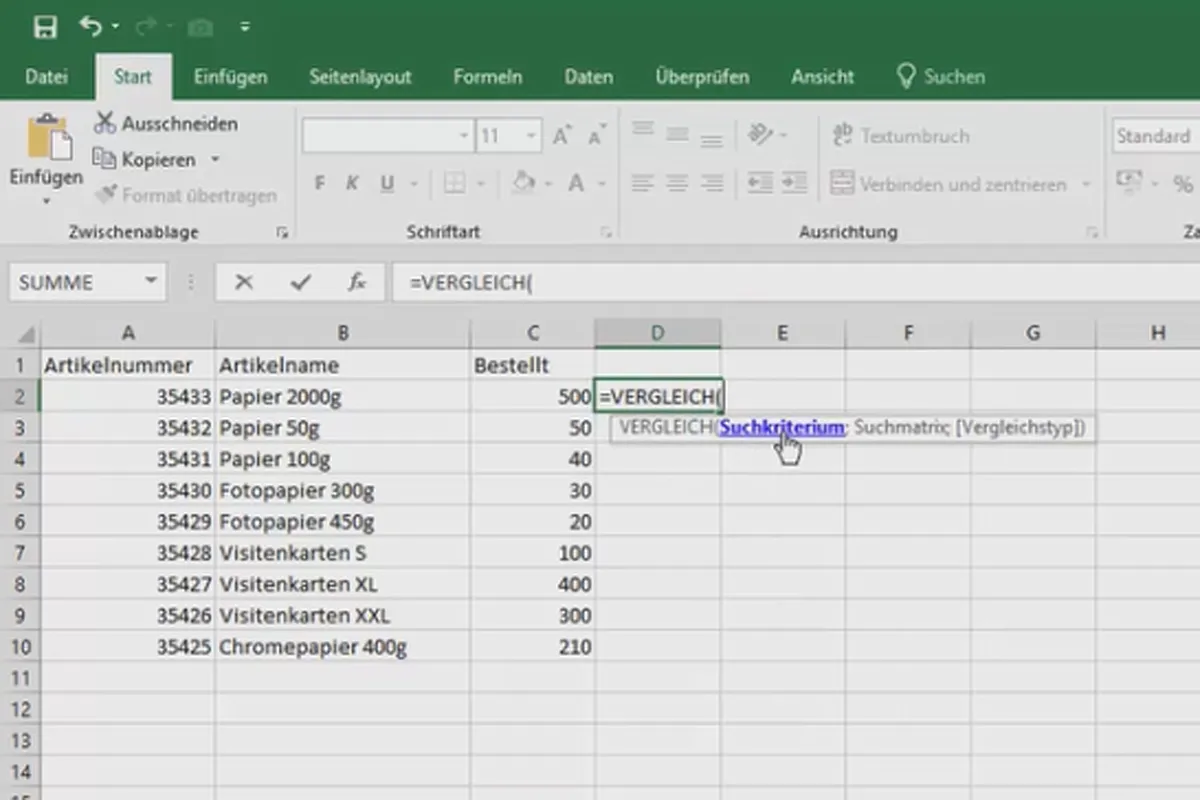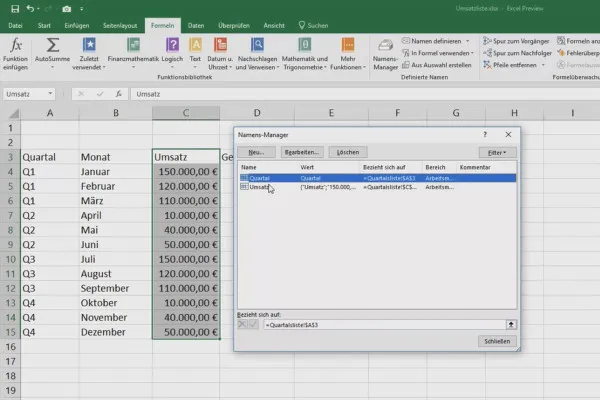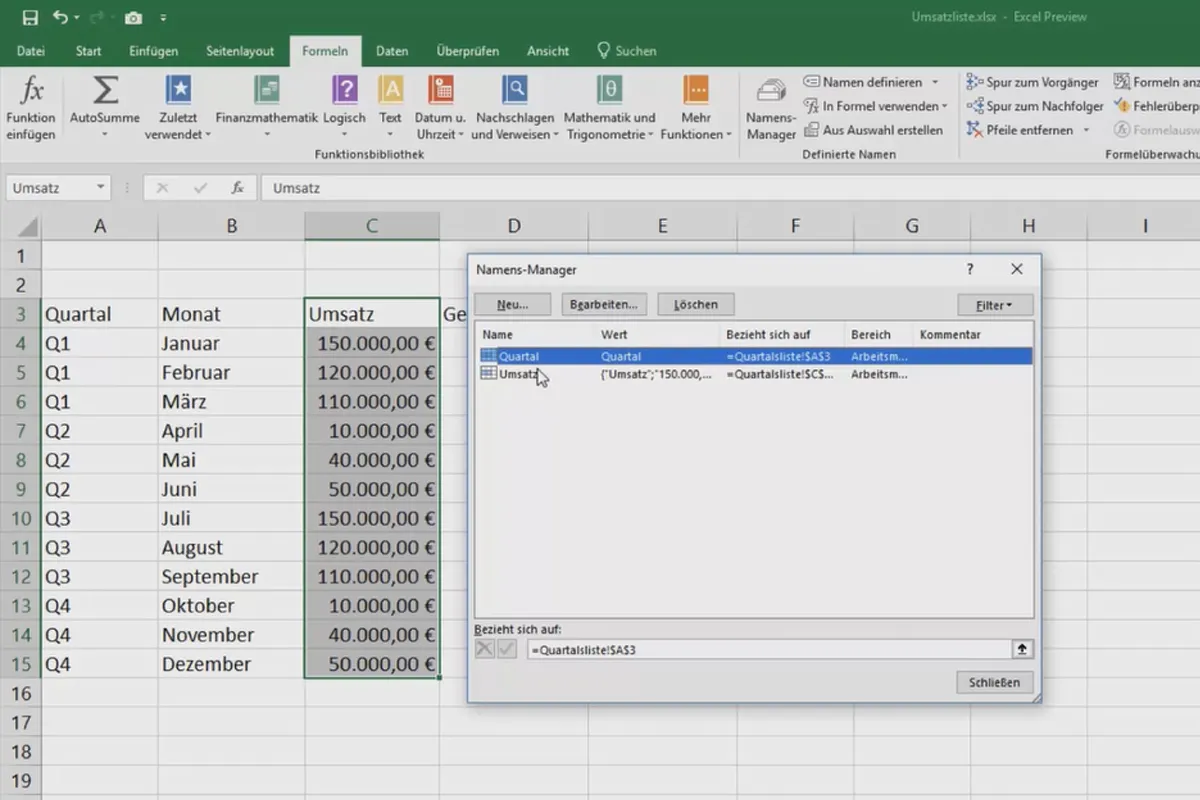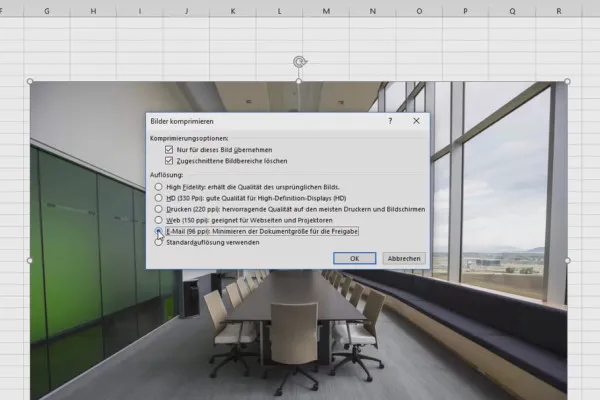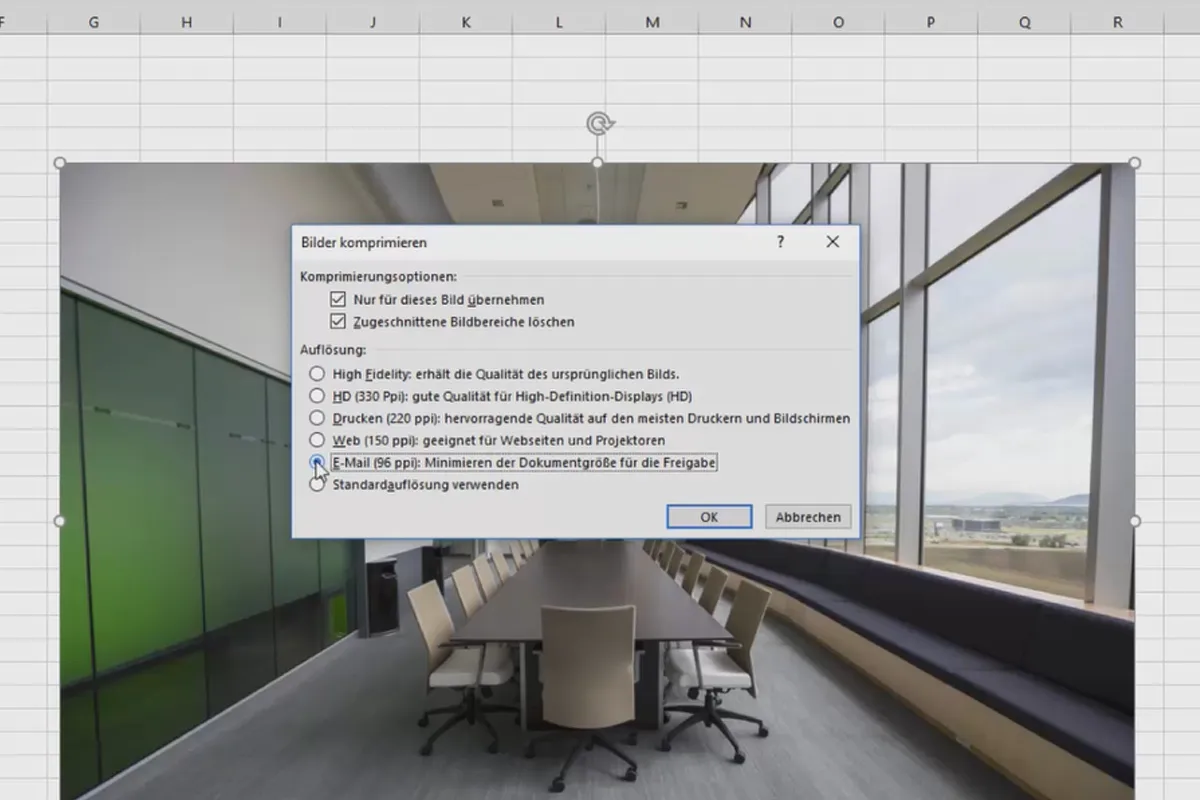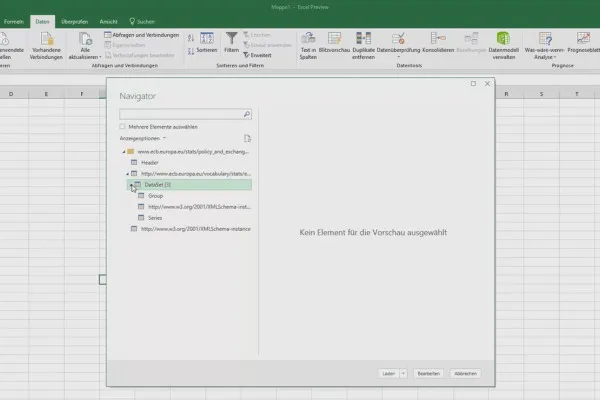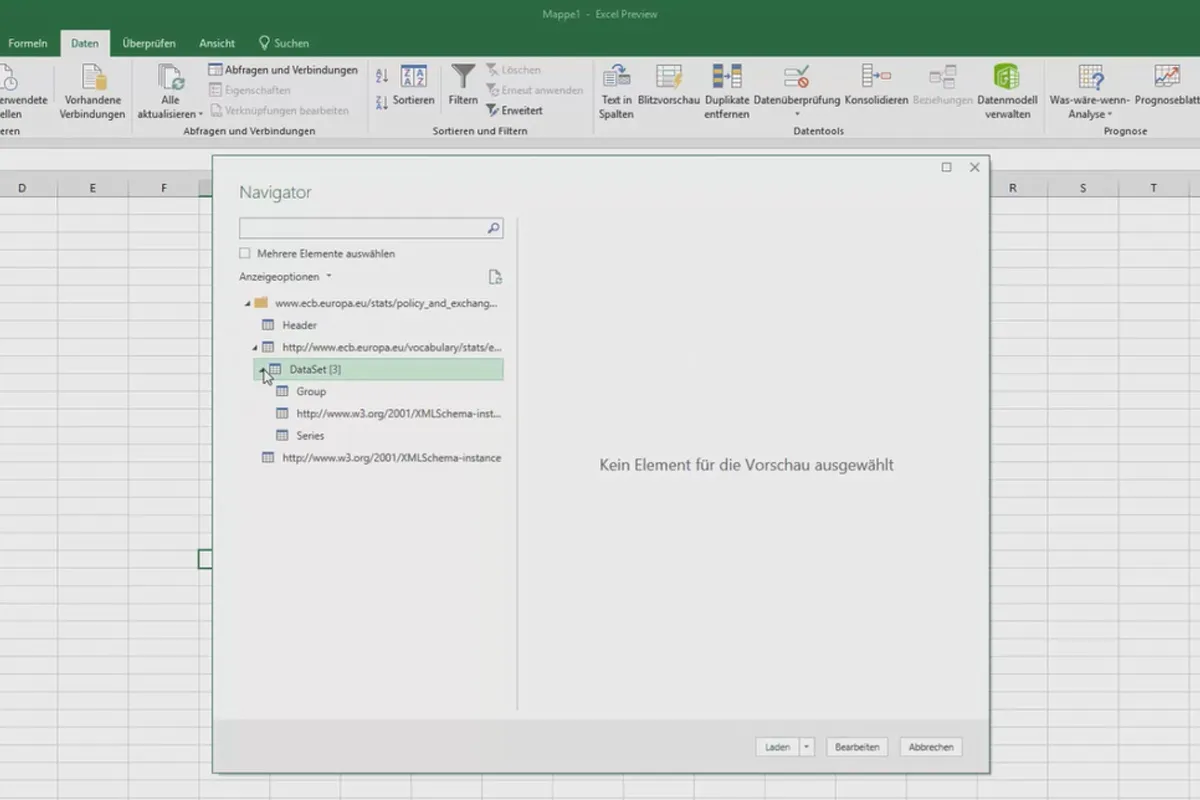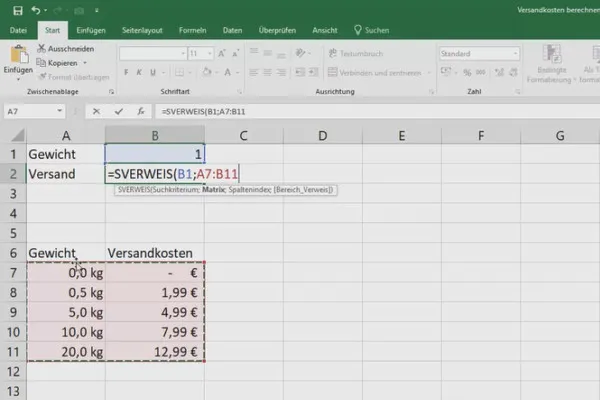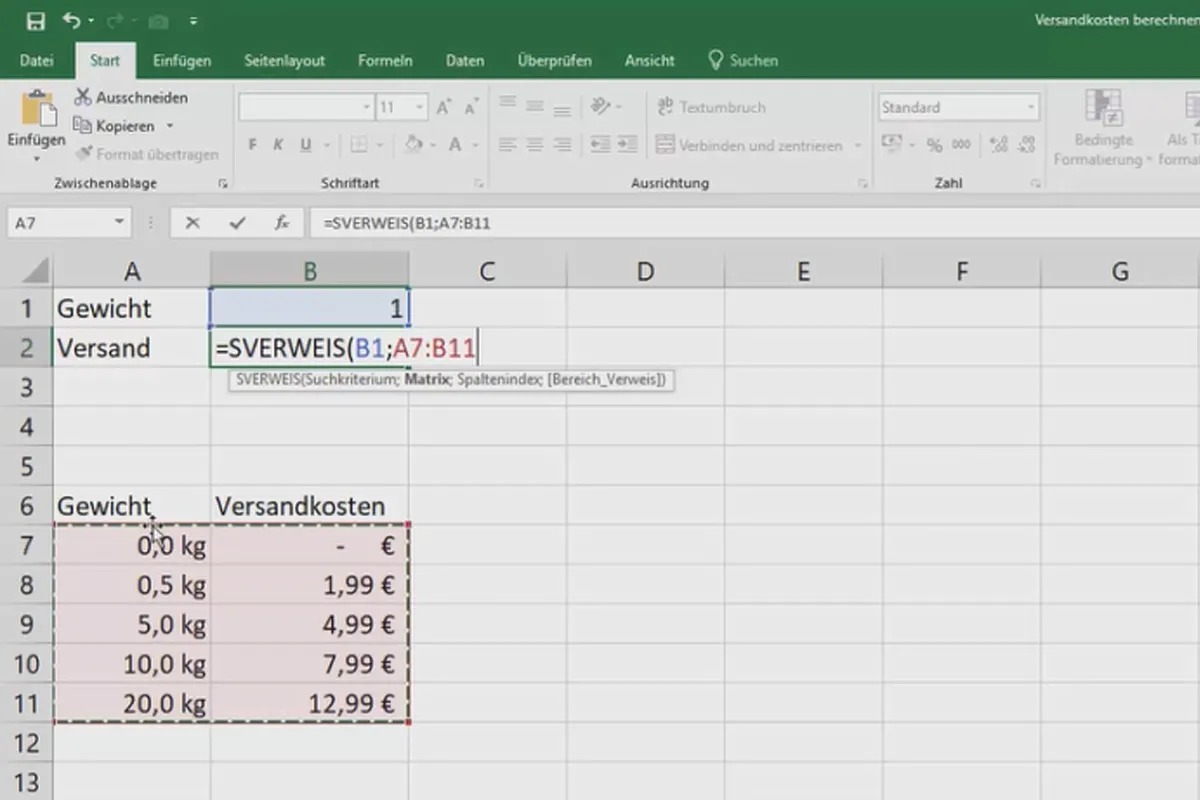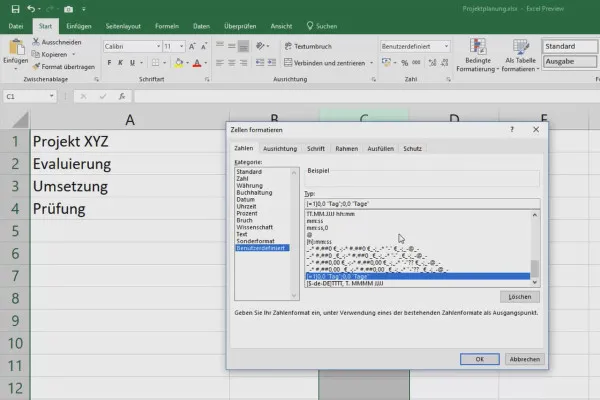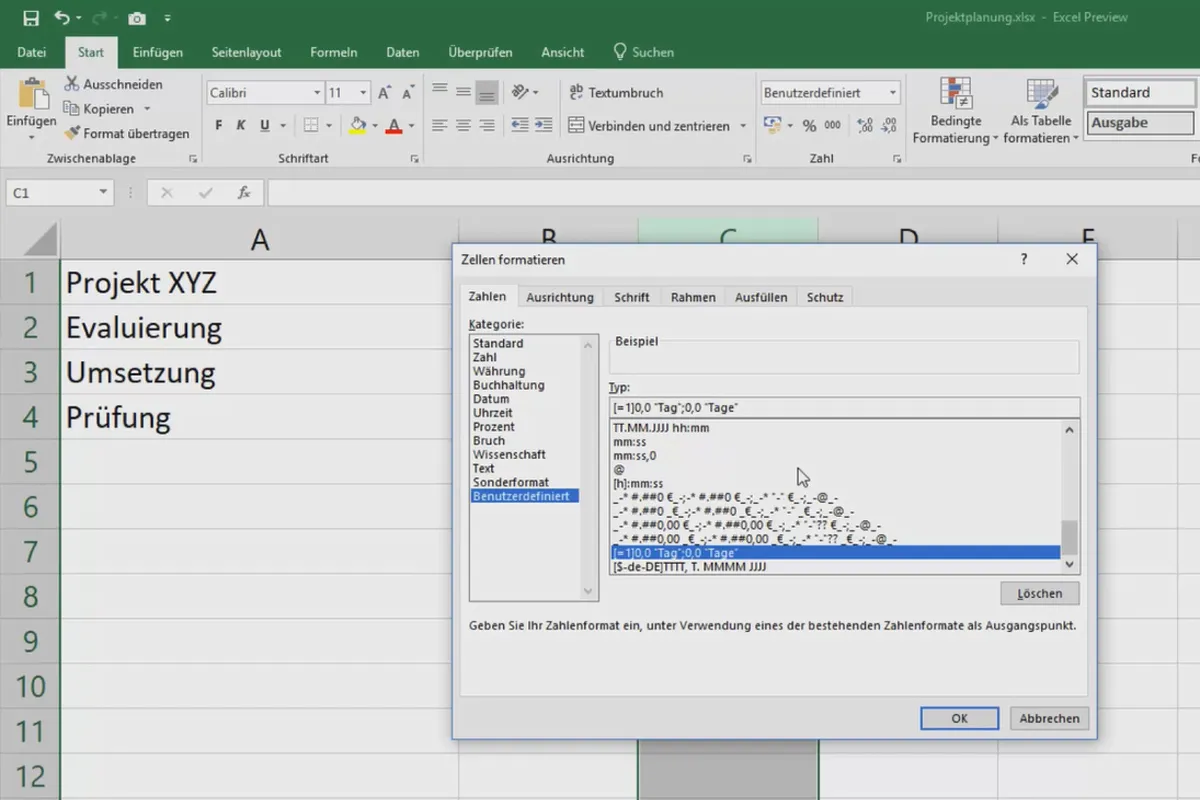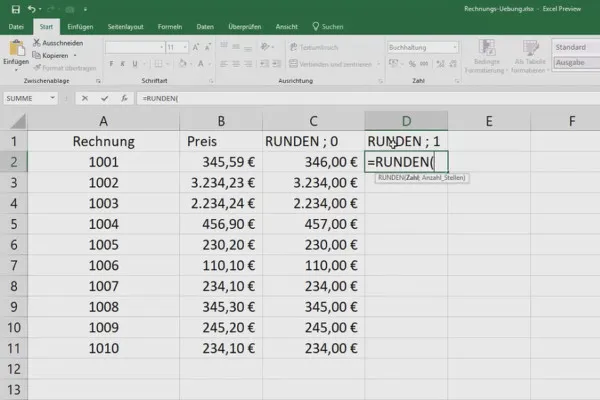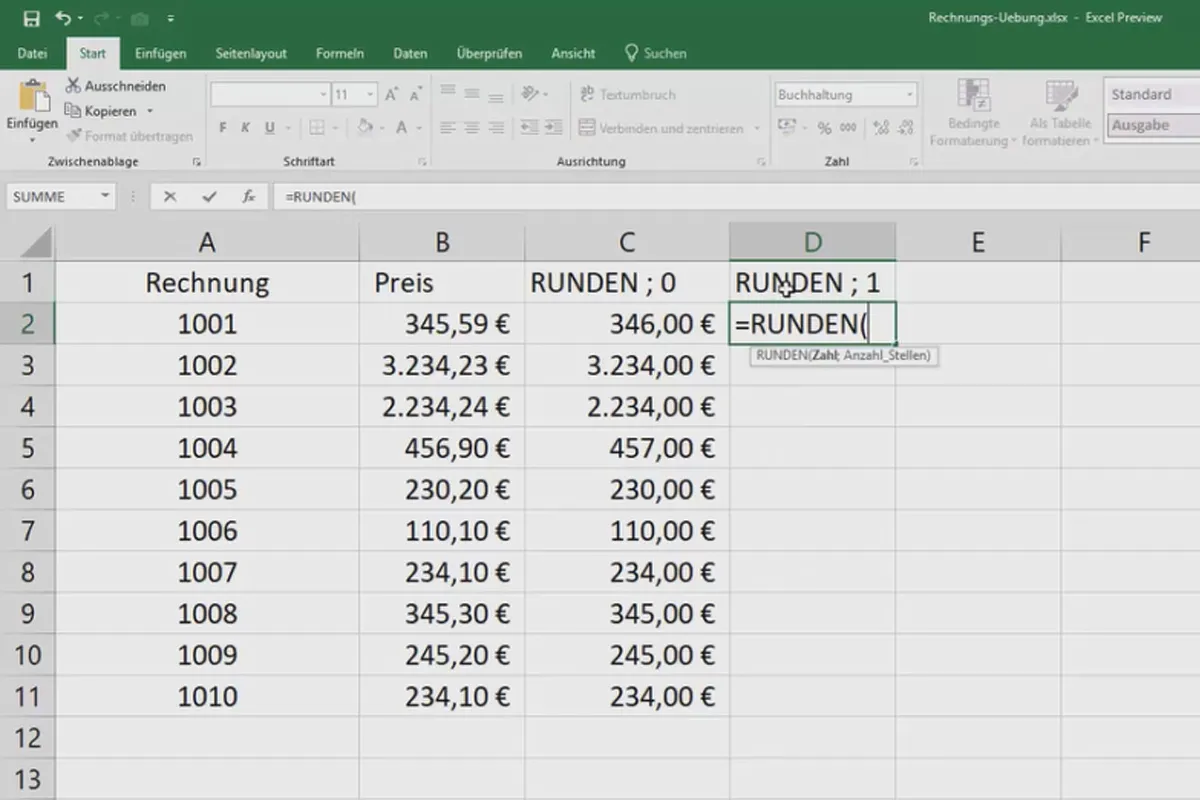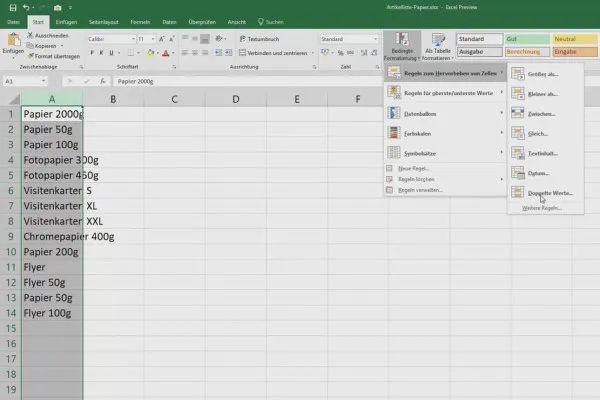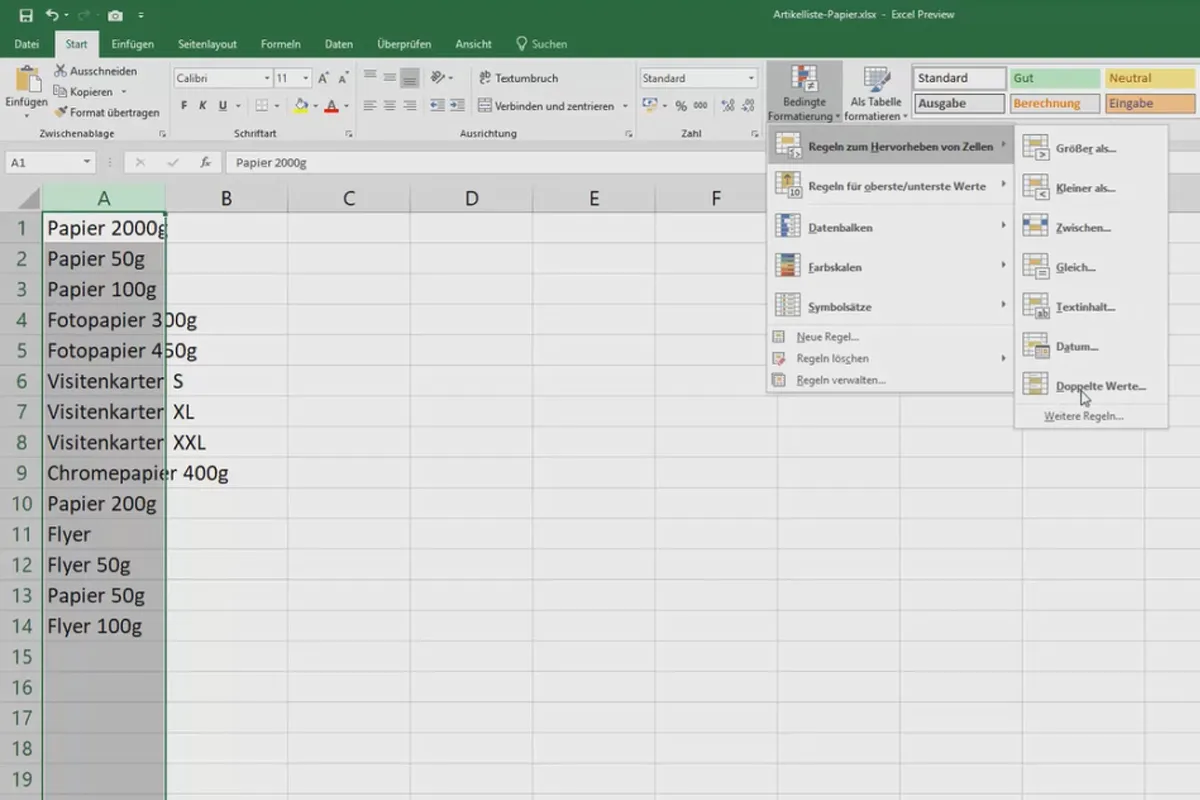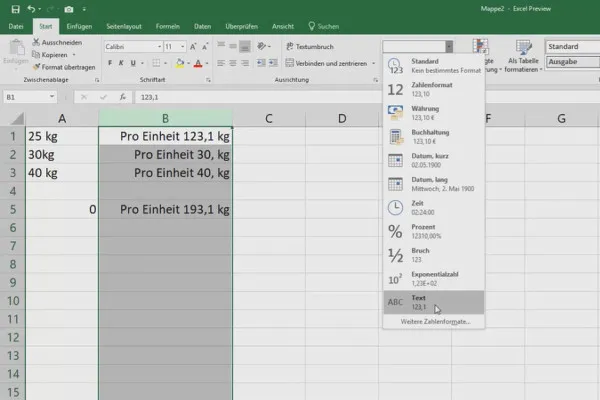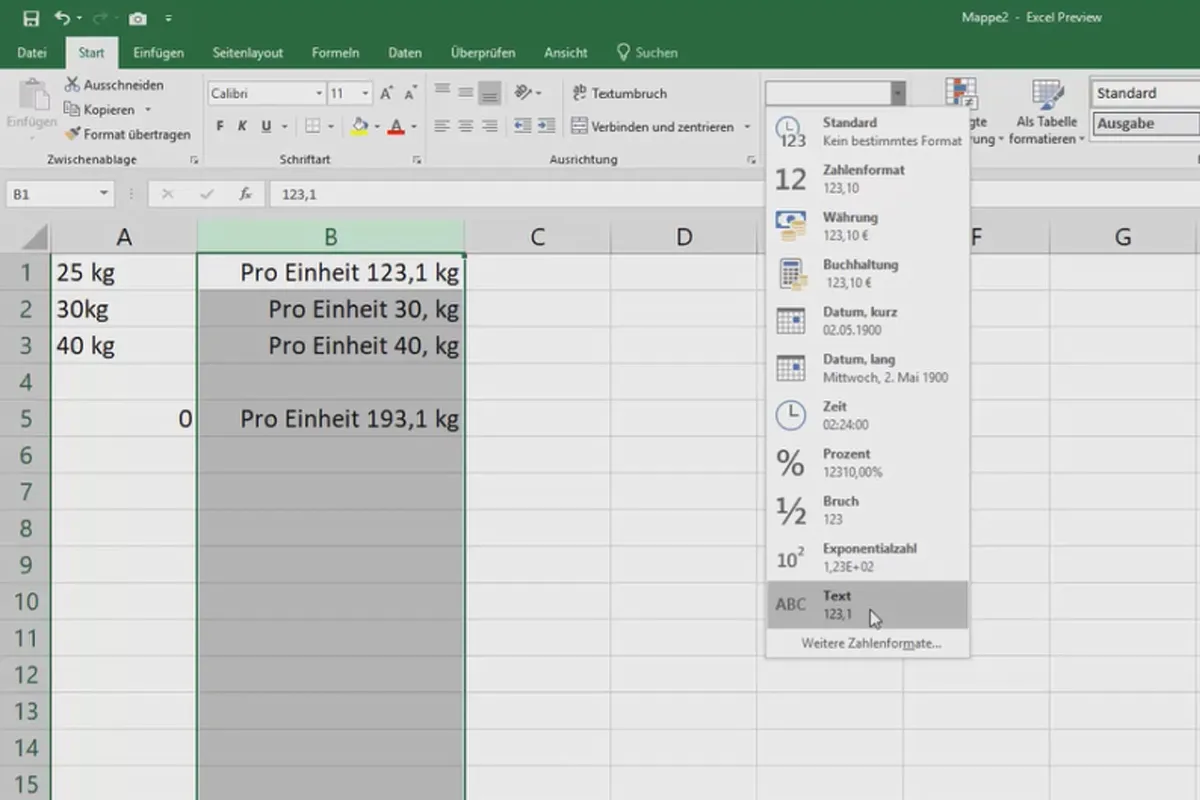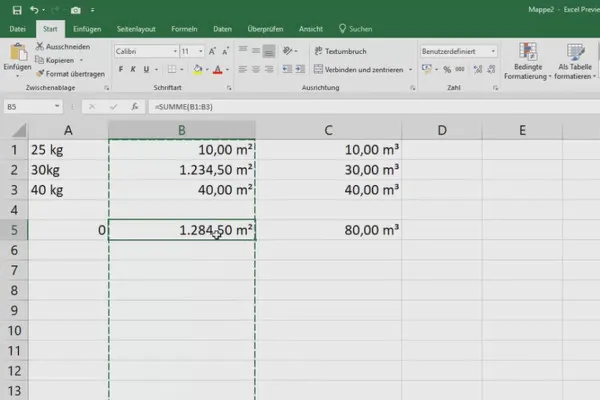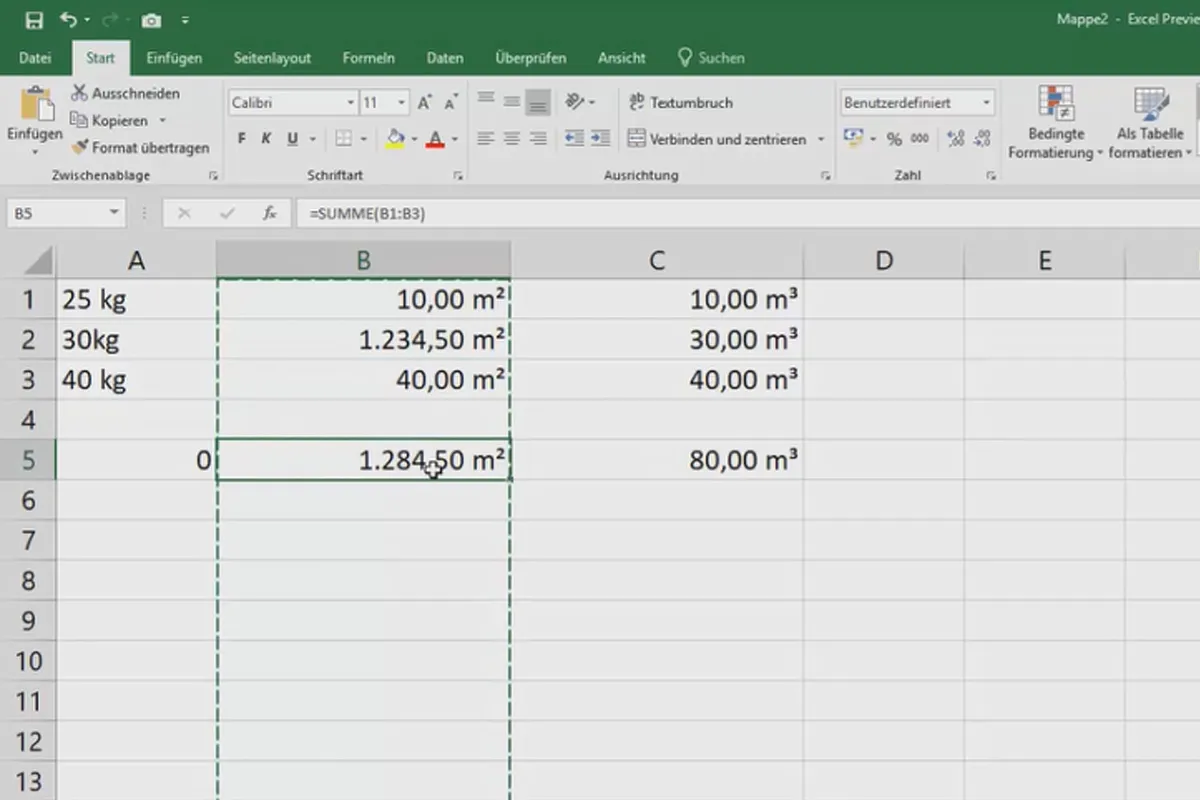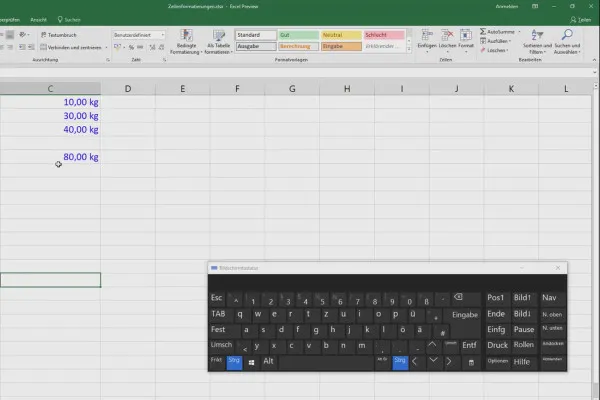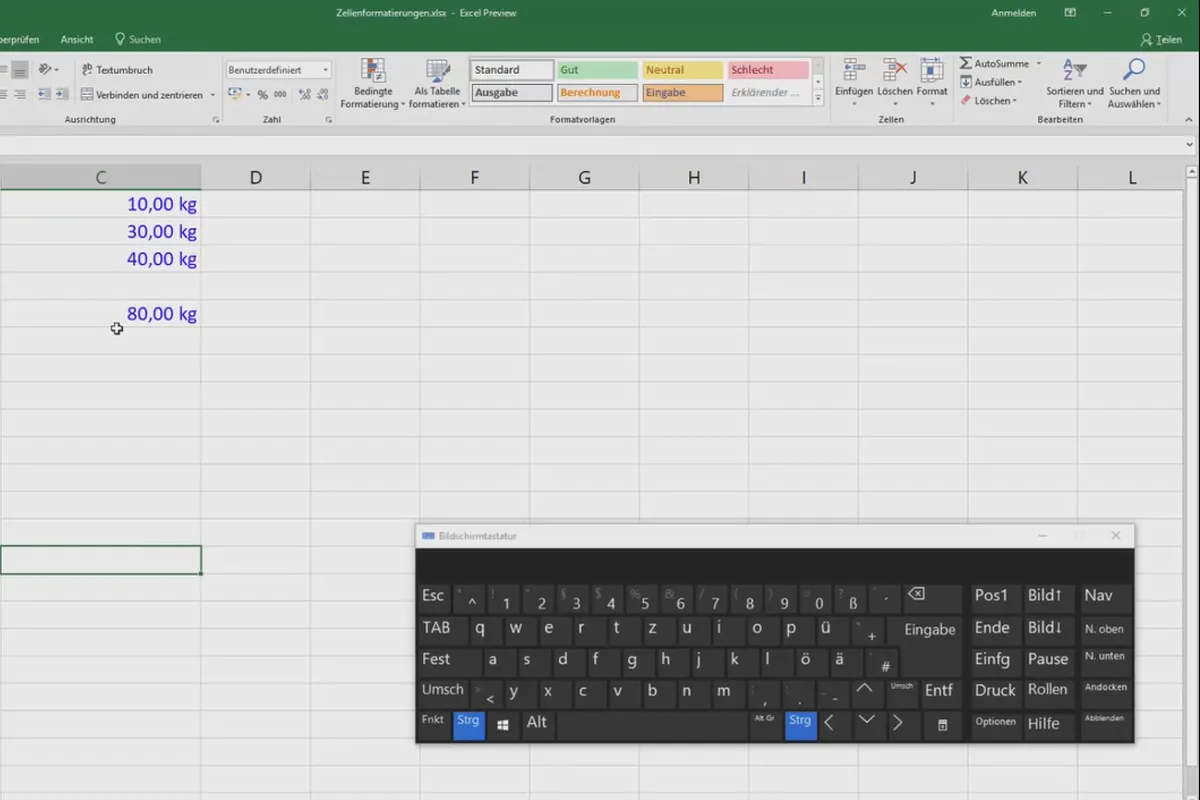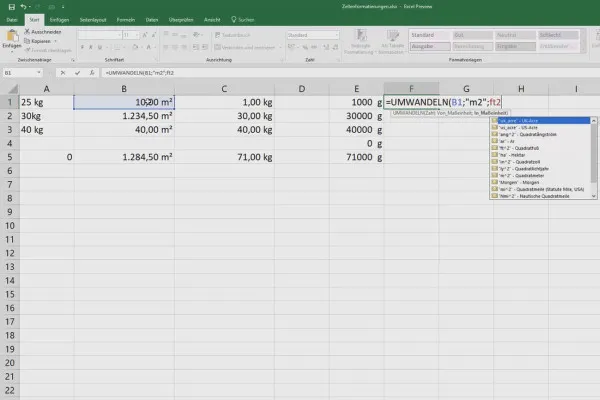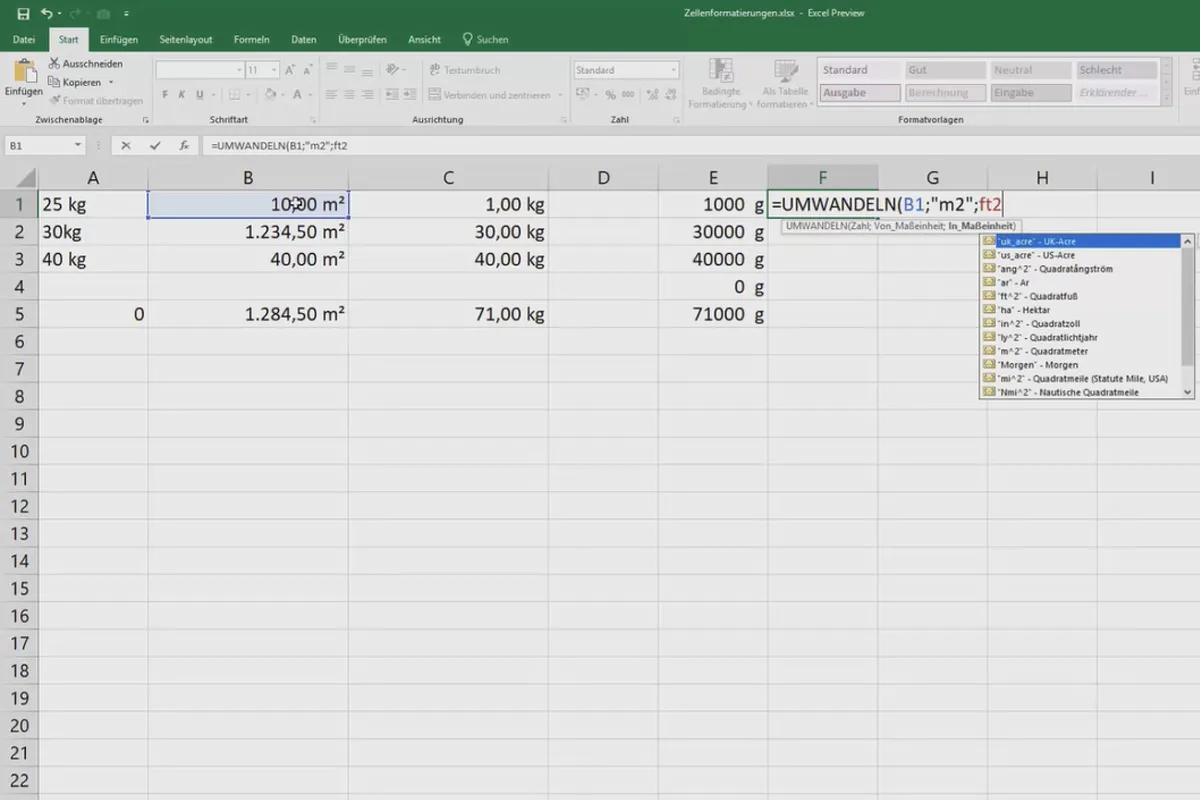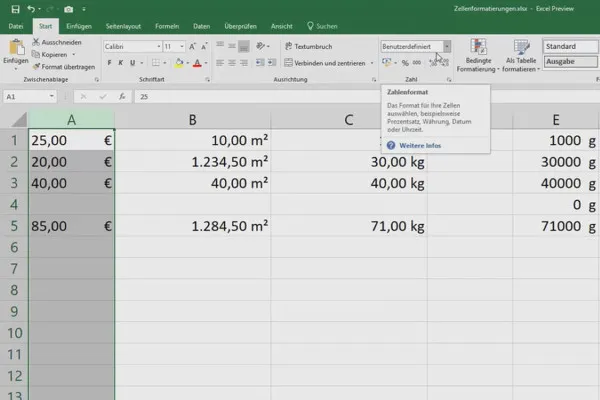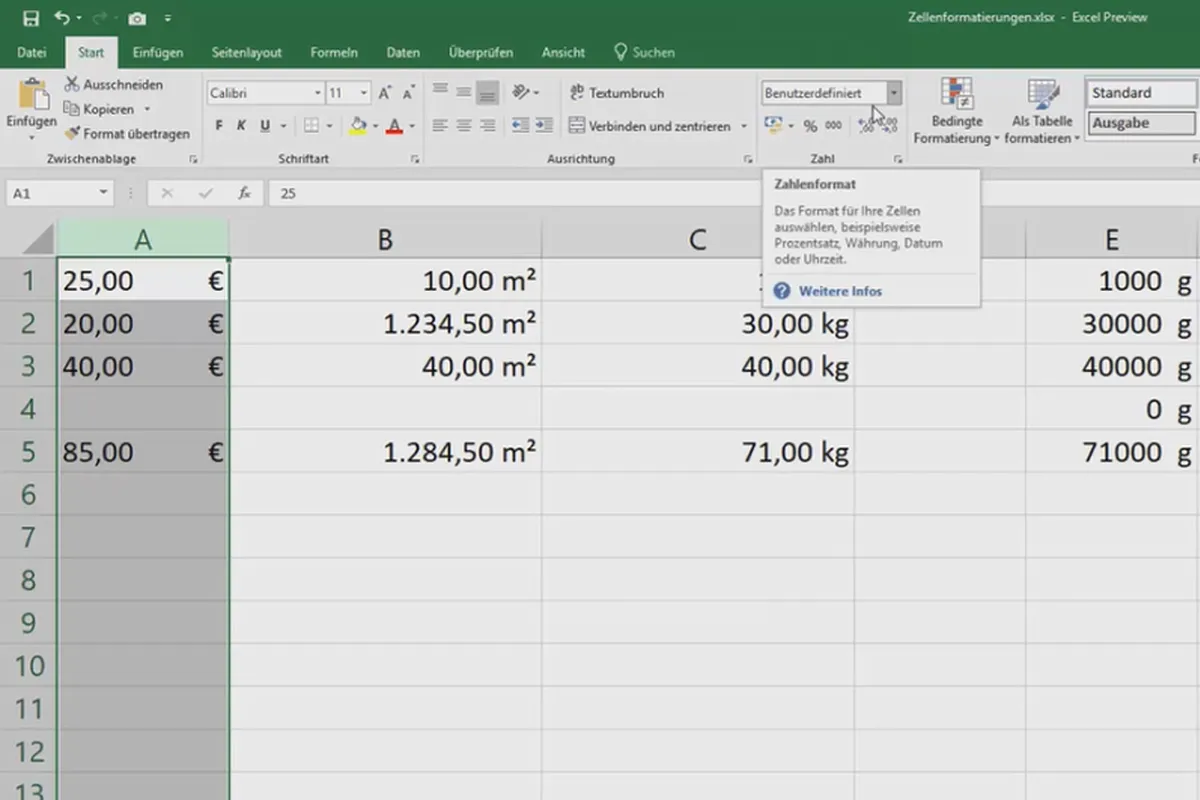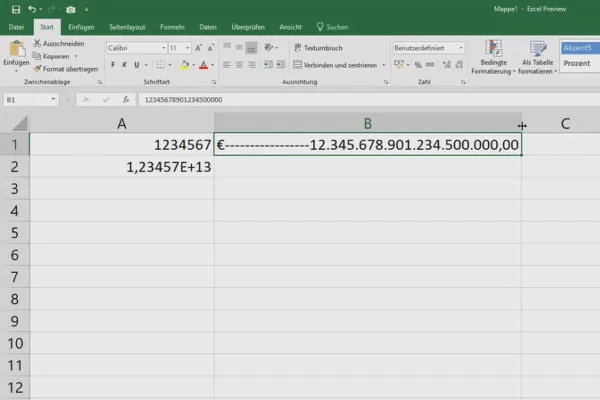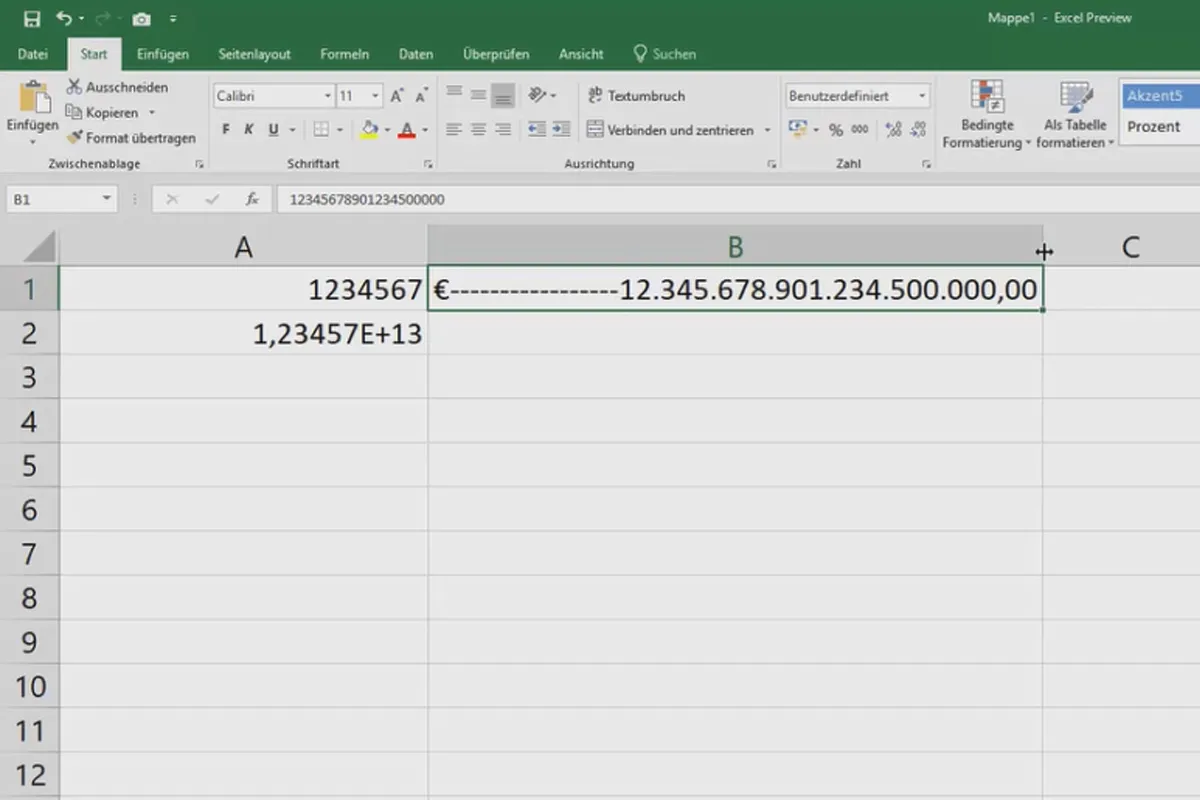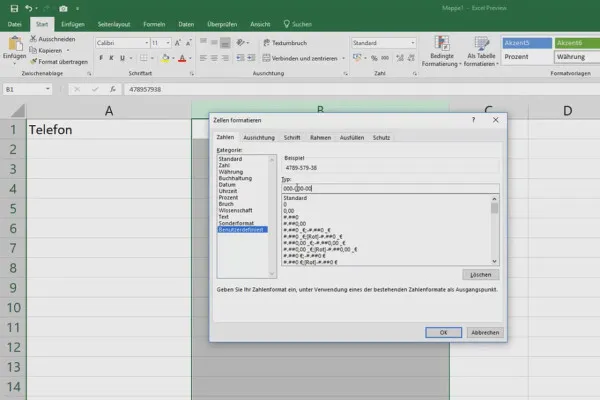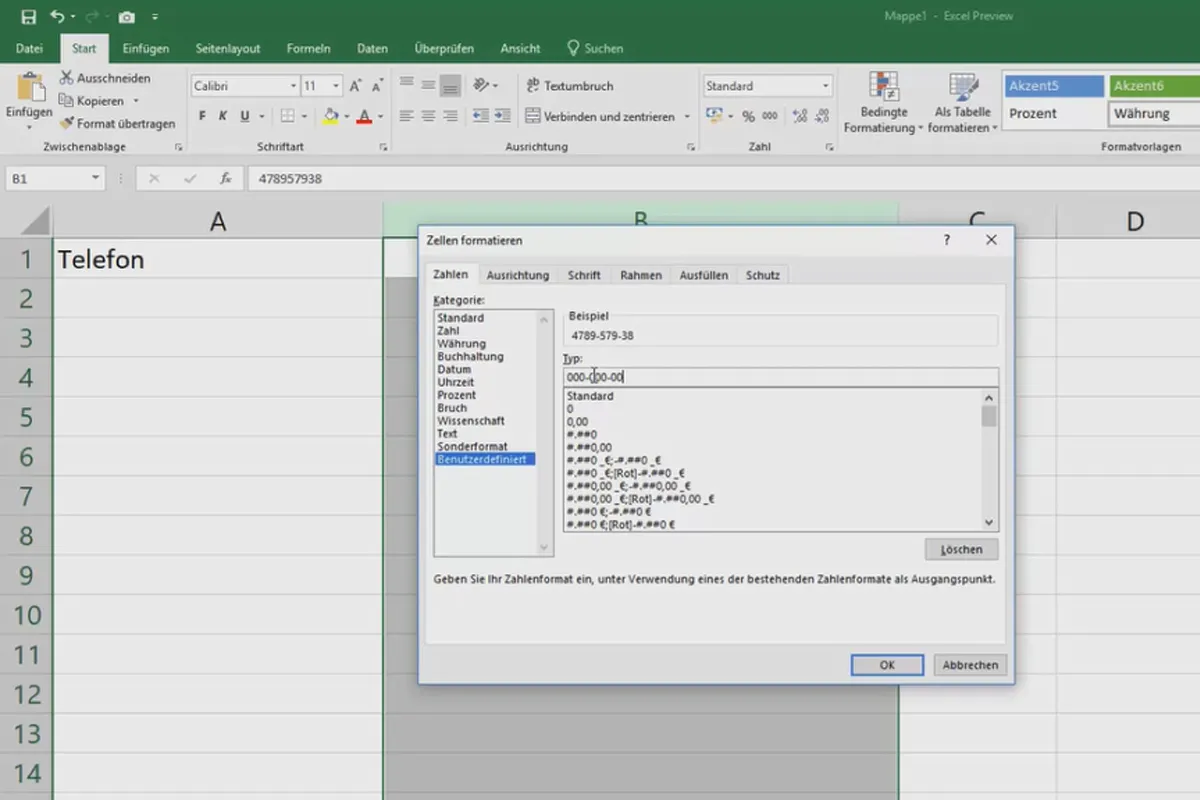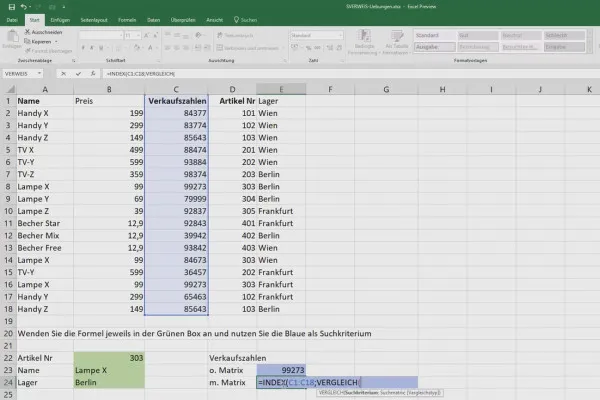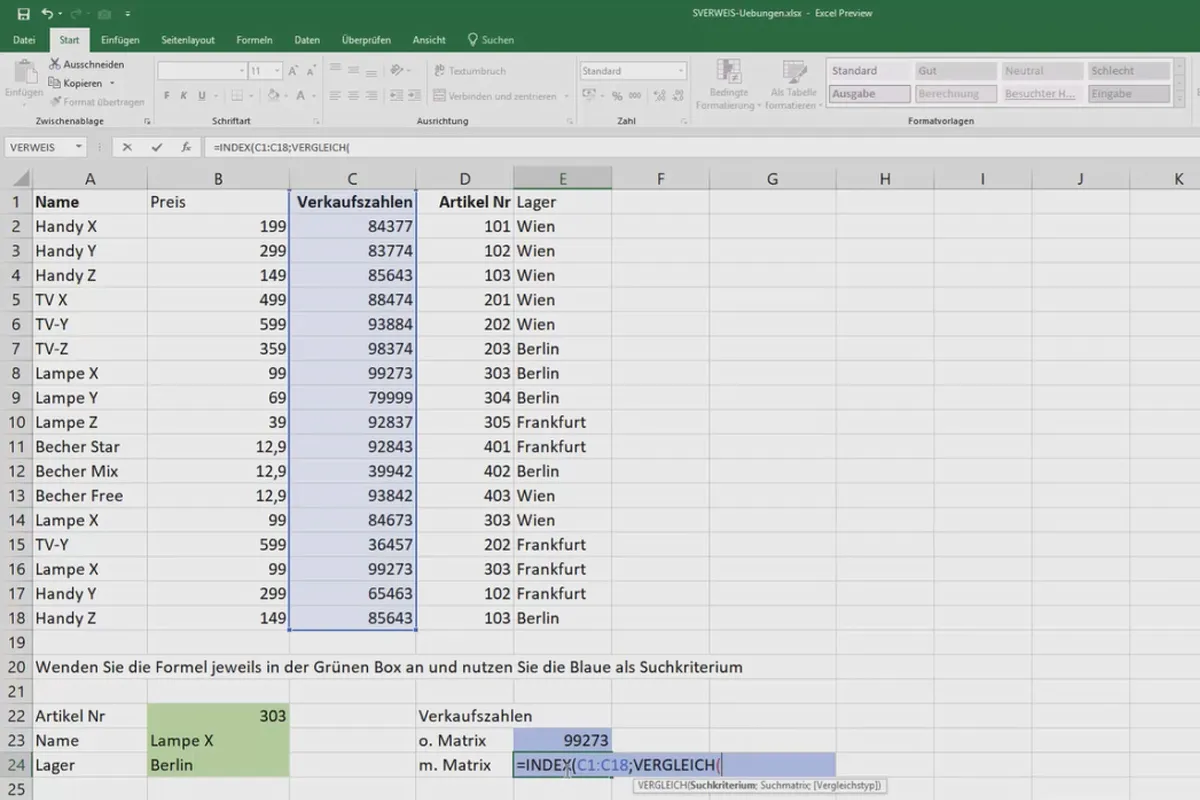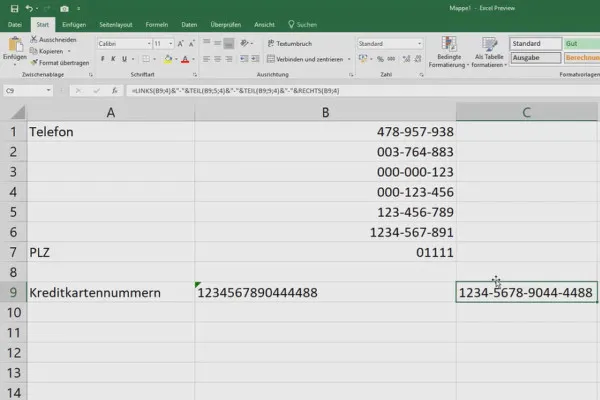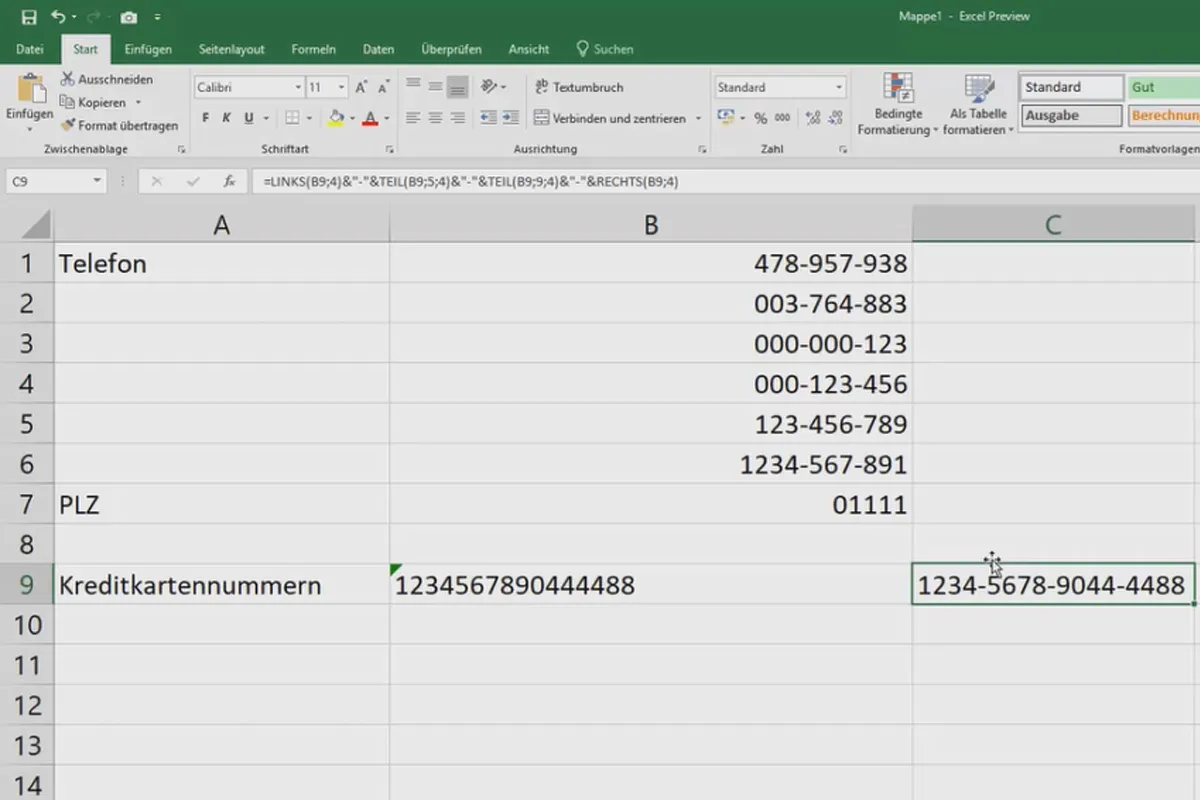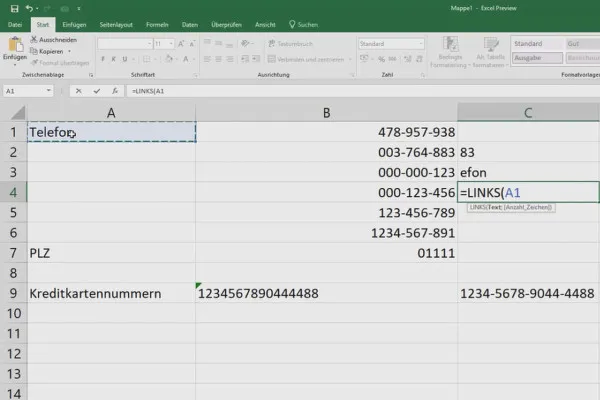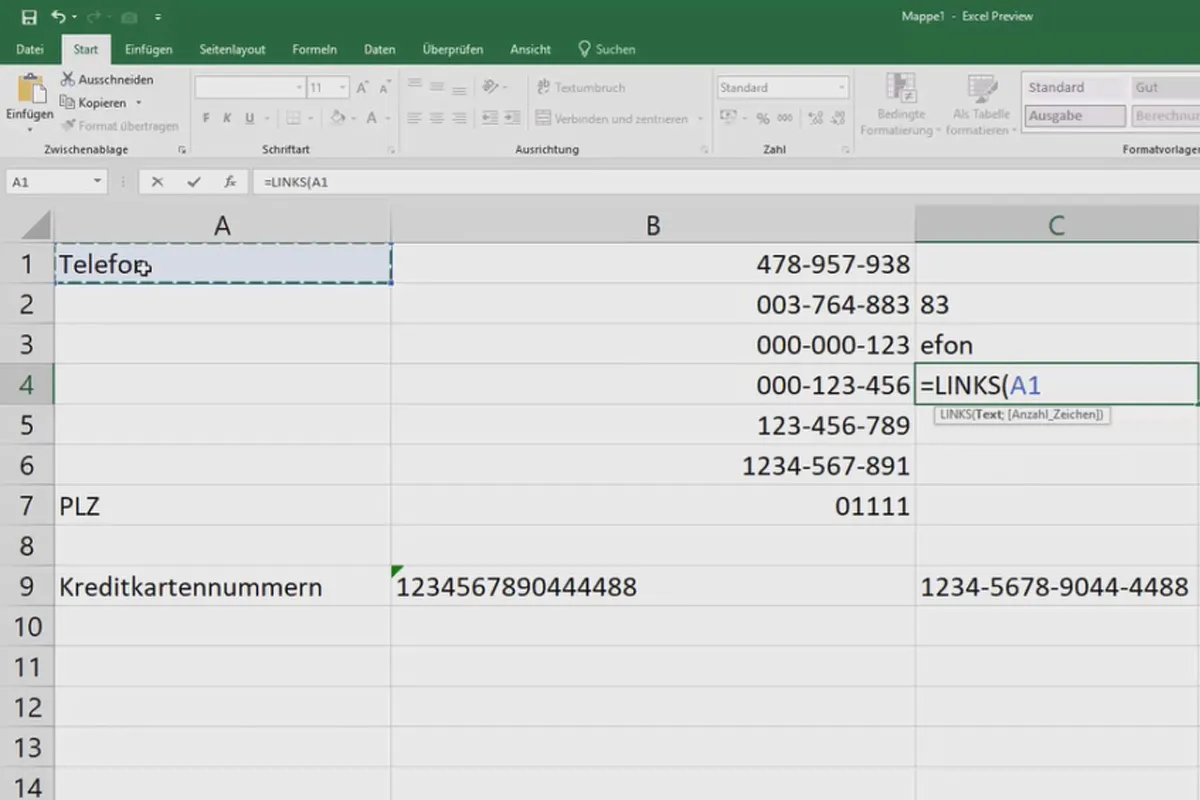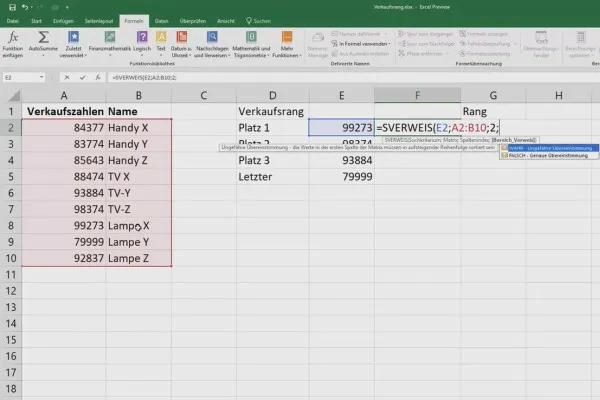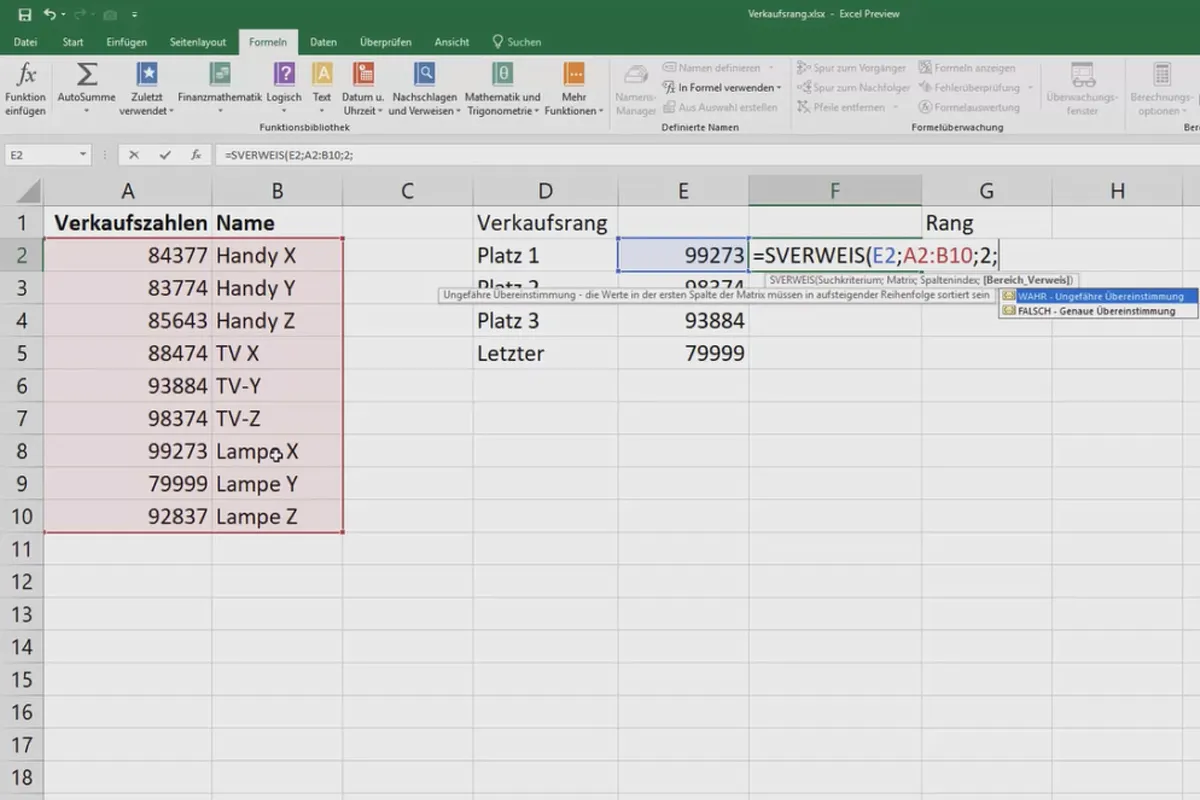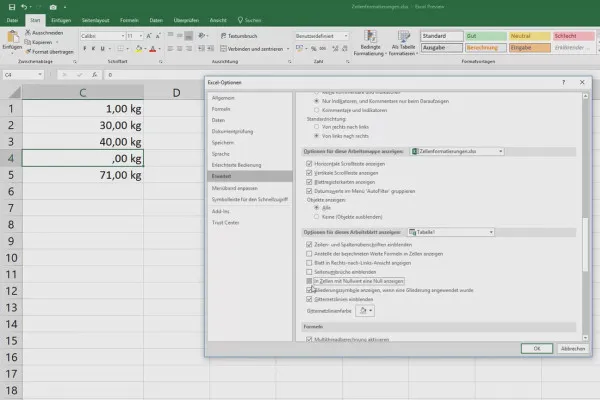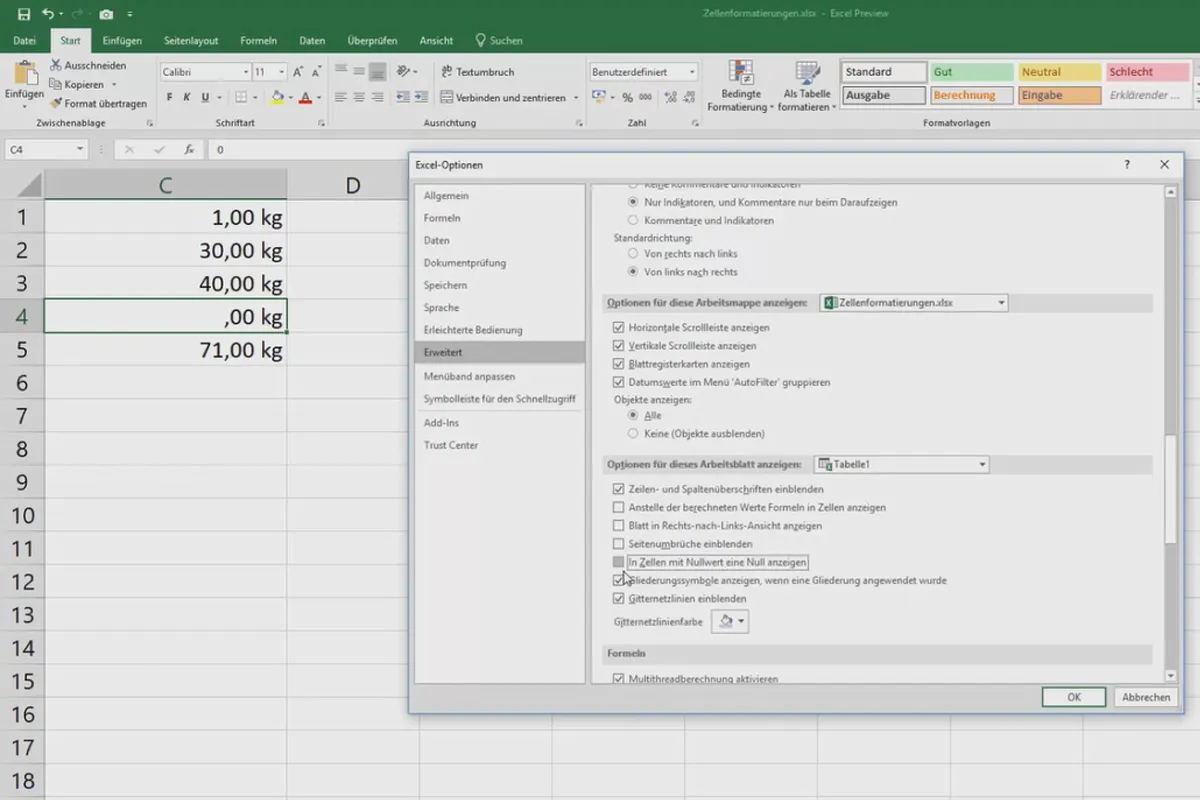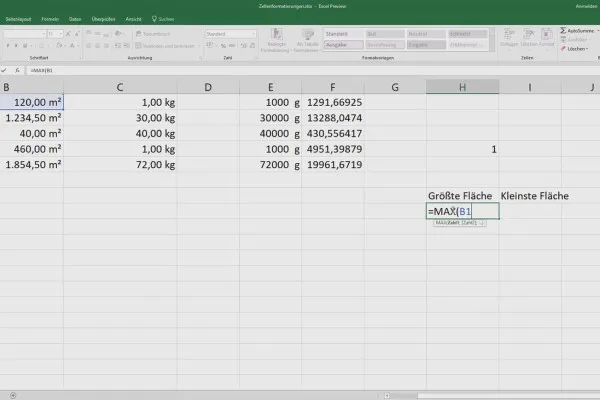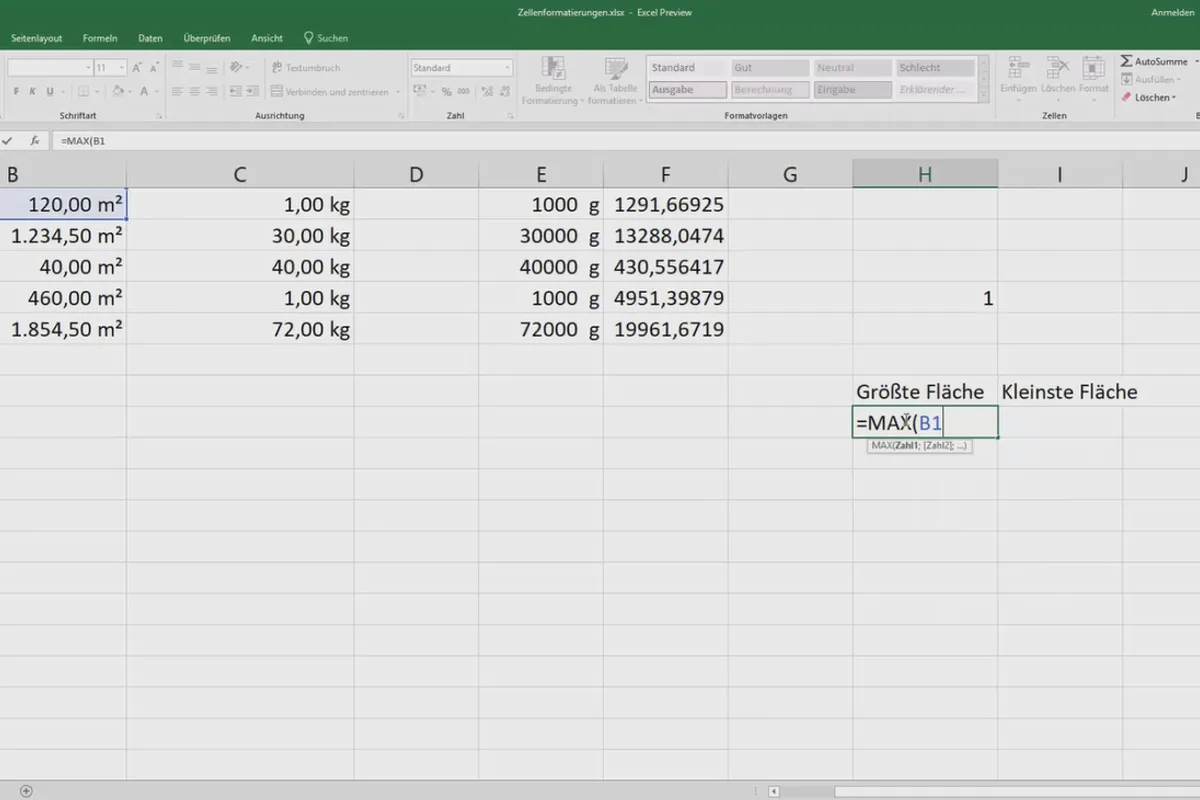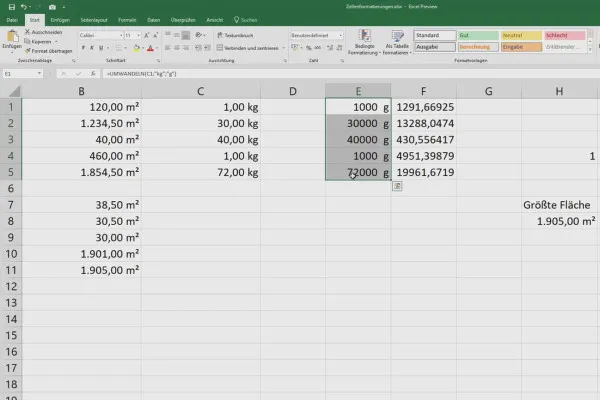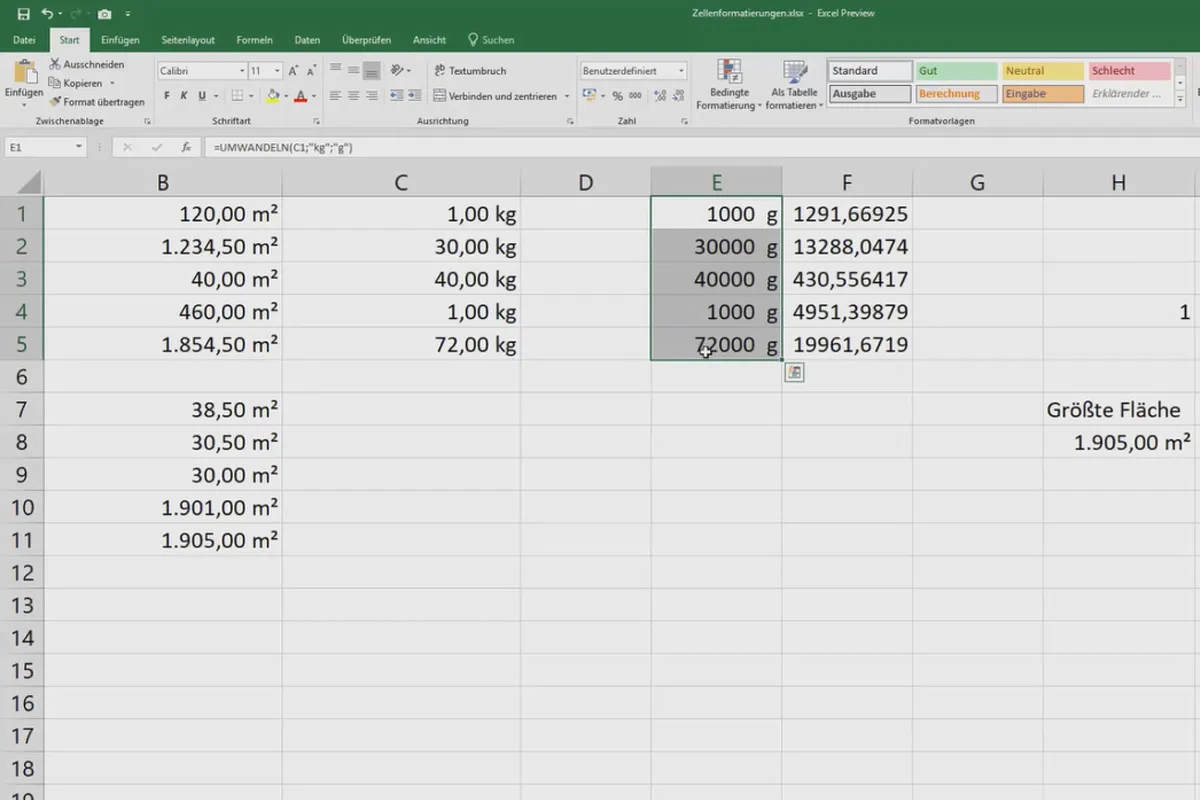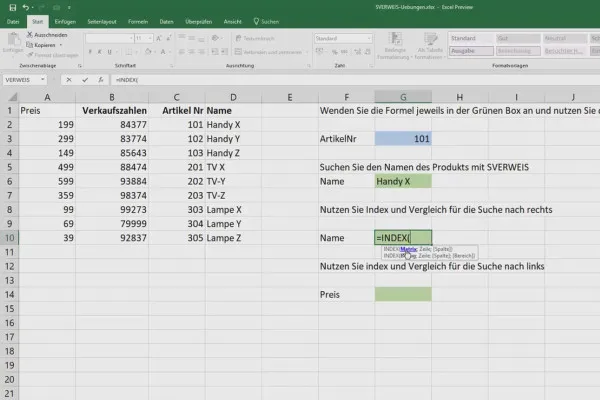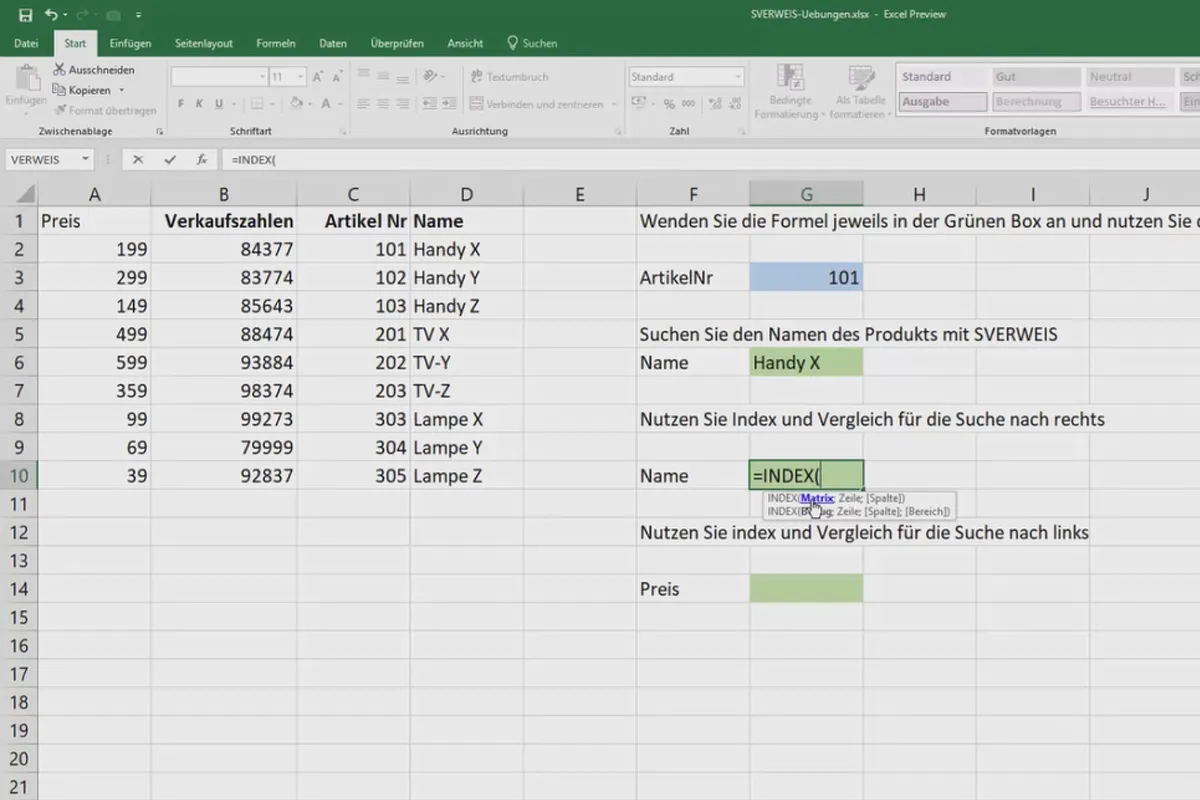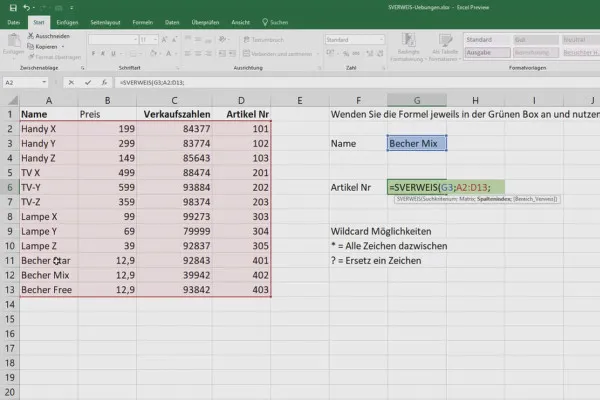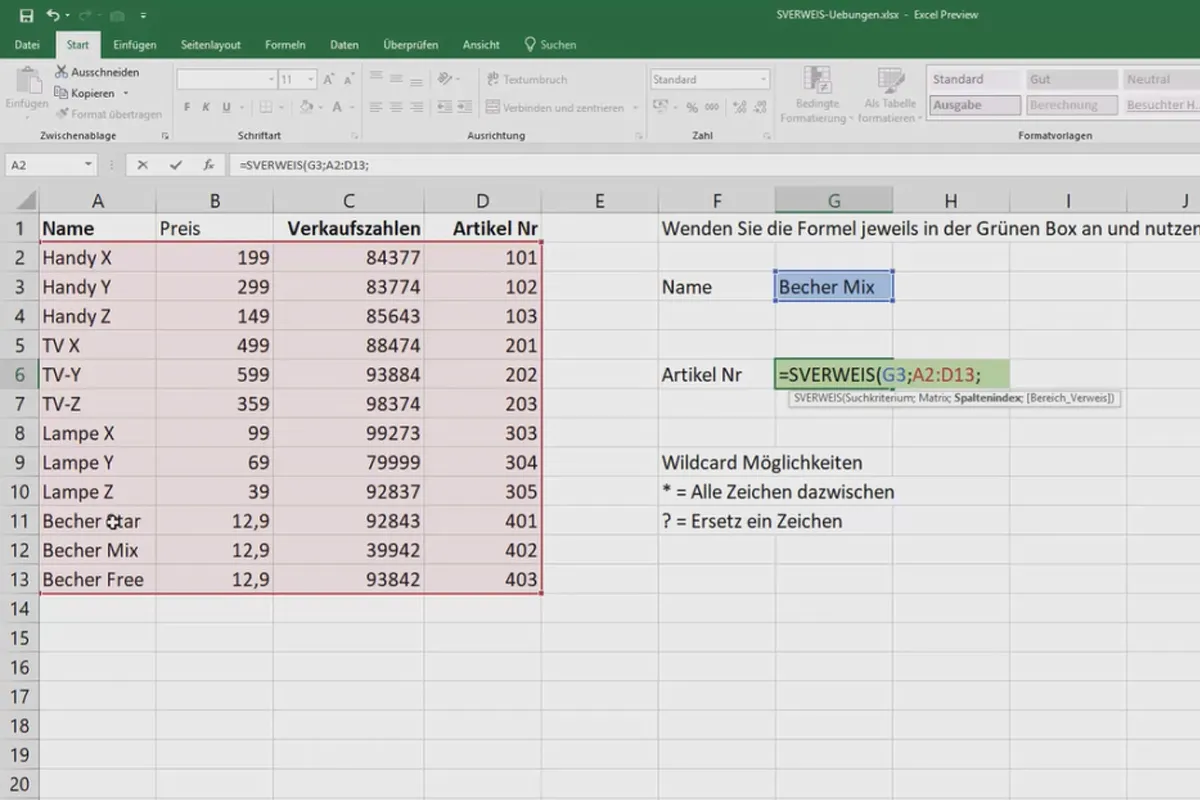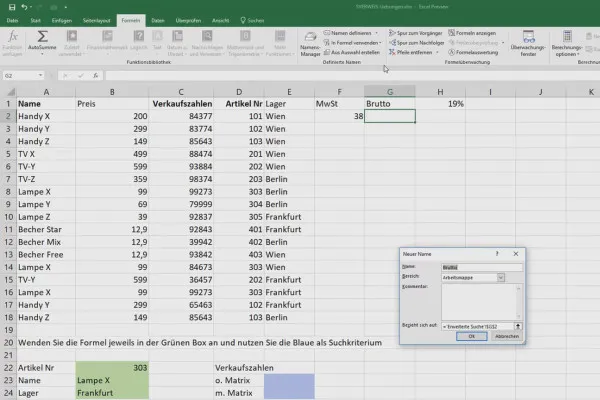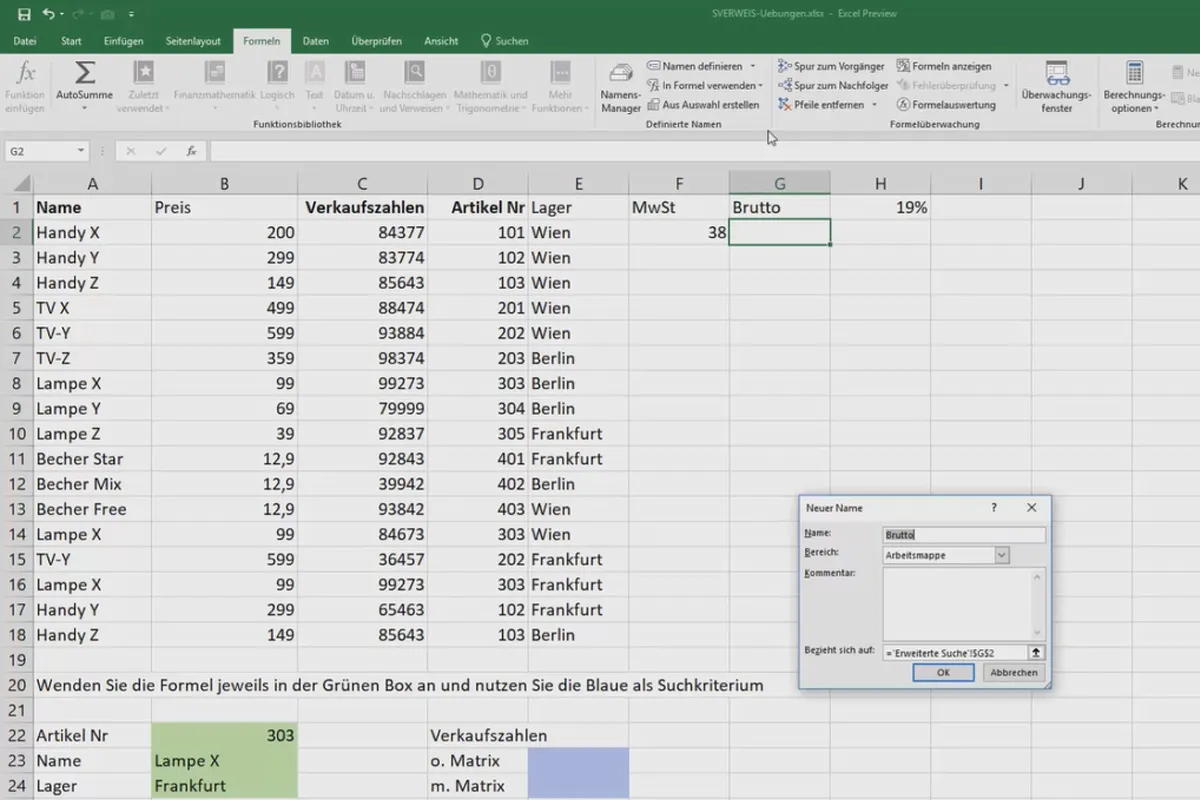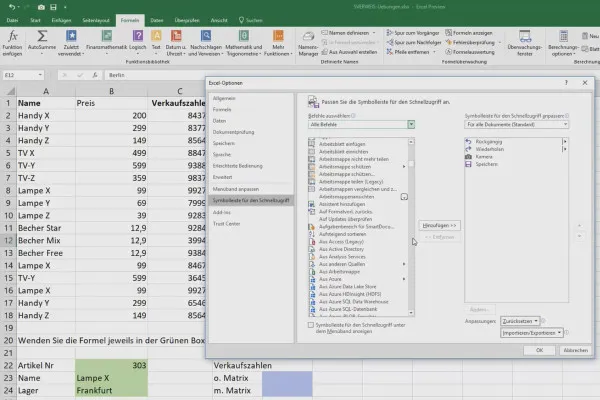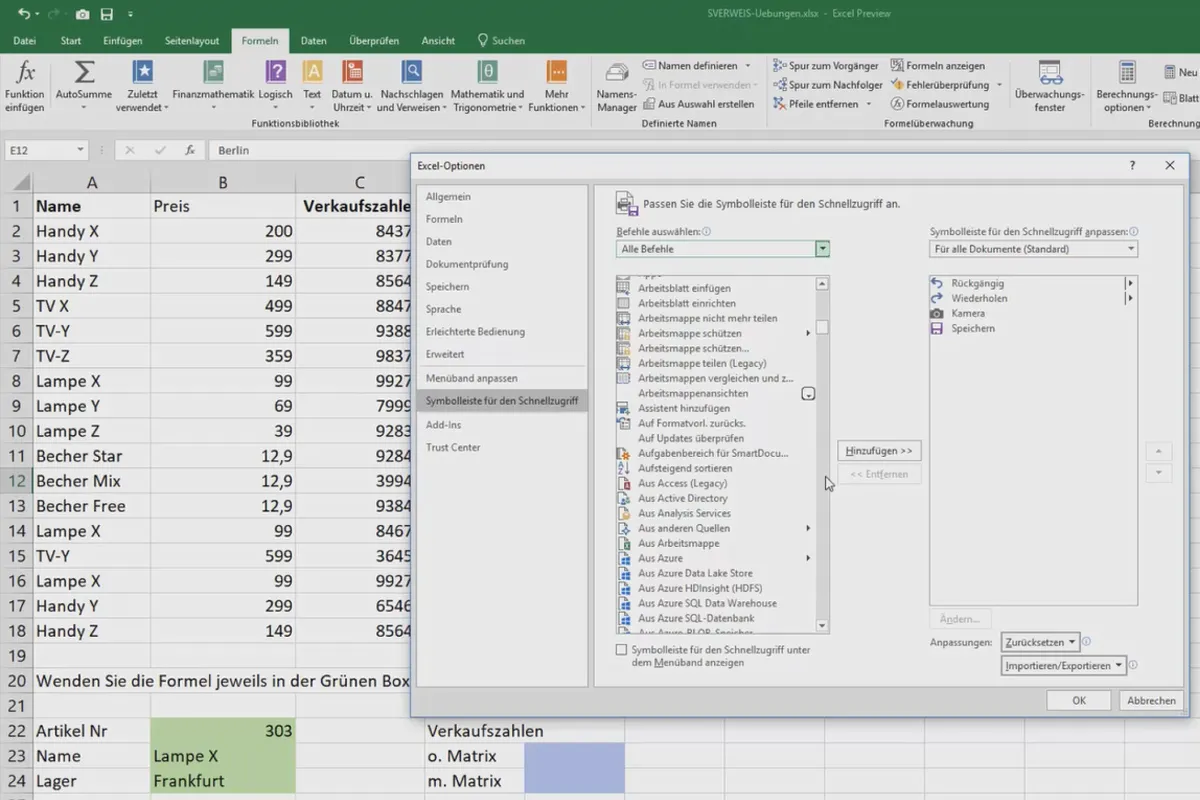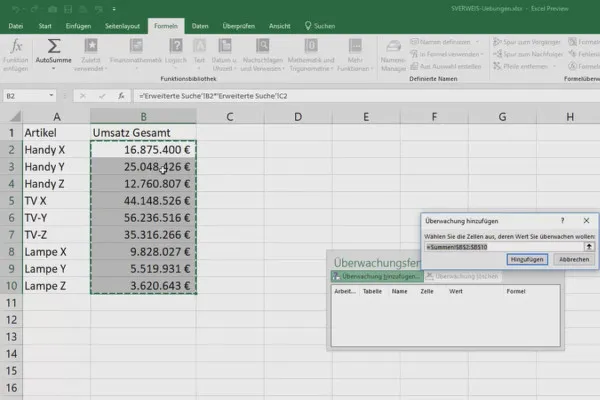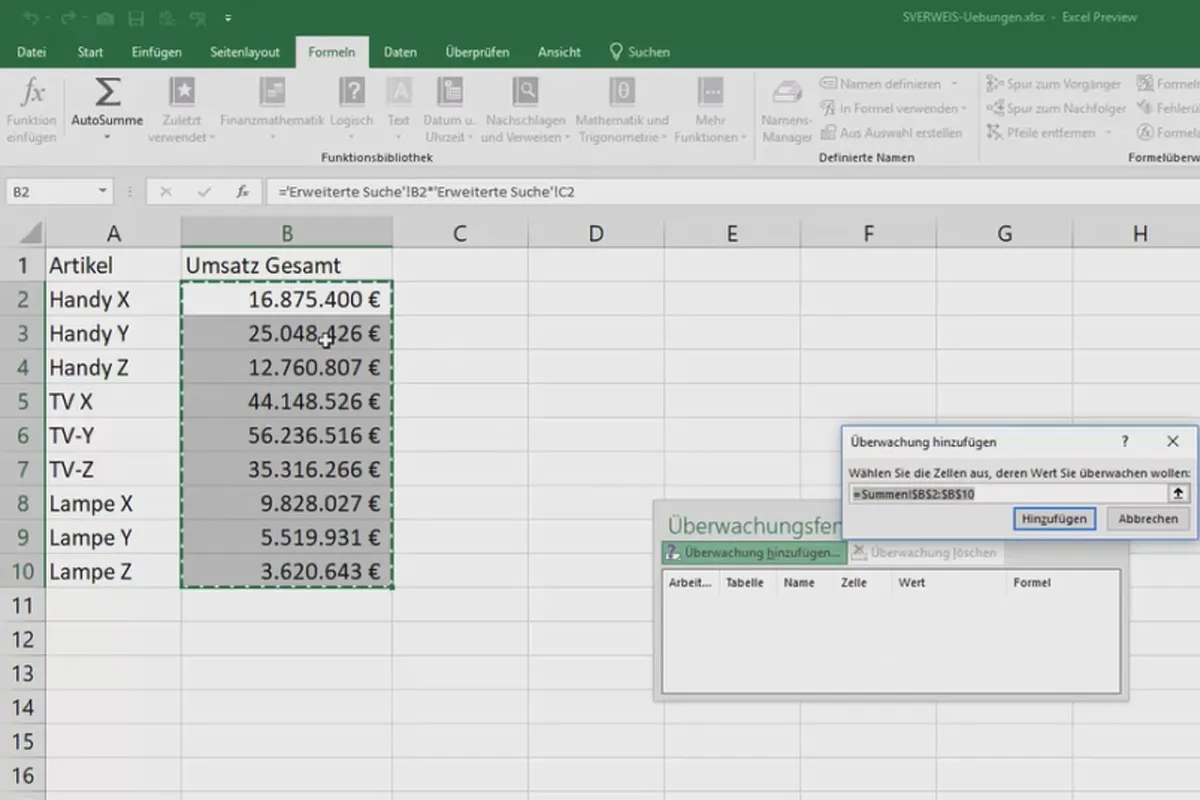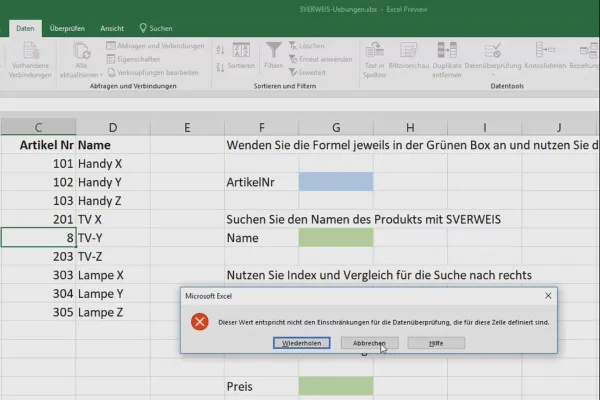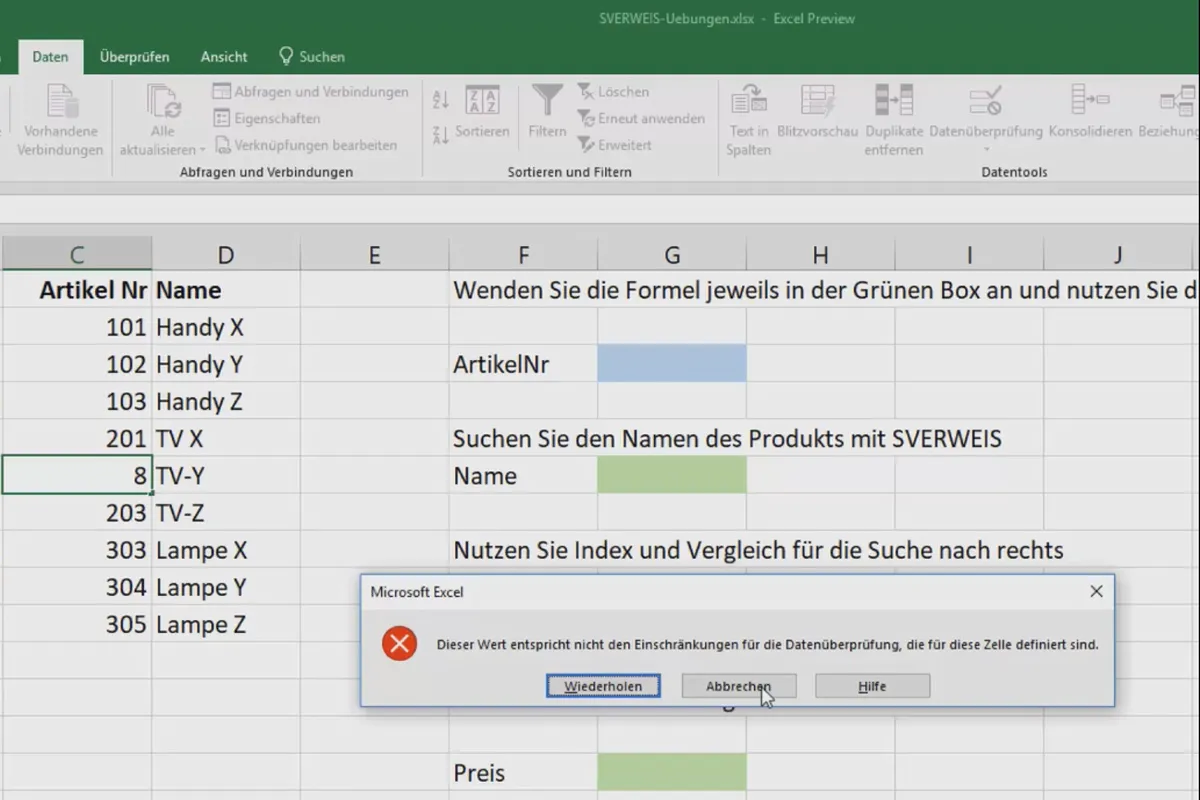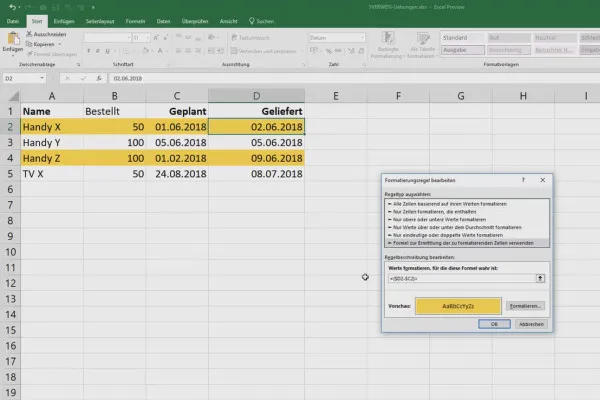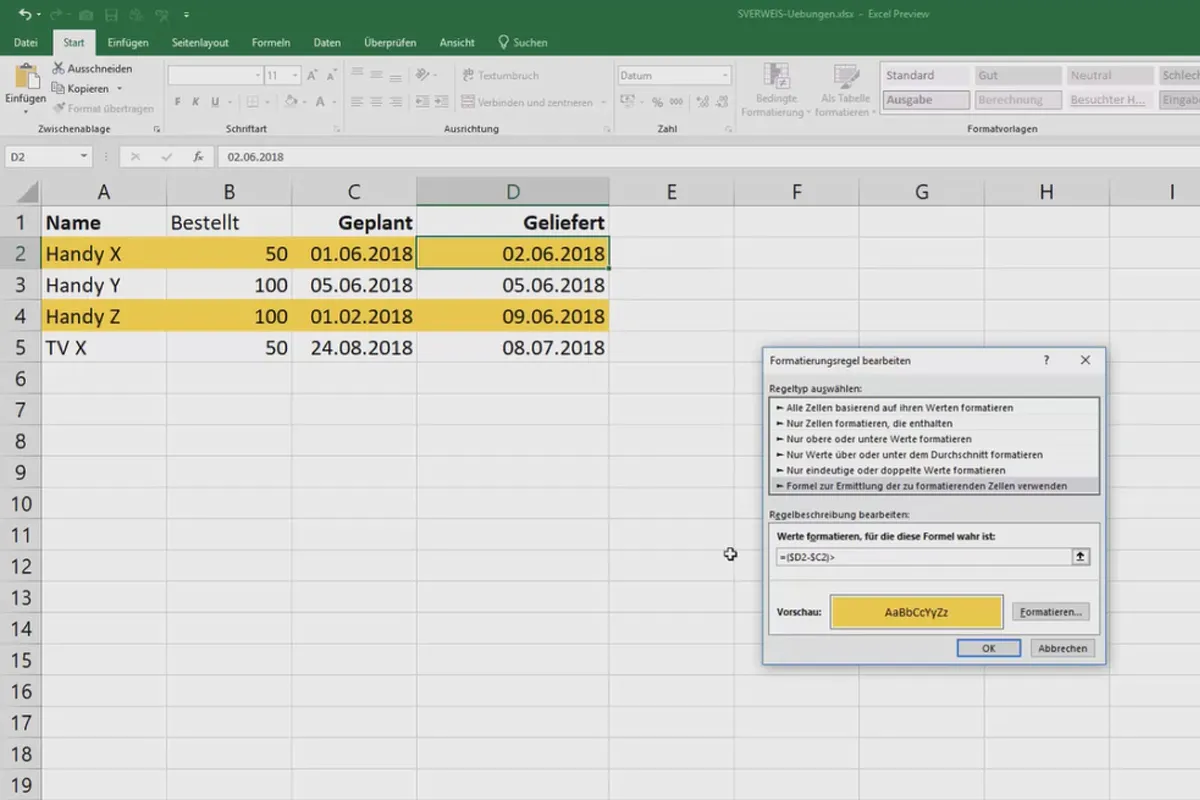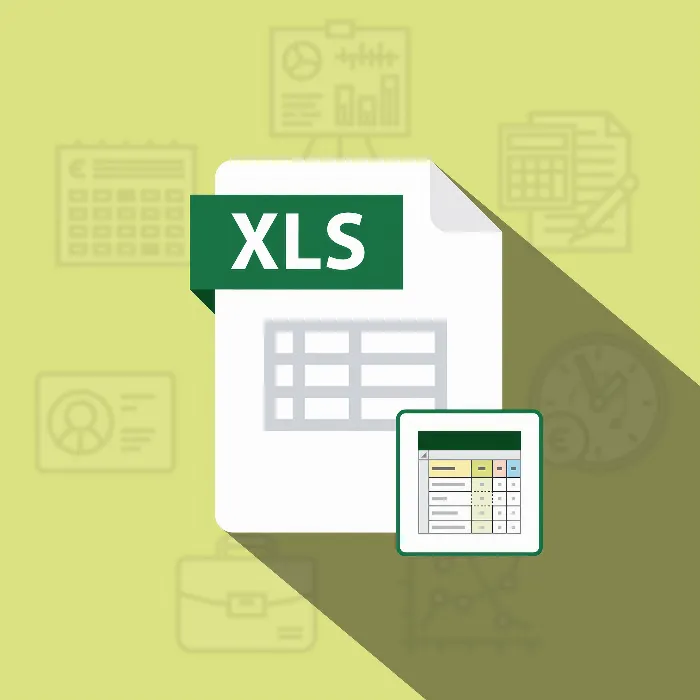
Excel course for controlling and sales: assortment list, units, currency & Co
One small mistake and the result is wrong. So do the math with René Fürst. In this 2.5-hour Excel course, your Office trainer will show you how to calculate shipping costs, include current exchange rates for currencies, work with large numbers and compare tables. The goal: Avoid unnecessary errors in accounting, secretarial, controlling and sales with the help of Excel functions.
- 2.5-hour course on Excel with tips and tricks for accounting, controlling and sales
- Use the Excel functions to avoid unnecessary errors
- Calculate shipping costs based on weight and prices
- Units and currencies: including converting units and how to take current exchange rates into account
- Make comparisons with VLOOKUP, COMPARE, INDEX and matrix function
- Learn how to work efficiently with very large and negative numbers
- Particularly useful for creating product and assortment lists, for controlled data entry
Convert units, make comparisons, check data... Take an Excel course that will make your calculations even better!
- Usable with:
- content:
3 h Video training
- Licence: private and commercial Rights of use
- Bonus: including working material
Intro
Data entry and comparisons
Products & Commerce
Working with numbers, index, VLOOKUP, and comparison
Tips & Tricks: Work faster with Excel
Details of the content
Use Excel even more effectively in controlling and sales
Do you juggle all kinds of cells, columns and rows in your job? Would you like to work with Excel in a more targeted and secure way? Then improve your application knowledge with this Excel course from trainer René Fürst .
The contents of the course: from units, currencies, comparisons and shipping costs
The 2.5-hour Excel course is divided into 37 lessons. The focus is on the use of Excel in the areas of accounting, controlling and sales. Your trainer will provide you with numerous tips and tricks, including how to
- Calculating shipping costs, rounding commercially, highlighting missed deadlines
- Using units: Converting units of measurement, using predefined formats
- Currencies : include current exchange rates, format currencies left- and right-aligned
- How to work with VLOOKUP, COMPARE and INDEX
- Compare different worksheets, Excel tables and values in a reference table
- Learn how to prevent or highlight duplicate values
- Automatically display subtotals, protect cells from being overwritten
- How to use the Scroll keyboard mode and define content for specific cells
- Assign a name to cells or entire ranges, store color codes for cells
- Determine maximum and minimum values, format large numbers, replace formulas with numbers
Tips and tricks for working efficiently with Excel
The course is aimed at all those who want to go beyond the basics of Excel and use the spreadsheet program more efficiently. The content is particularly useful for professionals working in secretarial, controlling, accounting and sales roles. Application scenarios for the tips and tricks can be found, for example, in the creation of product and assortment lists or in the calculation of shipping costs.
For example, René Fürst explains how to calculate shipping costs based on weight or price and how to include free shipping above a certain value. You will learn how to break down long EAN codes or article numbers so that you can only work with the really relevant number parts. You will learn how to convert units and use current exchange rates for currencies.
Concrete help for specific challenges in your everyday work - work even more confidently with Microsoft Excel in the future!
Other users are also interested

Fully equipped from flyer to roll-up
How to build trust with customers

With flyer, business card & Co.
Create, set up & optimize online advertising
Faster results in your tables

Effectively create modern slides
This saves you time and effort!

For complete business equipment