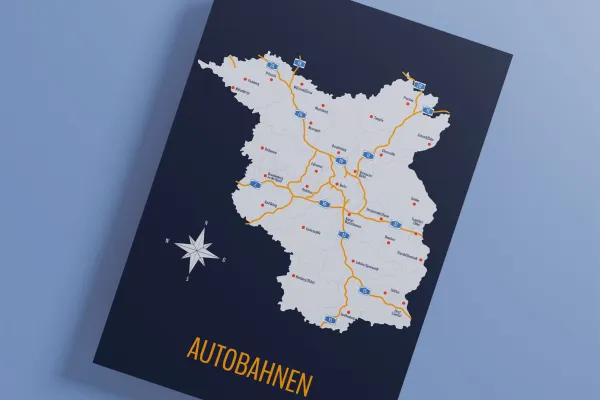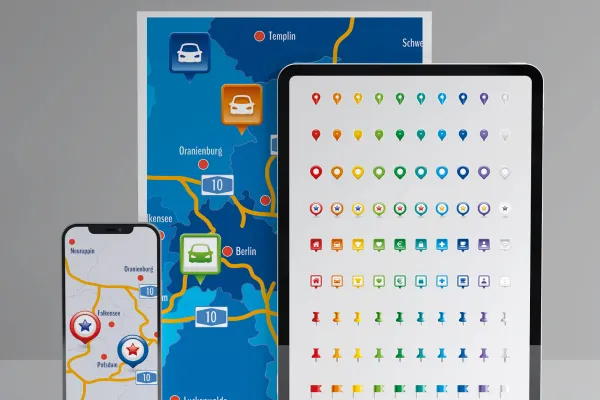Map of Berlin
and Brandenburg

Map of Brandenburg with districts and Berlin
Get the whole of Brandenburg and the capital Berlin in vector and high-resolution pixel quality. You get the maps of both federal states, the 14 Brandenburg districts and 4 independent cities, including highways, plus the locations of 30 cities. If, for example, a location needs to be displayed, you have the right maps to hand.
- Map of Brandenburg with maps of the 14 districts and 4 independent cities as well as highways, incl. Berlin
- From Bad Belzig to Wittstock/Dosse: 30 cities that you can show and hide individually
- Two designs per card: with borders as an outline and with varying colored areas, color customizable
- High-resolution PNG files for common editing programs
- Vector-based, scalable maps (AI for Illustrator, EPS e.g. for Affinity Designer), SVG
- PSD files for use in Photoshop with scalable maps
- Ideally suited for presentations on the web and in print (such as situation reports)
- Bonus: 9 icons in 10 different colors to indicate locations on maps
Where is what in Brandenburg and Berlin? - With these maps you can easily show locations. Include the maps directly in your flyers, brochures or on websites.