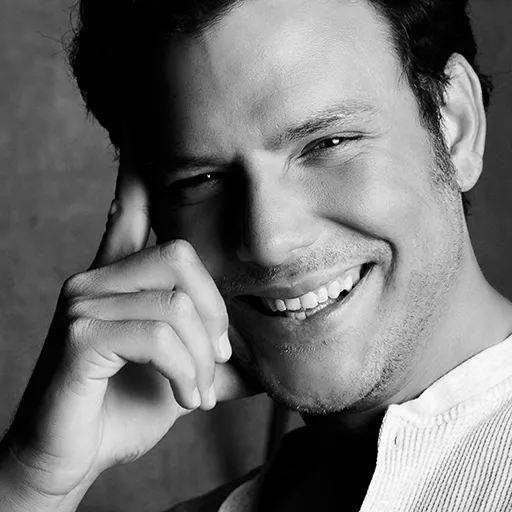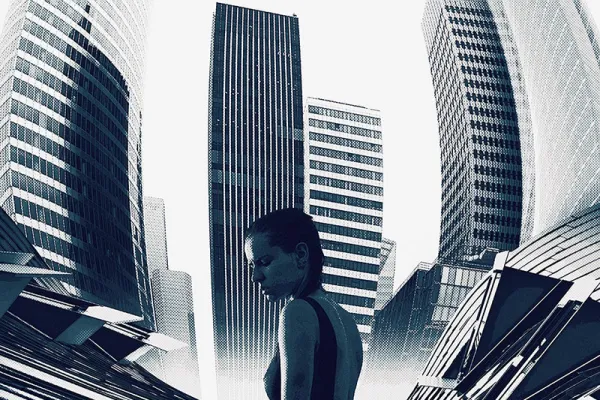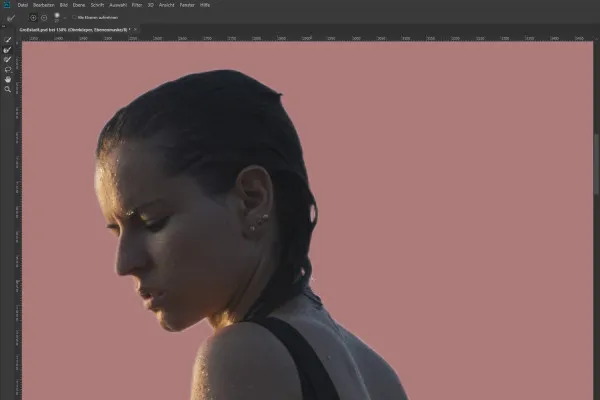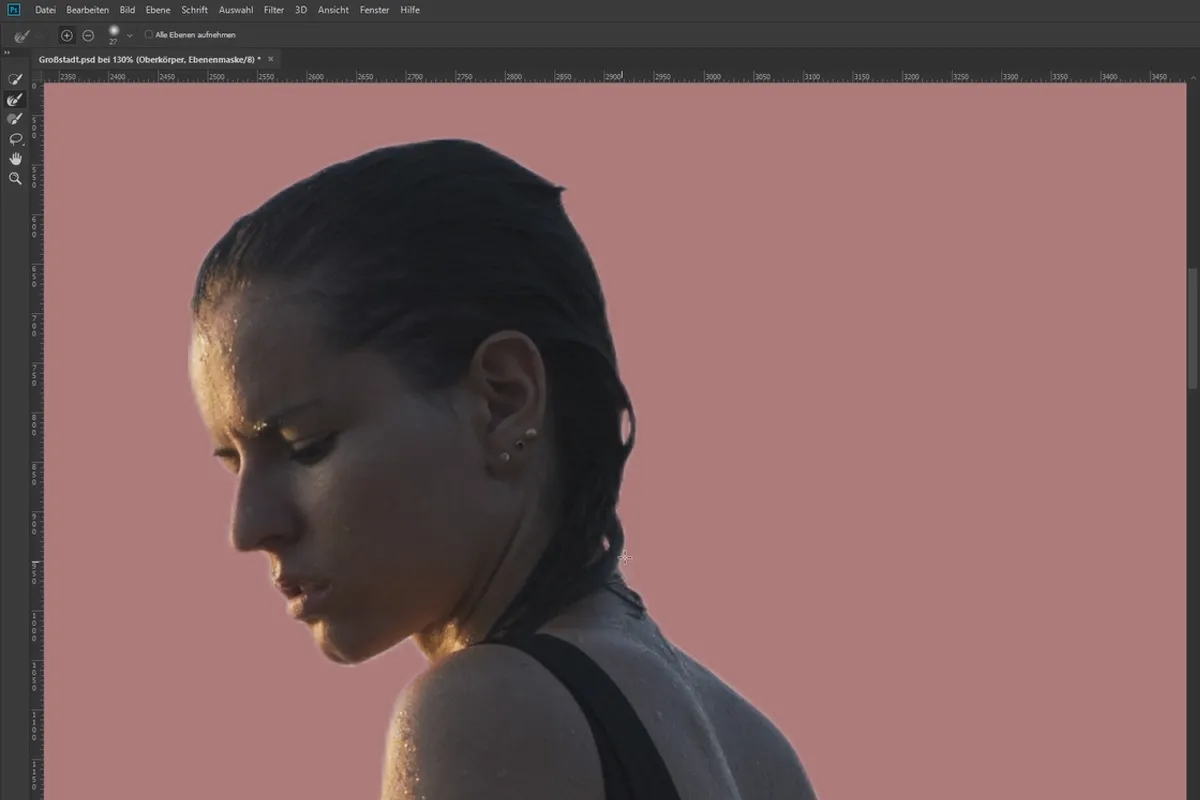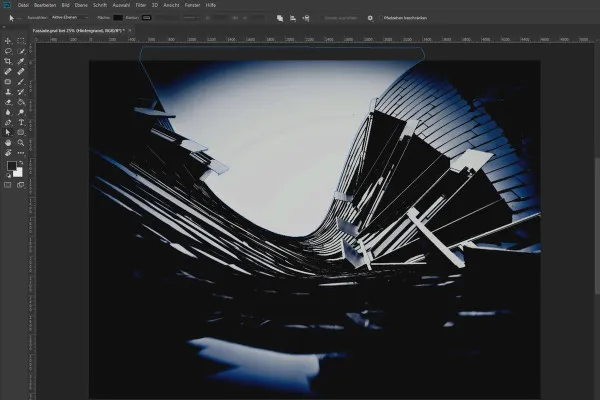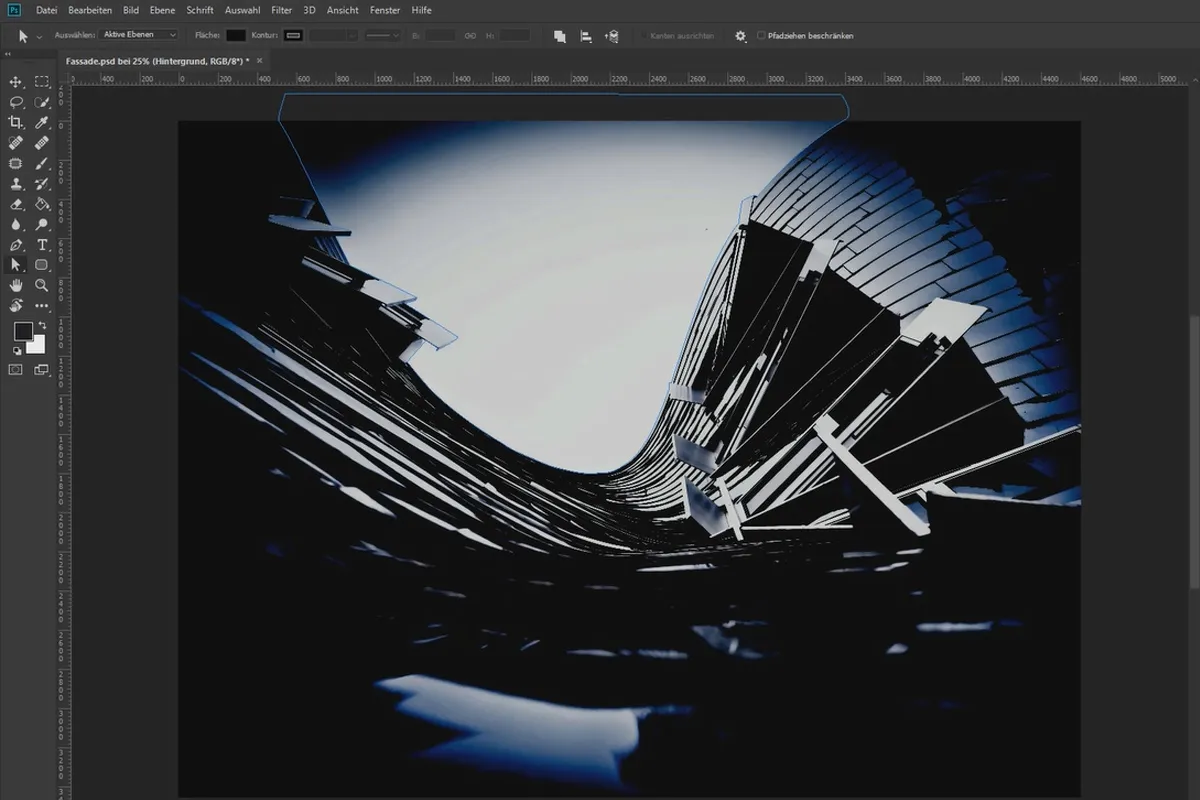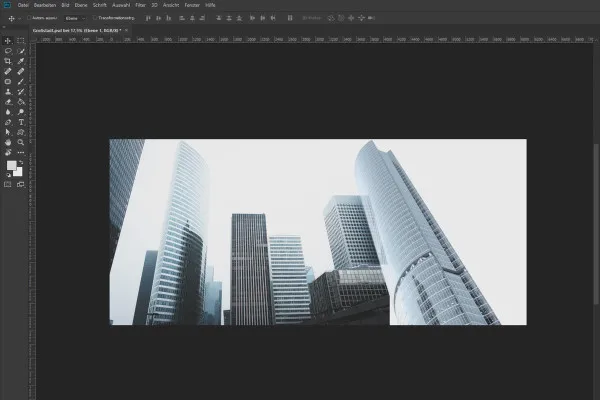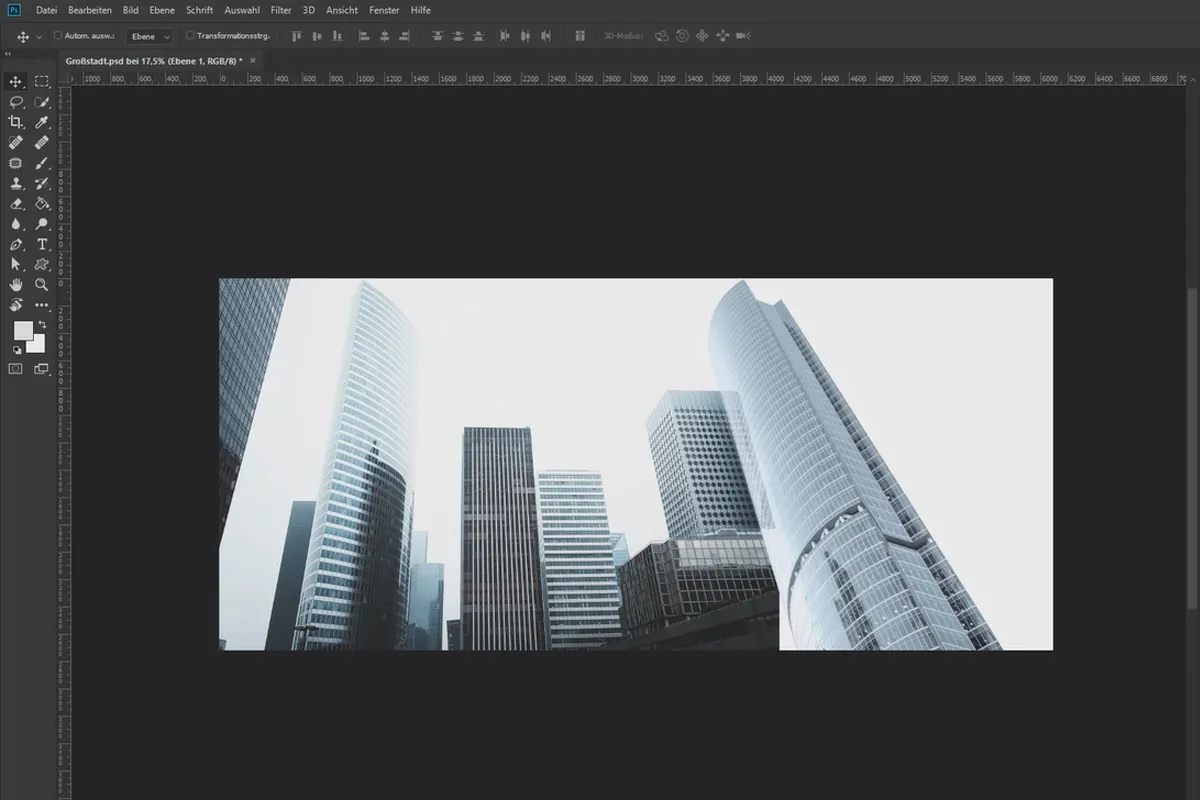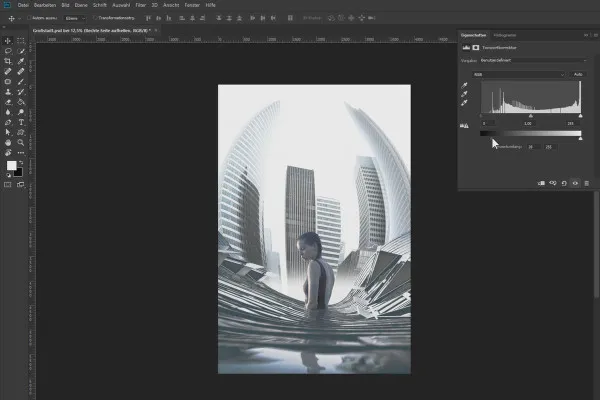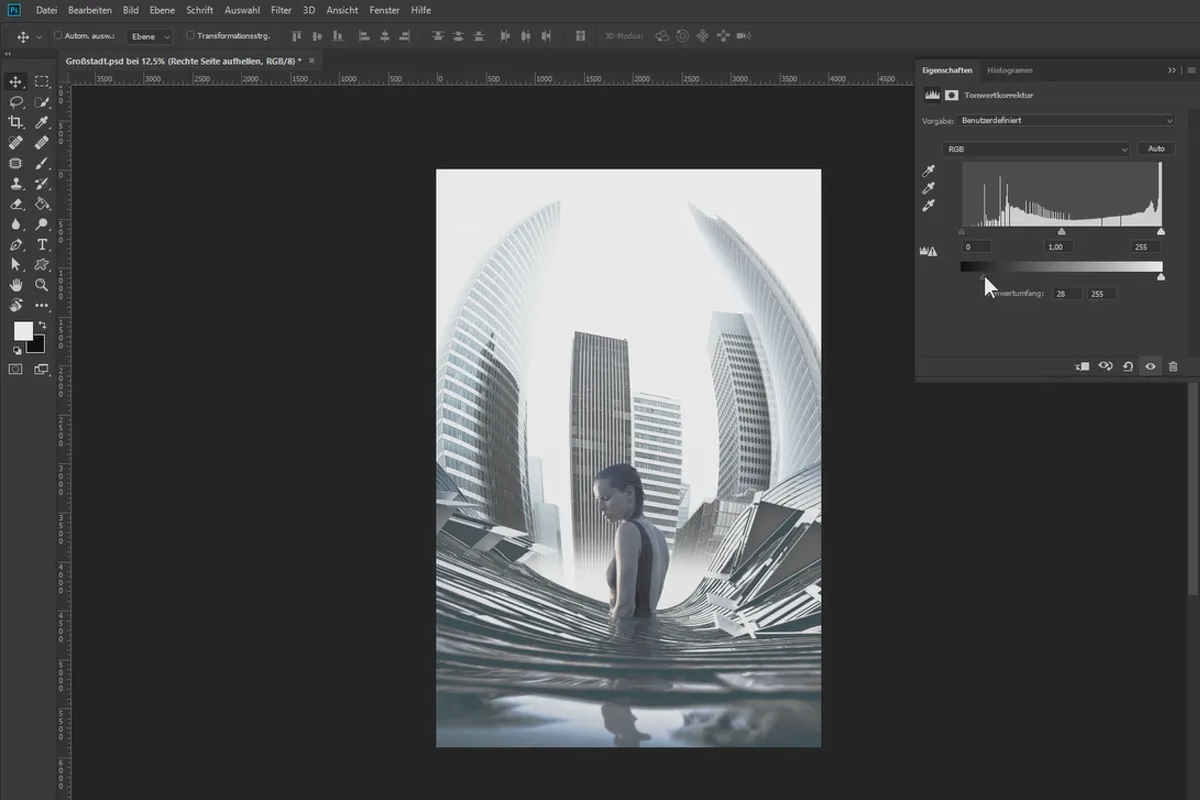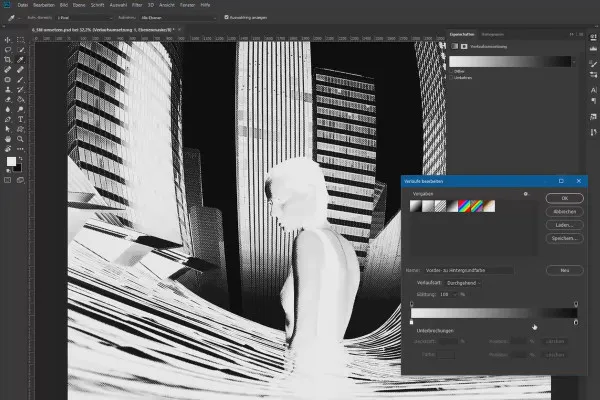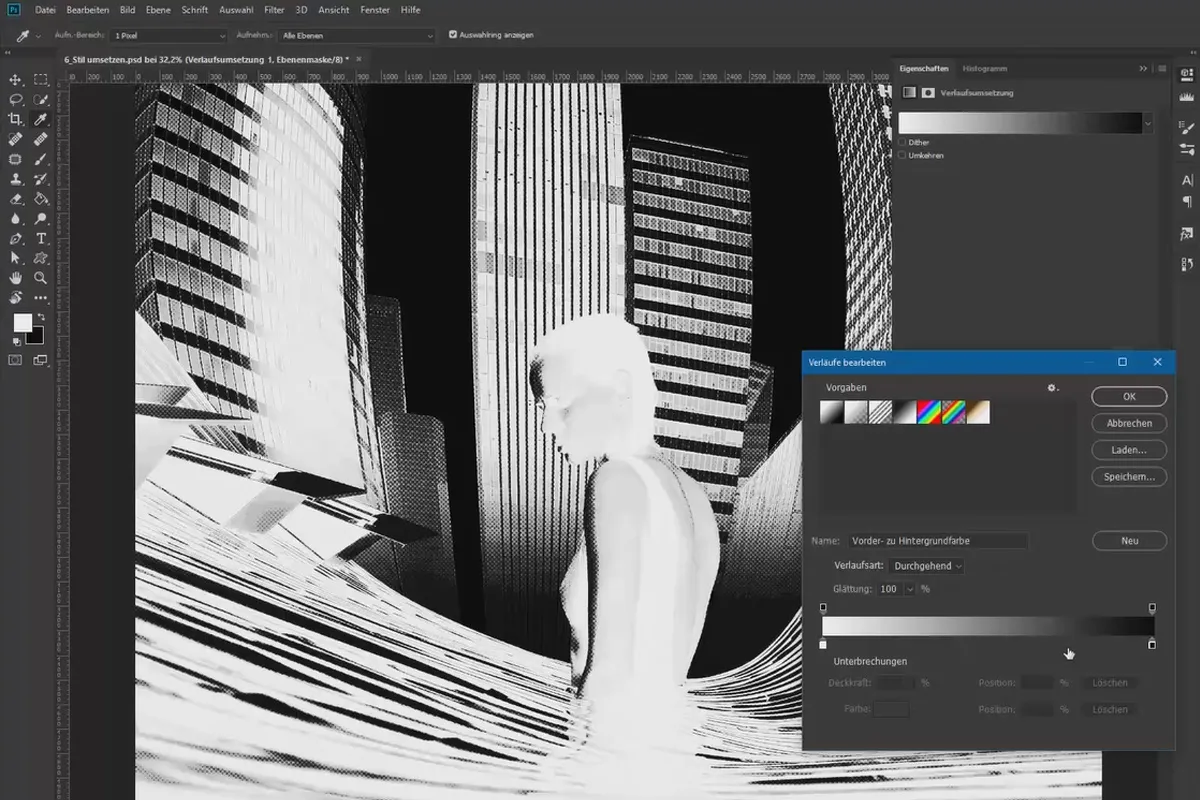Photoshop montage:
the big city

Language: German
Urban image montage in Photoshop: Artwork "The big city"
Cut out motifs, enhance them stylistically and weave them together harmoniously - in this one-hour Photoshop training course, Marco Kolditz develops his artwork "The Big City" and you follow along step by step. Supplement your own editing processes with sophisticated methods of image montage and be inspired by the ideas and procedures of an accomplished Photoshop artist.
- From idea and source image to artwork: How to develop a creative image montage in Photoshop
- Get to know methods for cropping people, house facades and hair
- Work more specifically with Photoshop tools, e.g. to create raster effects or curvatures
- Learn from Photoshop pro Marco Kolditz how to combine individual image elements in an atmospheric way
Because your Photoshop skills can still grow: Treat them to an instructive and inspiring photo montage training course.