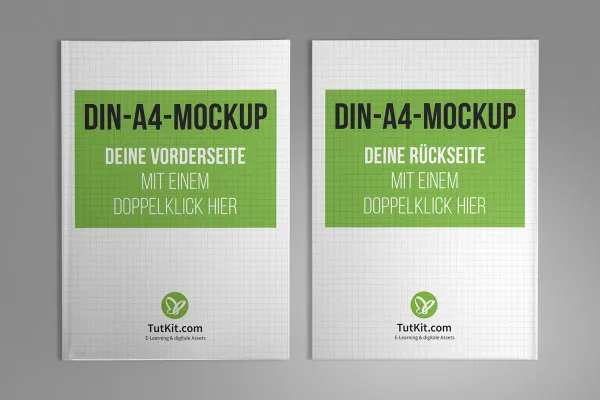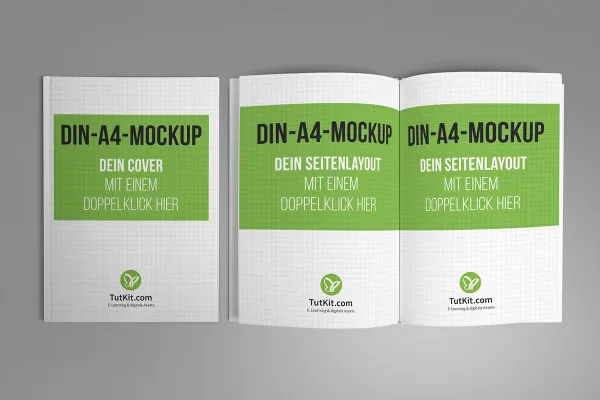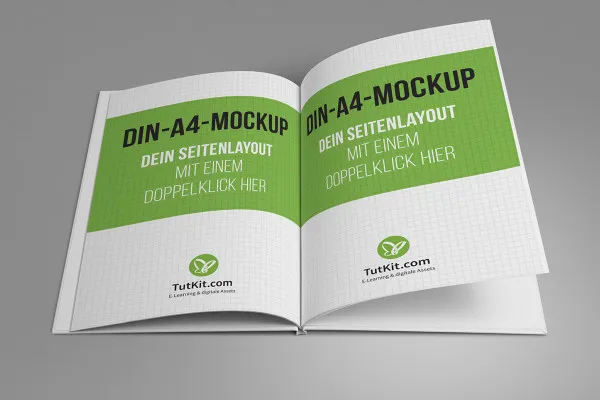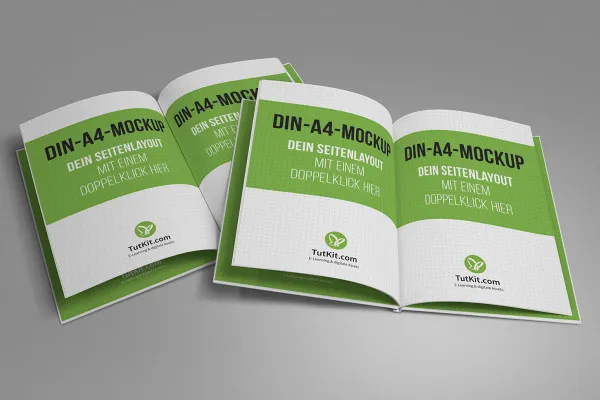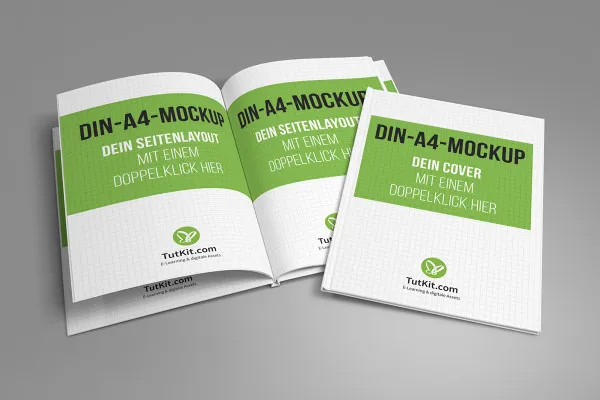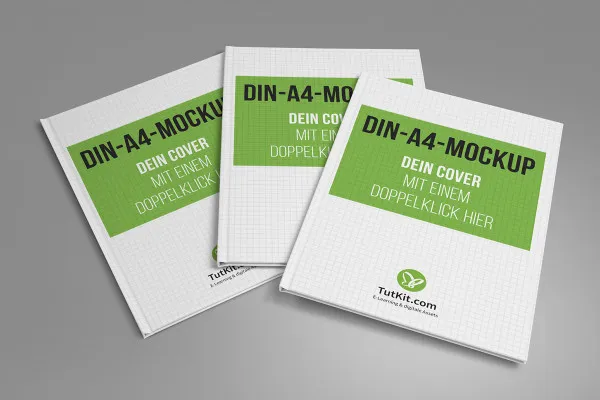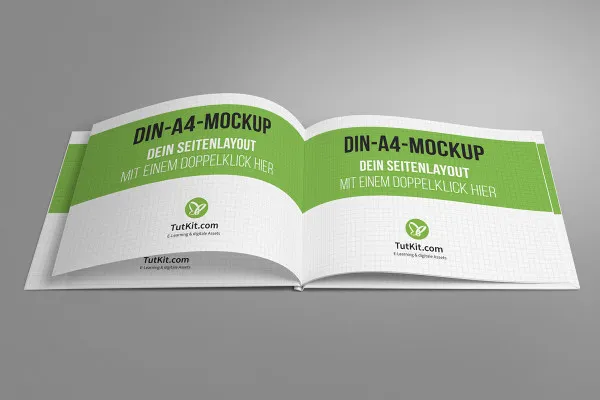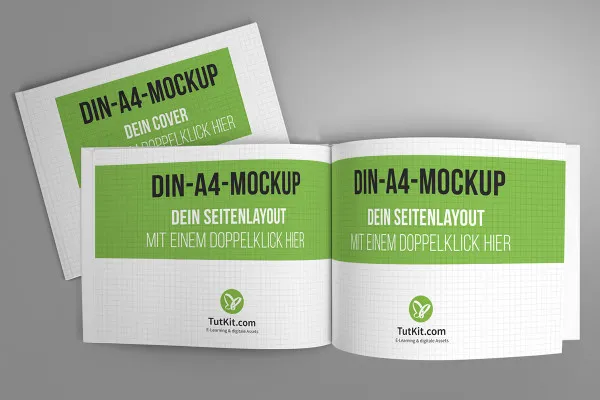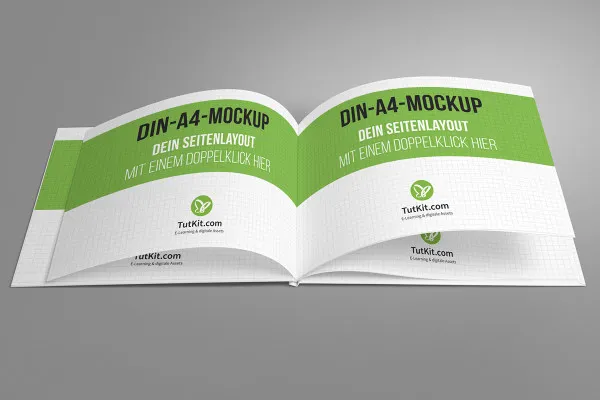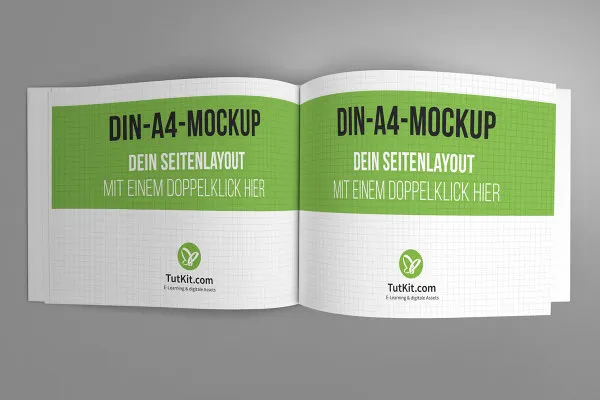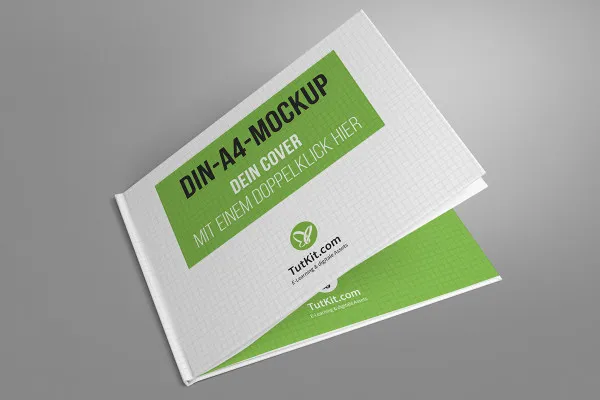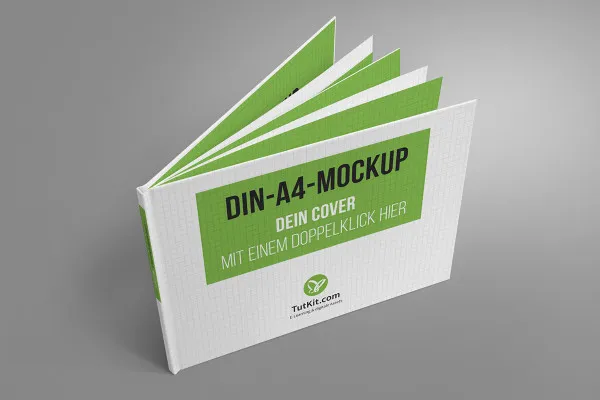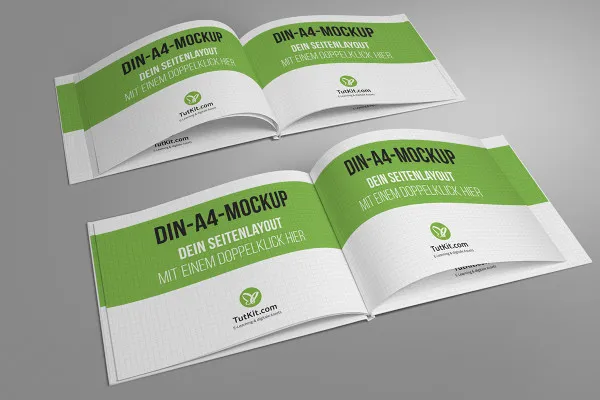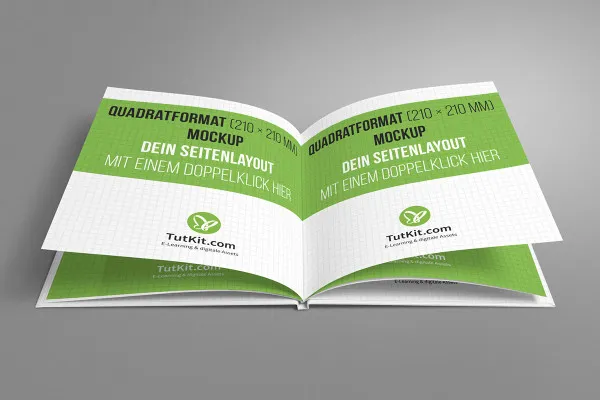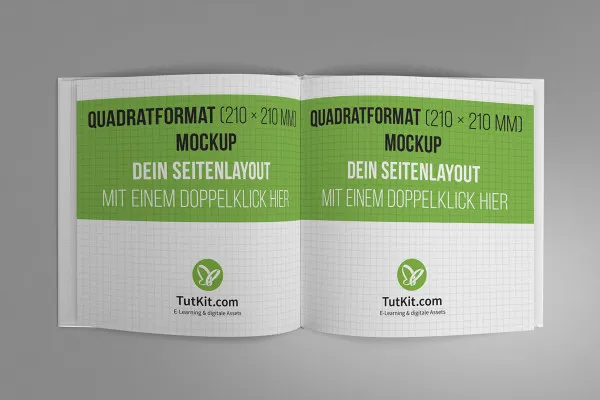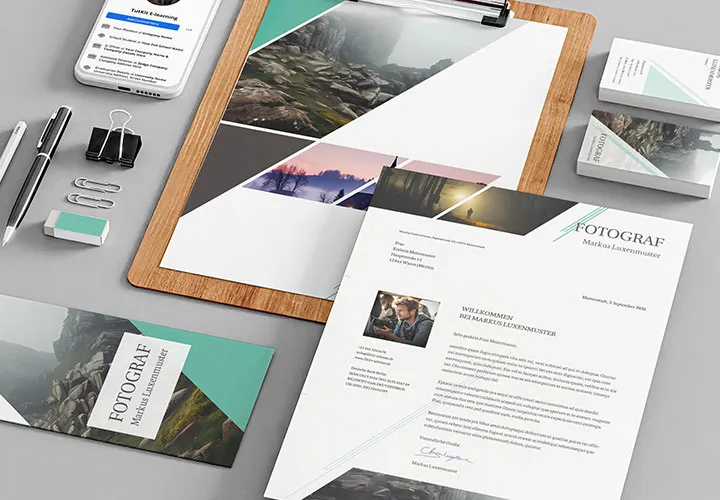Mockups: Photorealistic representation of a hardcover book
Present the design of a hardcover book in a photorealistic way with just a few clicks. To do this, load a suitable mockup into Photoshop and simply drag your layouts onto the placeholders. In no time at all, you can show both the hardcover and individual pages as if they had been printed out. Ideal for your portfolio, for book advertising, for displaying printed content, for illustration on websites or for the digital presentation of photo books.
- 30 mockups to illustrate the book and hardcover
- As if printed: present your book designs in photorealistic images
- Easy to use: Paste your template, Photoshop adjusts it automatically
- Format variety: mockups for books in portrait, landscape and square format, for hardcover and inside pages
- Each book mockup comes in its own PSD file for use in Photoshop
- Mockups with high resolution for use in web and print
- Suitable for your portfolio, for illustrative contributions, for book advertising and for photo books
Why print and photograph first when you can present a book digitally right away? Simply lay out these 30 mockups!
- Usable with:
- content:
30
Assets/Templates
- Licence: private and commercial Rights of use
Examples of use


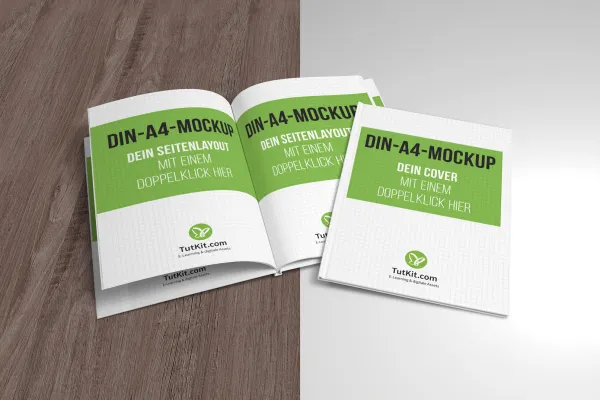



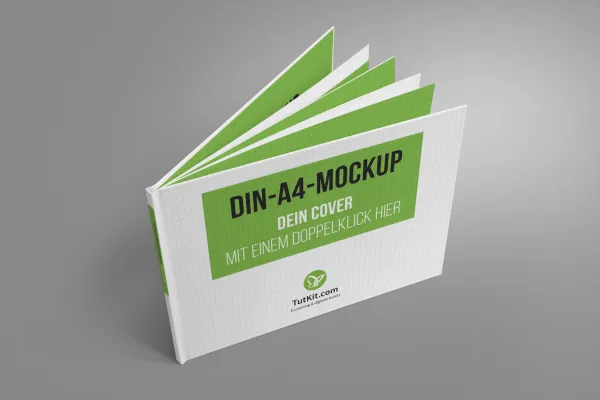
help video for application
Mockups with hardcover book in A4 portrait format
Mockups with hardcover book in A4 landscape format
Mockups with square hardcover book
Details of the content
Display the most beautiful pages of a hardcover book with the mockupsPossible uses of the mockups
Photorealistic presentation: Mockups offer you the wonderful opportunity to visualize print products as well as websites or apps in their "natural" environment - without having to create elaborate scenes and photograph them first. The 30 book mockups in this package are designed for hardcover books , so you can use them to present both the covers and the inside pages of books.
You can use the mockups for various purposes:
- Photographers take note: Make your digital photo books even more impressive! Place the pages of your photo book in the mockups and create even more eye-catching images.
- If you design or set books on commission, show what you can do in your portfolio or in customer presentations and show off your work with the help of photorealistic images.
- A blog, magazine, journal or news article needs to be illustrated because a book review is due, for example? With mockups, you can create eye-catching images in no time at all . These are also suitable for illustrating websites, for example.
- Use the mockups to promote a new book - the realistic presentation has a more lasting effect than a flat, two-dimensional representation. And theoretically, you can also use them to market your e-books beautifully.
Digital designs look as simple as a real hardcover book
Is your book in portrait or landscape format or even square? No problem. With the mockups, you can easily place your designs in A4 or 210 × 210 mm on the placeholders. Select the appropriate mockup, open it in Photoshop and move the image of the hardcover or the individual pages onto the corresponding Smart Objects. Photoshop takes care of the rest, such as perspective distortion.
You can find more mockups here, for example for advertising technology, flyers, posters and business cards or for magazines, brochures and stationery. Just take a look at our category for mockups.
Other users are also interested

Effectively create modern slides

With flyer, business card & Co.
Quickly create high-quality business equipment
How to build trust with customers

Fully equipped from flyer to roll-up

For complete business equipment
Elegant templates for your business stationery

From the business card to the roll-up