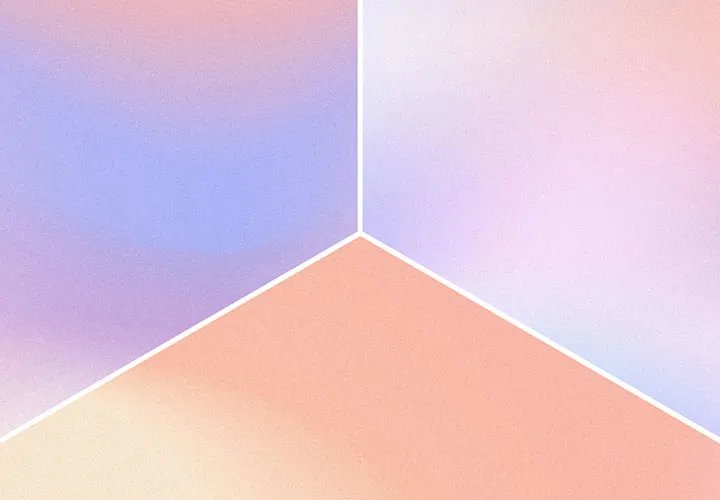Cloud images: Replace sky with stormy overlays
Your outdoor photo captivates with its magnificent scenery, but the skies are pure boredom? Then simply replace the dull monotony with spectacular cloud formations! You'll also receive 30 stormy cloud images that you can incorporate into your photos as overlays.
- Replace boring skies with spectacular cloud formations in your photos
- Download 30 pixel-rich cloud images in JPG format - can be used as overlays
- Clouds in all their splendor of colors and shapes: flickering blue and stormy grey
A concentrated atmosphere of heavenly forces of nature - with these cloud images you can increase the excitement and drama of your photos many times over!
- Usable with:
- content:
30
Assets/Templates
- Licence: private and commercial Rights of use
Examples of use

help video for application
Cloud pictures
Details of the content
Boredom out, drama in: spectacular cloud images for your photos
The right weather is usually a long time coming ... if it happens at all during a shoot. As a result, many outdoor, travel and landscape photos, whether taken by yourself or by a third party, have to live with the sky that was there when the photo was taken. There is also often a misconception that a bright blue is the only real thing. But this is not always the case - and there is a remedy for boring, monotonous skies. Simply change the sky and put on stormy views!
Make the difference between "yawn" and "wow": cloud images in JPG format
The cloud images are available in sizes of 6,000 × 3,269 pixels or 3,994 × 3,321 pixels, for example. Enough space to add a new sky to your photos. The files are available in JPG format so that you can open them with all common image editing programs. To use the clouds as overlays , it is best to use a combination of masks and brushes, as shown in the video above. This is possible with Photoshop, Photoshop Elements, GIMP and PaintShop Pro , among others.
Simply replace the sky: Cloud overlays for exciting photos
The shots in this package will make the skies in your photos pop: Discover how spectacular gray on gray can be, go for light to dark blue cloud fronts or let the sun glow in the background. 30 cloud pictures - 30 stormy views. If you want to add a calmer atmosphere to your photos, take a look at our first package with cloud formations.
Here's how to edit them:
Place your favorite cloud image on your photo, simply mask out the hard horizon edge (and other elements) using the brush and black foreground color. We then recommend adjusting the tonal values between the overlaying sky and your original photo by working with gradients and/or filters. This will create a uniform look in your image and the result will look even more realistic.
Other users are also interested
For backgrounds in web & print
Floral magic for the whole area
Hopp and top for Easter greetings
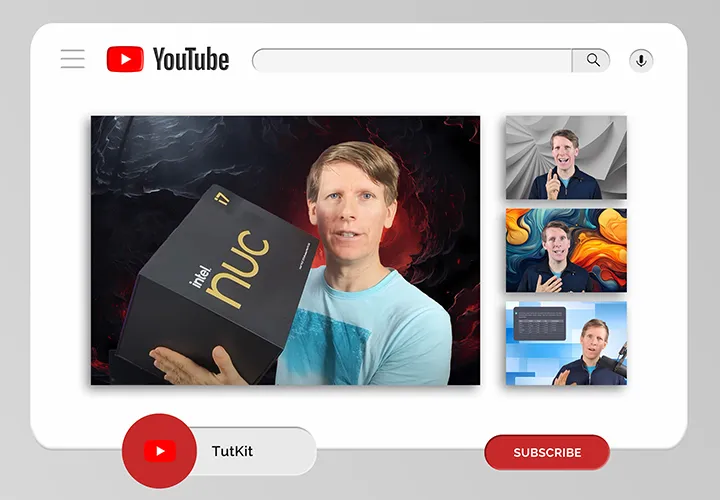
Modern motifs for vibrant backgrounds
A tasteful design mix

Fully covered, from starter to dessert!

Simply create shiny effects
Moving & invigorating