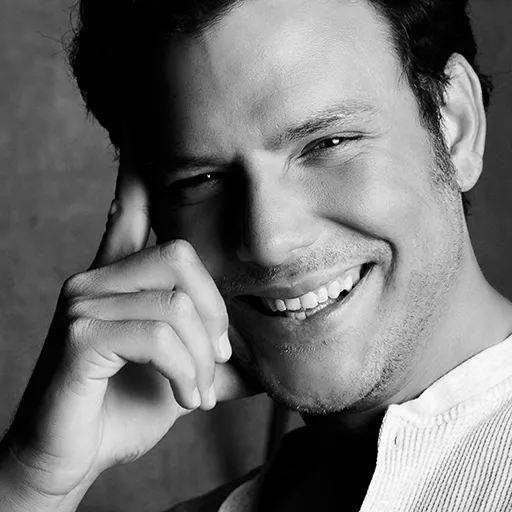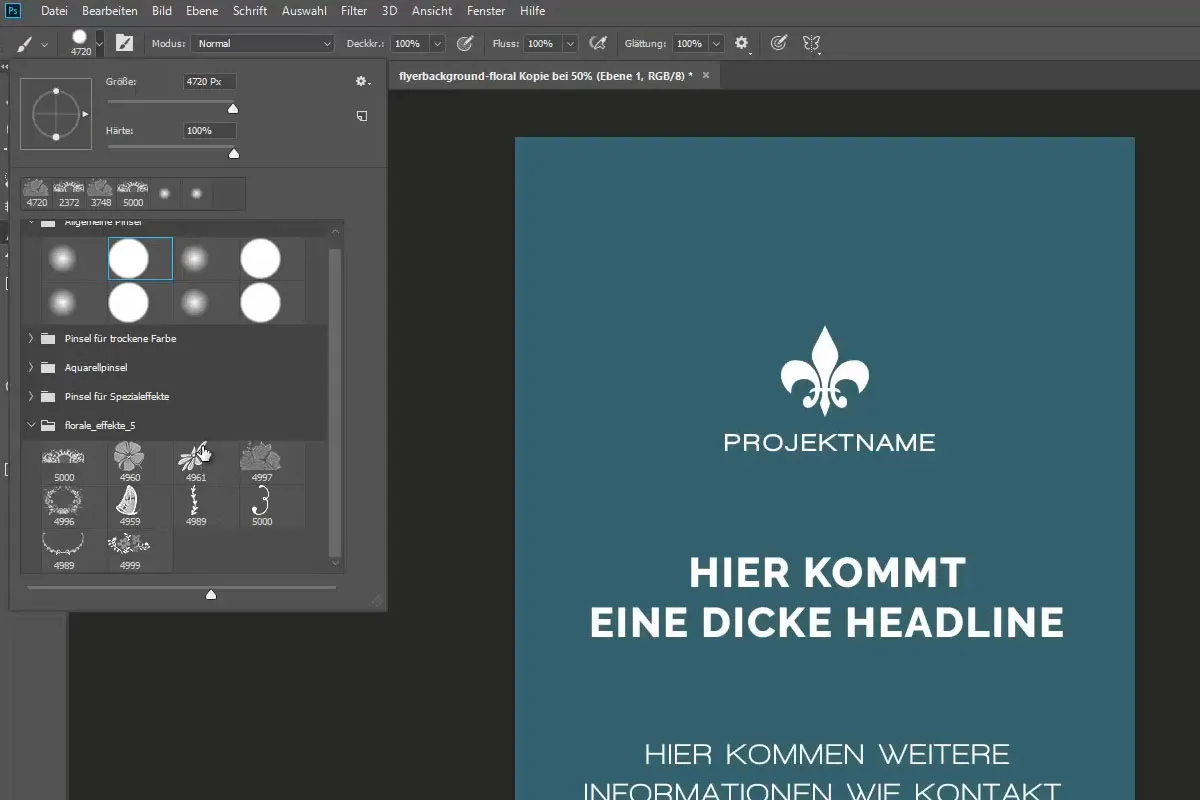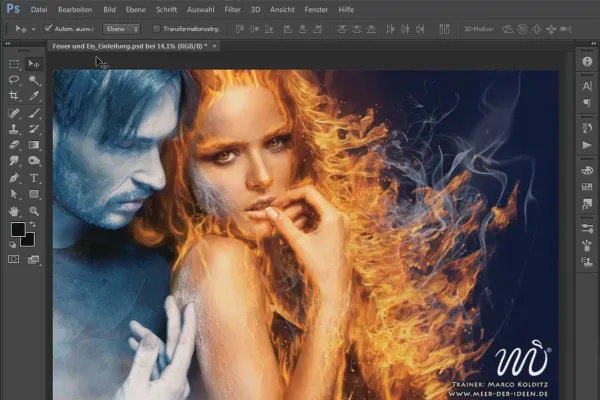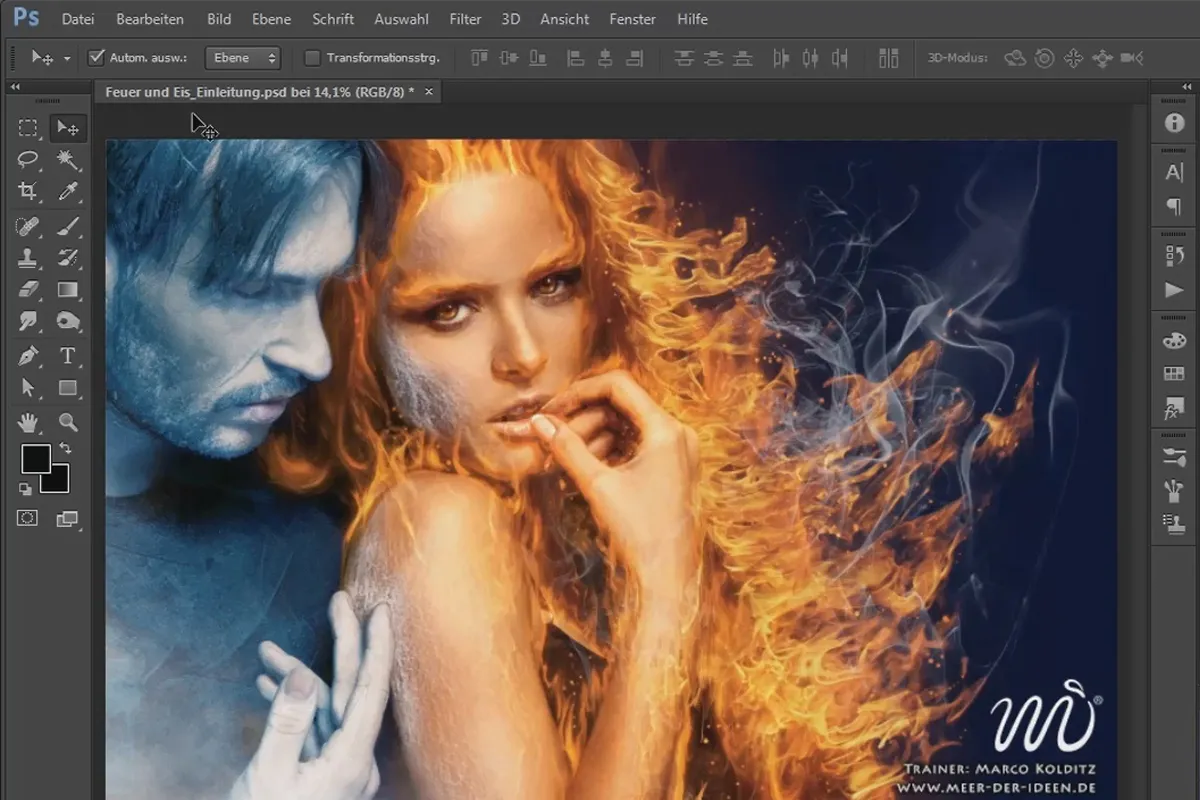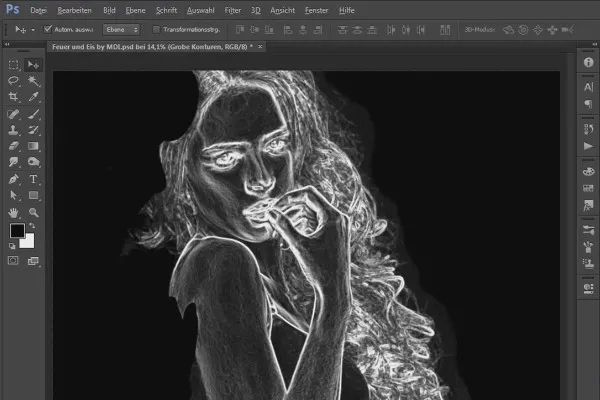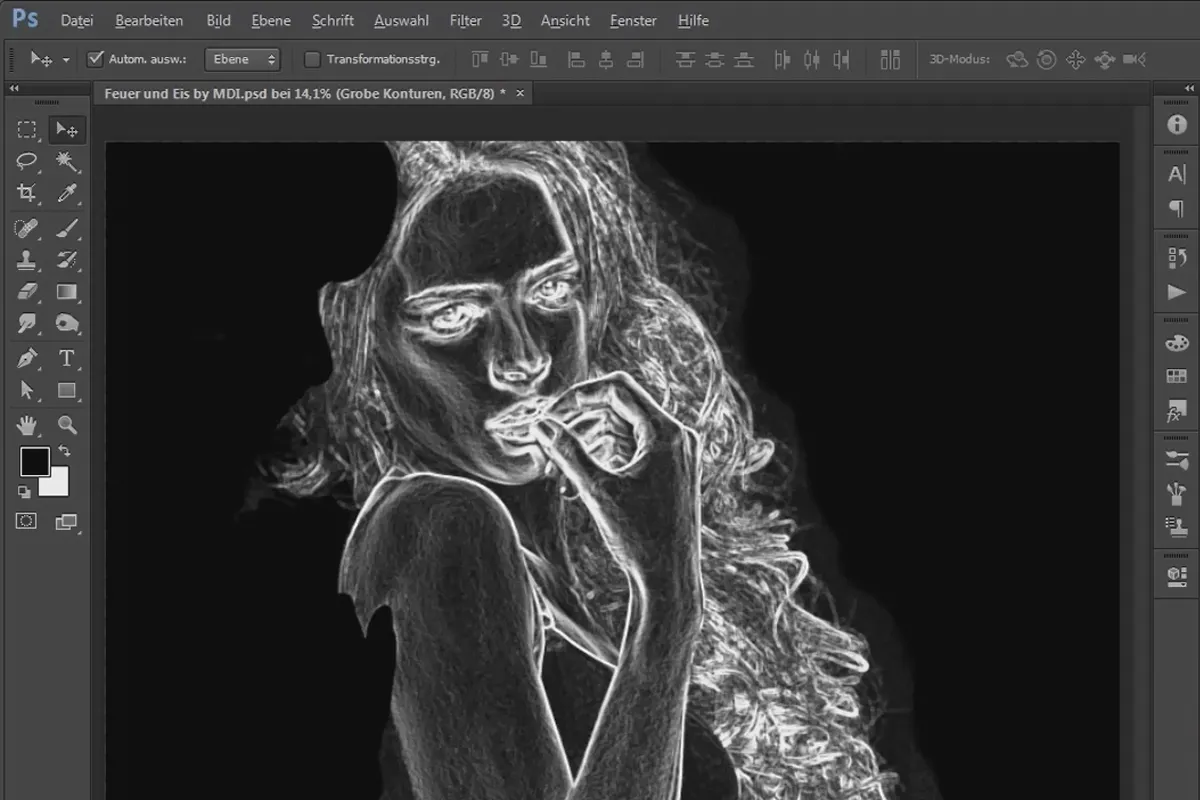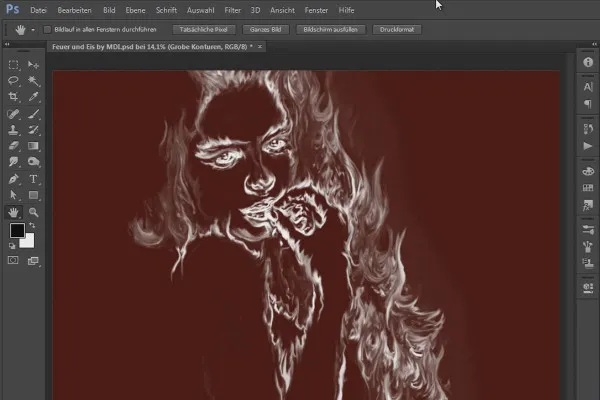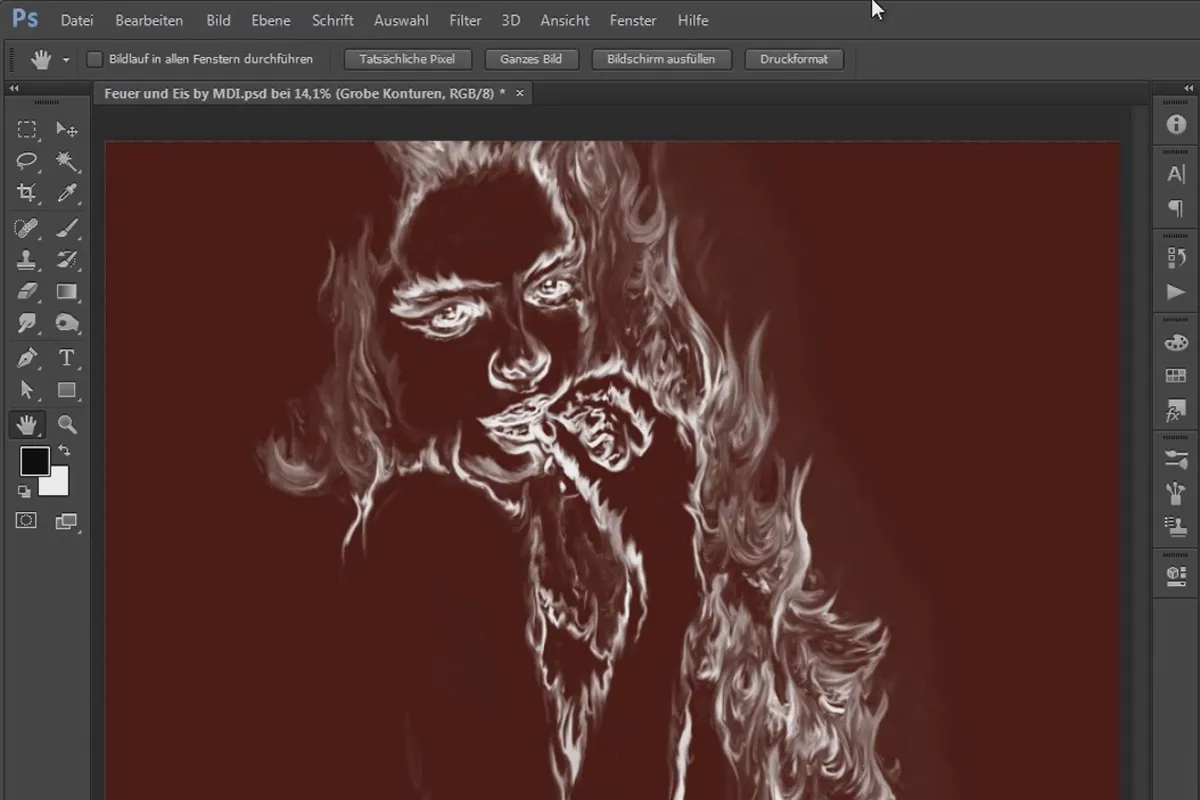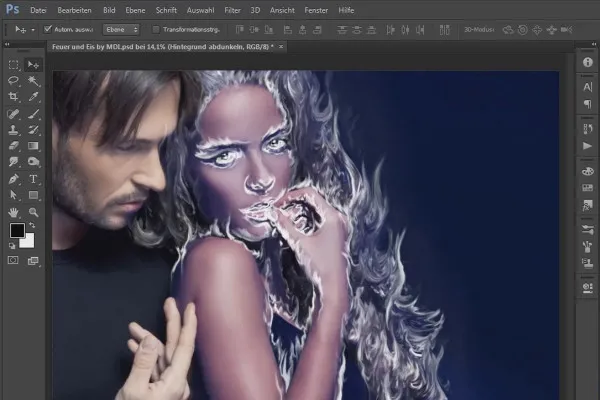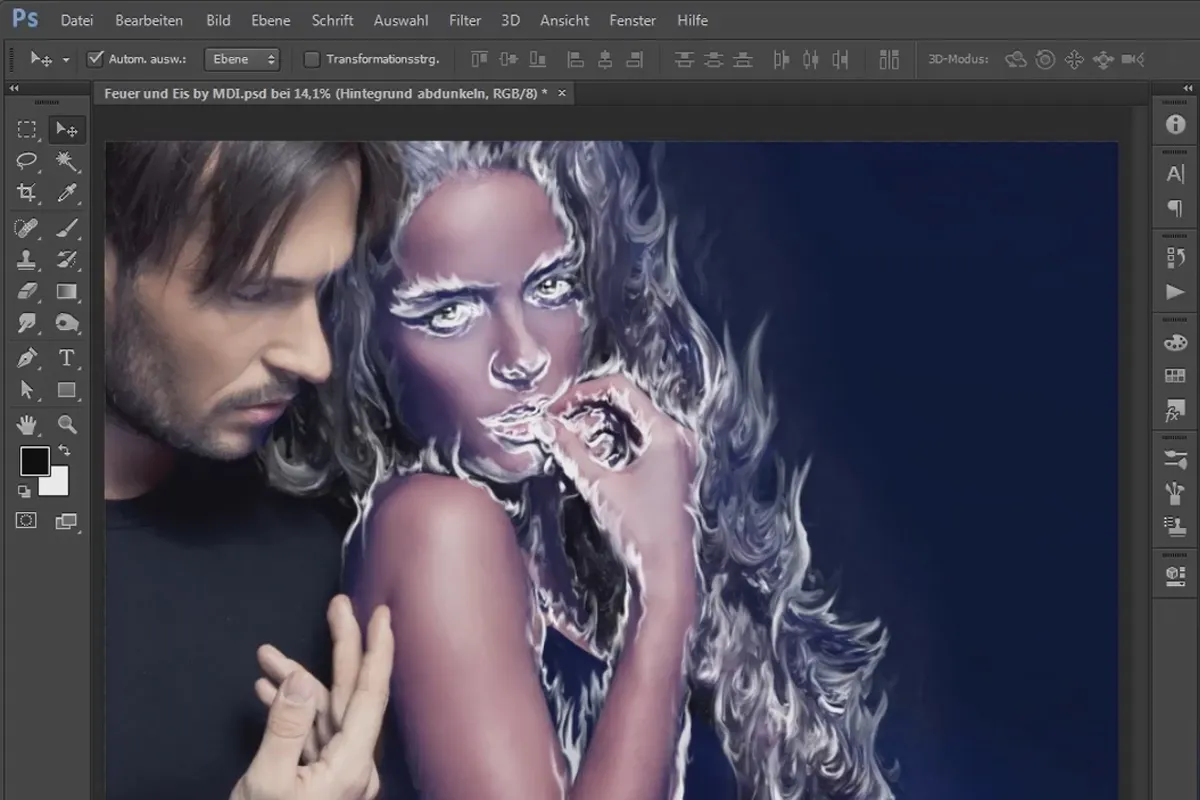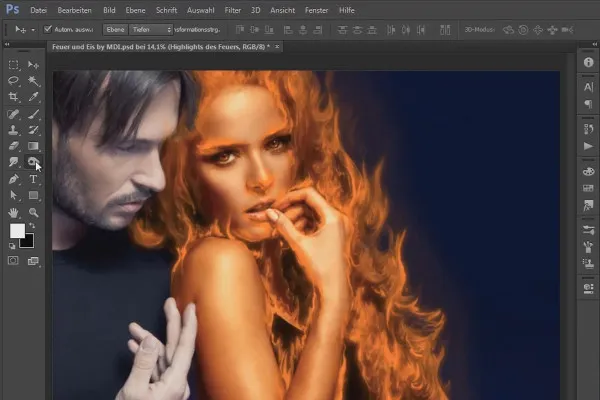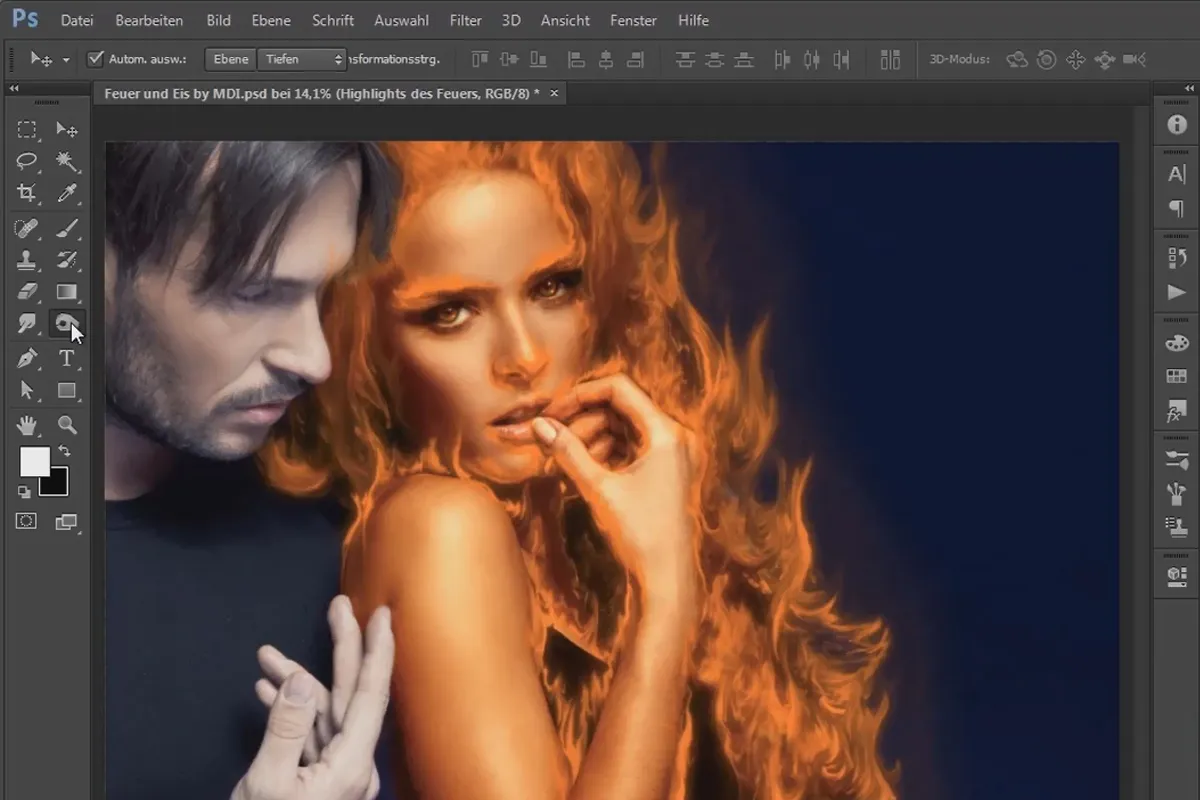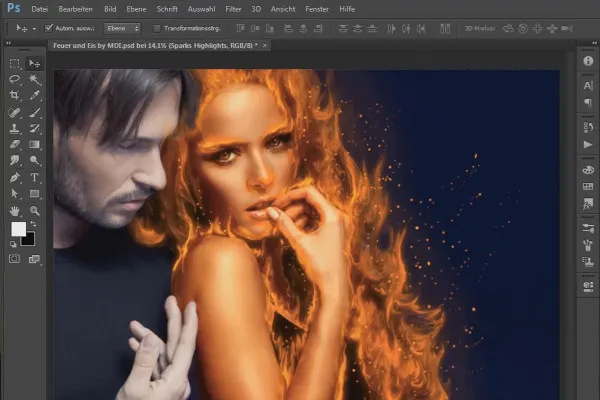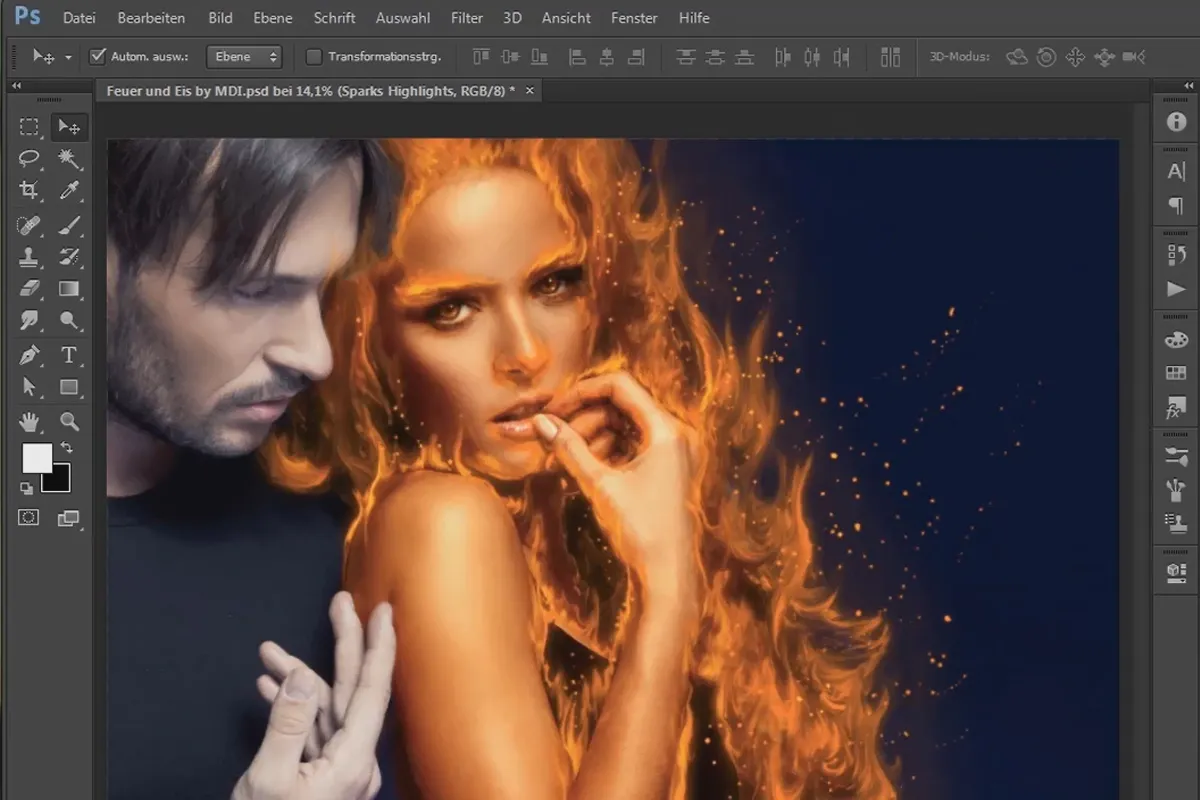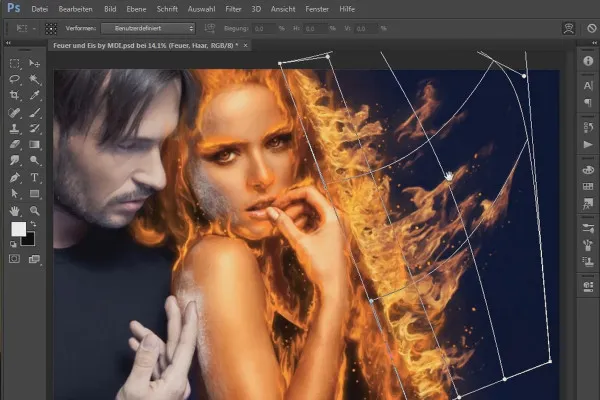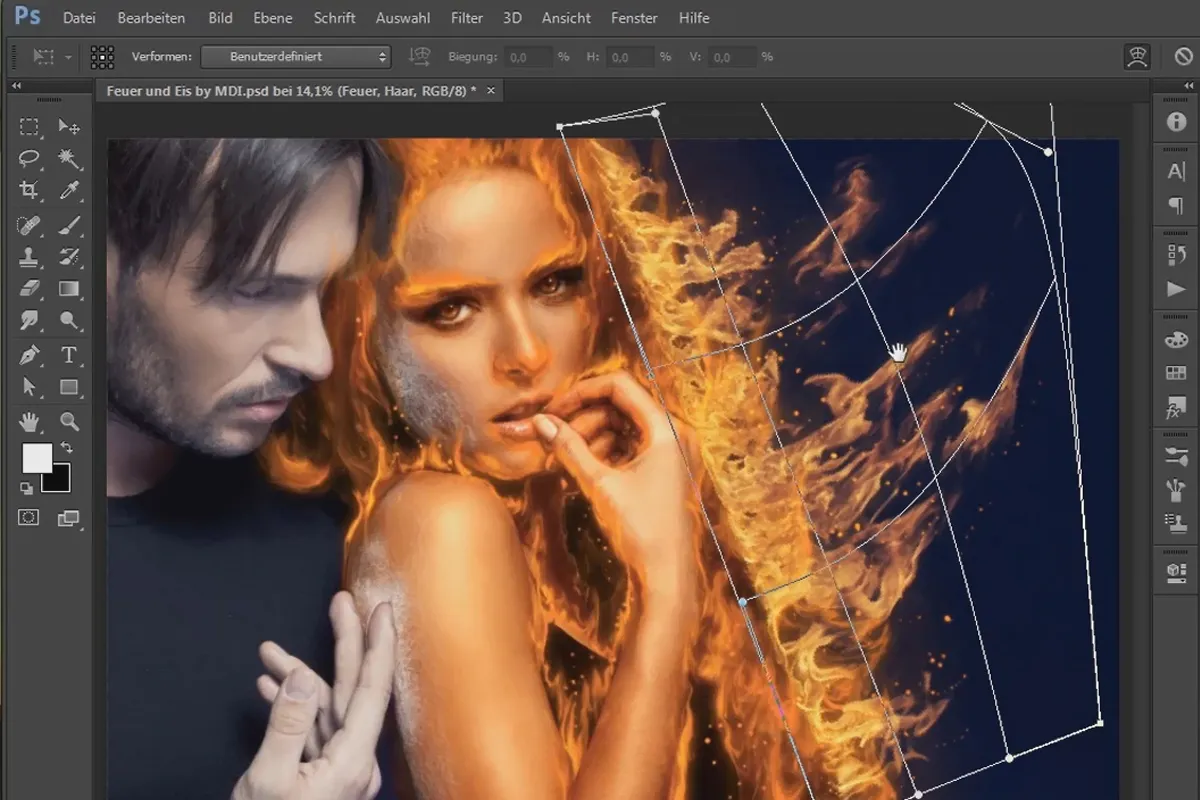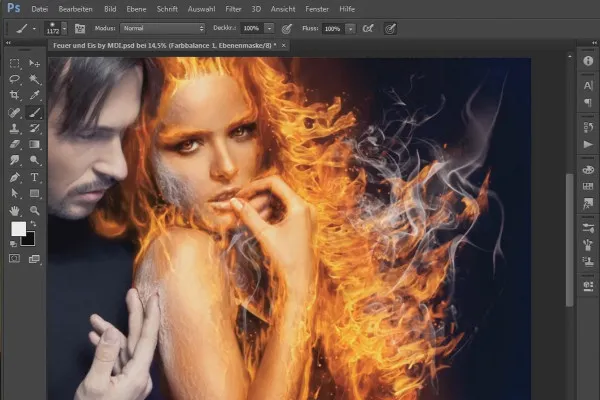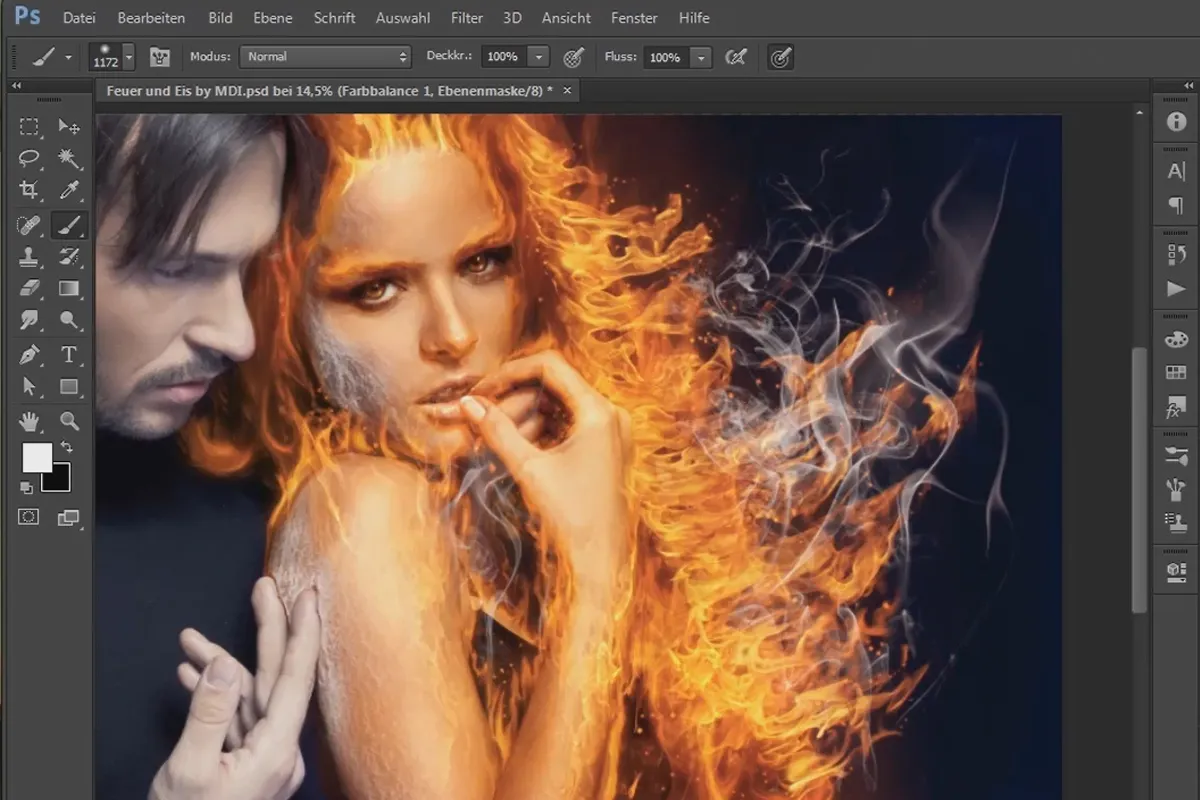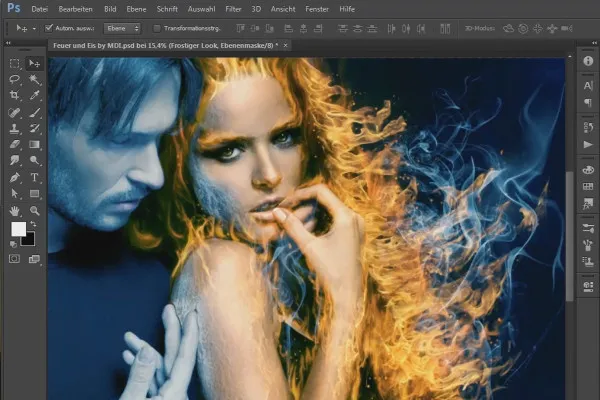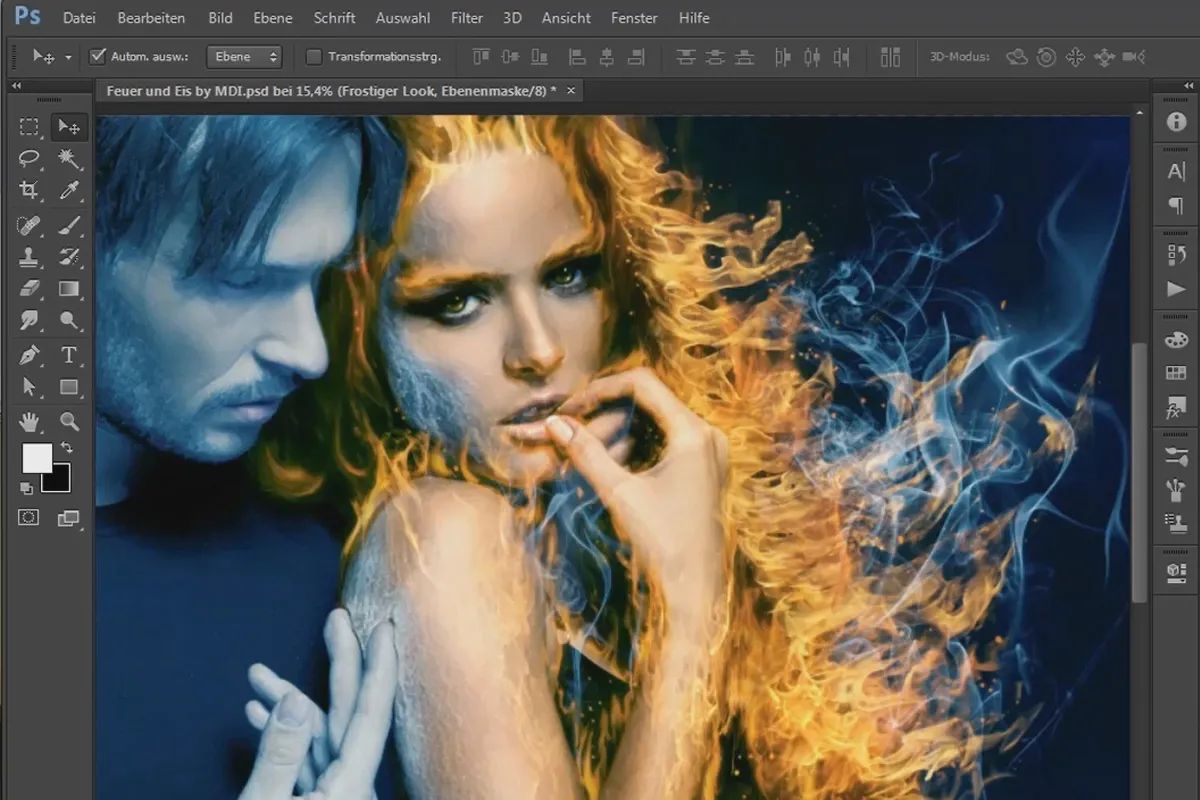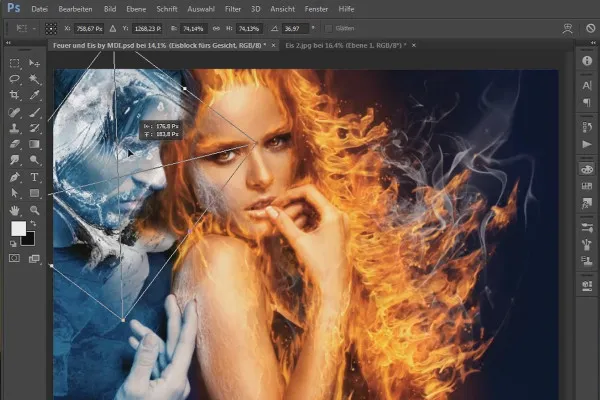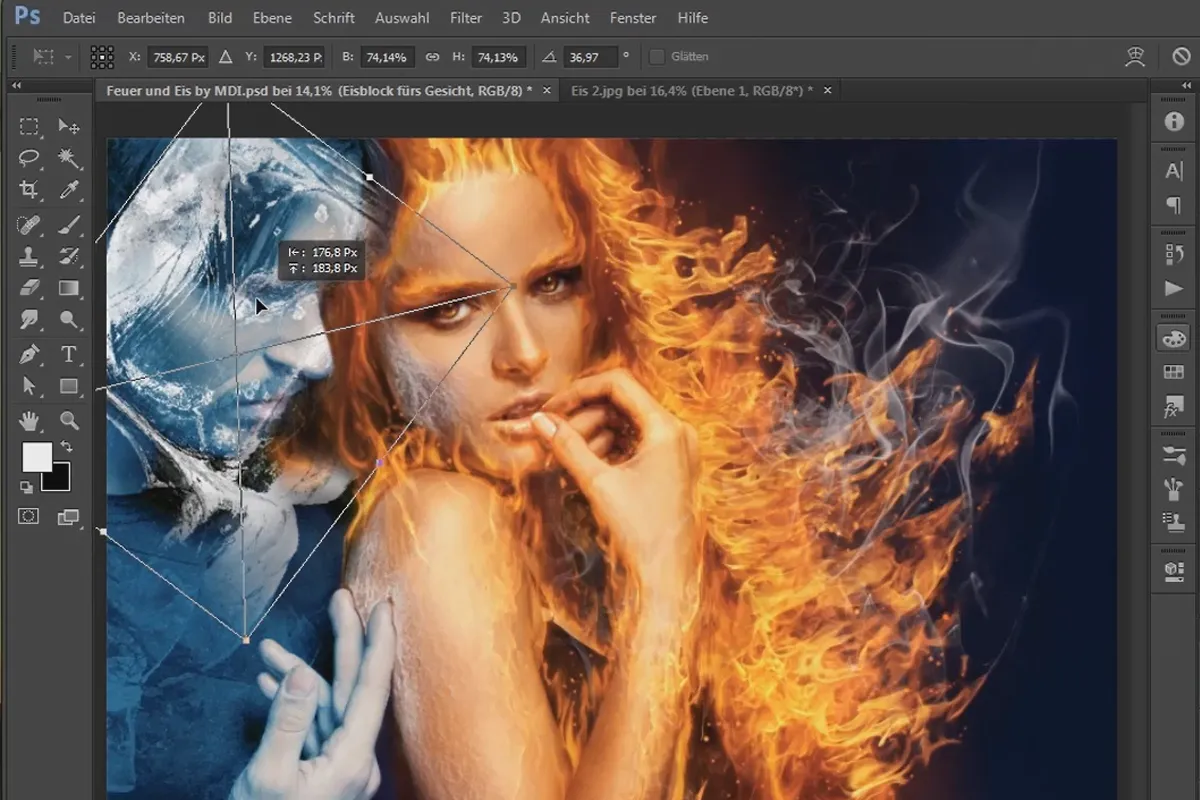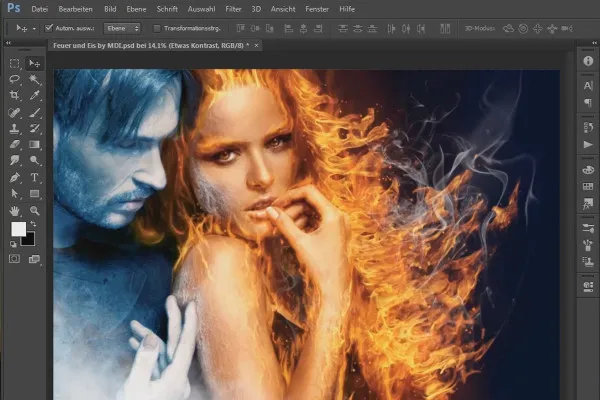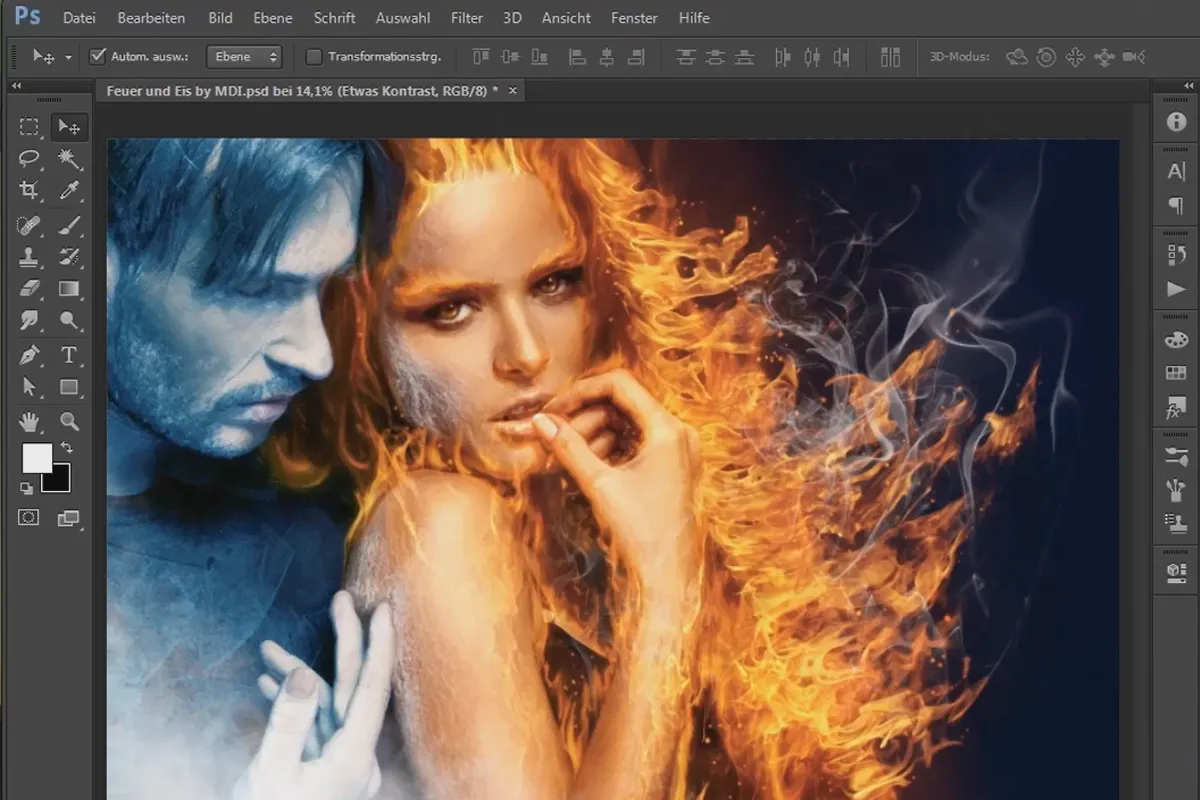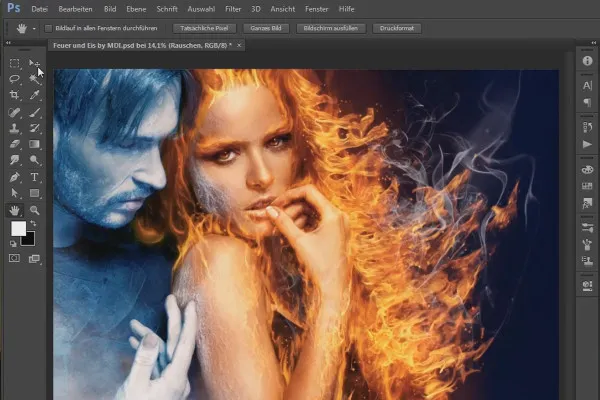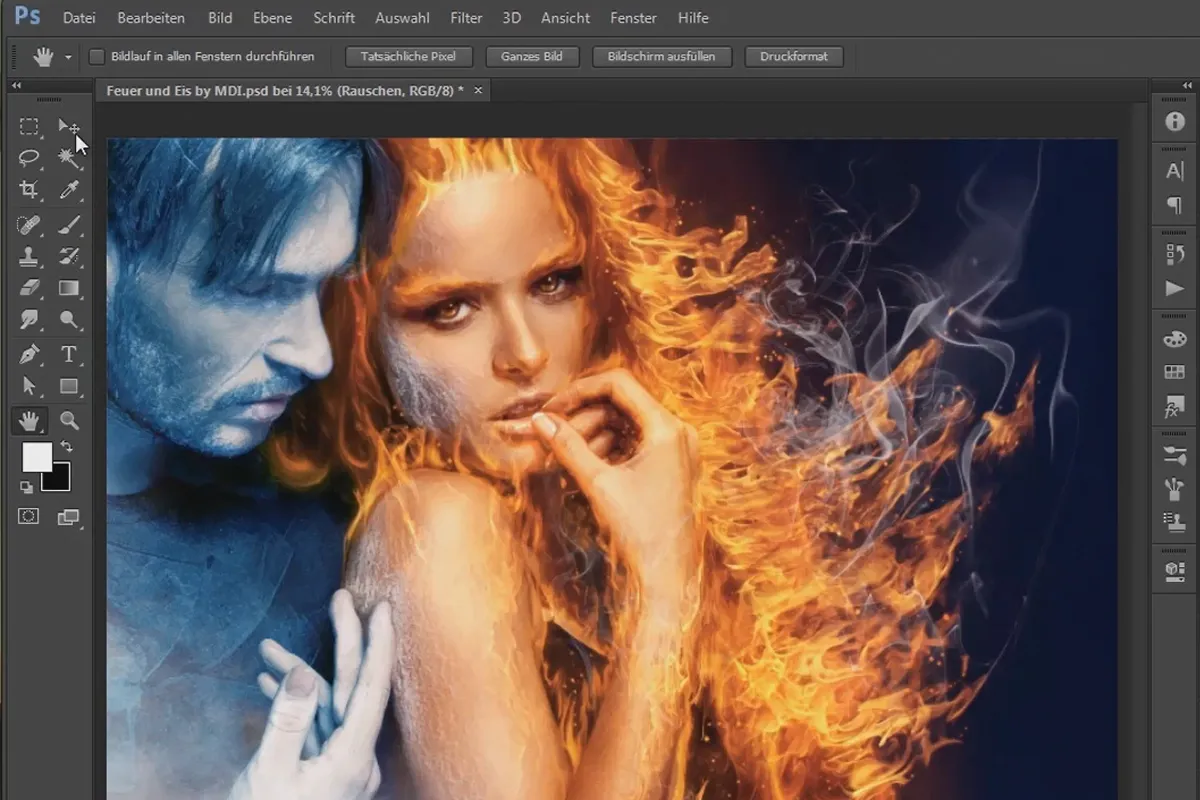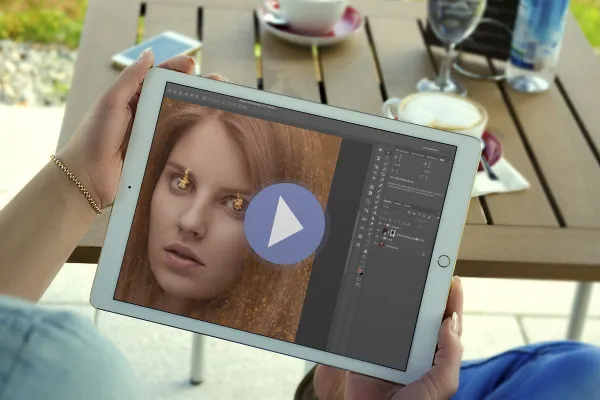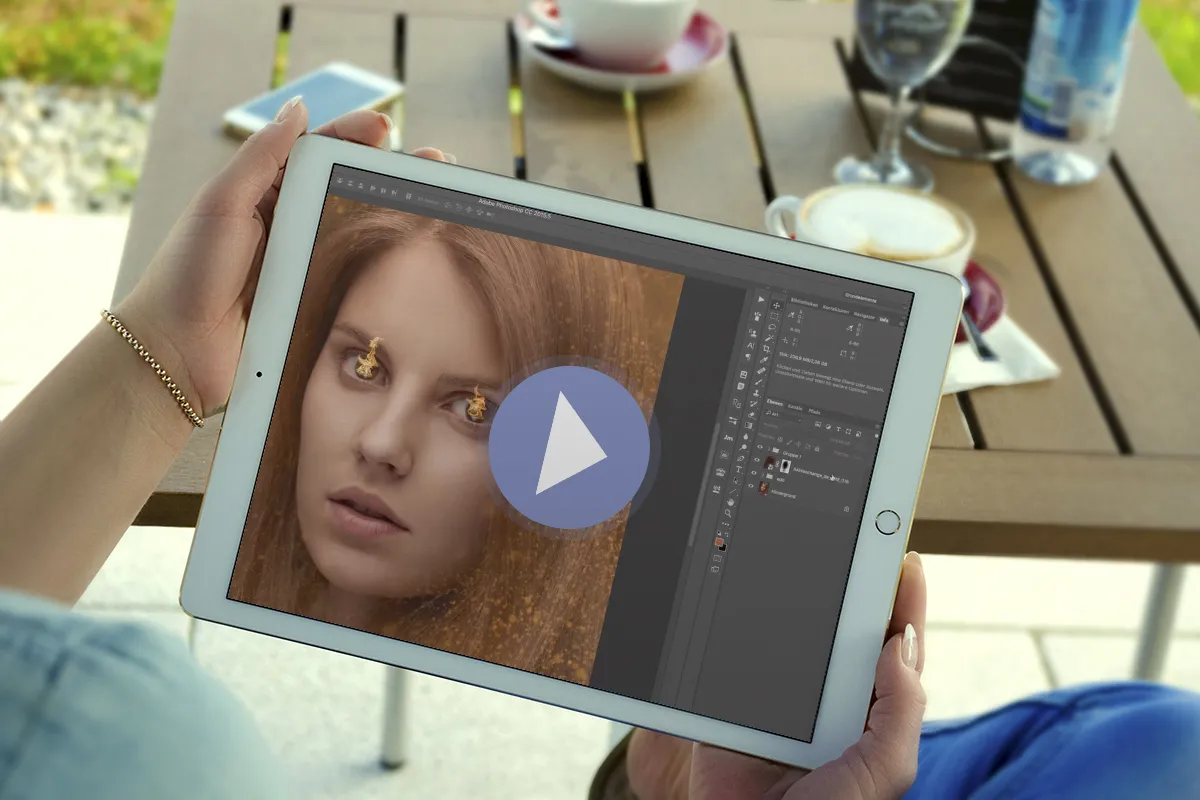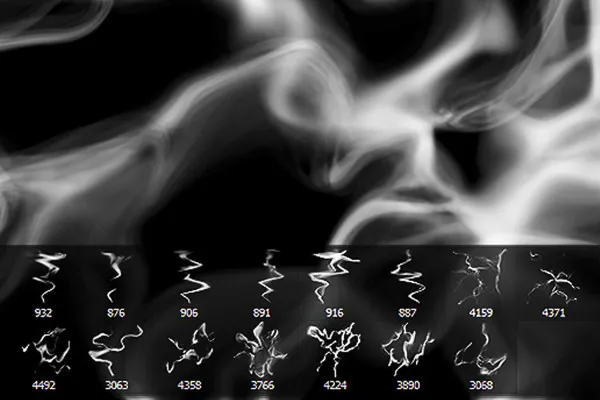Inferno! Tutorials and assets for fire effects in Photoshop and co.
Fire, flames and smoke for your images, designs and lettering! Create glowing fire effects, flames, sparks, streaks of light and clouds of smoke with over 230 assets in just a few clicks. The brushes and textures can be used in Photoshop, Photoshop Elements, GIMP, Affinity Photo and PaintShop Pro. With the two-hour video tutorial or the 600-page PDF guide, you can also develop a hot and cold image composition. You'll learn in detail how to create red-hot fire effects in your image and design work!
- Over 230 fiery assets: create realistic or surreal fire effects with just a few clicks
- Create a hot and cold composing: 12 tutorials as video (2 hours) and PDF (600 pages)
- Easily create flames and sparkling streaks of light with 2 Photoshop actions
- Easily add fire and sparks to your work with the 126 textures (incl. video instructions)
- Use the 106 brushes to click formations of flames, sparks, smoke and sparkles into your pictures
- 3 Photoshop styles provide even more realistic fire effects when using the brushes
- Brushes and textures can be used in: Photoshop, Photoshop Elements, GIMP, Affinity Photo, PaintShop Pro
A hot compilation of our content: Whether flickering flame, blazing inferno, realistic fire effect or surreal ice flame - with this package you can add the right fire effect to your pictures and designs at any time!
- Usable with:
- content:
234
Assets/Templates ,
2 h Video training
- Licence: private and commercial Rights of use
Examples of use



help video for application
Composing in Photoshop: Fire and Ice
Video Tutorial: Fire, Flames and Sparks
Photoshop actions
Photoshop brush: fire and flames
Photoshop brush: smoke
Brush: Sparkles and Sparks
Overlays: Sparkles and Sparks
Overlays: Fire and Sparks
Details of the content
Ignite red-hot fire effects in your pictures
Do you want to give free rein to your creative fire and create flaming composings? Do you want hot sparks to fly in the foreground or background of your image? Do you want to draw attention to yourself with fiery lettering on your website, in a brochure or advertisement? - This package gives you all the assets you need for these and many other purposes to quickly and easily create the exact fire effect you have in mind.
Whether with Photoshop, Photoshop Elements, GIMP, Affinity Photo or PaintShop Pro and Adobe Fresco - equip yourself with fire, sparks, flames and smoke and create hot effects.
Blazing hot brushes with which you can make flames flare up, sparks fly and smoke float
You receive 30 brushes with flame and fire motifs, a further 30 with glittering sparks and sparkles and another 46 brushes with billows of smoke . It's so easy to ignite the fiery image power: Load the brushes into your program, select the color, set the size and click the motif into your image.
Bonus for all Photoshop users: With the three included styles for the fire brushes, you can create even more realistic fire effects on dark, neutral and light backgrounds !
Textures with sparkling sparkles and fiery sparks
With a total of 126 textures , you can create eye-catching fire effects in your work, from fine bokehs to fiery sparks. The images are available in JPG format so that you can use them in common image editing programs. Using blending modes such as multiply negative, the black backgrounds become transparent and the sparkle and glitter is offset against your images.
Photoshop actions for fire and sparkling streaks of light
With the help of the two Photoshop actions , you can create breathtaking fire effects and sparkling streaks of light in just a few clicks. To do this, start the actions in Photoshop and simply apply a few brushstrokes; the program will do the rest. Of course, you are free to make further fine adjustments.
Tutorials for hot and cold fire and ice compositing
The more than 190 assets in the package allow you to quickly create high-quality and realistic fire effects . You will also receive the "Fire and Ice" tutorial by Marco Kolditz in the form of a two-hour video and a 600-page PDF. Look over the trainer's shoulder during his composing work - the result: you will get all kinds of inspiration for using fire and flame in your own pictures and learn what is important when creating fire effects and how to proceed.
Other users are also interested
Hopp and top for Easter greetings

Start a design firework display!
Save time with artificial intelligence

More style, more power, more templates!

Download, print & color
A tasteful design mix

Full power, more inspirations, maximum WOW effect!

With beer, pretzels, veal sausage, Dirndl and co.