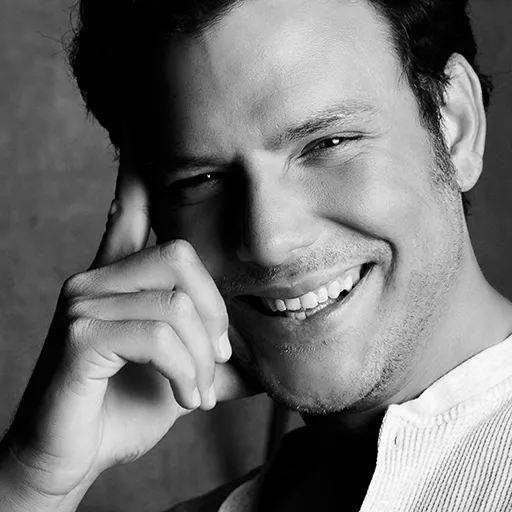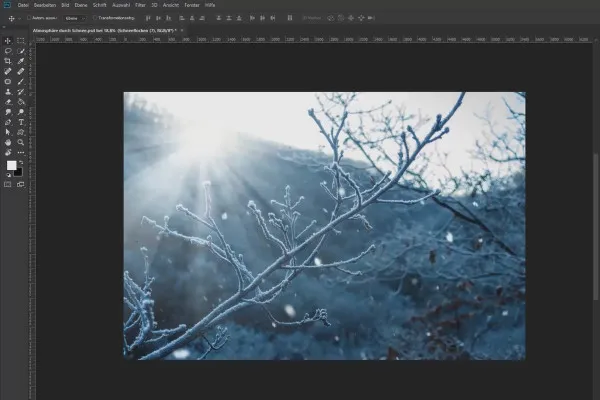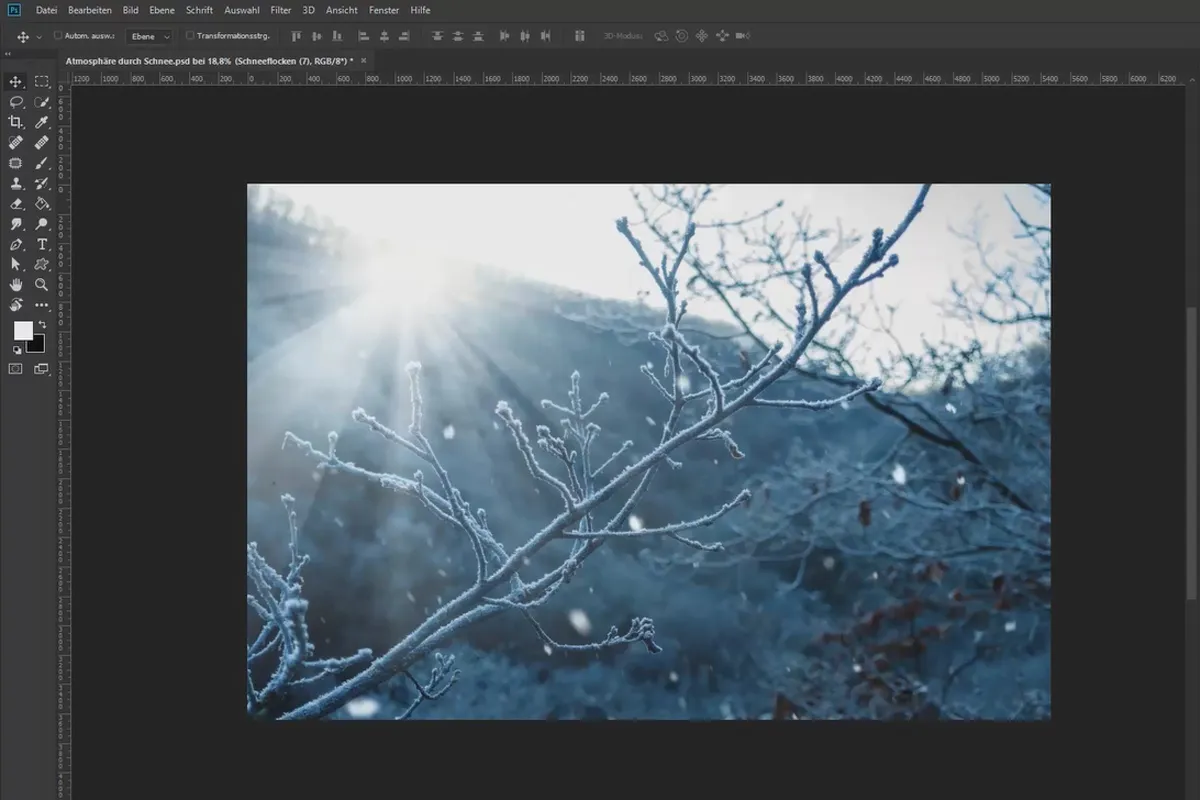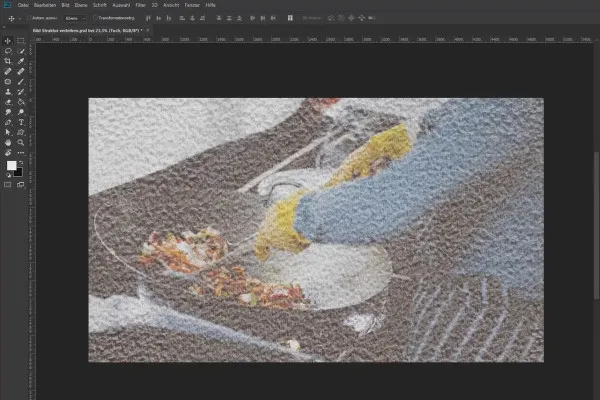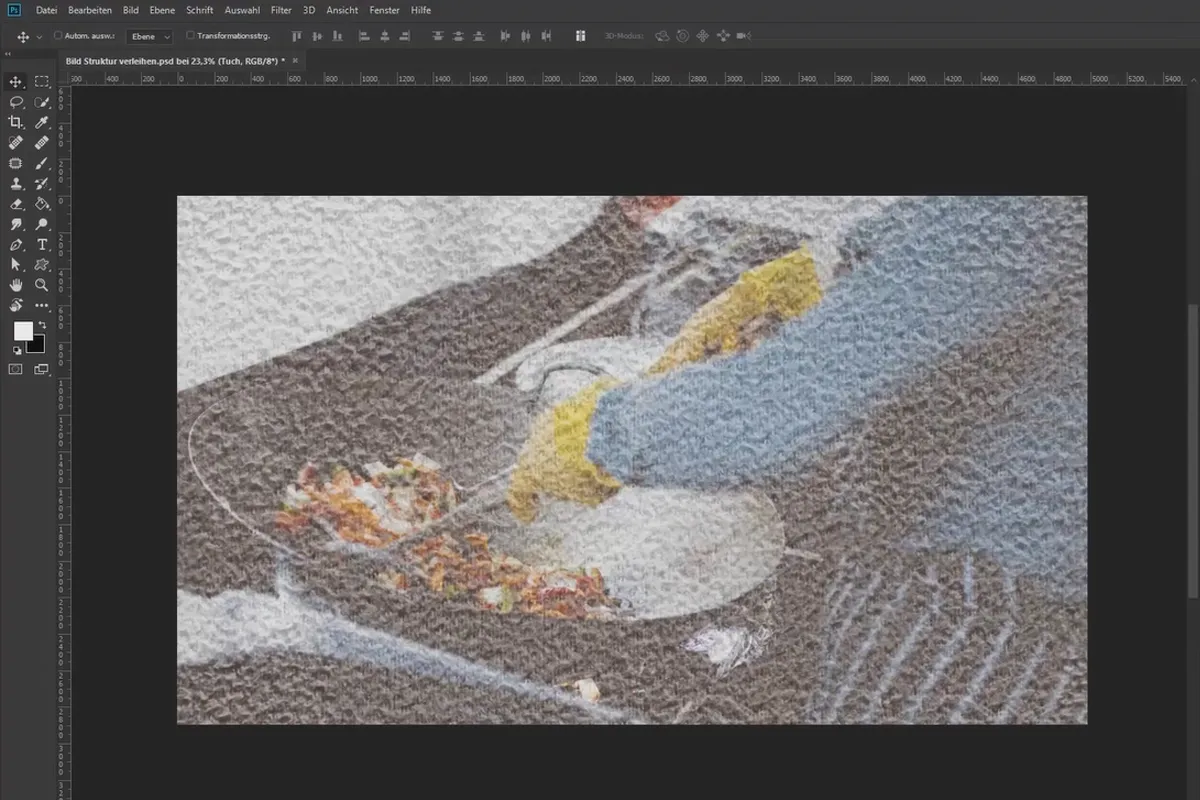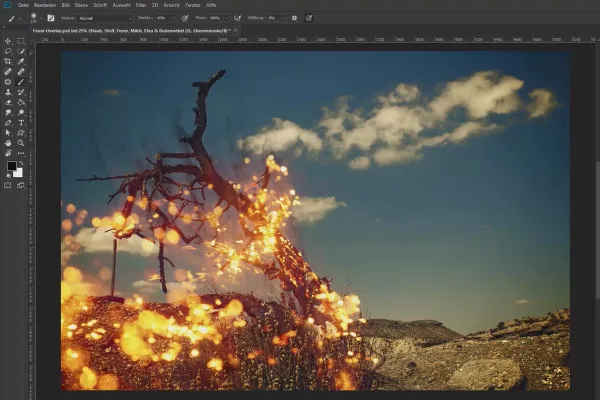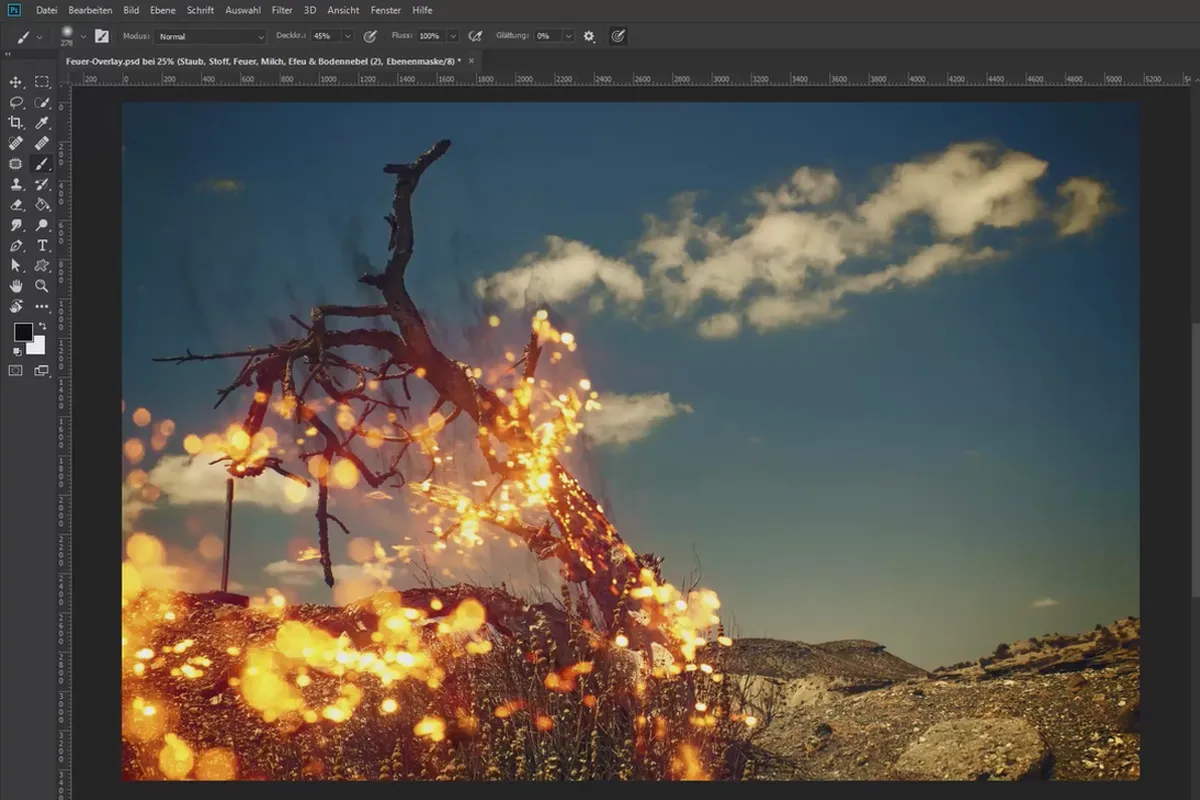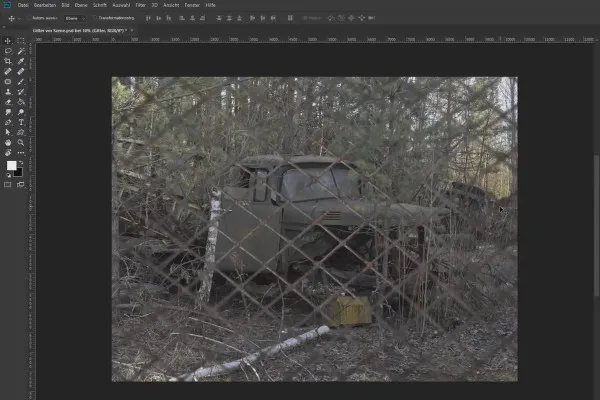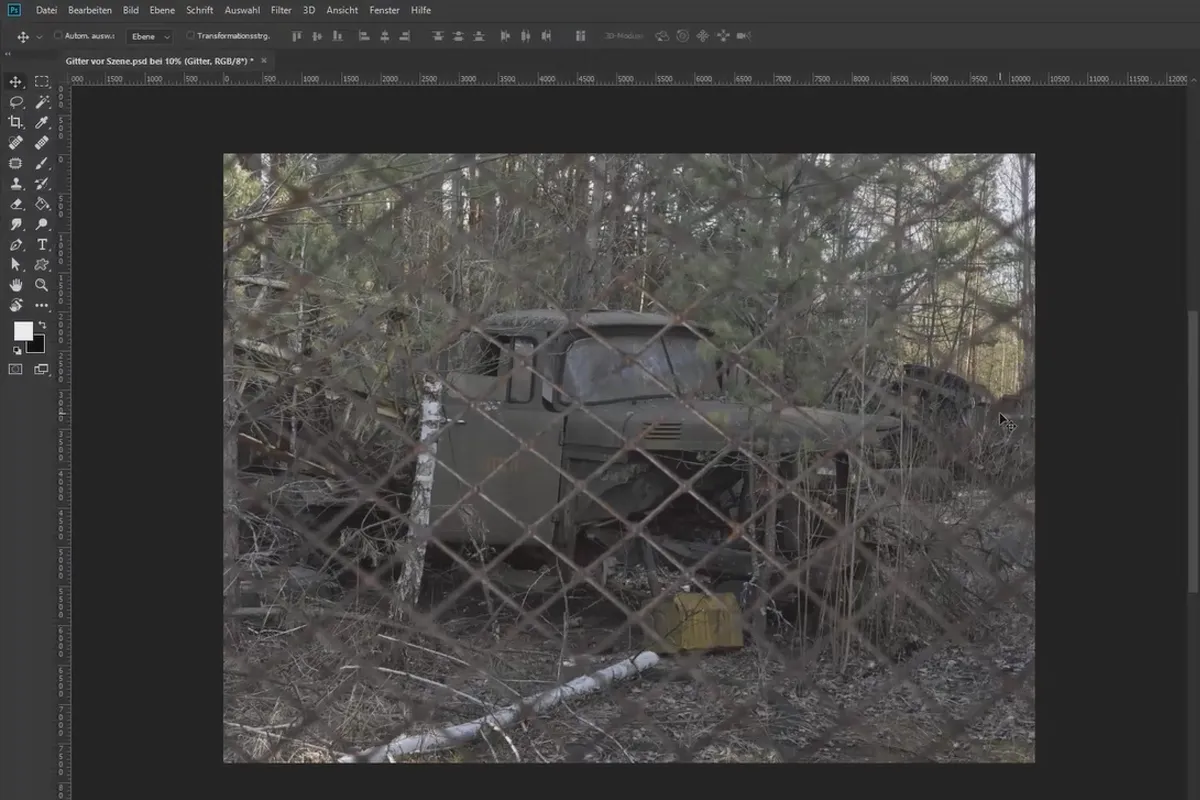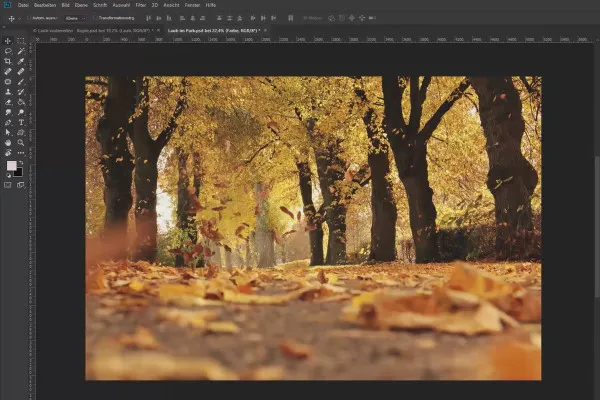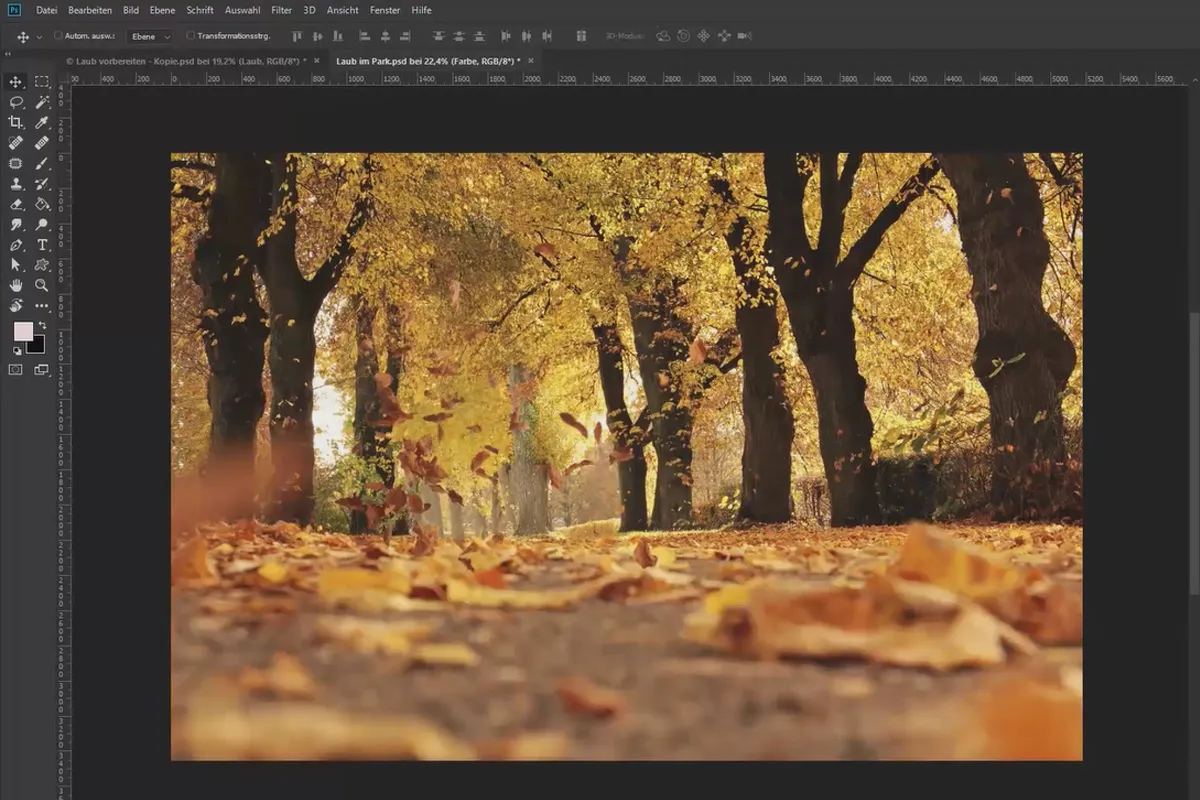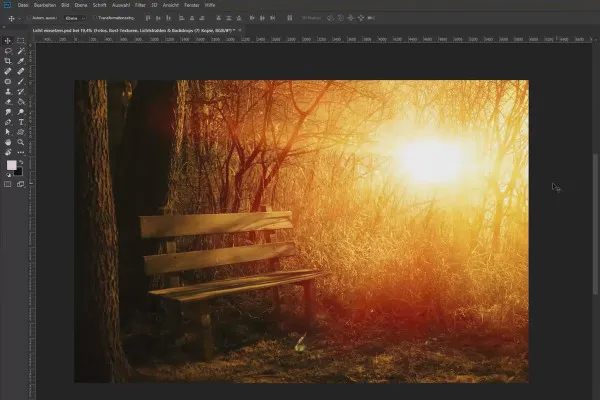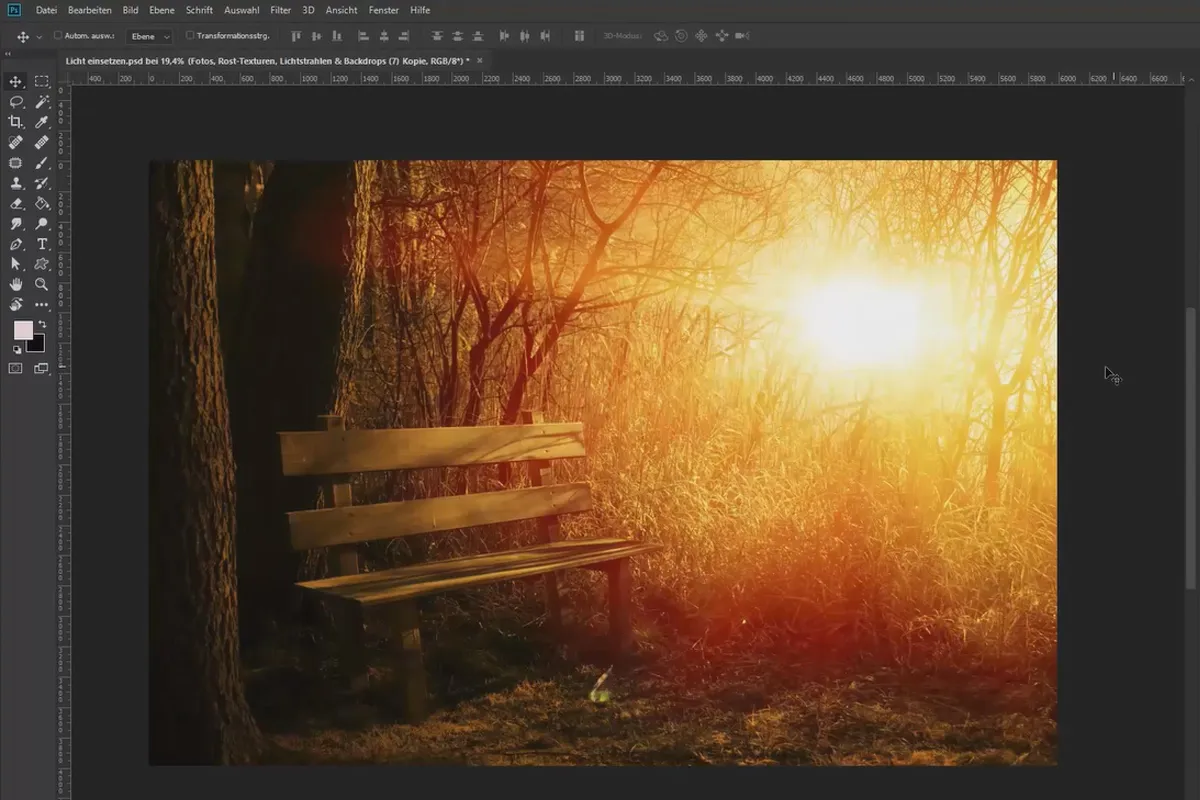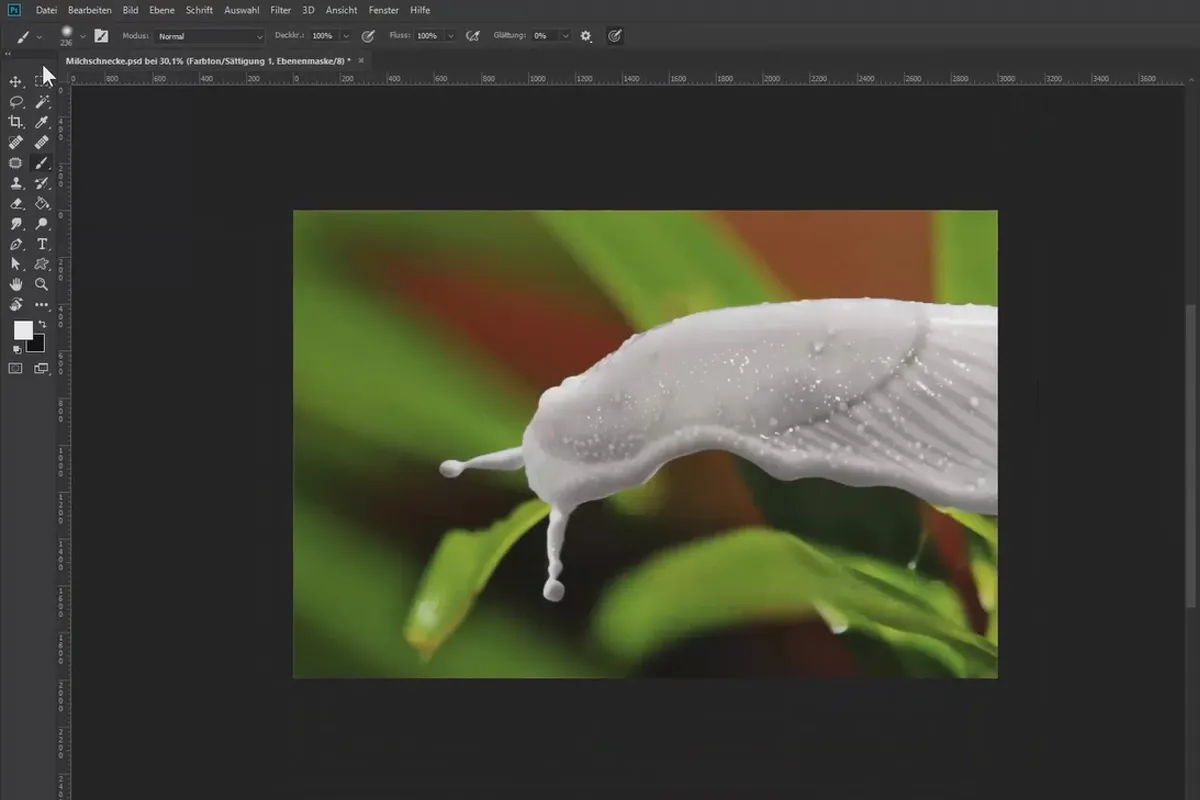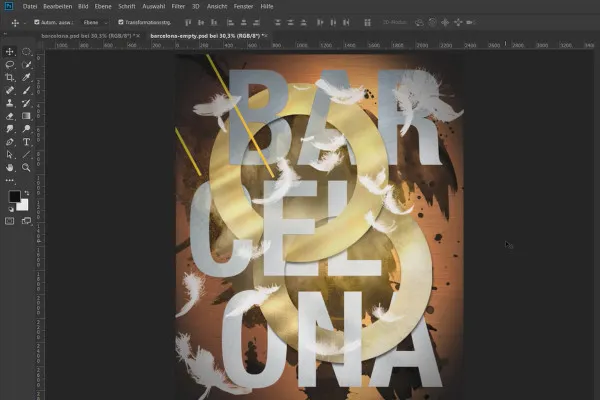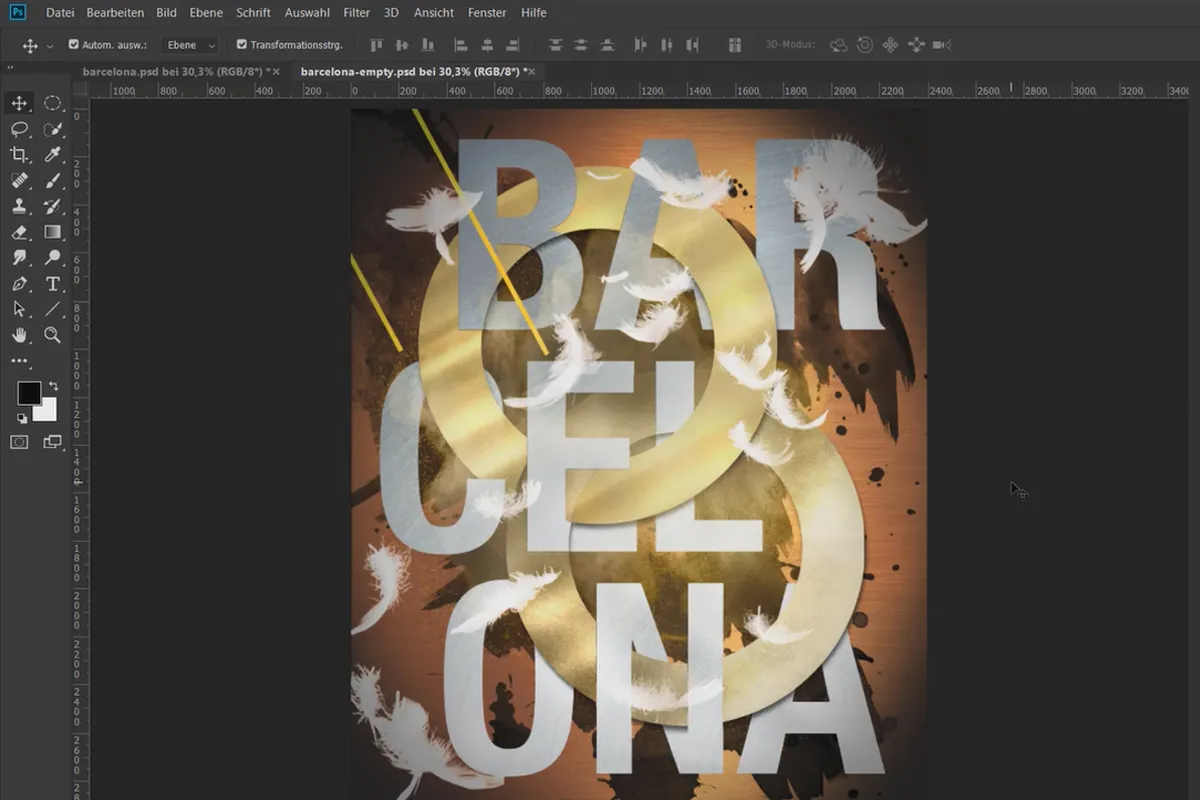Applying textures in Photoshop - the creative tutorial for atmospheric photo effects
Textures and overlays create atmosphere, immerse your photos and images in spectacular plays of light or add completely new motifs and structures. Have you never used textures before, are you dissatisfied with the results so far or are you looking for inspiring image ideas? Then welcome to a creative tutorial in which trainers Marco Kolditz and Stefan Riedl use Photoshop to develop the finest image and layout experiences. Over 120 minutes: How to use textures effectively in your photo and image editing as well as in graphic design.
- How-to & inspiration: Creative tutorial on using textures and overlays in Photoshop
- How to create atmospheric photo and image effects with textures and develop graphic designs
- The techniques you use to realistically (and surrealistically) incorporate new motifs into your pictures
- Methods and tricks for seamlessly merging textures and images
- Practical examples: Incorporating snowflakes and autumn leaves; making a tree fiery; placing a photo as if painted on a textile structure; creating lighting moods; creating a poster
- Over 120 minutes by Marco Kolditz and Stefan Riedl, including textures to go with it
- Many of the Photoshop techniques can also be transferred to programs such as GIMP or Affinity Photo
As if from a single mold! These prime examples will keep you on your toes in your future use of textures - from now on, you can really put textures to work!