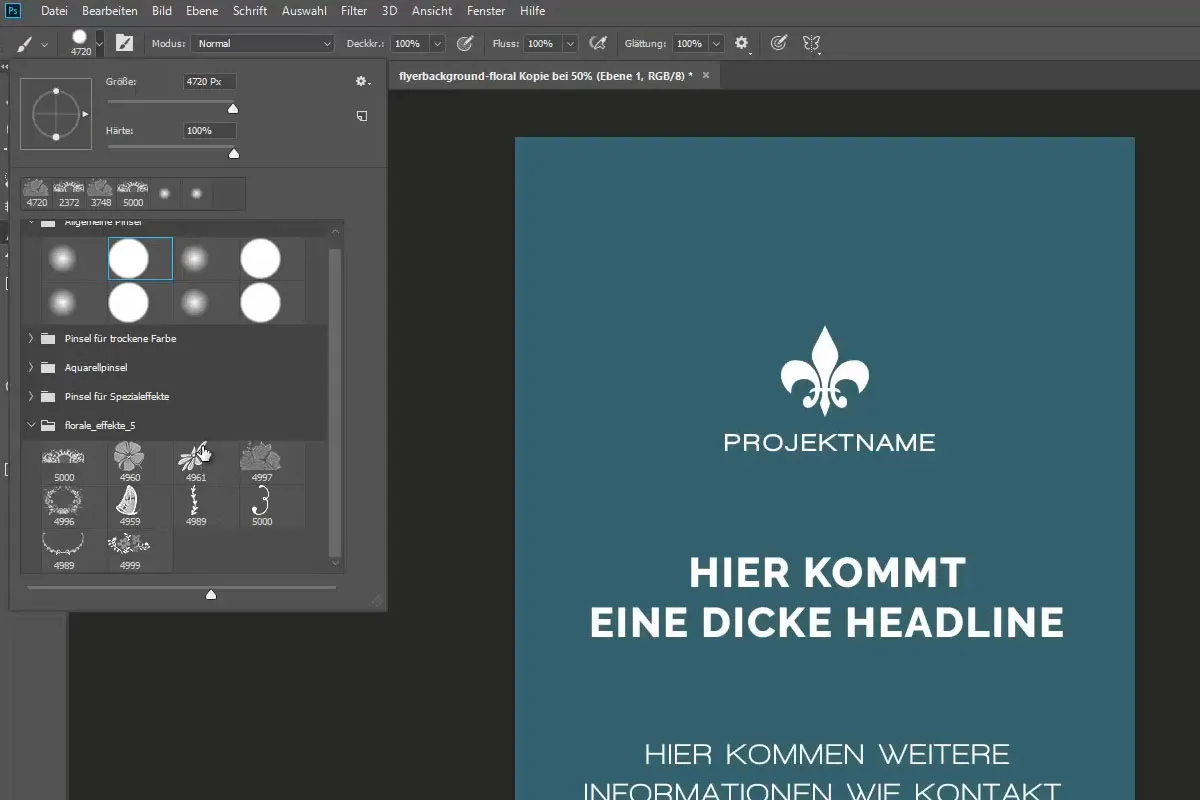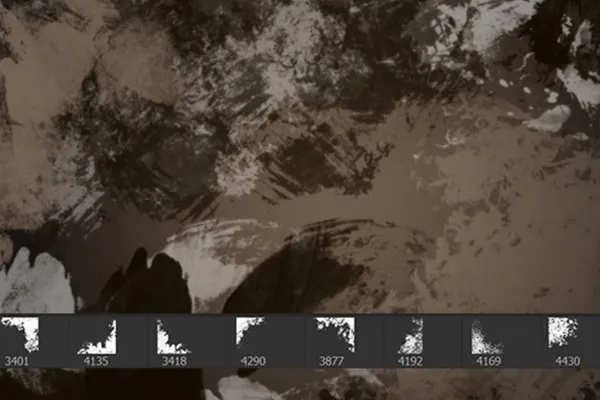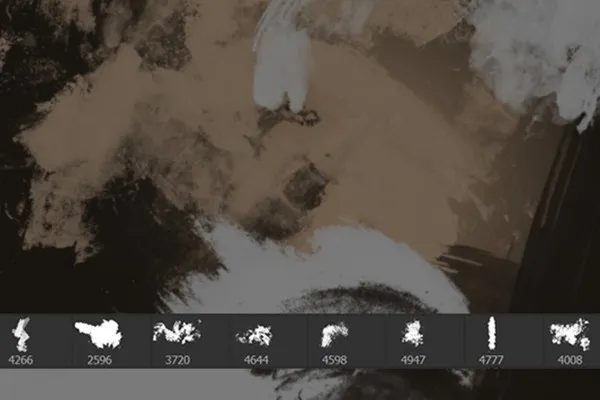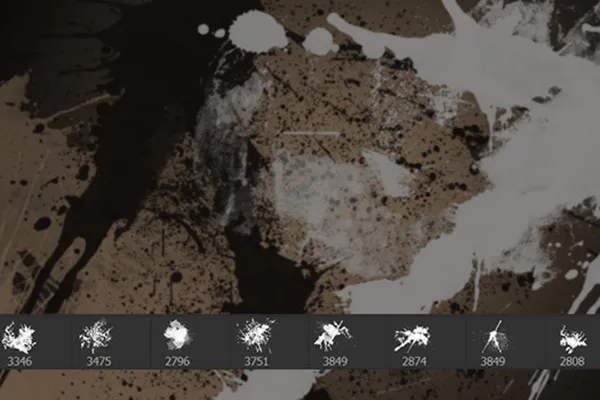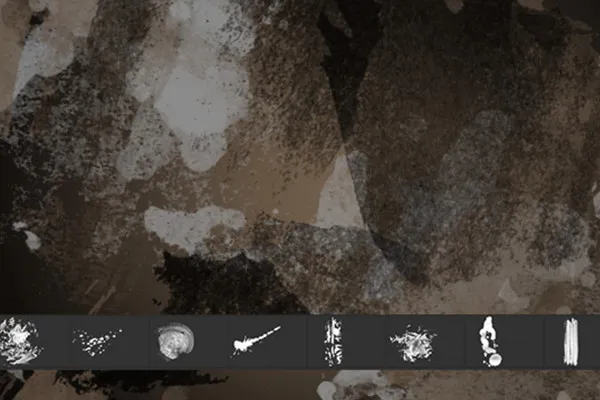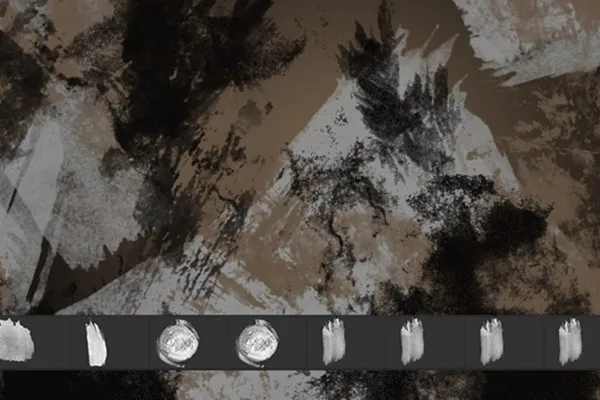High-effect grunge brushes for Photoshop and co
Really clean up your photos, composings or lettering - with dirt, with grime, with the dirty style! Load the 100 brushes into your program and create a grunge look with every click of the brush. Whether it's a rough coating, a rugged picture frame or a speckled background, whether used discreetly or brute force - apply the dirt!
- Grunge brushes - brush tips for a cool coat of paint on your pictures
- 70 brushes for Photoshop, Photoshop Elements, GIMP, Affinity Photo, Adobe Fresco, PaintShop Pro
- 30 brushes with fascinating jitter effects for Photoshop CS6 and higher
- Depending on program and version, the size can be adjusted up to 2,500 px or 5,000 px
- Create an atmospheric grunge look in photos and composings click by click
For all your pictures, photos and composings that need a visually dirtier tone - put the grunge on your brush tips!
- Usable with:
- content:
100
Assets/Templates
- Licence: private and commercial Rights of use
Examples of use
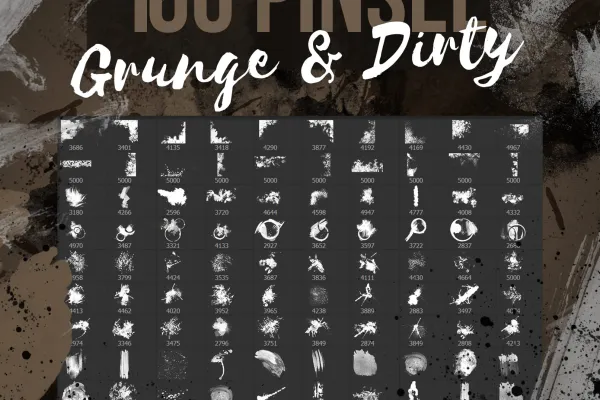

help video for application
Powerful grunge brushes for Photoshop and others (download)
Details of the content
Dirty can be so beautiful: Grunge brushes for that special look
A style that stands out precisely because it doesn't want to be completely clean: grunge . Use the 100 brush tips in this package to click scratched, smudged, blotchy and speckled textures onto your pictures.
Whether soft or radical - create your grunge look
Use the grunge brushes discreetly to add a subtle eye-catcher to a photo, for example, or build the look of a picture completely and consistently on the grunge style. To do this, load the brushes into your program, select the brush tooland the desired motif and then place it with just one click. You can set the size and color as you wish. Create dirty backgrounds for eye-catching lettering. Let the rock speak from musical photos. Create an artistic, high-quality look ... The brushes for all this and your ideas are always at your disposal. Tip: Take a look at our brush training on how to use brushes creatively.
Work with your software: Brushes for Photoshop, GIMP & Co
The grunge brushes are available in ABR format, which can be used in numerous image editing programs: Use 70 of the brushes in Photoshop, Photoshop Elements, GIMP, PaintShop Pro, Adobe Fresco and Affinity Photo! Depending on the program and version, the size of the motifs can be set to up to 2,500 px or 5,000 px. This allows you to add small, unobtrusive effects just as easily as large, visible grunge elements. A further 30 brushes offer you pre-prepared jitter effects with which you can apply dynamic styles in Photoshop CS6 and higher.
Other users are also interested

Tim: Party time!
Beautiful half-tone ornaments

Click, art, wow!

Draw artistic textures

Bright colors!

For pictures in the best party mood
Kind instead of well-behaved

For burning hot drawings