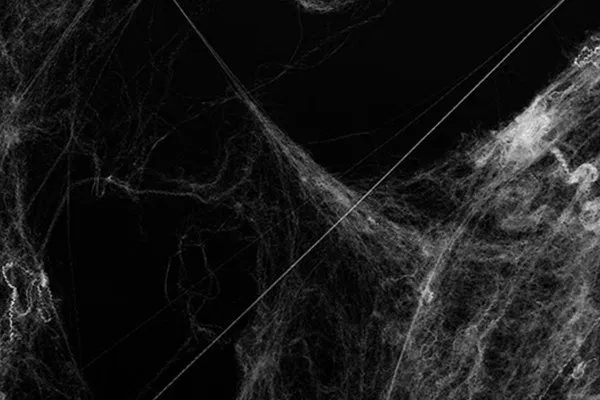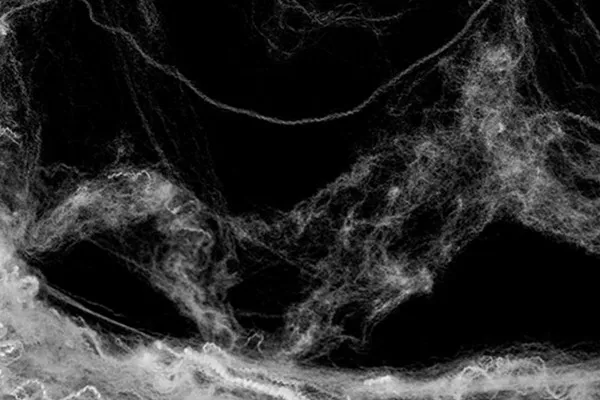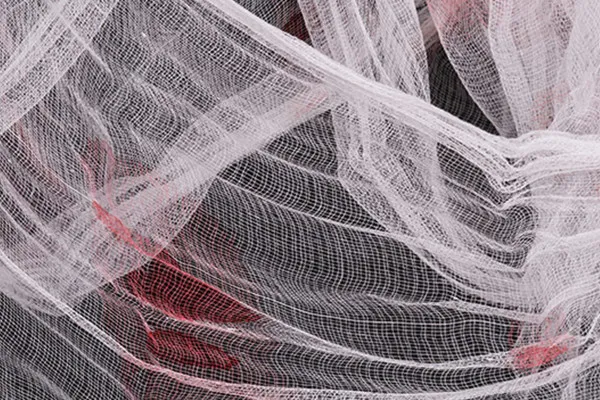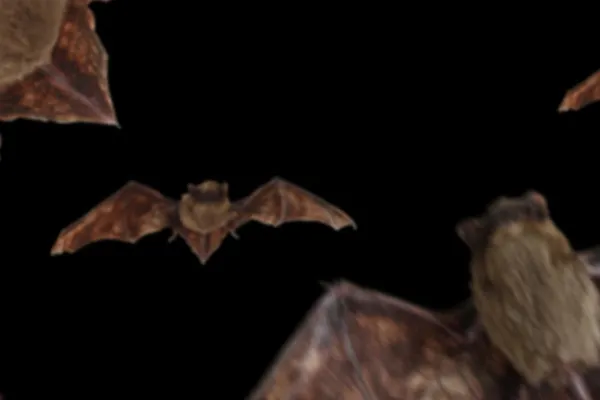Horror and Halloween - 130 scary pictures and overlays
Risen from the depths of darkness: 130 spooky images and overlays to add fear to your photos, composings and designs. Simply drag motifs such as skeletons, ravens and witches' brooms onto your images and intensify the spooky atmosphere with the help of cobwebs and scraps of fabric. This spooky package is as varied in its motifs as it is easy to use.
- A total of 130 images and overlays with spooky Halloween and horror motifs
- Drag-and-drop: simply insert the images into photos, composings and designs
- Emphasize the dark atmosphere of your images by incorporating exciting overlays
- The right motif: 93 depictions of skeletons, bats, spiders, bone dogs and more
- Condensed eerie visual moods: 38 overlays with cobwebs and scraps of fabric
- Simple insertion: All motifs in PNG format, already cropped in front of a transparent background
- Light overlay: Place the overlays (JPG format) on your image and only change the blend mode
Just the right ingredients for dark horror and eerily beautiful Halloween creations. Grab it and let yourself be gripped by the suspense.
- Usable with:
- content:
130
Assets/Templates
- Licence: private and commercial Rights of use
Examples of use
-
Open galleryExample: Let dark ravens soar and place a flaming skull in the center of your photo.
-
Open galleryExample: Intensify the gloomy mood by incorporating cobwebs.
-
Open galleryExample: You can use blurring to create an exciting depth effect.
help video for application
Horror and Halloween - 130 spooky images and overlays
Details of the content
For deep black horror and eerily beautiful Halloween images
Transport the viewers of your composings, photo edits and designs into thrilling worlds of horror. This package provides you with the right motifs to intensify the atmosphere and suspense of your work.
As if by magic: it's so easy to add the horror and Halloween motifs
A fiery witch's cauldron blazes in the corner, a holey human skull lurks on the ground, bone dogs bare their teeth and bats fly across the gloomy sky - with the 93 Halloween and horror images in this package, you can easily put together scenes like these. Use the elements as eye-catching additional shockers in your photos or build entire creepy composings on them.
The depictions of human and animal skeletons, witches' brooms or witches' cauldrons look almost three-dimensional and are already cropped in the PNG files against a transparent background. As a result, all you have to do is drag and drop your desired motif over your image and position it in the appropriate size and orientation. With the help of blurring or adjusting the color tone and saturation, the motifs blend harmoniously with your image.
Enhance the spooky atmosphere of your images with atmospheric overlays
Now you can really tickle the goosebumps! To further intensify the mood of your images, use the overlays to add delicate cobwebs or flowing shreds of fabric. You will receive a total of 38 JPG images in which the motifs are set against a black background, which you can easily remove using the Multiply negative blend mode.
The cobwebs and scraps of fabric are not only suitable as an additional atmospheric image element. Schick can also be used to direct the viewer's gaze.
Increase the creepy factor and spark your creativity - further recommendations
Do you prefer working with brushes instead of pictures and want to click the spooky motifs directly into your picture? Take a look at our Halloween package with brush tips. If you want to enhance the horror look of your edits, we recommend our blood textures. You can also find lots of inspiration for using textures and overlays in our large creative tutorial - learn how to create atmospheric photo and image effects!
Other users are also interested
A tasteful design mix

Announce the Christmas celebrations!

With beer, pretzels, veal sausage, Dirndl and co.

Download, print & color

Start a design firework display!
Hopp and top for Easter greetings

Simply download and customize
Fully prepared and editable