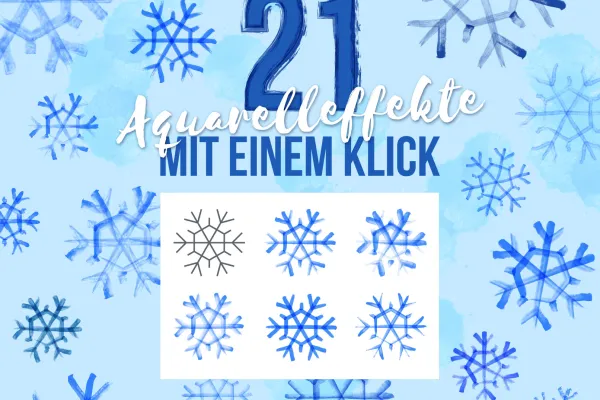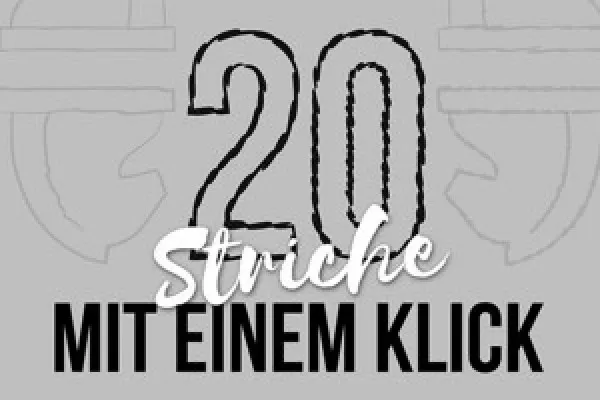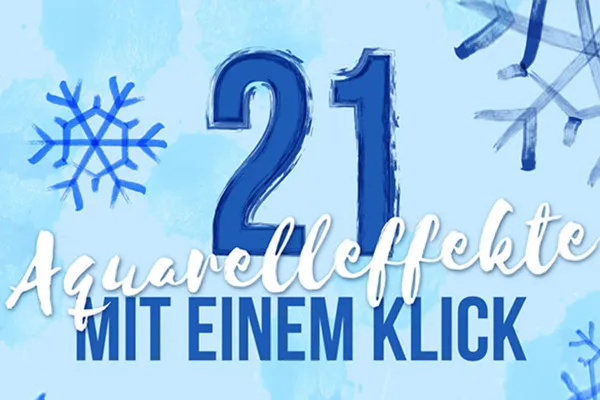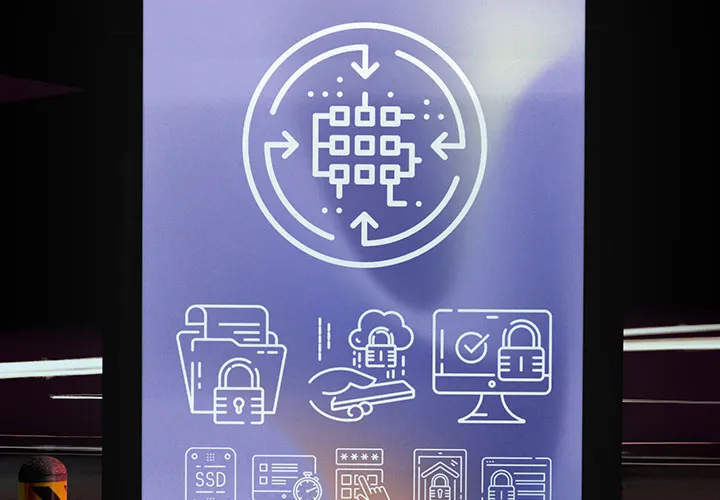Vector brushes for
Adobe Illustrator

Brushes for Illustrator - 61 brushes to download: Felt-tip pen, line & watercolor
With these 61 brushes, you can create realistic-looking line, felt-tip pen and watercolor effects in Adobe Illustrator in the best vector quality. Draw your lines, create illustrative drawings or apply the textures to the contours of your objects - it looks like you've painted them!
- 61 vector-based brushes for Adobe Illustrator for direct download
- Leave realistic-looking traces with the brush tool in Illustrator
- Also use the brushes to apply them to the outlines of vector graphics
- Felt-tip pen, watercolor and line effects in various forms
- Load the brushes into Illustrator and get started right away
Whether thickly applied with a clear edge or gently blending in - place your colors with the desired structure, as a brushstroke or as an outline of your vector graphics.