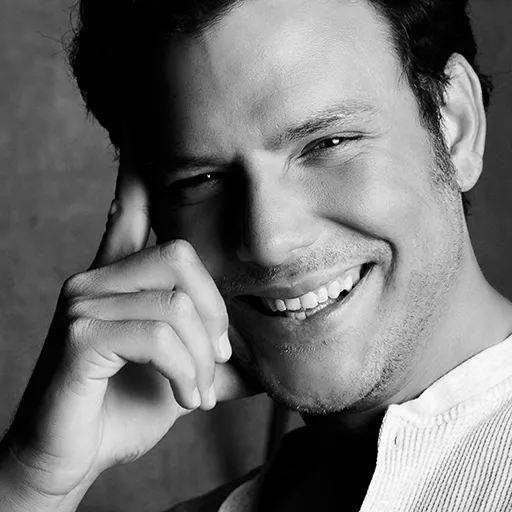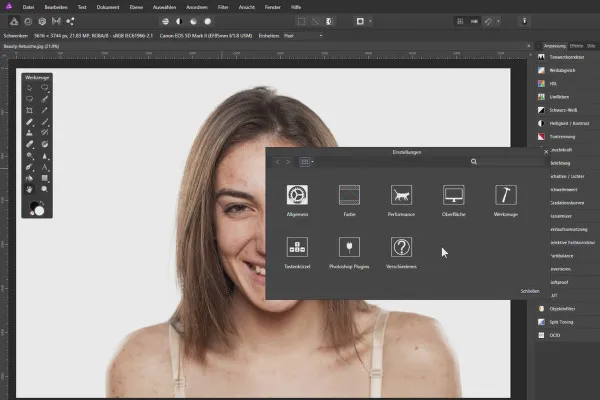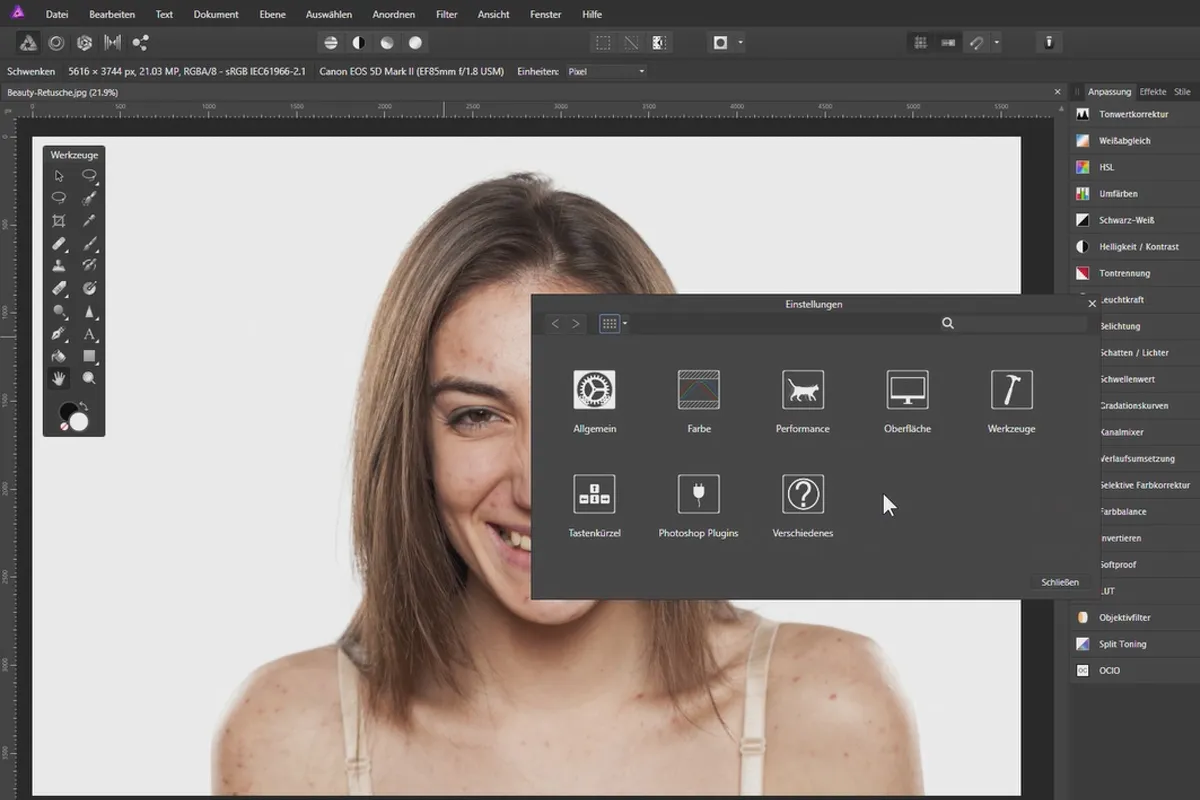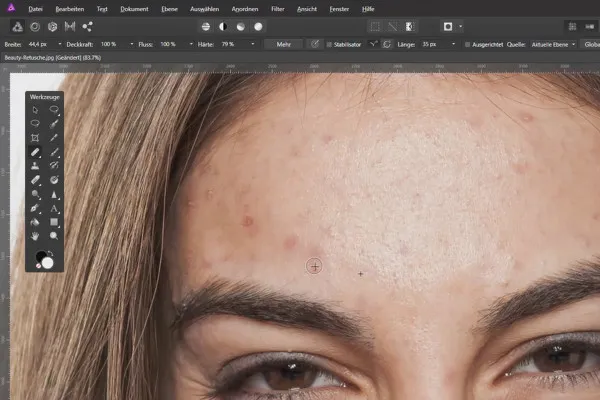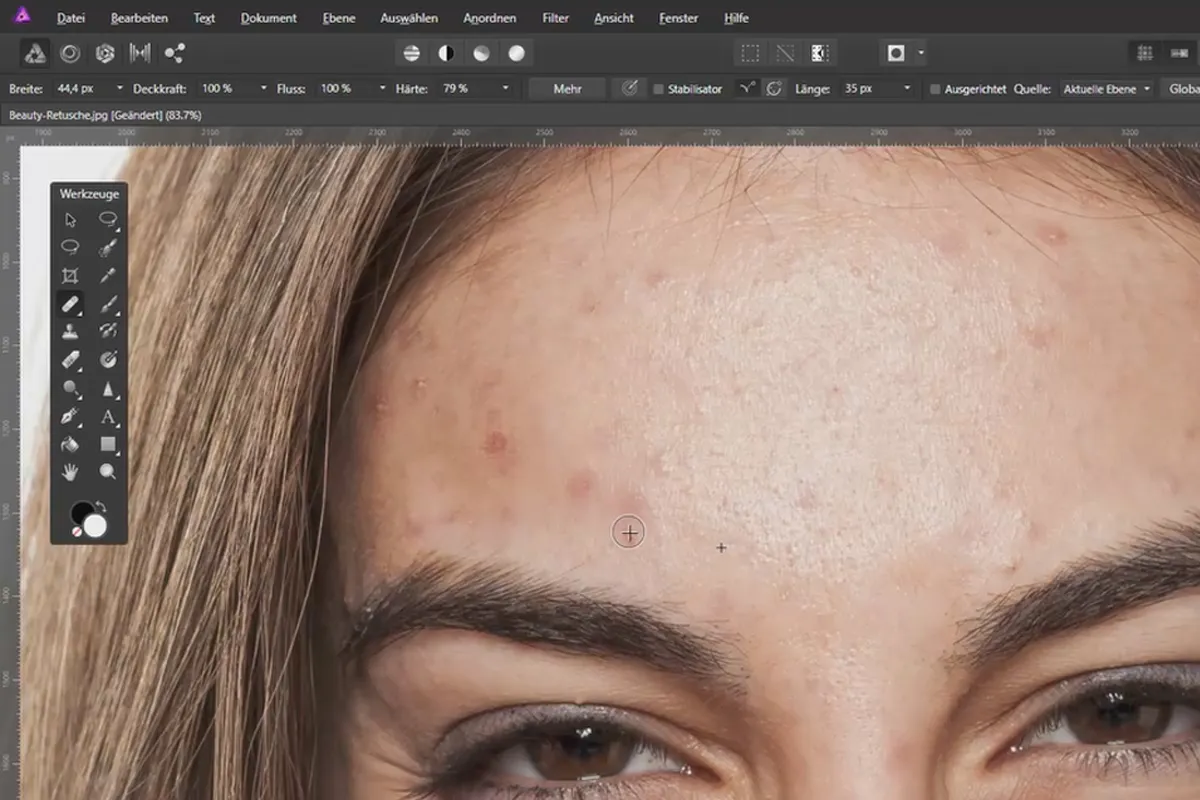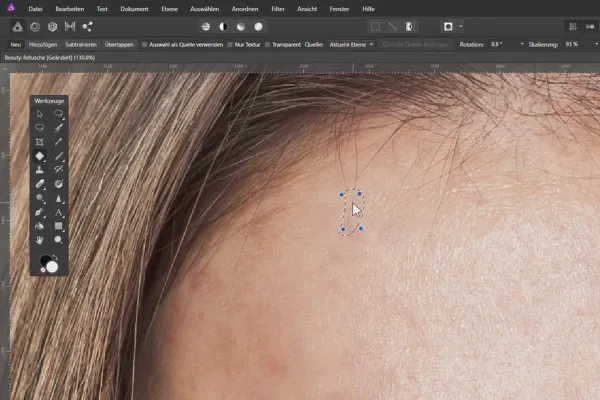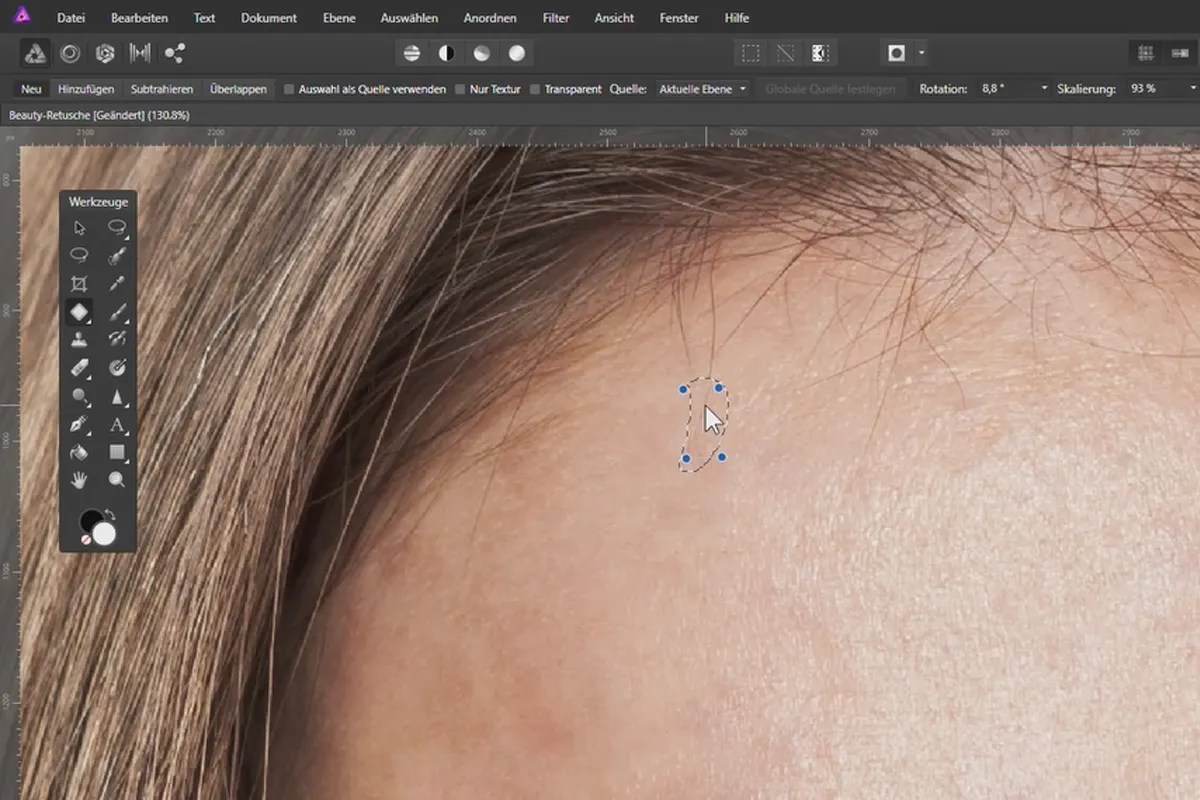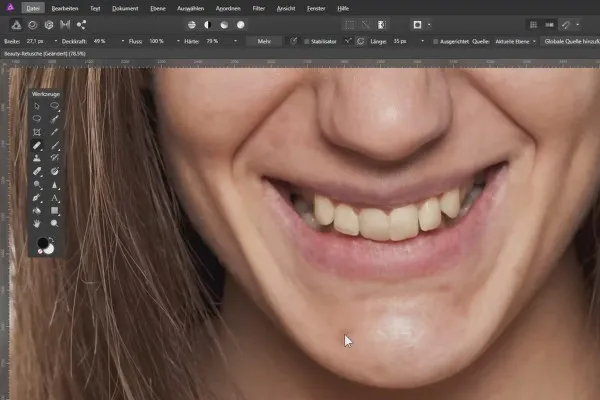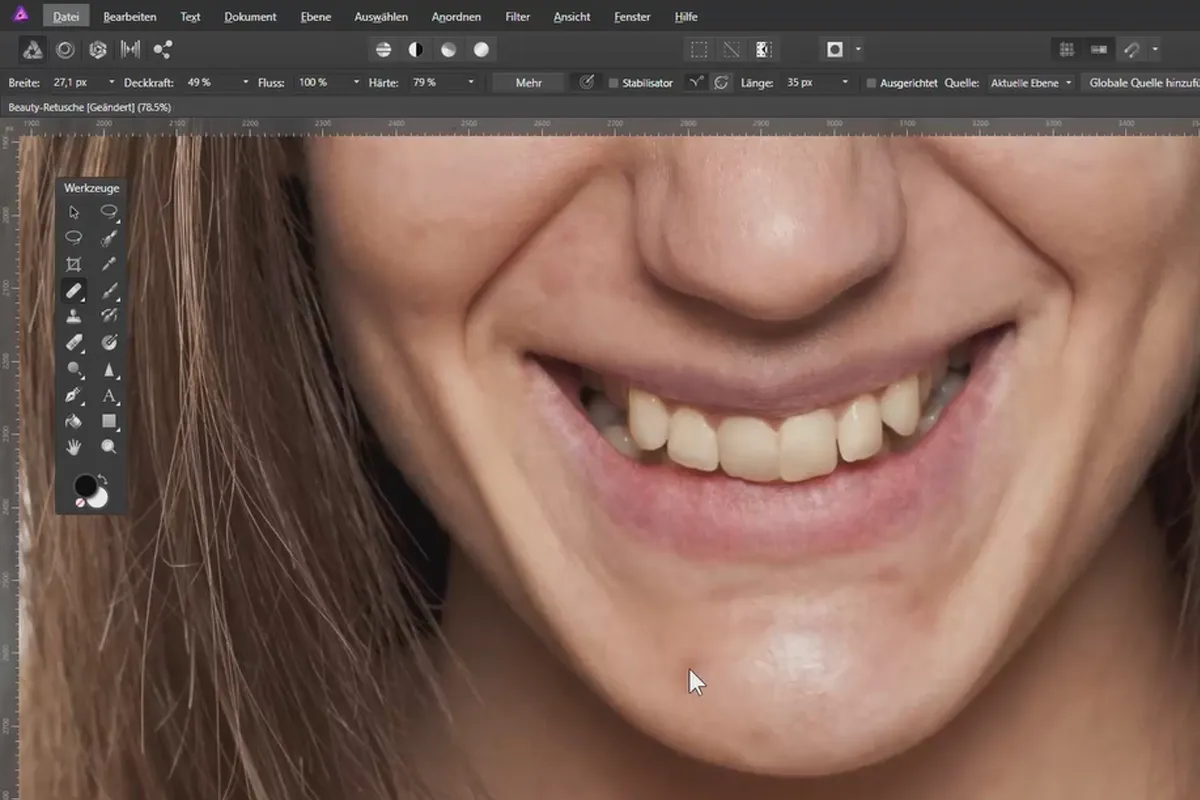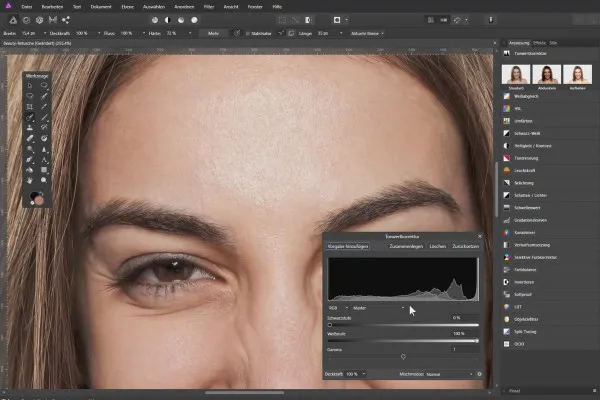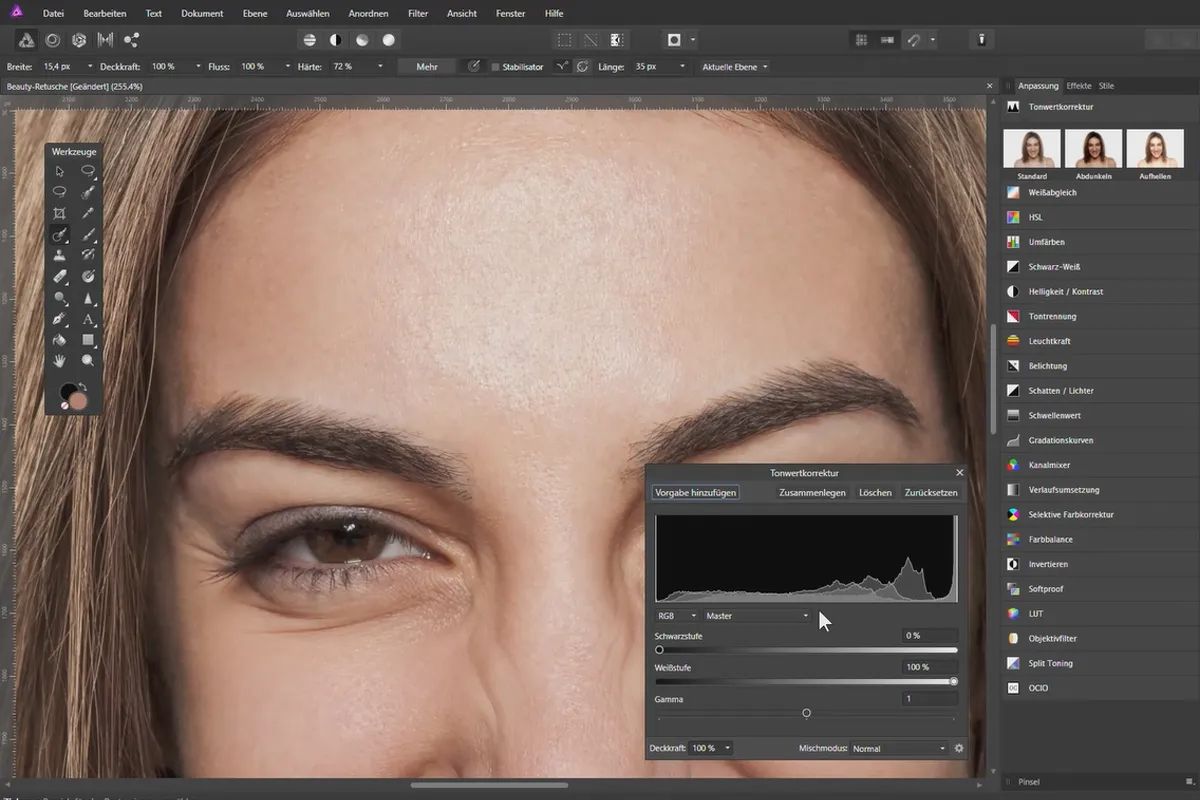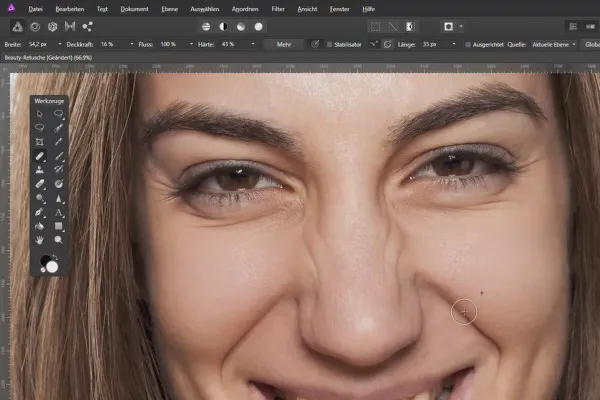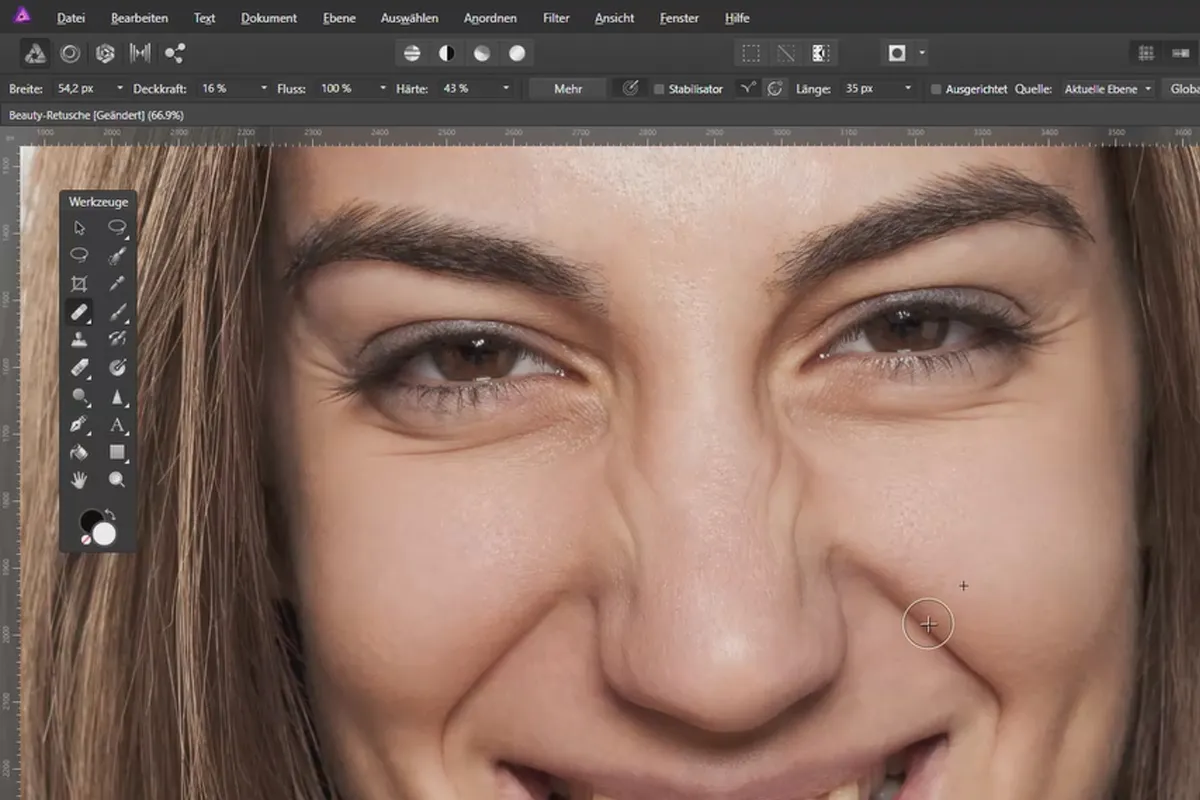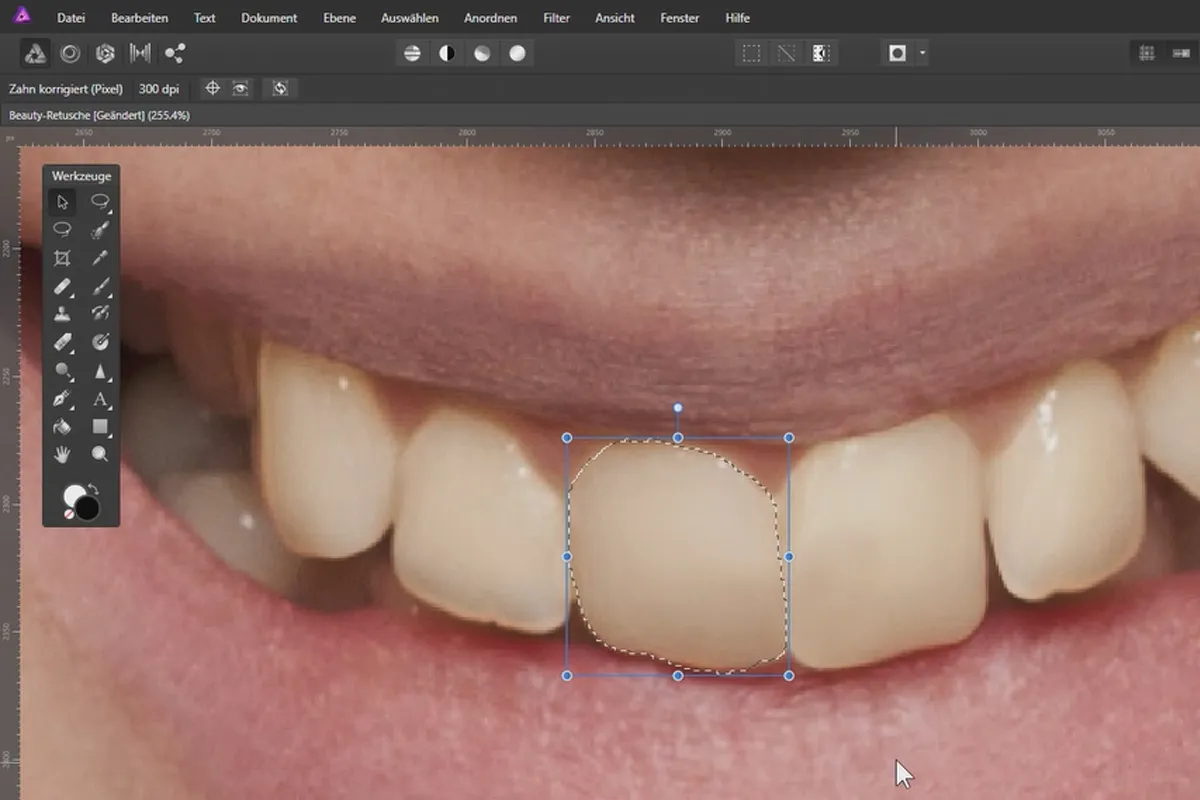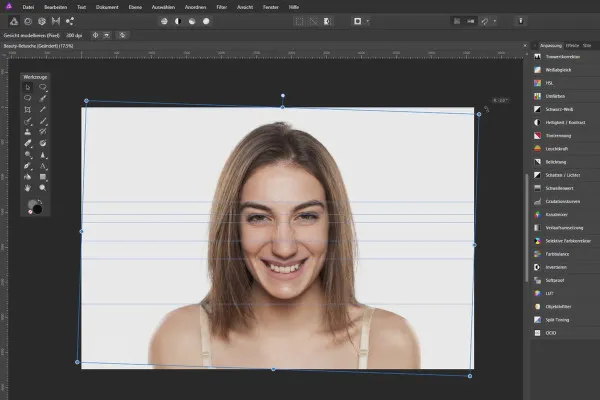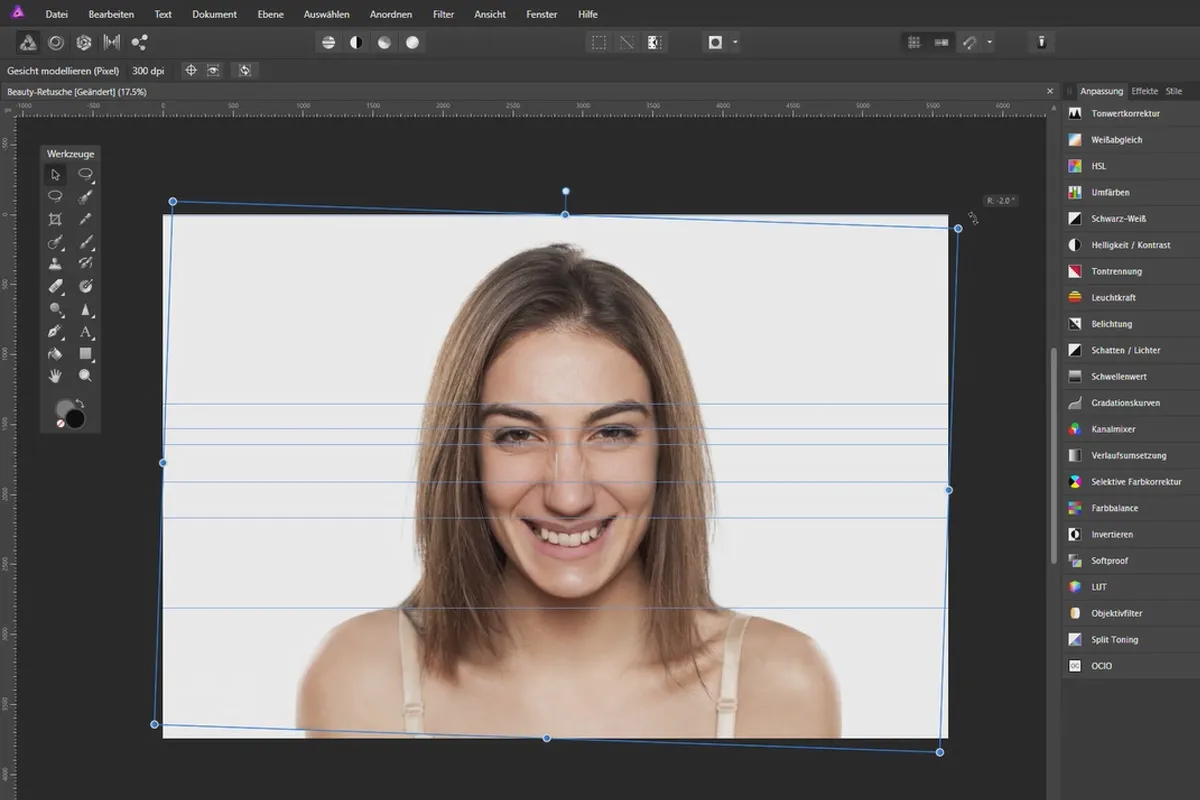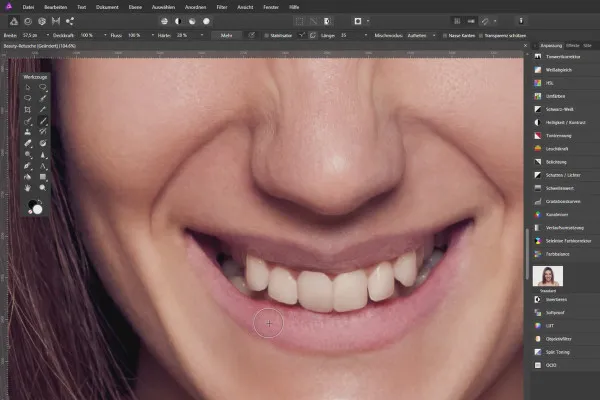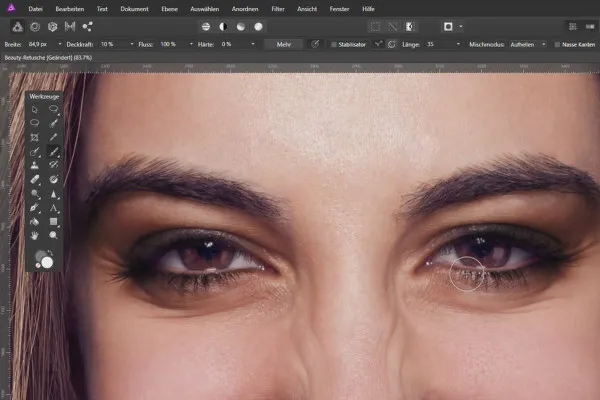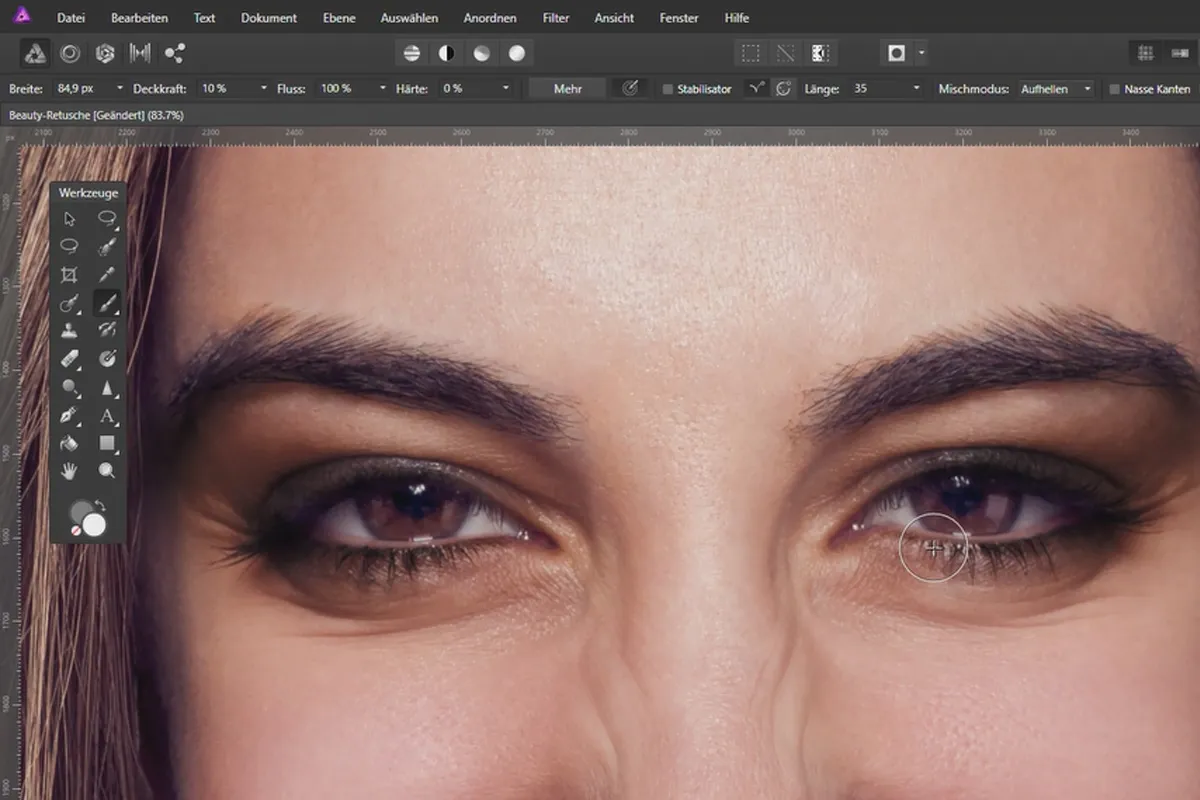Beauty retouching
in Affinity Photo

Language: German
Beauty retouching in Affinity Photo - video tutorial
Learn how to perform a beauty retouch using Affinity Photo in this video tutorial. In over 1.5 hours, digital artist Kolditz shows you popular methods and techniques for removing blemishes and imperfections, softening wrinkles, whitening teeth and creating a more vivid appearance. Also included: frequency separation and dodge and burn. This will enhance your portraits many times over!
- Beauty retouching in Affinity Photo: 10 lessons in over 1.5 hours of video tutorials
- Remove skin blemishes, disorders, unwanted hair strands or wrinkles
- Process colors and structures separately with frequency separation
- Customize facial features, whiten teeth and apply matching make-up
- Model a portrait using lighten and darken (Dodge & Burn)
- Retouching with Affinity Photo - explained step by step by digital artist Marco Kolditz
Whether you already know the techniques and want to apply them in Affinity Photo or are new to beauty retouching - this tutorial will pick you up and guide you to the perfect retouching result!