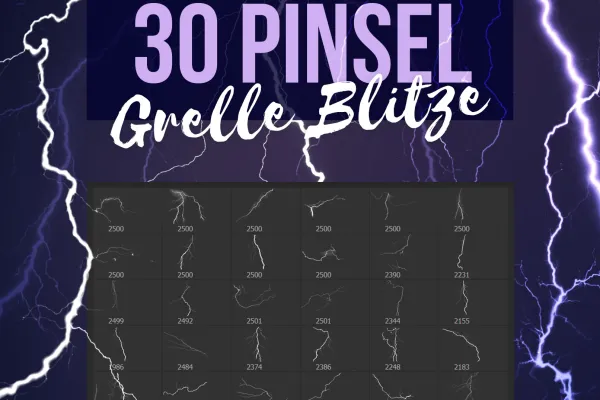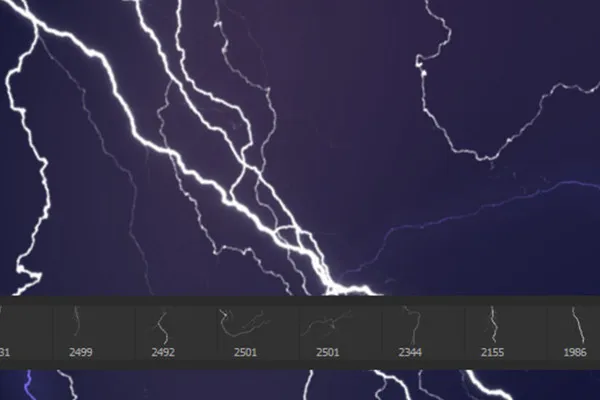Brush set:
bright flashes

Electrifying flash images as brushes for Photoshop and co
Every click a brilliant flash! With these 30 brushes, you can unleash a spectacular natural spectacle in your pictures: create exciting composings or create sky-scraping views in your photos. May your pictures sparkle!
- 30 electrifying brushes with different lightning motifs
- Simply click the bright sky messengers into your photos and composings
- Create suspenseful thunderstorm scenes
- For Photoshop, Photoshop Elements, GIMP, Affinity Photo, Adobe Fresco, PaintShop Pro
They are almost impossible to capture and hold - but with this package you can grab them: download the flashes at lightning speed and create lightning-powerful images!