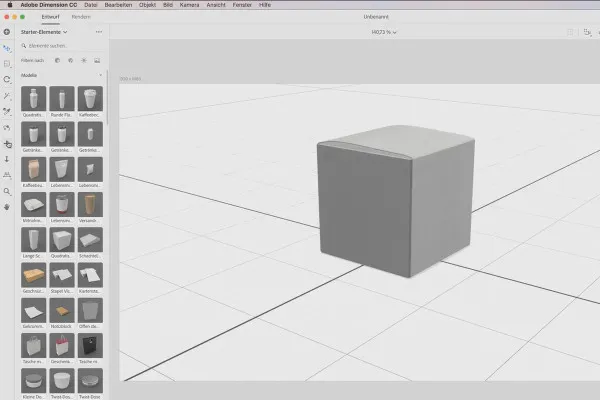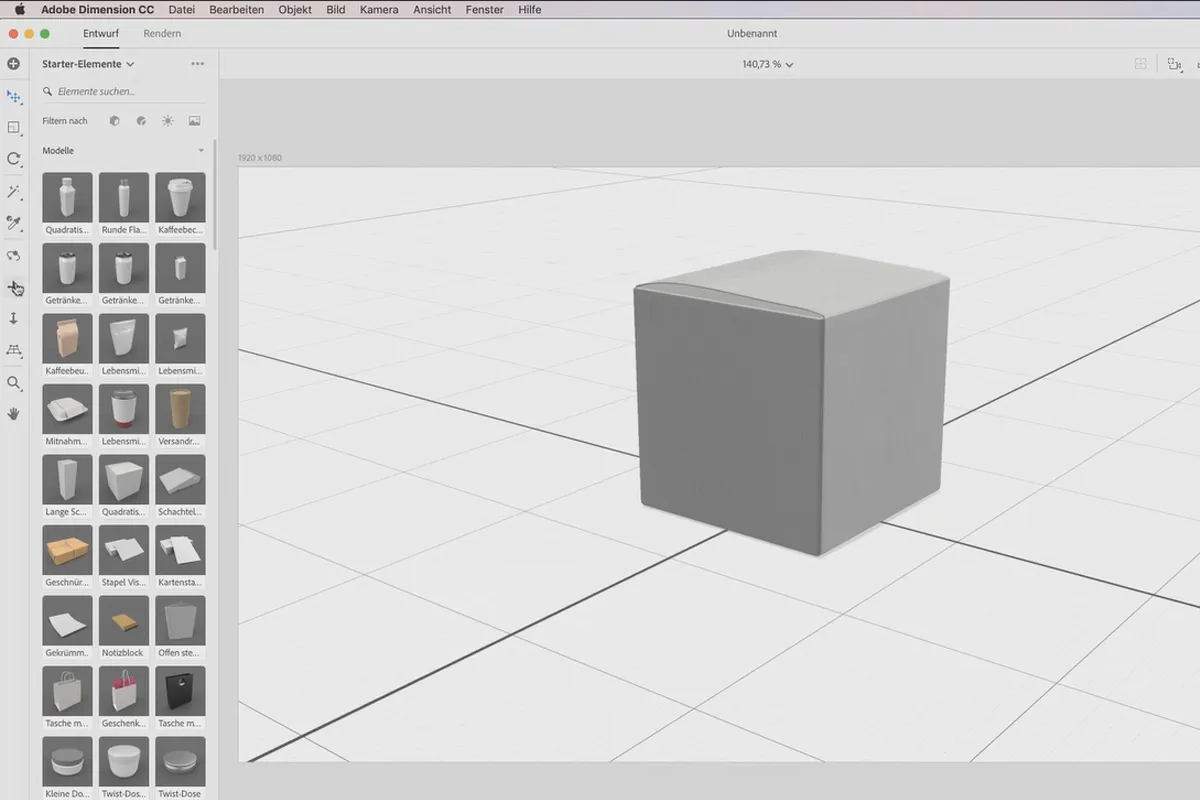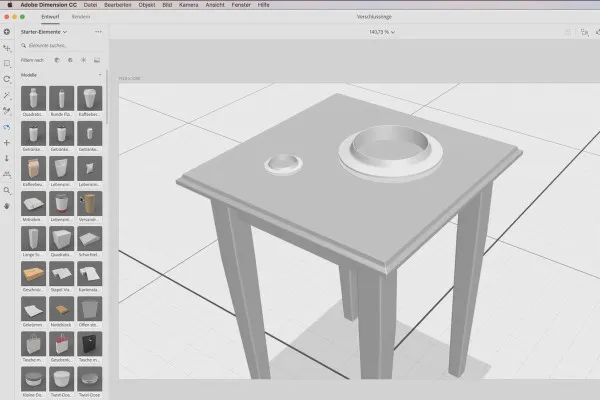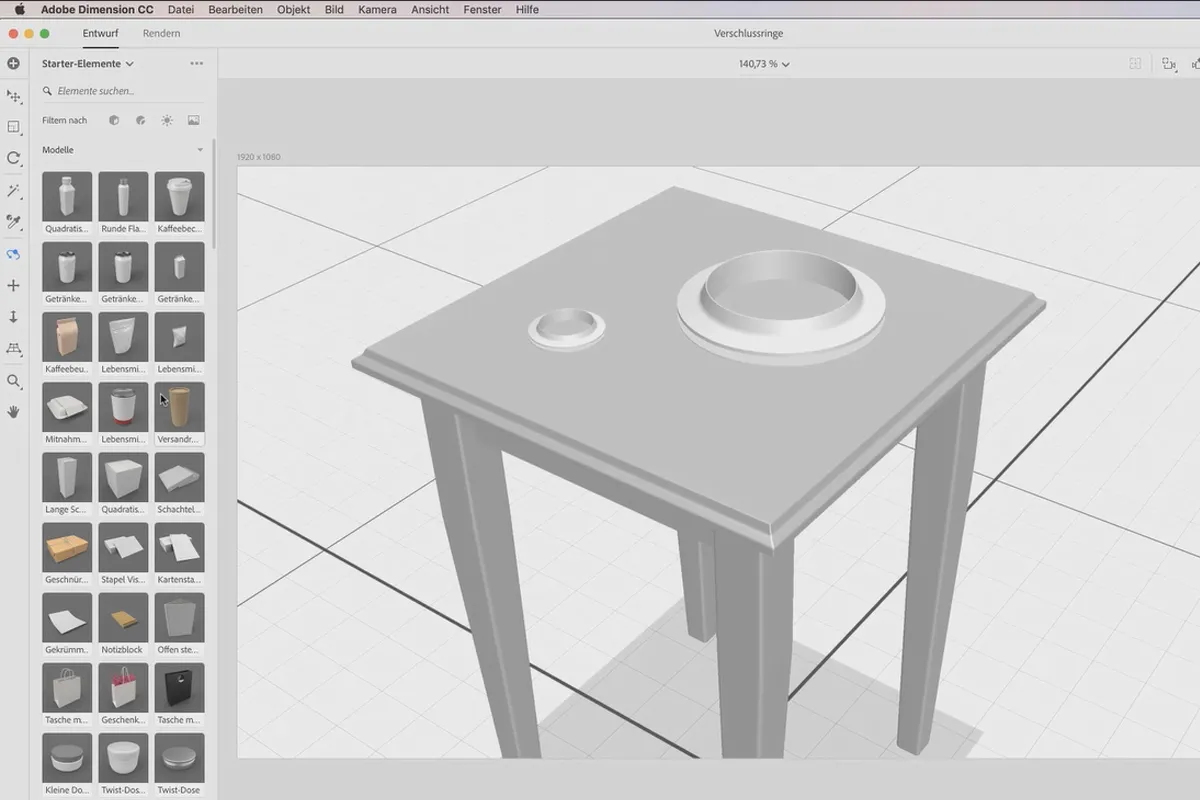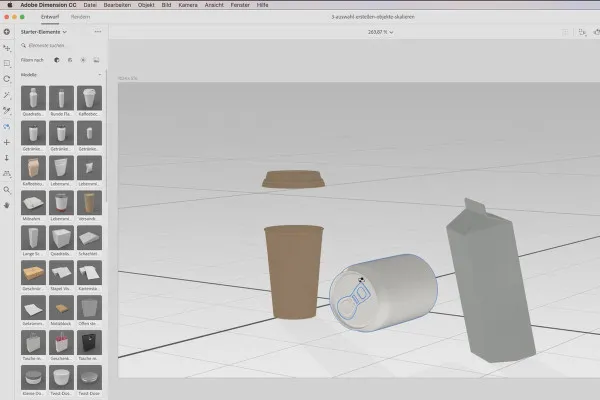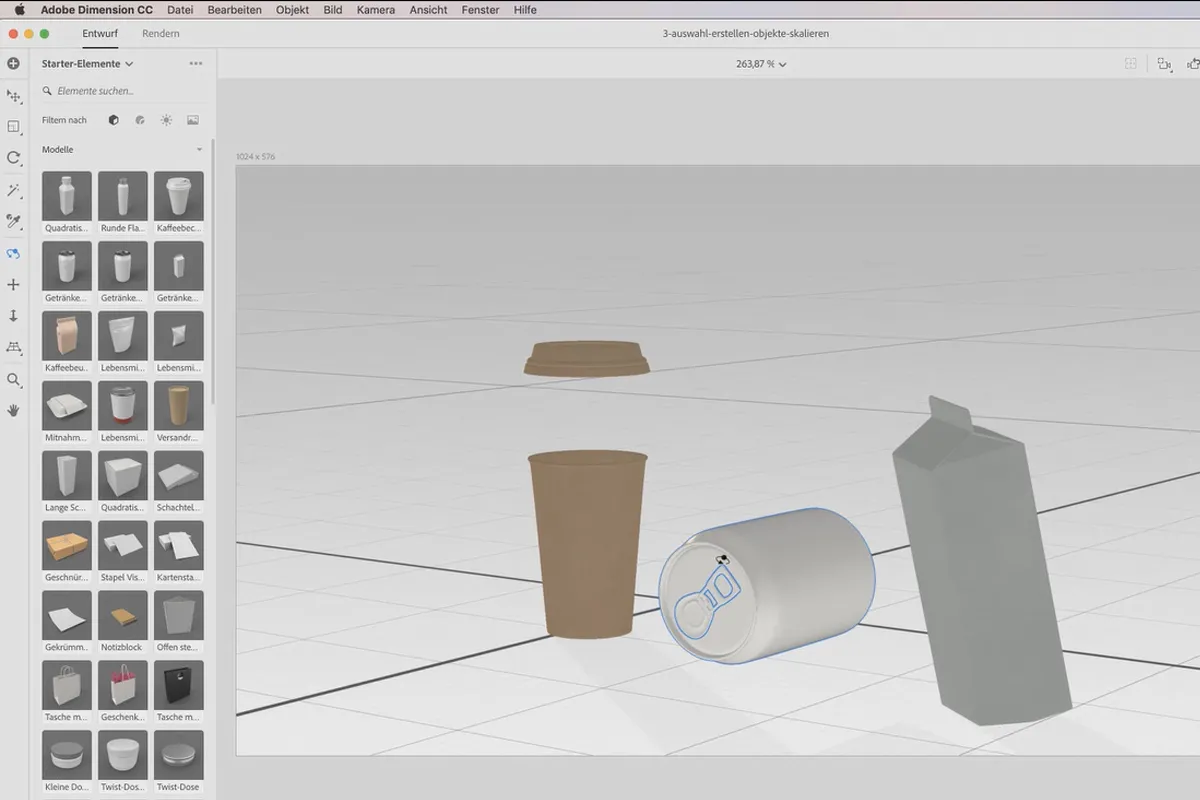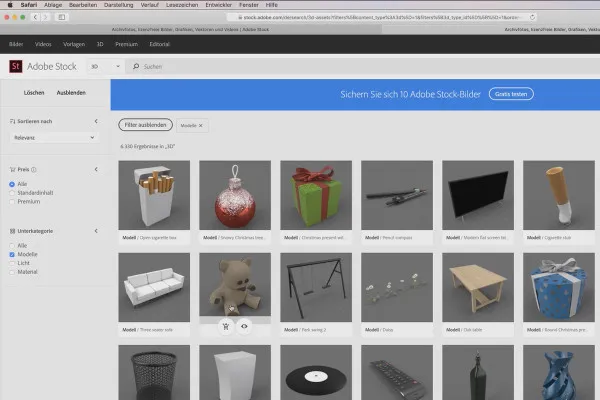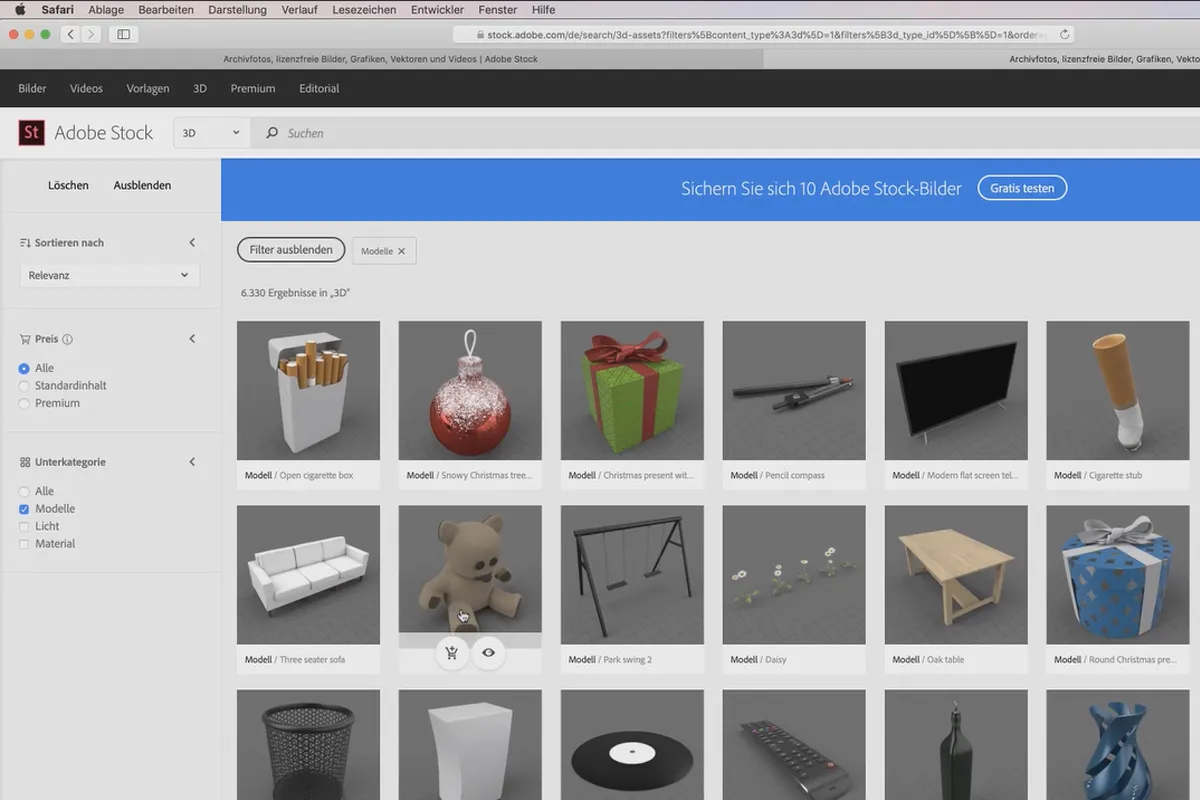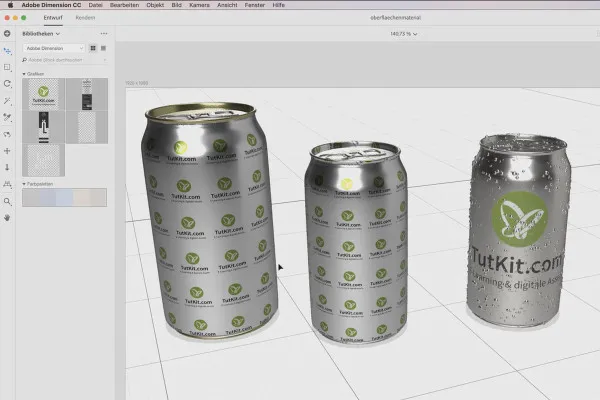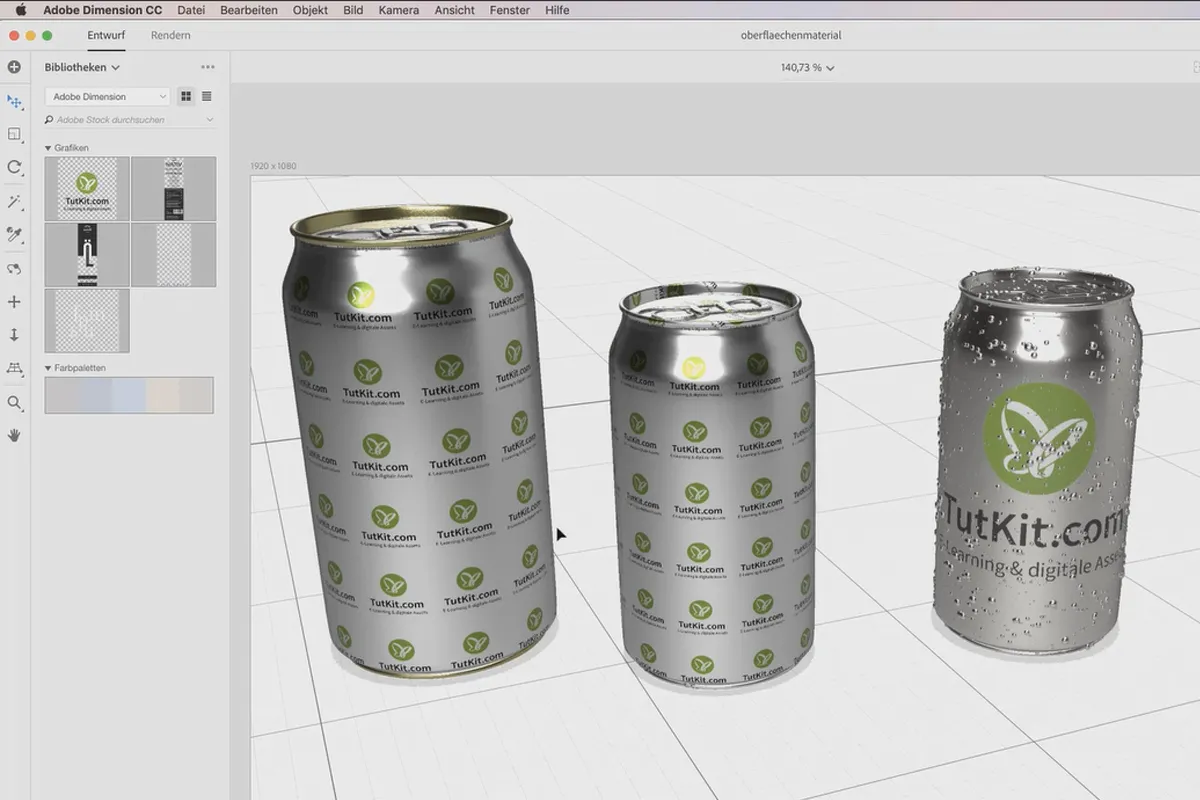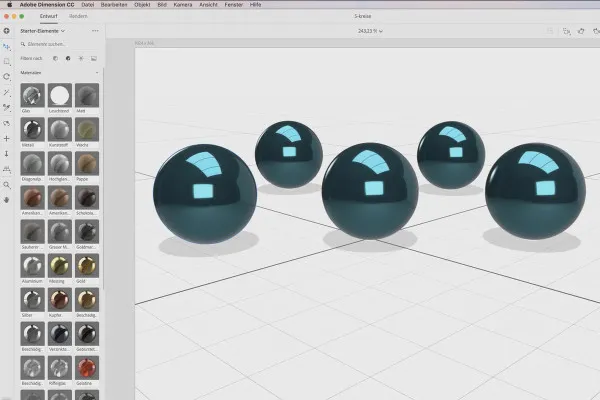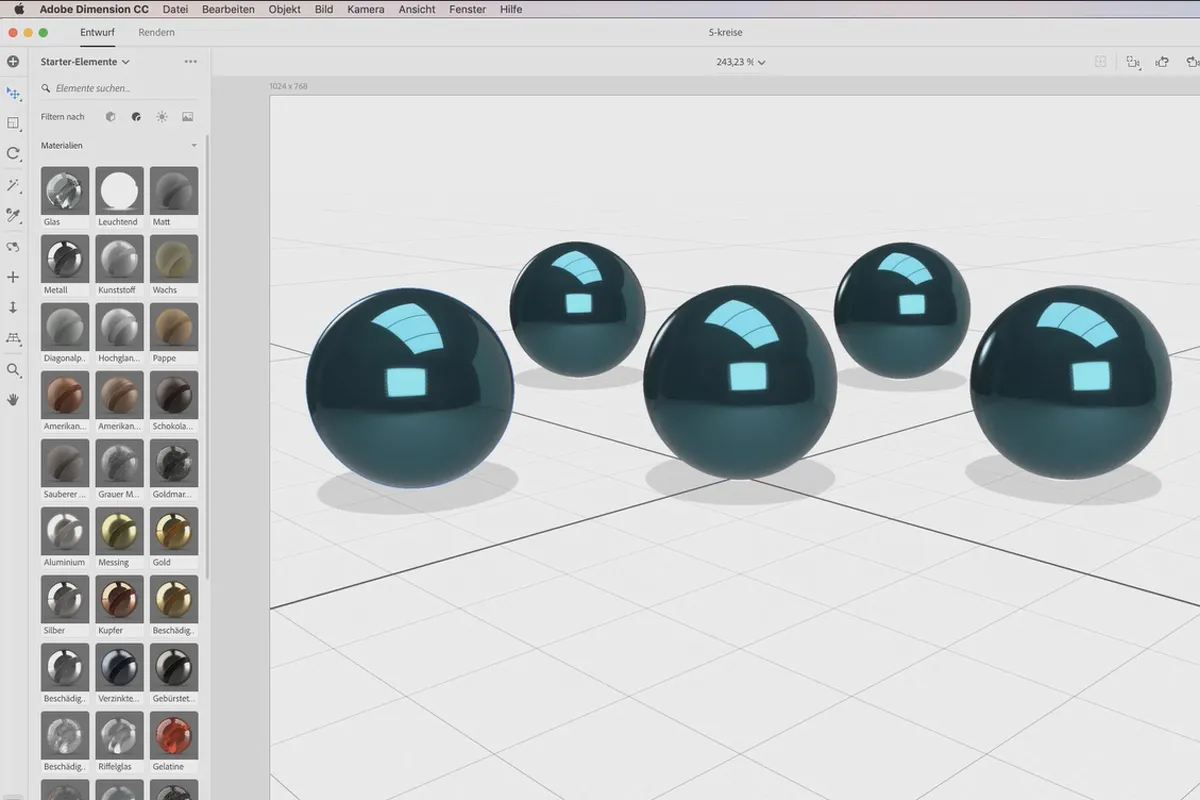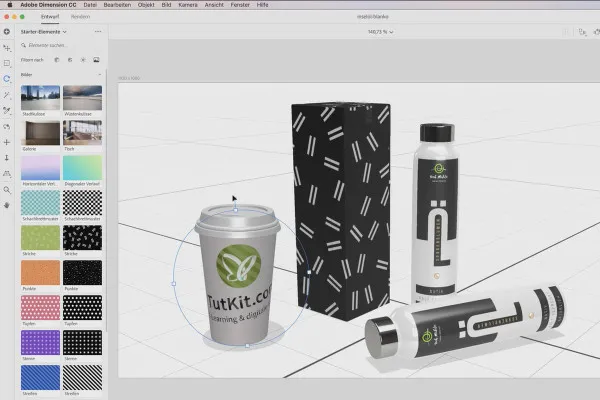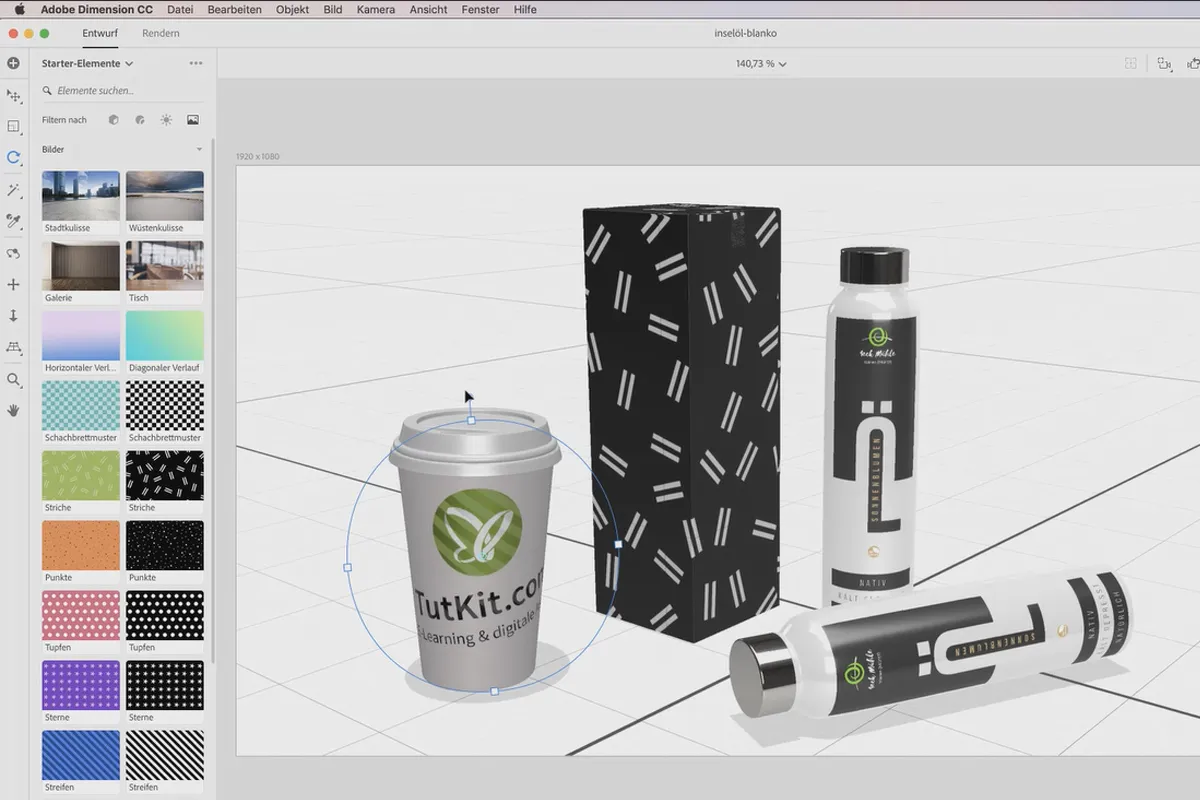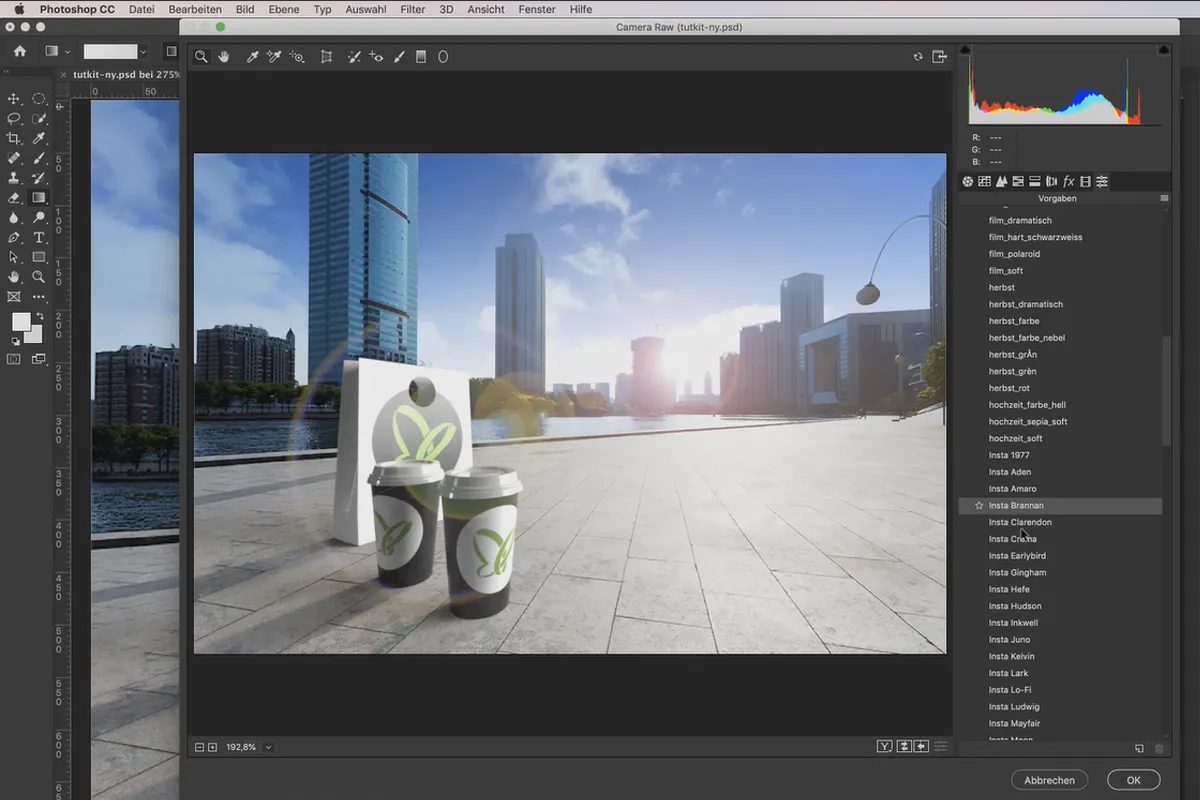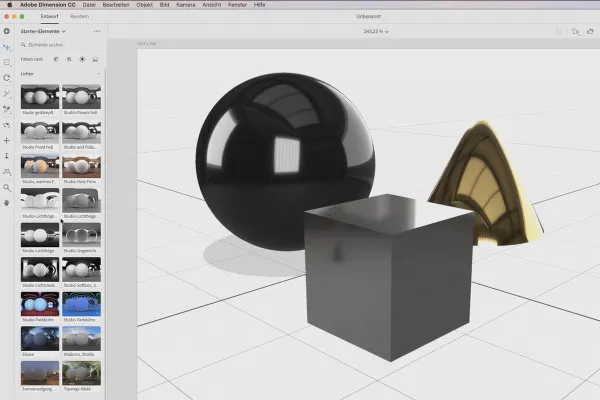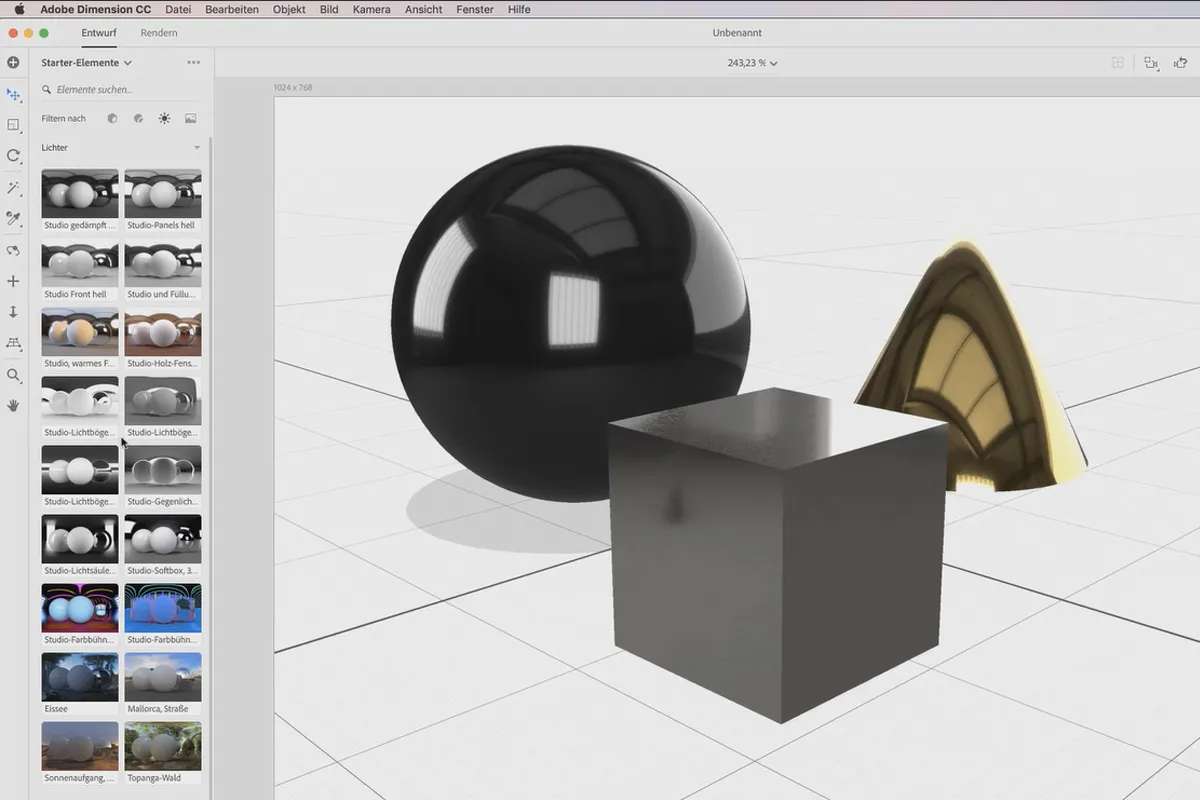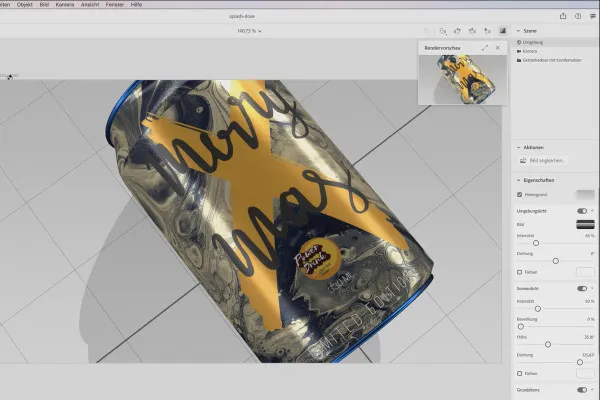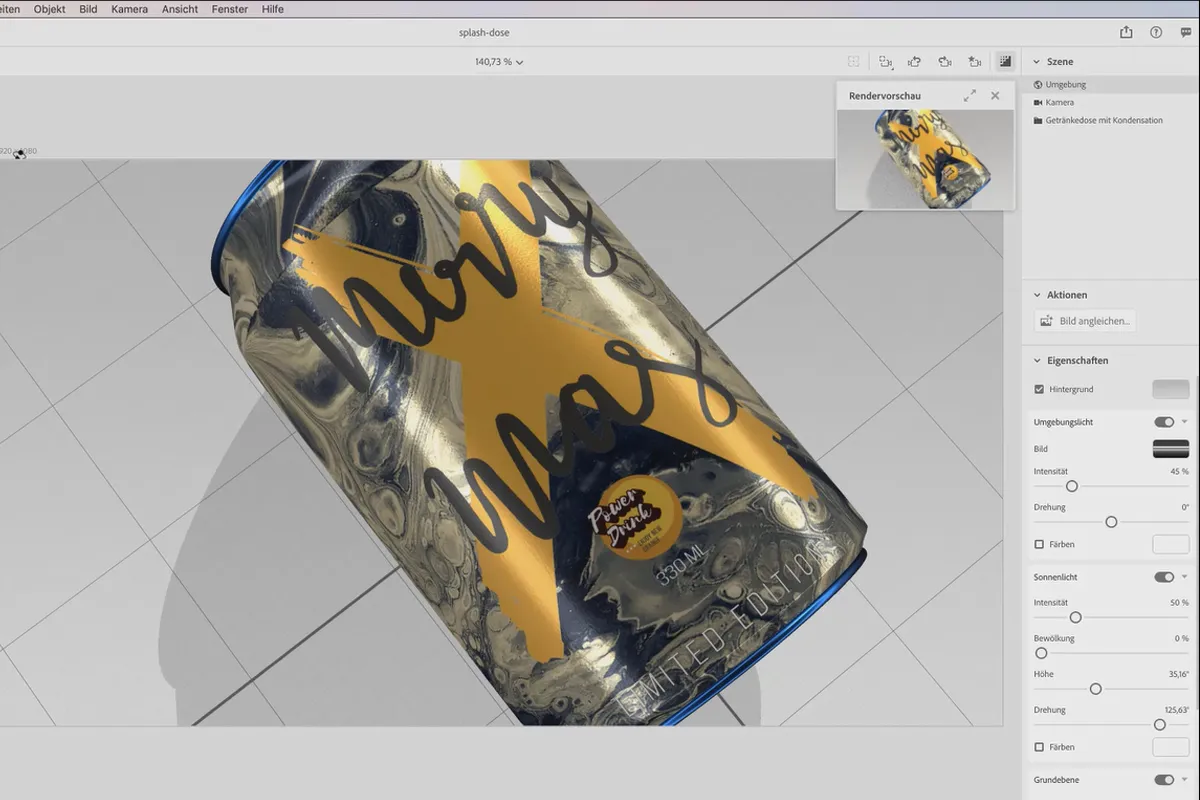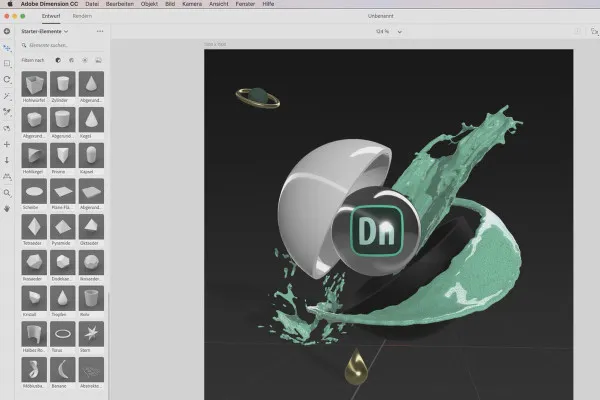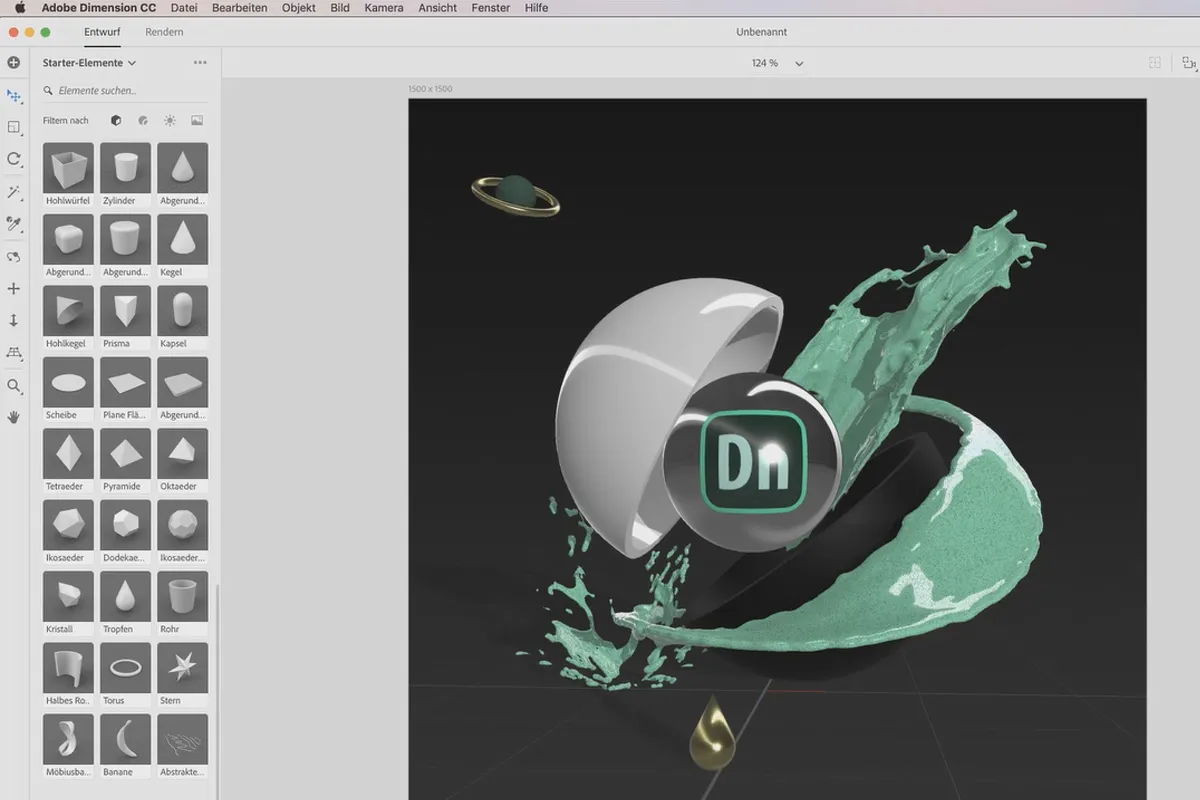Adobe Dimension CC tutorial - 3D for graphic designers
Do you think your computer-generated designs look even more impressive and convincing in their "natural" environment? Then present them to your customers in photorealistic scenes - with Adobe Dimension CC. Trainer Stefan Riedl will show you how to proceed in 100 minutes: position 3D objects, add materials, your own designs and background images and light them up perfectly. Even if you are completely new to 3D programs - after this tutorial you will be able to present your work vividly and authentically.
- 3D for graphic designers: How to showcase your designs in photorealistic images
- Learn the basics of Adobe Dimension CC: operation, 3D objects and materials
- Explained using practical examples: How to illuminate objects and insert backgrounds
- Ideally suited for product and packaging visualizations and creative works, among other things
- Bonus: Apply what you've learned directly and recreate the cover image
- Basic tutorial with over 100 instructive minutes by and with Stefan Riedl
From the grey 3D object to the final rendering of your illuminated scene: enter the third dimension and use all the advantages that Adobe Dimension CC offers you for design visualization.
- Usable with:
- content:
2 h Video training
- Licence: private and commercial Rights of use
Examples of use



Adobe Dimension CC Tutorial
Details of the content
Easy to learn - great 3D results: Adobe Dimension CC
The design is ready, now you want to present it in the best possible way in a mockup? Adobe Dimension CC gives you all the tools you need to do this. In this 100-minute tutorial by Stefan Riedl, you will get to know the software. Whether logos, labels, packaging designs or posters and entire brandings - in the end you will be able to create fascinating visualizations that will inspire your customers far more than pure PDF or JPG files.
Graphic designer and 3D? - An excellent combination!
Whether for presentations to clients or in the portfolio of a website - agencies and graphic designers have long relied on the visual impact of convincing photorealistic scenes in which they present their drafts and final designs. Without printing them out. Without photographing them. Simply on the computer, in the form of mockups.
Adobe Dimension CC is aimed specifically at graphic designers and illustrators and is ideal for visualizing products and packaging, among other things. Your design on the curved surface of a can? - After this tutorial, you can do it too!
The tidy interface and simple operation make it easy to learn how to use Adobe Dimension CC with a little guidance. And that's exactly what you'll get in this basic tutorial!
A tutorial that opens up the 3D space for you
In the tutorial, your trainer will guide you from the first 3D object you place to fully prepared renderings. In a final bonus video, you apply the techniques shown in a practical project in which you recreate the cover image. In this way, what you have learned will stay in your head and you will be automatically and almost playfully motivated to use Adobe Dimension CC . You will soon realize that 3D design can be a real pleasure and offers maximum flexibility.
On your way to creating your own visualizations, you will get to know the software's user interface, place objects in 3D space and modify the models according to your wishes. You can add materials and your own designs to the surfaces of the 3D objects. You can also use your smartphone to take photos of material surfaces and place them directly on your models.
With the help of the available setting options, you can ensure a perfect interplay of light, background, model and your designs. The result: fully prepared scenes that put your designs in the spotlight.
Other users are also interested

With flyer, business card & Co.

More style, more power, more templates!

Edit films, transitions, animations, and more
How it works. What options exist.

Full power, more inspirations, maximum WOW effect!
Save time with artificial intelligence

For complete business equipment
How to build trust with customers