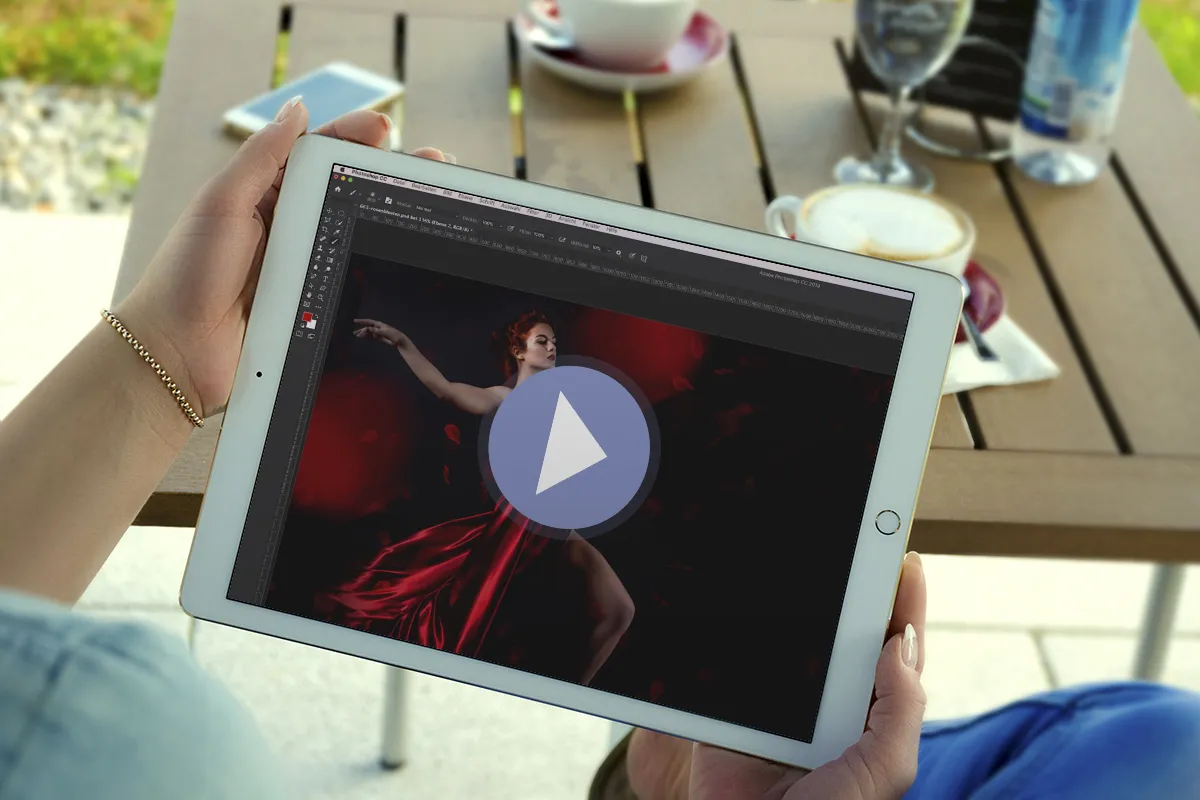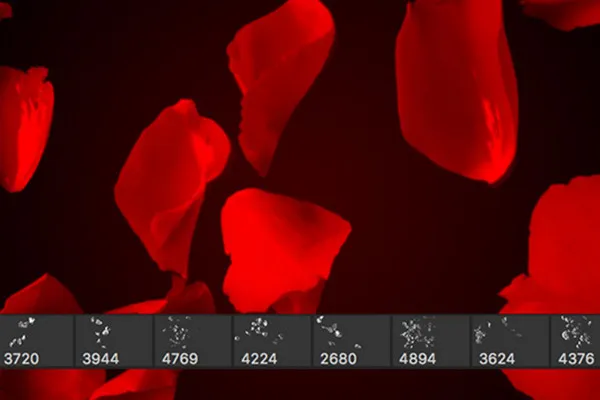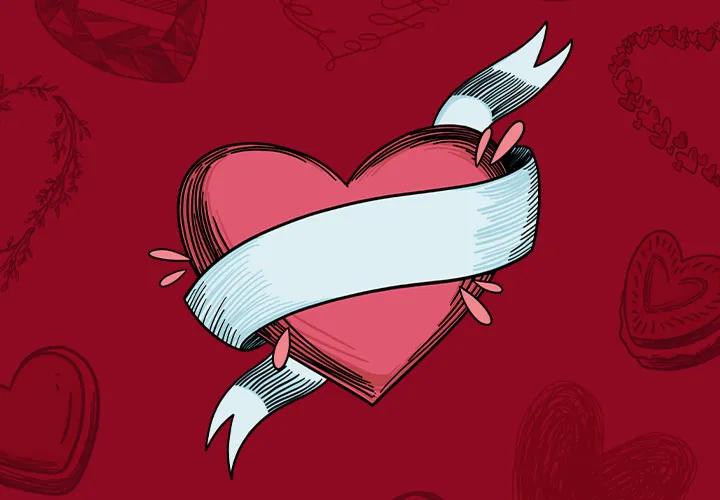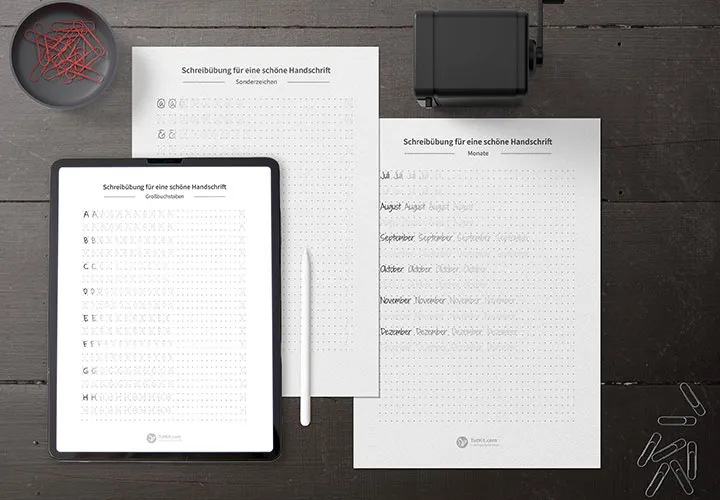Brush tips with rose petals for Photoshop and Co.
A hint of love, a touch of sensuality - drop rose petals and add a charming refinement to your photos, designs and composings with the 60 brush tips. Simply click individual rose petals or entire leaf formations in the color of your choice into the image. For Valentine's Day greetings, for weddings, for all your works with a desire for emotion and romance.
- 50 brush tips with rose petal motifs
- Add the romantic image elements to your photos and composings with a click
- For Photoshop, Photoshop Elements, GIMP, Affinity Photo, Adobe Fresco, PaintShop Pro
- Bonus: 10 brush tips for Photoshop with preset dynamic effects
Plucked, taken in suspension and transformed into practical brush tips: Get yourself a flower-enchanting motif package.
- Usable with:
- content:
60
Assets/Templates
- Licence: private and commercial Rights of use
Examples of use

help video for application
Brush tips with rose petals
Details of the content
Brush tips with weightlessly romantic motifs
Use the brush tips to click single or multiple rose petals into your pictures. The motifs can be combined as desired. Create an eye-catching accent or an intoxicating sea of leaves.
Use the rose petals discreetly in the background or as a themed motif
The brush tip motifs are perfect for enhancing your photos . Whether you're shooting a wedding, a portrait or a photo of a couple in love - you can use the rose petals to intensify the existing atmosphere of the picture. You can also use the brush tips for designs, for example for Valentine's Day or wedding greeting cards. Lettering that you place in a bed of rose pet als also captivates the eye of the beholder. What's more, one or two picture compositions are certainly waiting for a romantic leaf infestation.
For your software: brushes for Photoshop, Affinity Photo and co.
You can place the rose petals using Photoshop, Photoshop Elements, GIMP, PaintShop Pro, Adobe Fresco and Affinity Photo. Depending on the program, the size of the brush tips can be set to up to 2,500 px or 5,000 px. And who says that rose petals only ever have to shine in glowing red or immaculate white? - Set the color that suits your image! Tip: Also use the bonus brush tips in Photoshop, which offer you preset effects.
Other users are also interested
Says more than a thousand words!

Emotionally touching graphics

Emotions as illustrations
Kind instead of well-behaved
Train daily - write more beautifully
Hold on to what binds forever!

Draw artistic textures
Beautiful half-tone ornaments