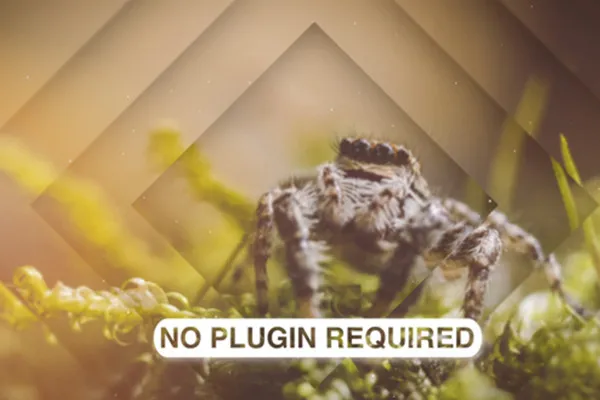Video slideshow templates for After Effects
These templates are perfect for showcasing your images and videos in dynamic video slideshows. With the help of After Effects, you can create impressive presentations that you can showcase on company websites, social media channels or at a presentation, for example.
- Four video slideshow templates for After Effects
- Themes: Corporate Design, Watercolor-Brush, Stripes, Shape Parallax
- Effectively display your photos and/or videos in a slideshow
- Perfect for company presentations, artwork and creative photos
- Customize transitions, color scheme and texts according to your wishes
May your works be set in motion and worth seeing! Get the slideshow templates and add a dynamic frame to your photos and videos.
- Usable with:
- content:
4
Assets/Templates
- Licence: private and commercial Rights of use
Examples of use

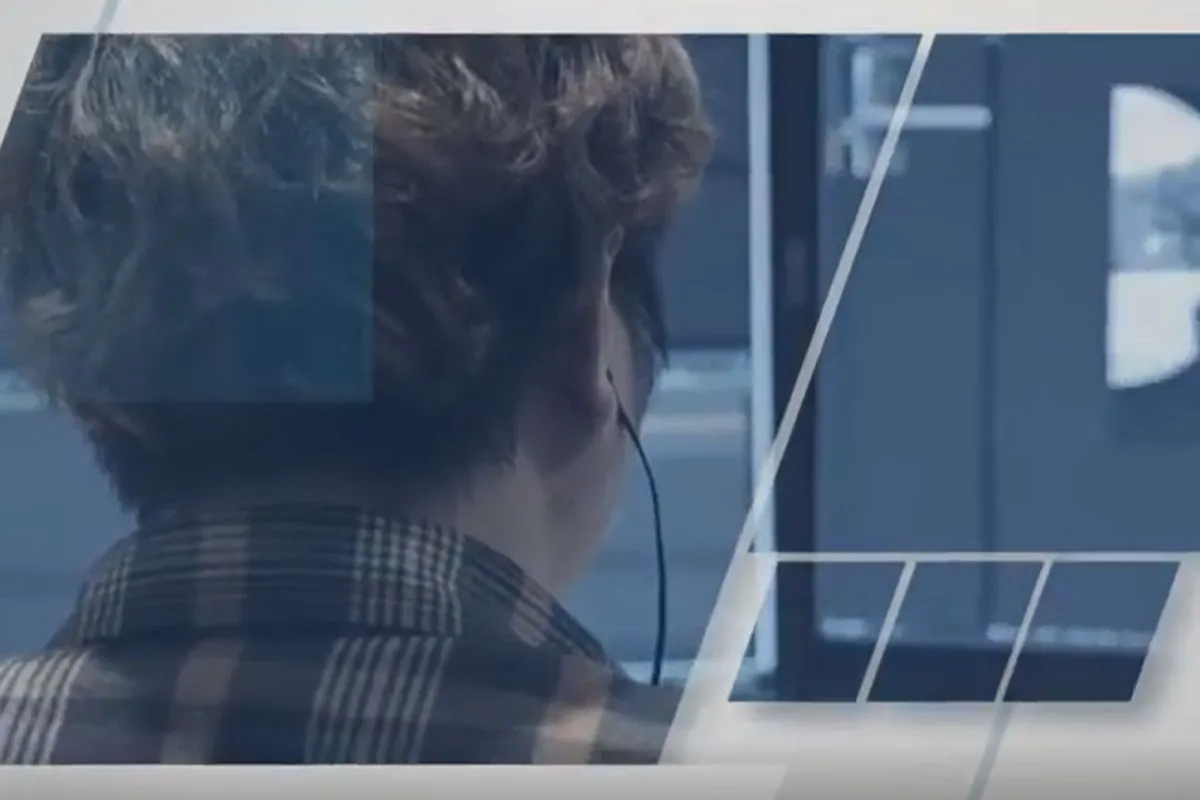

help video for application
Video slideshow templates for After Effects (download)
Details of the content
Editable templates for your individual video slideshow
Use the four templates to quickly create a vivid and professional video slideshow - for a company or institution, for example.
Edit the templates easily in After Effects
In the structured working files, you have the option of changing the slides to your liking. For example, you can use the effect controllers to influence the transitions or the color scheme. The same applies to the text controllers, which you can use to adjust the color, size, position and shapes. Whether you are working with the German or English version of After Effects, the universal expressions mean that the video slideshow templates can be used in any language version . A video tutorial is included in the package.
The themes of the video slideshows
Of course, you can incorporate all your photos or videos into the slideshows and add a soundtrack. Take a look at the sample videos to get an impression of the design styles. The "Corporate design" slideshow, for example, is ideal for presenting a company. The "Watercolor Brush" template, in which watercolor effects are the main element, is more artistic. The "Stripes" video slideshow is a great way to showcase photos - a variant that is particularly suitable for photographers. Finally, you can add dynamic shapes to your vacation shots with the "Shape Parallax". By the way, you can also find slideshows on other topics here.
Other users are also interested
Flickering lights in dirty style
Just hang up!

Increase the coolness factor of your videos

Your videos - real classics!
Pure atmosphere!
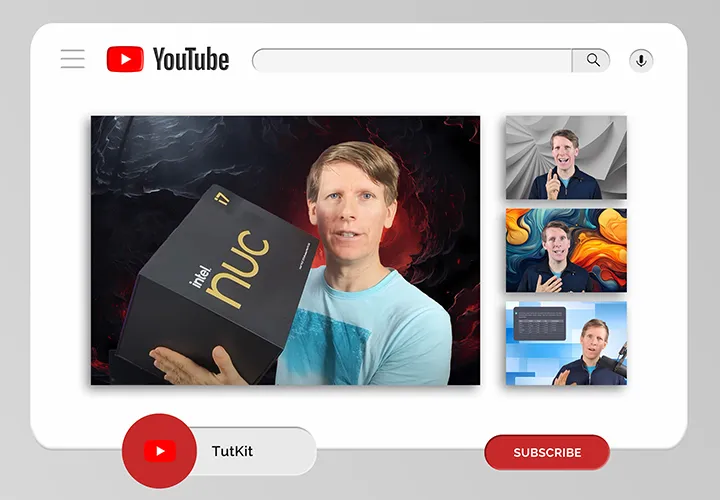
Modern motifs for vibrant backgrounds

Automatically more atmosphere!
More winter atmosphere in your videos