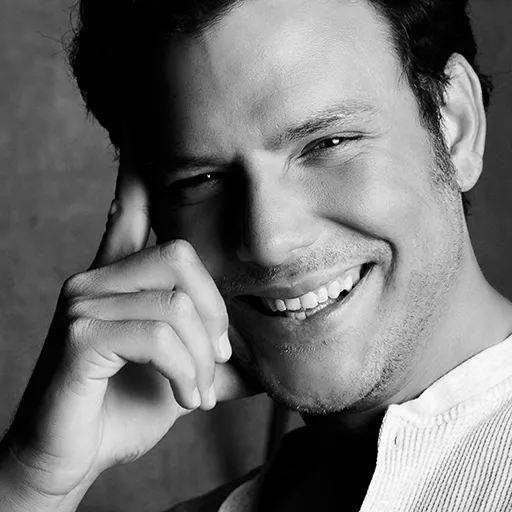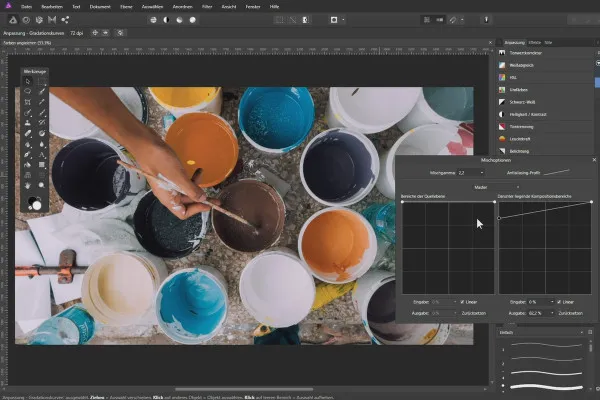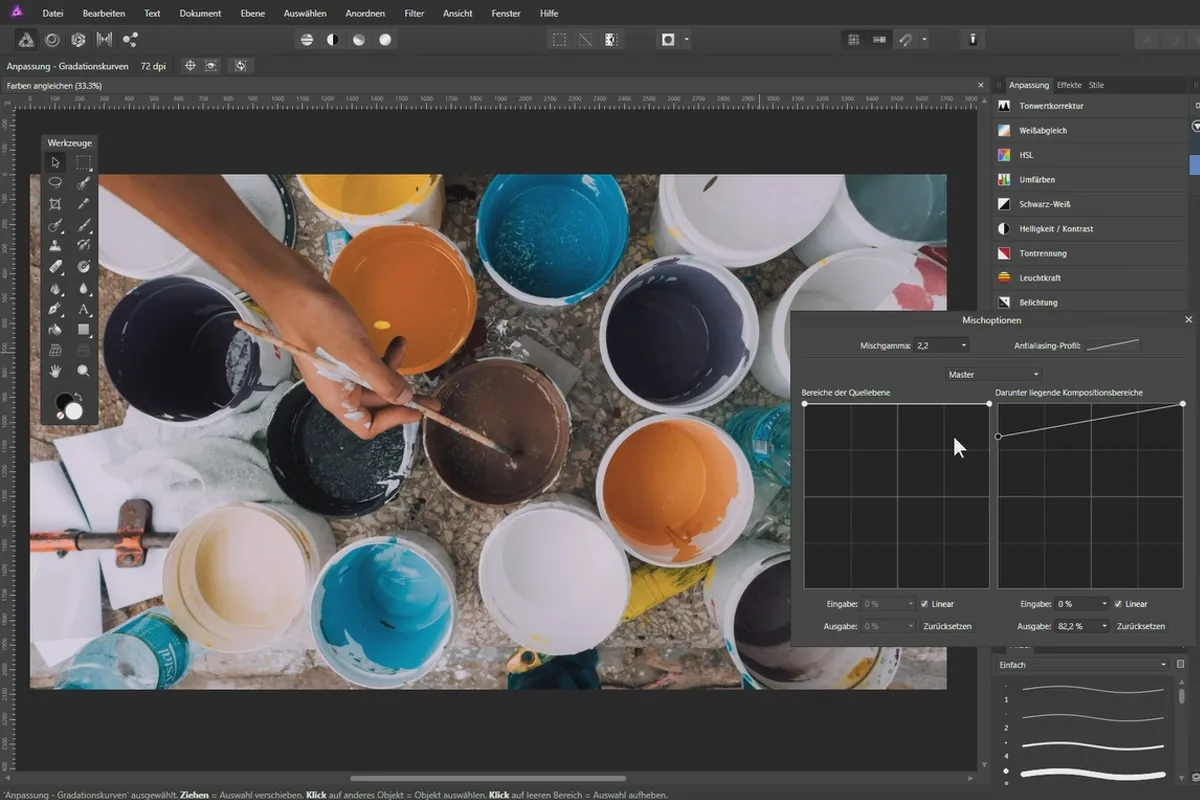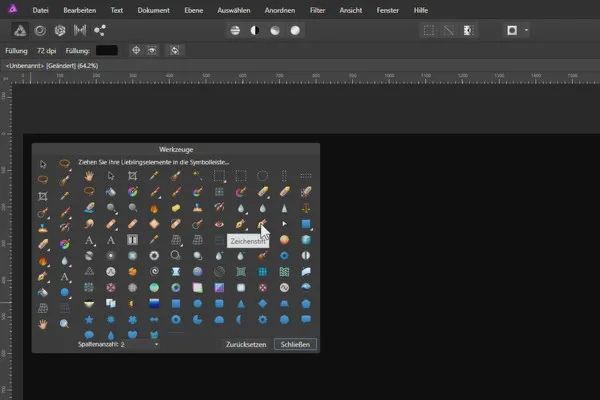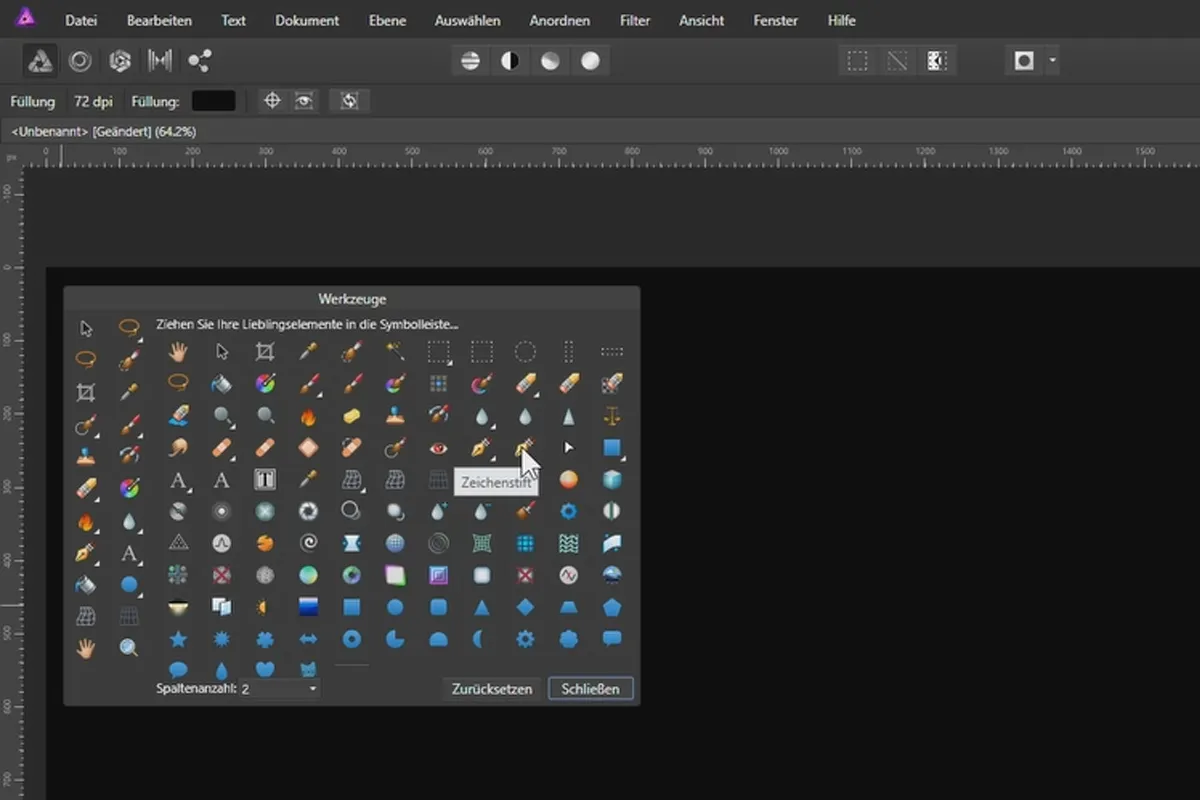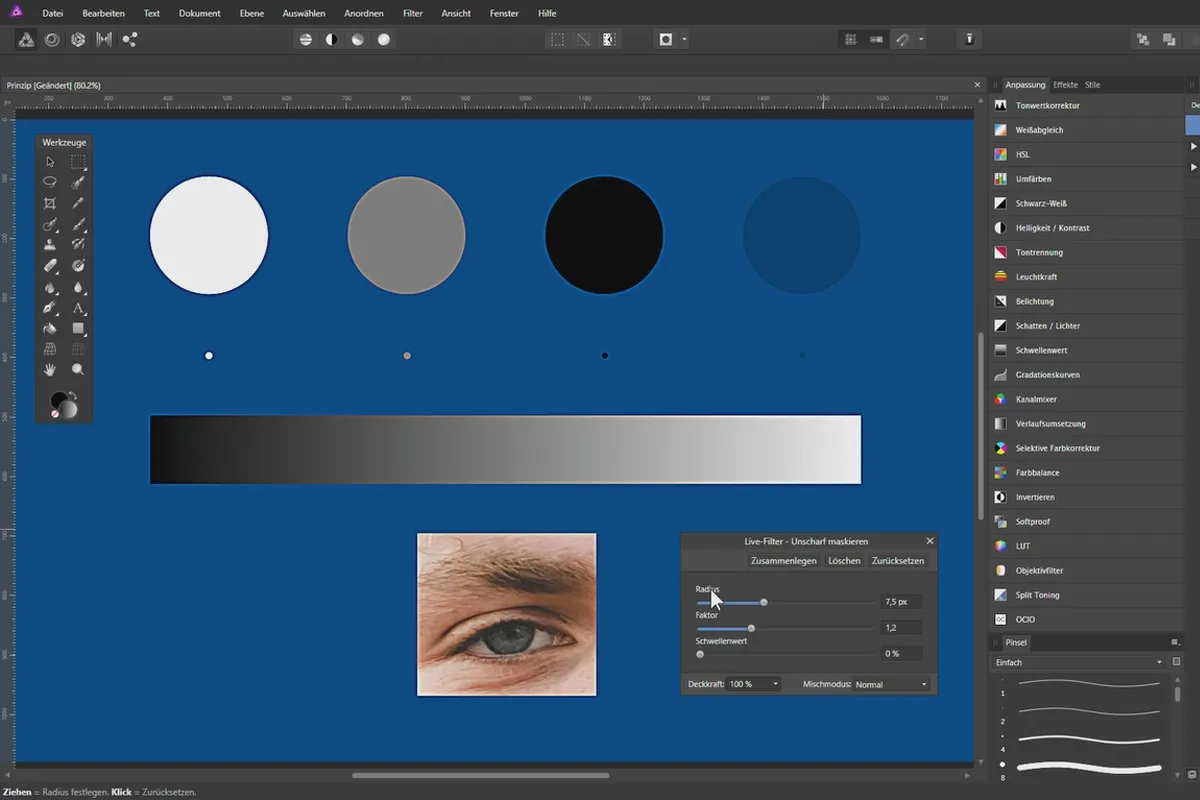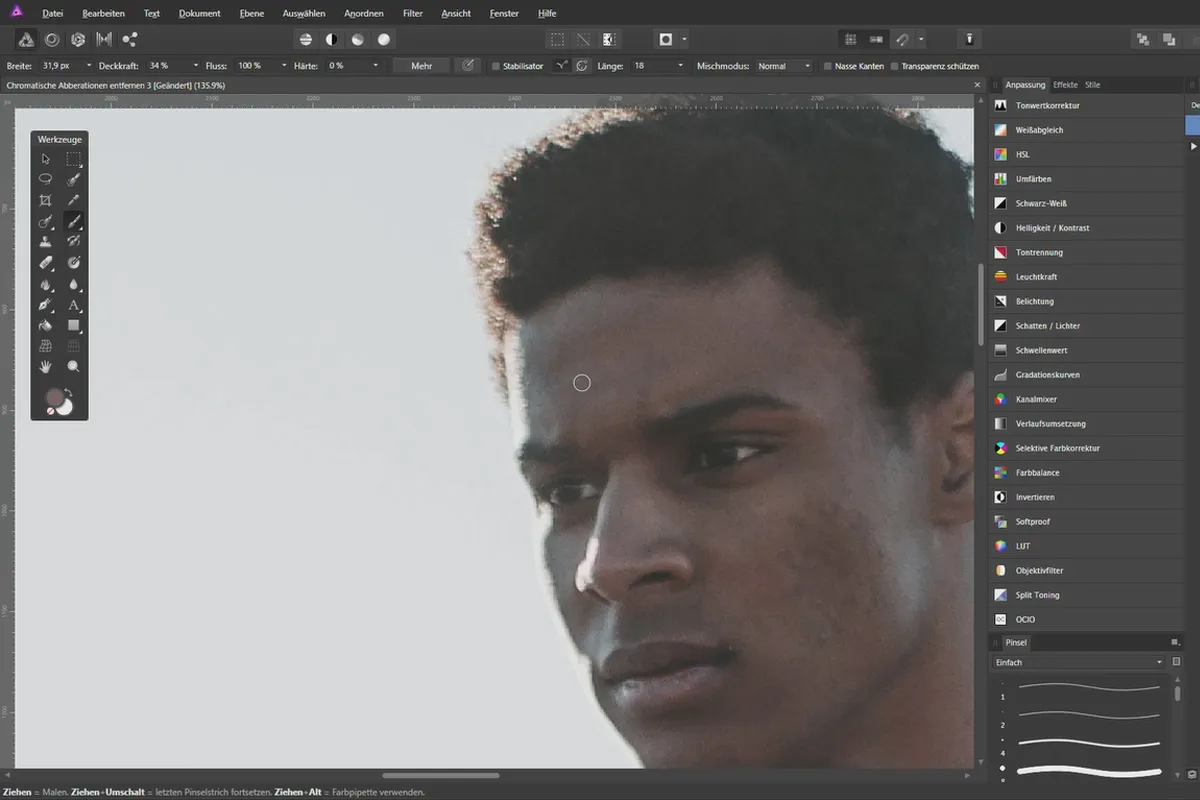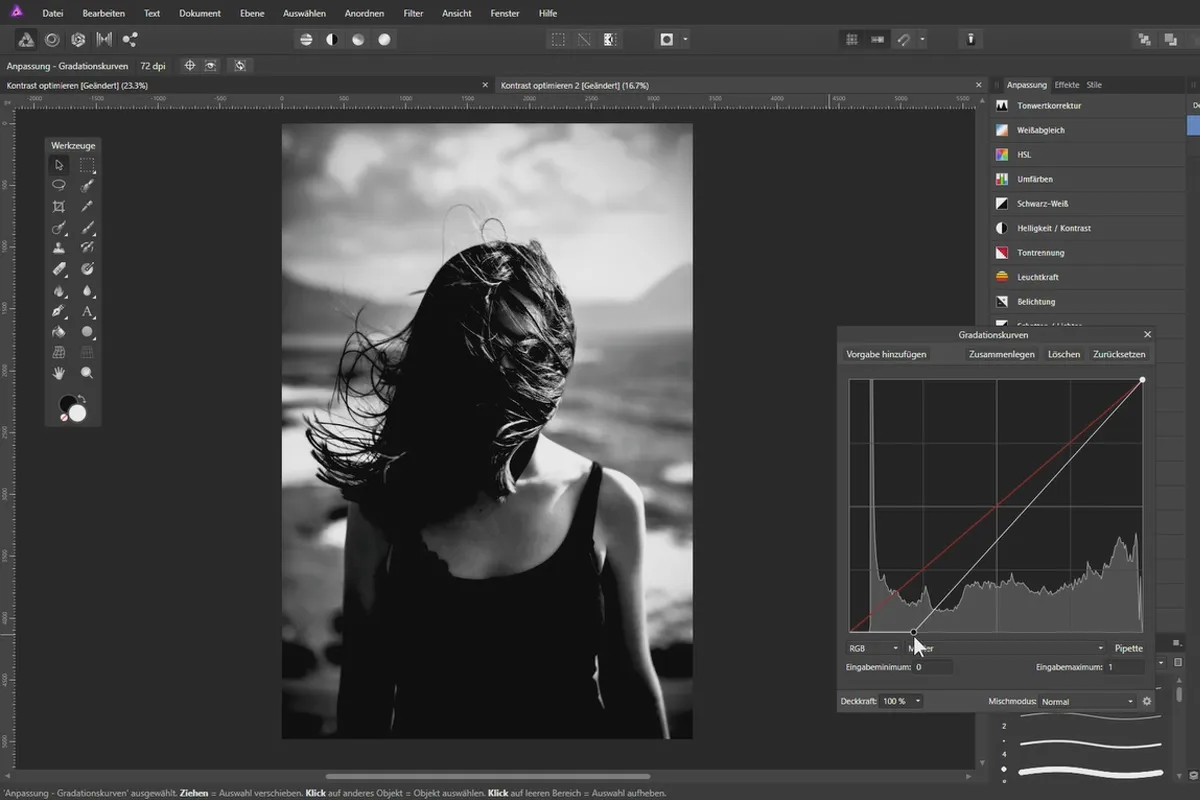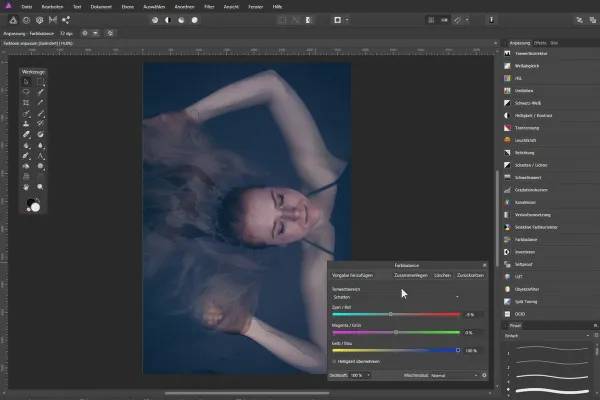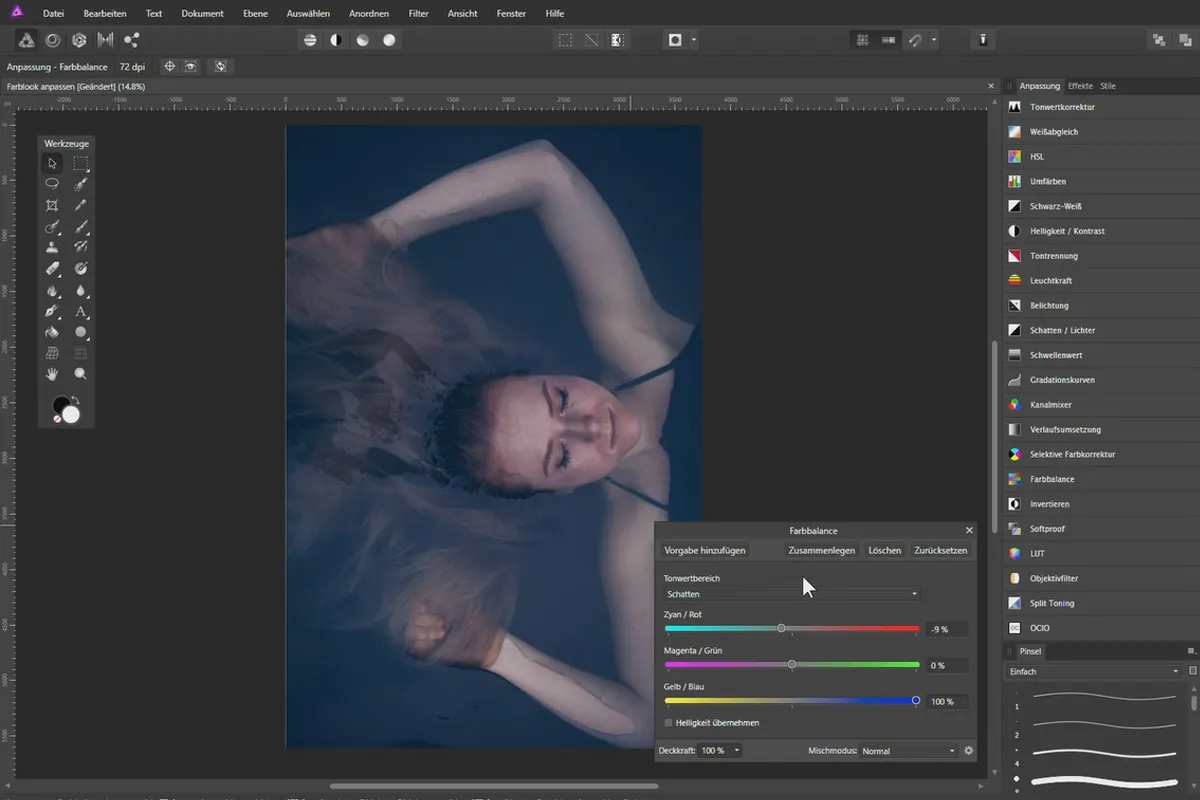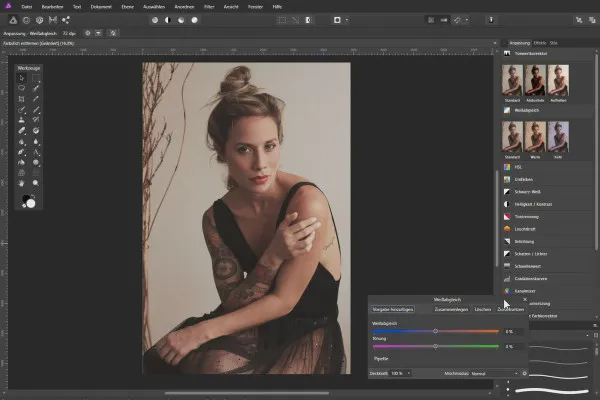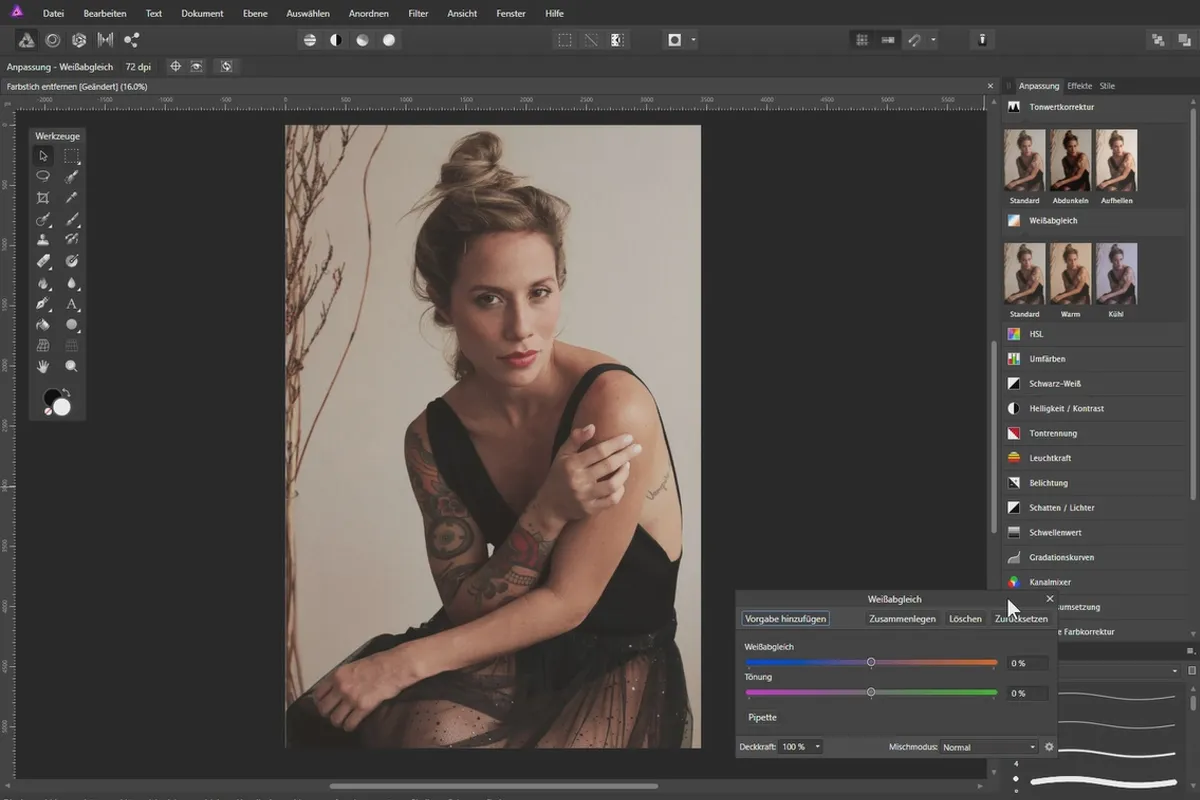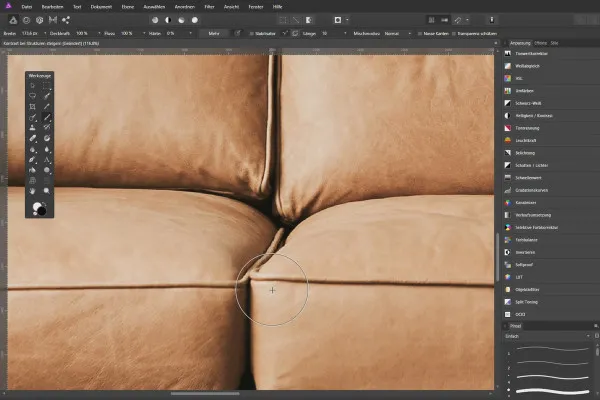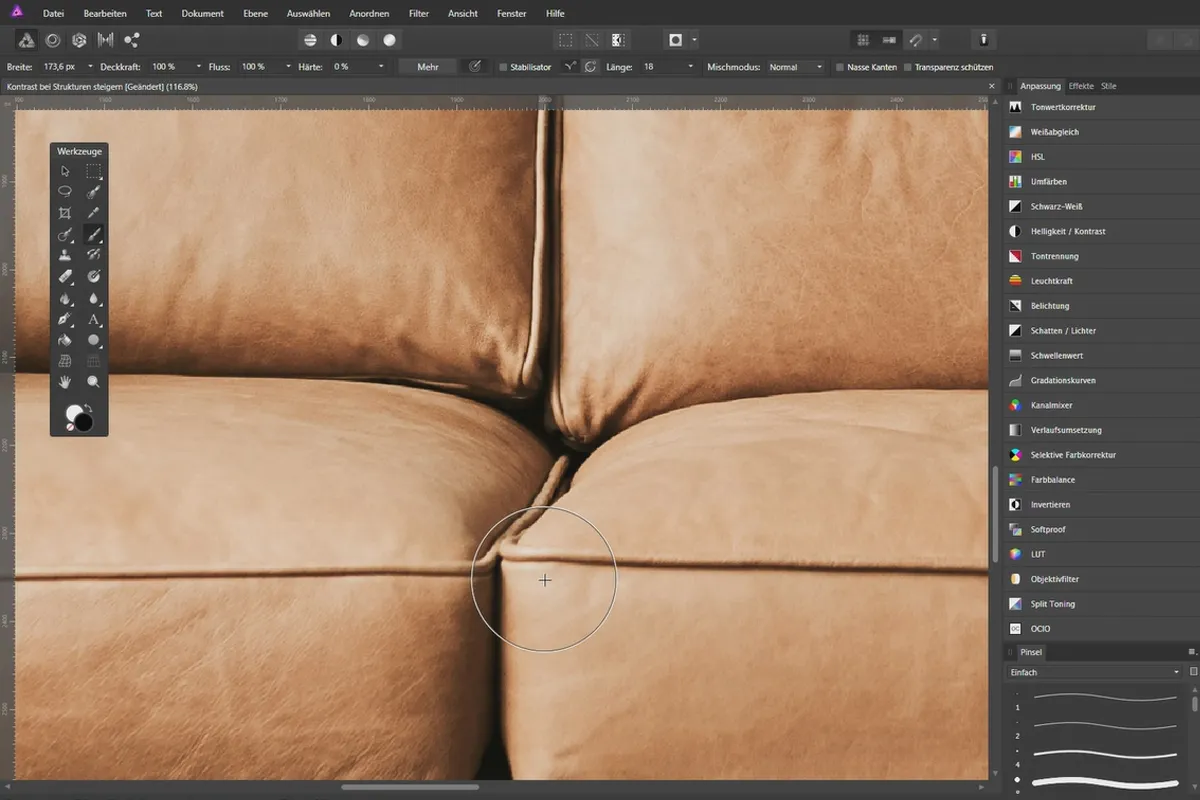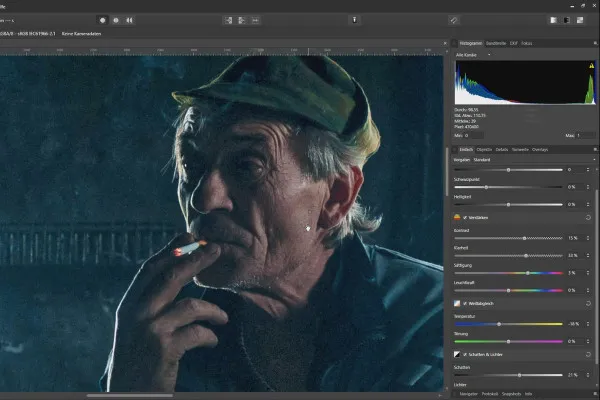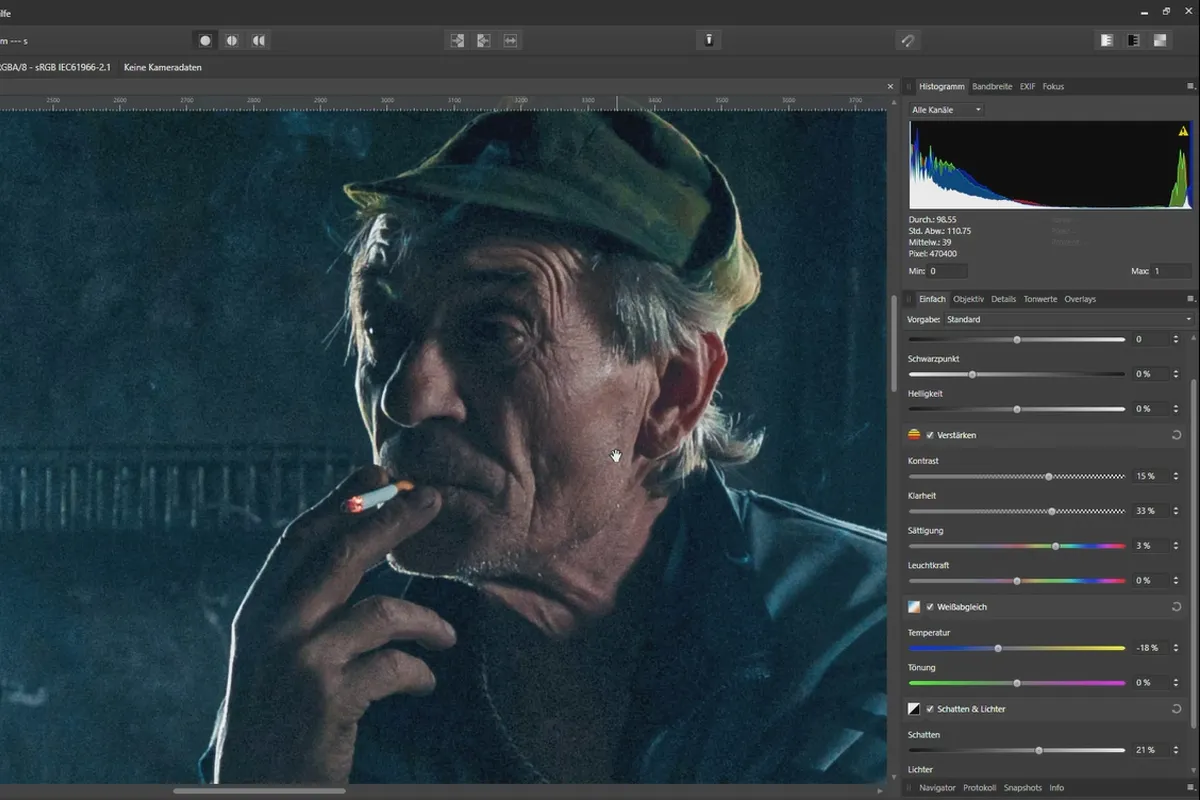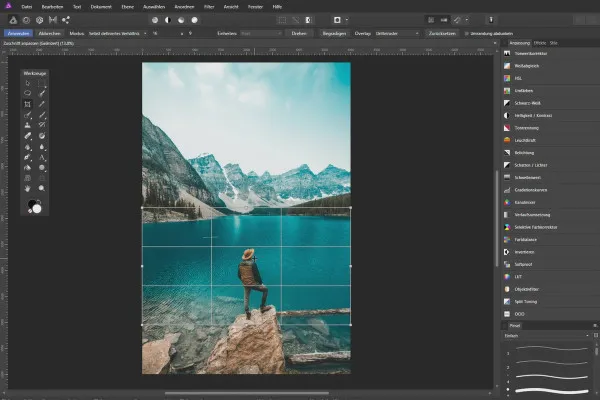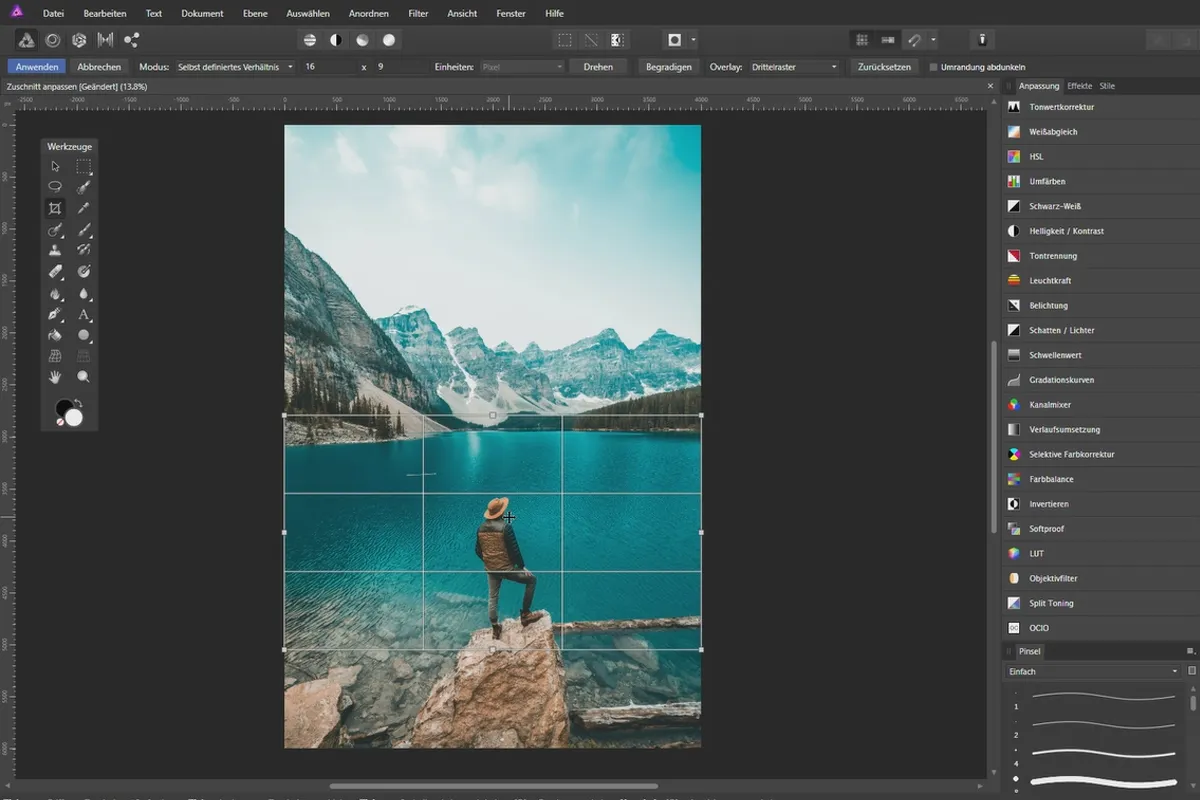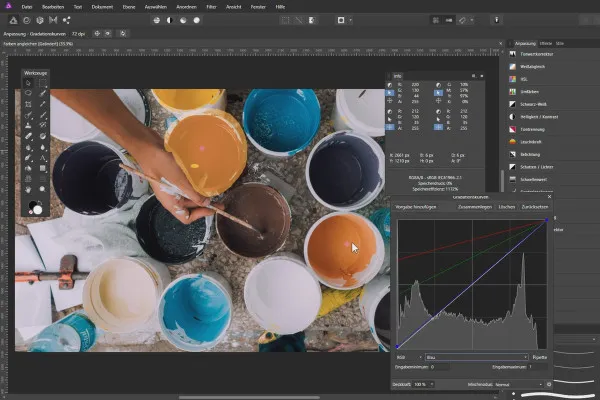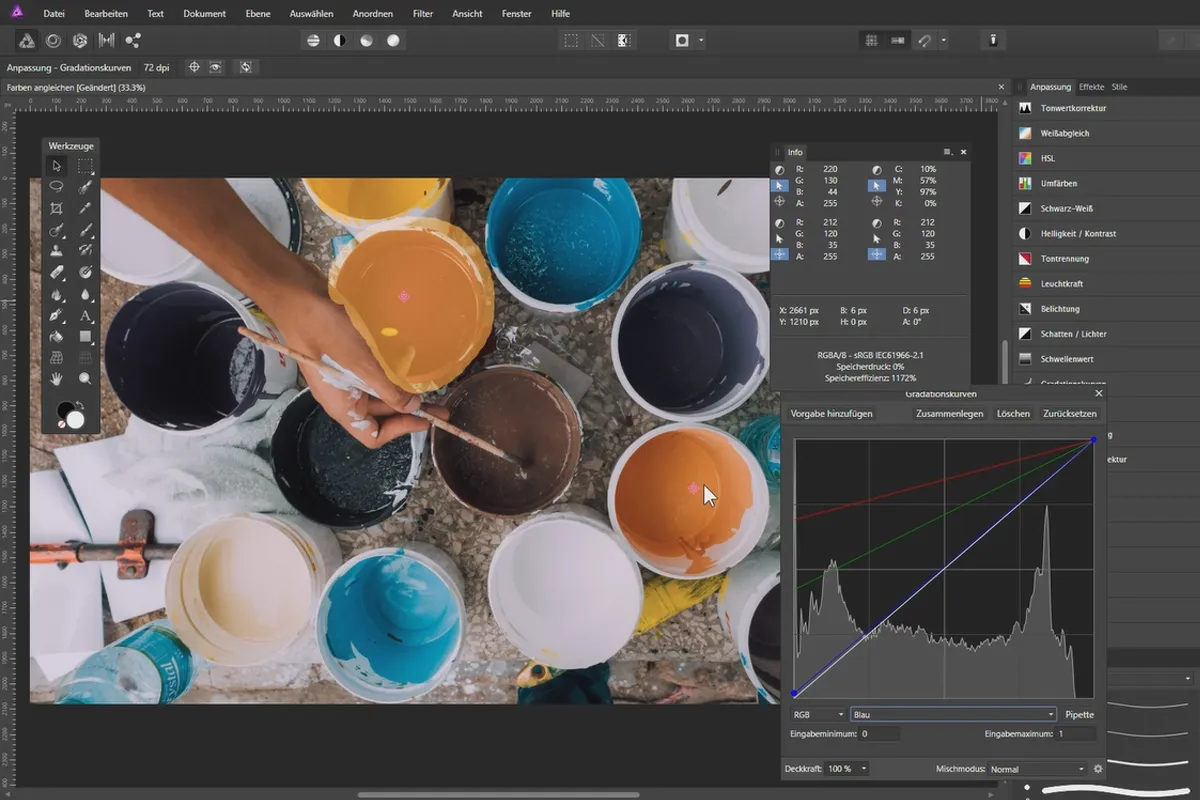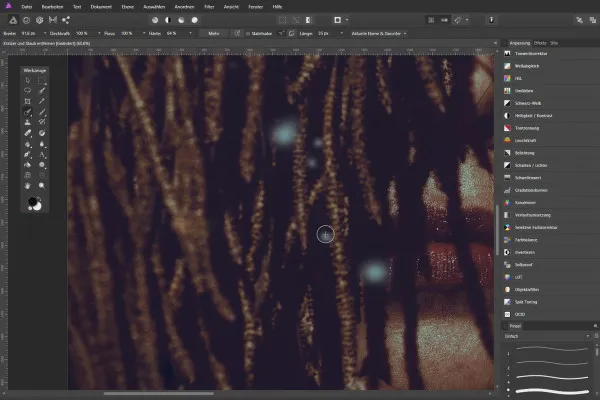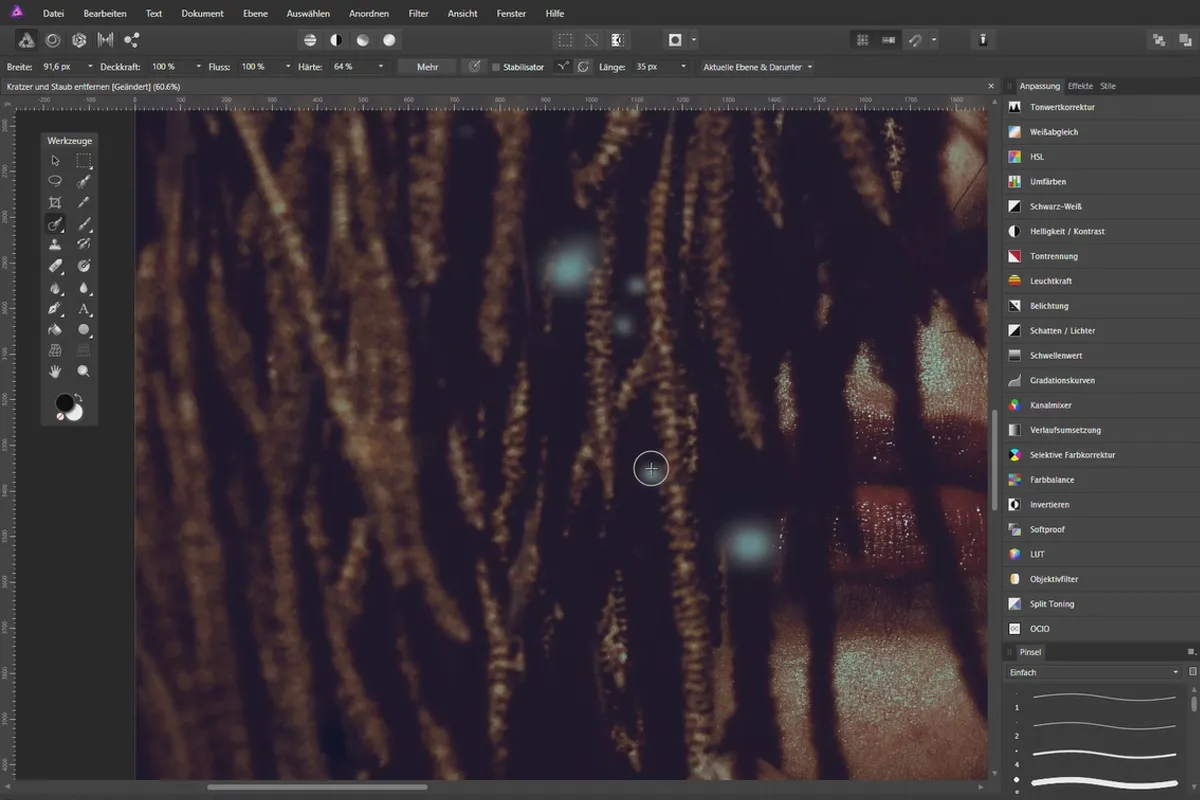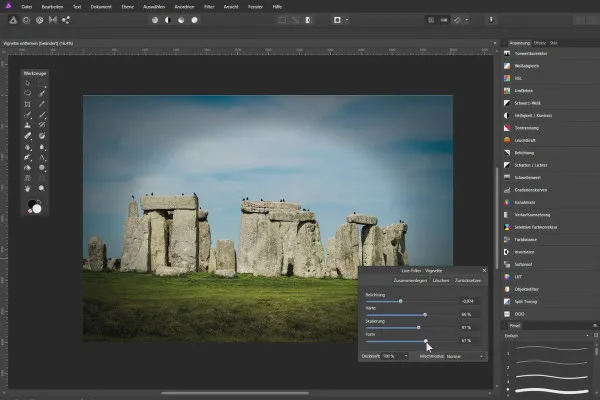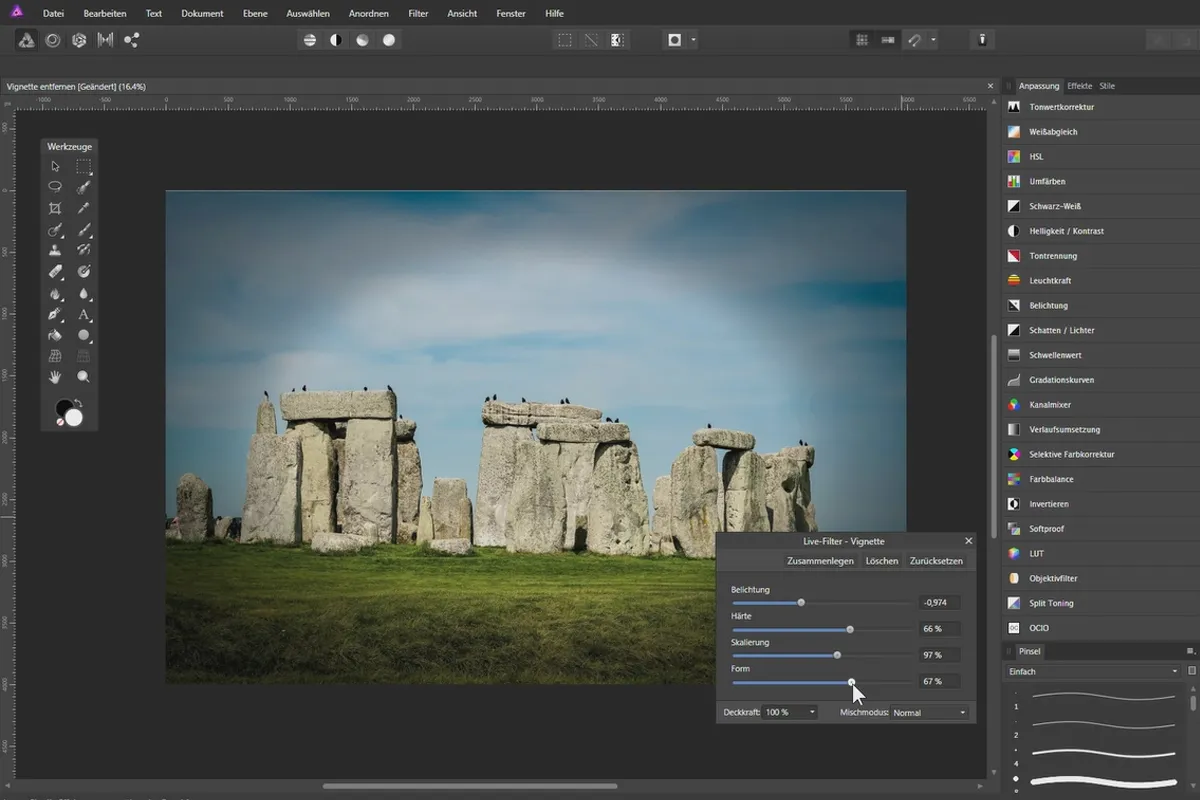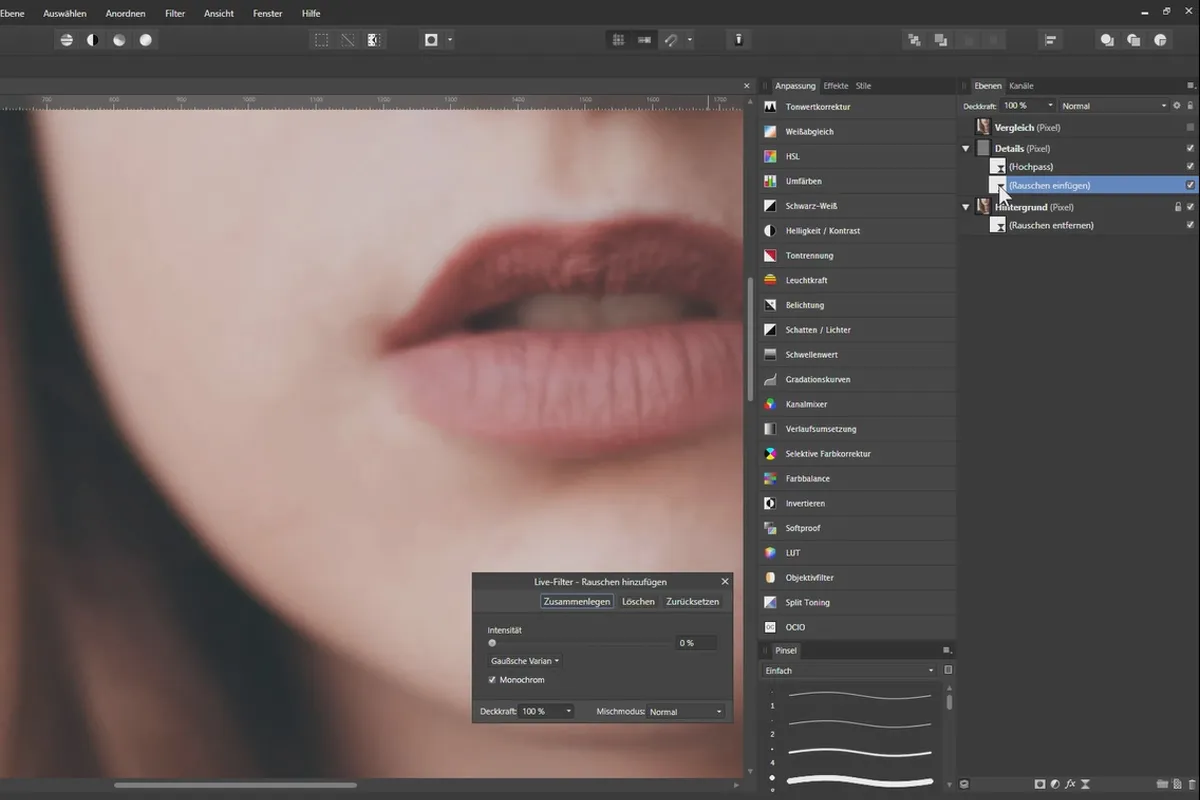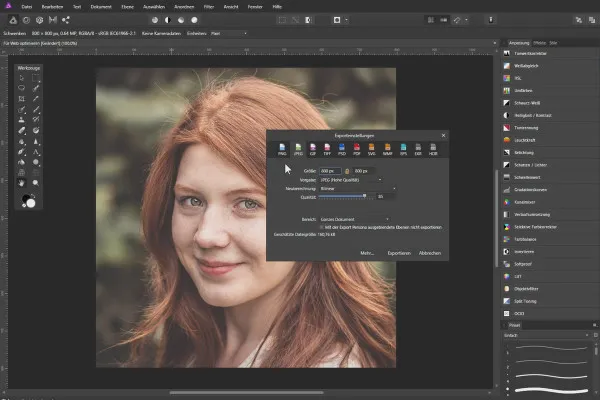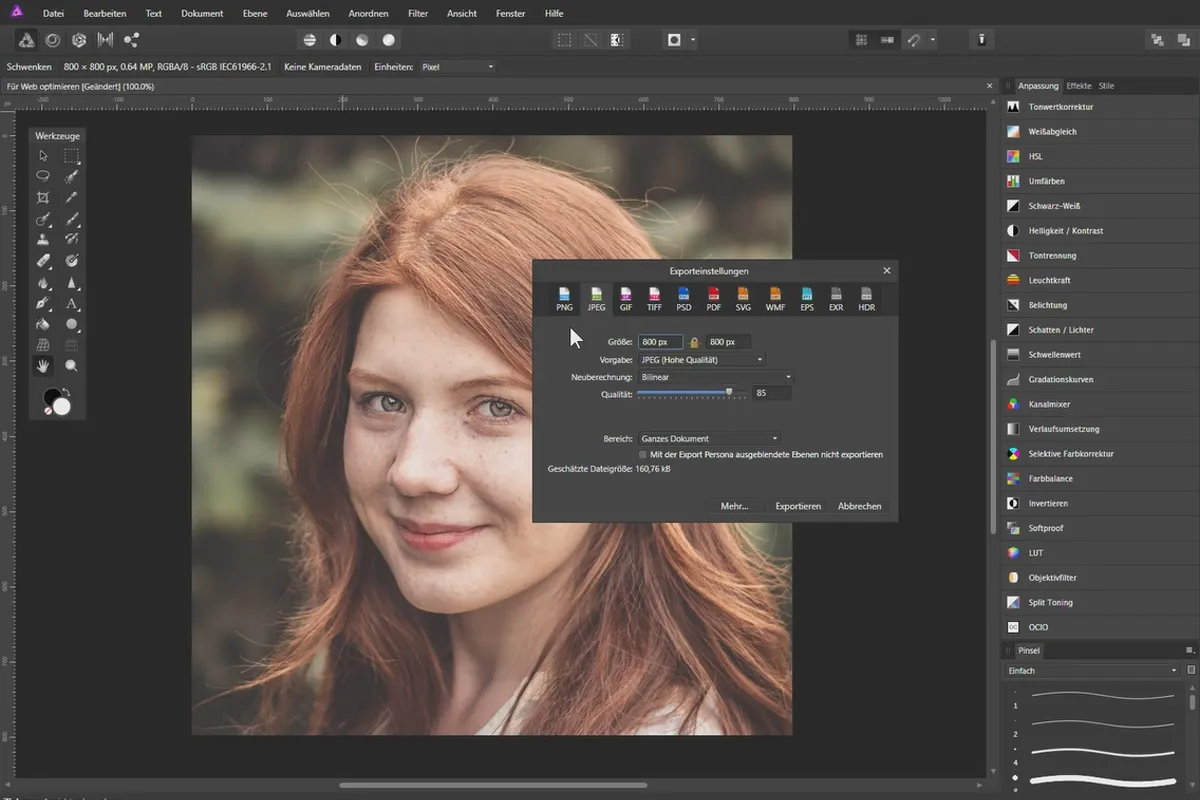Enhance photos in Affinity Photo
Your photos can do so much more! Tweak the details and the overall image with Affinity Photo's tools to turn beautiful shots into simply stunning ones. How to remove lens flaws, scratches, color casts and distracting image elements - how to use contrast, sharpness, noise, colors and cropping to concentrate the image effect and mood: this and more, in over 200 practical minutes from trainer Marco Kolditz.
- Video training on photo optimization in Affinity Photo: What you should pay attention to, how to proceed
- Image corrections: The right remedies for color cast, aberration, distortion, dust, etc.
- Image mood: develop your own image style with contrast, color look or noise
- Tips & tricks: Optimizing photos for web and print, editing raw and JPEG images
- Practically explained by trainer Marco Kolditz in over 200 minutes using concrete examples
Choose the right tools and use the right methods to improve your photos in Affinity Photo. An instructive all-rounder training course - and a clear plus for all your pictures!
- Usable with:
- content:
3 h Video training
- Licence: private and commercial Rights of use
Improving photos in Affinity Photo (video tutorial)
Details of the content
Improvement is the order of the day! Load your photos into Affinity Photo ...
... and enhance them professionally. After this video training, you'll be able to compare your photos before and after with confidence and pleasure. What awaits you in the three hours of Affinity Photo training :
Learn how to correct typical photo mistakes in Affinity Photo.
Firstly, improving photos means correcting mistakes. Unwanted effects often occur when taking a photo. For example, chromatic aberration at the edges of image elements leads to color fringing. If there is no white balance, the photo appears color cast. Lenses can produce unsightly shading that covers the image like a vignette. Distortions, scratches and dust are also uninvited guests in some photos. In this training course, you will learn how to counteract all of these minor and major blemishes using the tools in Affinity Photo.
Learn how to adjust the mood and look of your photos.
Secondly, improving photos means optimizing the mood and look of the image. Every photo has a certain atmosphere. Now you decide: Do you want to intensify it further, completely reshape it or apply your personal image style to it? - Trainer Marco Kolditz will give you all kinds of inspiring tips for your photo editing:
Change the contrast, match the colors of individual image elements, adjust the color look of the entire photo and direct the viewer's gaze with skillful cropping. You can even add noise to the image to add your own personal touch.
You will also learn how to use the Develop Persona for raw and JPEG editing in Affinity Photo and how to crop and remove individual image elements. Also important: Ensure the right sharpness to prepare your photos for use on the web and in print.
Other users are also interested
Save time with artificial intelligence

Neatly cut out!
Simply edit images professionally

Full power, more inspirations, maximum WOW effect!

More style, more power, more templates!

Follow an instructive path of image editing!

Photo editing & image composition
Adjust your knowledge to AI!