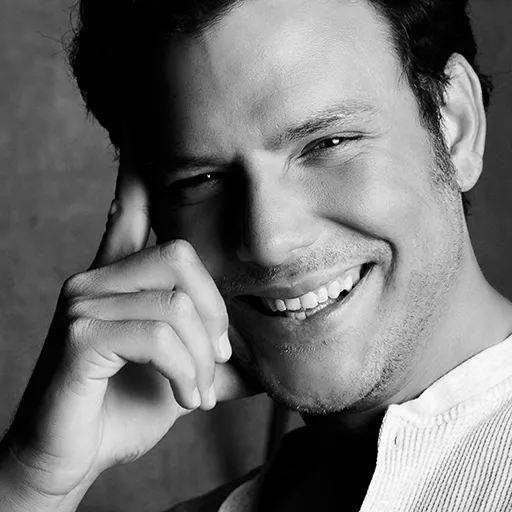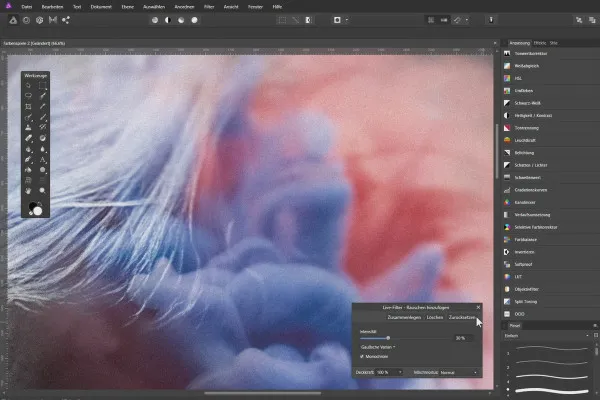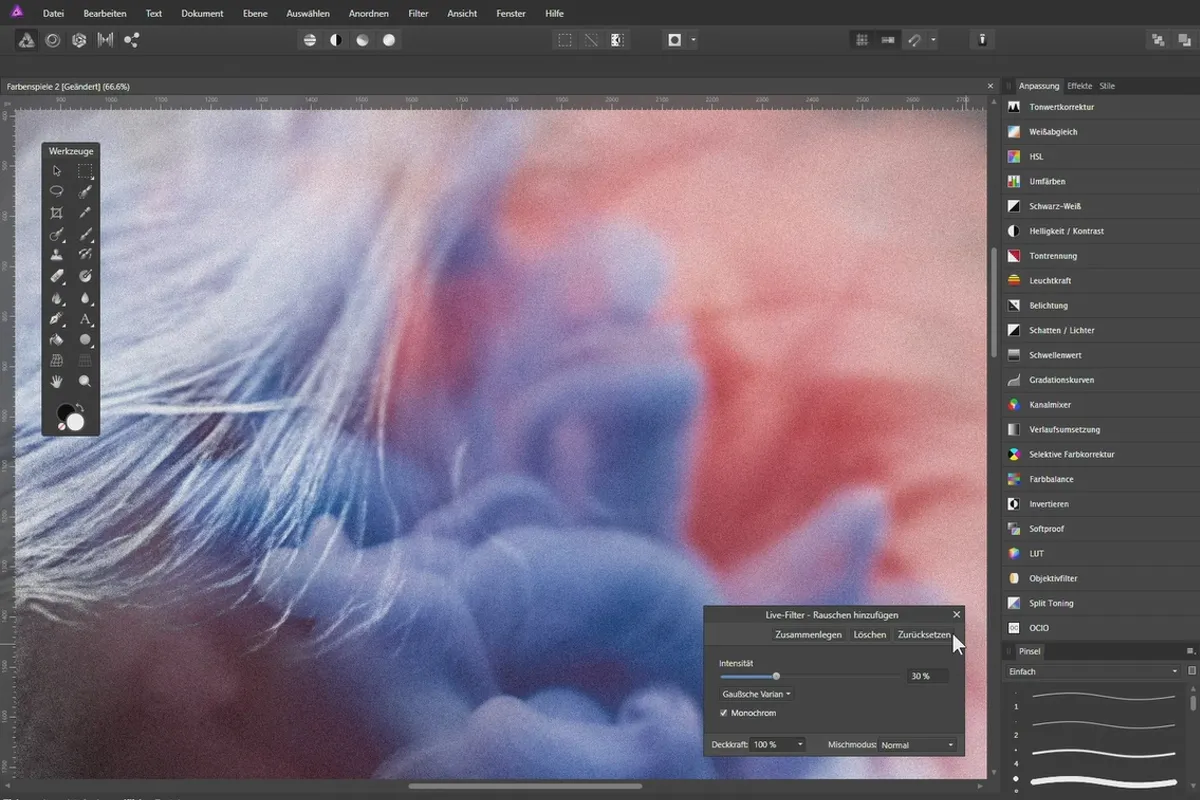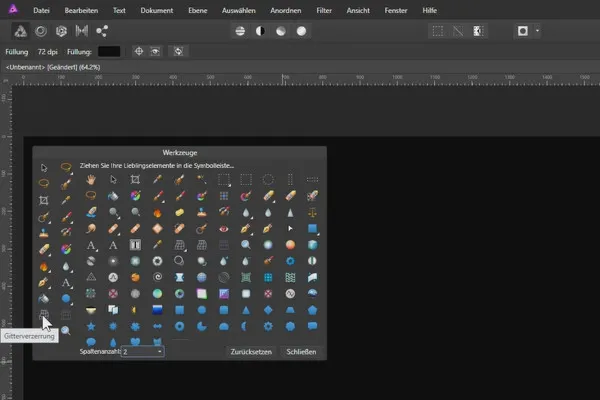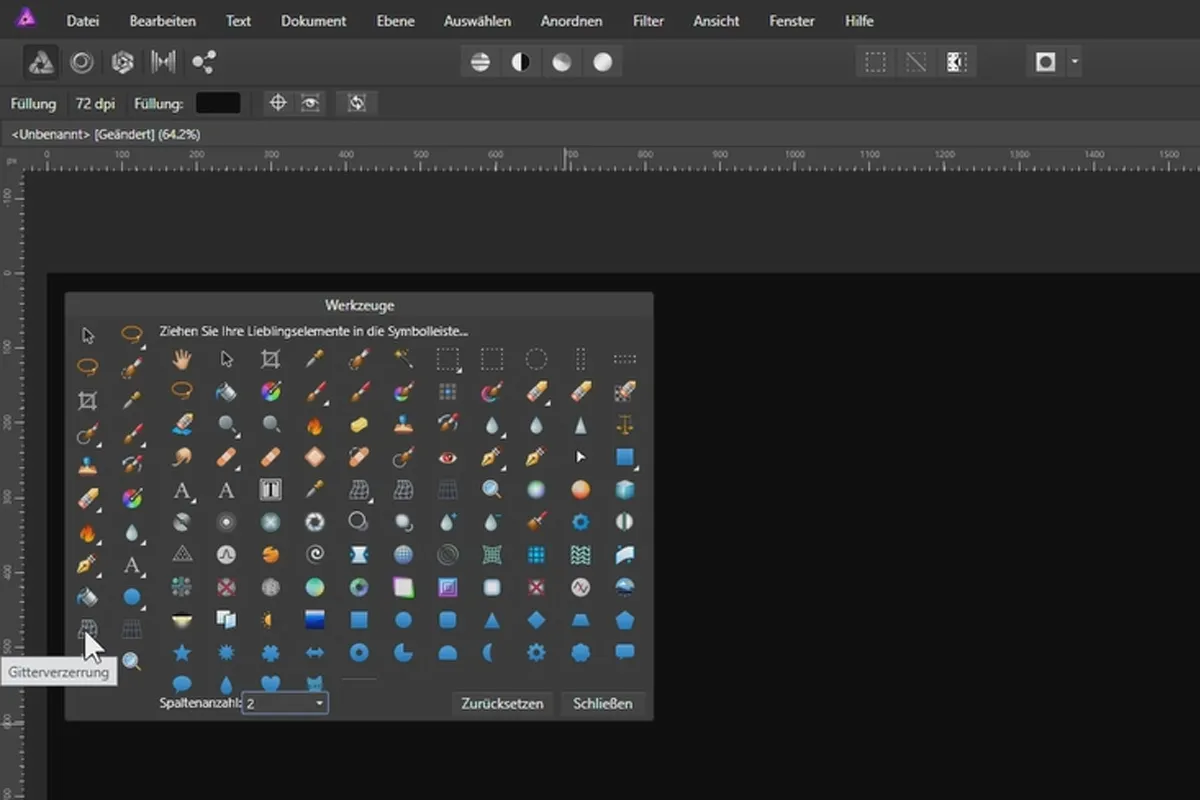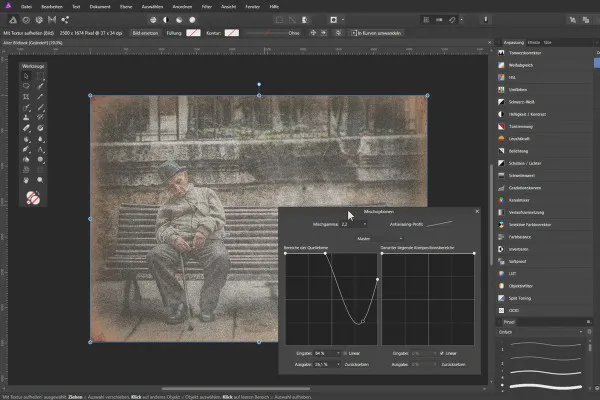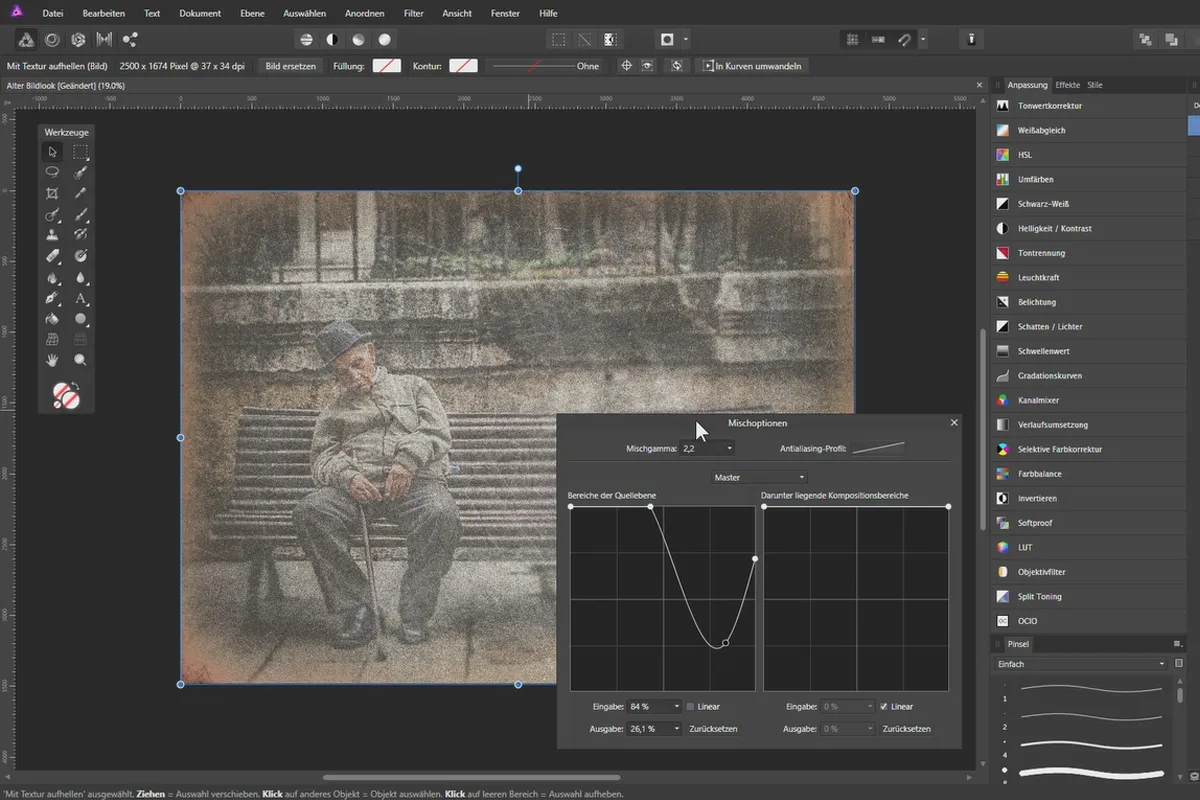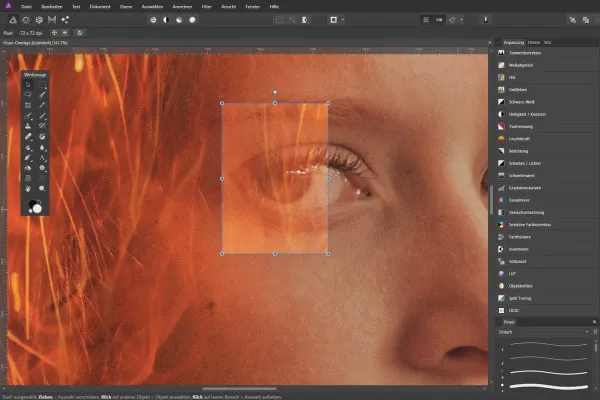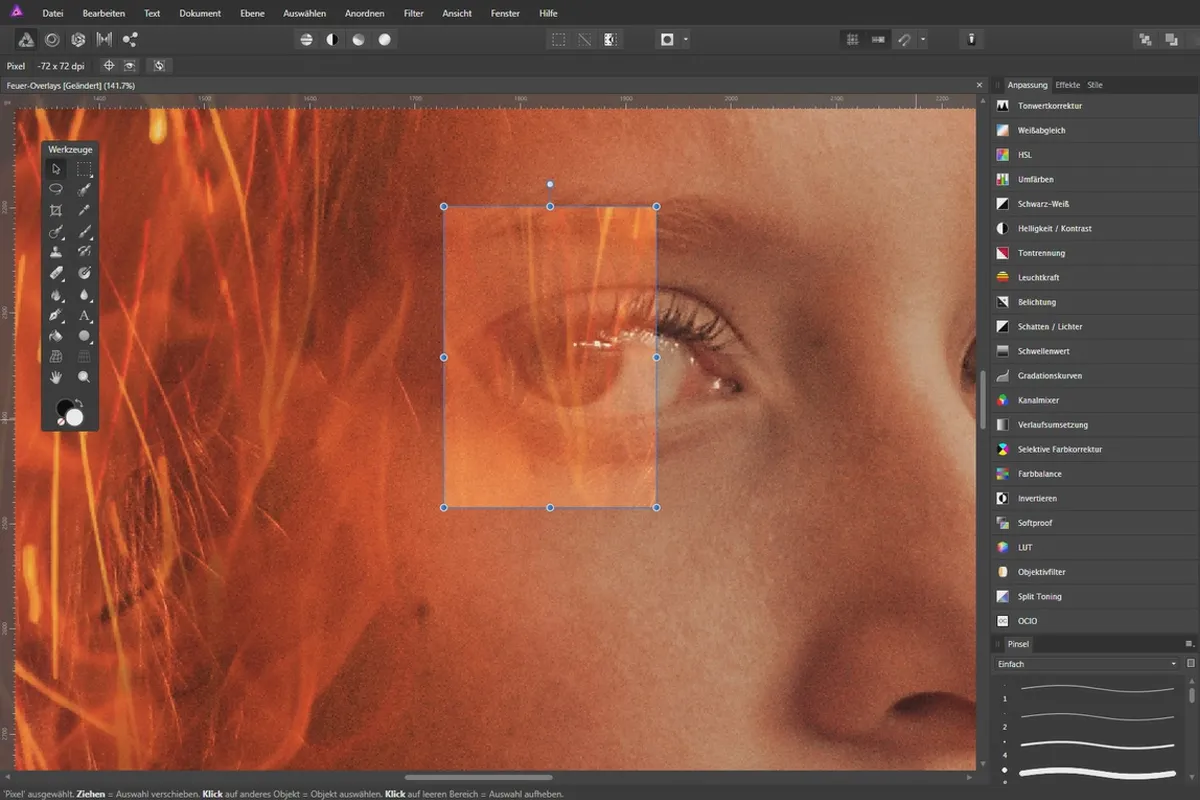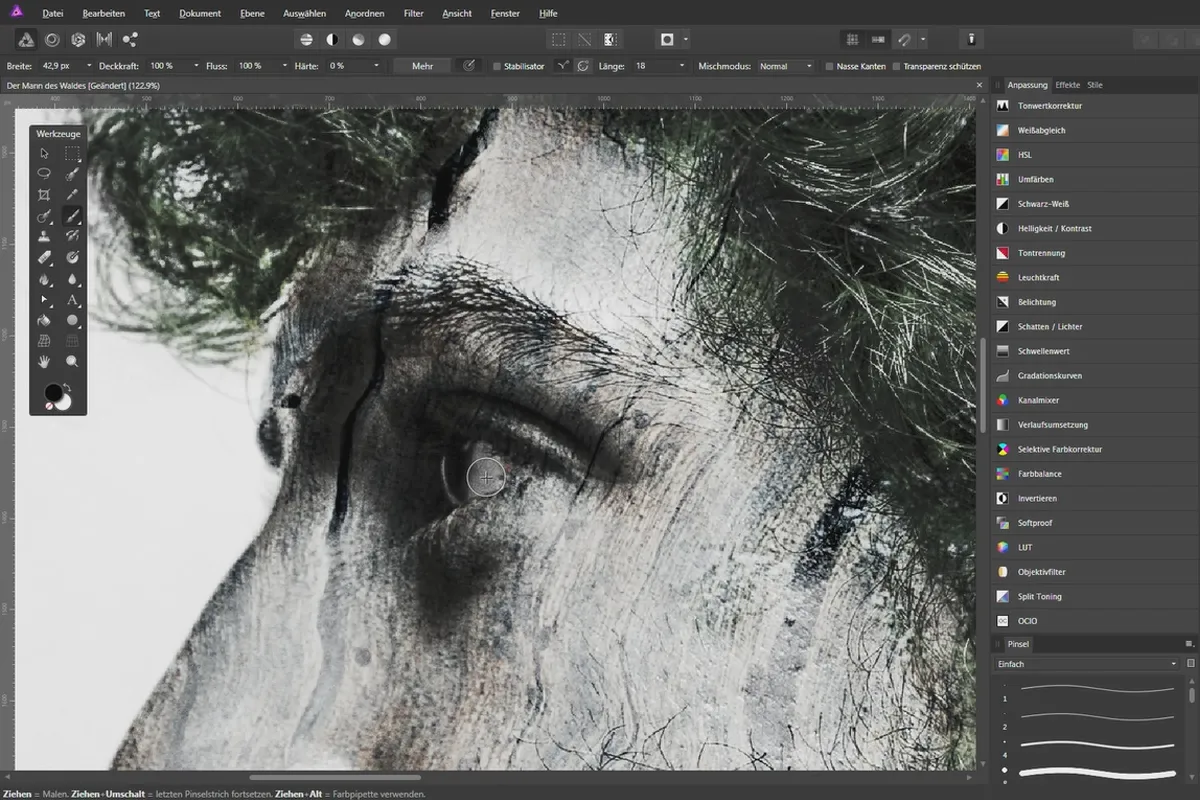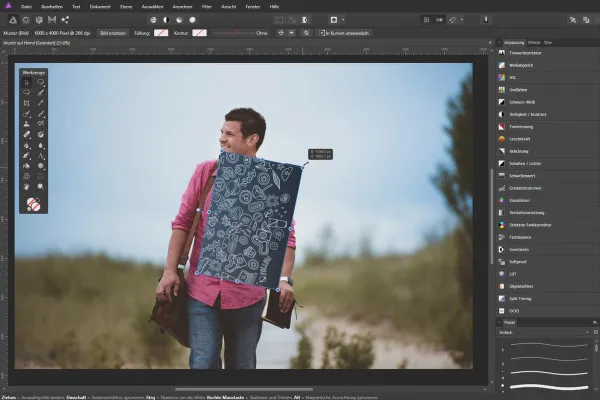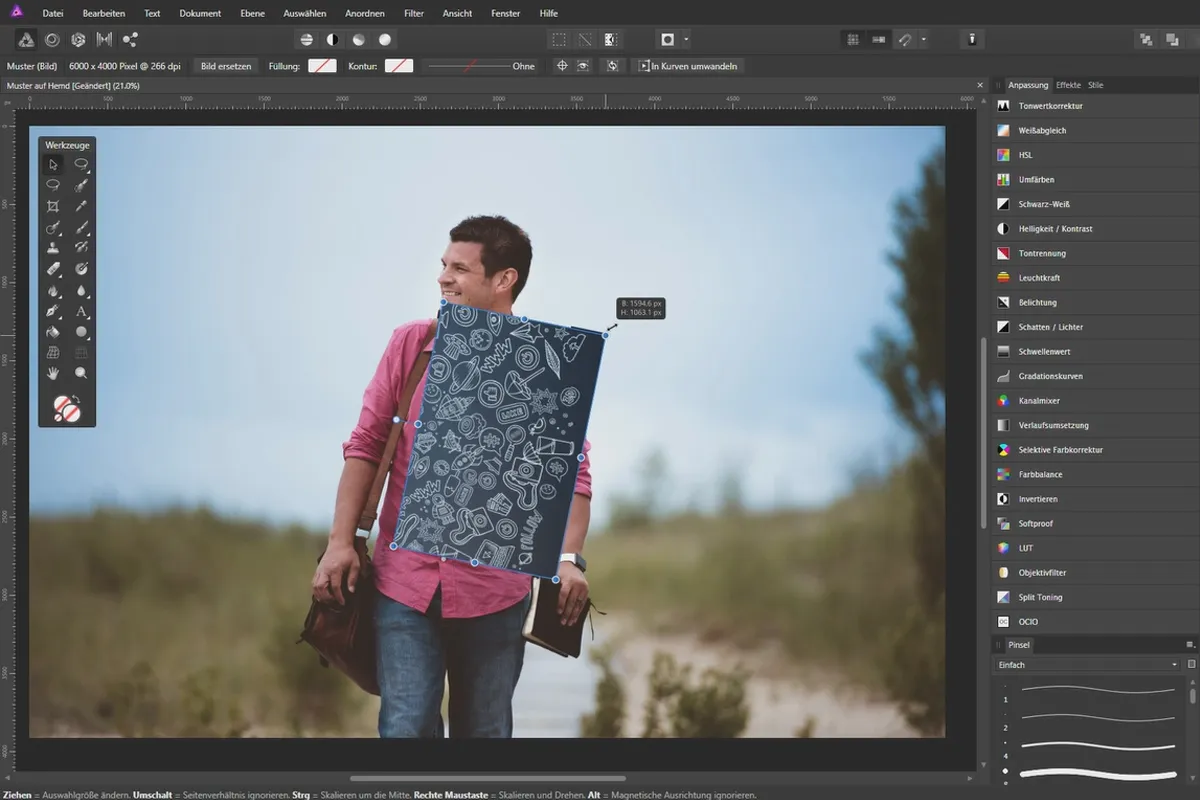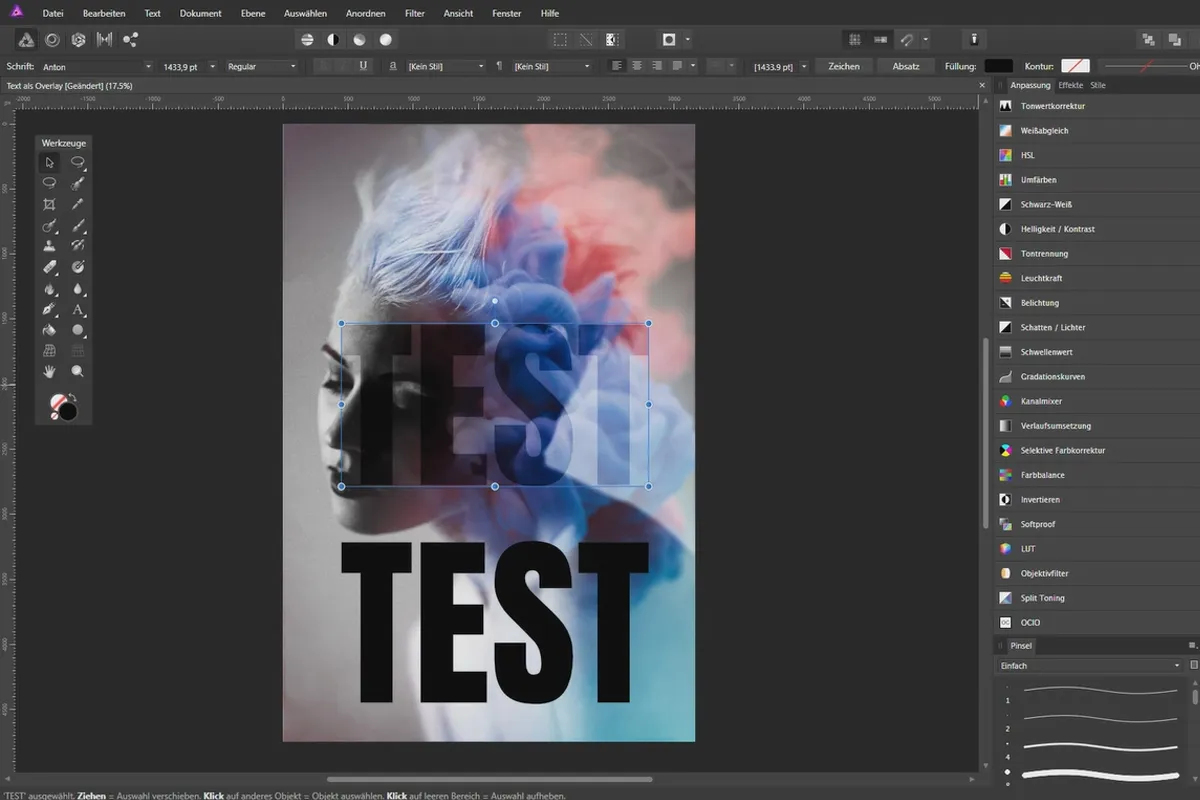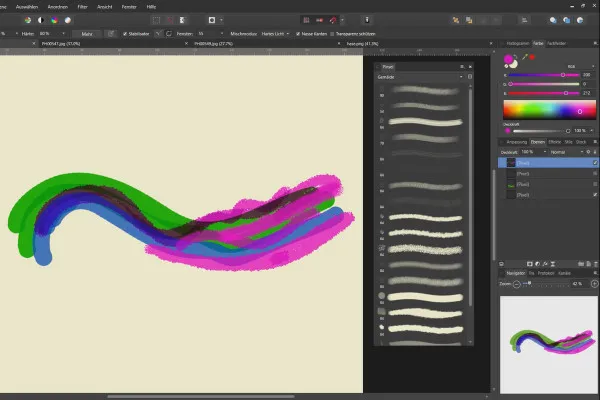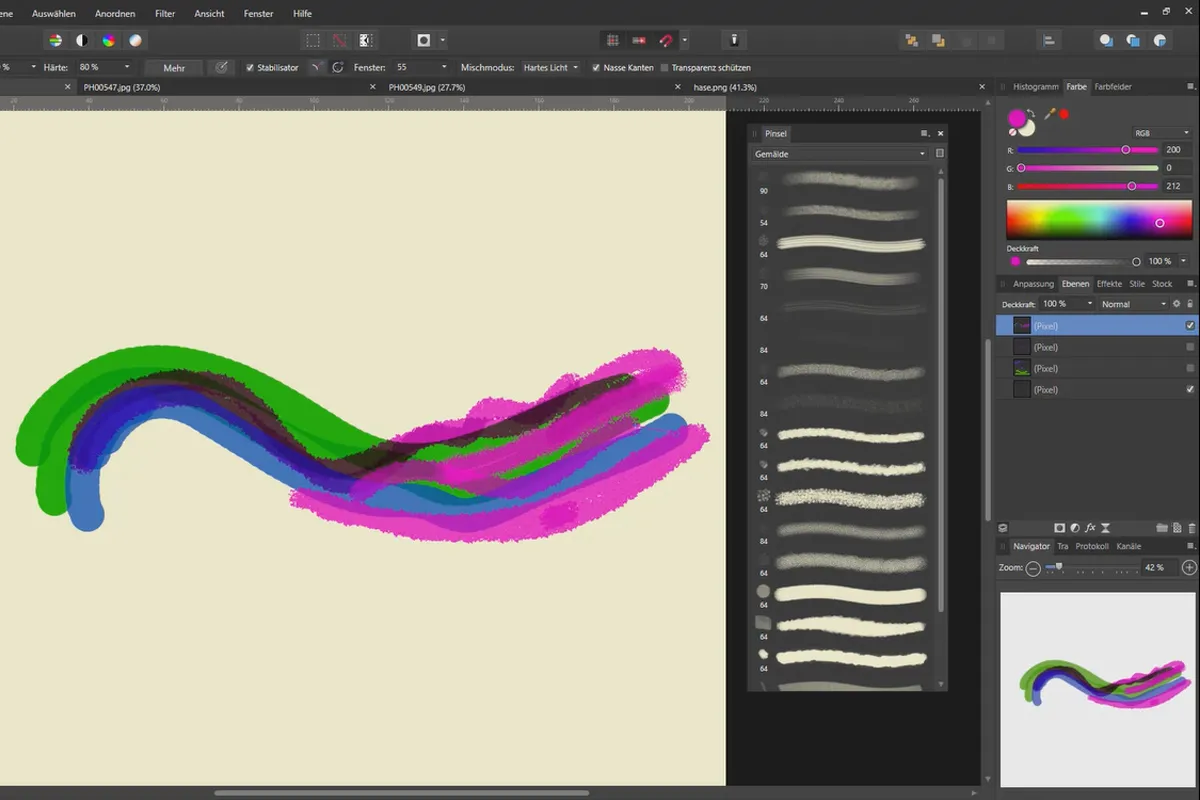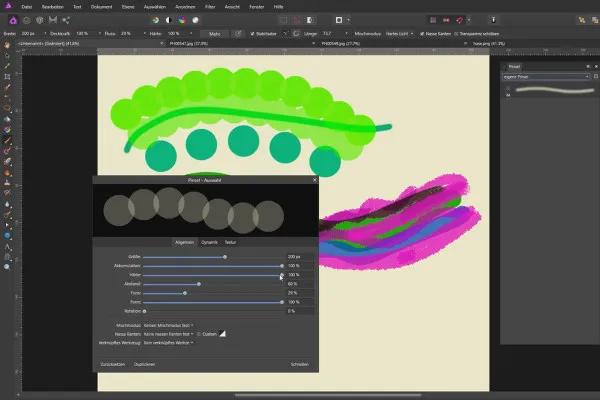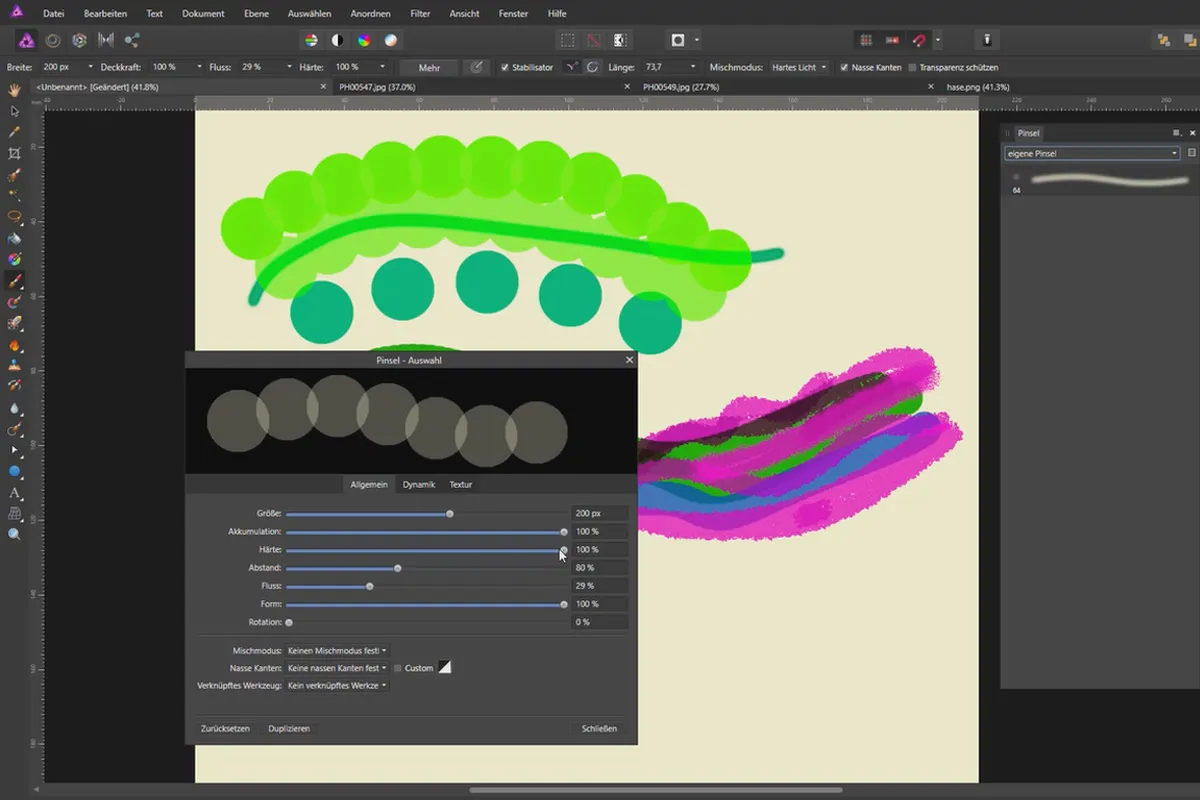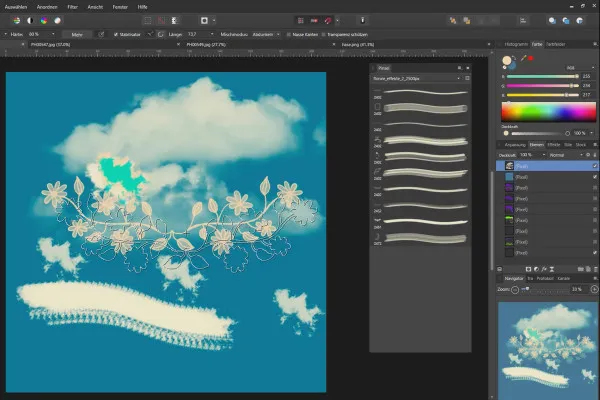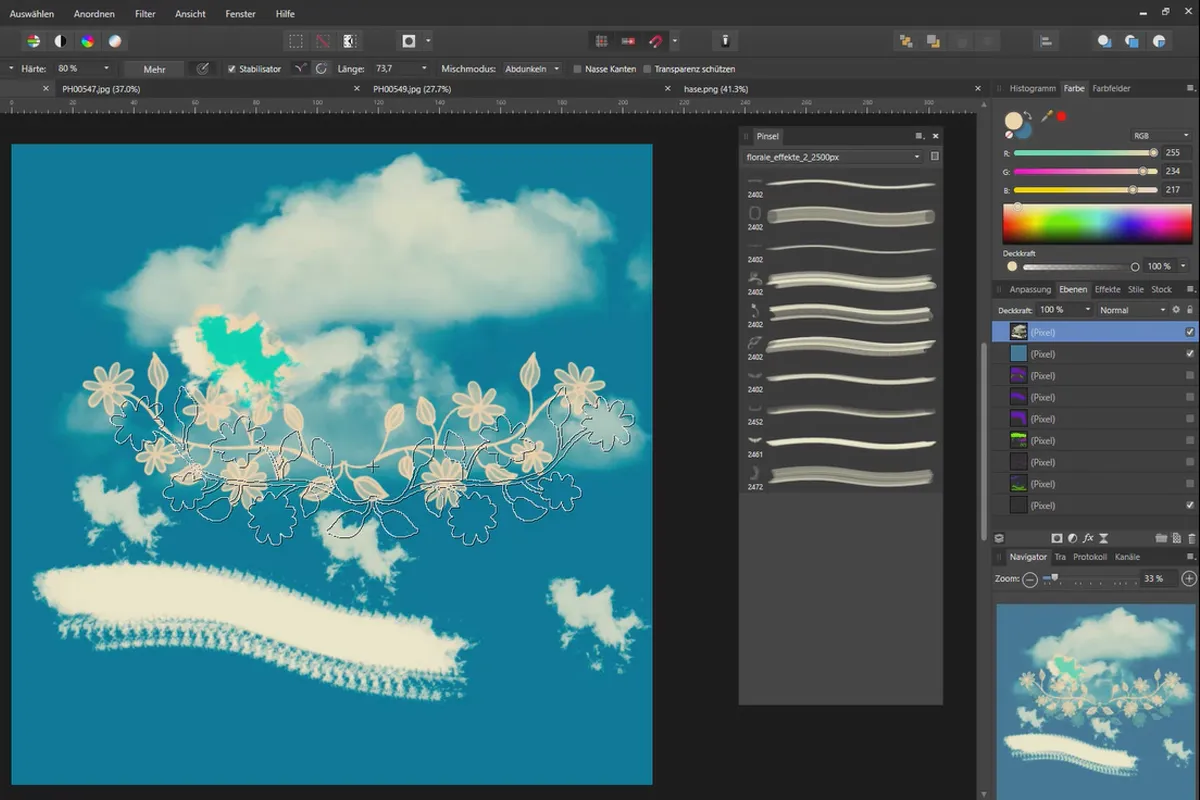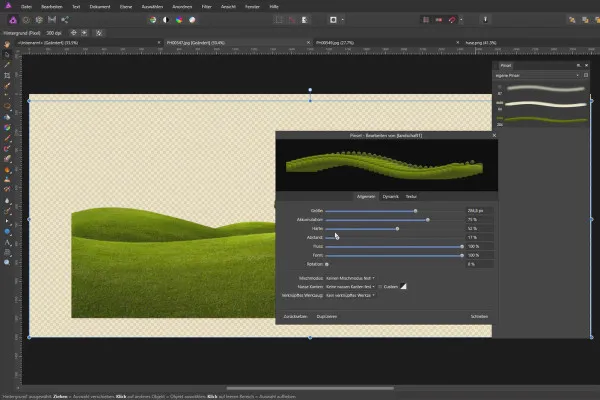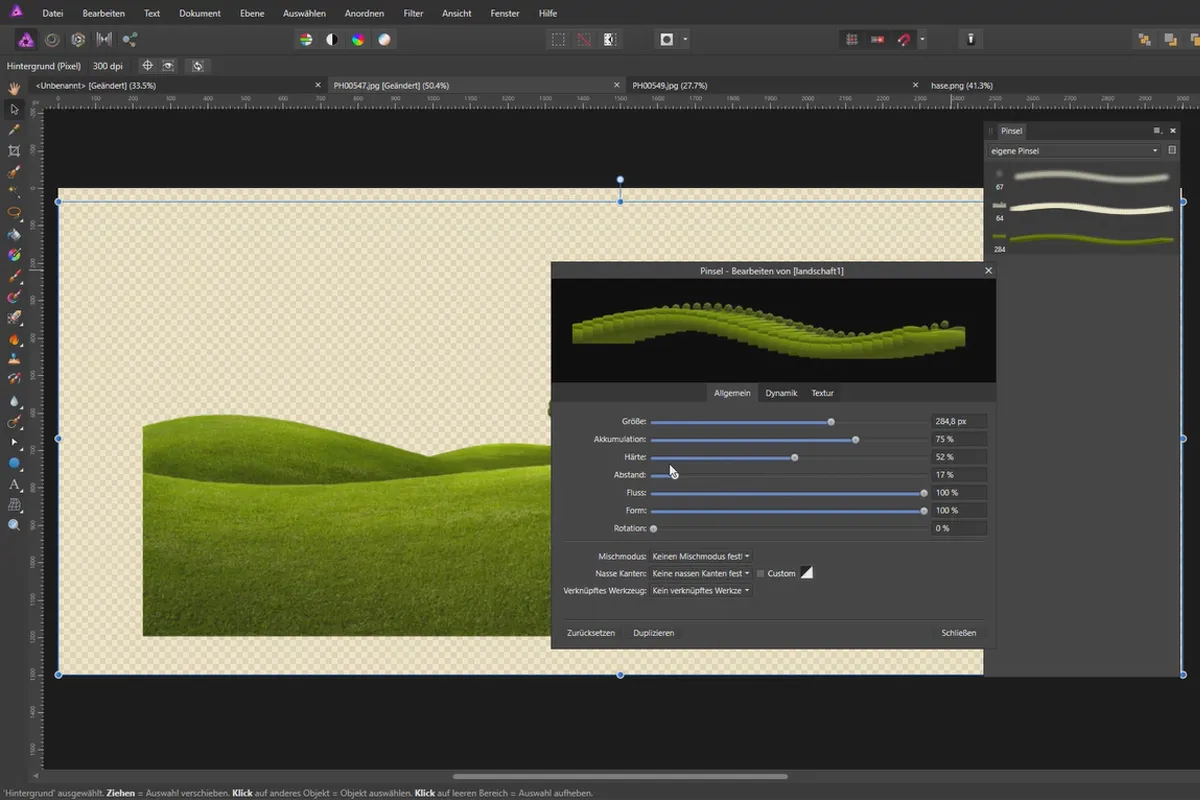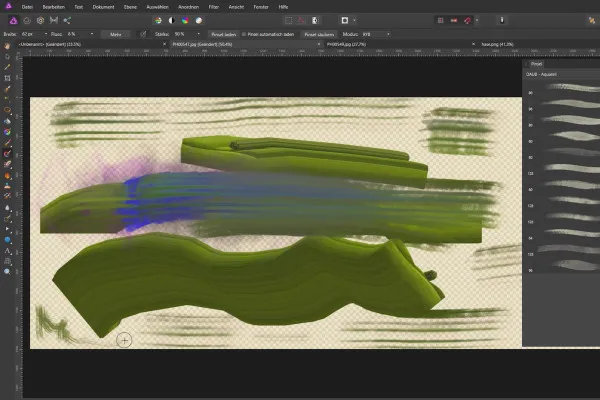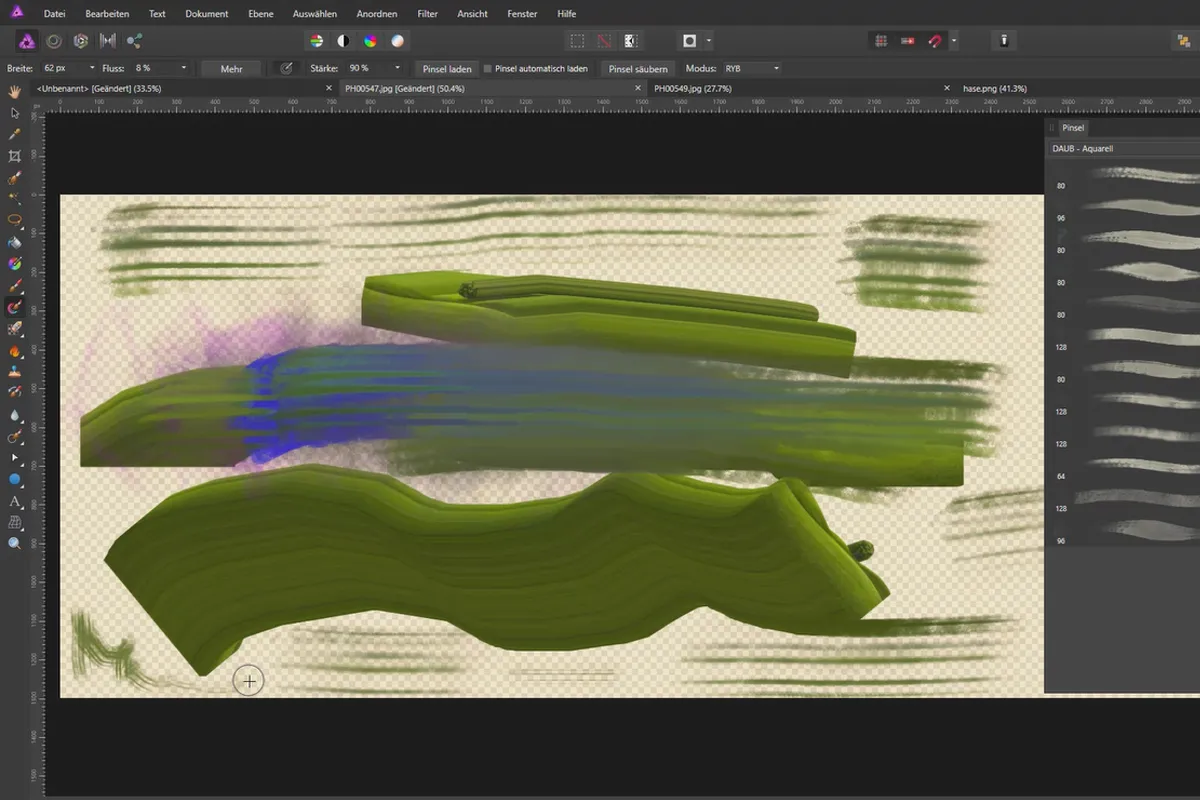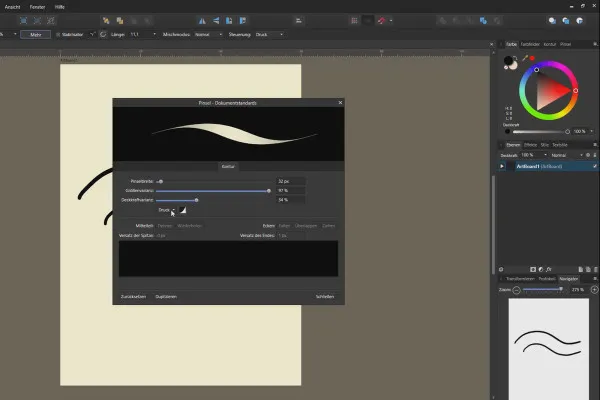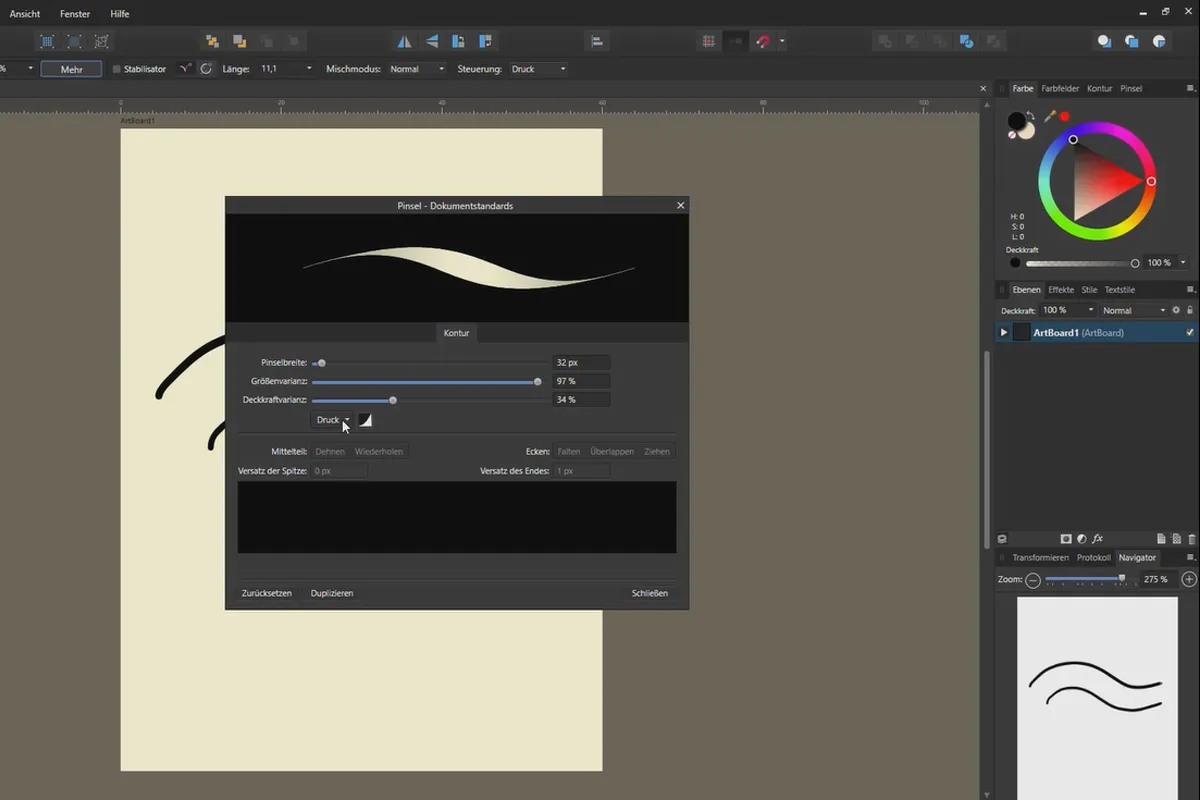Affinity Photo - creative image editing with overlays
Welcome to your creative rendezvous with trainer Marco Kolditz. Feel invited by inspiration, image ideas and instructions to effectively design your own photos with overlays. Creative image editing in Affinity Photo - how to use overlays correctly!
- Image editing: How to create artistic or realistic overlays in Affinity Photo.
- Inspiration: Explore the almost unlimited possibilities of using overlays.
- Picture ideas: Creative examples show what you can get out of your own pictures.
- Instructions: Learn the necessary techniques and turn your ideas into reality.
- Including: recreating the look of an old photo, lighting up hair with fire overlays
- Over 2.5 hours: a creatively powerful Affinity Photo training course by digital artist Marco Kolditz
- Bonus: 1 hour on the basic use of brushes in Affinity Photo and Affinity Designer
Take this rewarding time-out of over 150 video minutes to create convincing, exciting and artistic image overlays yourself at the end.
- Usable with:
- content:
4 h Video training
- Licence: private and commercial Rights of use
- Bonus: including working material
Examples of use


Affinity Photo - creative image editing with overlays
Bonus: brush in Affinity Photo and Affinity Designer
Details of the content
Inspiring: How to use overlays in Affinity Photo for creative images
Overlays are a popular way of making targeted changes to photos. Almost anything seems possible: use effects to influence the mood of the image, add completely new motifs or completely restage your images and even text. Marco Kolditz ignites your creative engine - that's what awaits you in the 2.5-hour overlay training course on creative image editing with Affinity Photo :
Image editing with a feel for the big picture and the small details
Apply an overlay, change the blend mode and adjust the size ... In principle, this is exactly how overlaying your photos with additional image elements works. But whether artistic or realistic - when using overlays , the result must be coherent. Because this is the only way to convince viewers of your image idea!
That's why Marco Kolditz explains how to work with overlays in Affinity Photo . On the other hand, he also points out what you should pay attention to in detail in order to create a harmonious overall picture. Get to know the methods of creative image editing and sharpen your eye at the same time!
Creative image ideas for using overlays
Yes, learning can be fun. That's why Marco Kolditz presents his creative instructions with pure practical relevance using concrete examples:
- Old picture look: let your photos age realistically.
- Like double exposure: Overlay a black and white portrait with a tree.
- Play with colors: Create bright, colorful works of art.
- Burning hot: How to make hair flare up with fire overlays.
- On a large surface: How to add your photo to a billboard.
- As if it were real: apply patterns and symbols to the fabric structure of clothing.
- A real firecracker: Set off fireworks in the sky of a photo.
- Convey a message: Text can look so beautiful as an overlay.
Are you looking for great overlays? Take a look at the corresponding category, where you can discover fiery overlays or scratchy grunge textures, for example.
Bonus: Trainer Norbert Schumann shows you how to work with brushes in Affinity Photo: settings, import and organization, how to create your own brushes and how to use the color blending brush. You'll also find out what vector brushes in Affinity Designer are all about.
Other users are also interested
Adjust your knowledge to AI!

More style, more power, more templates!
Simply edit images professionally

Neatly cut out!

Photo editing & image composition

Follow an instructive path of image editing!

Full power, more inspirations, maximum WOW effect!
Save time with artificial intelligence