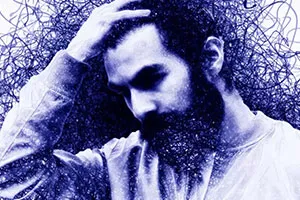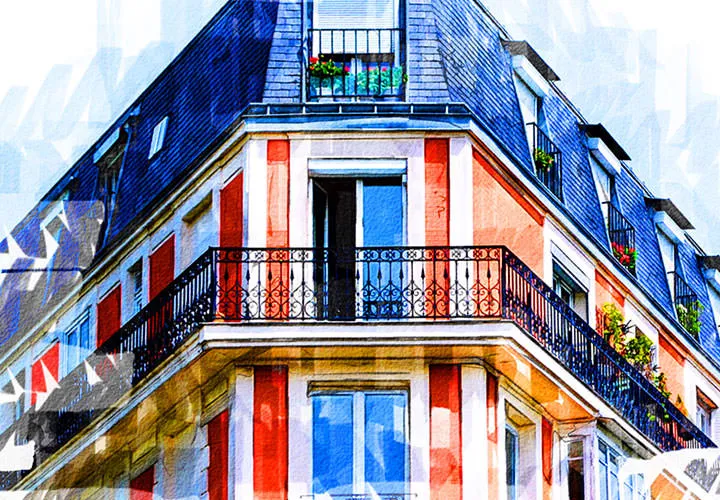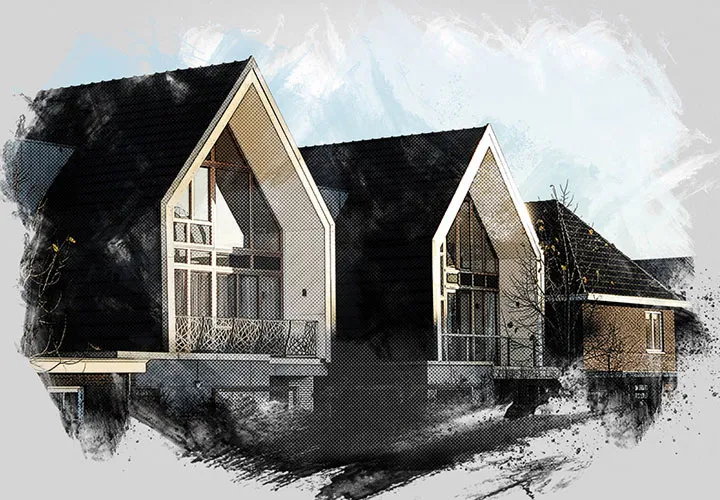Ps action "Sketch":
Scribble look

Photoshop action "Sketch": Scribble look for your photos
As if you had artfully sketched a picture on paper with a ballpoint pen - this Photoshop action gives your photos a strikingly modern Sketch and Scribble look in the color of your choice. Excellent for portraits and easy to apply with just a few clicks.
- Effortlessly create a modern Sketch look for your pictures
- Define an area and start the action - Photoshop creates the scribble style automatically
- Ideally suited for portraits, but also for other motifs that you want to artistically enhance
- Includes action, pattern, brush file, video and PDF quick guide
Create real eye-catchers for your portfolio, your social media presence or for a special gift - let Photoshop put the pen to your pictures!