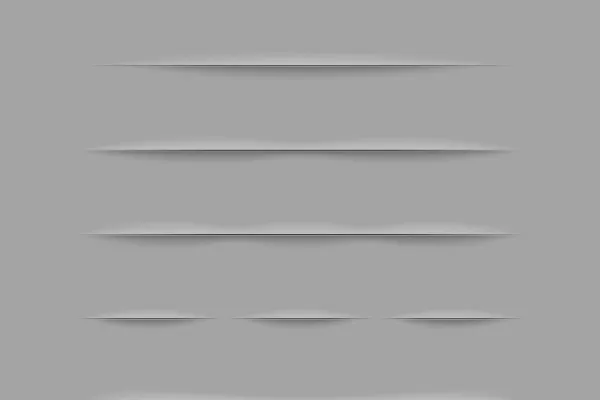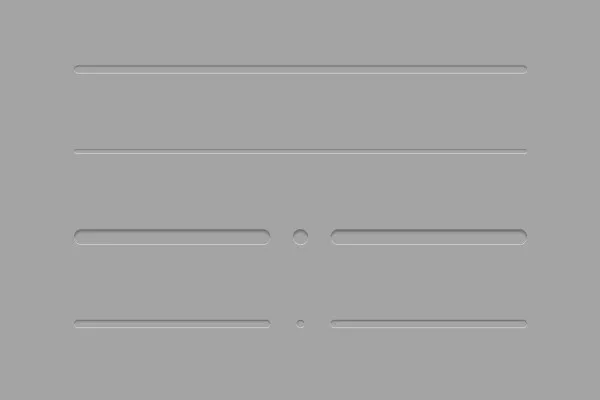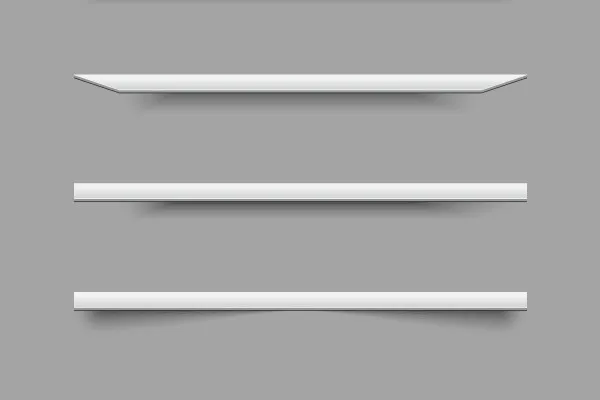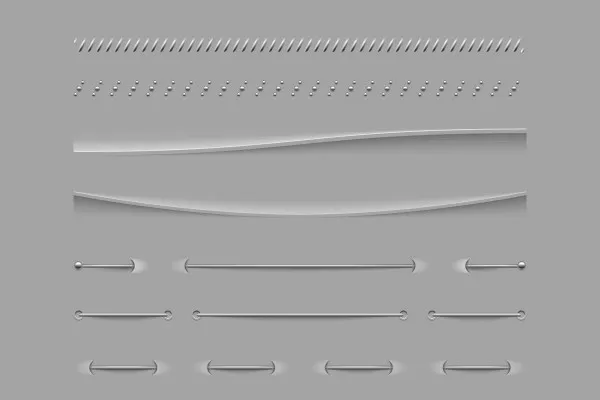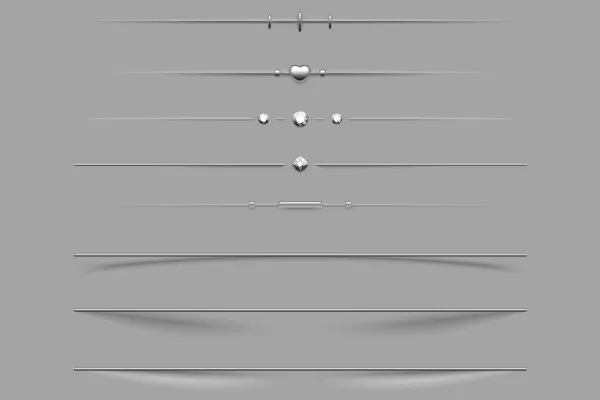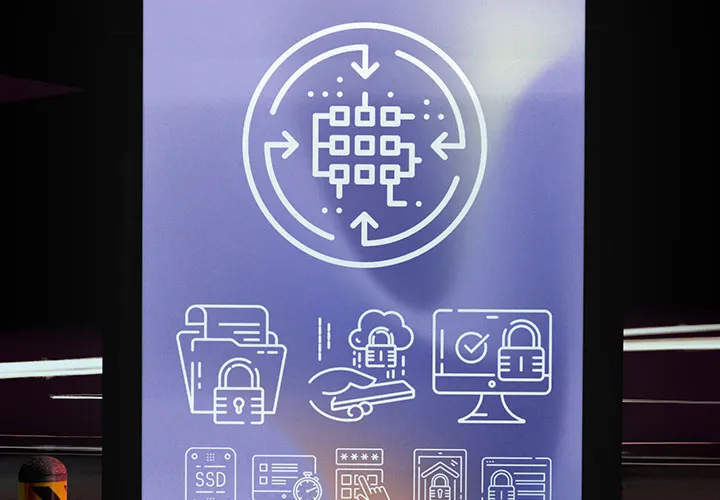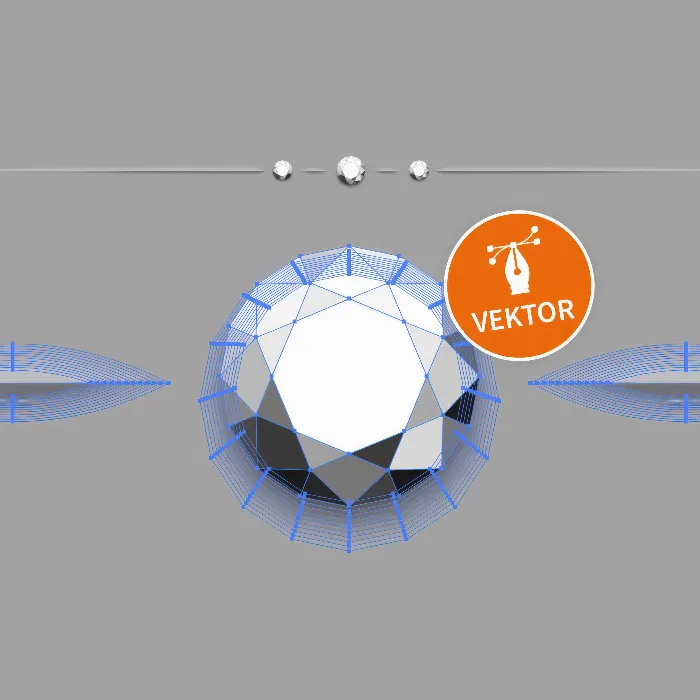
50 illustrative closing and dividing lines in vector quality
Wherever you consider a separation of text sections or layout areas to be useful - with these 50 templates you can easily add finely crafted, elegant end and dividing lines. Beautiful and editable gems for your web and print designs!
- 50 illustrative closing and separating lines to divide text and layout
- Different and high-quality designs in vector quality, customizable size
- Can be used in Illustrator, Affinity Designer, Photoshop, as well as EPS and PNG files
- You can also use the templates in InDesign by dragging them from Illustrator to InDesign
Whether it's straightforward, delicately dotted or set with a heart and diamond - choose the right dividing line for your purposes and simply insert it.
- Usable with:
- content:
50
Assets/Templates
- Licence: private and commercial Rights of use
Examples of use
-
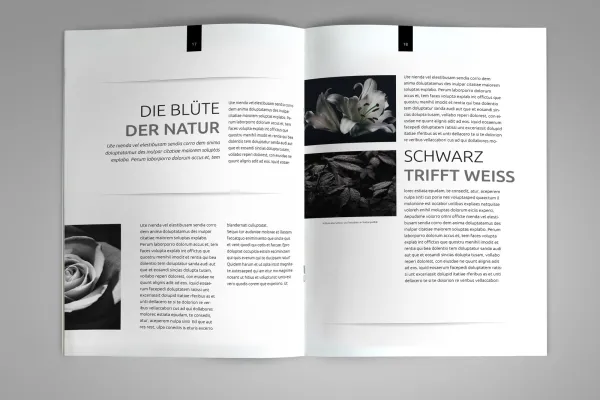 Open galleryExample: Use the closing and dividing lines to divide up the space in brochures.
Open galleryExample: Use the closing and dividing lines to divide up the space in brochures. -
 Open gallerySuitable for your designs: These 50 closing and dividing lines are included in the package.
Open gallerySuitable for your designs: These 50 closing and dividing lines are included in the package. -
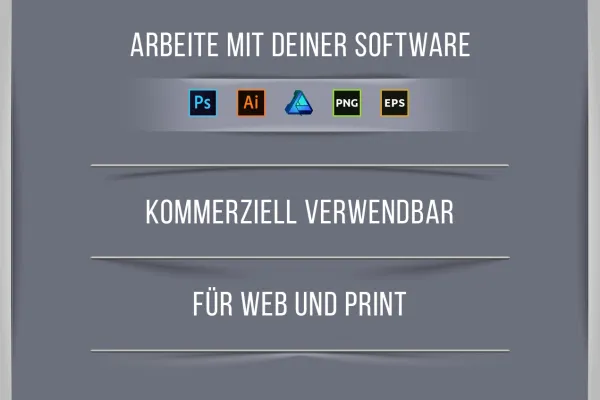 Open galleryExample: You can edit the lines in various programs.
Open galleryExample: You can edit the lines in various programs. -
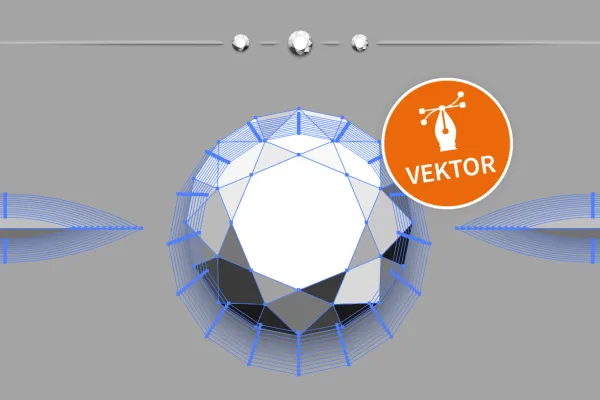 Open galleryExample: The vector quality allows the lines to be scaled as required.
Open galleryExample: The vector quality allows the lines to be scaled as required. -
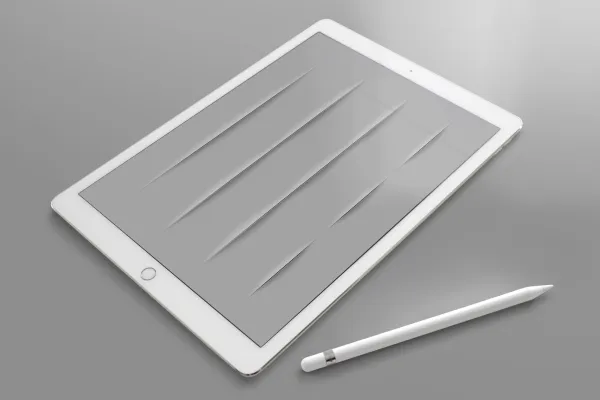 Open galleryExample: Use the dividing lines for layouts in web and print.
Open galleryExample: Use the dividing lines for layouts in web and print.
help video for application
50 illustrative closing and separation lines in vector quality (Download)
Details of the content
Lines for the perfect embellishment of your designs
With this package you get end and dividing lines for your designs!
50 closing and dividing lines for your design
They give structure, provide an overview and divide up space - in typography, dividing lines are known as alineas and are a popular way of visually separating sections of text or different layout areas. They are also ideal as illustrative elements that add their own subtle touch to the overall appearance of your design.
How about a heart-shaped line for a wedding newspaper, for example, or an airy dotted line to separate the introductions and main texts of your blog posts? You can also use multiple lines to draw a concise line under the sections of a brochure or flyer, for example. Either way - the 50 templates for closing and dividing lines offer a wide range of illustrative options for your design needs.
Software-compatible and editable dividing lines
Included are continuous, interrupted and dotted lines. In the package, you will find straight variants that appear almost sublime or deep due to their relief. Sometimes the templates play with dynamic shadows, and three-dimensional effects have also been woven in. You can also choose from end and dividing lines offset with other illustrative elements such as hearts or diamonds.
All templates are available for use in Adobe Illustrator, Photoshop and Affinity Designer. To use the templates in InDesign, simply drag and drop them from Illustrator to InDesign. EPS files for other vector programs and PNG files with transparent backgrounds for other graphics programs are also available. You can adjust the size of the lines to suit your requirements. They are suitable for use on the web and in print products such as brochures, books and flyers.
Other users are also interested

260 assets for your graphics library!
How to build trust with customers

25 icons in different, editable variants
90 vector-based, modern graphics
Show with clear symbolism what guests can expect

Simply create shiny effects
Get your designs up to speed!
Vector-based and versatile