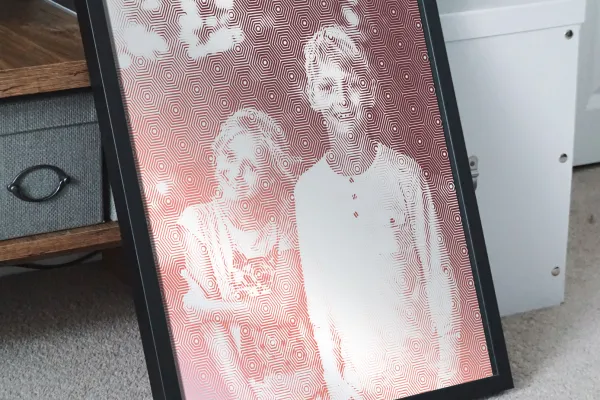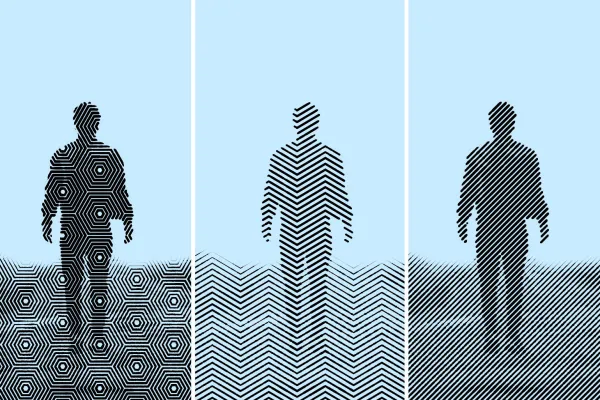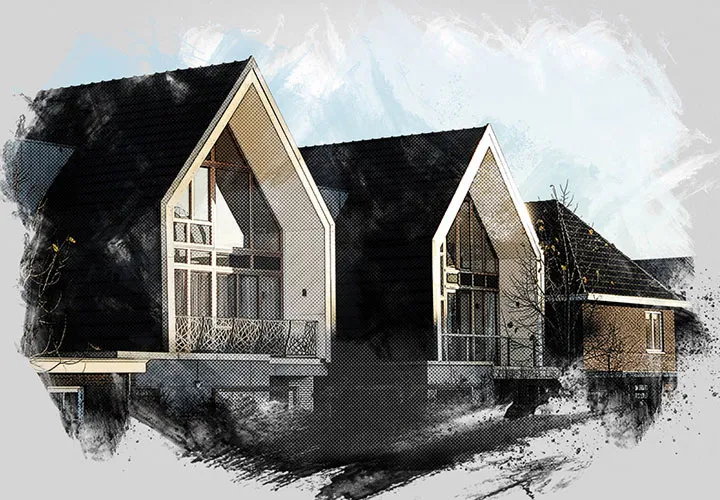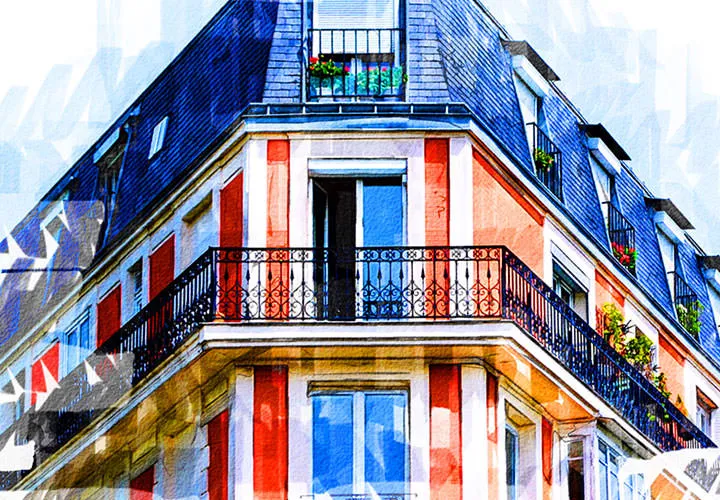Photoshop actions
"Engraving"
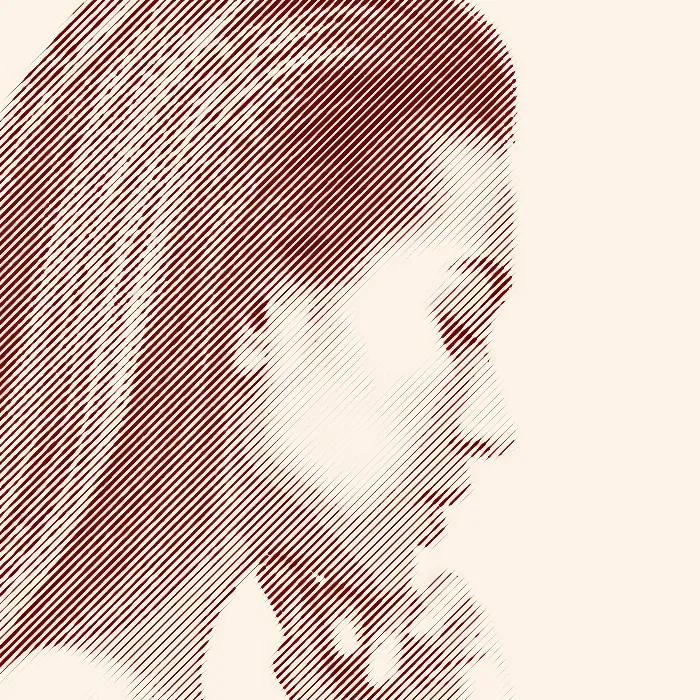
Photoshop actions "Engraving": Three modern line looks for your photos
All attention on your pictures! With these three Photoshop actions, you can give your photos a modern and eye-catching look. Just one click and straight lines, zigzag lines or hexagonal elements are added. You decide the color impression yourself! Choose a style that is particularly suitable for posters or murals.
- Cool and modern: Create eye-catching engraving effects on your pictures: Lines, zigzag lines and hexagons
- Easy to use: Load actions, start - done! You can adjust the color or color gradient yourself.
- For example, create eye-catching images for social media, posters and murals.
- Including actions and patterns as well as video and PDF quick guide
Download, launch in Photoshop and use the results directly - grab the actions for great engraving effects!