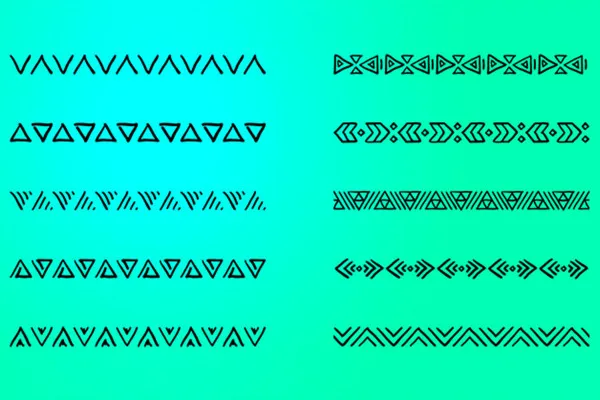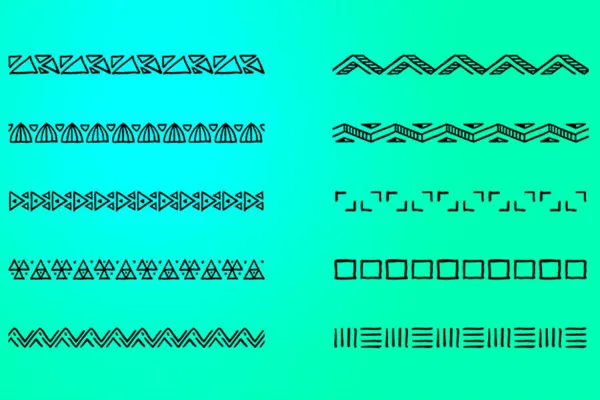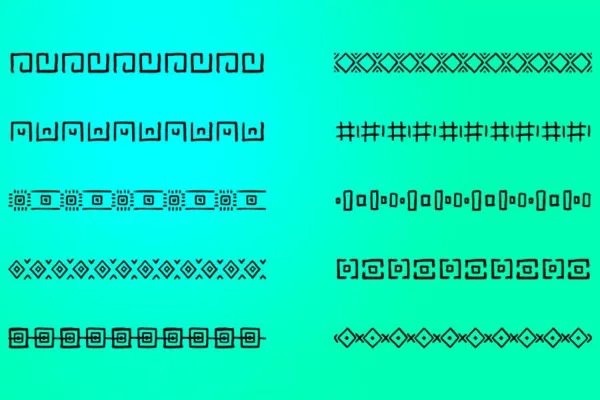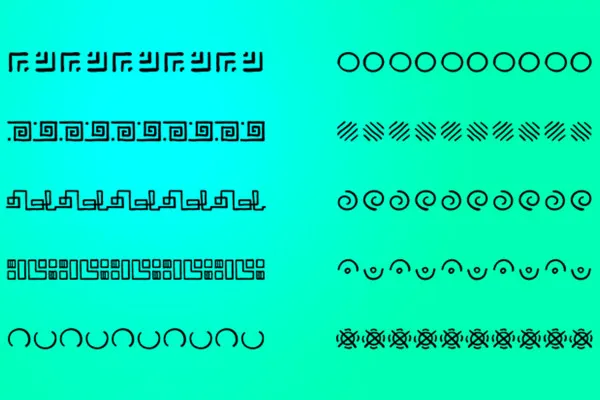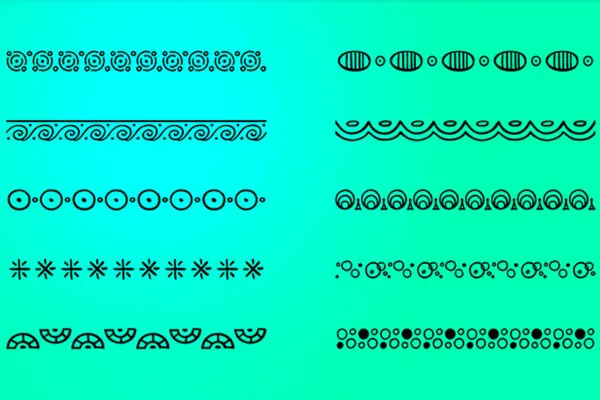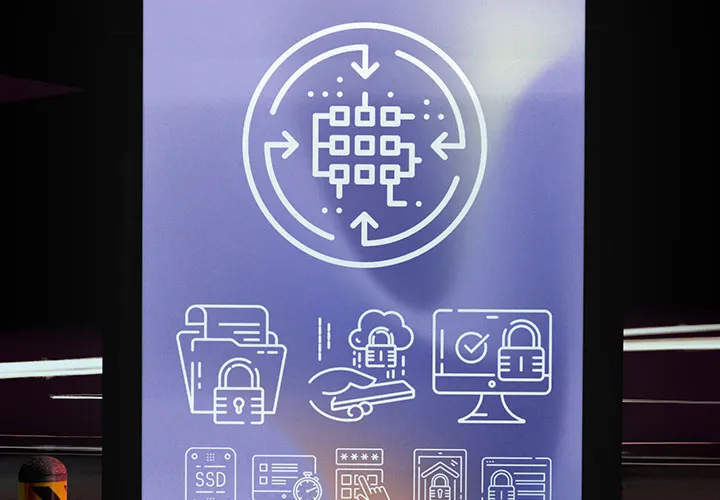50 Brushes for Adobe Illustrator - decorative ornaments
Draw ornamental lines with the brush tool or add equally ornamental frames to your graphic objects - the 50 vector-based brushes allow you to do both! Simply load them into Adobe Illustrator and create triangular, square and round shapes that are always richly ornamented.
- 50 vector-based brushes for Adobe Illustrator with decorative ornaments
- Create beautifully ornamented lines with the brush tool
- Also use the motifs to apply them to the outlines of vector graphics
- Variety of motifs: decorated triangular, square and round shapes
- Load the brushes into Illustrator and get started right away
Ornaments in vector quality! Download the brushes and create beautiful lines, contours and frames from the finest ornaments in Adobe Illustrator.
- Usable with:
- content:
50
Assets/Templates
- Licence: private and commercial Rights of use
Examples of use
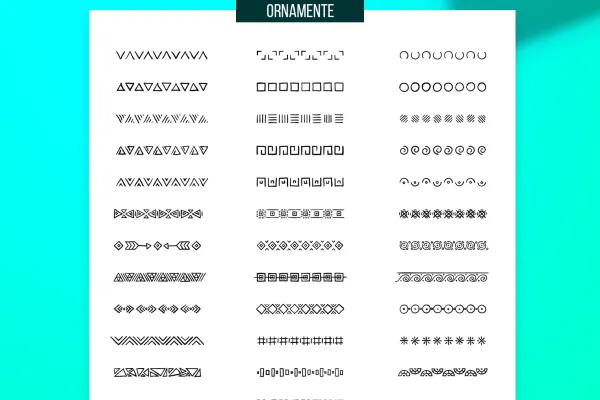
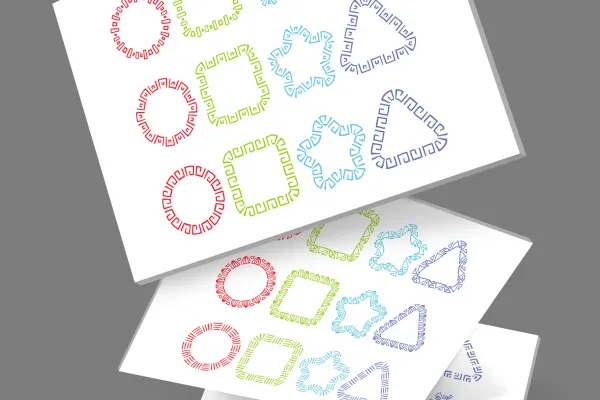

help video for application
50 brushes for Adobe Illustrator - decorative ornaments
Details of the content
Adobe Illustrator brushes for ornaments in lines and contours
Whenever you need the finest ornaments in your work with Adobe Illustrator , these 50 brushes will be at your fingertips.
50 brush variants with richly decorated shapes
The package provides you with 50 brushes that you can use in Adobe Illustrator. Each brush comes with a finely crafted ornament, which can be repeated using the brush tool or an outline . The result: You can create ornamented lines or create beautiful frames for your graphic objects.
Vector-based brushes for ornaments in the desired color
The brushes are based on vectors so that you can scale the motifs to the desired size without loss after placing them. Of course, you can also decide for yourself in which color the ornaments should be displayed. To use, unzip the ZIP file. Then open the brush libraries under Window and click on Other library... Move the pattern files into the brush library folder that opens. The brushes are then available in the brush libraries.
Applying brushes with ornaments to the outlines of vector graphics
In the classic way, you can apply the ornaments using the brush tool. Alternatively, the structures can also be applied to the contours of vector graphics . Select the object and click on the brush of your choice in the brush control panel. You can also set the color and stroke width here. Looking for more brushes for Adobe Illustrator? Then take a look at our brushes for felt-tip pen, watercolor and line effects, for example.
Other users are also interested

Simply create shiny effects

Vector-based graphics
Vector-based and versatile
How to build trust with customers
90 vector-based, modern graphics

25 icons in different, editable variants
Get your designs up to speed!

260 assets for your graphics library!