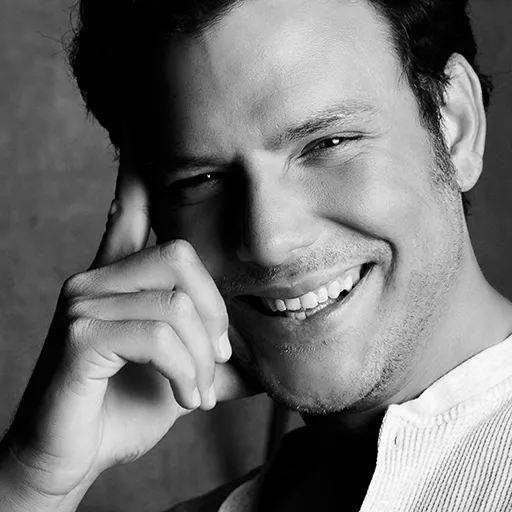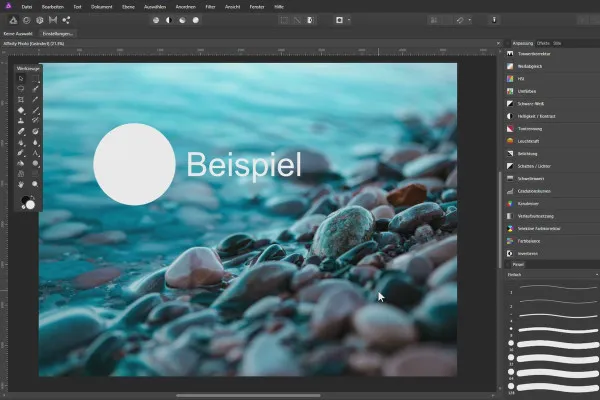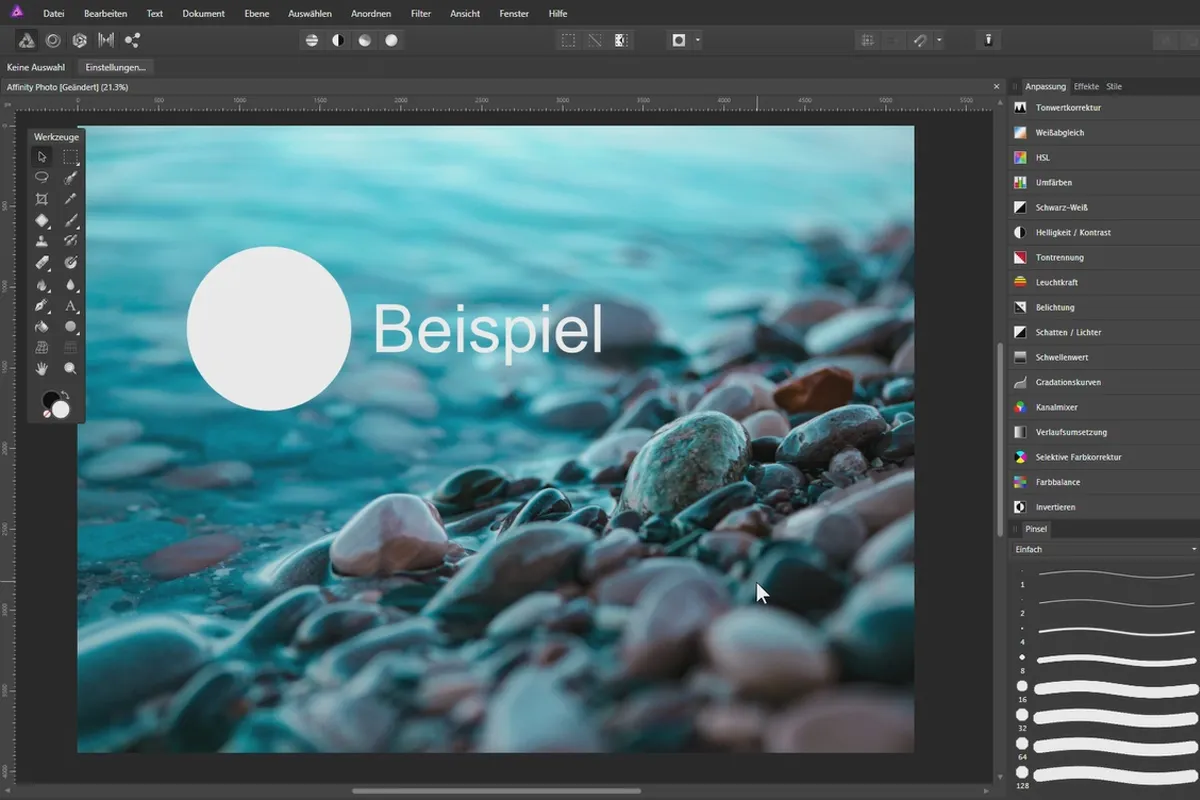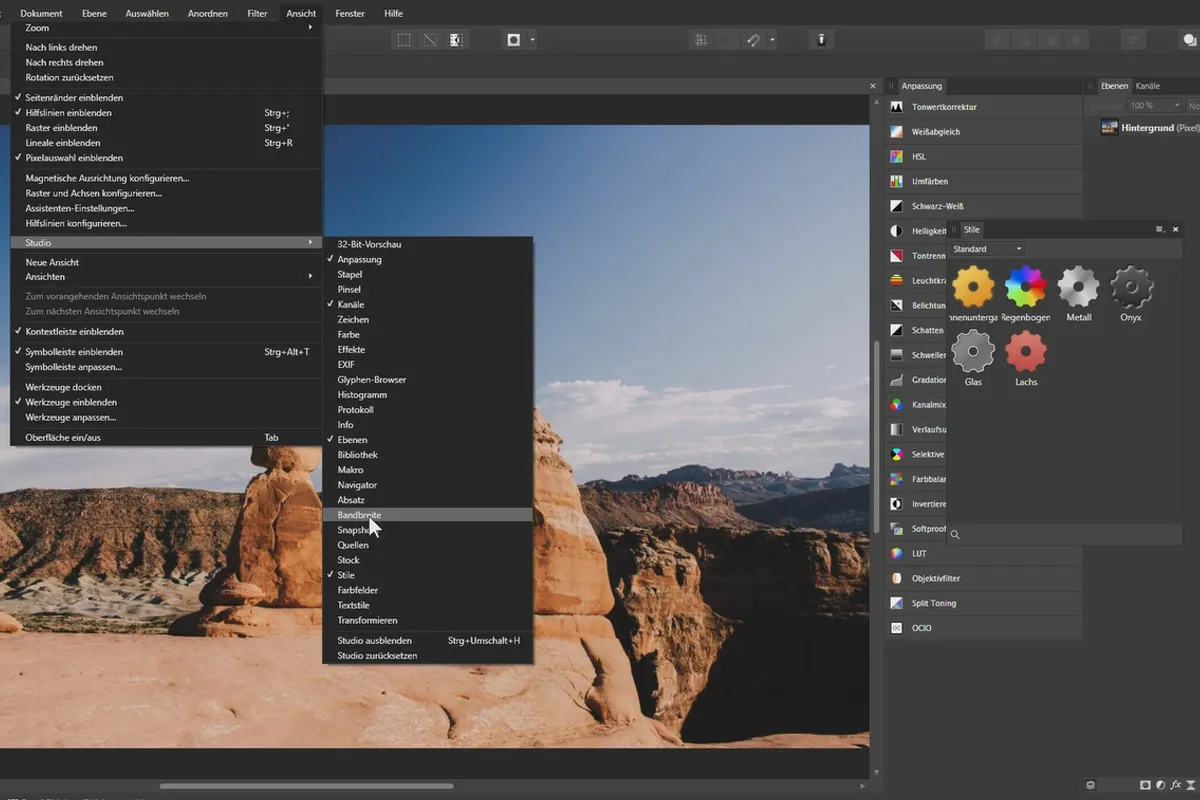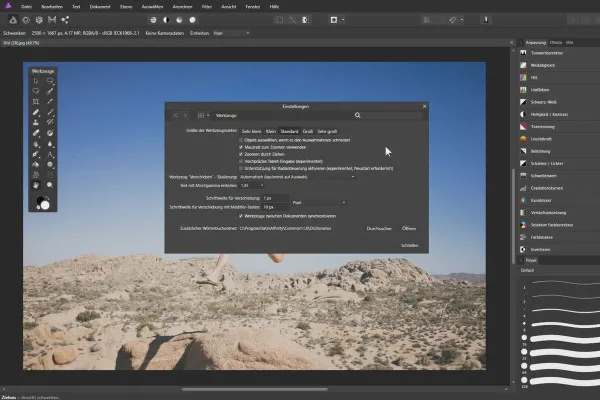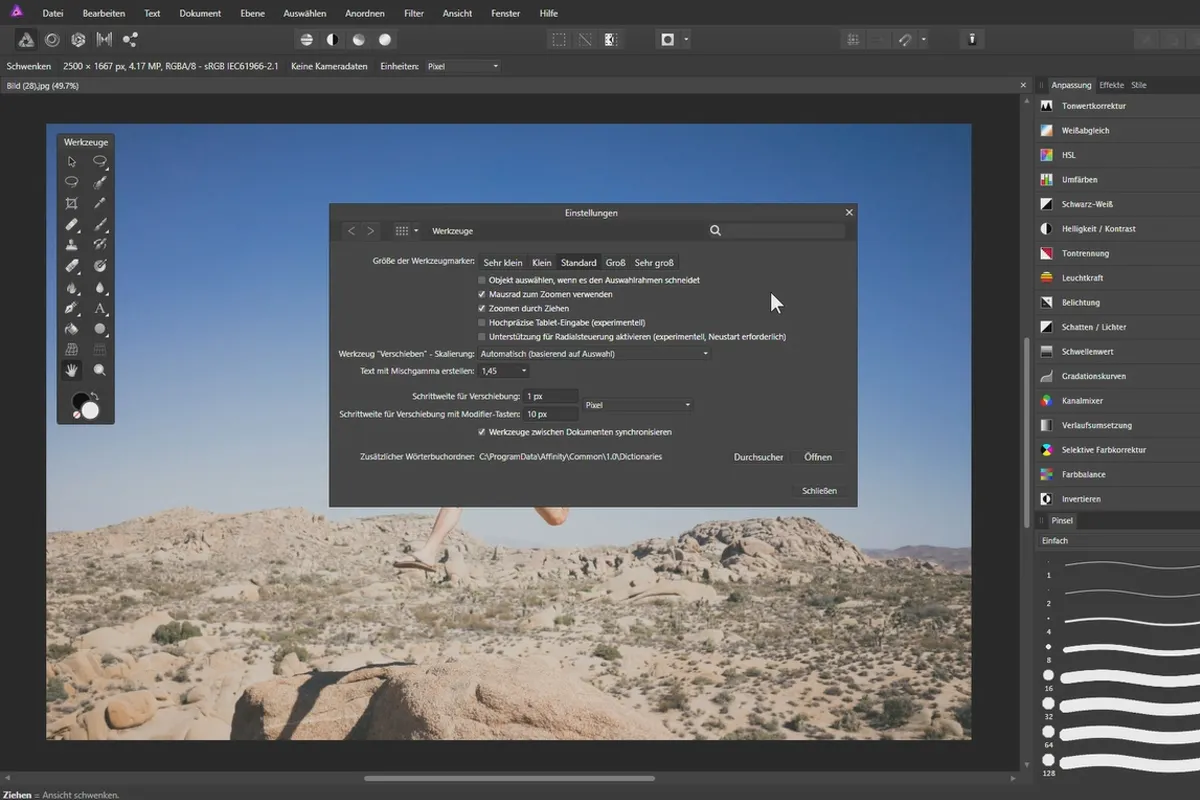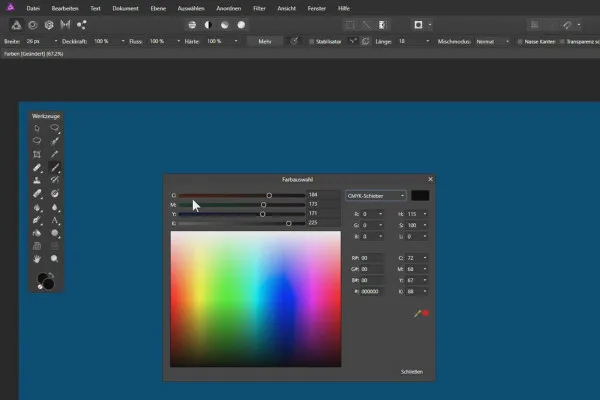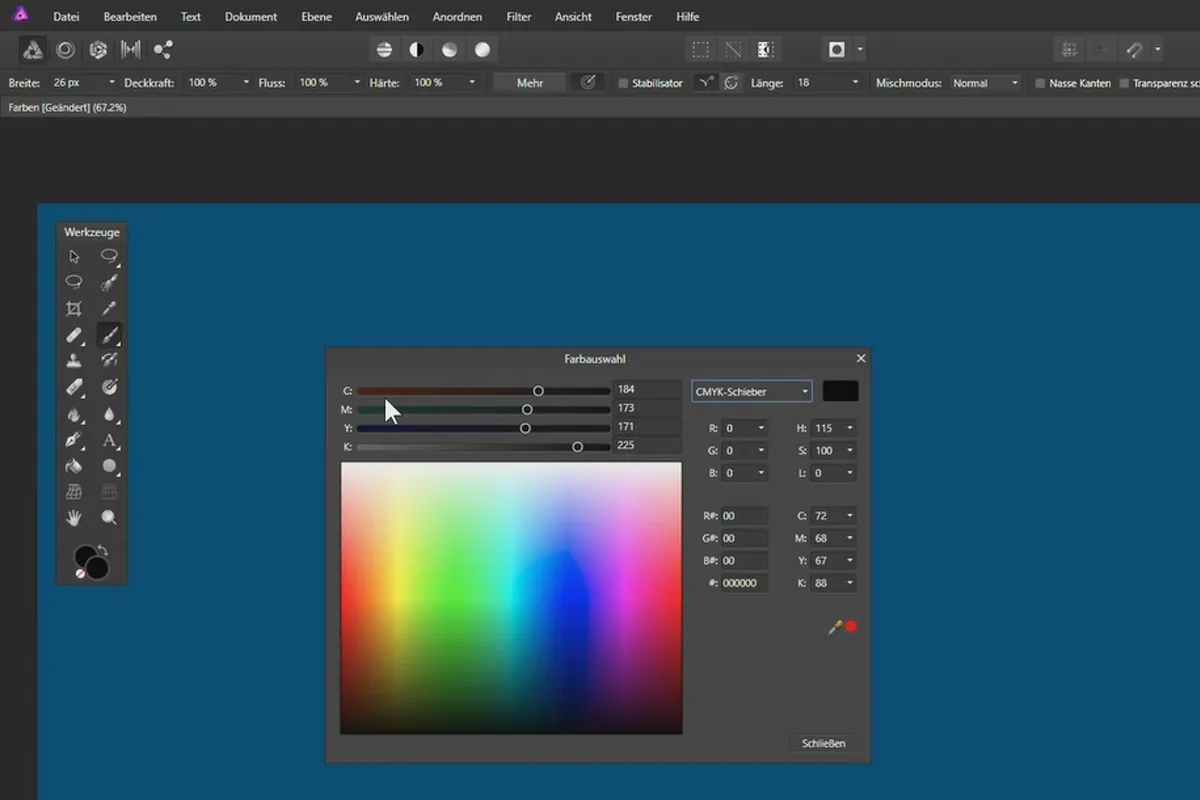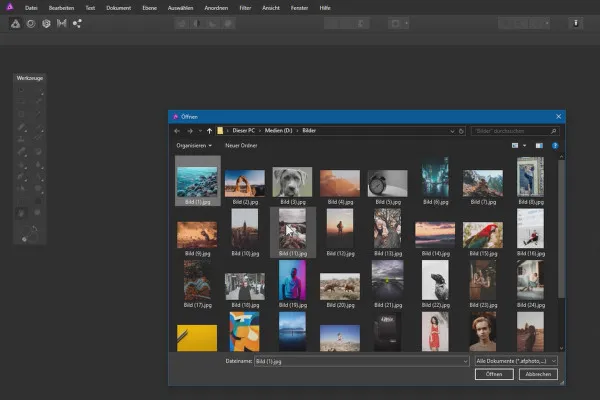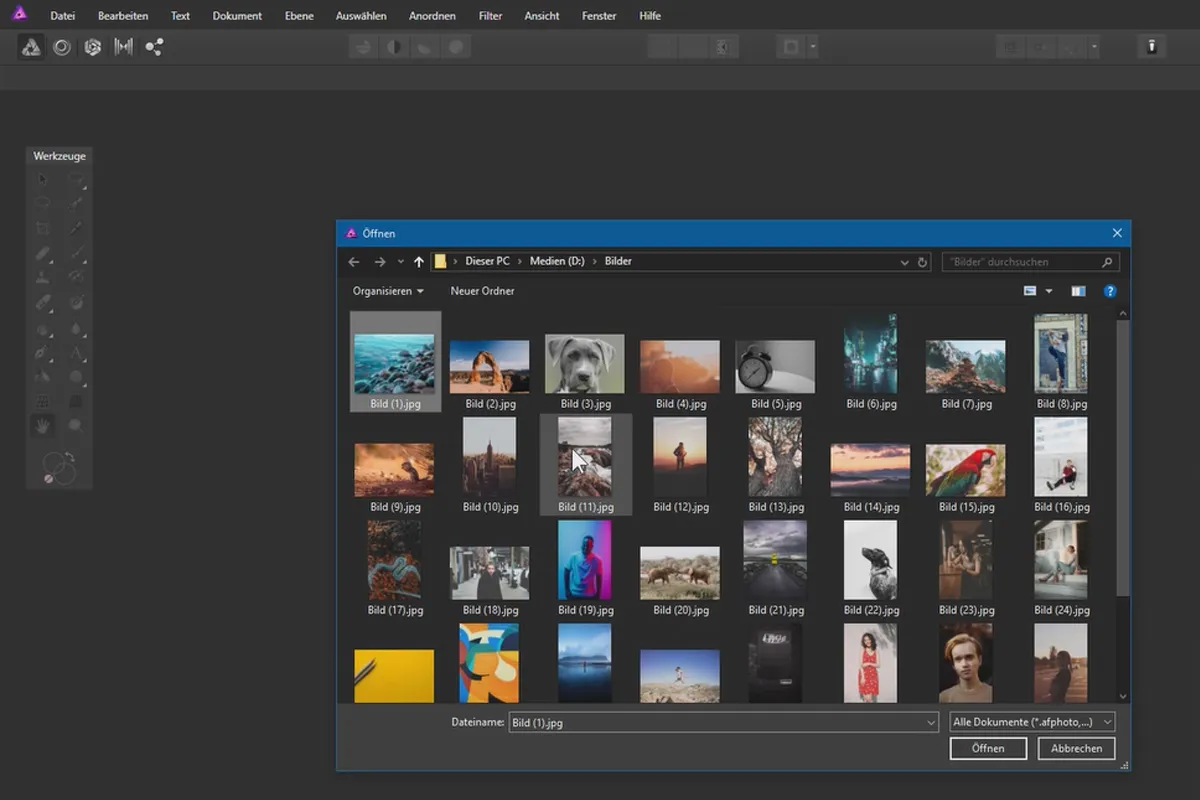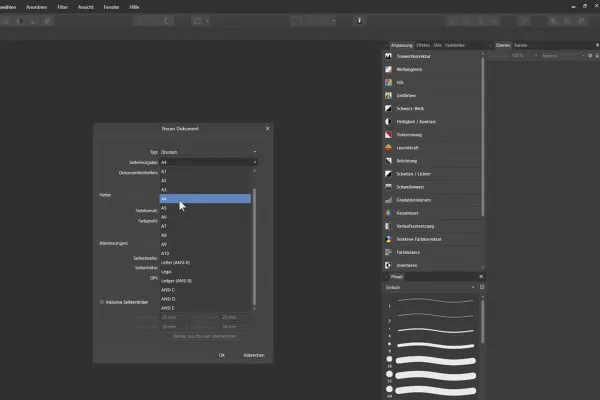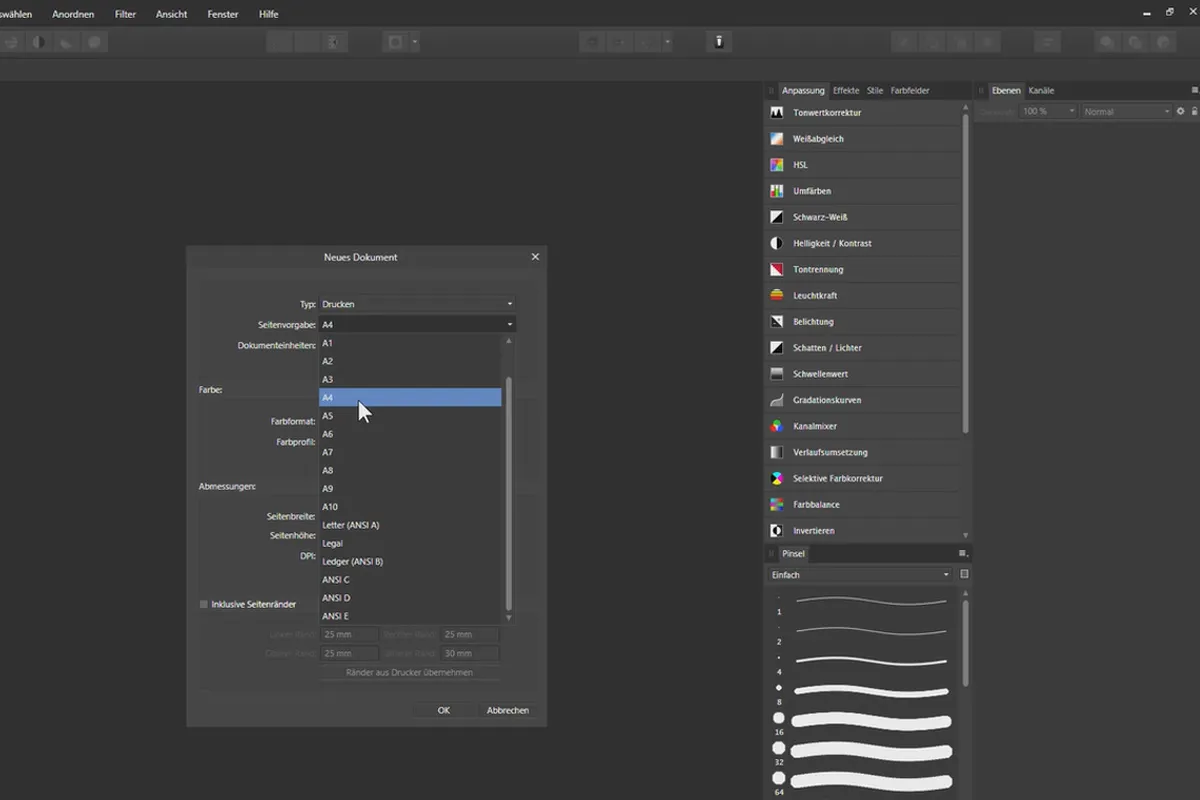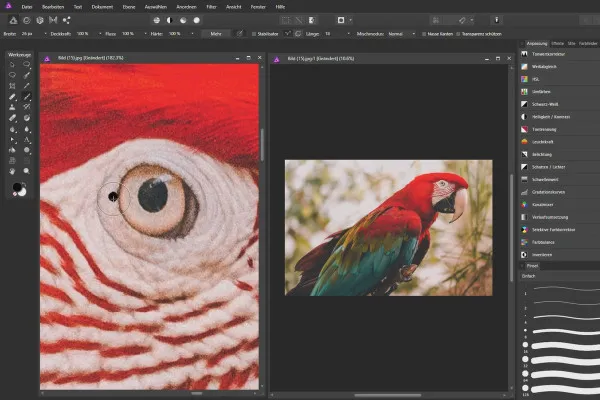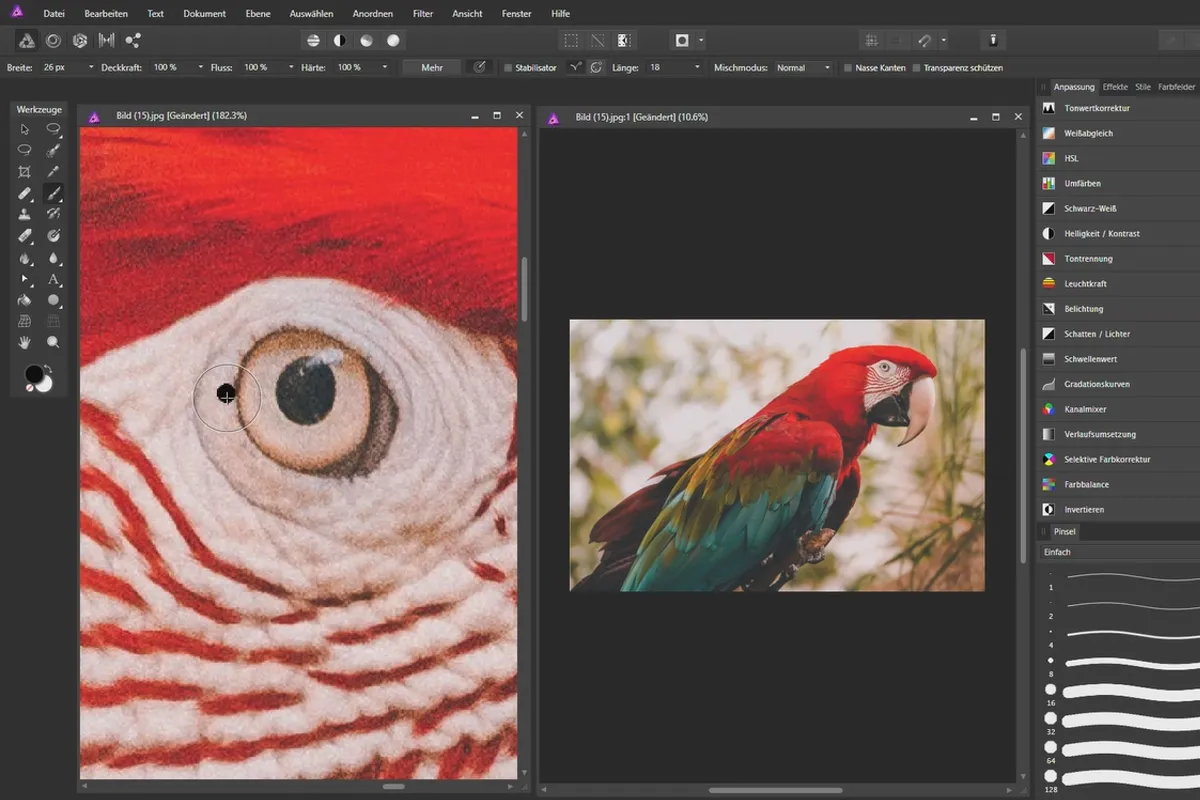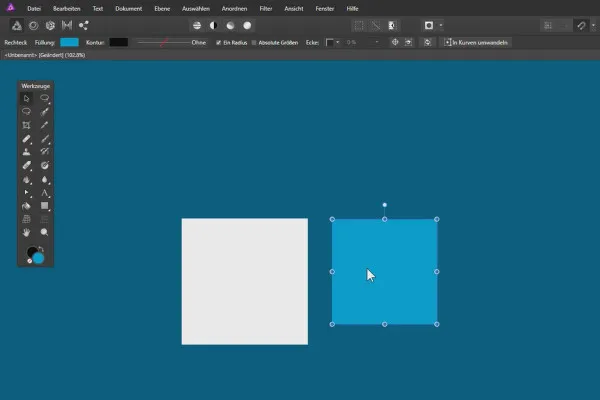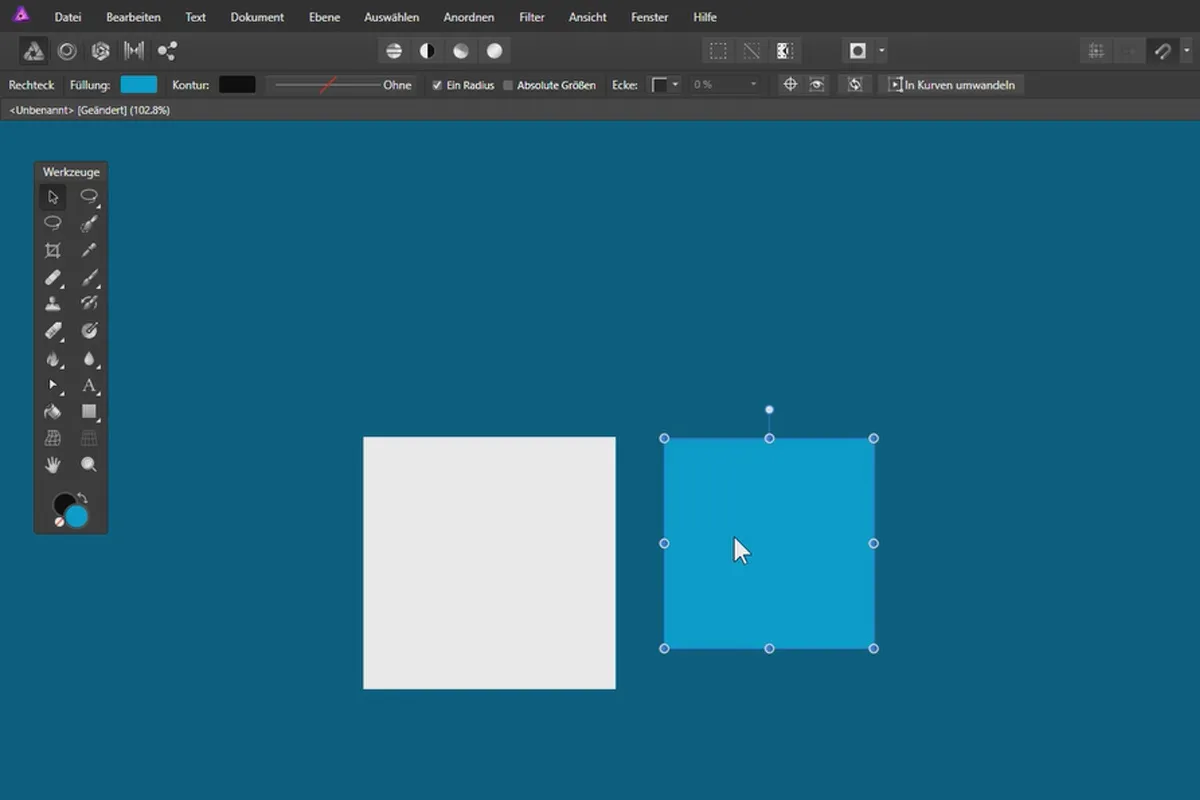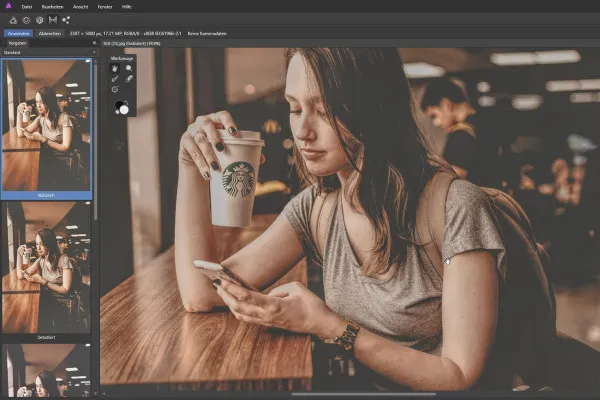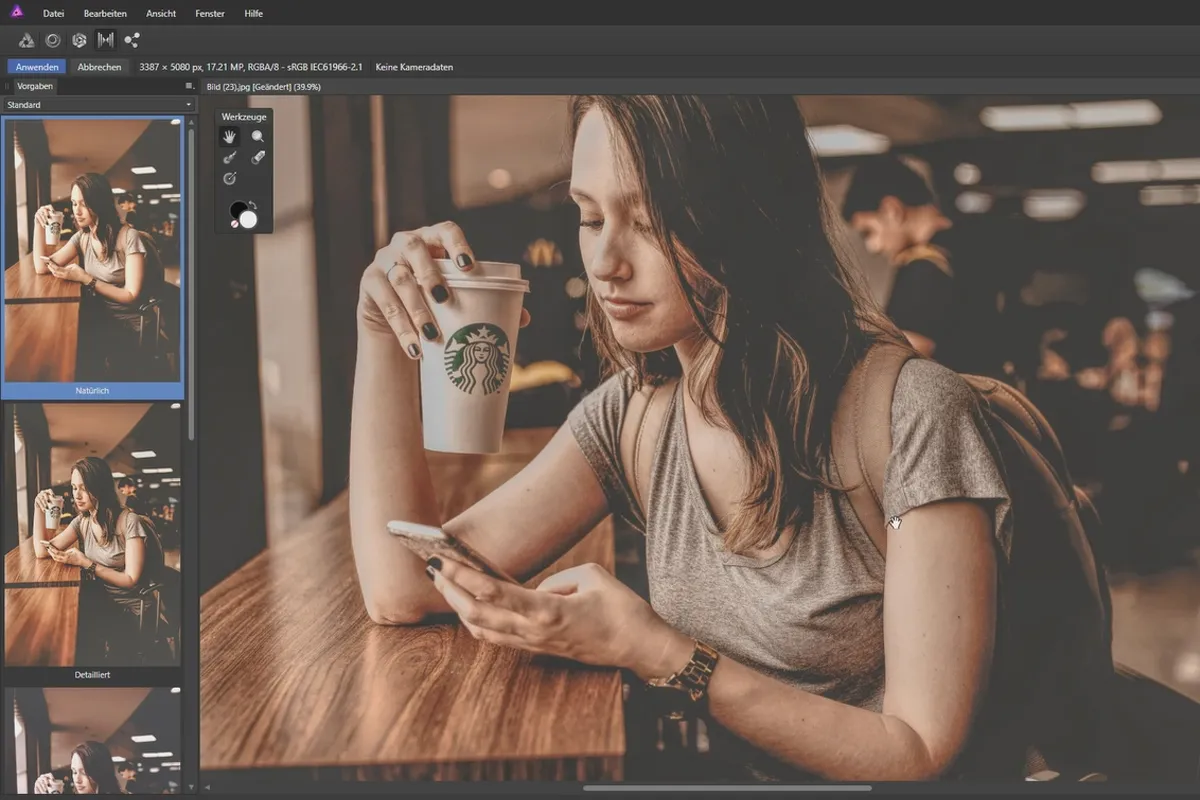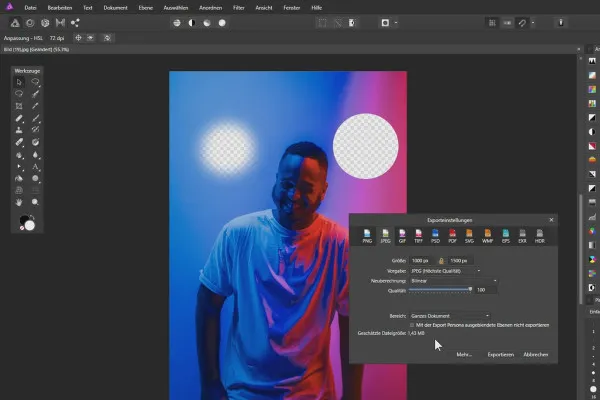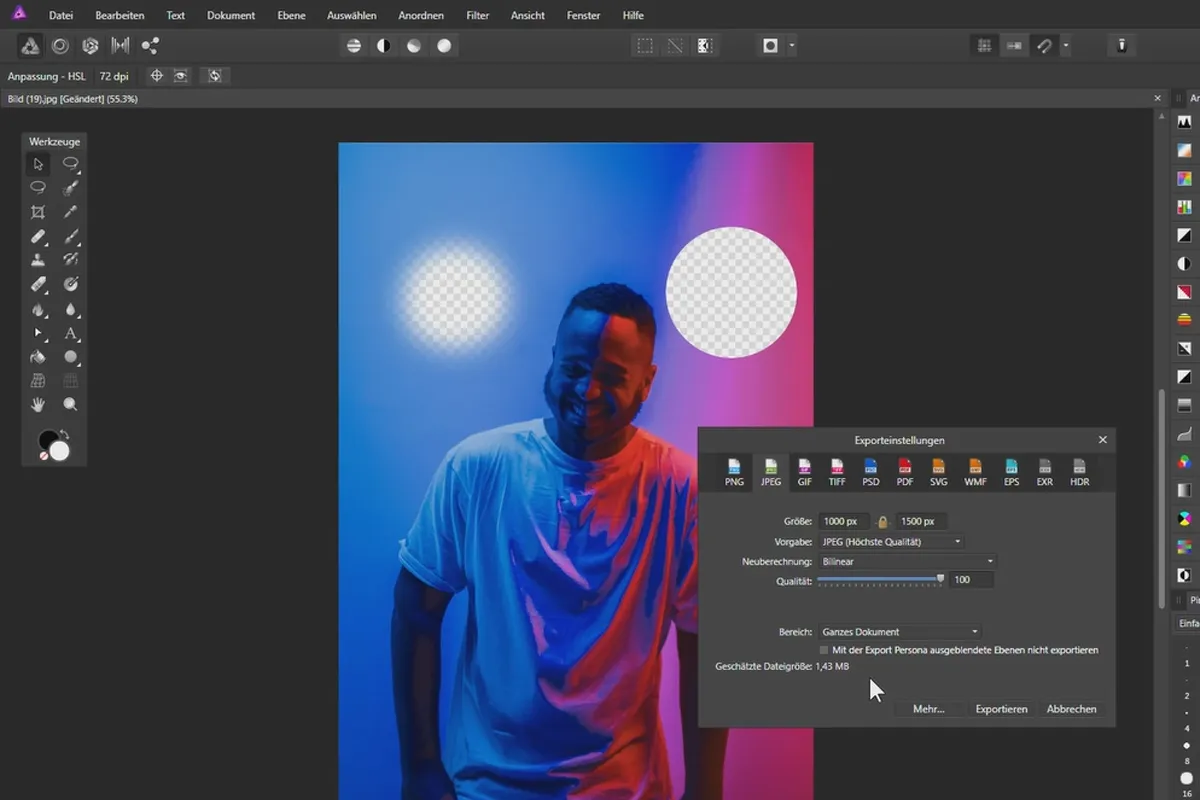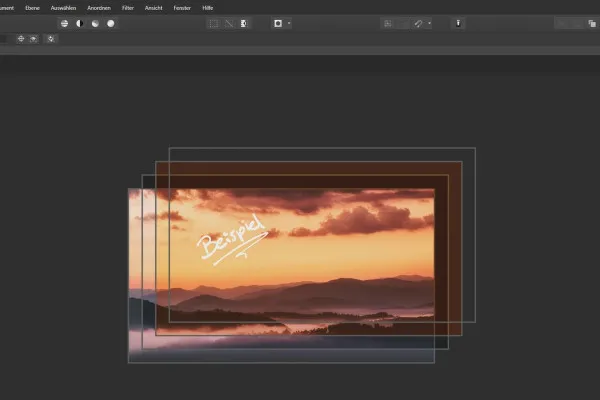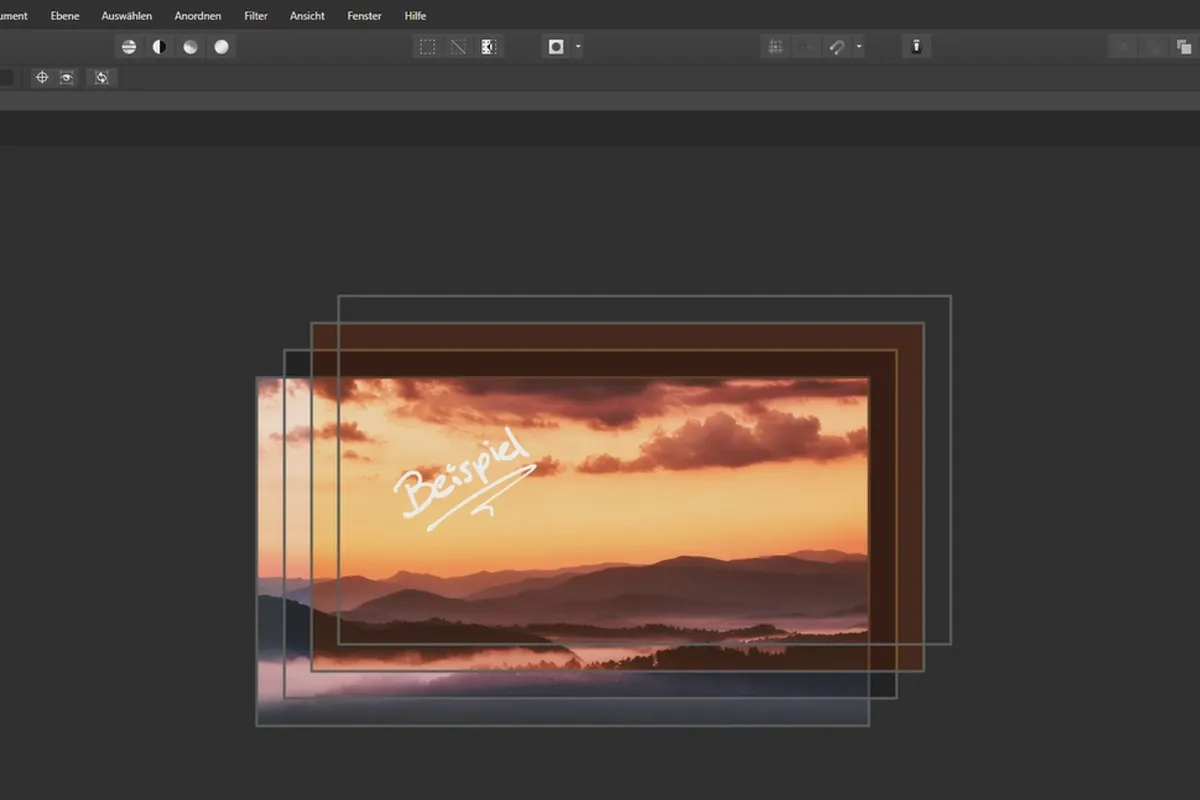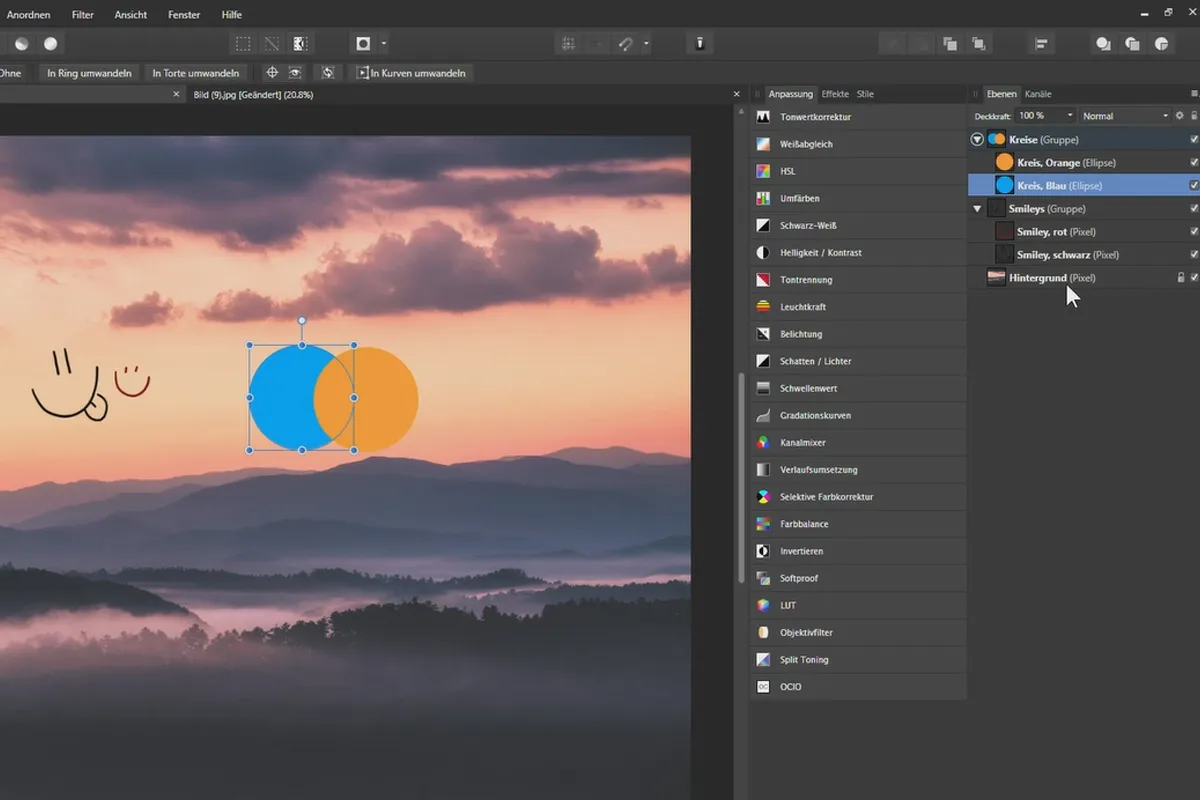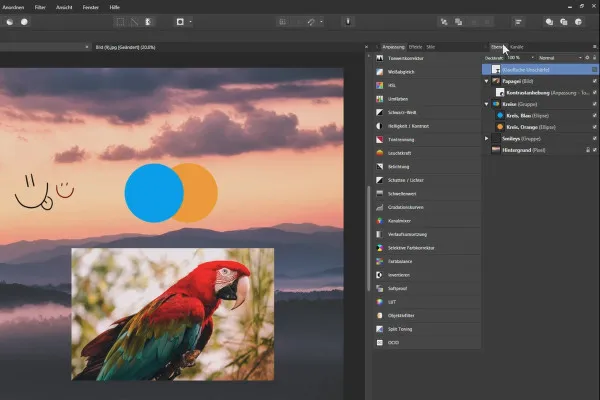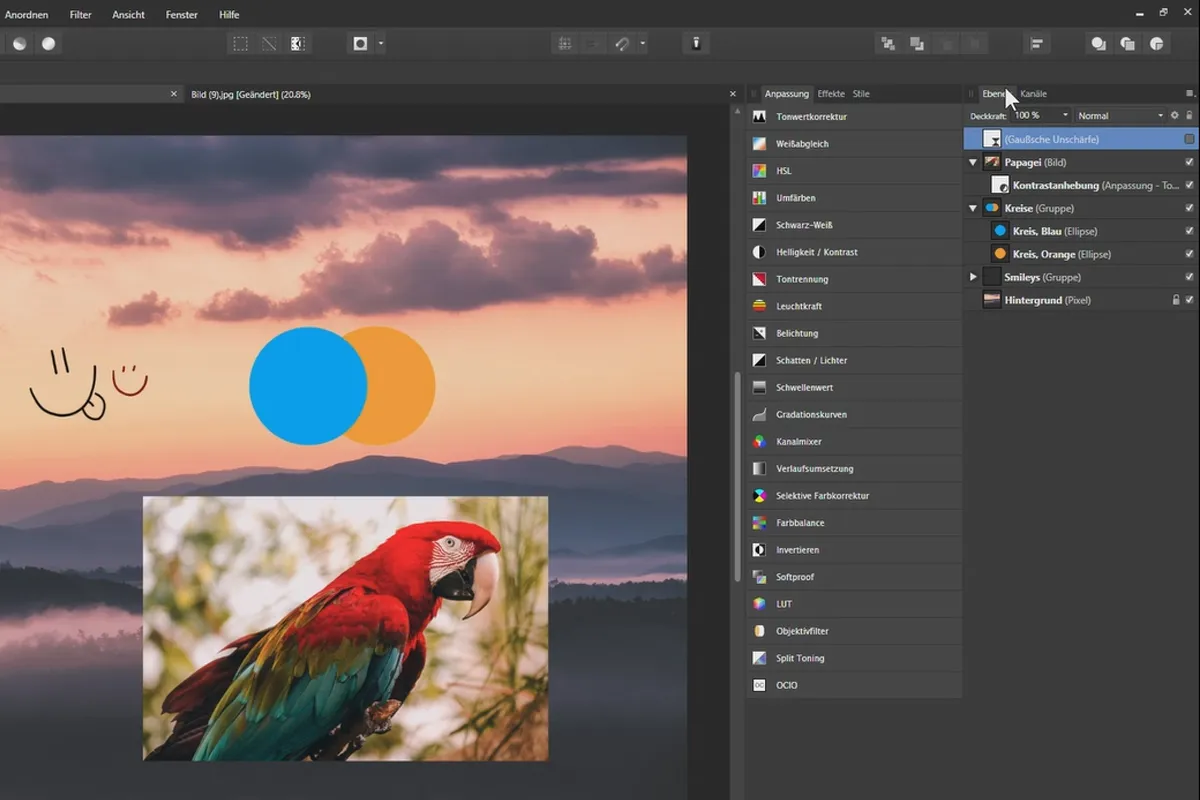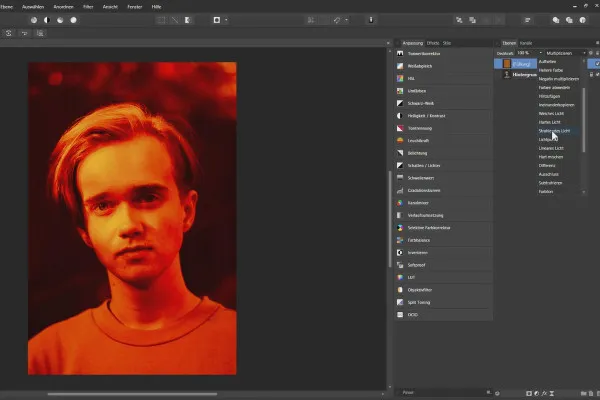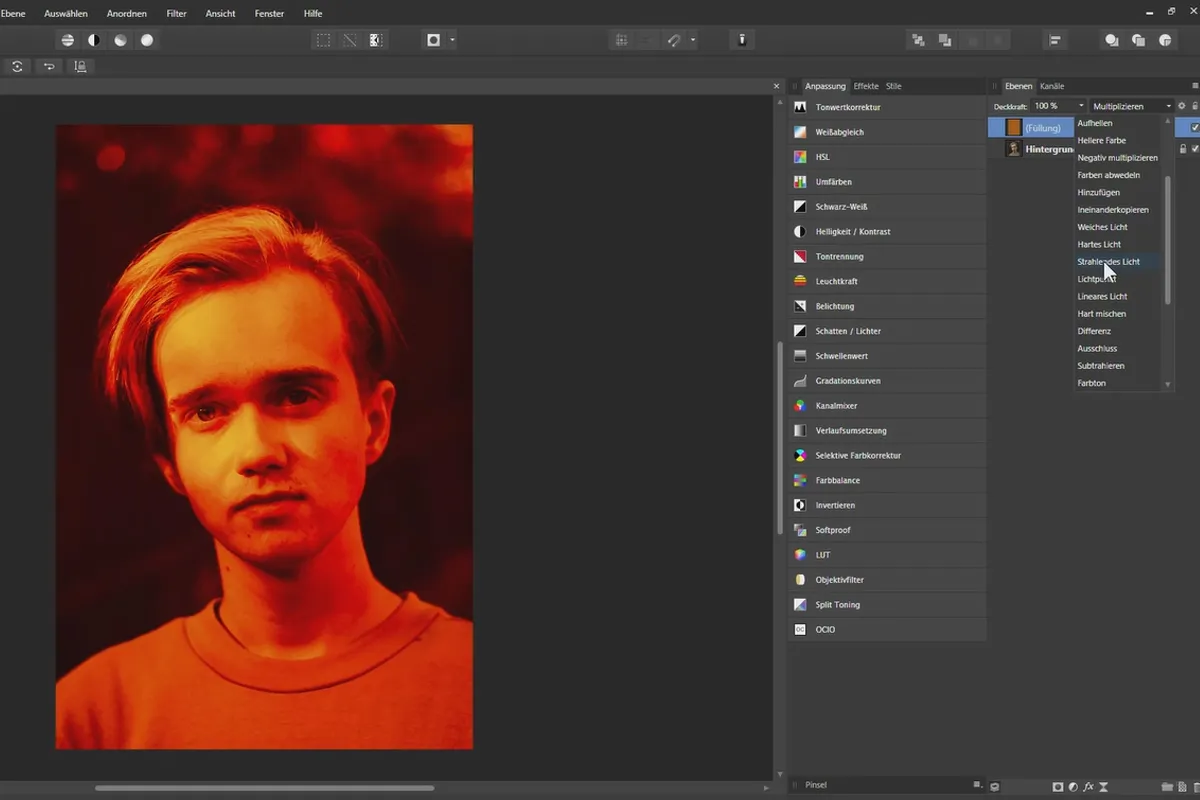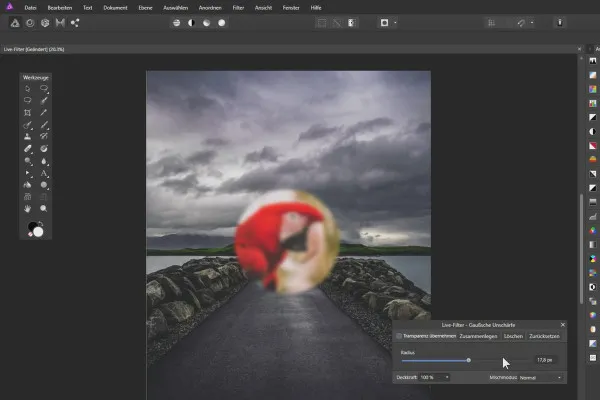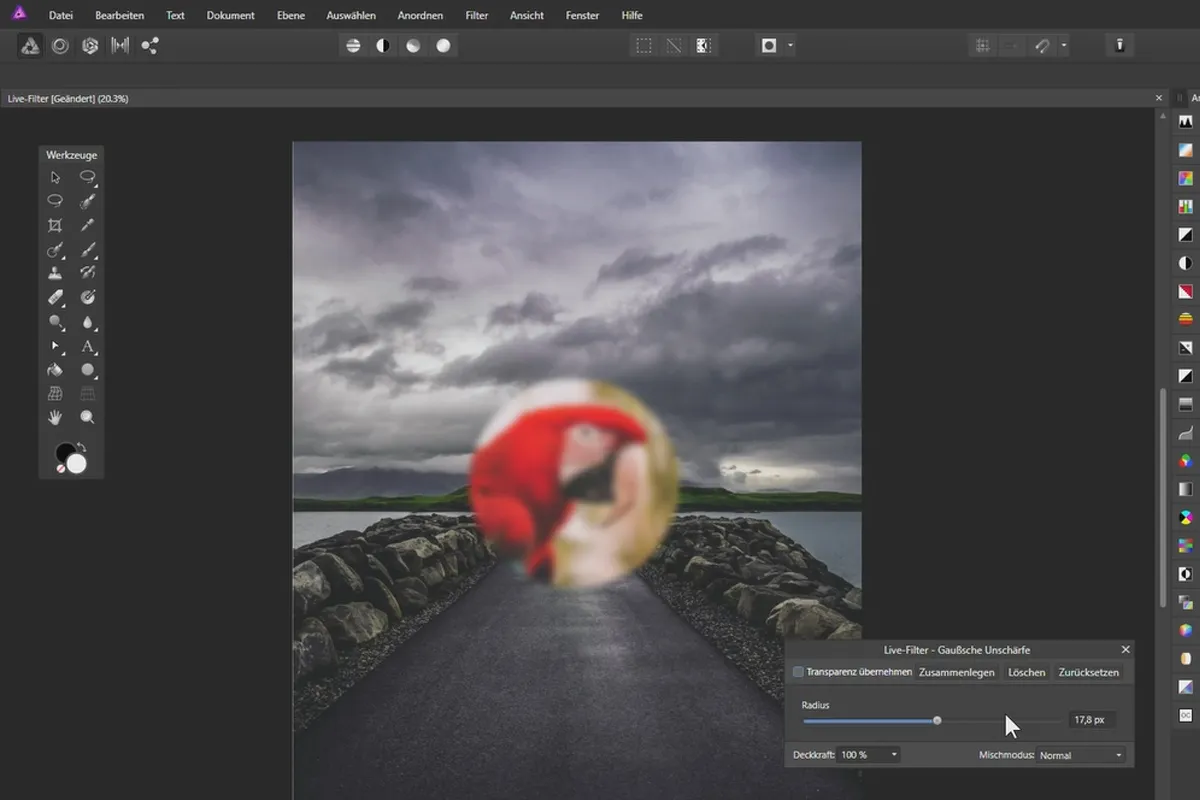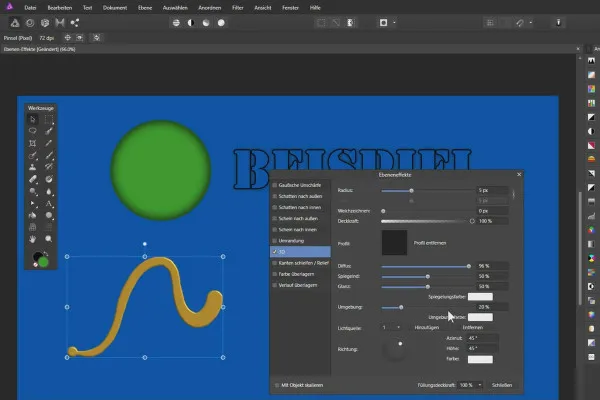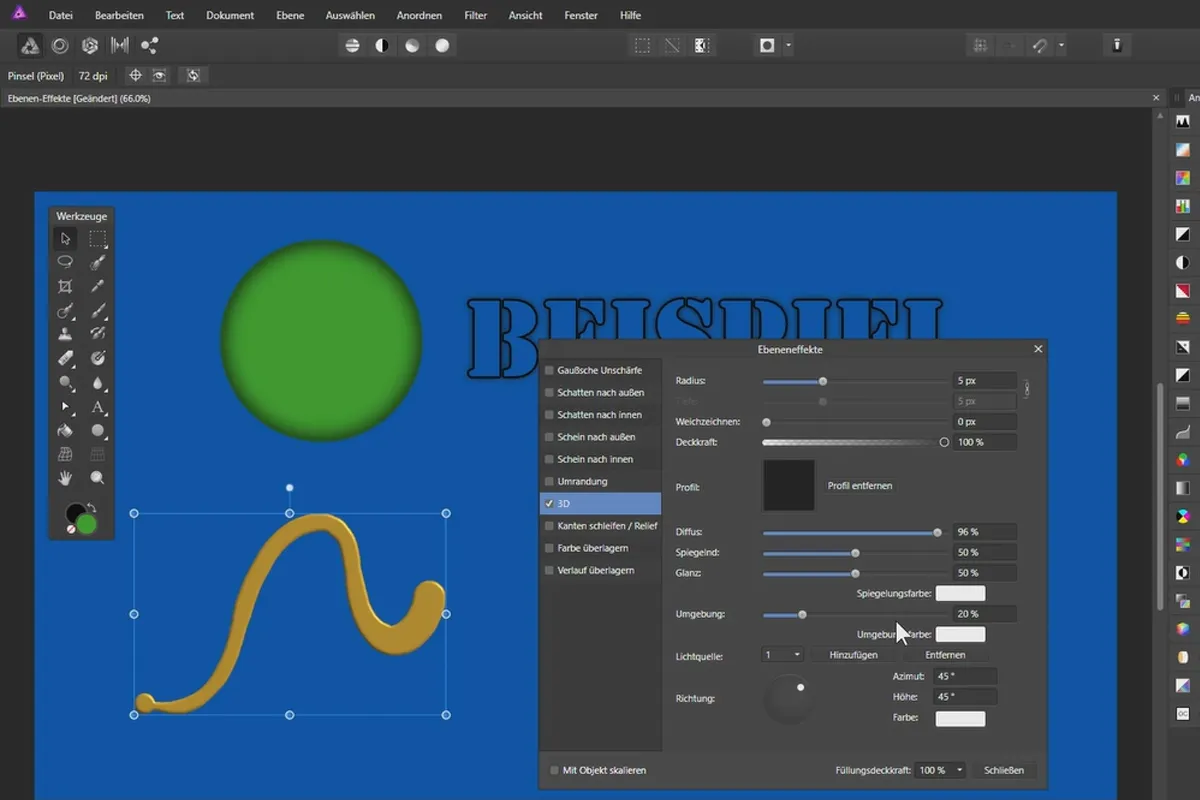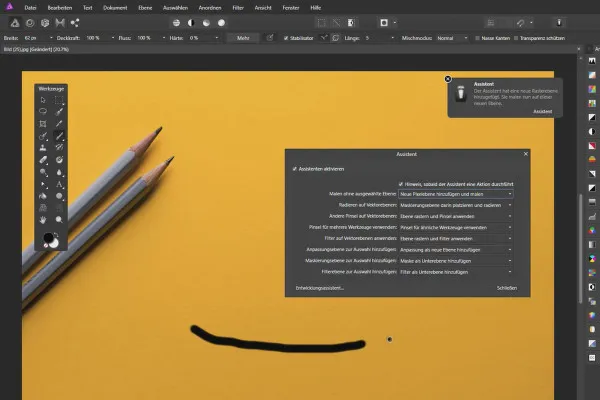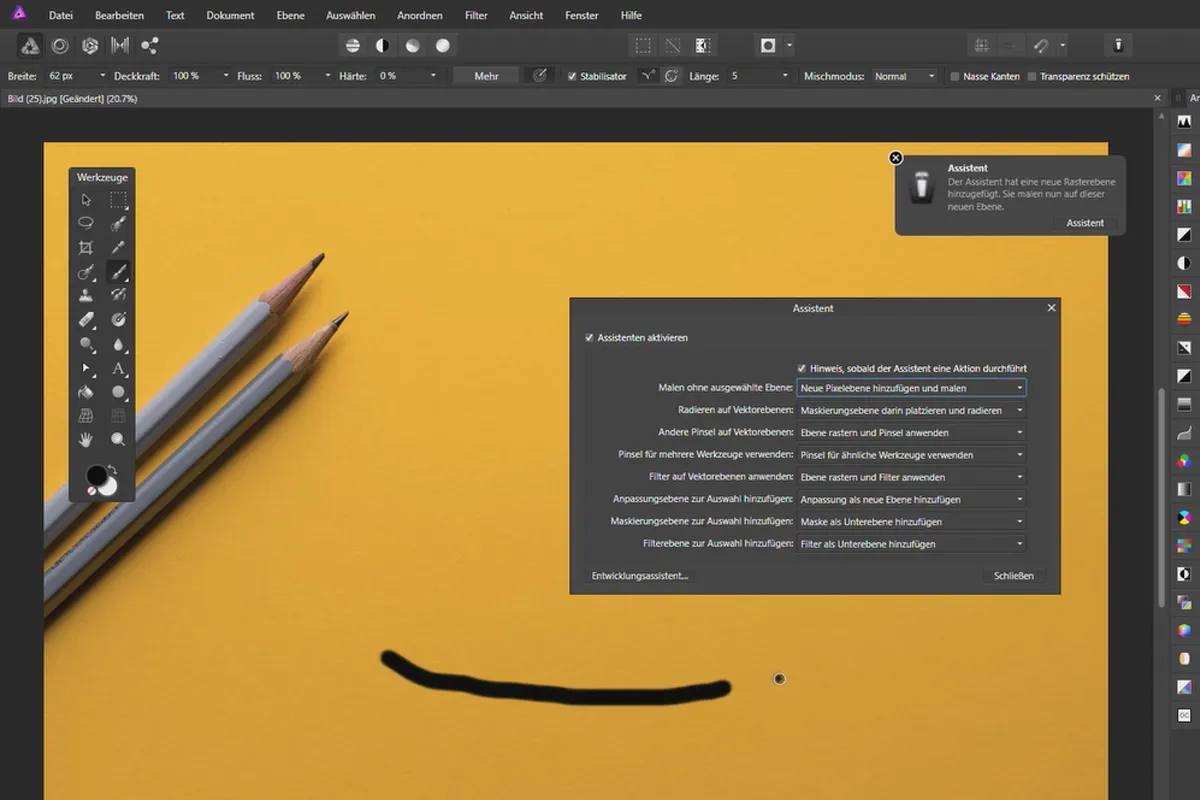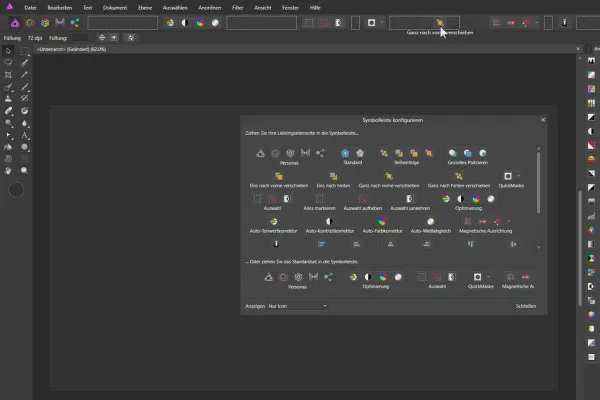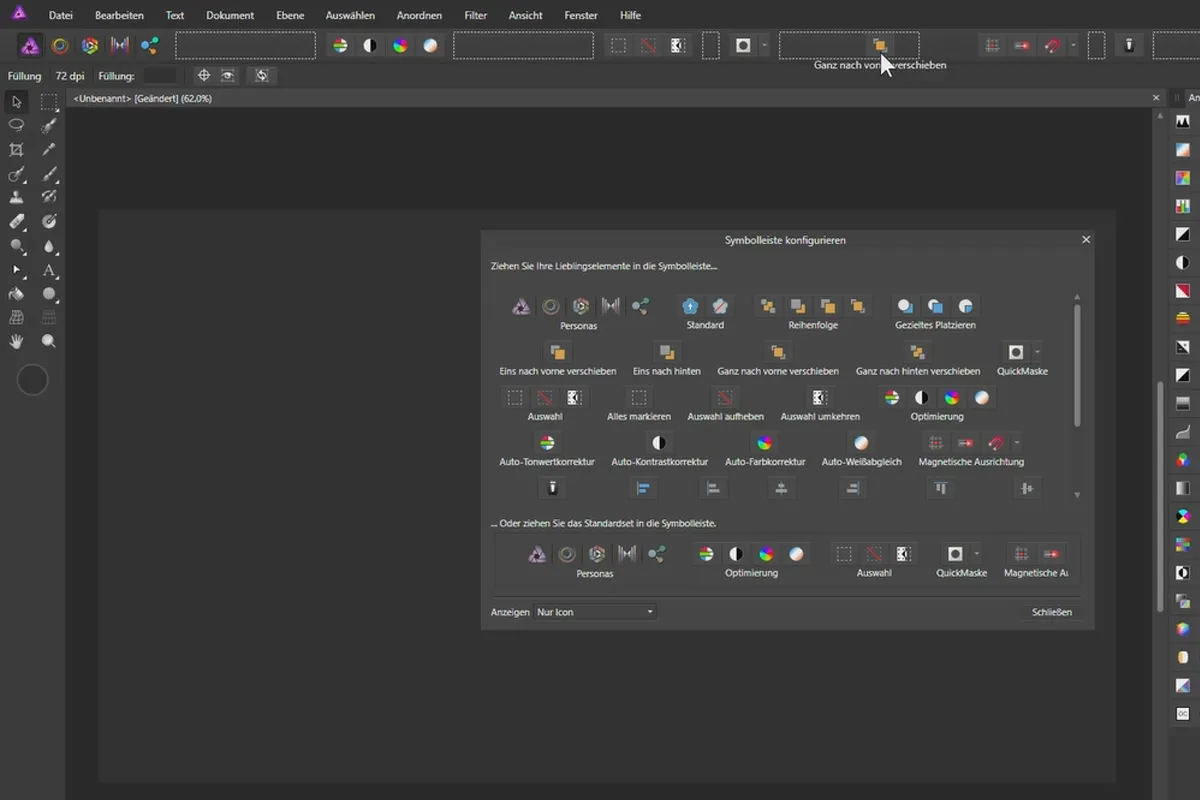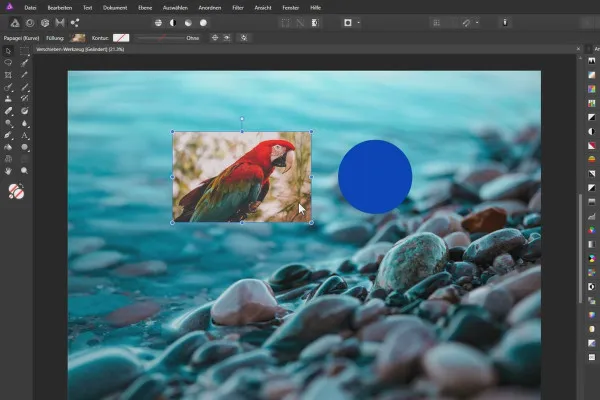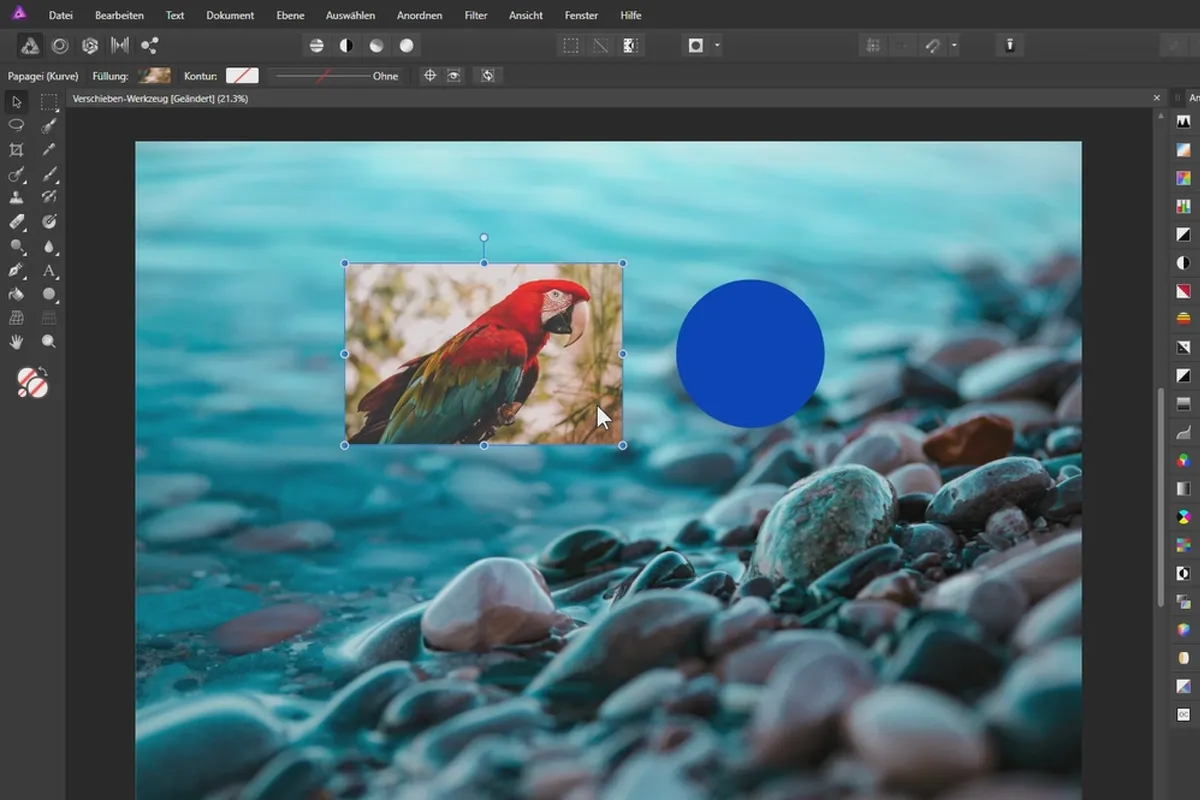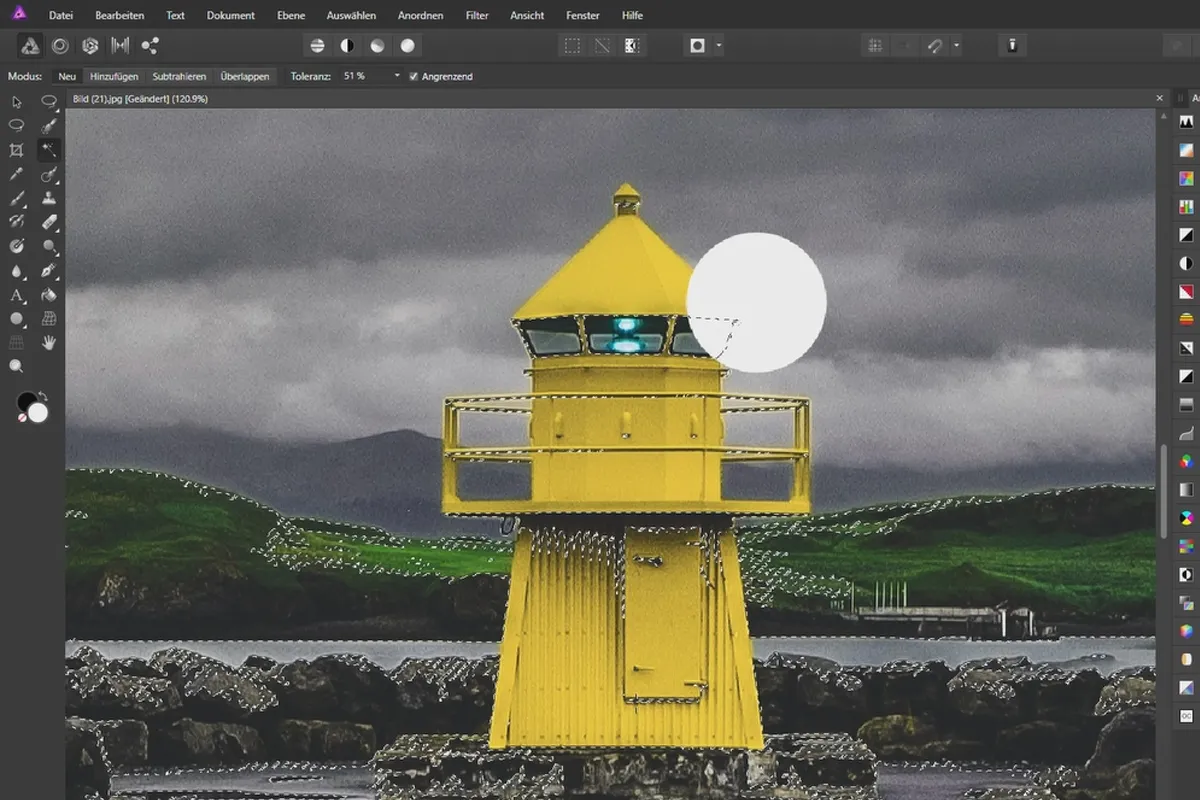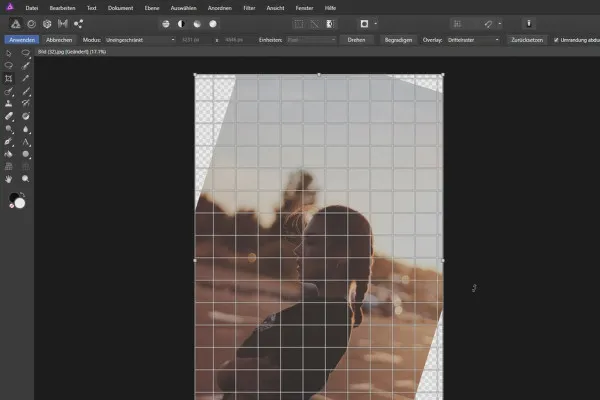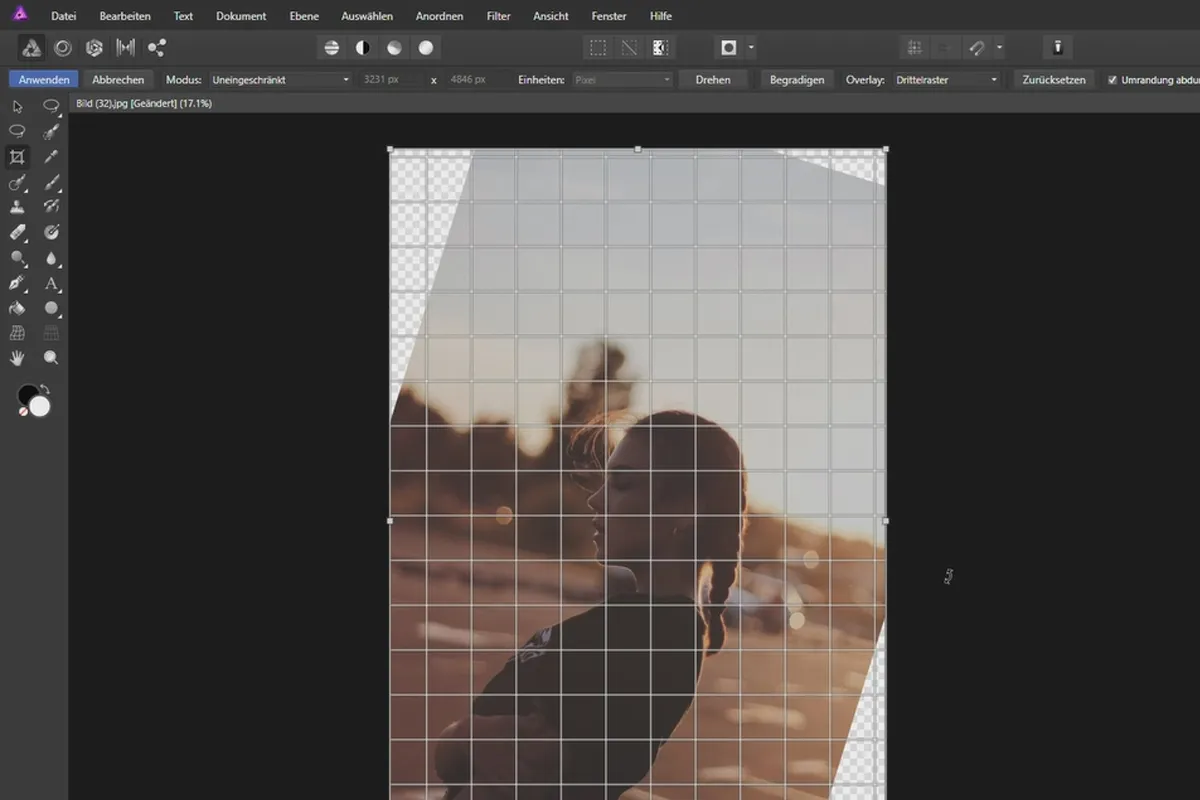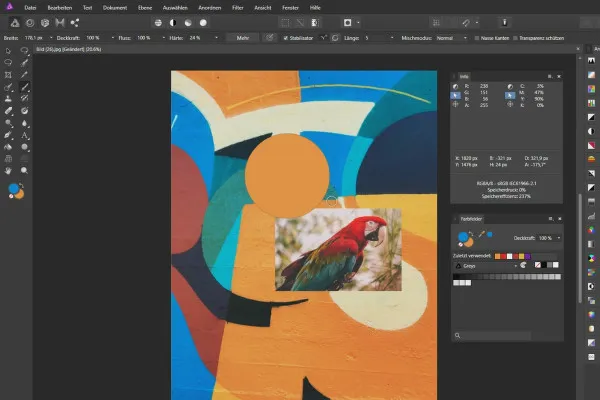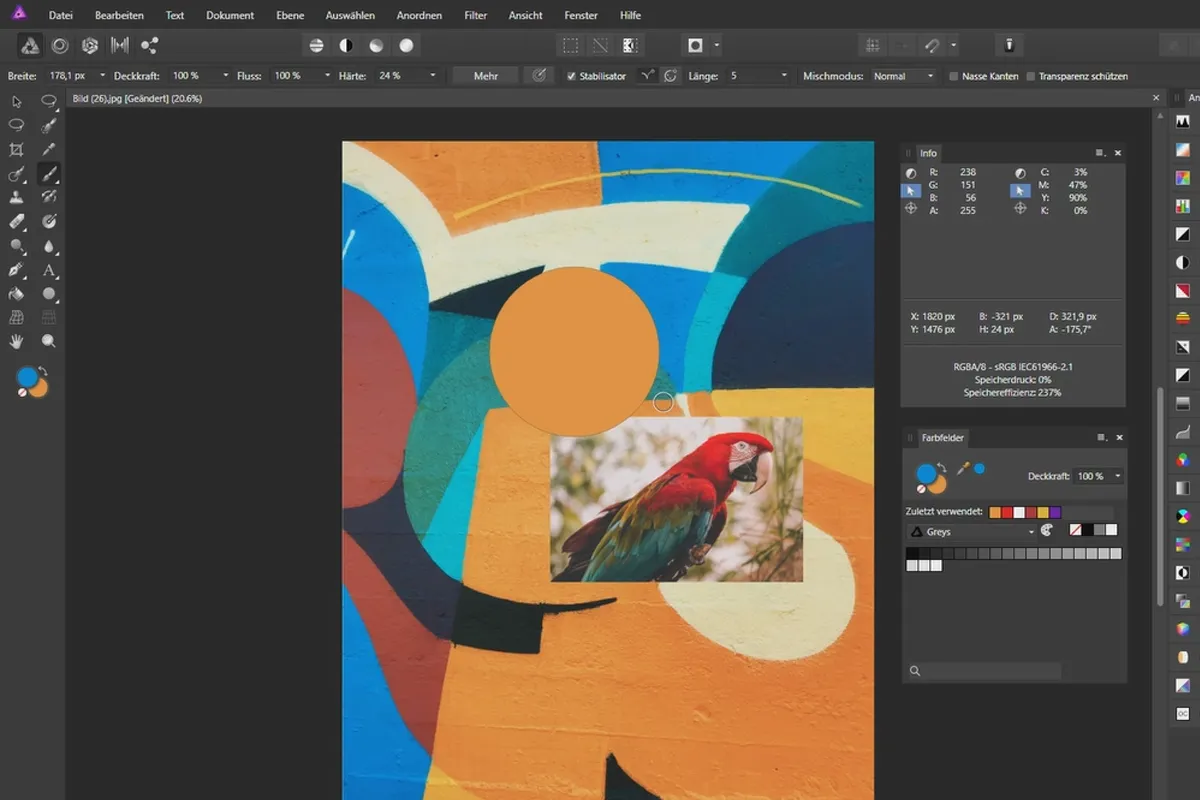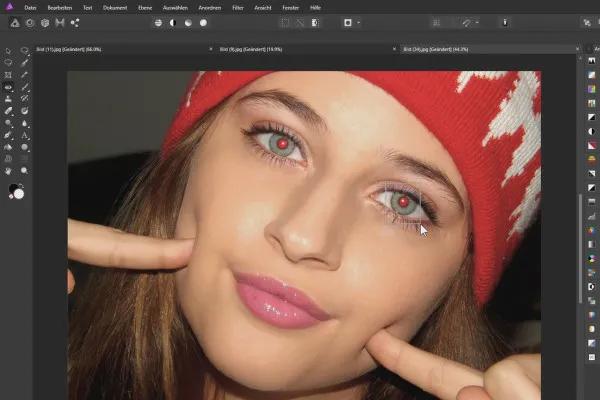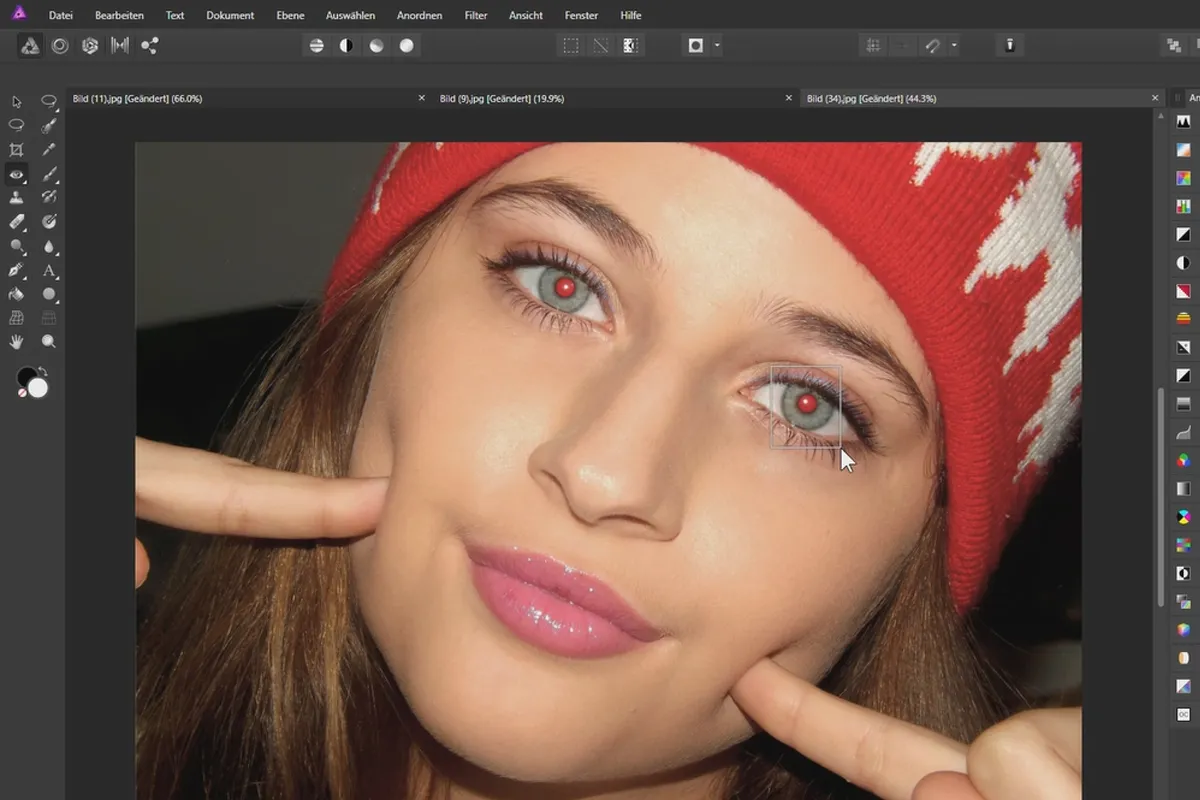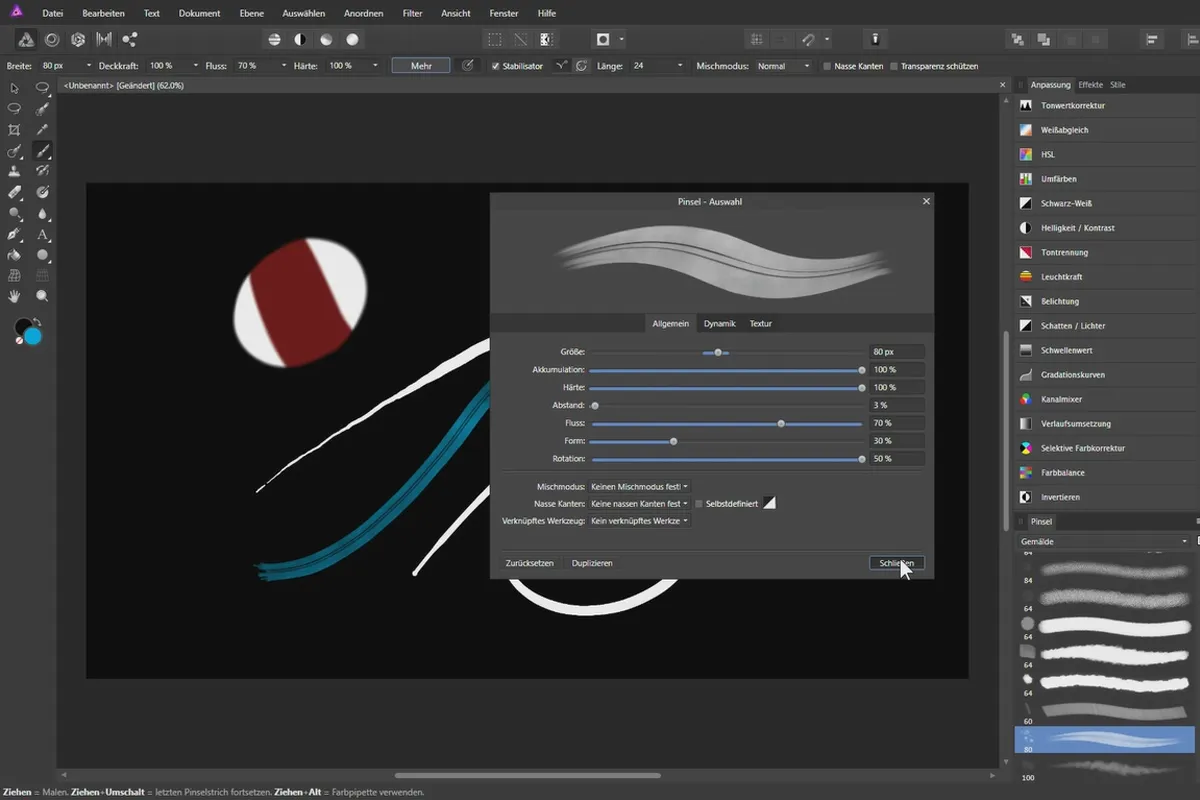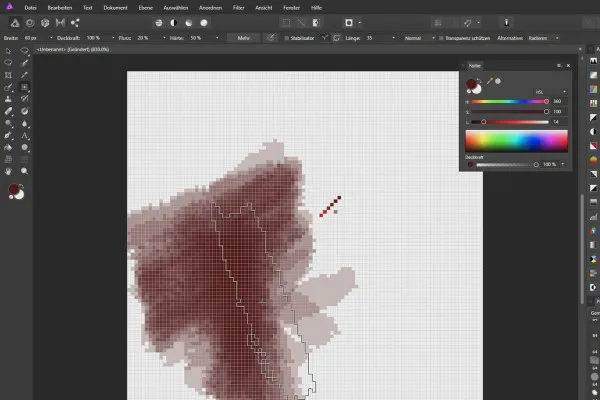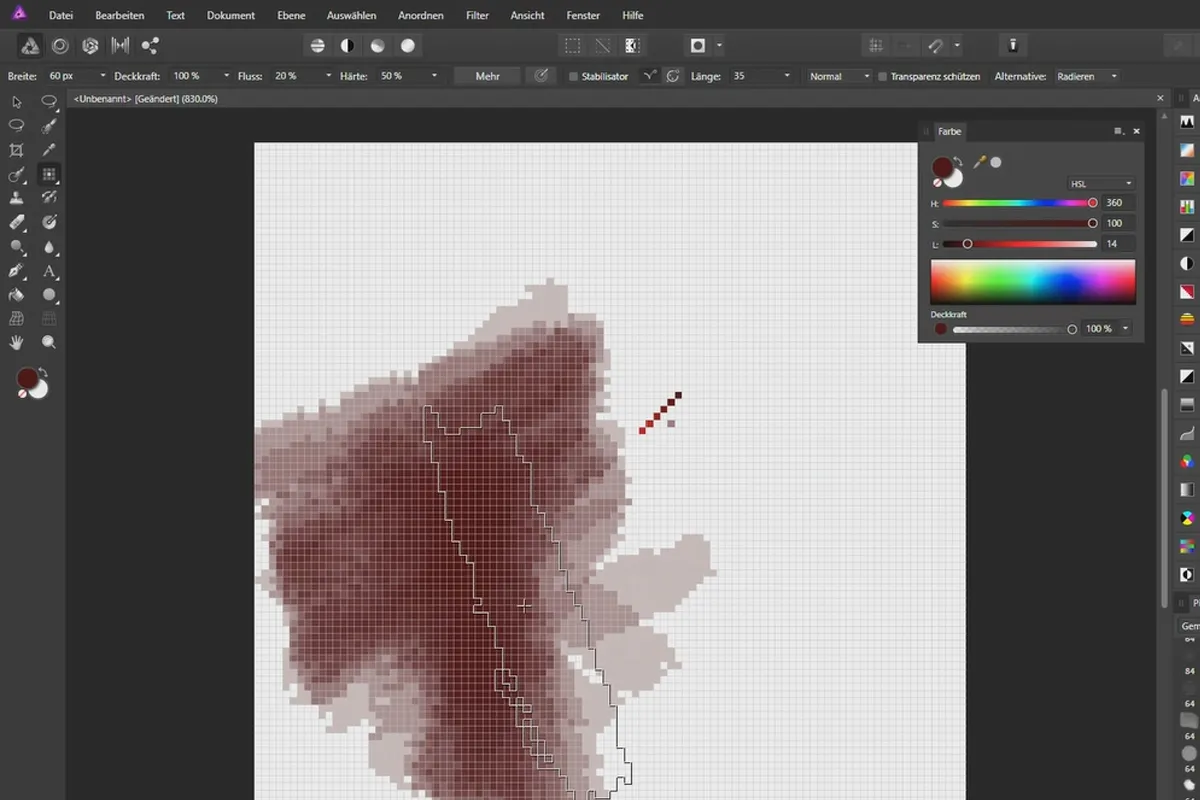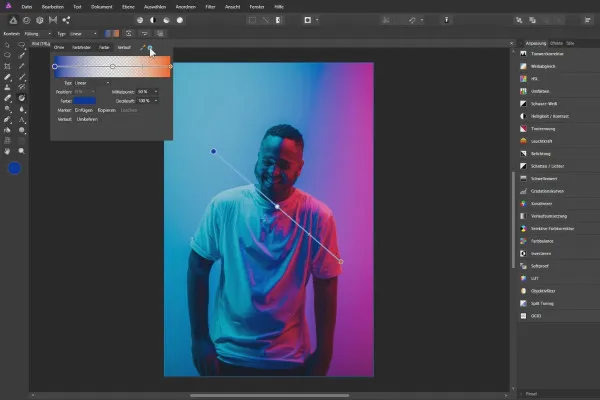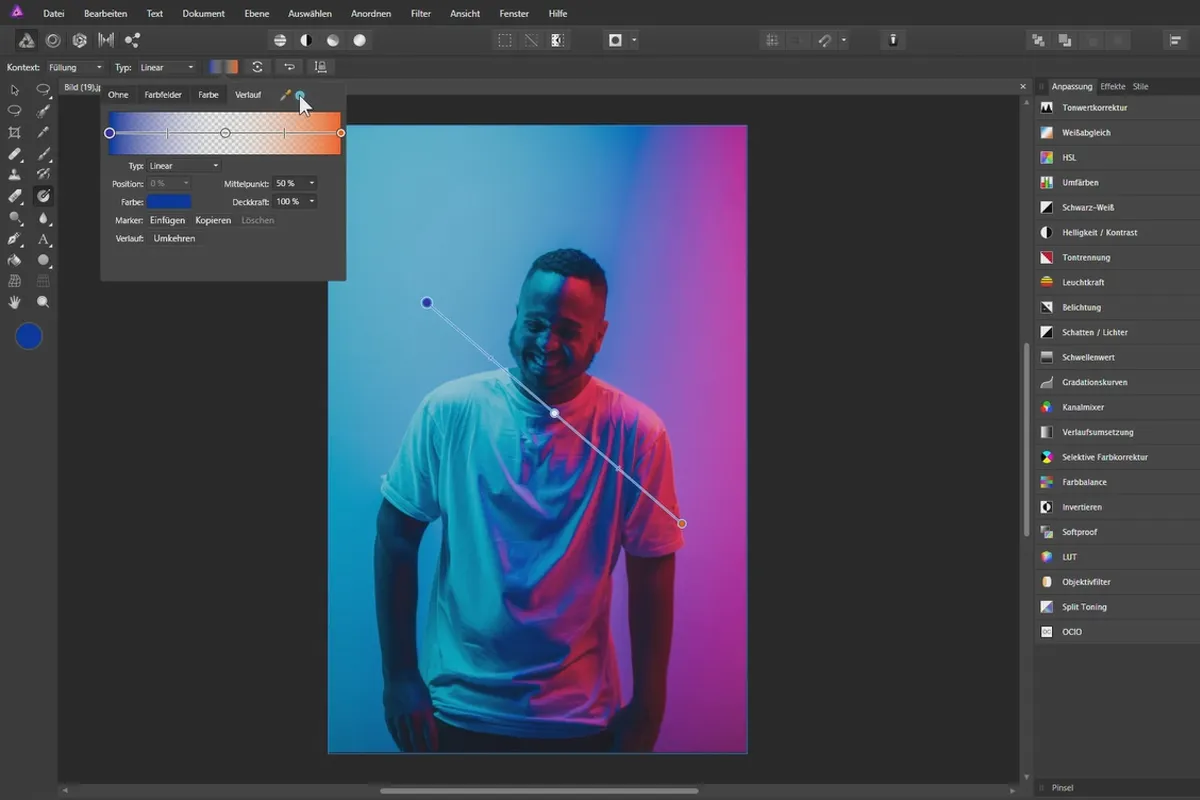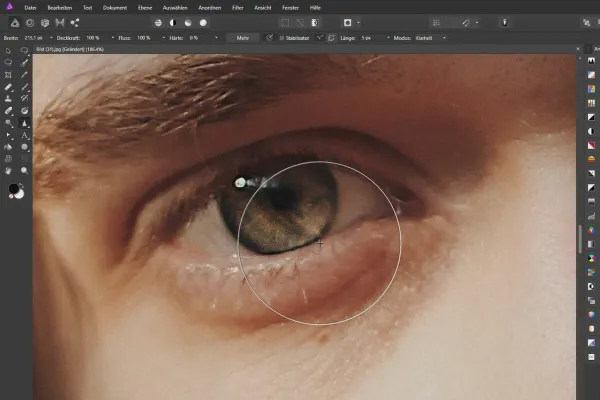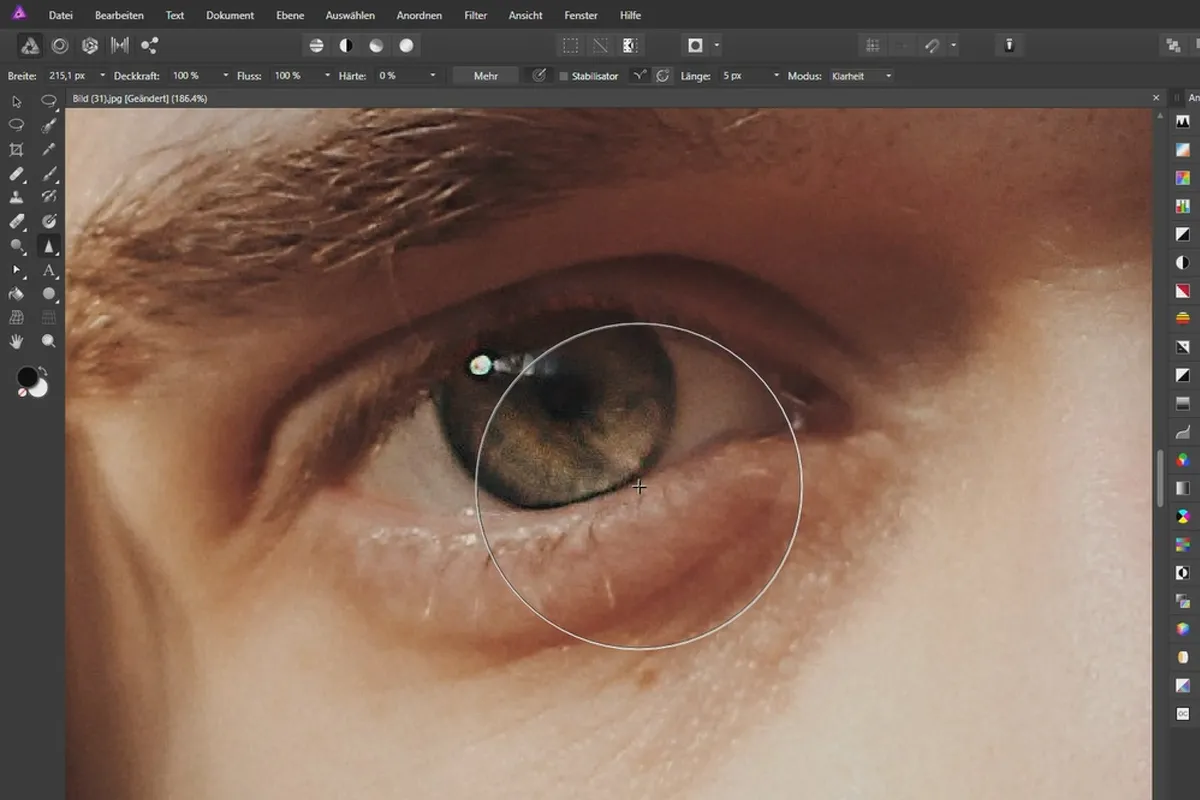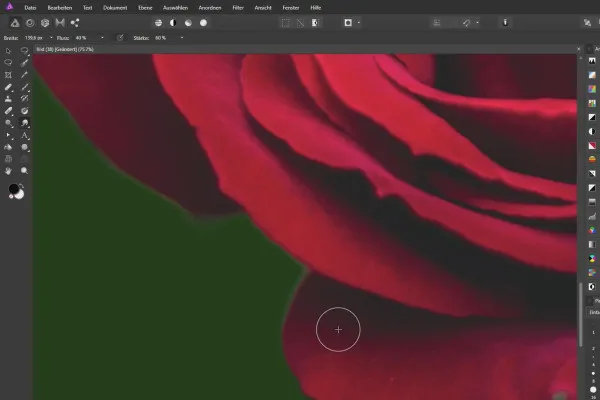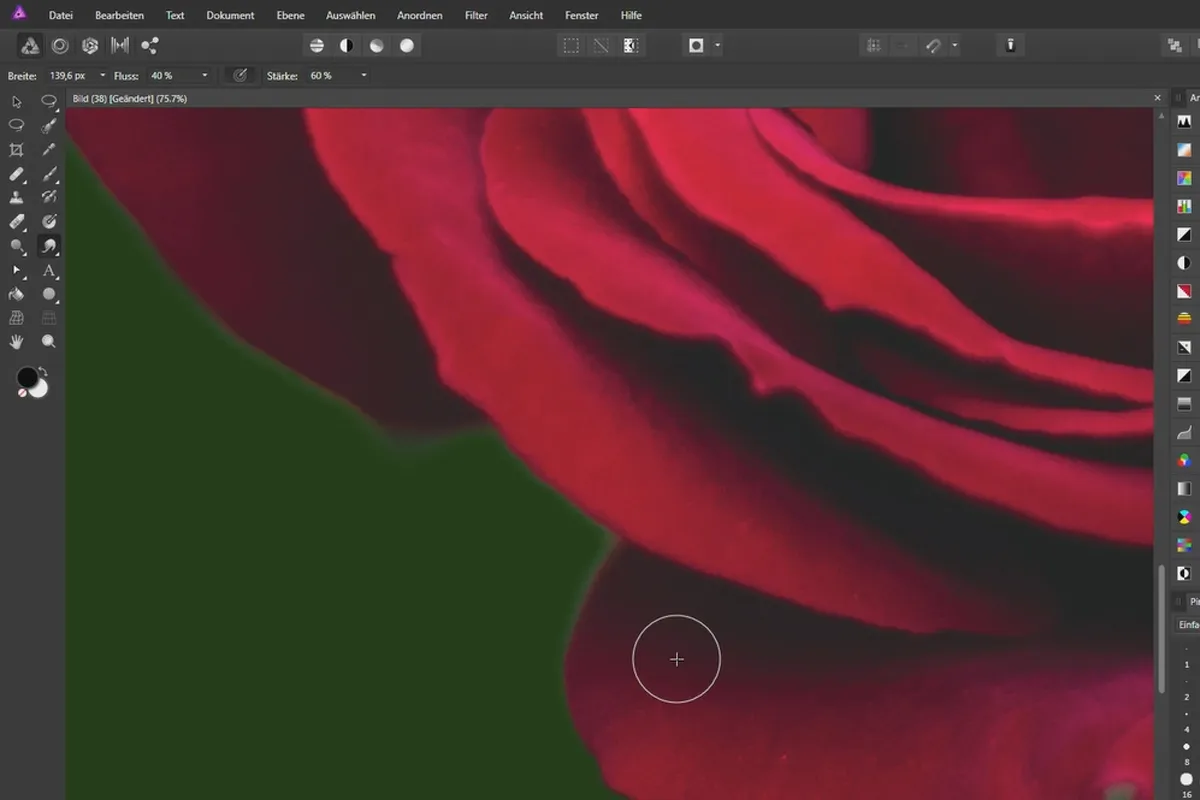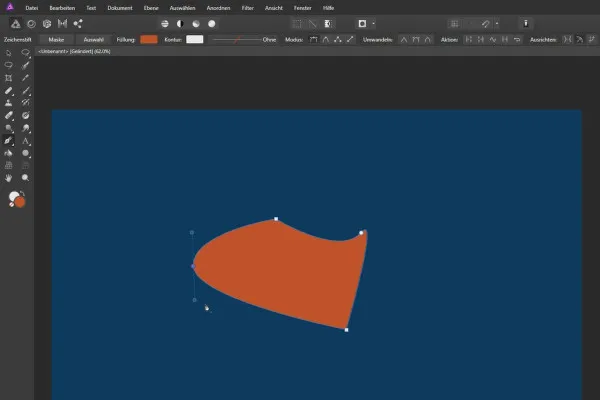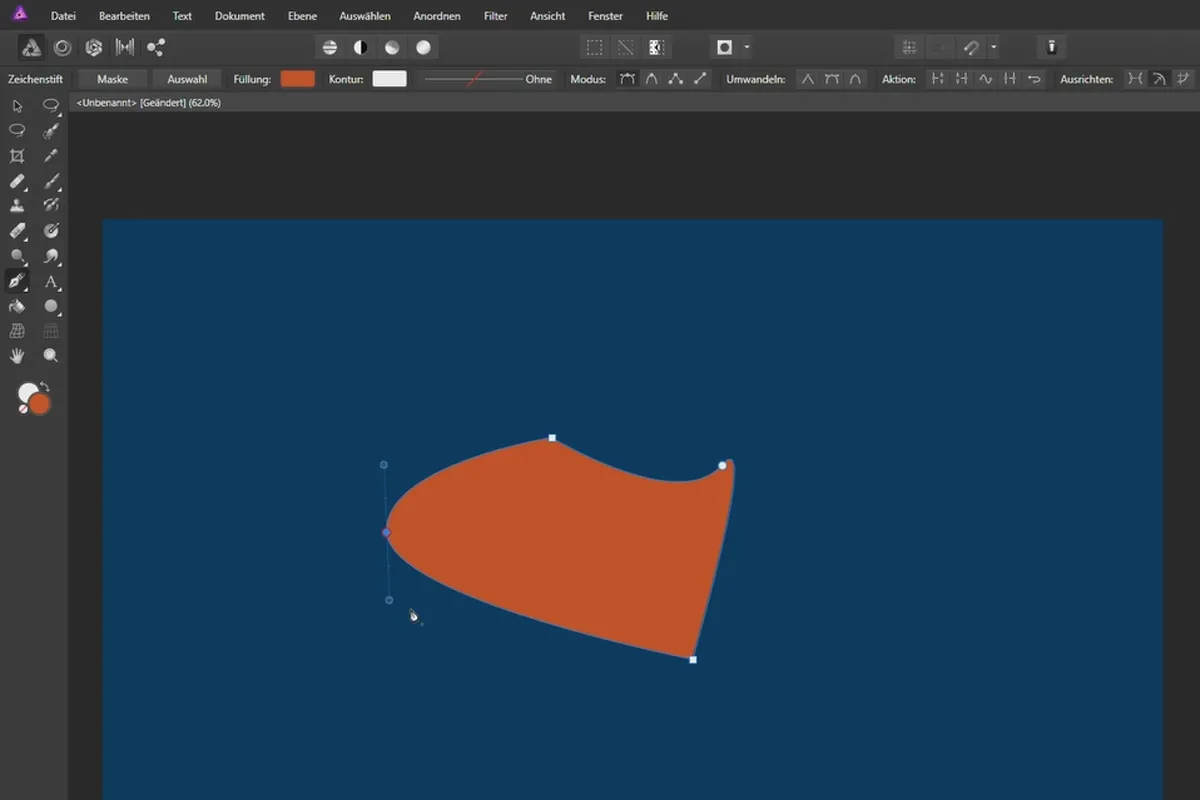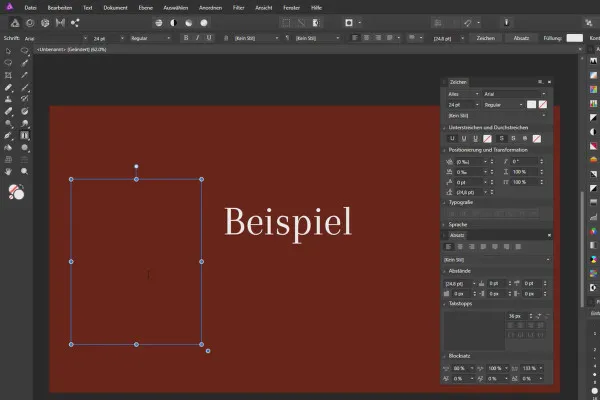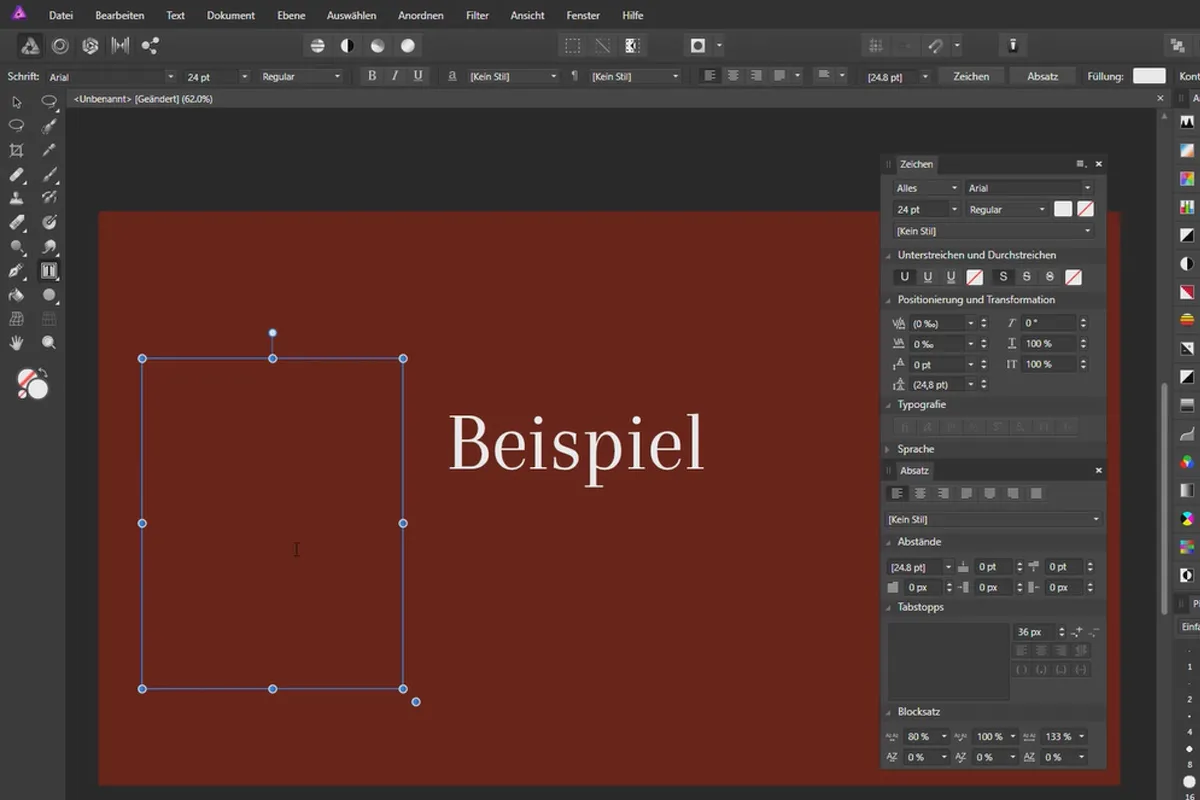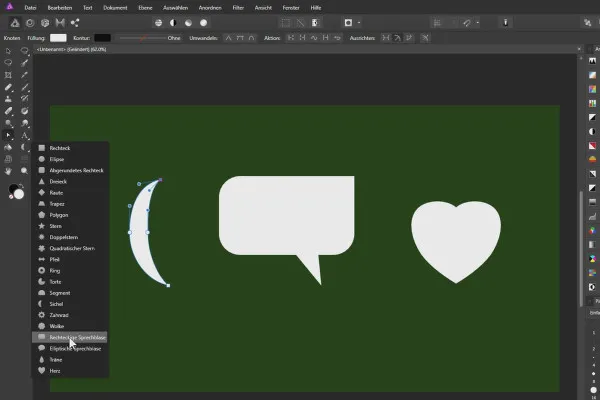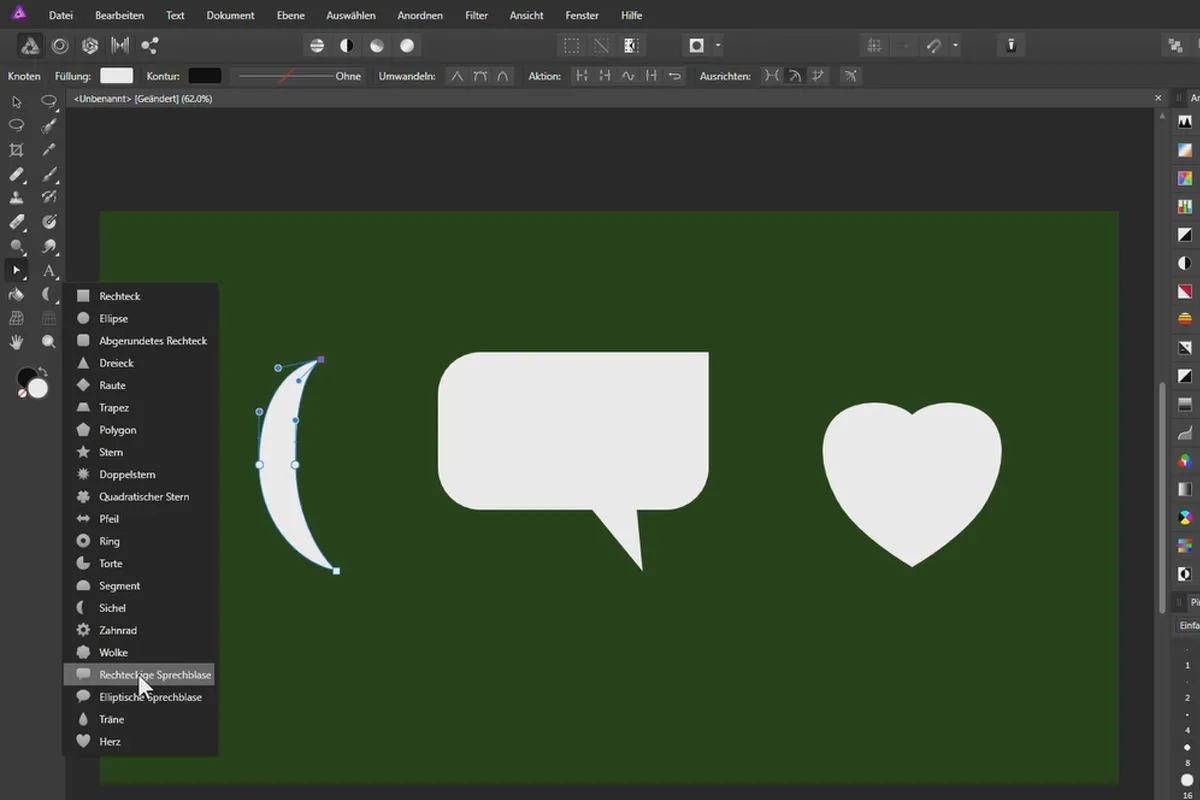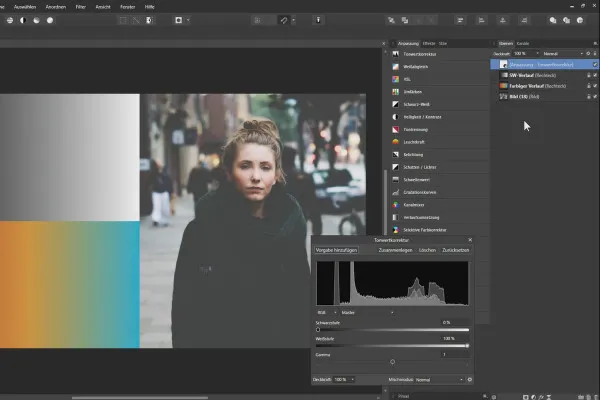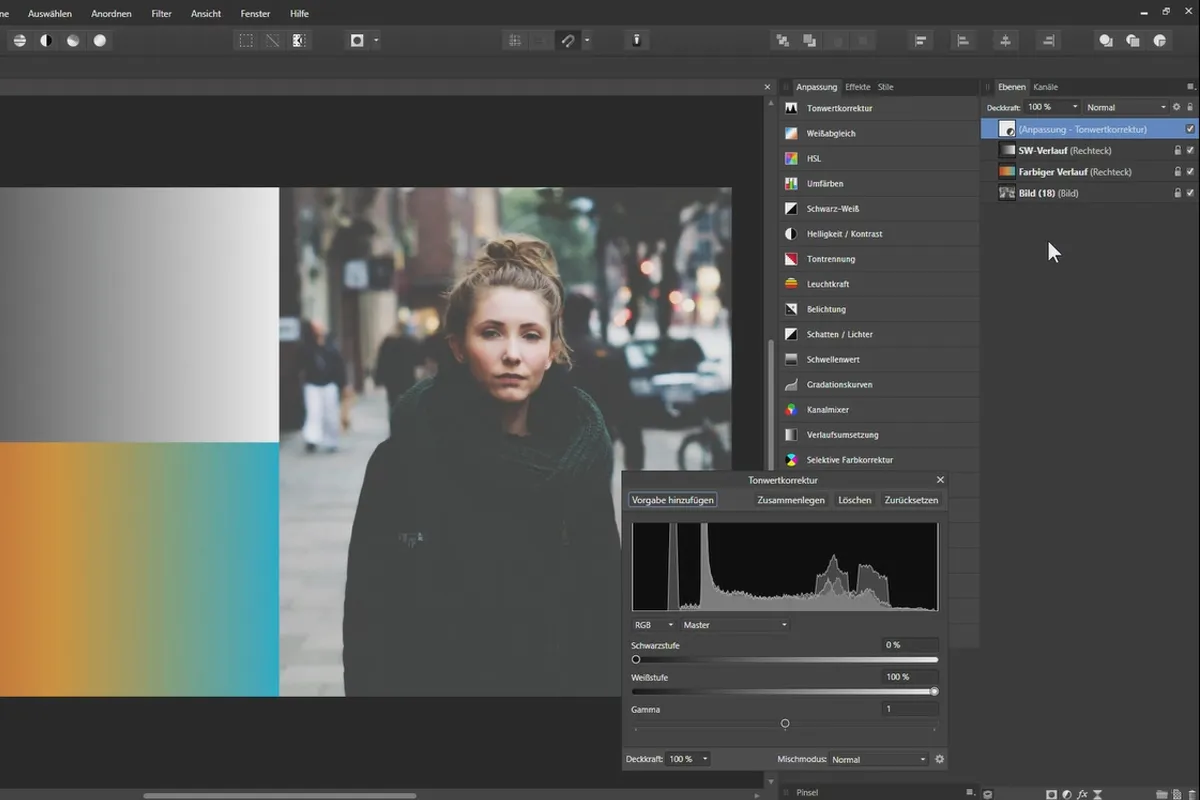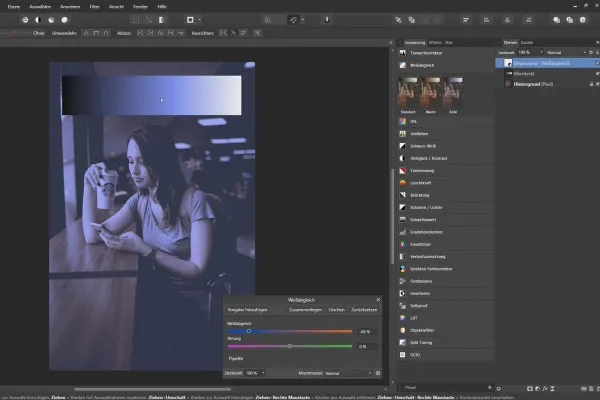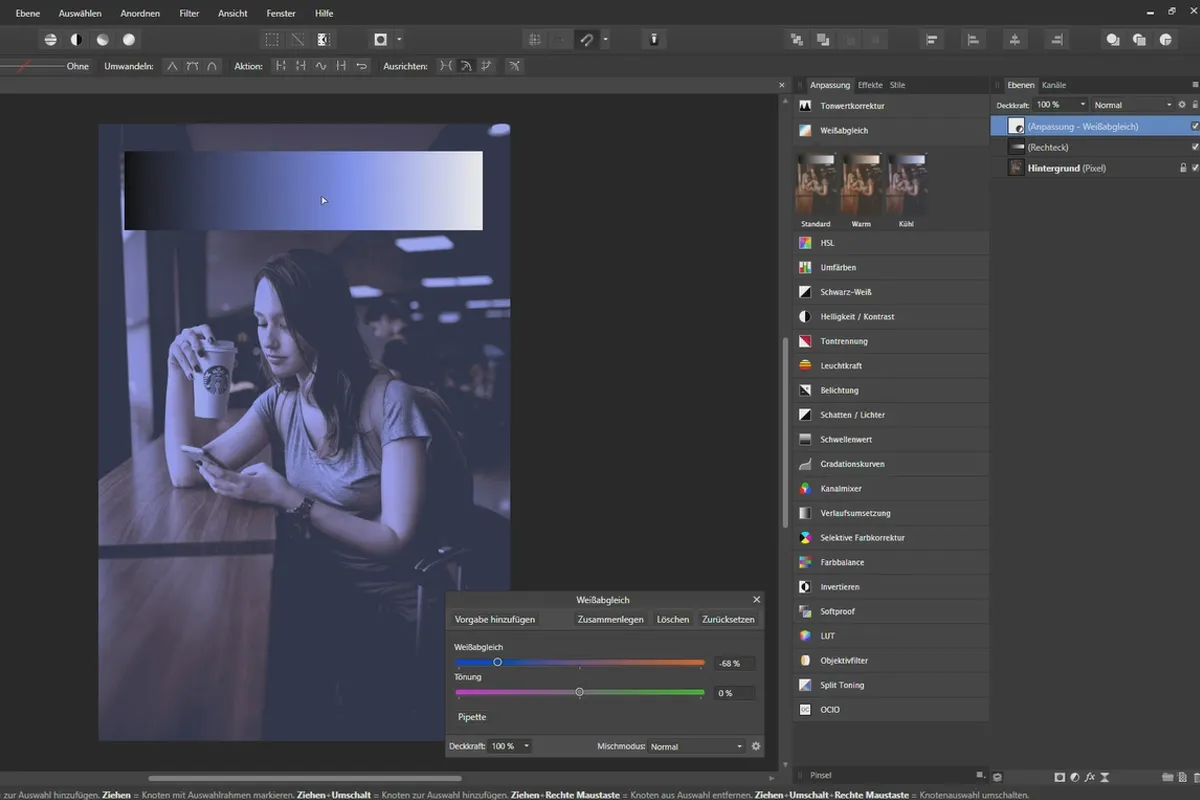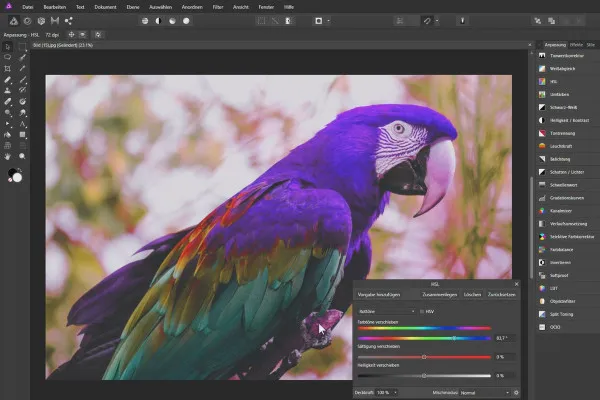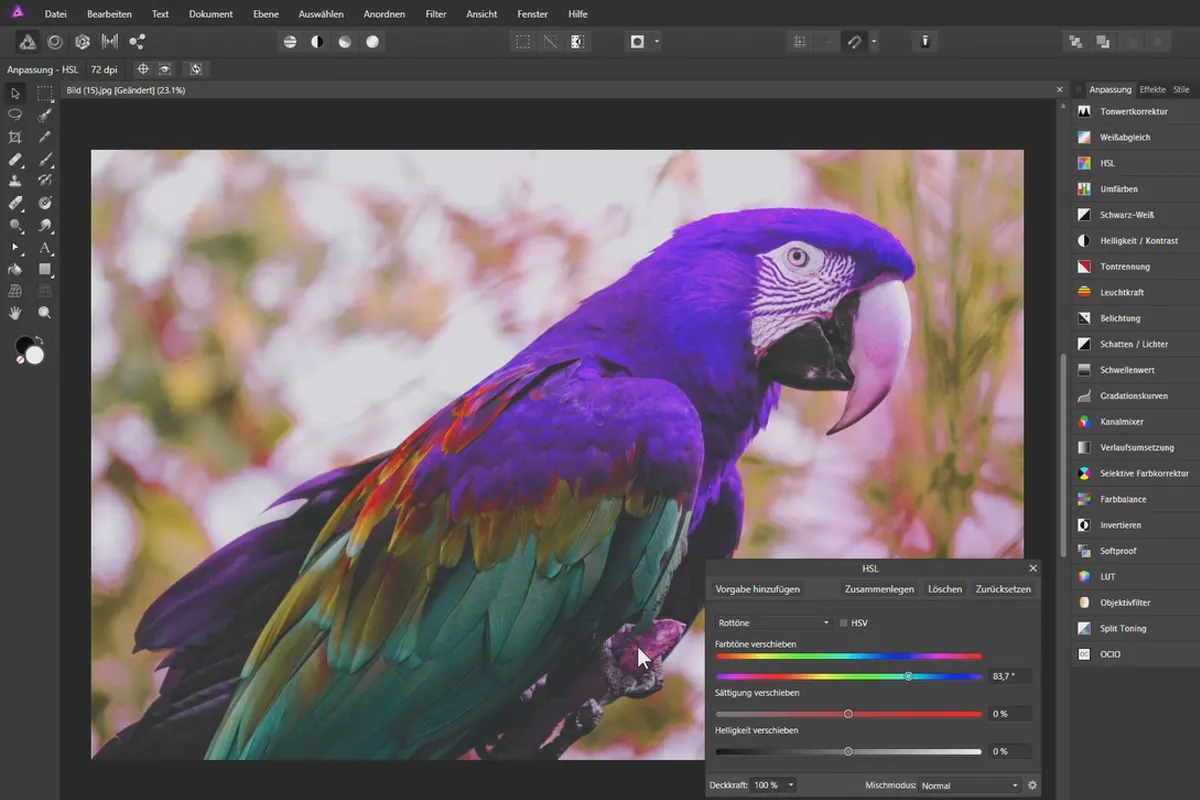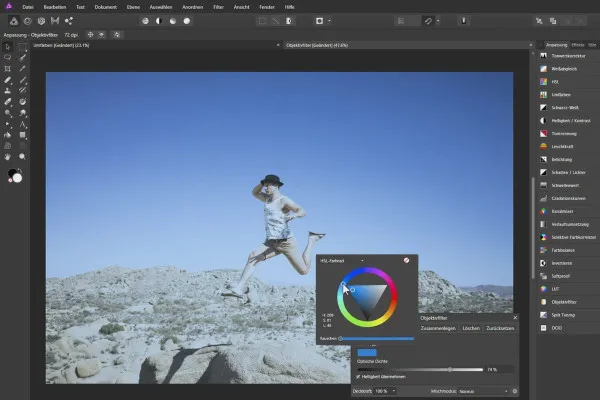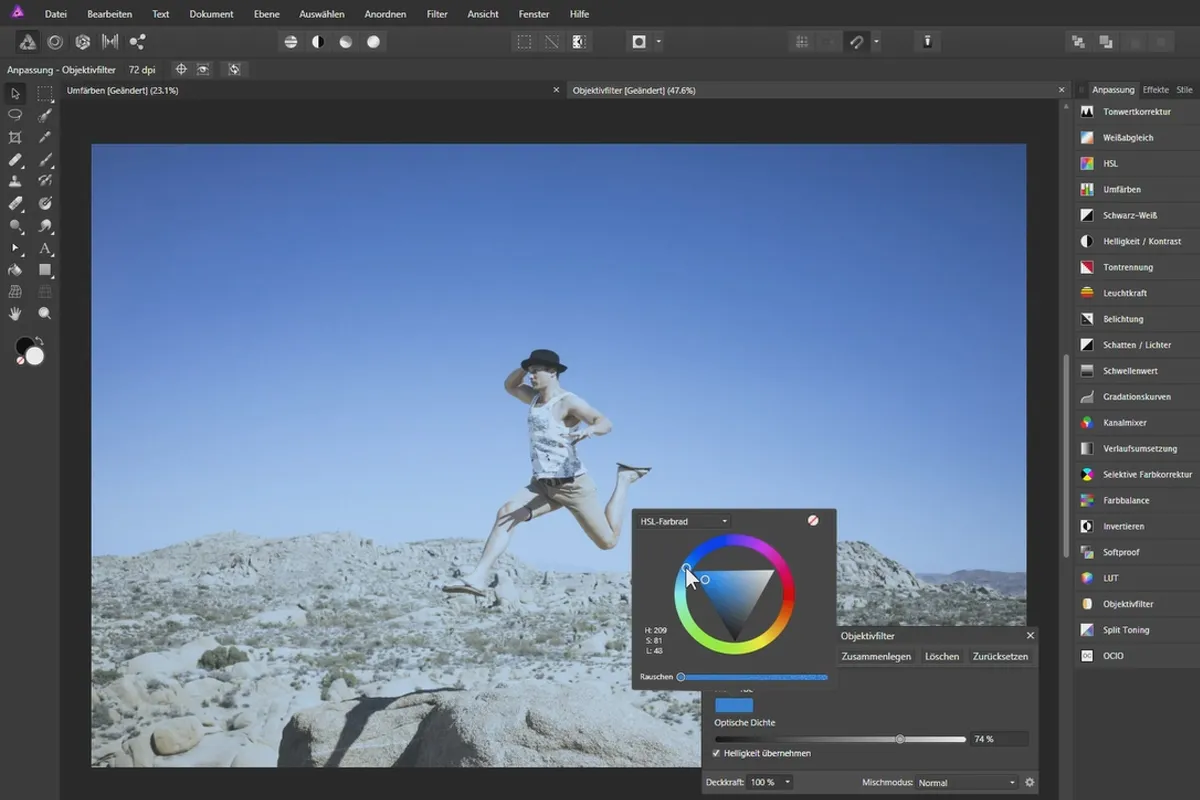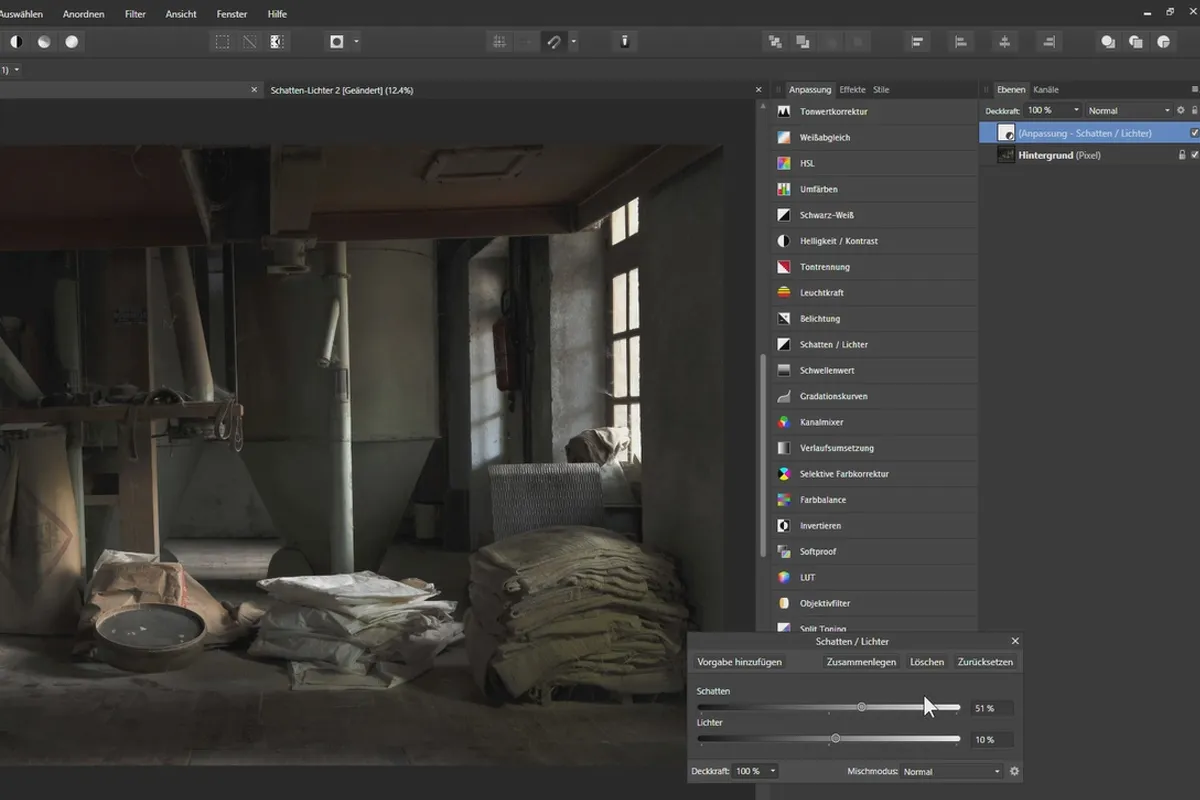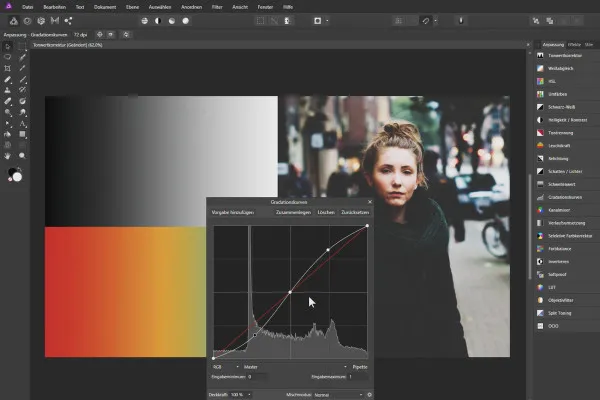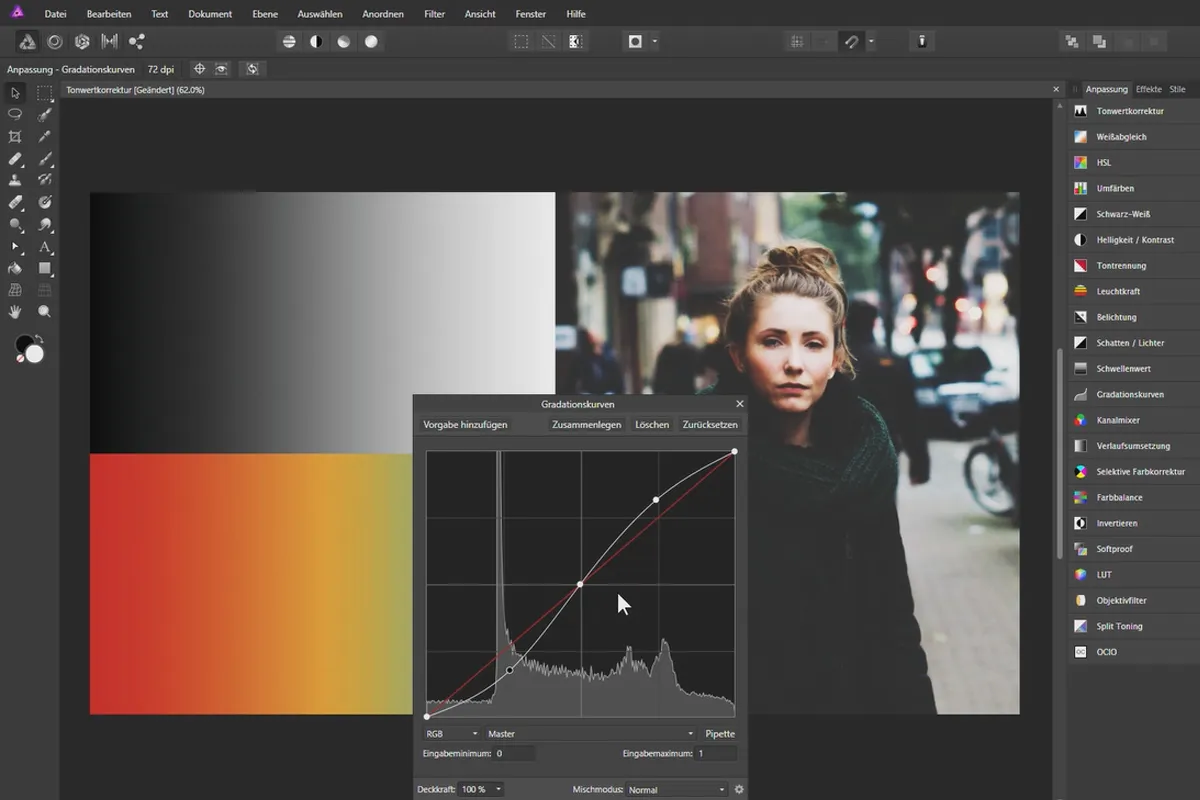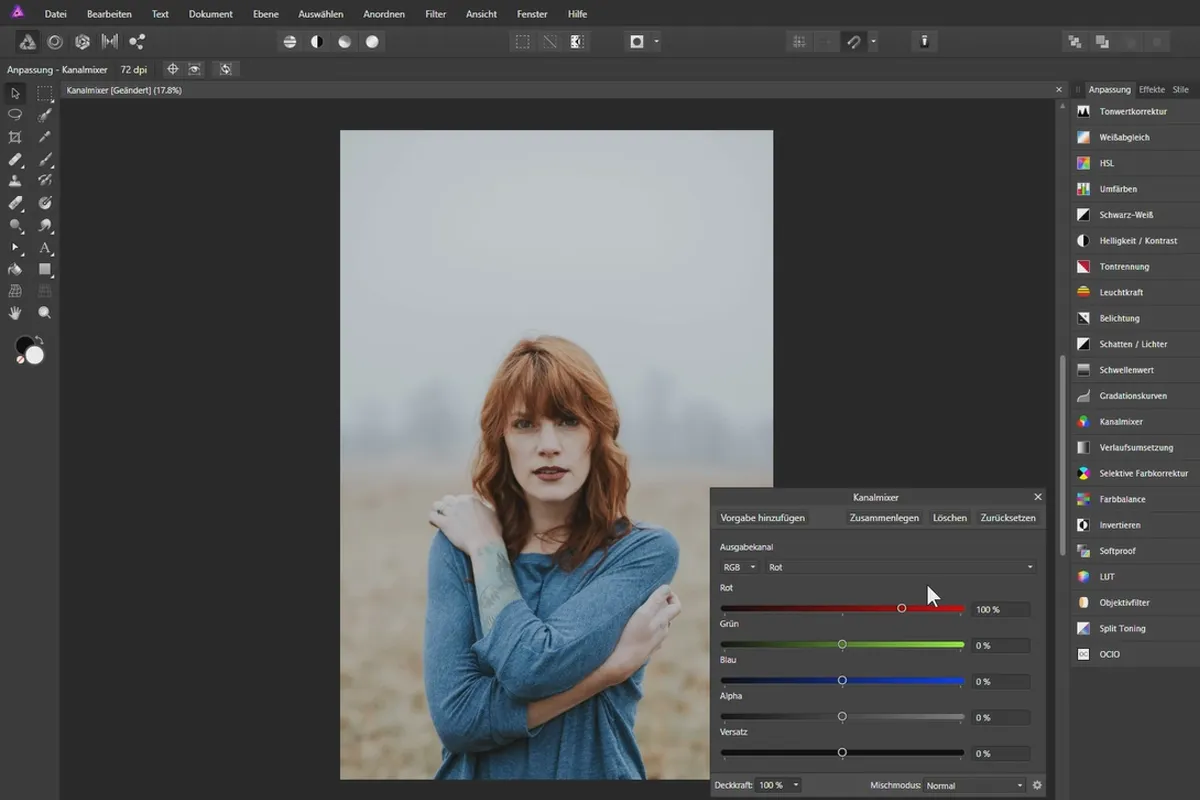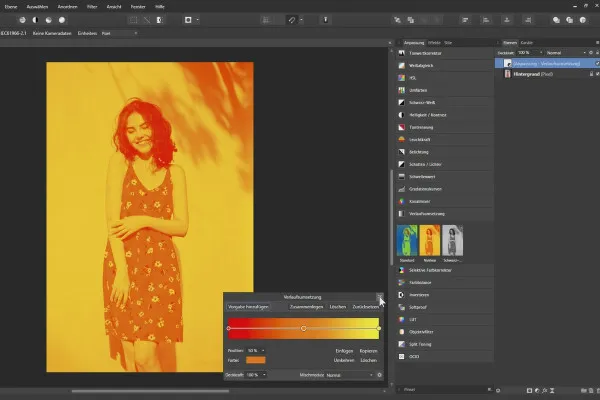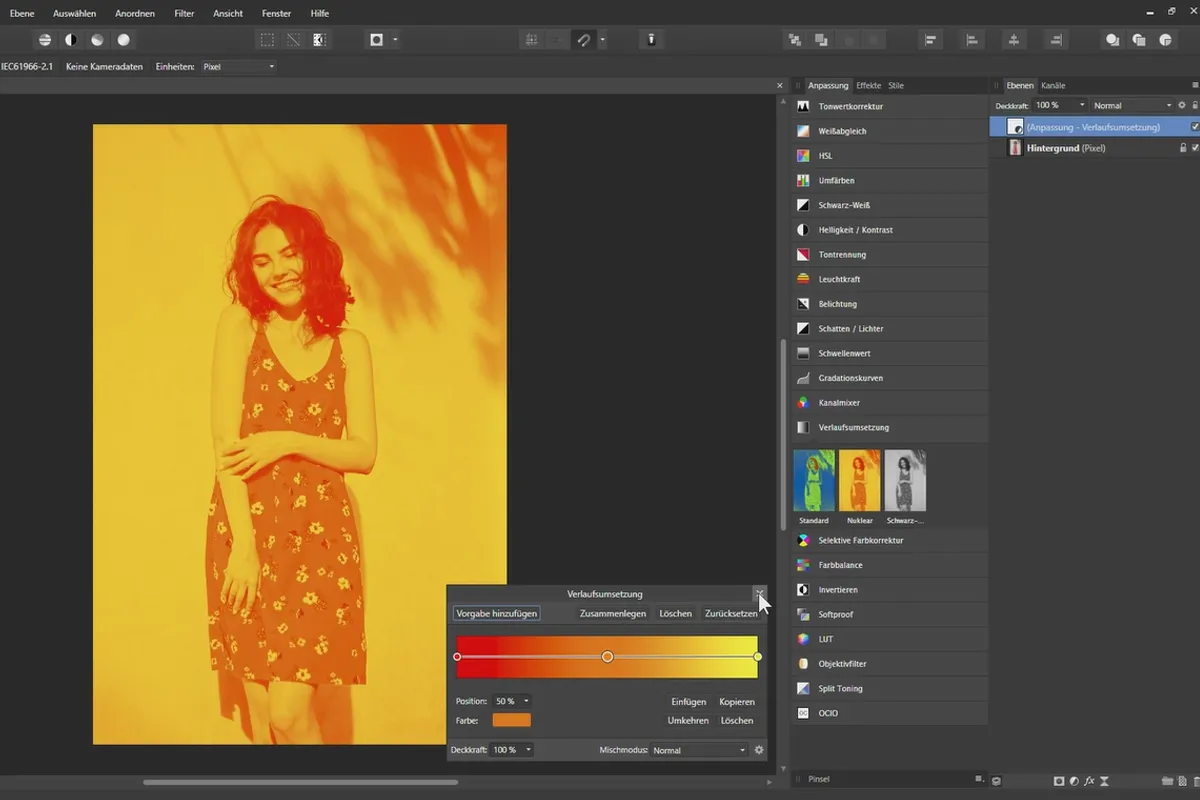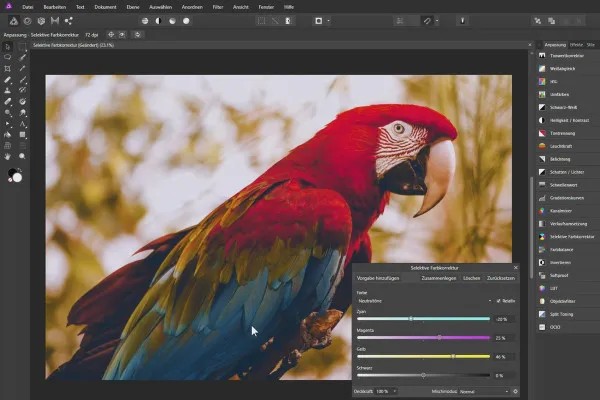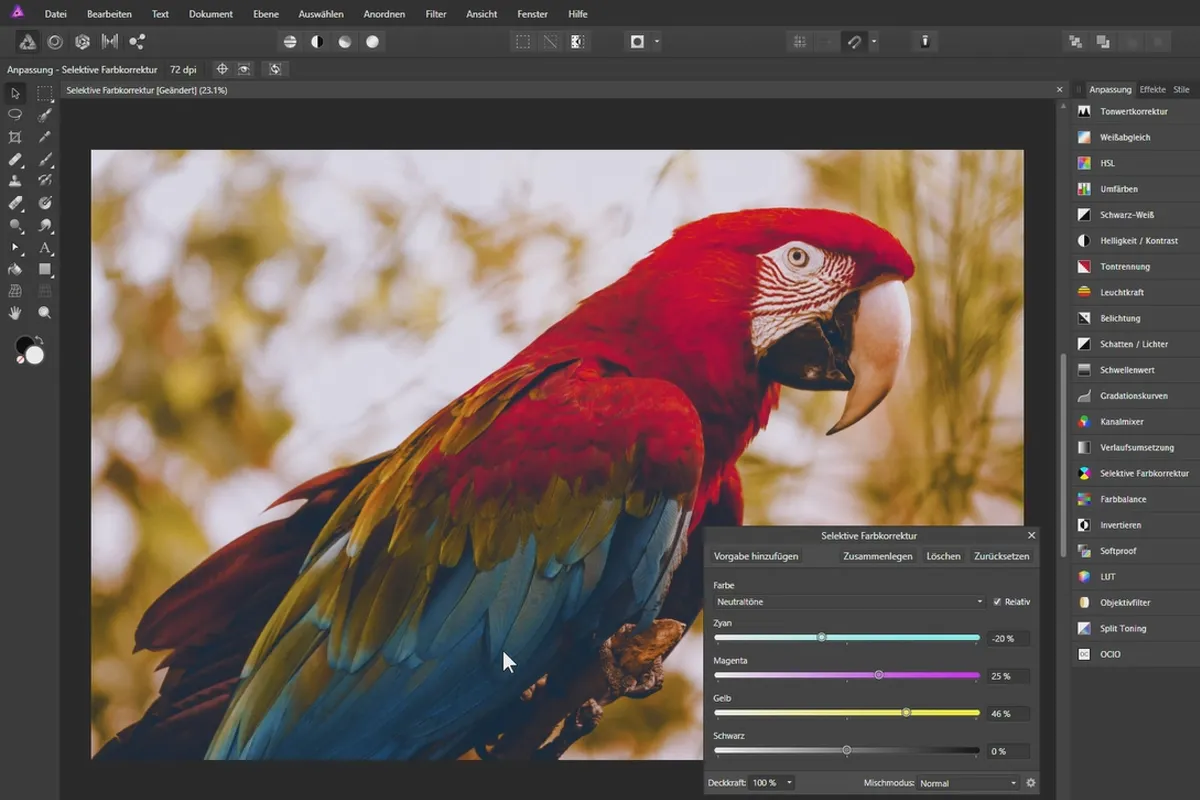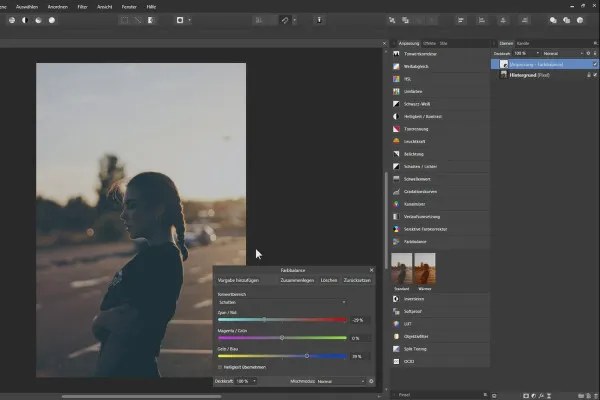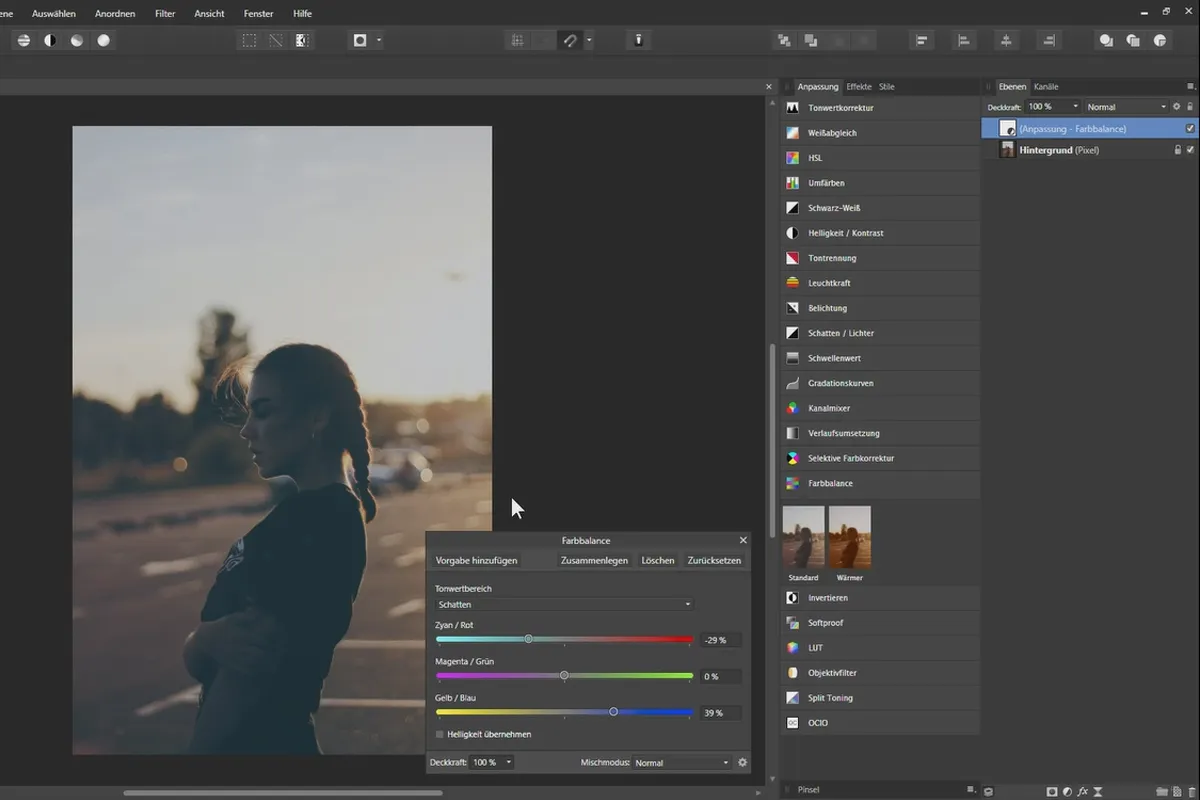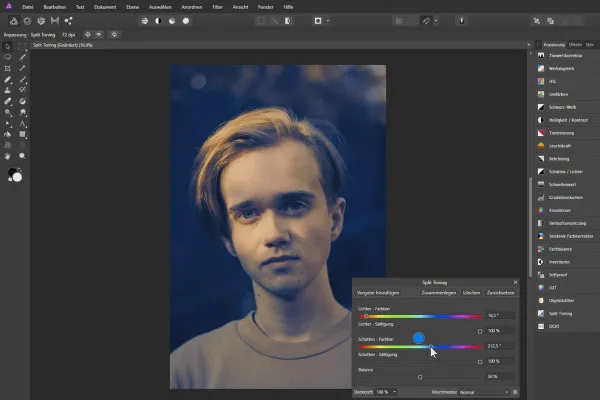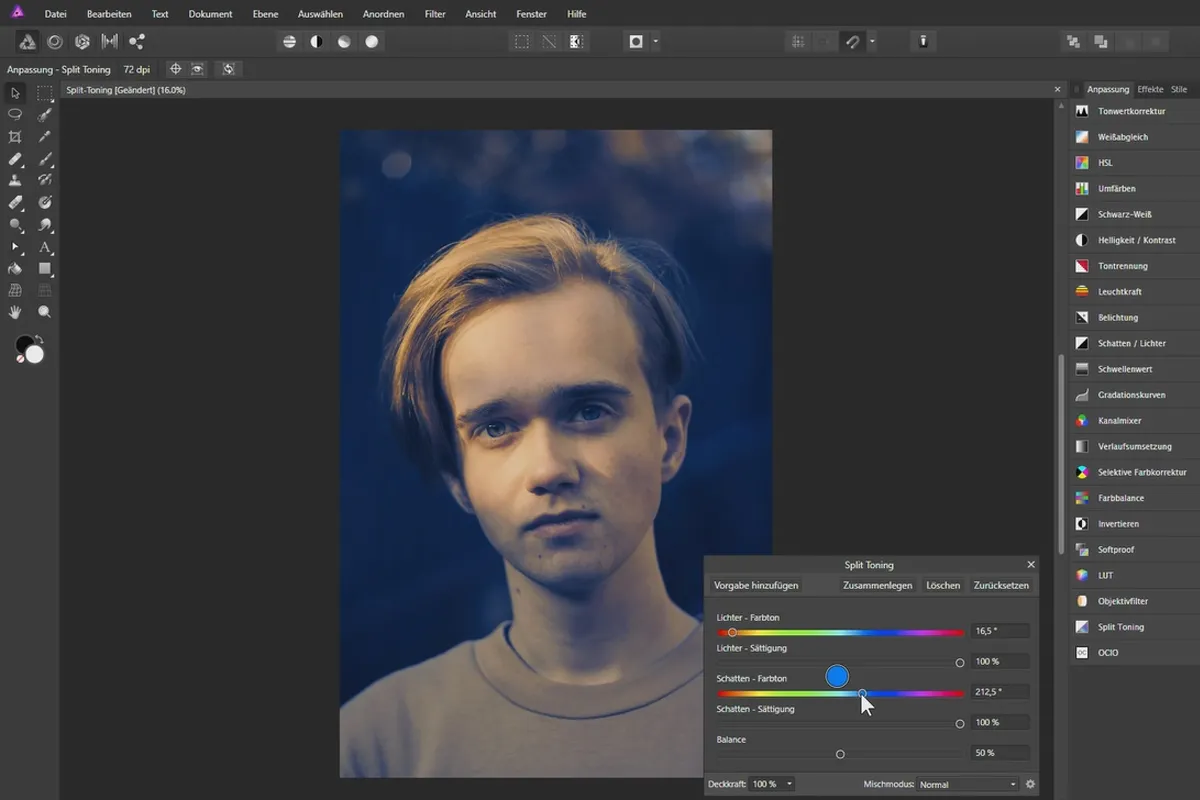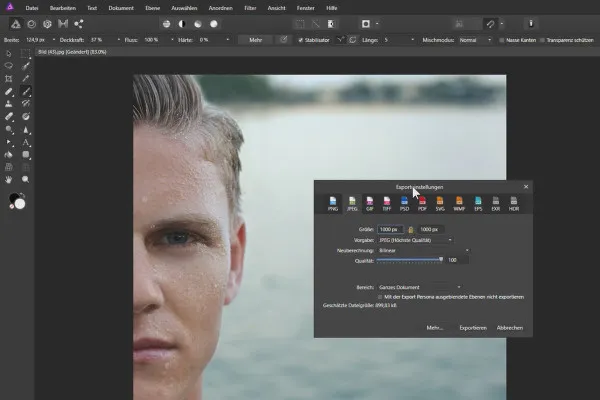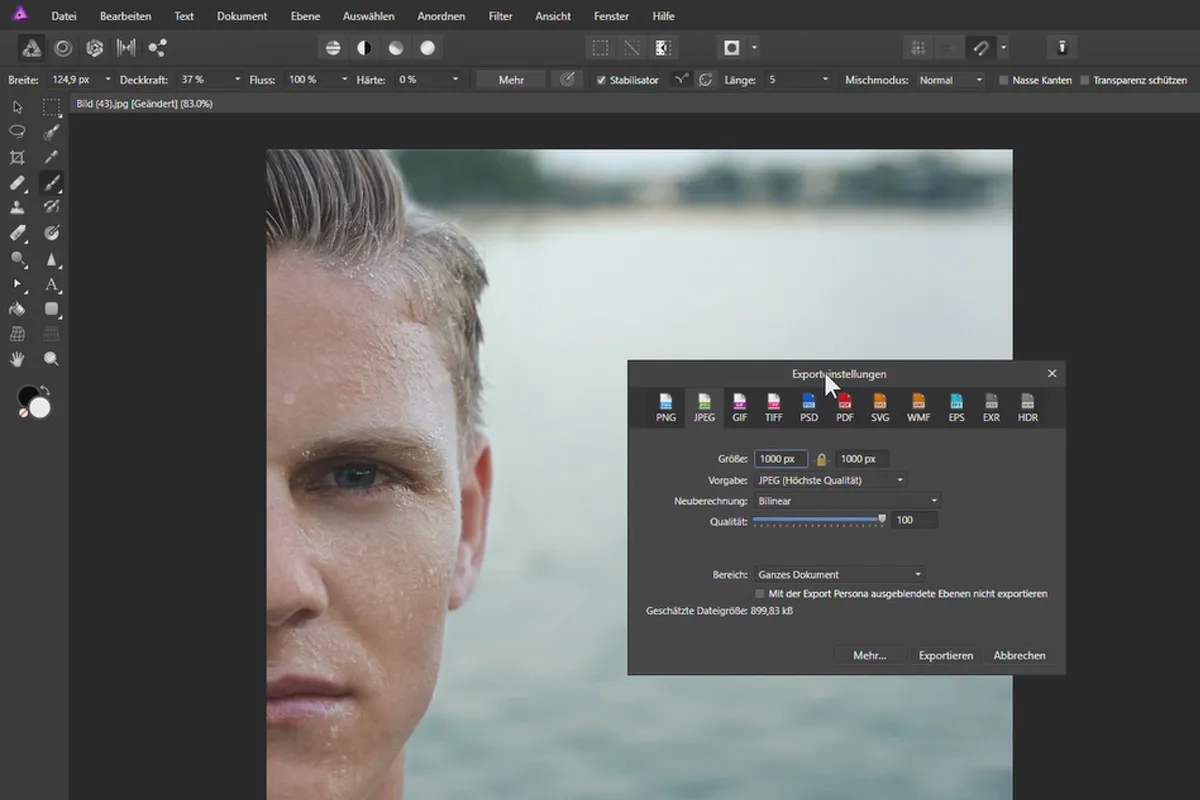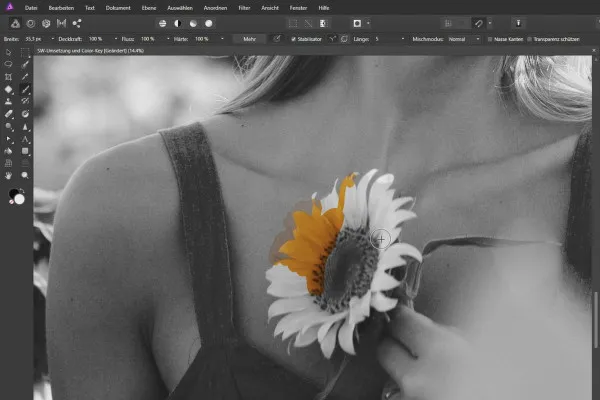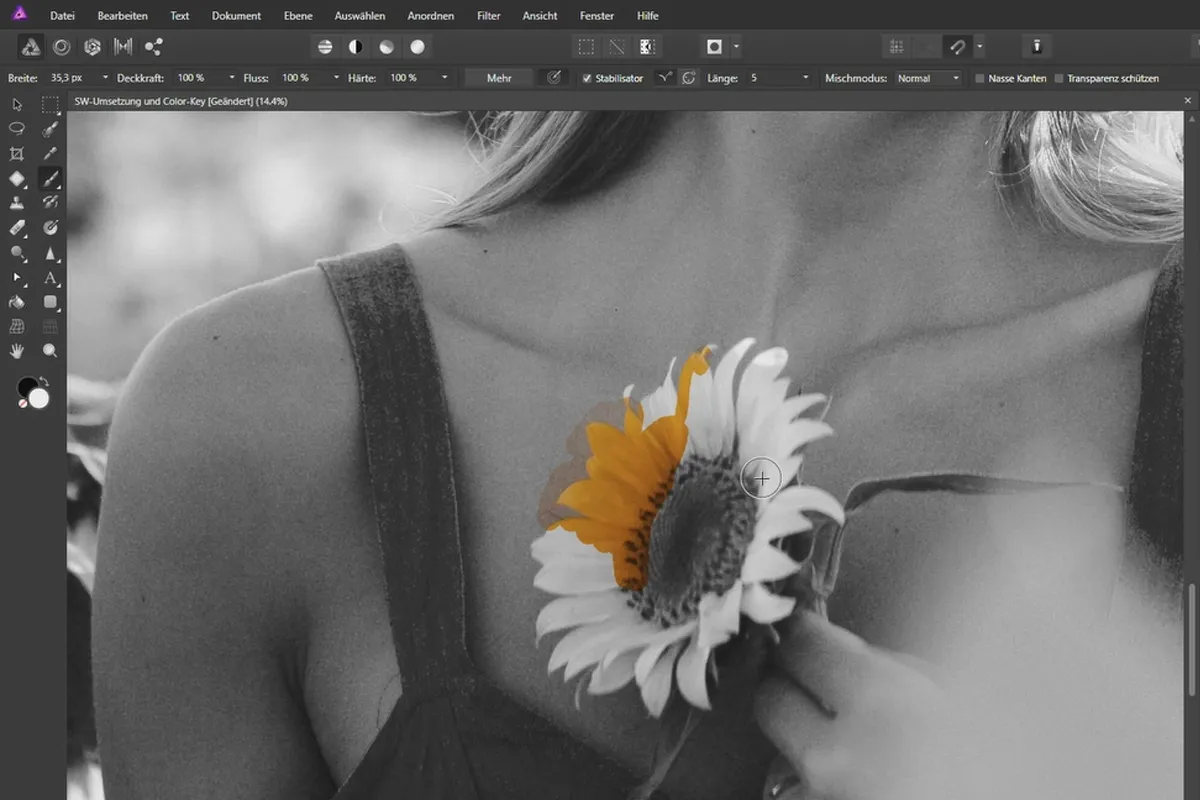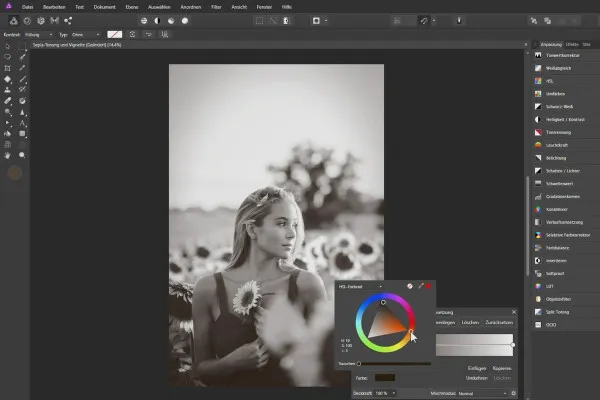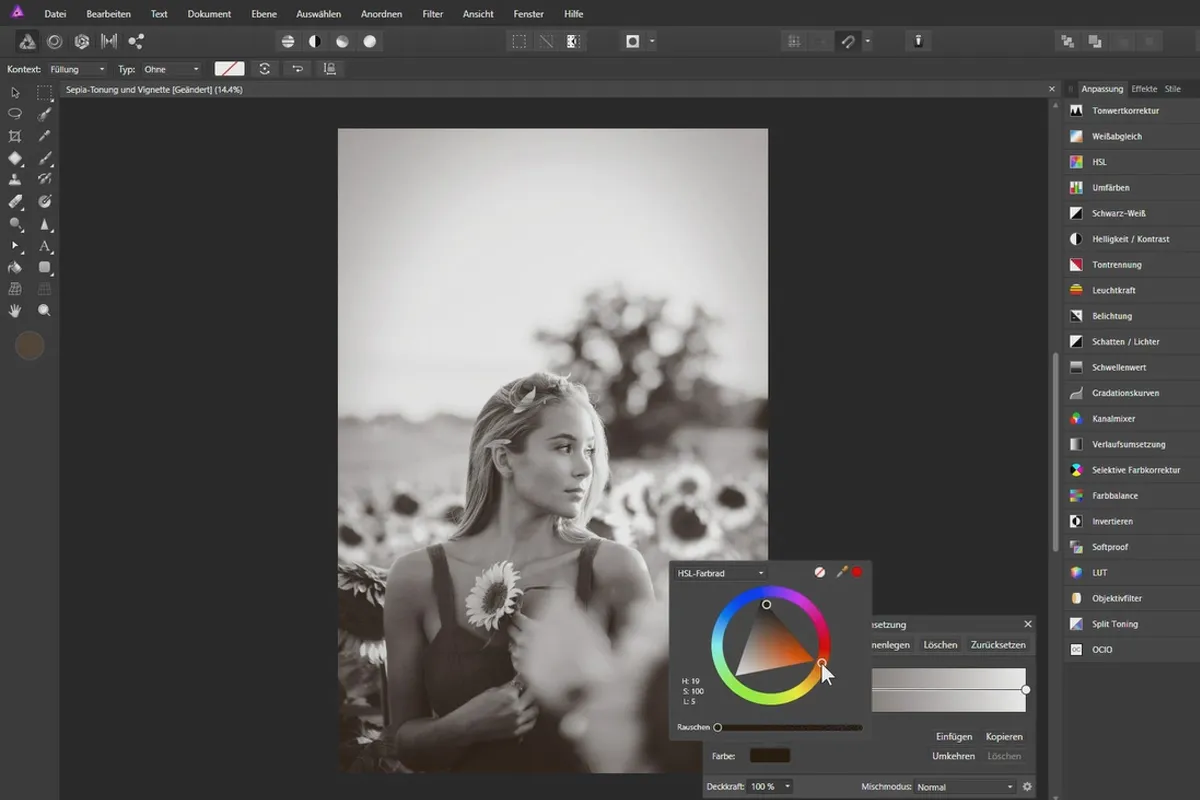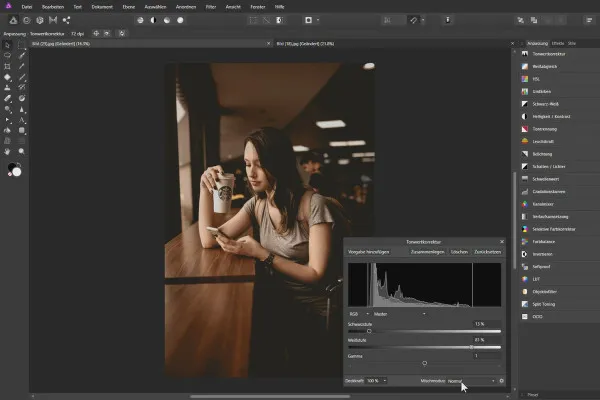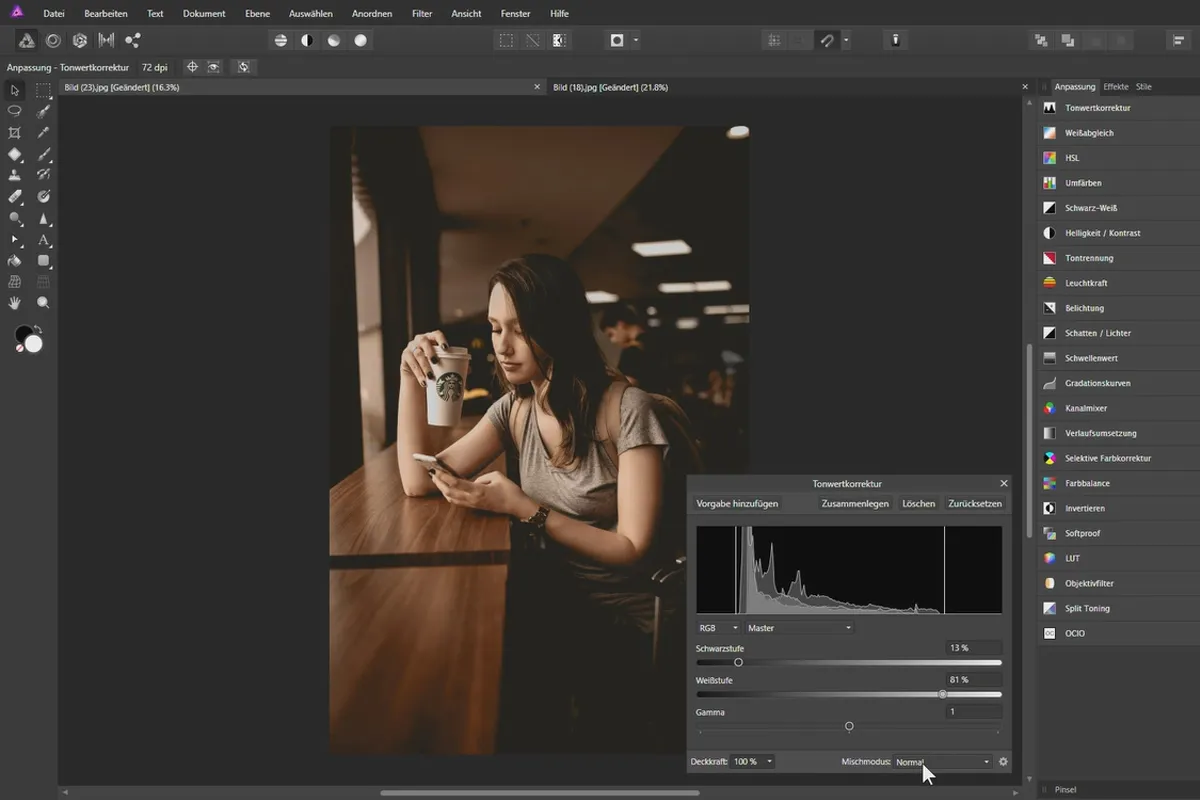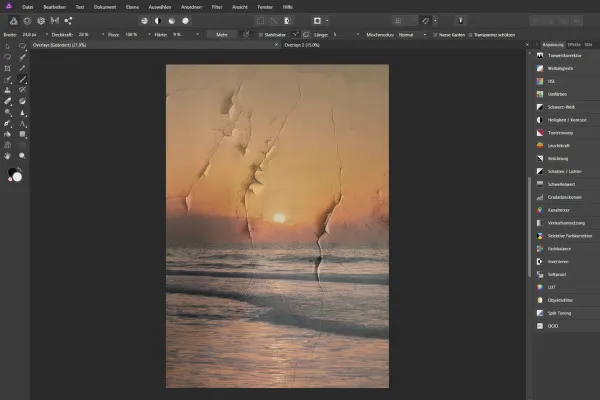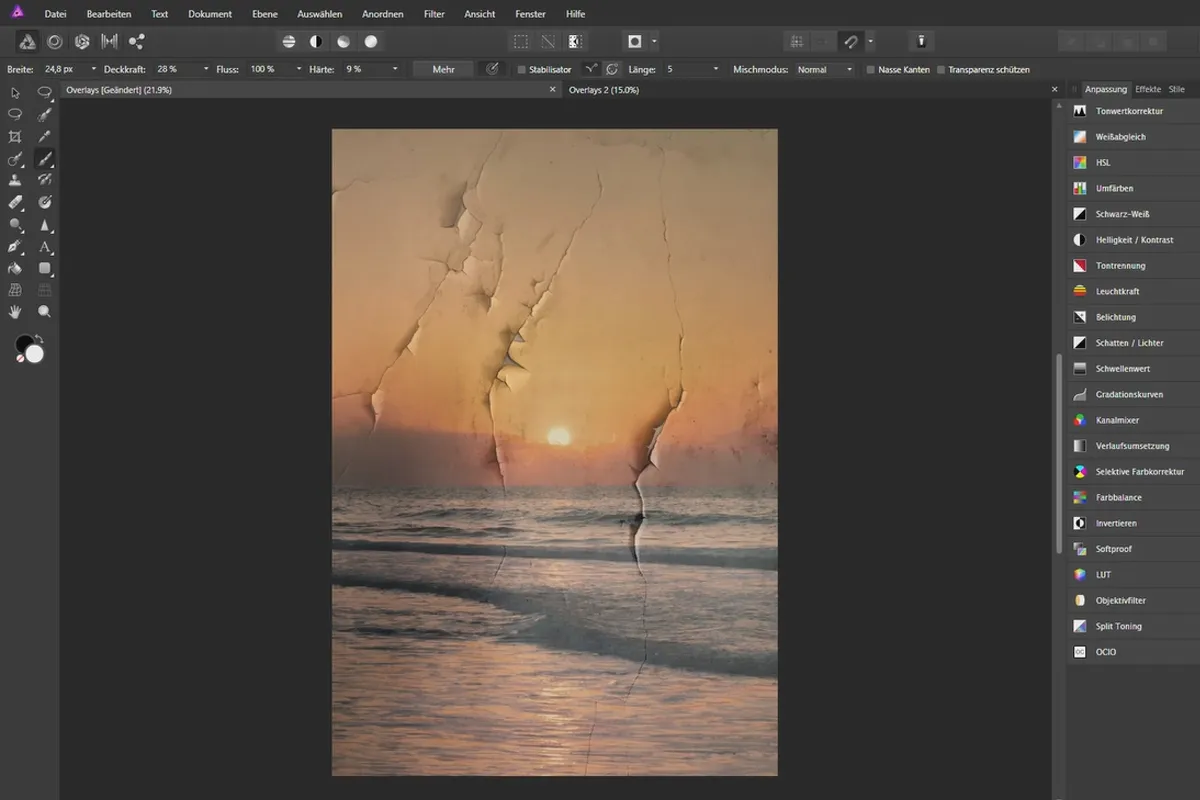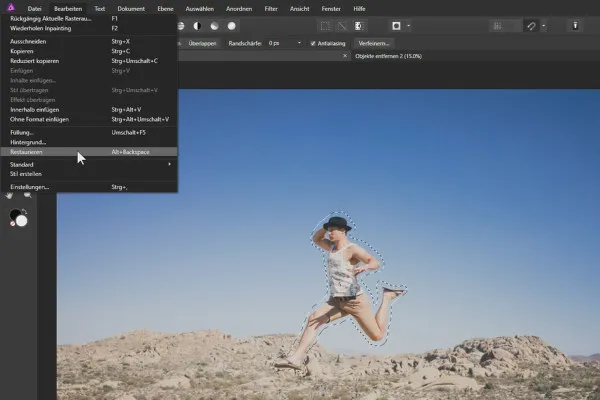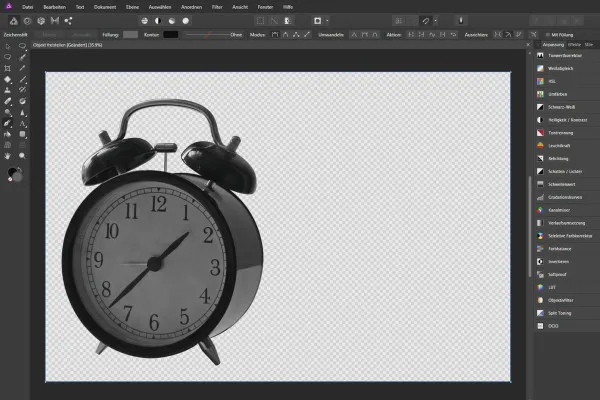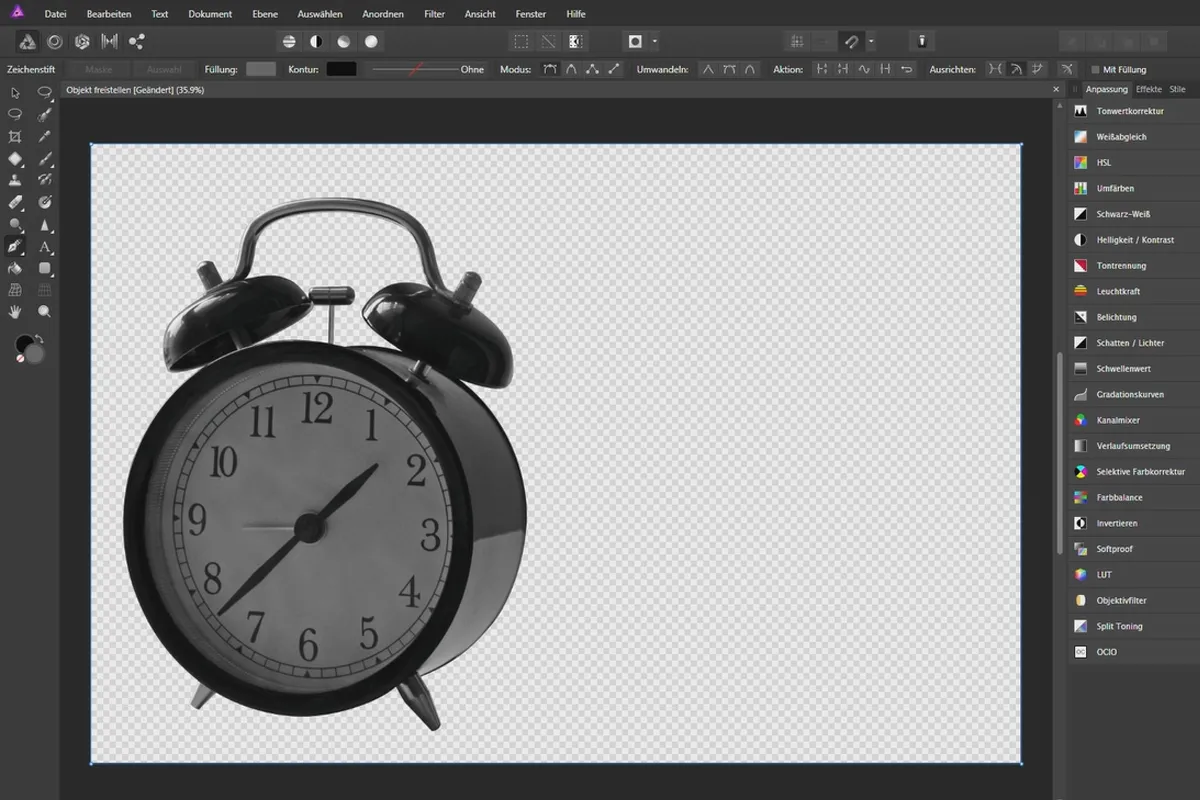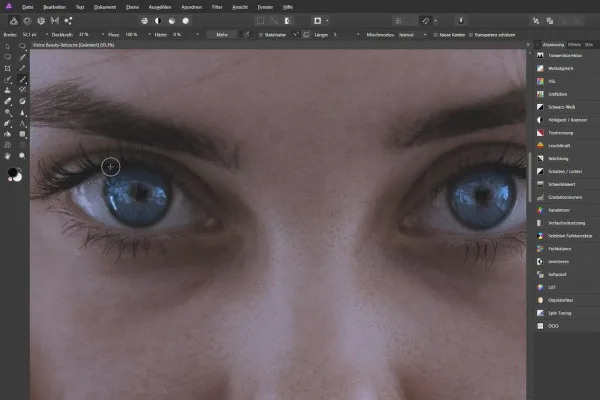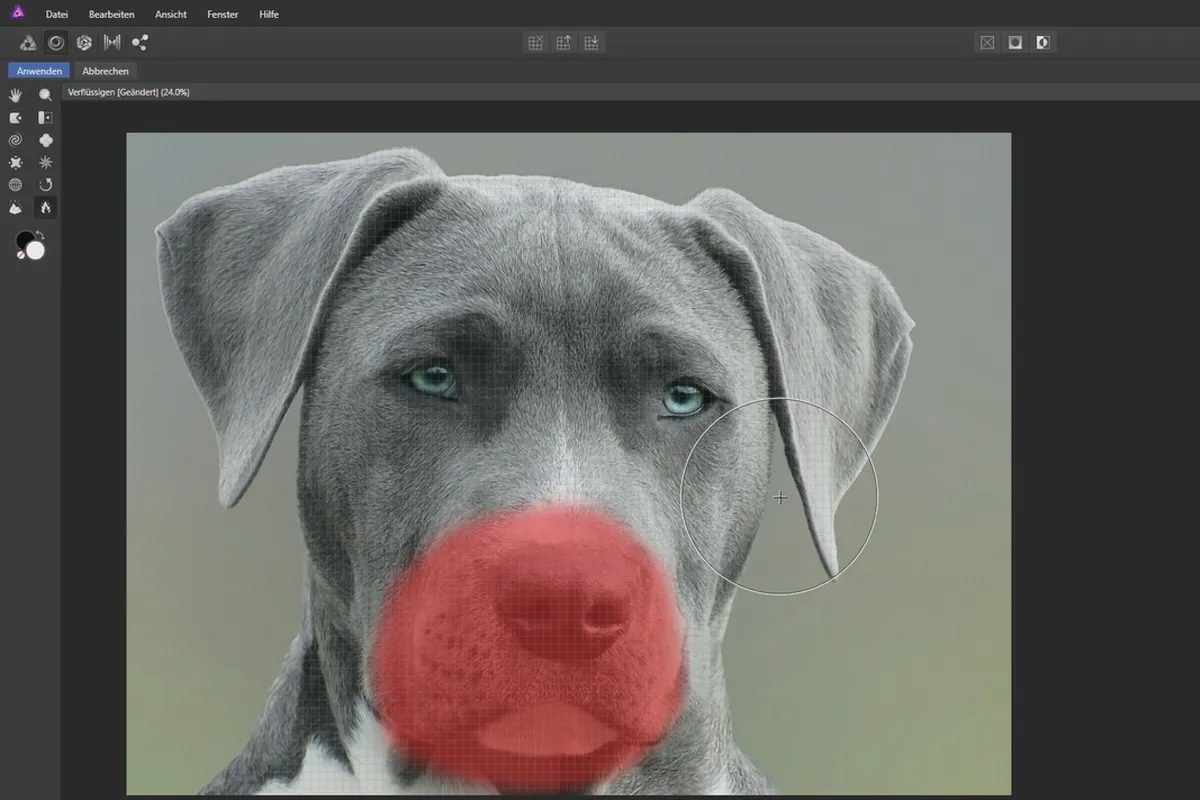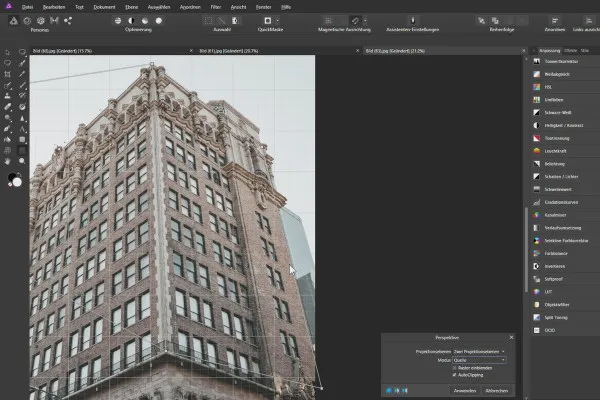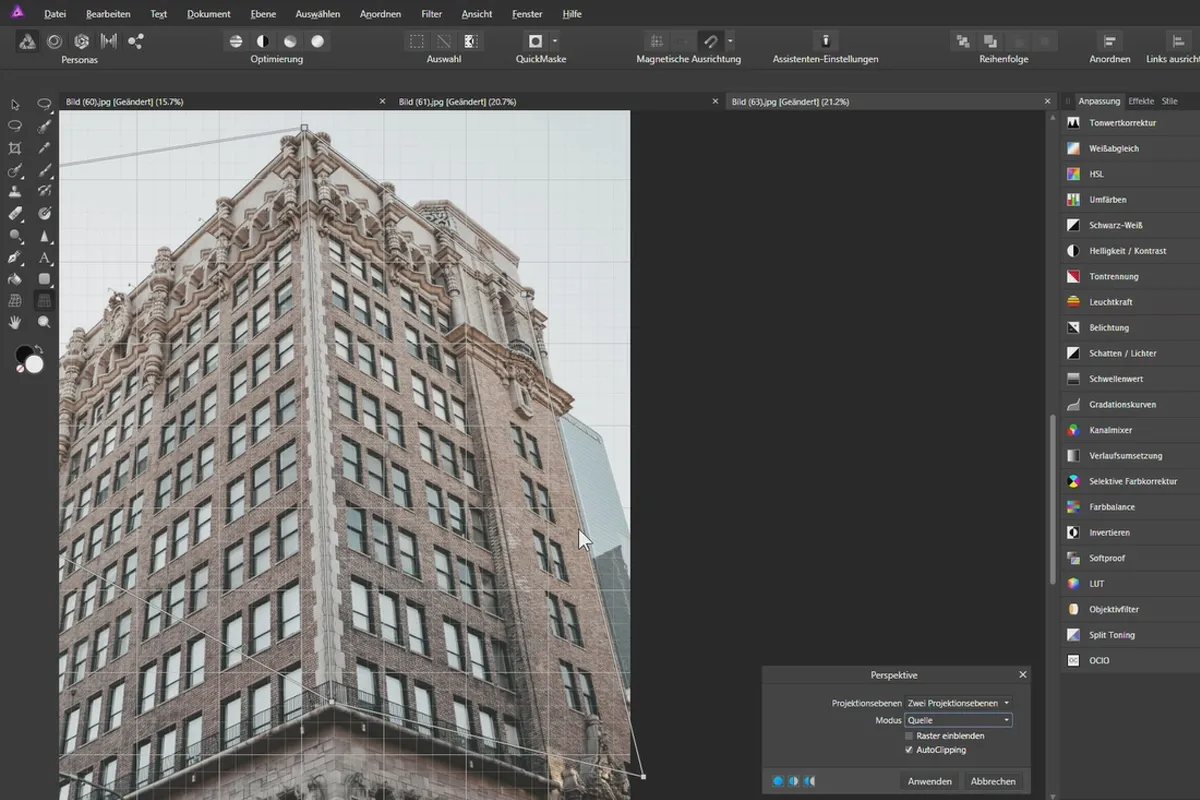Affinity Photo Tutorial - Basics
This video tutorial is an excellent introduction to image editing in general and to using Affinity Photo in particular. Tool by tool and layer by layer, Marco Kolditz explains in over 11 hours what the program functions are for and how to use them. Basics plus practice!
- Comprehensive Affinity Photo tutorial to get you started with image editing and the program
- Introduction: Get an overview of the desktop and settings.
- Layers: What are layers, what types are there and how do you work with them?
- Tools: Each individual tool is presented and its use explained.
- Adjustment layers: Find out what effect tonal value correction, white balance and co. have.
- Typical methods of image processing: Apply what you have learned directly in practice.
- Basics: Brought to the point step by step by Marco Kolditz in over 11 hours
One training course - all the basics! This tutorial is the perfect starting point for your successful entry into the world of image editing with Affinity Photo.
- Usable with:
- content:
12 h Video training
- Licence: private and commercial Rights of use
- Bonus: including working material
Intro to the video training
Introduction
Work with layers
The tool bar
Adjustment levels
Practical examples
Updates
Details of the content
The basics of Affinity Photo - learn now and use directly
Affinity Photo is a photo and image editing program from Serif. You've come to the right place if you want to learn how to use the software from scratch. By the end of the 11-hour video tutorial, you'll be familiar with Affinity Photo, you'll know all the important tools and functions, and you'll have already taken your first steps towards image editing - just the right tools for you to edit your own images, photos and image compositions in the future.
The basics - perfect for getting started: pixels and layers
Trainer Kolditz starts with the basics to motivate you to make your first image edits during the course of the tutorial. We start with the user interface in Affinity Photo, targeted presets and an overview of the workspaces, the so-called personas. You will learn how to load images into the program, work with the grid and export your work in a meaningful way. Particularly important: learn all about working with layers. What are they all about? How does the Affinity Photo layer principle work? What different types of layers are there and why do you need them - you'll find the answers in the tutorial.
Tools and adjustment layers - why you need them and how to use them
The software provides you with a huge number of tools and adjustment layers for image editing. The Affinity Photo tutorial will guide you through the almost endless possibilities: For each tool, you will learn what you need it for and how to use it. The same applies to the numerous adjustment layers. Whether color pipette, cloning, drawing pencil or pixel tool, whether tone value correction, gradation curves or split toning - after the tutorial you will know your way around and you will know when to use which function.
Affinity Photo practice - because do-it-yourself leads to skill and knowledge
With the Affinity Photo basics under your belt, you can get started right away: Marco Kolditz will show you typical image editing methods that are always needed. Among other things, you will optimize a profile photo for use on the web, perform a black and white conversion, adjust the contrast or correct the perspective. Once you have completed the tutorial, you can then deepen your knowledge with us and learn, for example, how to retouch, crop image elements or creatively apply overlays in Affinity Photo.
Other users are also interested

Neatly cut out!

Full power, more inspirations, maximum WOW effect!
Adjust your knowledge to AI!
Save time with artificial intelligence

Photo editing & image composition
Simply edit images professionally

More style, more power, more templates!

Follow an instructive path of image editing!