
Affinity Photo macros - automatic black and white conversion and photo effects
How intoxicating can colorless be? - Find out! These 12 Affinity Photo macros will transform your photos into stunning black and white images. Completely automatically - with just one click. On top of that, you can easily combine the image result with great effects such as image noise or vignette using five additional macros. Choose the right effect from two different levels!
- 12 macros transform your photos into atmospheric black and white images at the click of a mouse
- Versatile selection: Achieve softer, higher contrast, lighter or darker results
- Well combined: Create fascinating effects with a further 5 macros, each with two levels of intensity
- Add noise, vignettes and darkened corners to your black and white images, among other things
- For easy use in Affinity Photo: Load macros into the program, click - done!
Convert and apply an additional effect directly - load the macros into Affinity Photo, choose your black and white look and combine it directly with another photo effect if you wish. Download now ...
- Usable with:
- content:
17
Assets/Templates
- Licence: private and commercial Rights of use
Examples of use


help video for application
Affinity Photo Macros: Black and white conversions and photo effects
Details of the content
Create atmospheric black and white looks with one click
Photos in black and white tell their story in a special and always fascinating way. Sometimes they have a soft noise or a clear vignetting to enhance the effect of the overall appearance. With the macros in this package, you can create stunning black and white images from your photos in Affinity Photo in just a few seconds and add the right effect to them.
Choose from 12 finely tuned black and white looks
The macros for Affinity Photo offer you a total of 12 different black and white looks. These include slightly matte and bright images, black and white conversions with varying degrees of contrast and a sepia effect. Warmer, colder and softer-looking variants are also included. Simply choose the right black and white look for your photos from this multi-faceted palette. To achieve this, simply add the macros to the program's library and click on the desired variant - Affinity Photo will automatically perform the black and white conversion .
10 variants: Add atmospheric effects to your black and white images
Once you have decided on your black and white look, your photo editing journey can continue straight away if required: five effect macros are also available, each with two different strengths. For example, apply a strong or softer noise that looks like the graininess of an old film. Create matt, fine vignettes that frame your image or select the booster vignette for a stronger darkening effect. You can also darken the corners of your photos. Effects can of course be combined. You can achieve all this and more with the macros in just a few clicks.
One-click results: The principle of Affinity Photo macros
A macro is a sequence of work steps that are recorded once and can then be played back automatically over and over again. The macros in Affinity Photo therefore behave in a similar way to the actions in Photoshop. Using macros saves you a lot of time if you want to apply the same effect to several images. As the work steps are stored, you don't have to laboriously retrace them for each photo. With the Affinity Photo macros for black and white conversion , one click is enough to get the corresponding result immediately.
Other users are also interested

What kind of face are you making?
From black and white to intense color

For lettering and graphic shapes
Simply Blender beautiful!
Real mood makers
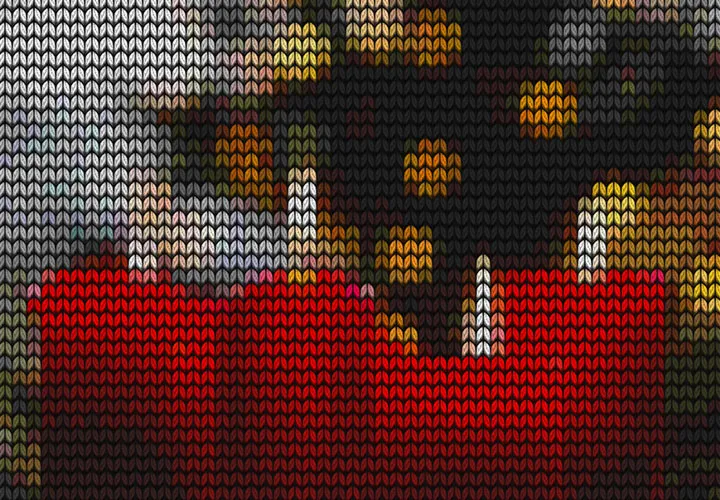
Pixel look meets knitwear style
You'll make big eyes!
Two-tone and luminous effects















