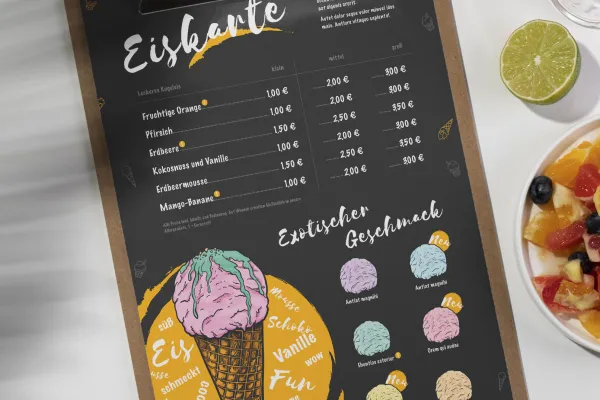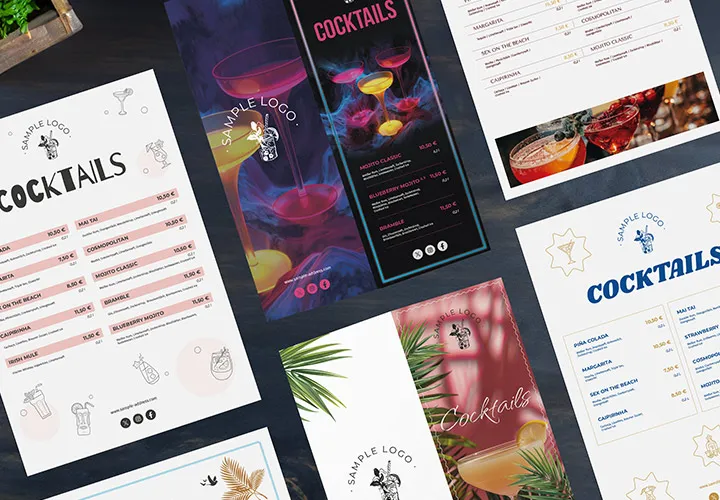Templates for flavorful-
full ice cream cards

Create ice cards - templates for InDesign, Photoshop, Affinity Publisher, Affinity Photo and Word
Simply delicious - that's how you present your ice cream offer with the help of these five freshly designed and ready-to-print templates for ice cream cards. Simply adjust the text and photos in InDesign, Photoshop, Affinity Publisher, Affinity Photo or Word, print out the ice cream cards and place them on the tables.
- Appetizing: 5 templates for creating ice cream cards in A4 format, US letter format, scalable to A5
- Many variants: Choose the right layout from the design flavor palette
- Served up quickly: print-ready, fully customizable and easy-to-edit templates
- Software compatible: Work with your favorite program, Word, InDesign, Photoshop, Affinity Publisher or Affinity Photo
Show your guests what you have to offer as a scoop, on a stick and in a cup - in ice cream cards that are as informative and descriptive as they are tempting.