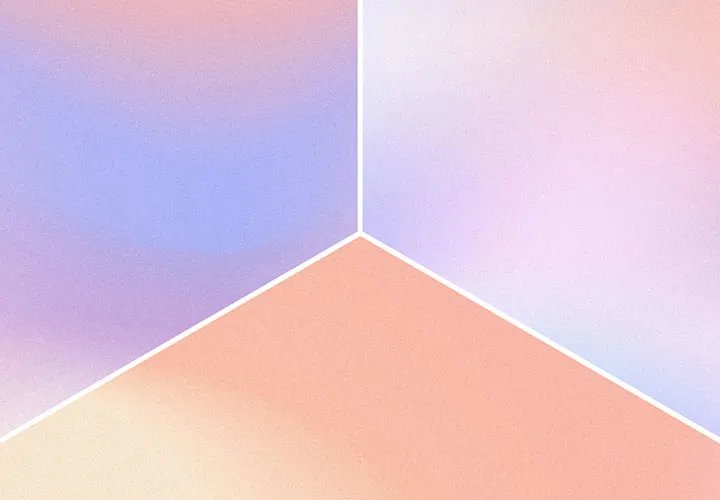300 smoke overlays - pictures with smoke and fumes in different colors
Smoke rises! To incorporate smoke and haze into your photos, compositions and images, you can use this package again and again. With just one download, you get no less than 300 high-resolution smoke overlays in different colors. Apply, change the blend mode and adjust the size ...
- 300 images with smoke: add the smoke overlays to your photos and compositions
- Wonderfully smoky formations in blue, yellow, red, green, purple and multicolored against a black background
- Simply apply: place on the image, change the blending mode, adjust the size - done!
- High-resolution JPG files (7,952 px × 5,304 px, 310 dpi) for convincingly smoky image results
Smoke, fumes and haze for THE final picture effect! Whenever you want smoke to rise in your works, you can now find the right images in your library.
- Usable with:
- content:
300
Assets/Templates
- Licence: private and commercial Rights of use
Examples of use
-
 Open galleryExample: A whopping 300 smoke overlays of different colors in one package!
Open galleryExample: A whopping 300 smoke overlays of different colors in one package! -
 Open galleryExample: How about a hazy lettering? - Simply use the matching smoke overlay!
Open galleryExample: How about a hazy lettering? - Simply use the matching smoke overlay! -
Open galleryExample: Combine the smoke images to create stunning photo effects.
-
 Open galleryExample: Simply change the blend mode and adjust the size of the overlays.
Open galleryExample: Simply change the blend mode and adjust the size of the overlays.
help video for application
300 Smoke Overlays - images with smoke and haze in various colors
Details of the content
Create the right smoke effect with 300 images
The 300 images feature smoke, haze and fumes against a black background.
Smoke overlays - what color should it be?
Smoke and fumes are ideal as an additional effect for a wide variety of image situations. The floating billows emphasize the atmosphere of a portrait, they serve as a useful addition for fiery effects or waft cozily through surreal fantasy composings. With the smoke overlays in this package, you can choose the exact color scheme that suits your image idea.
Use the 81 blue and 57 white smoke images for dark scenes, for example. Transport the viewers of your pictures to fantastic worlds with the 61 yellow and red, 41 purple and 38 colorful haze images. Or add a touch of witchcraft with a further 22 smoke overlays in green. Whether realistic-looking cigarette or fire smoke or surreal color explosions - you'll find what you need for your smoky scenes in the 300 smoke images.
High-resolution images - how to use the smoke images
In addition to the multifaceted colors, the smoke overlays offer you a wide variety of smoke formations . Sometimes the haze glides gently, then again swirls provide additional dynamism. A huge advantage for you: The resolution of 310 dpi at 7,952 px × 5,304 px gives the JPG files a high image quality.
Select the overlay that matches your photo or image, apply it and set the blend mode to multiply negative. This small setting change alone will place the smoke in the middle of your image . Then just adjust the size. Of course, you can also combine the smoke images with each other.
Other users are also interested
Floral magic for the whole area
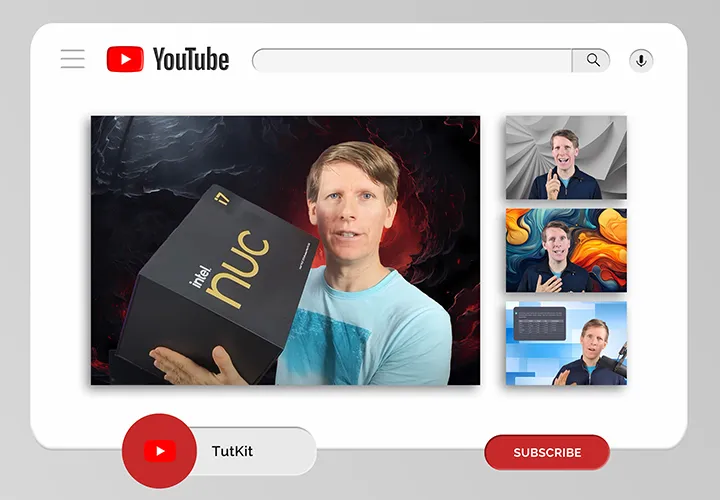
Modern motifs for vibrant backgrounds
A tasteful design mix

Simply create shiny effects
Moving & invigorating
For backgrounds in web & print

Fully covered, from starter to dessert!
Hopp and top for Easter greetings