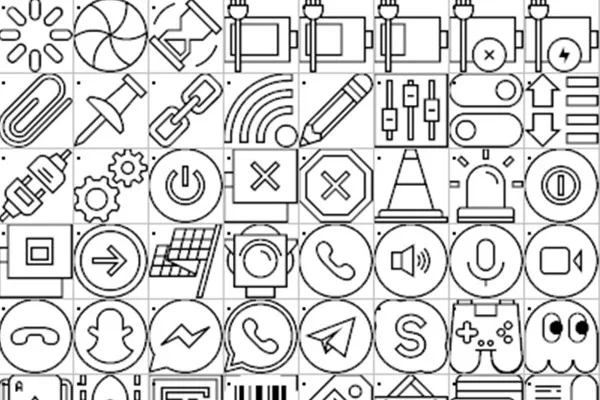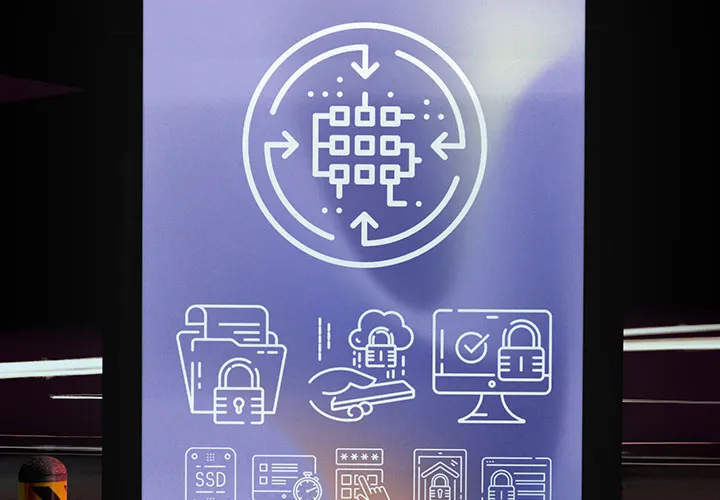100 interface icons for websites and apps
When designing websites and apps, the search for suitable icons is always an annoying interruption. Not anymore! Download 100 interface icons with just one package and use a standardized icon language again and again in the future.
- Exactly your icons: 100 interface icons for use on websites and for apps
- Exactly your colors: Each icon in nine different, editable color variants
- Among other things: People, documents, devices, call and weather icons
- PNG and EPS format, files for Illustrator, Affinity Designer, Photoshop, PowerPoint
- All icons as web fonts: SVG, EOT, TTF, WOFF; additionally Photoshop shapes
You can search the web for icons one by one - or you can make it easy for yourself and download this comprehensive collection directly into your icon library.
- Usable with:
- content:
1100
Assets/Templates
- Licence: private and commercial Rights of use
Examples of use
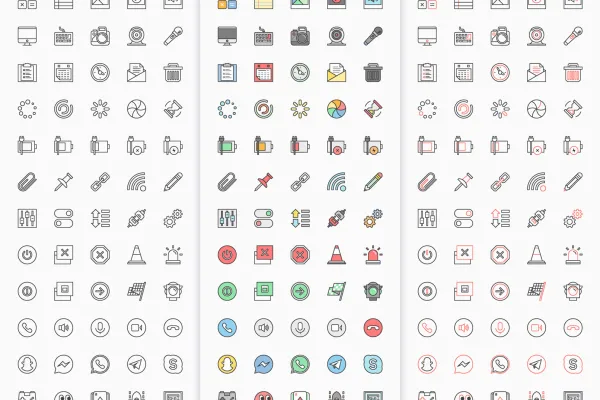




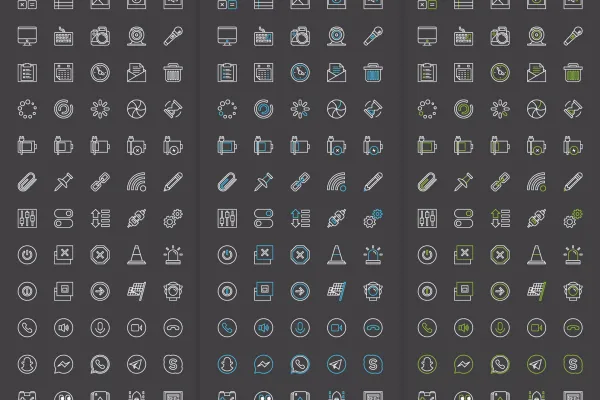
100 Interface icons for websites and apps for download
Bonus
Details of the content
Always at hand: the right icons for your interface design
Get 100 icons in one fell swoop that are useful in a wide variety of places in your interface design . Structure your websites and apps using meaningful symbols and create buttons that encourage users to click and tap. All interface icons have already been prepared in different color variants, are available as web fonts and can also be fully edited by you in programs such as Illustrator, Photoshop or Affinity Designer.
Interface icons as graphic files and web fonts
On the one hand, the package impresses with the variety of representations it offers, and on the other, it aims to simplify the use of the icons as much as possible. To ensure that the pictograms match your respective designs directly, you receive each interface icon in nine color variants: black, white, black-red, black-blue, black-green, white-red, white-blue, white-green and colorful. Simply choose what suits your website or app and insert the icon.
You can also further customize the icons to your wishes. You will receive files that you can edit in Adobe Illustrator, Photoshop (PSD and CSH), Affinity Designer and PowerPoint. The icons are also available in PNG and EPS format and as web fonts (EOT, SVG, TTF, WOFF).
Versatile use in InDesign, Affinity Designer, Adobe XD, Sketch and more.
Whether you are preparing website and app designs in InDesign or Affinity Designer or creating prototypes using Adobe XD or Sketch - this package helps you to quickly and easily create structures and buttons that are easy for users to understand.
The icon set includes representations of people, devices and documents. Pictograms from the areas of food, weather and communication are also included. If you are missing an icon, take a look at our web icons package. Incidentally, the icons can also be used to illustrate print products or PowerPoint presentations. Simply download - and simply use.
Other users are also interested

260 assets for your graphics library!
Vector-based and versatile

Vector-based graphics

25 icons in different, editable variants
90 vector-based, modern graphics
How to build trust with customers

Simply create shiny effects
Get your designs up to speed!