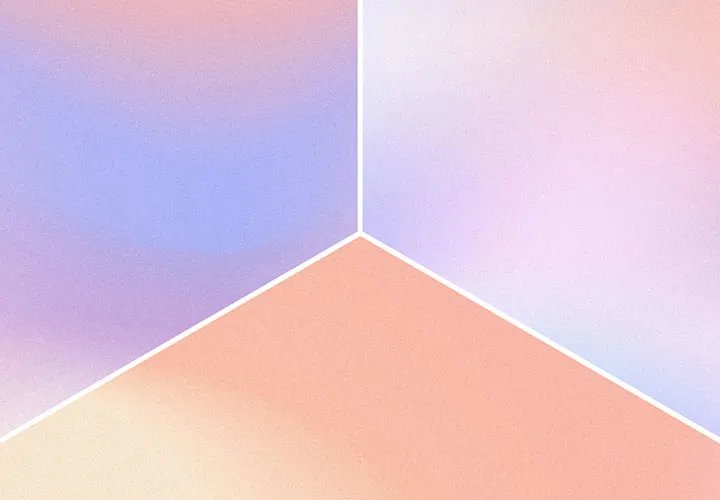Magical bokeh overlays for glowing fantasy images and photo effects
These 55 bokeh overlays invite your pictures and photos to a wonderful dance of shining lights. The multicolored glowing dots and highlights are set against a black background in the high-resolution JPG files. Just change the blend mode and the bokehs will float through your (fantasy) images.
- 55 bokeh overlays: Create magical lighting effects in your pictures and photos.
- Easy to use: Just change the blend mode and adjust the size.
- Ideally suited for fantasy composings or luminous effects in portraits, for example
- High-resolution JPG files (from 4,000 px × 2,667 px, 300 dpi) for Photoshop, Affinity Photo & Co.
You can already look forward to magnificent lighting effects and dive deep into sparkling worlds of color(s) with your pictures - the overlays are waiting to be used in your works.
- Usable with:
- content:
55
Assets/Templates
- Licence: private and commercial Rights of use
Examples of use

help video for application
Magical bokeh overlays for radiant fantasy images and photo effects for download
Details of the content
Colorful glowing dots and grazing lights as practical overlays
This creates atmosphere: give each of your fantasy pictures its own light effect or give your photos a sparkling, fantastic glow . It's easy with the bokeh overlays.
40 bokeh overlays for dreamlike pictures
The package includes 55 different bokeh overlays in the form of high-resolution JPG files. These offer you at least 4,000 px × 2,667 px at 300 dpi. The best image quality is therefore guaranteed. Specifically, you get 29 noisy bokeh effects in which numerous colorful points of light create a veritable sea of sparkles. Furthermore, 9 images with flashing highlights add dynamism to your work. There are also 17 variants in which the lights appear like small magical sparks or sparkle like galaxies. All of this is interspersed with a colorfulness that seems to draw on the entire color palette - for fantastic results!
How to use the bokeh overlays in Photoshop, Affinity Photo and co.
In the bokeh overlays , the light effects are set against a black background. Select the desired overlay and place it on your image first. Then use the Multiply negative blend mode so that the black background disappears and the lights overlay your image. The rest is up to your creativity and imagination: Move the bokeh overlays, adjust their size or rotate them until they fit perfectly into your scene.
Other users are also interested

Fully covered, from starter to dessert!
For backgrounds in web & print
Moving & invigorating

Simply create shiny effects
Floral magic for the whole area
Hopp and top for Easter greetings
A tasteful design mix
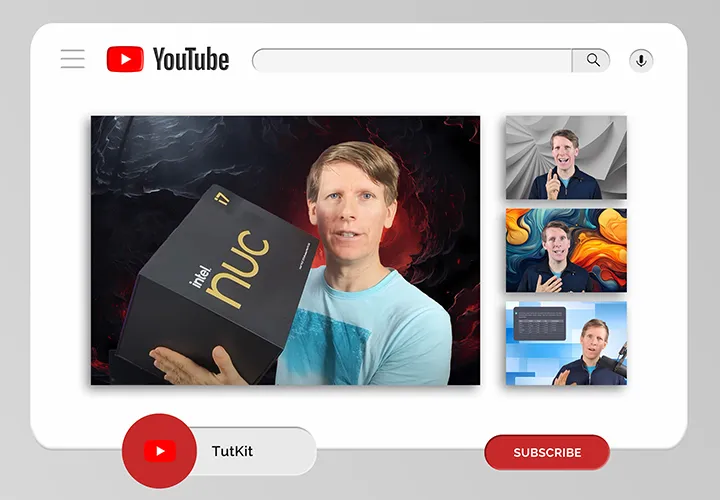
Modern motifs for vibrant backgrounds