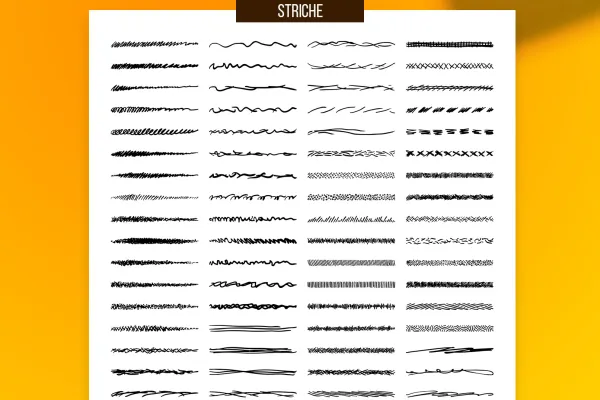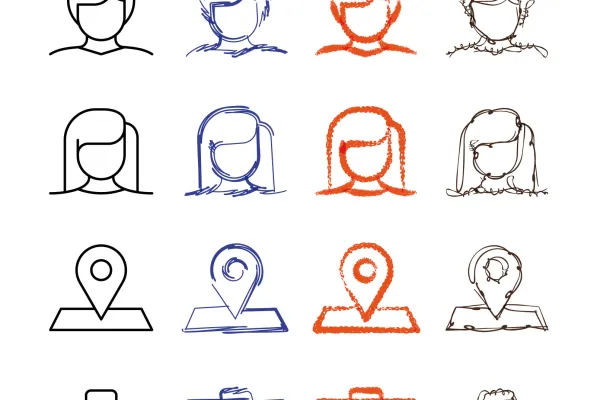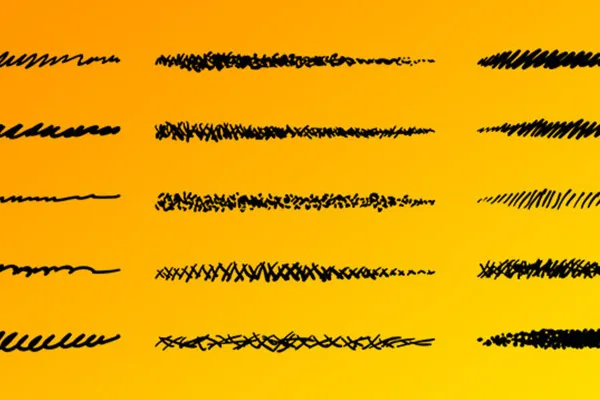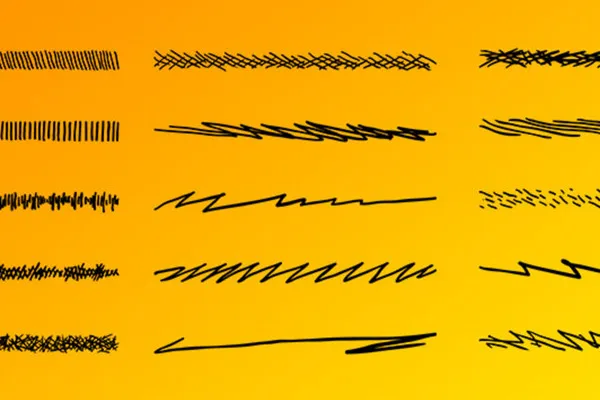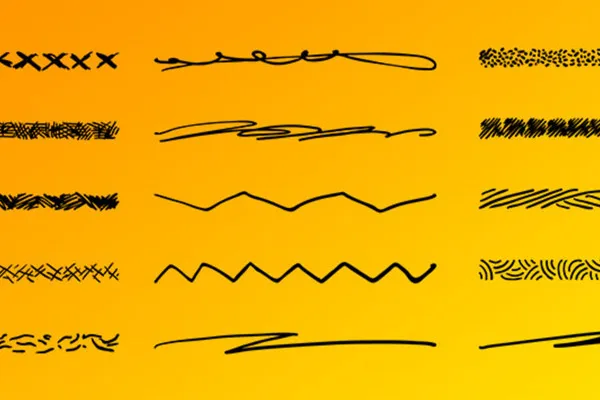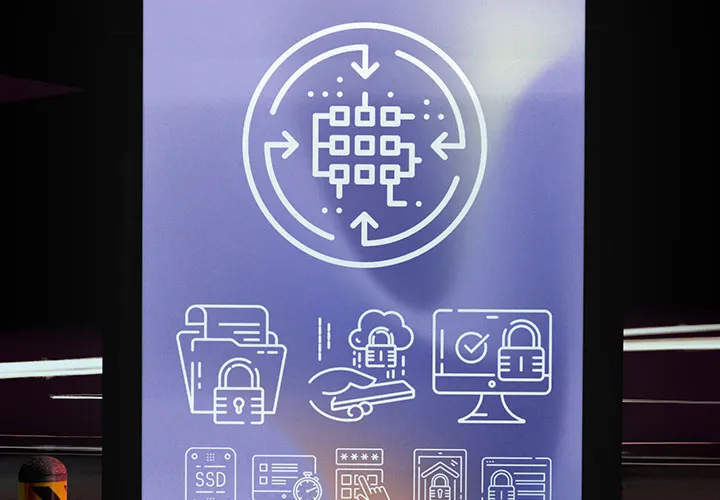Brushes for Adobe
Illustrator: Strokes
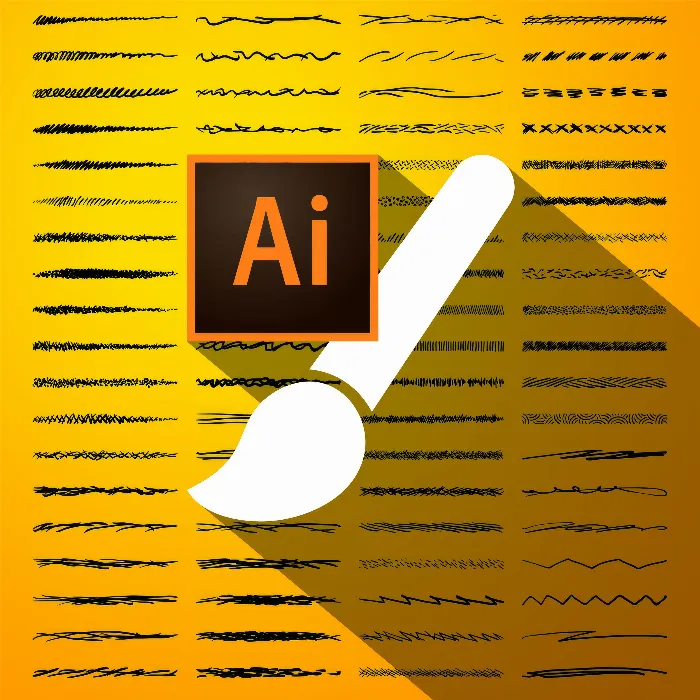
100 Adobe Illustrator brushes for sketch-like line drawings in vector quality
Do you want your vector graphics to look like they were drawn by hand? - Then use these 100 brushes for Adobe Illustrator to create scribbly, sketchy and squiggly lines and contours. The result: Your graphics will look as if you created them with pen and paper.
- 100 brushes for Adobe Illustrator that you can use to create strokes and line drawings
- Use the brush tool to draw lines that look like they were drawn by hand
- Or: Place the strokes on the outlines of your vector graphics
- Large variety of motifs: zigzag lines, crosses, short, long, horizontal and diagonal lines
- Load the brushes in Adobe Illustrator and create line drawings in vector quality
Whether it's a logo, icon or artistic drawing - download an incredible 100 brushes in one go to add dynamism and verve to your vector graphics.