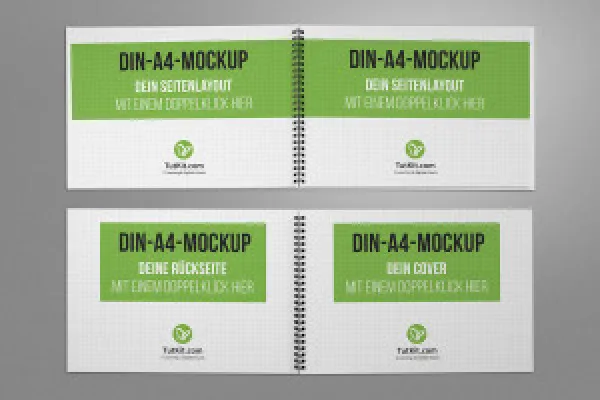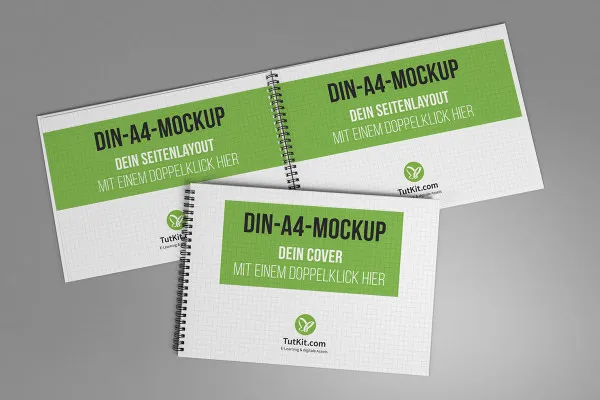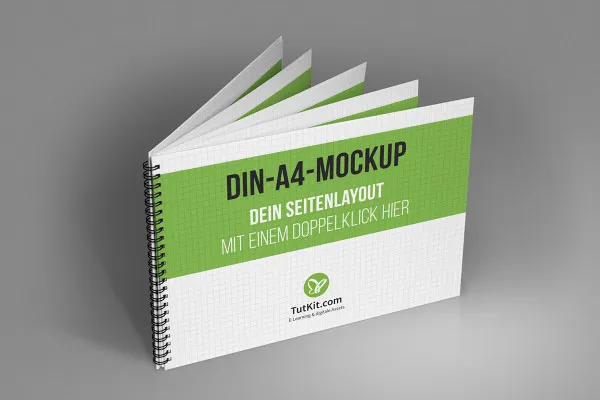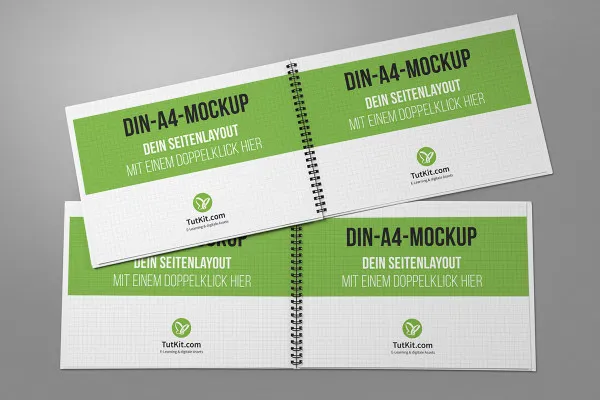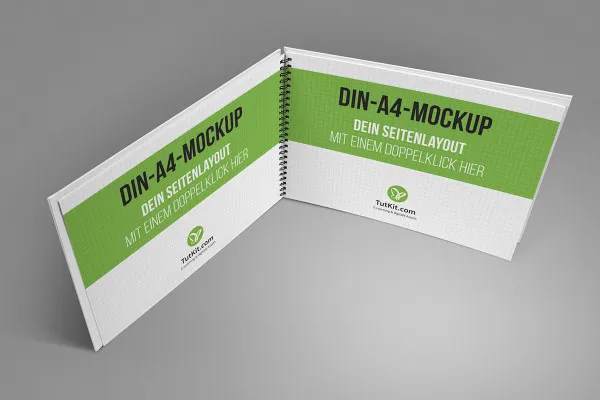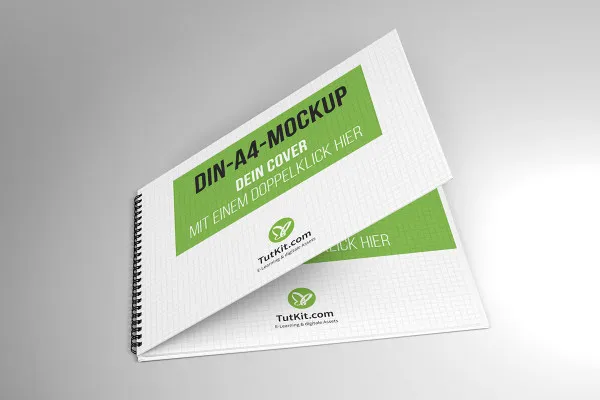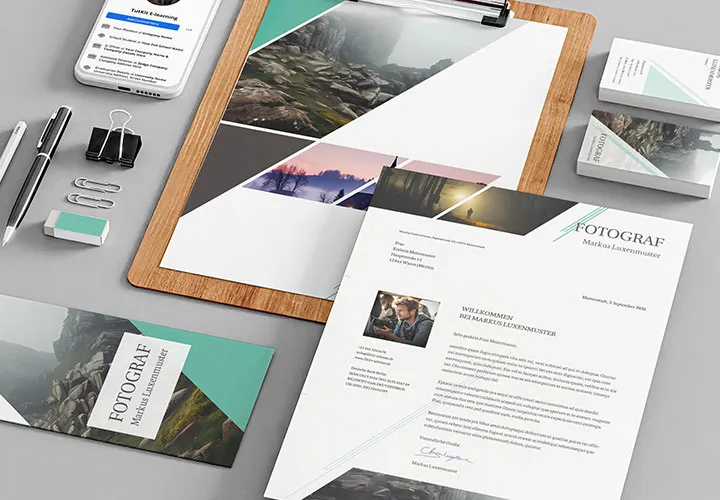Mockups for hardcover brochures in landscape format with spiral binding
Would you like to show your brochure design in your portfolio or in front of your customer the way it will actually look later - printed out and spiral bound? Then use the 10 Photoshop mockups into which you can simply insert your landscape format designs. The result: photorealistic scenes!
- 10 mockups for photorealistic visualization of hardcover brochures (landscape format, spiral binding)
- Show your brochures as if you had printed and photographed them!
- Suitable for brochures in DIN A landscape format, for example A4 or A5
- Photoshop adjusts the perspective, you choose the right background
- Each mockup as a PSD file for Photoshop in high resolution for web and print
A photorealistic image says more than a flat 2D representation? That's right! - Use these mockups to present your spiral-bound brochures in vivid scenes!
- Usable with:
- content:
10
Assets/Templates
- Licence: private and commercial Rights of use
Examples of use
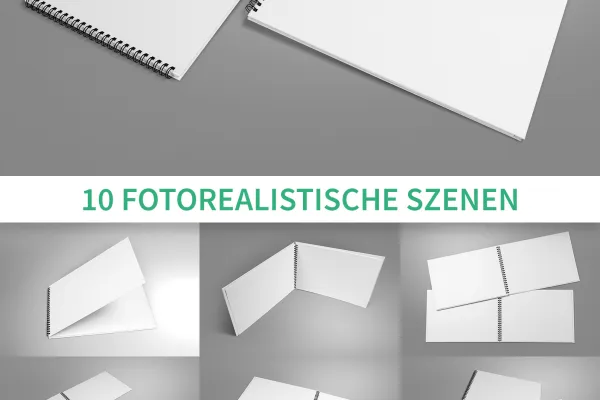
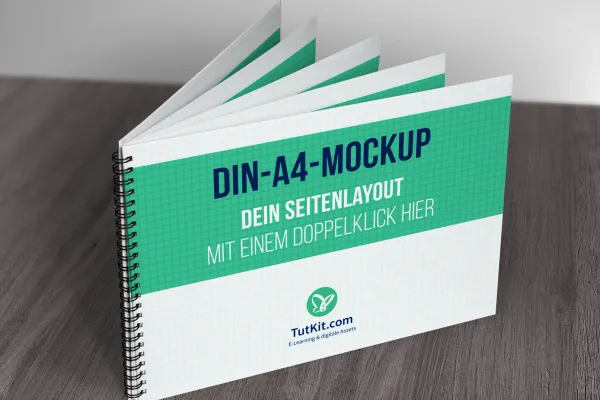
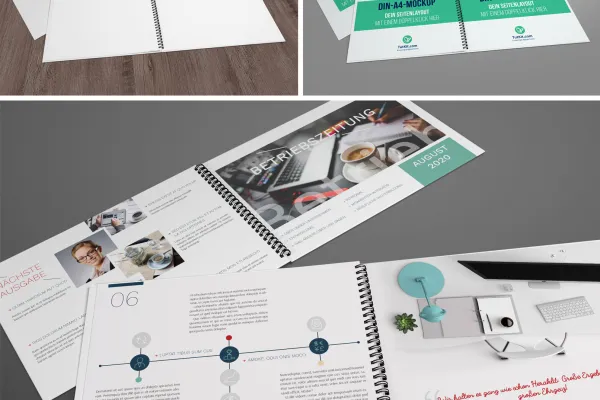

help video for application
Mockups for landscape hardcover brochures with spiral binding (download)
Details of the content
Brochures with spiral binding in landscape format - set the scene with mockups!Minimize effort, maximize impression: Mockups for your landscape-format brochures
What counts first and foremost is, of course, your design. But it will be even more effective if you show it before printing and post-processing as it will look later: printed in landscape format and compiled into a page-turning brochure with spiral binding . Your customers will be thrilled! You can also use the mockup scenes for your portfolio or on your social media channels. This will make your designs look even more beautiful!
Staging hardcover brochures (landscape format) with spiral binding - here's how to do it
The mockups have been specially prepared for hardcover brochures (spiral binding) in DIN A landscape formats. Designs for A4, A5 and other formats can therefore be inserted without any problems. Open a mockup in Photoshop. Then double-click on a smart object layer and insert your design in the open workspace via File>Place and Embed.... Set the selection for Crop to Media frame. Blend out the sample image and save your cover file - your design is already in the scene in the correct perspective and with a prepared shadow effect.
The mockups give you complete freedom when it comes to the background: Choose one of the four backgrounds or work in your own. By the way, you can find many more mockups in our mockups category, for example for brochures with spiral binding in portrait format.
Other users are also interested

Effectively create modern slides
Quickly create high-quality business equipment
How to build trust with customers

With flyer, business card & Co.

For complete business equipment

Fully equipped from flyer to roll-up

From the business card to the roll-up
Elegant templates for your business stationery