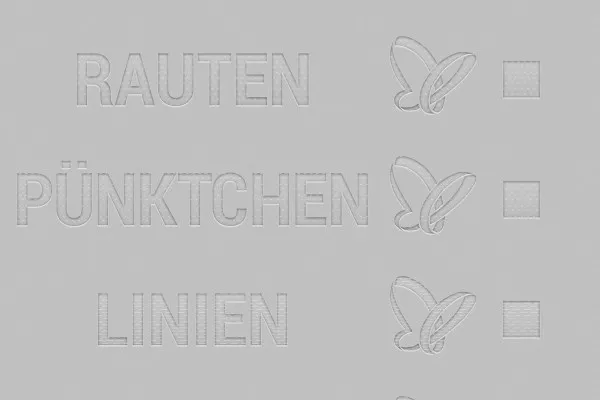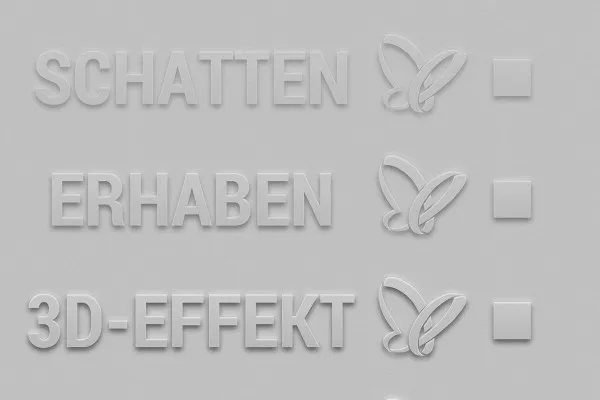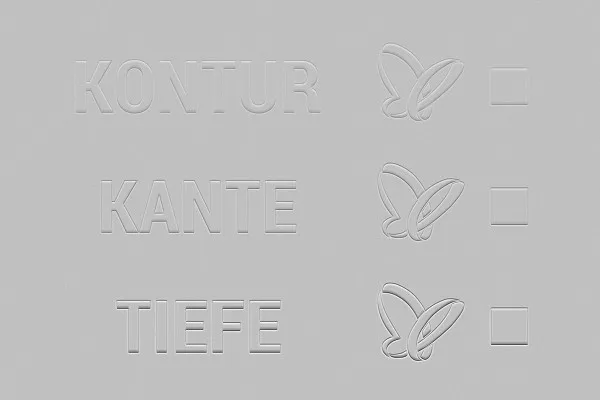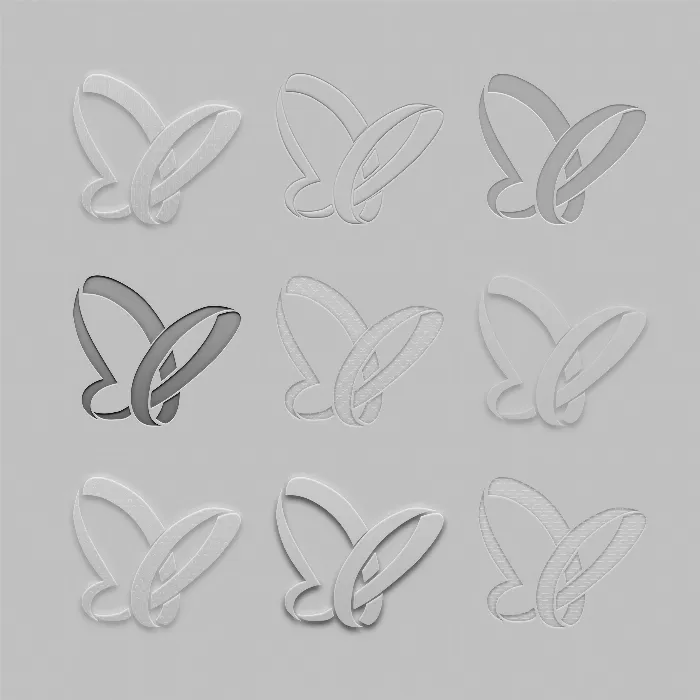
Photoshop styles: transparency, relief and embossing for text and graphics
With the 25 Photoshop styles, your texts and graphics can be made to stand out or go into depth - even with the finest structuring. Add elegant transparency to your shapes and lettering and create an almost tangible image experience with the help of prepared contour, relief and shadow effects.
- 25 Photoshop styles for defining structure and relief effects
- Transparency, depth and grandeur for your texts and graphics
- Simply apply the effects and adjust them as required
- Excellent for lettering and shapes such as logos
If you want the background to shine through and your text and graphics to blend in seamlessly: Simply click on one of these Photoshop styles!
- Usable with:
- content:
25
Assets/Templates
- Licence: private and commercial Rights of use
Examples of use
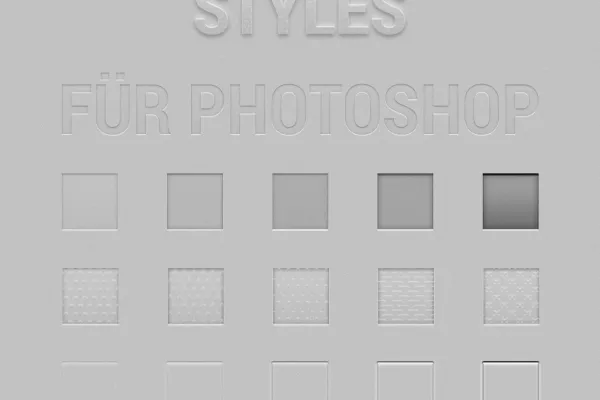
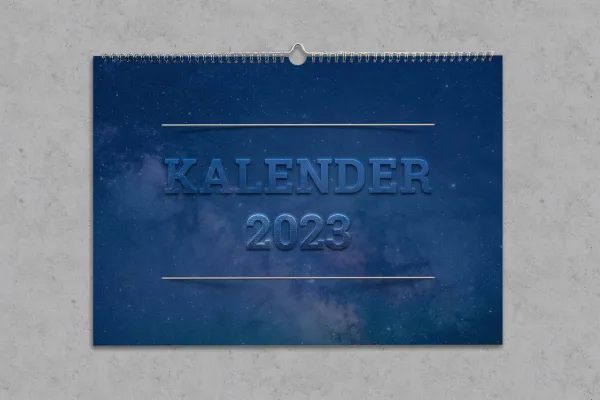

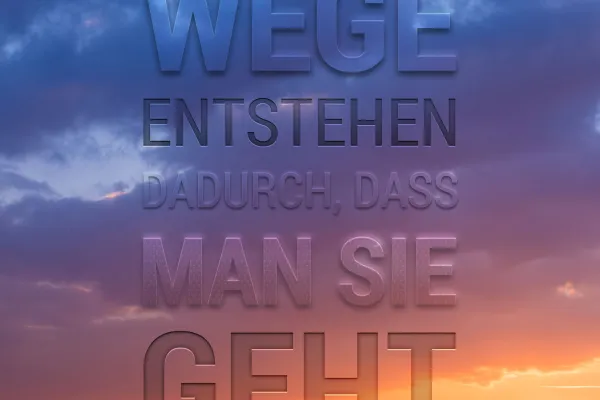
help video for application
Relief, transparency and embossing - effects for texts and graphics
Details of the content
Transparency and embossing for text and graphics in Photoshop
Your logo rises gently against a monochrome background. A striking and embossed slogan on your favorite photo adds depth to the content. Your texts skillfully play with shadows and contours. Your graphics look glassy, translucent and sublime... Download these 25 Photoshop styles and create such stunning transparency and relief effects in just a few clicks.
Outstanding and deepening: elegant transparency and relief effects with a 3D effect
Blind embossing has a very special appeal in high-quality print products: individual elements protrude from the substrate or are recessed into it. The elements themselves remain colourless and can only be recognized by the eye through the interplay of light and shadow. A visual treat with a noticeable effect!
The Photoshop styles recreate exactly this effect. If you apply them, your texts and shapes become transparent so that the background shines through. At the same time, elegant relief effects with an almost tangible 3D effect are created. Shadows and contours are automatically adjusted so that the letters and graphics stand out to varying degrees or are lowered into the background. At the same time, you get style variants that incorporate additional structures made of fine lines or dots.
Apply Photoshop styles and create transparent effects
All Photoshop styles for transparency and relief effects are available in the form of ASL files. Import these into Photoshop by double-clicking or using the Styles control panel. Then select the layer to which you want to apply the effect, adjust the size of the text or graphic and click once on the desired style in the Styles panel.
After applying the style, the look may not yet appear as you expect it to. This may be because the appearance of the styles also depends on the size of your graphic elements. In such cases, you should scale the effects. To do this, right-click on "Effects" below your layer. In the context menu that opens, select Scale effects... By changing the scaling value, you can adjust all the effects that are responsible for the style.
Photoshop files are also available, primarily for previewing (install the fonts first, see enclosed readme) - but you can also enter the texts directly here.
Other users are also interested
You'll make big eyes!
Real mood makers
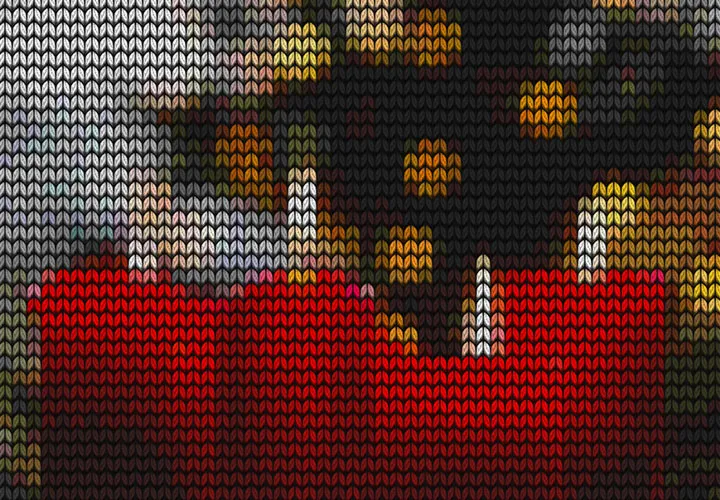
Pixel look meets knitwear style

For lettering and graphic shapes
Two-tone and luminous effects
From black and white to intense color
Simply Blender beautiful!

What kind of face are you making?