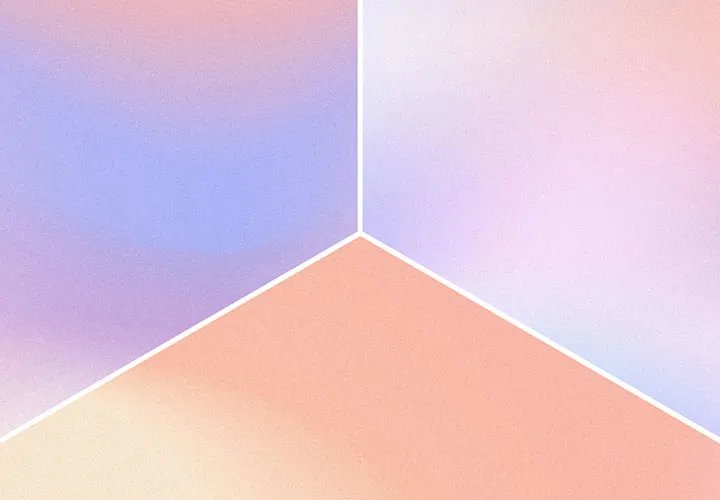Thunderstorm! Rain images as overlays for your photos and composings
Whether it's a warm summer shower or an icy winter storm - you are the rainmaker of your photos! Make yourself independent of the weather in your shots and simply let the drops fall at any time. 20 rain pictures in one package - and you decide whether the rain just drizzles or pours down heavily.
- 20 shots with falling raindrops to incorporate into photos and composings
- Easy to use as overlays: place on your images and adjust the blending mode
- Gentle drizzle or heavy rain: create realistic-looking rain scenes
Drops are in the air! As soon as your photos long for a wet change in the weather, these high-resolution rain overlays pour over your pictures.
- Usable with:
- content:
20
Assets/Templates
- Licence: private and commercial Rights of use
Examples of use
-
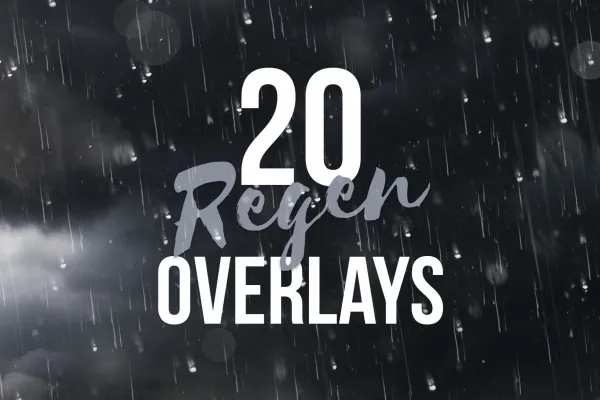 Open galleryExample: A gentle drizzle, a heavy patter - you decide whether it rains or not.
Open galleryExample: A gentle drizzle, a heavy patter - you decide whether it rains or not. -
Open galleryExample: The incorporation: digital. The effect: photorealistic.
-
Open galleryExample: Emphasize the atmosphere of your photos with a rain shower.
-
Open galleryExample: Easy to use - place the rain images and change the blend mode.
-
Open galleryExample: Also excellently suited for such romantic scenes.
-
Open galleryExample: Use the rain images for spectacular composings with a dense atmosphere.
help video for application
Rain images as overlays for your photos and compositions
Details of the content
Weather forecast: A digital cloudburst brings the right rain
It usually comes when you don't need it and stays away when you want it to. But luckily there are programs like Photoshop, Affinity Photo or GIMP that allow you to add rain to your photos afterwards . All you need are the 20 rain images from this package. Wonderfully easy to use, even in creative composings.
20 rain images with droplets and drops
Want to emphasize the grey dreariness of a dark city scene? The portrait of a person lost in melancholy thoughts? The boredom of a rainy afternoon is the focus of your shot? The coolness of a rainy night? Or do you want to emphasize a refreshing, even romantic moment in your photos? - Rain can play many roles!
Use the overlays to reinforce the mood of your pictures or create a completely new effect. The package includes 20 completely different shots of drops and droplets so that you can incorporate the right rain for your scenes . These appear sometimes as large and small misshapen dots and sometimes as long, rushing threads. And because the rain images were actually taken in the rain, the effect of your final image compositions is convincingly realistic.
High resolution, easy to use
The rain images are available in JPG files with a high resolution of 300 dpi and large edge lengths of 6,000 px × 4,000 px. The drops fall down in front of a black background. To use as an overlay, place the image that matches your scene on a new layer over your photo and set the blend mode to Multiply negative. This will make the black background transparent and the rain will appear in the middle of your shot .
If you want to play with the thunderstorm even more, you can also find stormy cloud overlays and brushes with electrifying lightning. You can also use the snow textures to make the flakes fall easily for wintry views.
Other users are also interested
Moving & invigorating
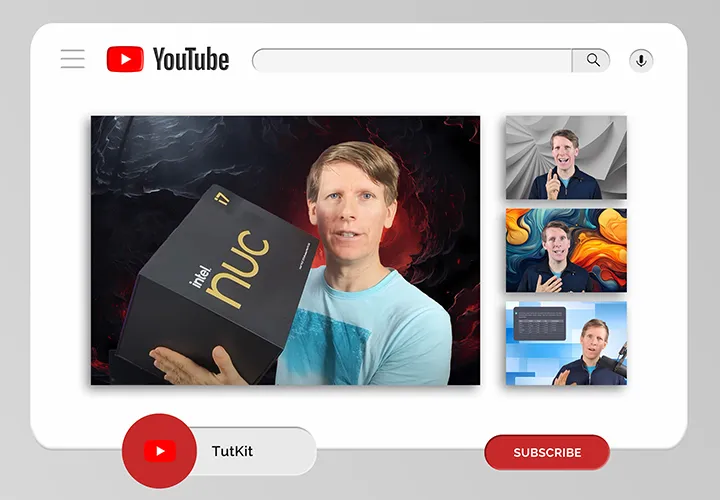
Modern motifs for vibrant backgrounds

Fully covered, from starter to dessert!
For backgrounds in web & print

Simply create shiny effects
A tasteful design mix
Floral magic for the whole area
Hopp and top for Easter greetings