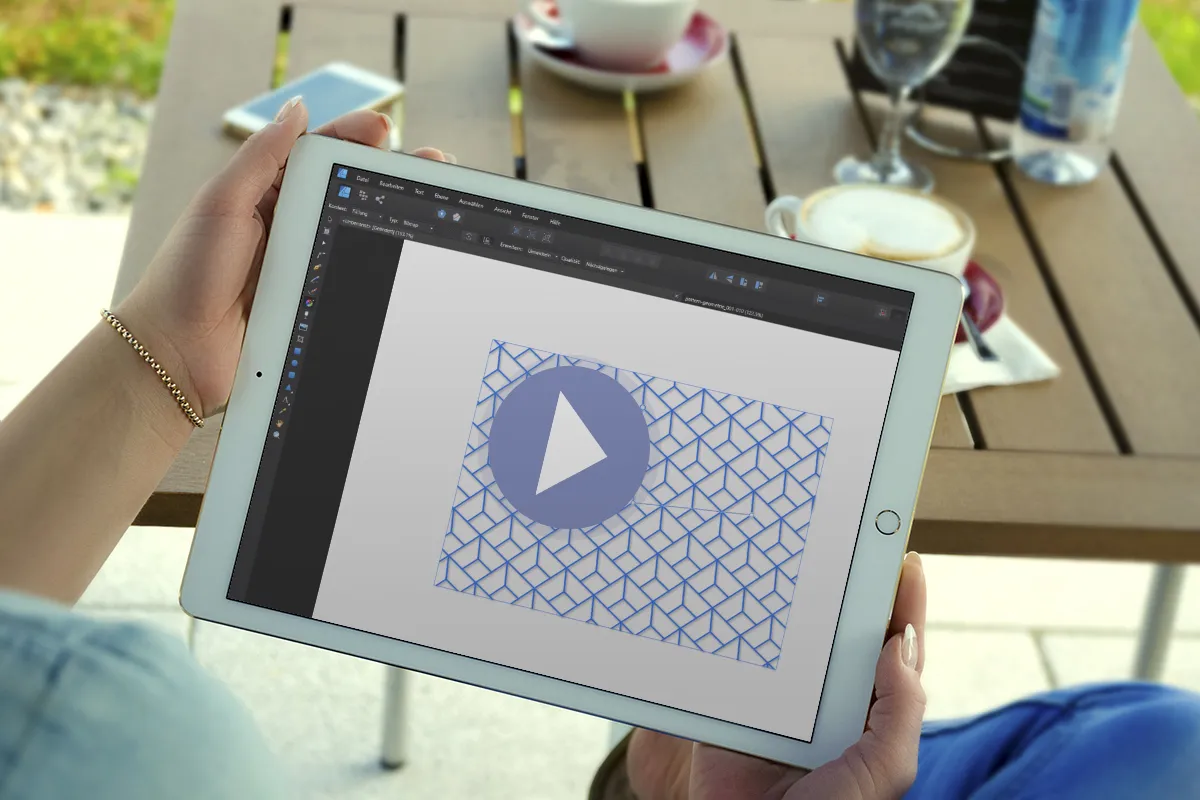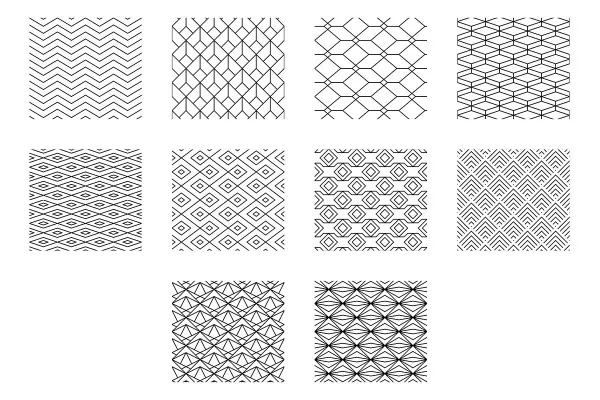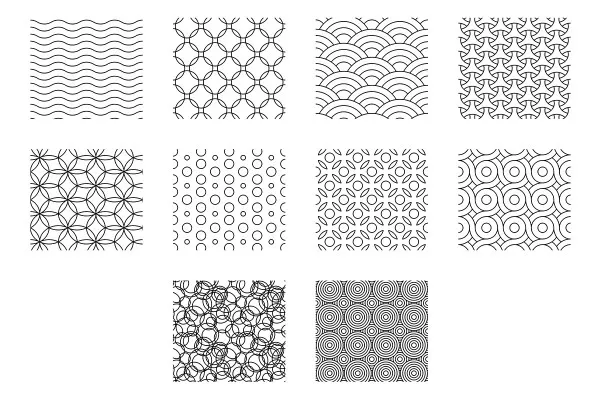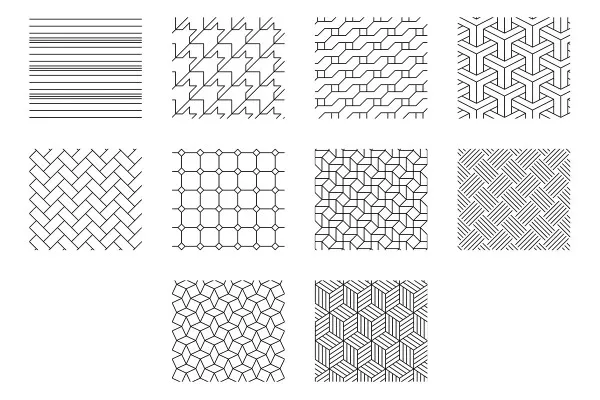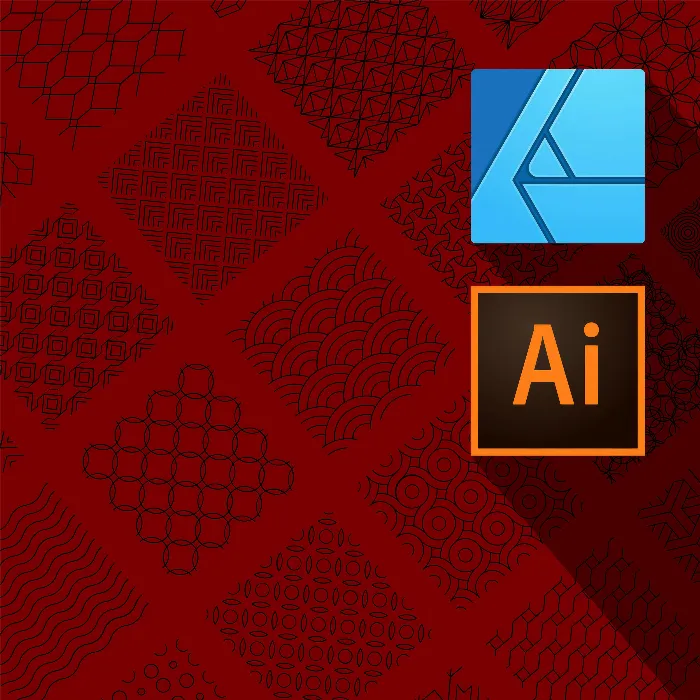
Geometric patterns as vectors for Illustrator and Affinity Designer
Now you can draw your own circles and show a clear edge on both small and large surfaces! Download 30 vector-based geometric patterns that you can scale losslessly and join seamlessly in Adobe Illustrator and Affinity Designer. For the finest structures in the foreground and background.
- 30 patterns as vectors for use in Adobe Illustrator and Affinity Designer
- The shapes fit together seamlessly and can be scaled to any size
- Fill small and large areas or use the patterns for overlaying
- Ideally suited for textured backgrounds and lettering
On the surface, get set, go! Download a seamlessly tileable variety of shapes in vector quality to create pattern after pattern.
- Usable with:
- content:
30
Assets/Templates
- Licence: private and commercial Rights of use
Examples of use
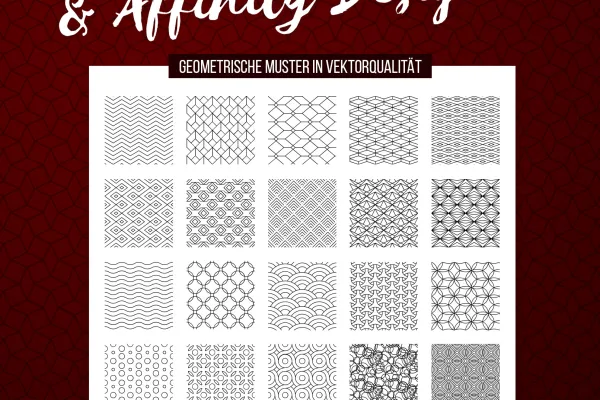
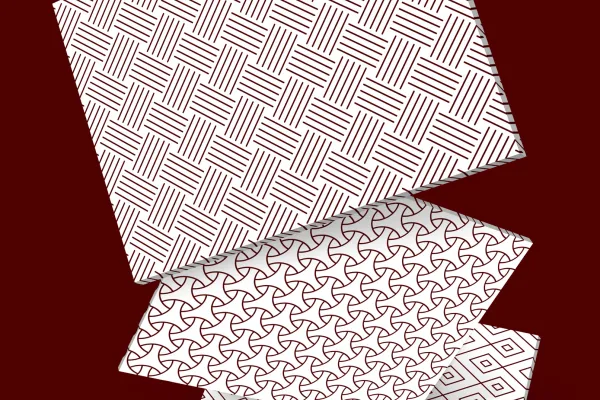

help videos for application
Geometric patterns for Illustrator and Affinity Designer available for download
Details of the content
Vector-based and seamlessly tileable: patterns for Illustrator and Affinity Designer
Do you appreciate the advantages of vectors and want to quickly and easily create beautiful geometric patterns based on vectors that you can also apply to any surface size? Here you'll find the right assets for Adobe Illustrator and Affinity Designer .
For varied backgrounds: Unroll the patterns on your surfaces
The 30 patterns in this package span a range of shapes, offering you both angular and curved elements. The individual elements of the patterns can be joined together seamlessly, allowing you to cover even endless expanses. As a result, you say goodbye to the boredom of monotonous backgrounds and hello to fine structuring. You decide how tightly meshed this is by scaling the patterns larger or smaller . The lines always remain sharp-edged thanks to the vector quality.
Vector quality in the right file format for Adobe Illustrator and Affinity Designer
The patterns are available in EPS and SVG format , i.e. in classic vector formats that you can use in common vector programs. You also receive AI files for Adobe Illustrator and AFDESIGN files for Affinity Designer. The AFPALETTE and AFSTYLES formats are particularly important here, as they allow you to quickly and easily generate seamless patterns for your large areas in Affinity Designer.
A fascinating variety of round and angular shapes
With the patterns, you can add a wide variety of shapes to your repertoire: round elements from circles, waves and curves are included as well as angular representations of zigzag lines, rectangles and diamond shapes. Sometimes the patterns look like textile structures in which the elements seem to run over and under each other. An effect that gives your surfaces a touch of depth.
Other users are also interested
How to build trust with customers
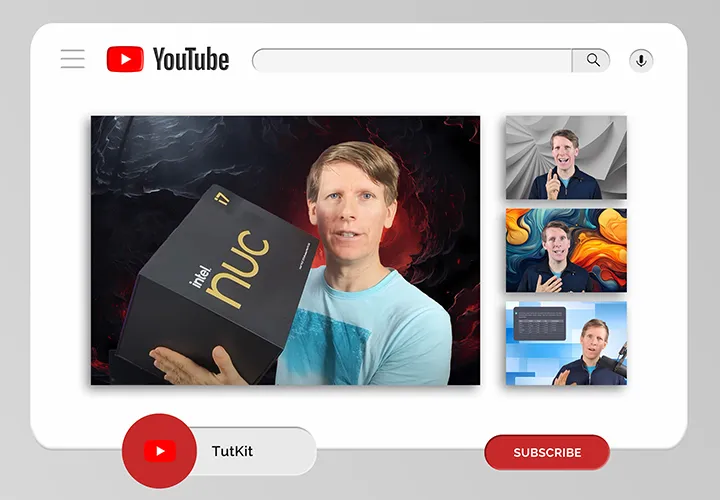
Modern motifs for vibrant backgrounds
90 vector-based, modern graphics
Hopp and top for Easter greetings

Fully covered, from starter to dessert!

25 icons in different, editable variants
A tasteful design mix

Simply create shiny effects