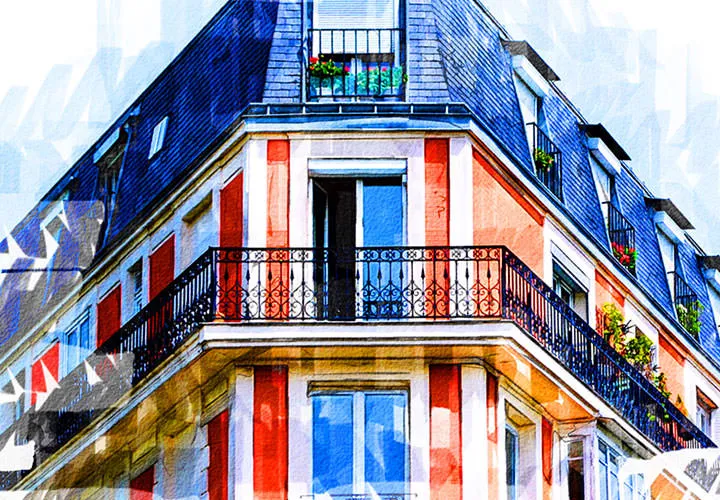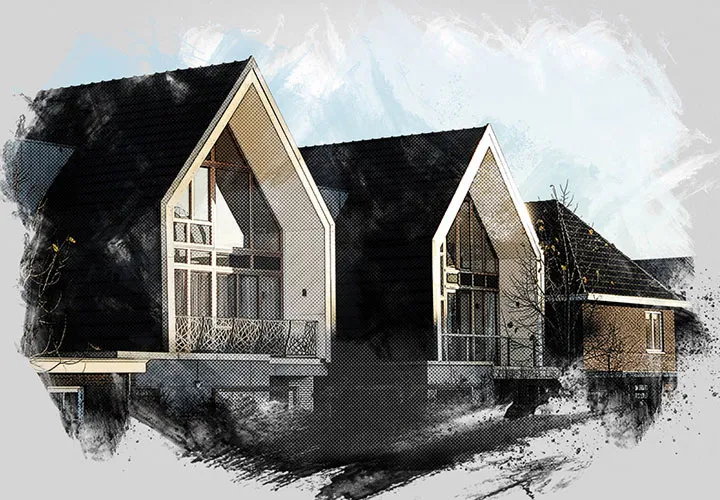Ps action: Oil painting
fall look

Photoshop action "October Rain": an oil-painted fall look for your photos
Dense rain, falling leaves and your photo in enchanting oil colors - this Photoshop action paints the atmosphere of autumn into your pictures. Select your motif, position the autumn leaves and adjust the color of the background. Everything else is done automatically, click by click.
- Photoshop action October Rain: your photos in oil colors, with autumn leaves and rain
- Create an oil-painted fall look in just a few clicks
- Start the action, position the autumn leaves and change the final color impression yourself
- Includes: action, patterns, images with autumn leaves; applicable in Photoshop CS6 and CC 2015.5 and higher
As if painted! Download a Photoshop action that lets your photos stroll through the blissfully rainy moods of fall.