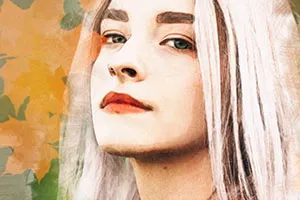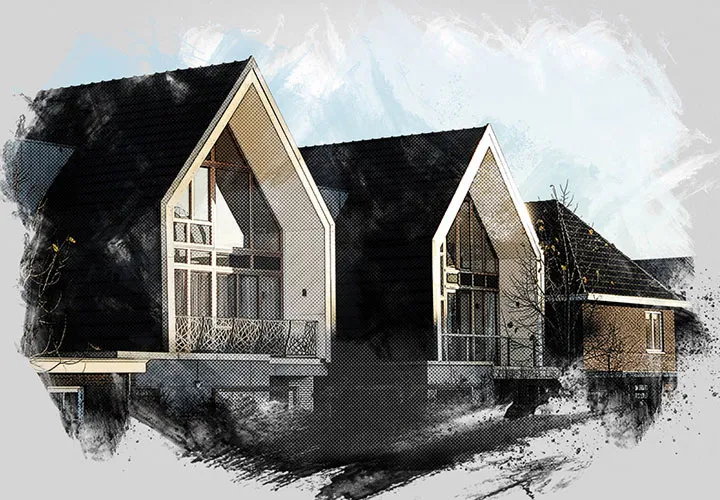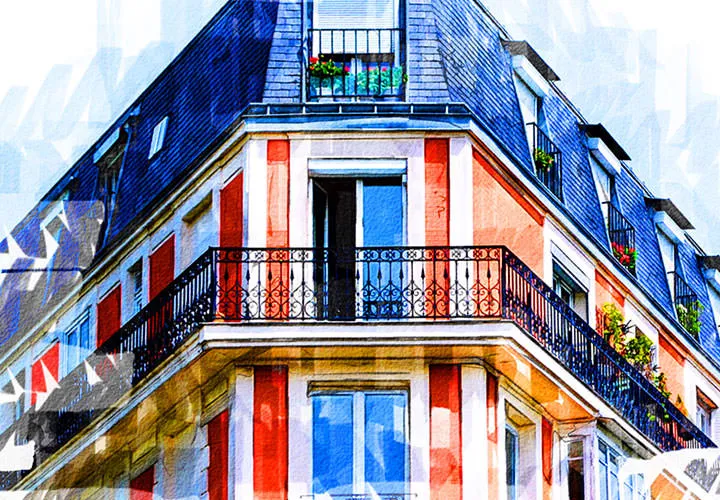Photoshop action:
colorful autumn

Photoshop action "Colorful autumn": your photos as pastel drawings
Stroll through the colorful and cheerful moods of autumn with your photos. Simply select your motif - after just one click, the Photoshop action adds a graphic hatching and pastel fall leaves. A visual treat for all your pictures!
- Photoshop action Colorful autumn: your photos in the look of an autumnal drawing
- Just one click: Select your motif, Photoshop adds hatching and autumn leaves
- Also feasible: Draw an autumnal leaf frame around your motif
- Customizable: Click more autumn leaves into the image and adjust the background color
- Includes: action, pattern, brush; applicable from Photoshop CS6 onwards
Do you love autumn in all its colorful glory? Then this campaign will soon become one of your favorites - simply download and use it.