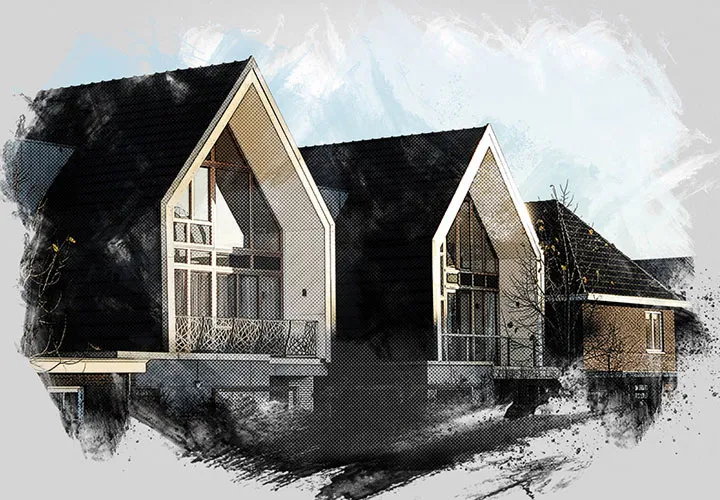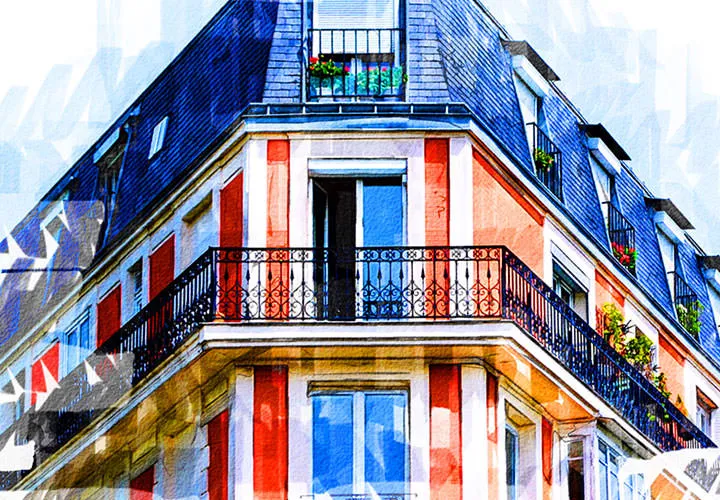Photoshop action:
Winter watercolor

Photoshop campaign "Christmas - Winter watercolor": a crystal sparkle for your photos
Ho, ho, ho, the snow crystal season is knocking on your photo editing door. Open it and let in a Photoshop action that will transform your pictures into delicate winter watercolors. Special highlight: Blender out all winter elements and use the watercolor on its own. This way you can create two great photo looks with one action.
- Photoshop Christmas action - Winter watercolor for snow crystal images
- Individual: Place the snow crystals in the desired size on the spot yourself.
- Customizable: Change the background color and create an even cooler look with one click.
- 2 in 1: Blender out all winter elements and get your motif as a watercolor drawing.
- Ideal for Christmas greeting cards, winter sports images and crystal-lit photos
- Includes: action, patterns, brushes, images with snow crystals; applicable from Photoshop CS6 onwards
The magic of Christmas coziness - the clink of winter cold: grant Photoshop access and create crystal sparkling winter watercolors in just a few simple steps.