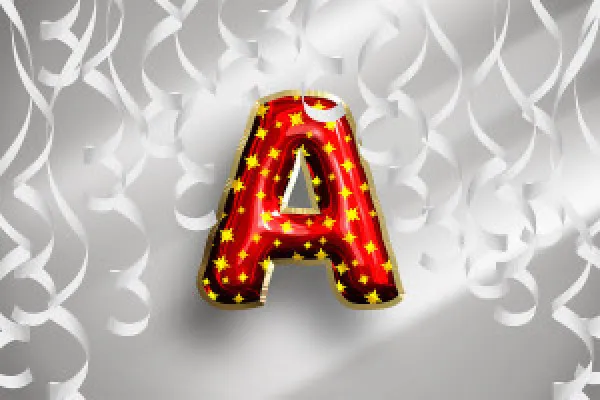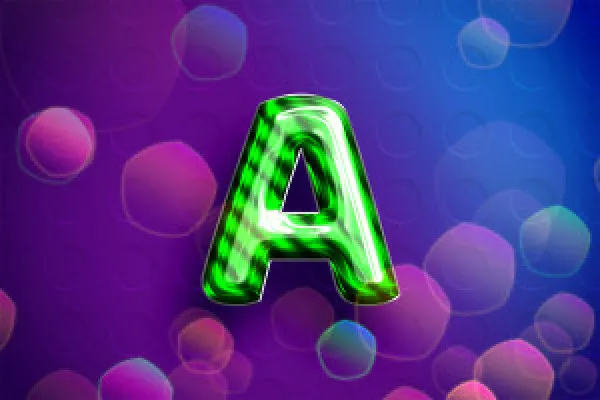Photoshop smart objects for texts and shapes in balloon look
With these 20 Photoshop Smart Objects, you can blow up your letters and graphics and give them a festive, balloon-style party look. Easily create colorful lettering for greeting and invitation cards, banners and posters. Just click and enter the letters!
- 20 smart objects you can use to create brightly colored balloon looks in Photoshop
- Whether green, red or blue, with stars, confetti or a texture - put on your party style!
- For lettering: Write your letters in the smart object, Photoshop will do the rest
- For graphics: Insert your shapes and the program will inflate them as balloons
- Use the supplied backgrounds directly or use the balloon images in your designs
- Excellent for congratulations, invitations and lettering on banners and posters
"Congratulations", "All the best", "I love you" - get the smart objects and let your greetings and graphics soar into a brightly colored design sky.
- Usable with:
- content:
20
Assets/Templates
- Licence: private and commercial Rights of use
Examples of use
-
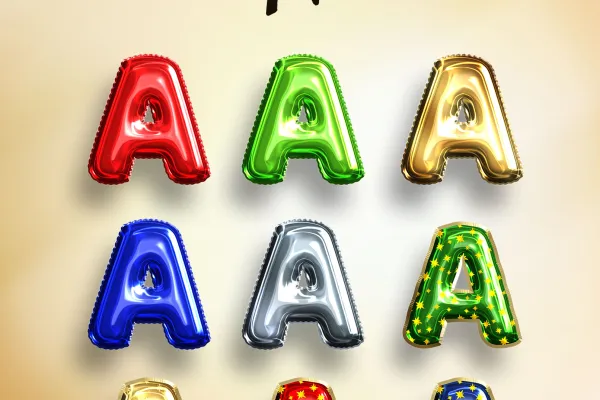 Open galleryUse the Smart Objects to apply these 15 balloon looks to your letters and graphics.
Open galleryUse the Smart Objects to apply these 15 balloon looks to your letters and graphics. -
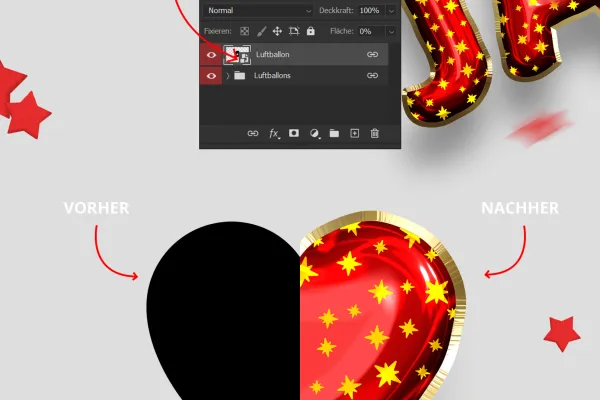 Open galleryEasy to use: Type your text or insert a graphic - Photoshop does the rest by itself.
Open galleryEasy to use: Type your text or insert a graphic - Photoshop does the rest by itself. -
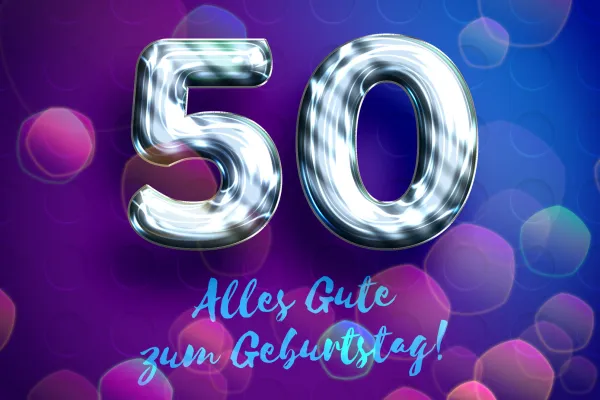 Open galleryExample: Use the balloon look for birthday wishes worth seeing.
Open galleryExample: Use the balloon look for birthday wishes worth seeing. -
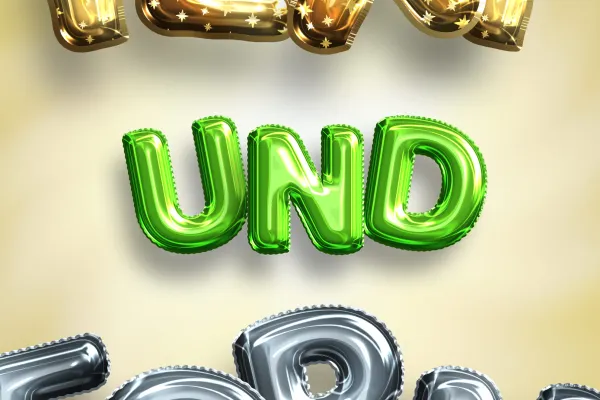 Open galleryExample: Design banners, posters, greeting cards or invitations in a party mood look.
Open galleryExample: Design banners, posters, greeting cards or invitations in a party mood look. -
 Open galleryNew: 5 balloon looks with confetti in different colors.
Open galleryNew: 5 balloon looks with confetti in different colors. -
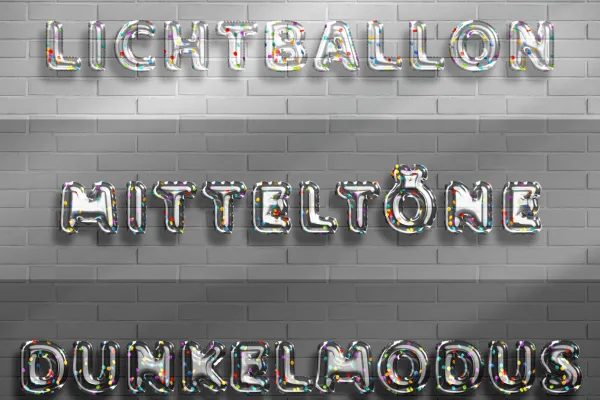 Open galleryExample: Simply switch between the prepared backgrounds or add your own.
Open galleryExample: Simply switch between the prepared backgrounds or add your own. -
 Open galleryExample: How about a big inflated love greeting?
Open galleryExample: How about a big inflated love greeting?
help video for application
Look with confetti
Glossy look
Look with stars
Look with hatching effect
Details of the content
Celebrate a balloon party with letters and graphics in Photoshop
Are you designing a greeting card for a birthday? Are you creating a poster for the upcoming company party? Want to make the next party really pop? - Then place the highest design value on your lettering and graphics and wrap them in the right party mood look. With these Photoshop smart objects , you can do it in just a few clicks!
Brilliantly blown up: How to use the Photoshop smart objects
Select the desired style from the 20 balloon looks and open the corresponding Photoshop file. In it, you will find a Smart Object whose miniature icon you double-click. In the Smart Object that opens, type in your letters in the desired size and font or insert your graphic. Close the smart object, confirm that you want to save it - and lo and behold: your lettering or graphic shines, blown up, in front of a matching party background. You can use this directly. Alternatively, you can drag the lettering into your own Photoshop design.
Stars, texture, shine and color: Which balloon look would you like?
A total of 20 Photoshop Smart Objects: You get five Smart Objects that make your letters shine in green, blue, red, gold and silver. Five more Smart Objects add glowing stars and the balloon seams on the contours of your letters and graphics appear in a golden hue. Finally, with the five additional variants, you can create a balloon look that impresses with a play of gloss and hatching. Also on board: five balloon effects with confetti in different colors.
Further tips for using the smart objects
To make the most of the balloon effects , you should use fonts with a bold font style and rounded corners. The effects are particularly effective in graphics with thick outlines. Before you make any changes to the PSD files, we recommend saving them under a new name. This allows you to revert to the original files at any time.
If you want to prepare longer lettering, it can be advantageous to generate letter by letter or word by word and put them together in a separate Photoshop file. If you also want to make real balloons, download these 80 images with colorful balloons.
Other users are also interested

Download, print & color

Announce the Christmas celebrations!

Start a design firework display!
Fully prepared and editable

With beer, pretzels, veal sausage, Dirndl and co.
Hopp and top for Easter greetings
A tasteful design mix

Simply download and customize