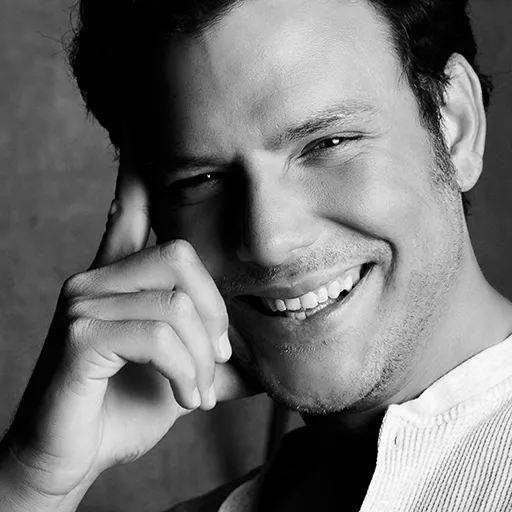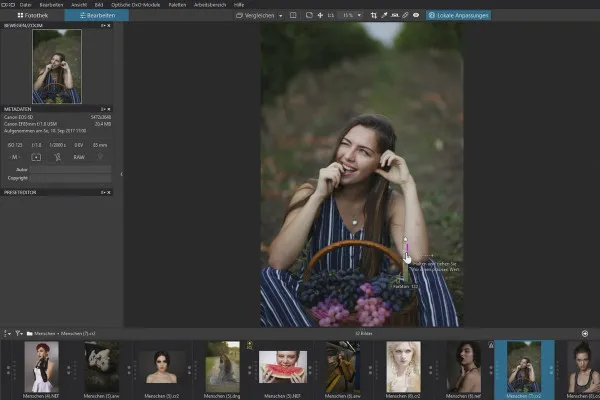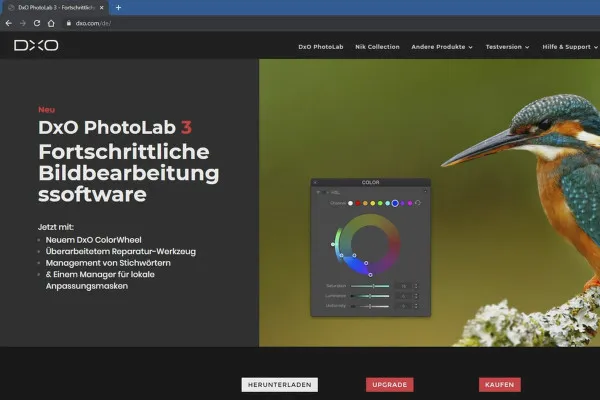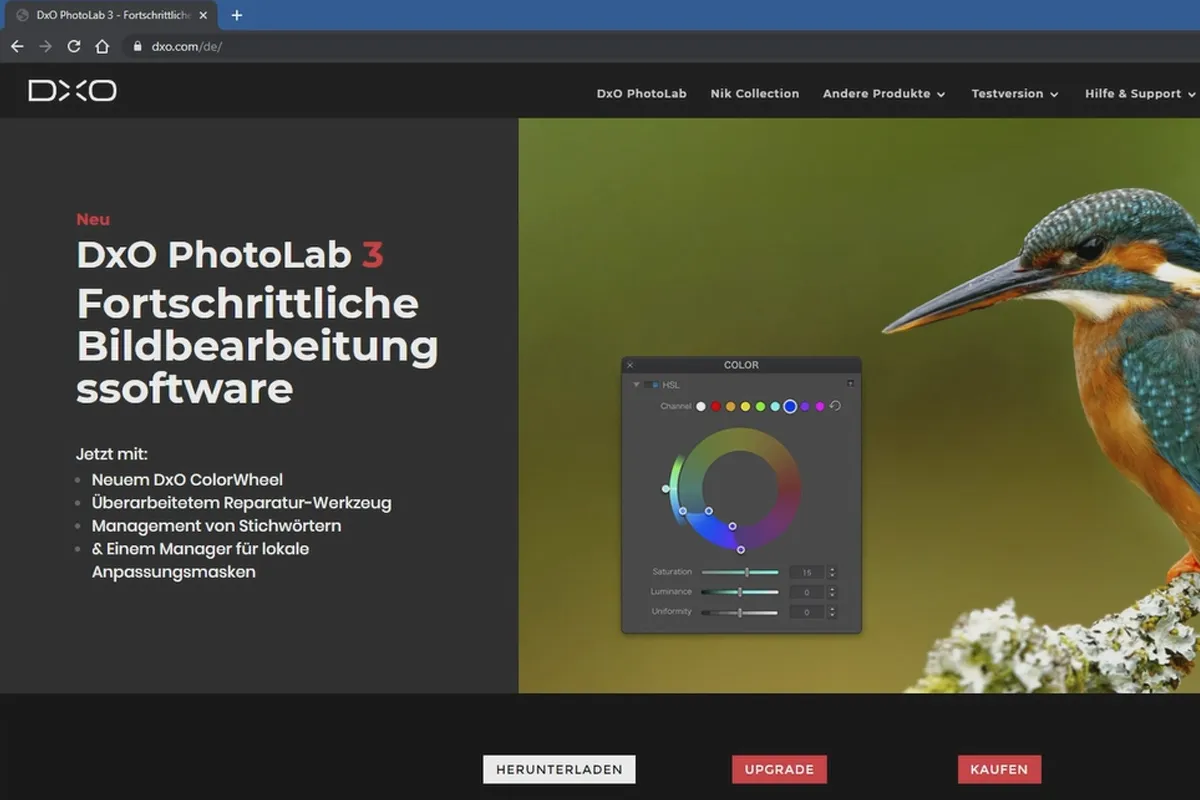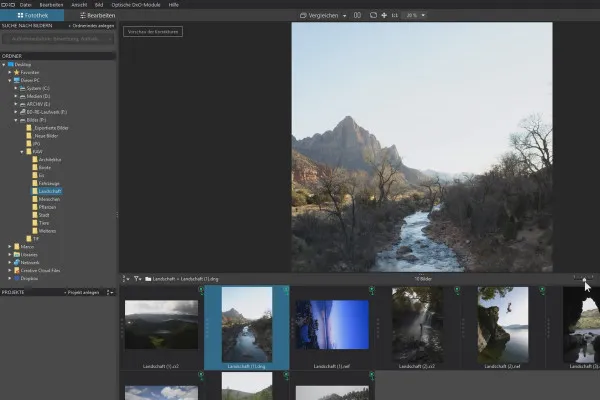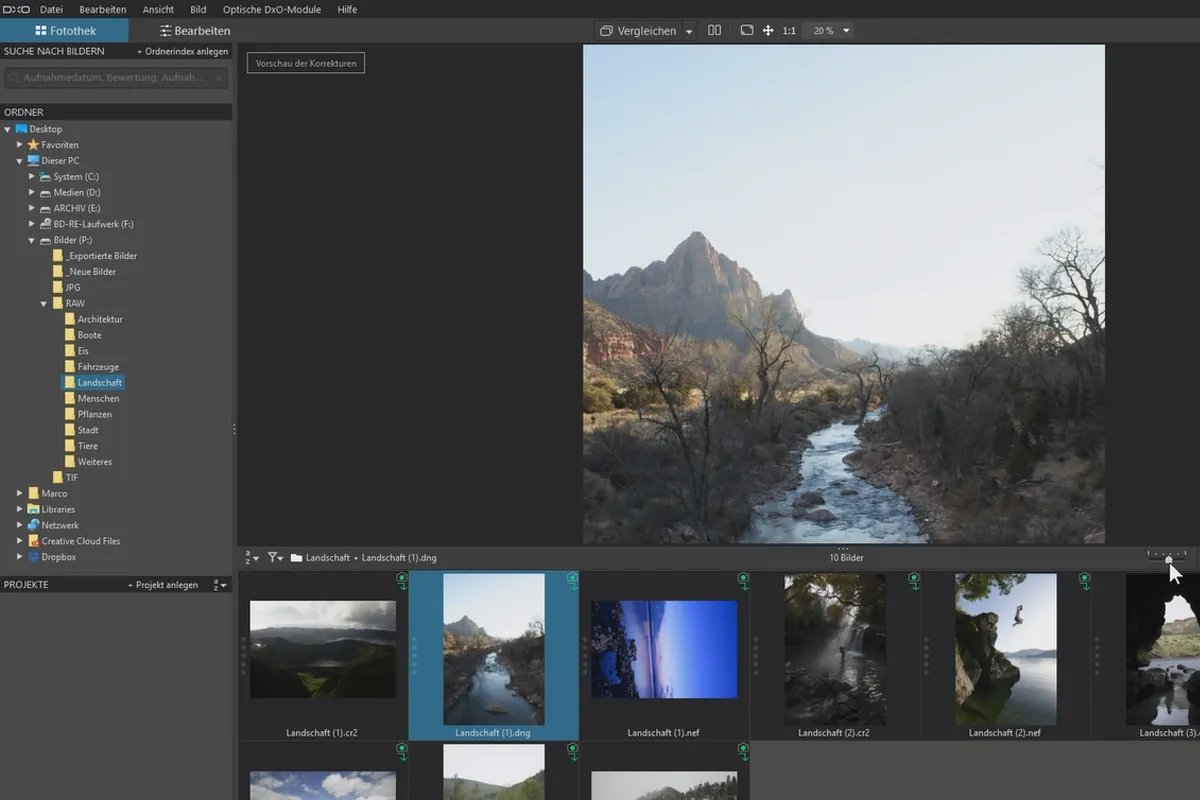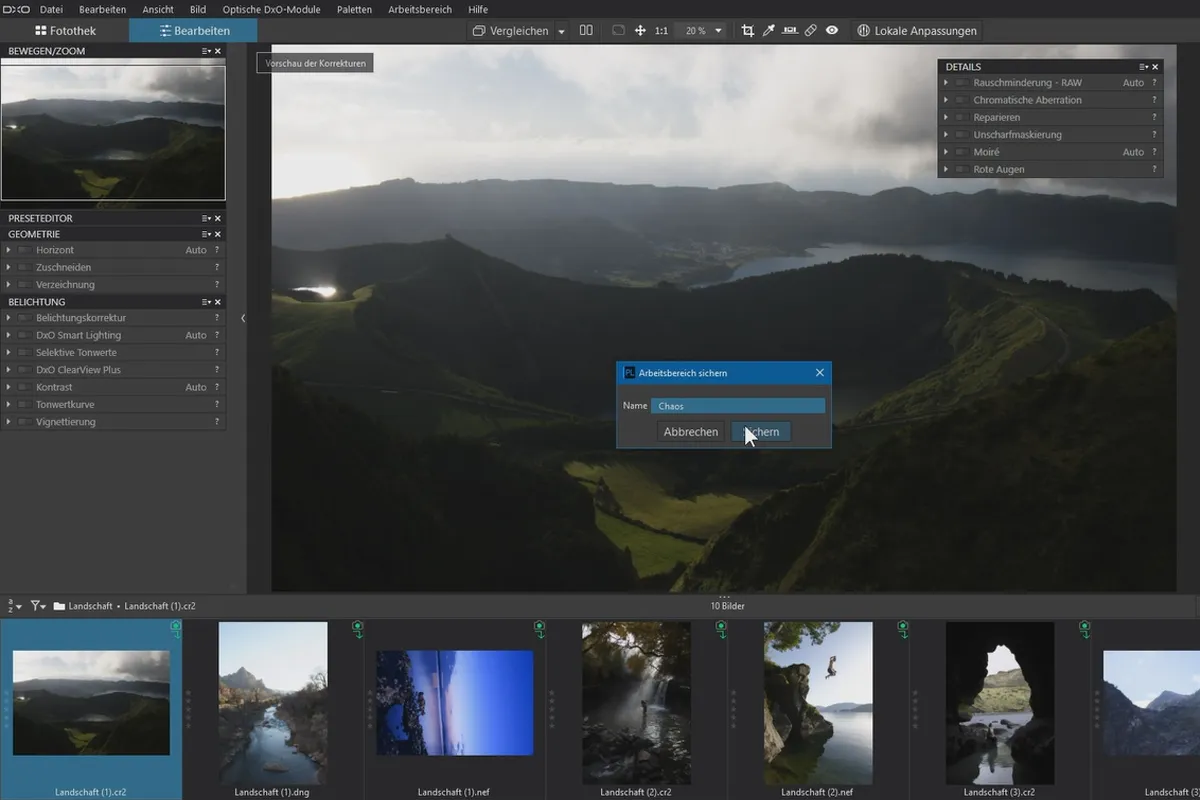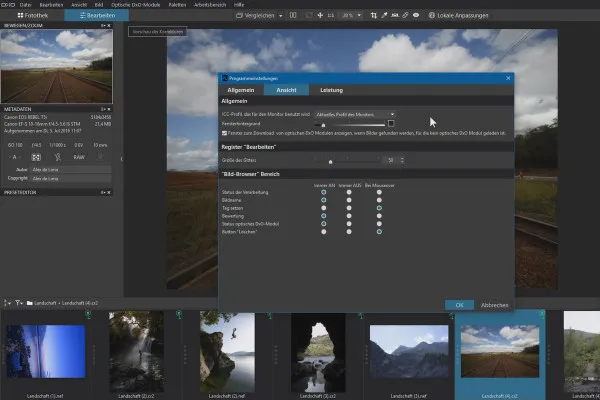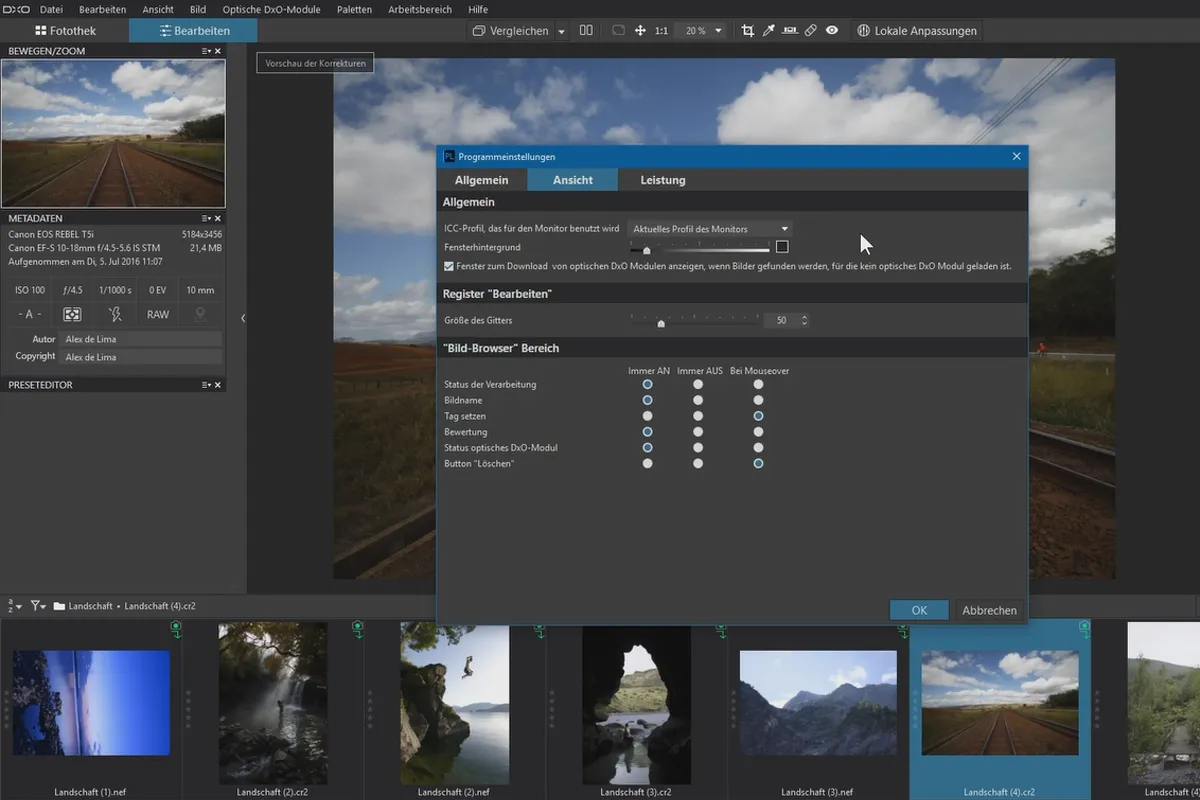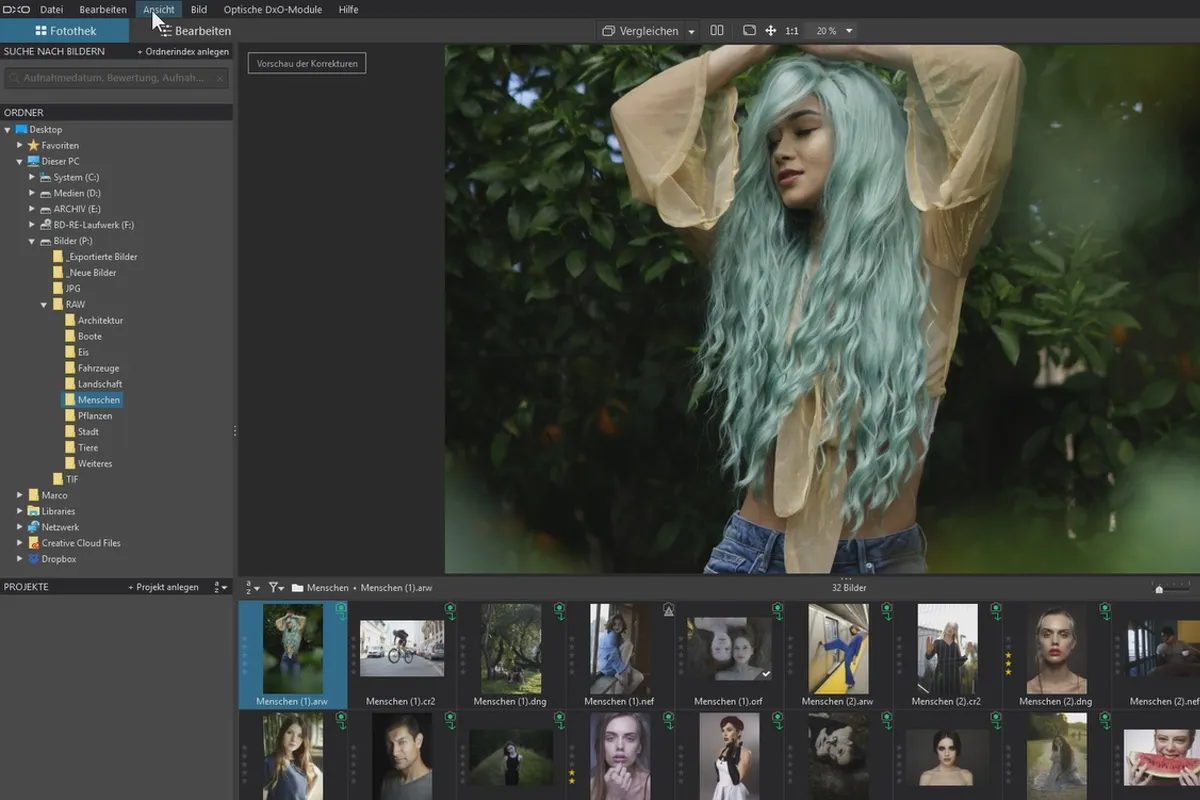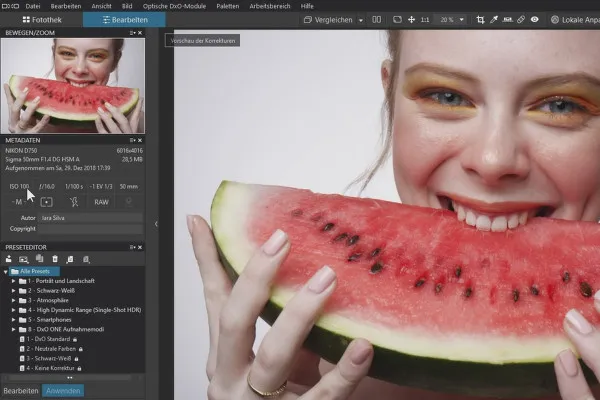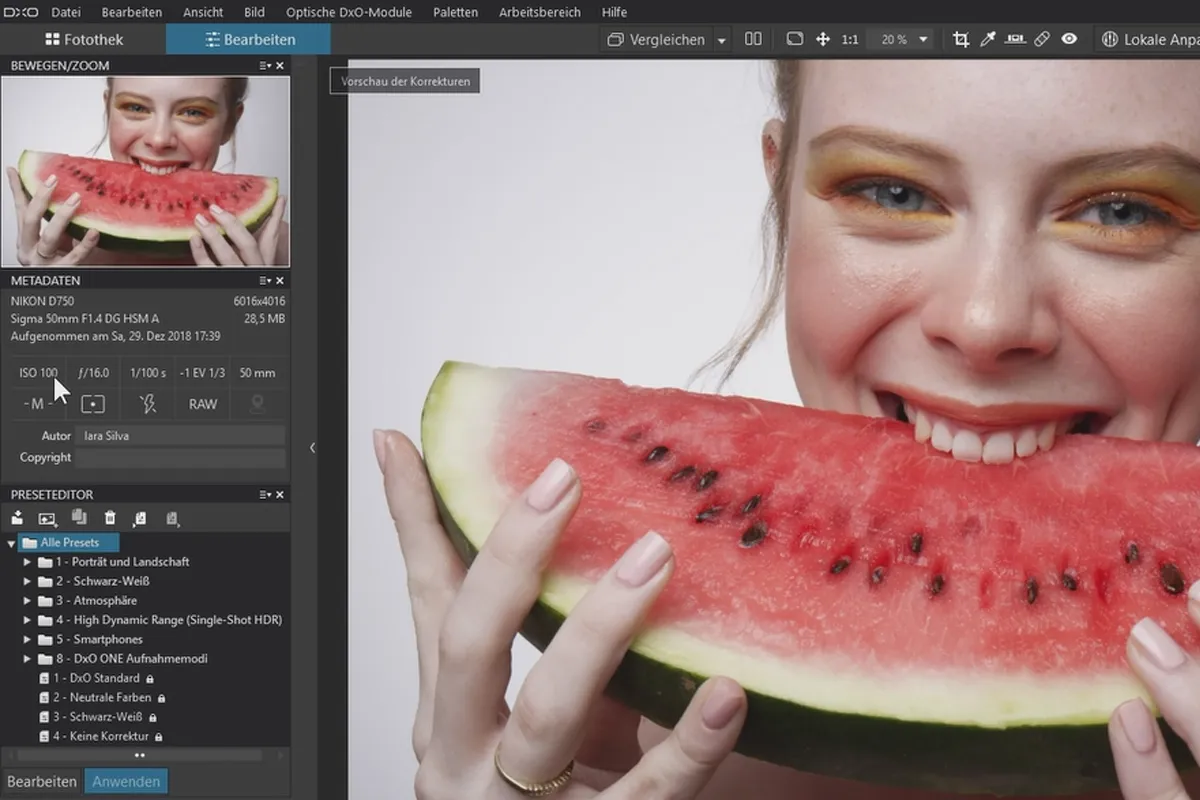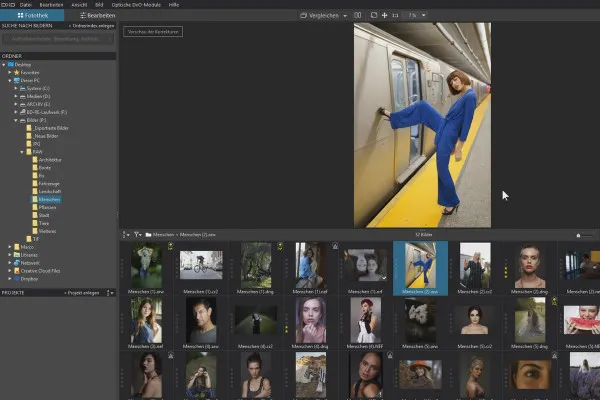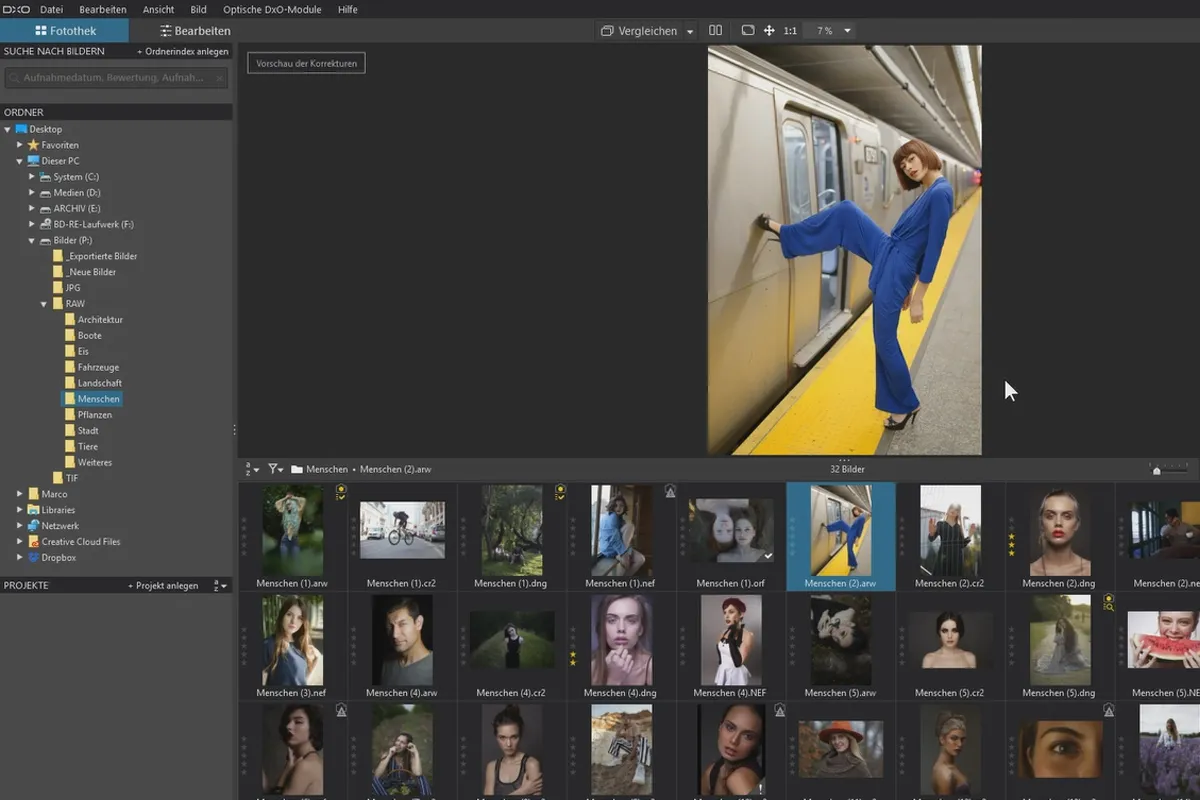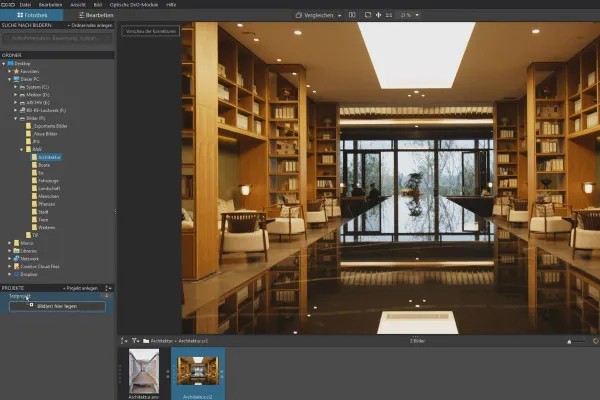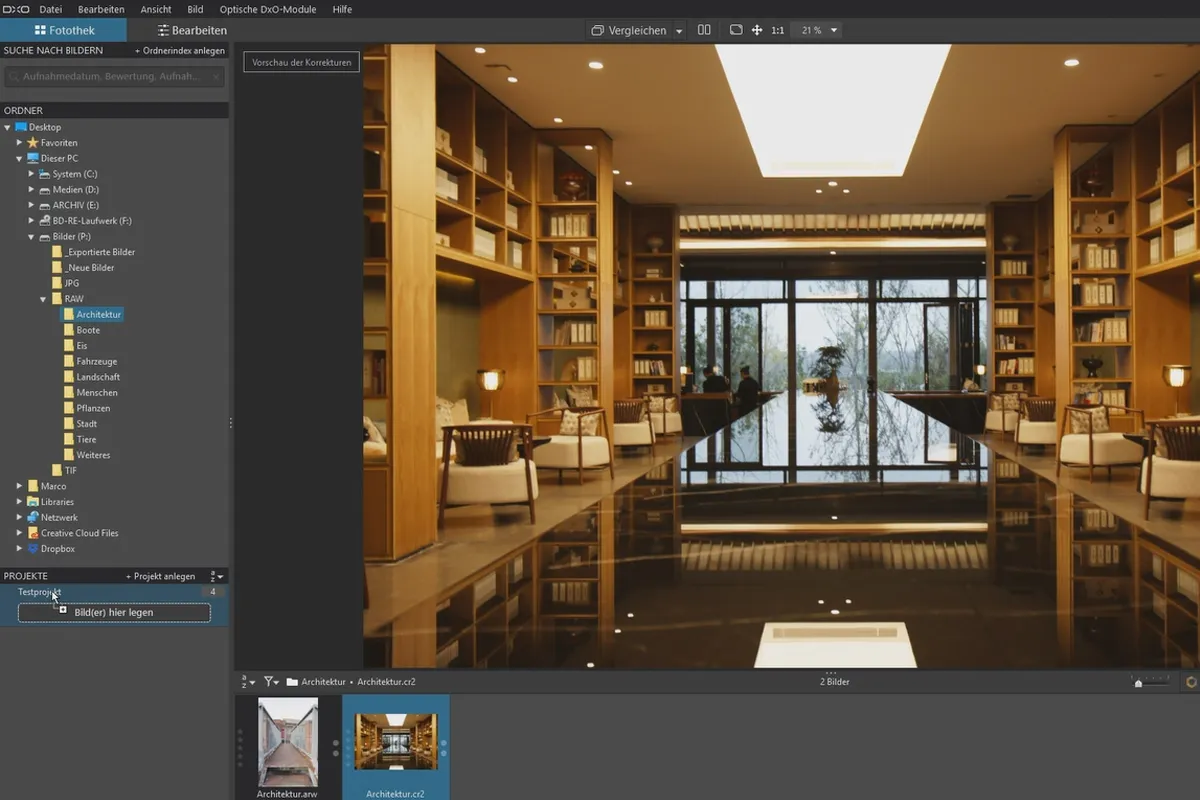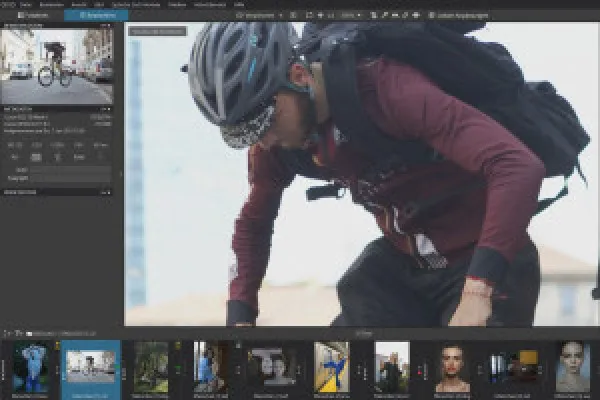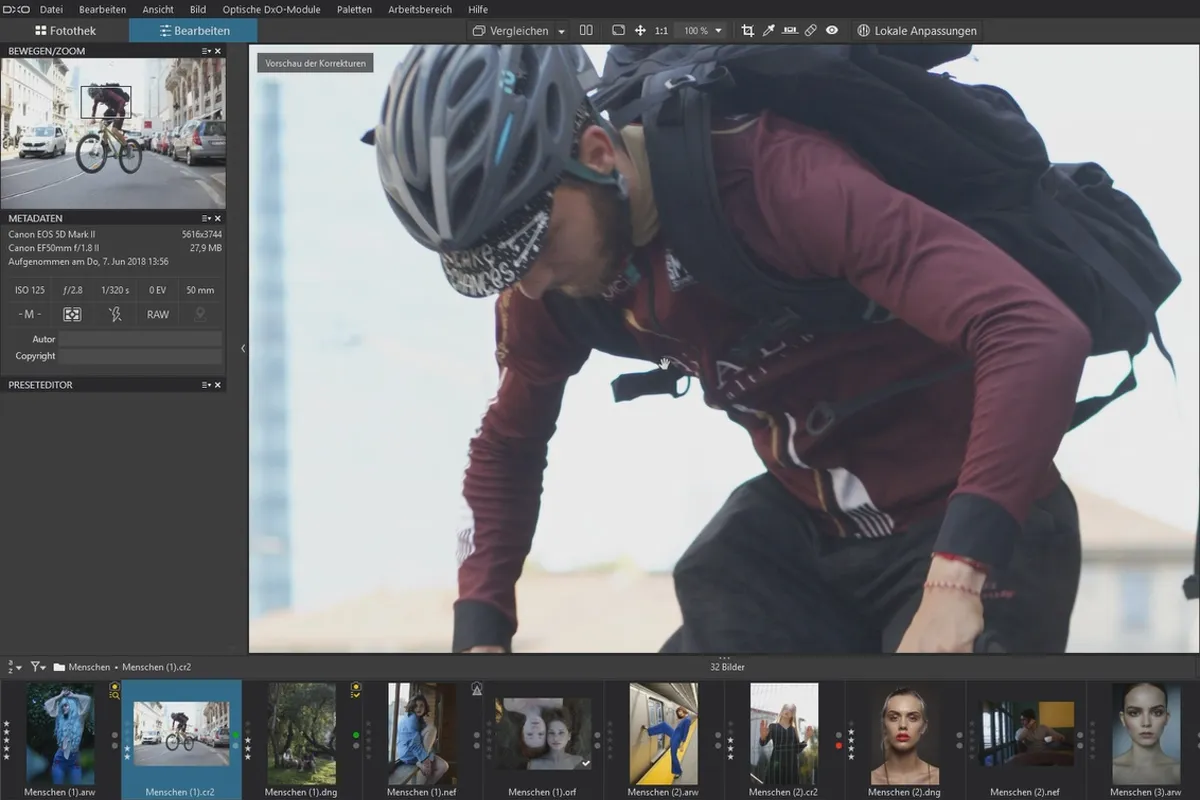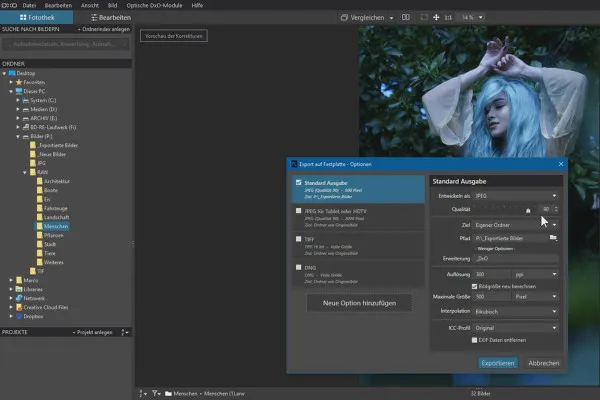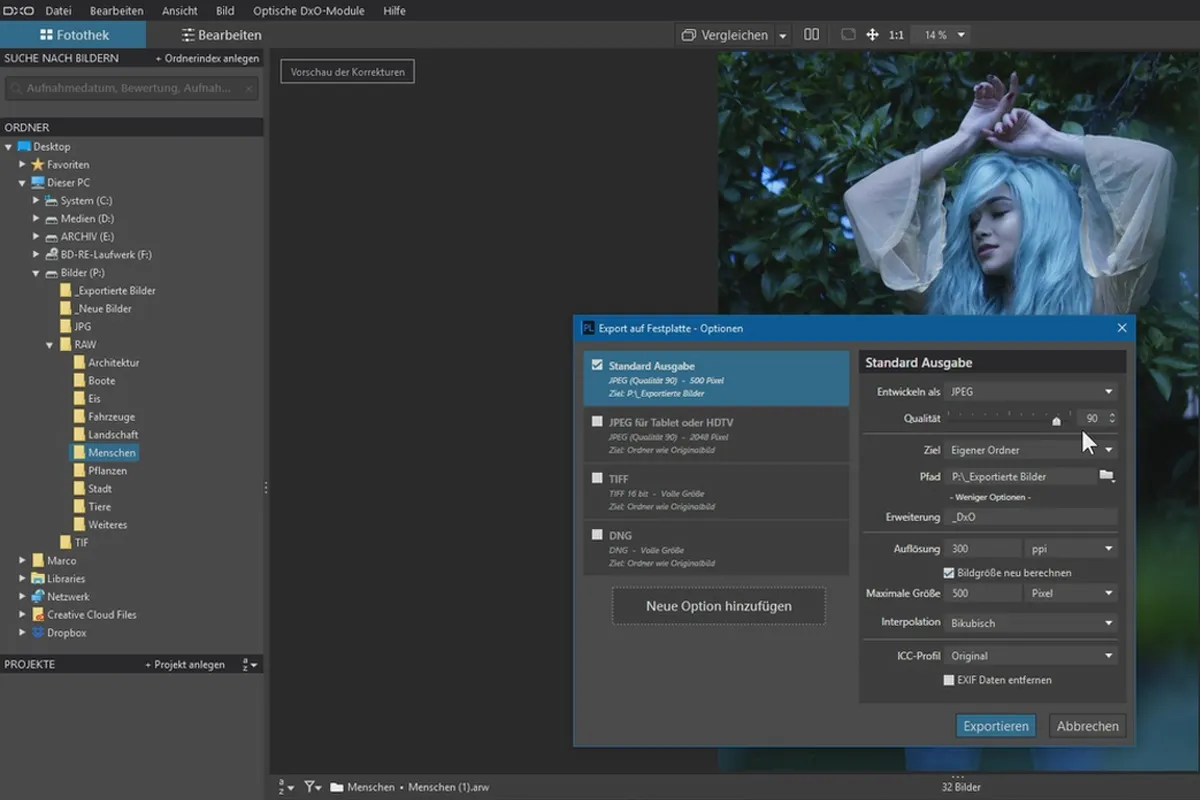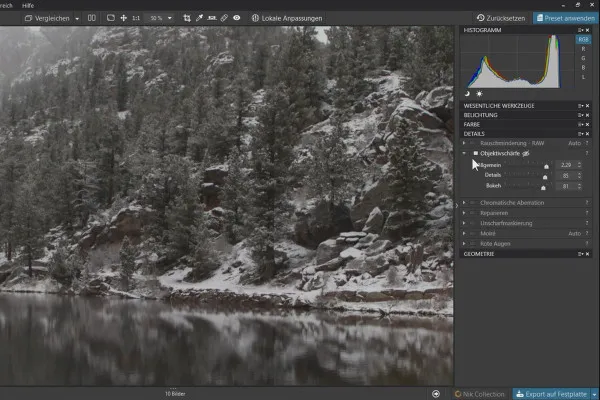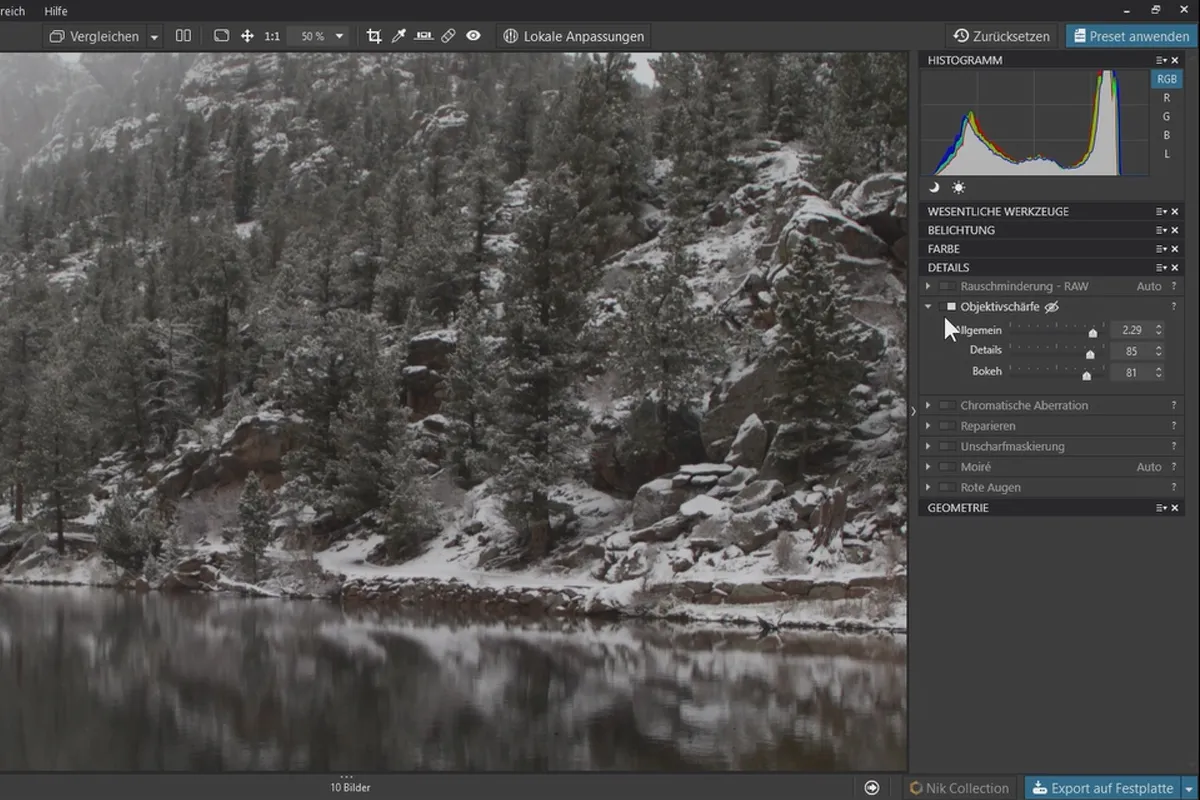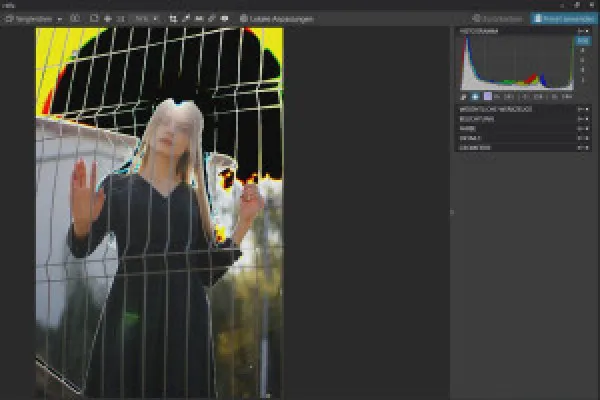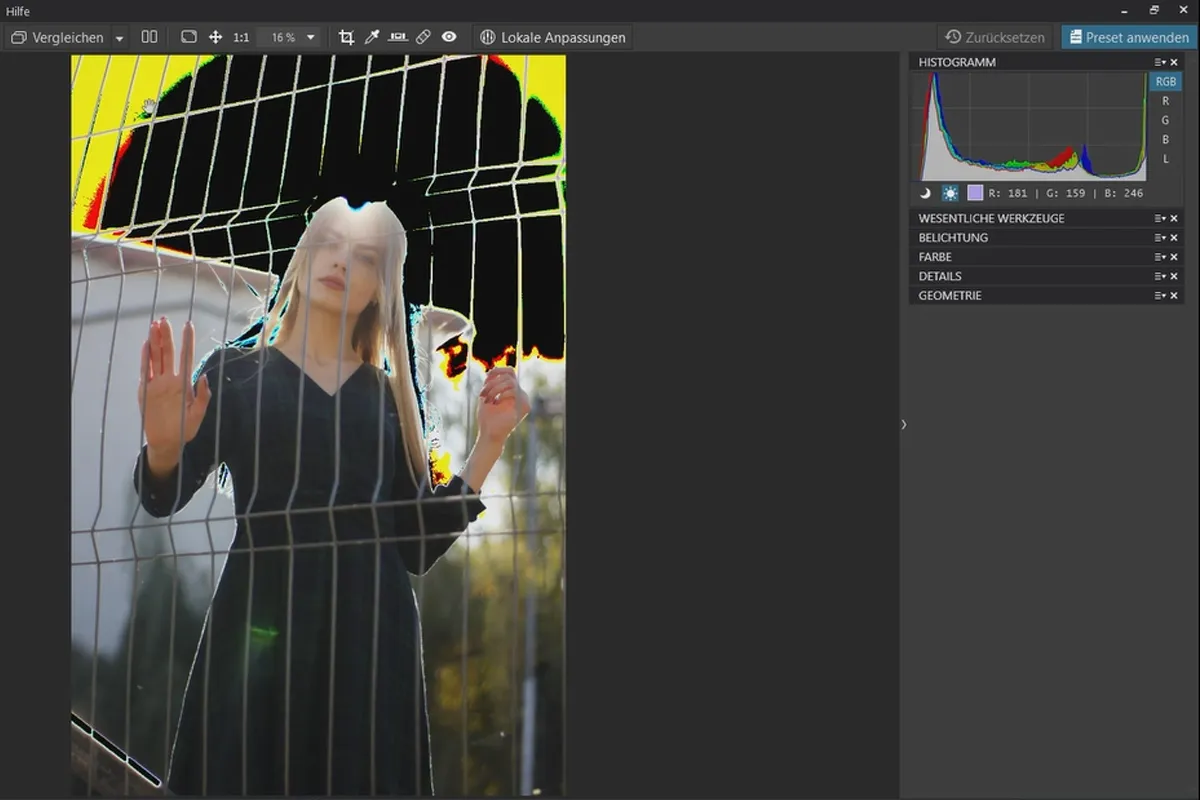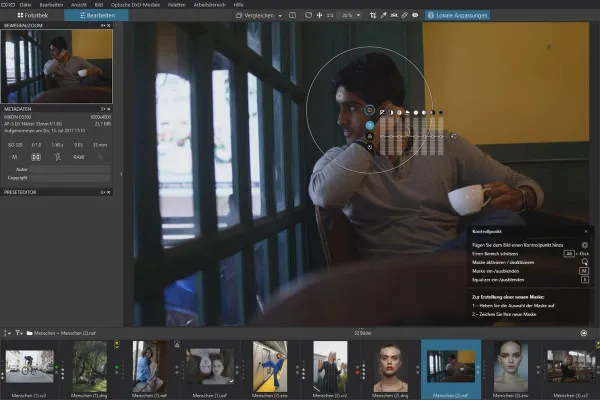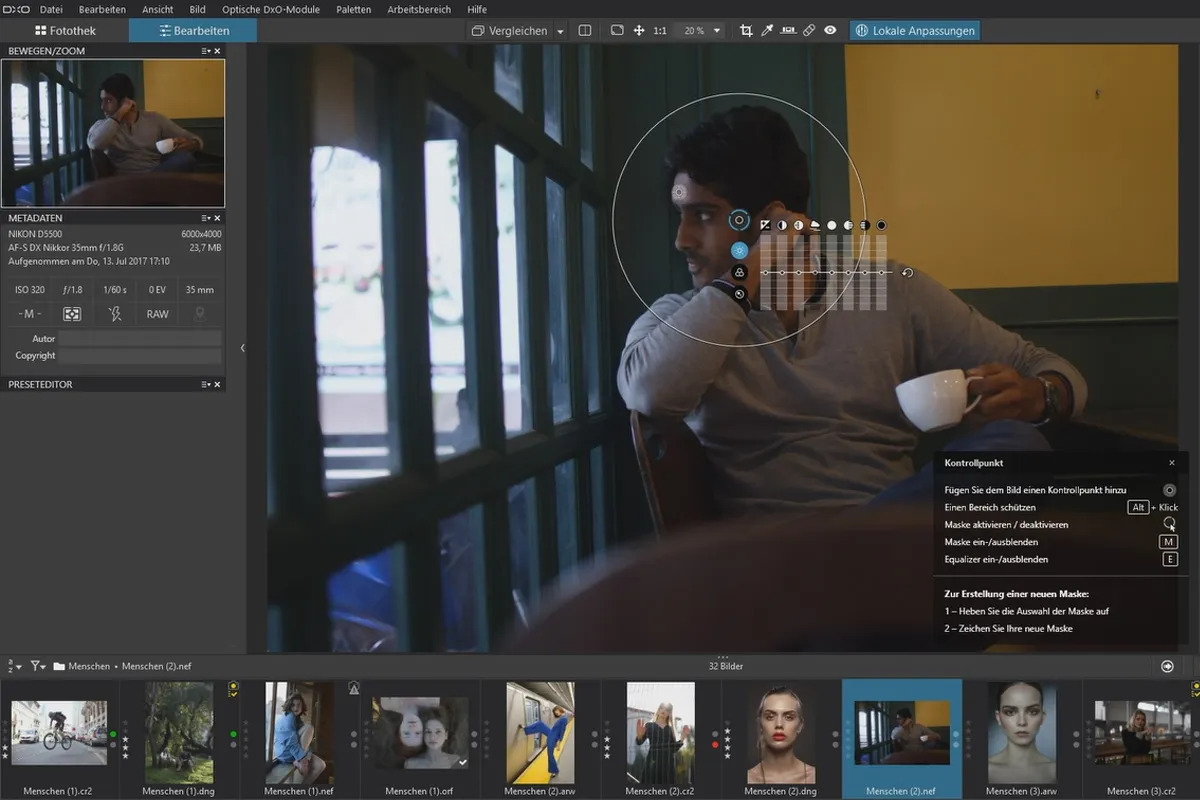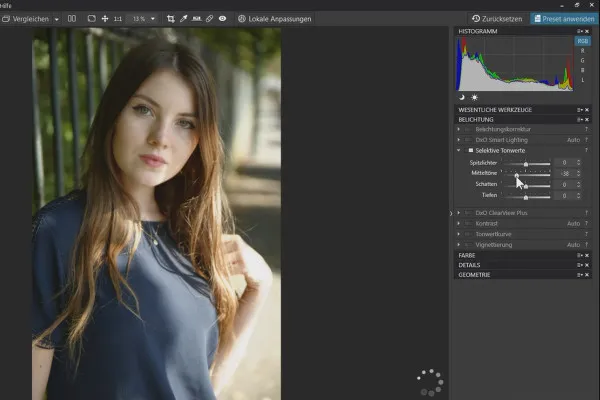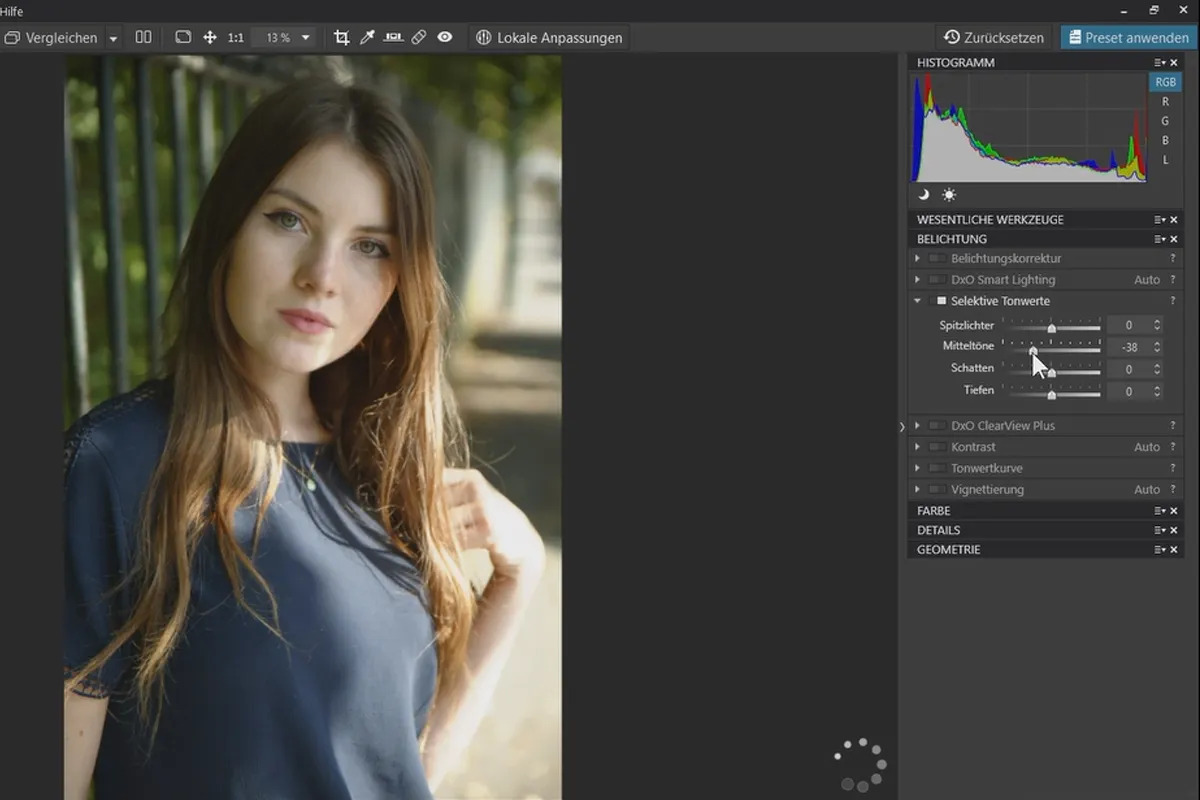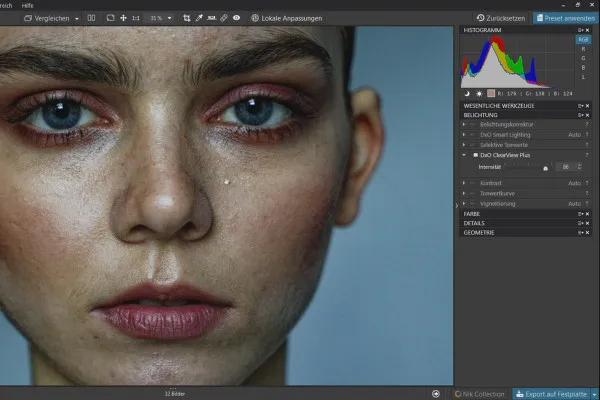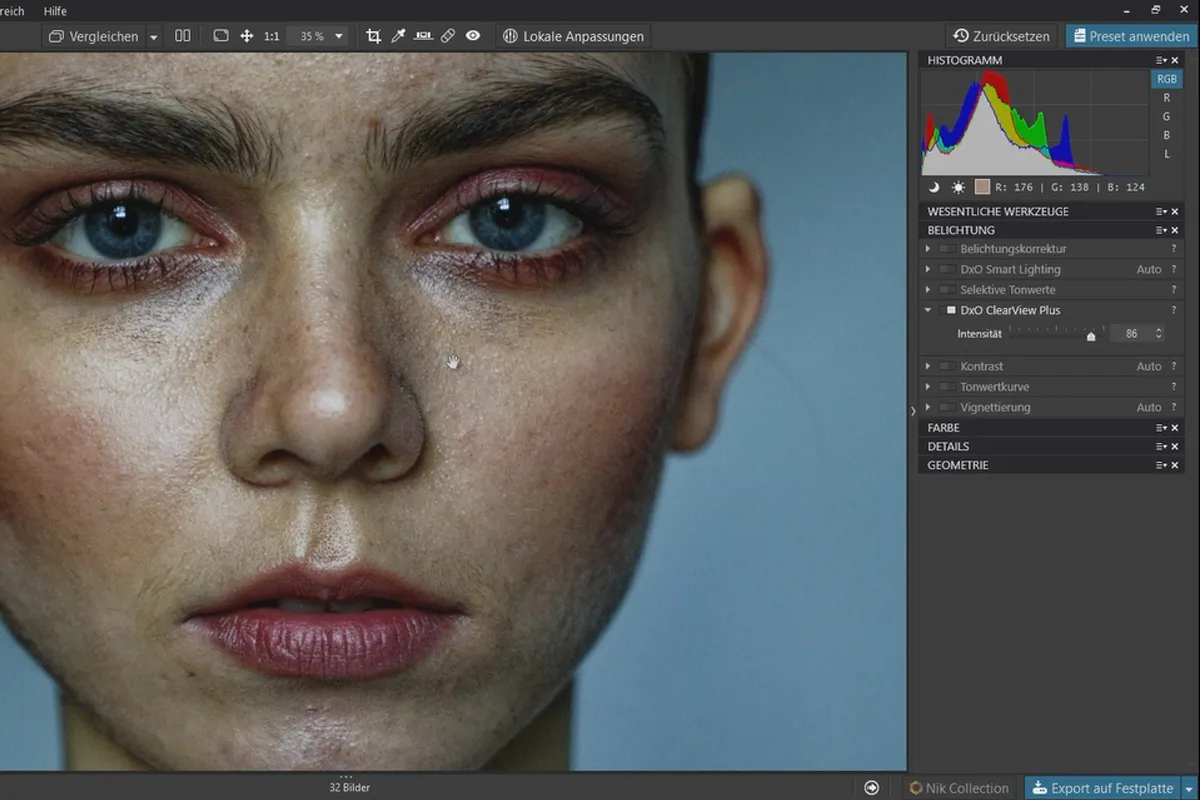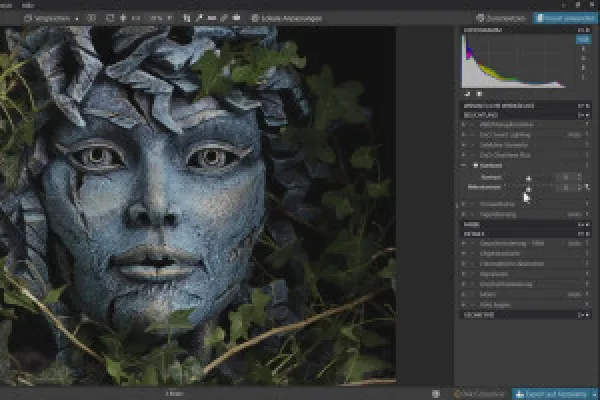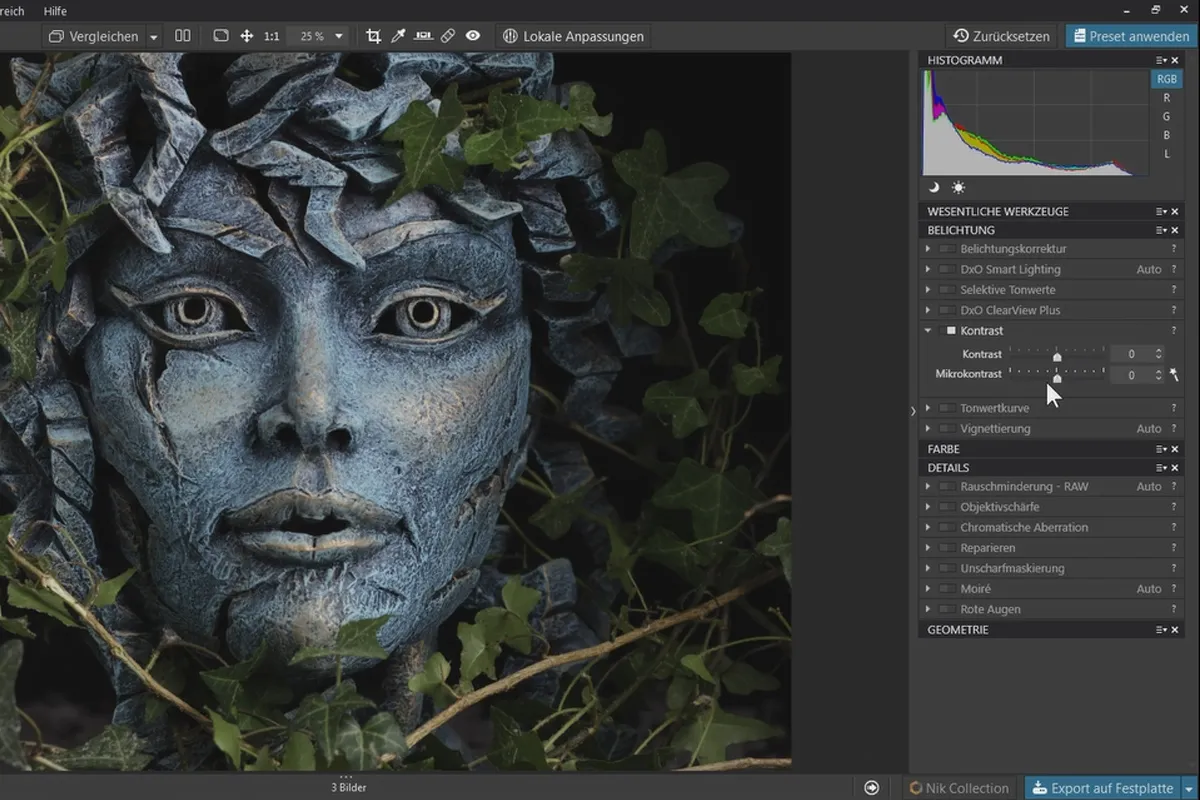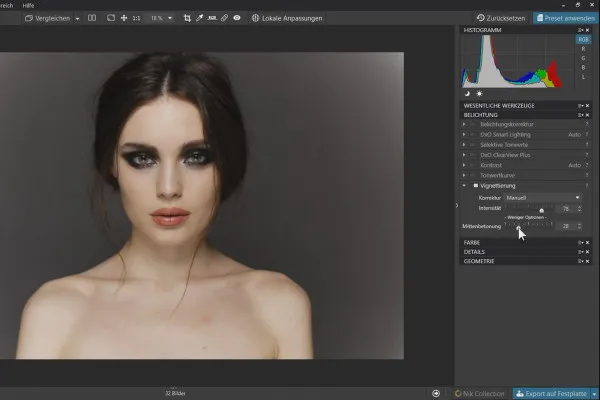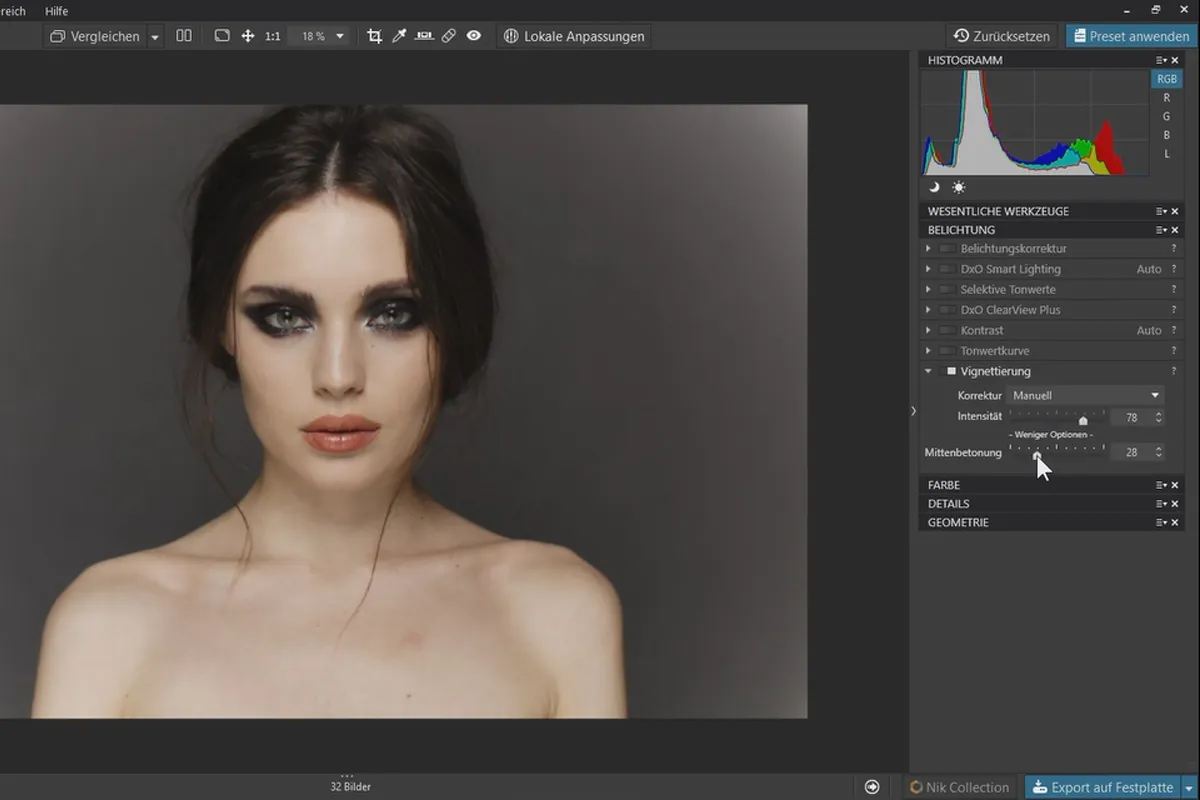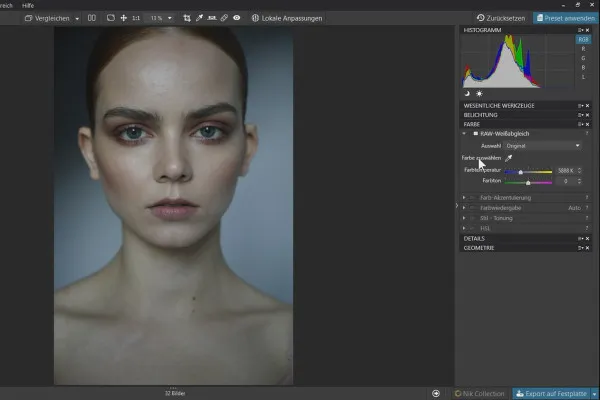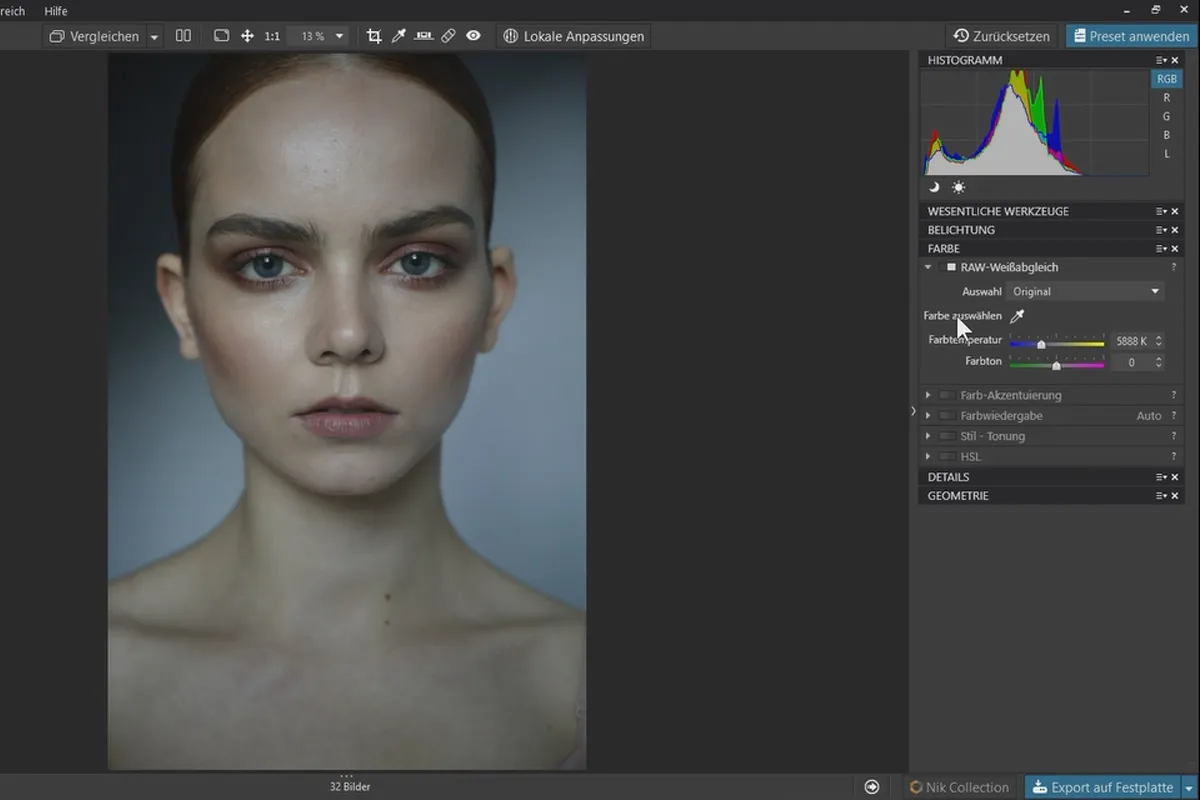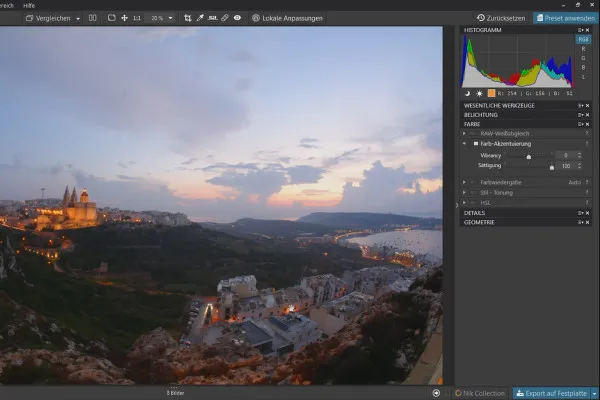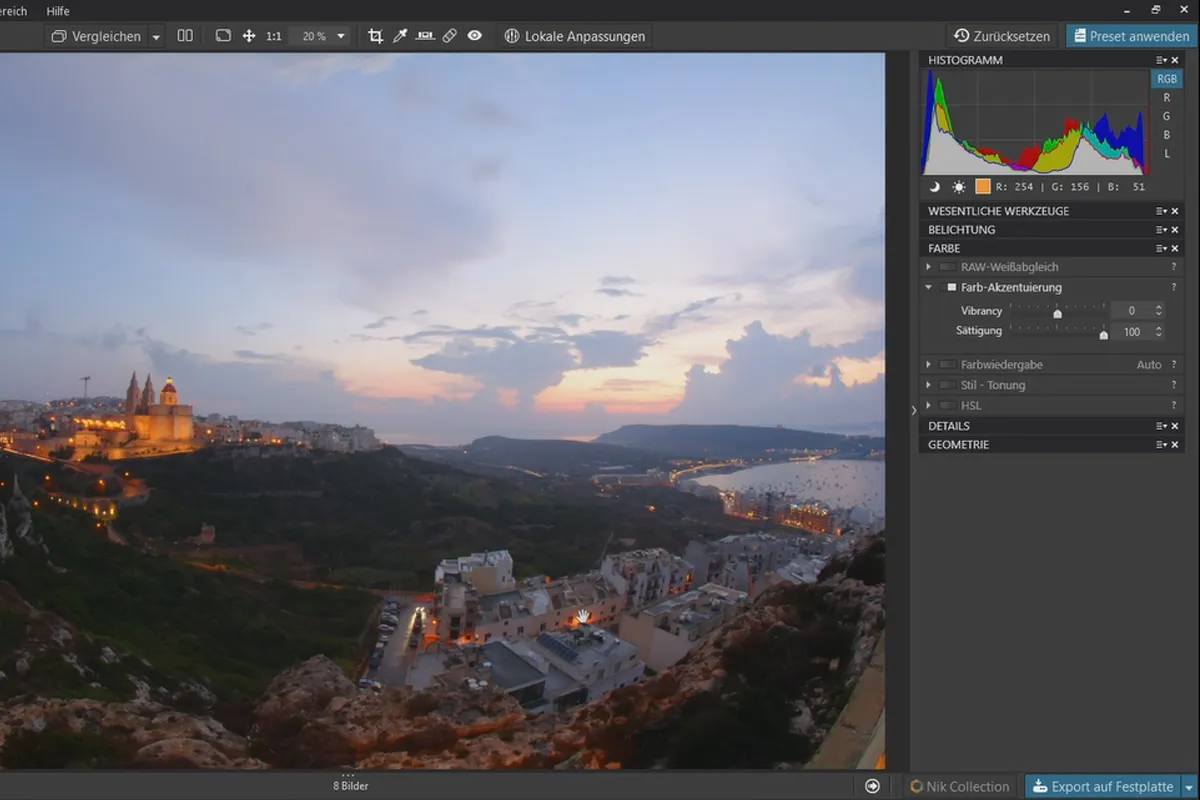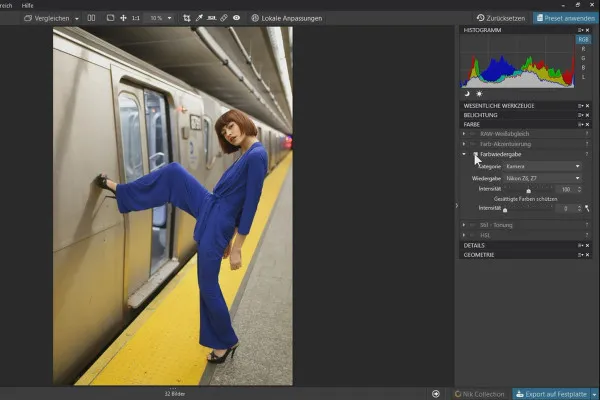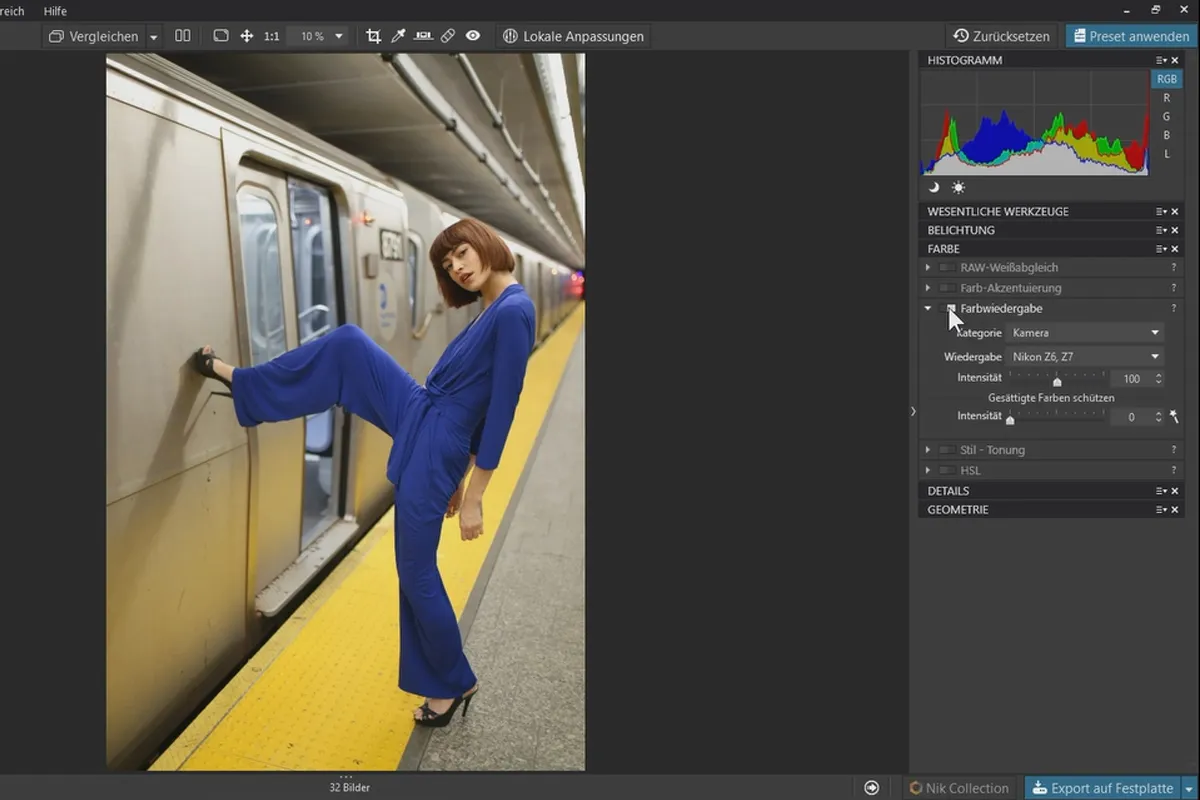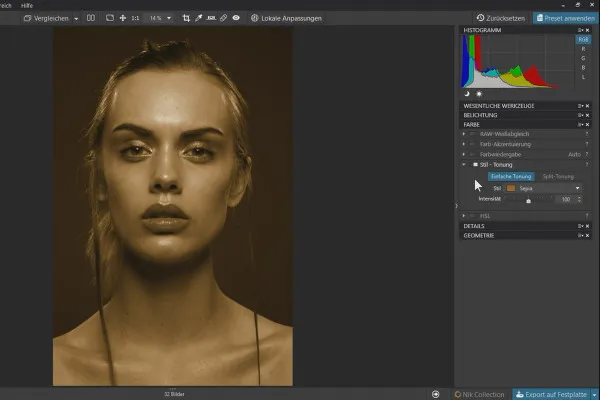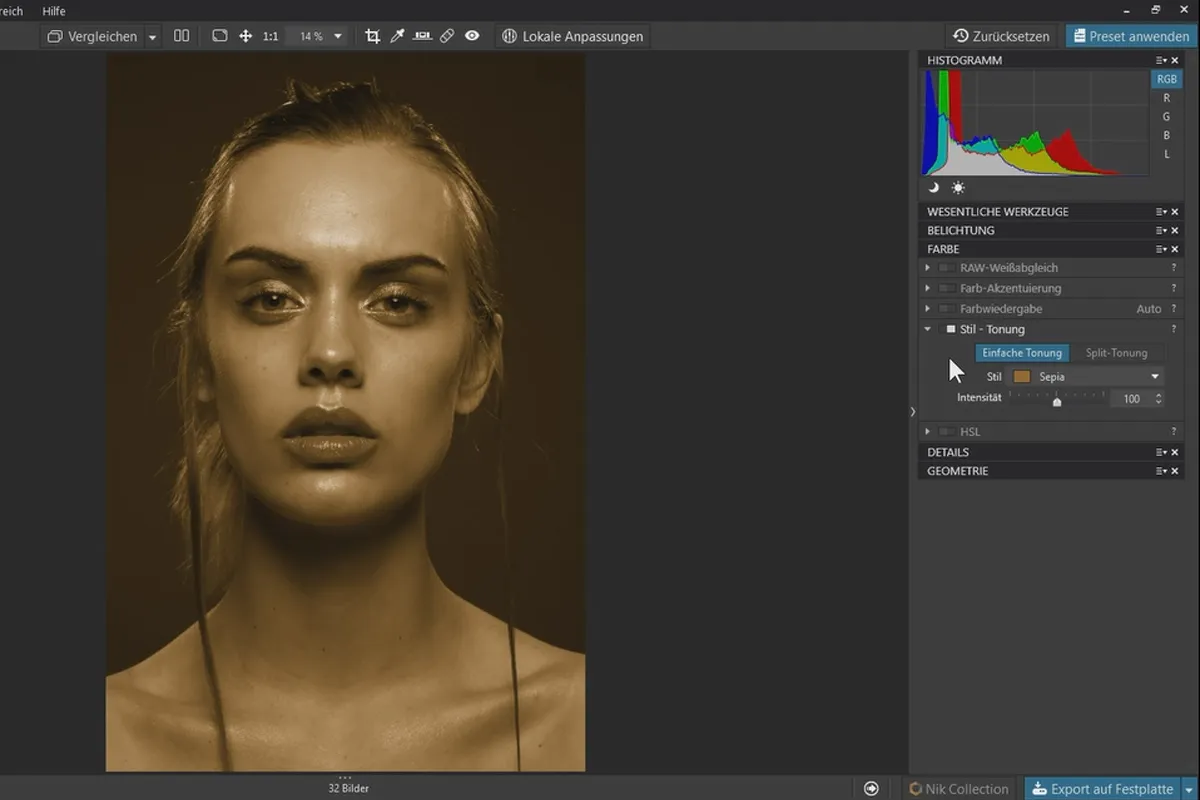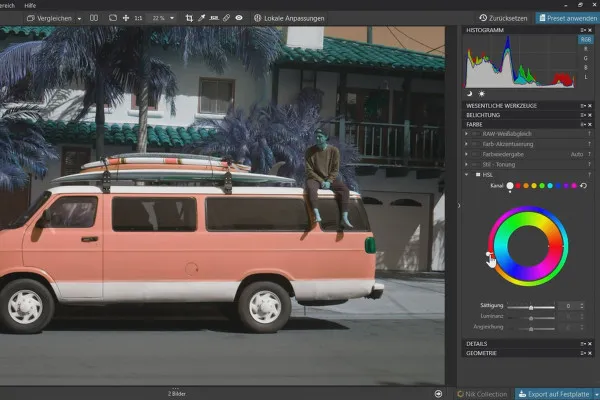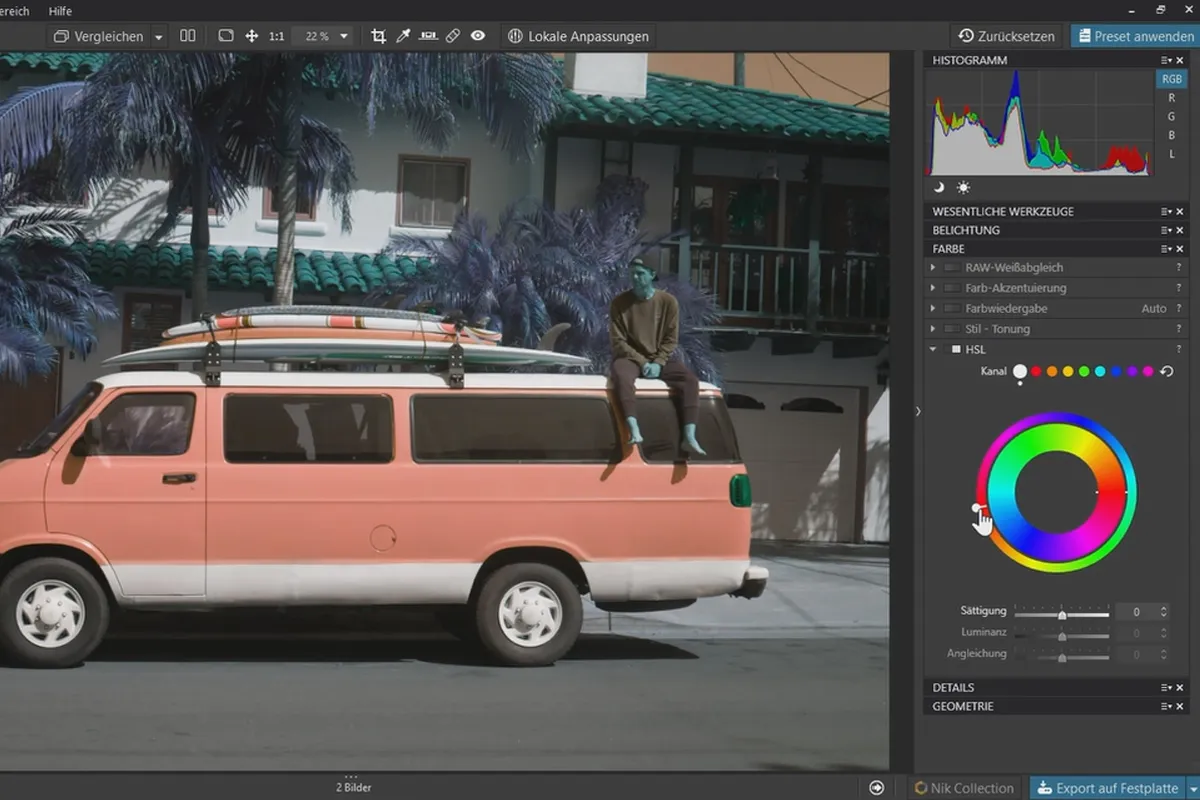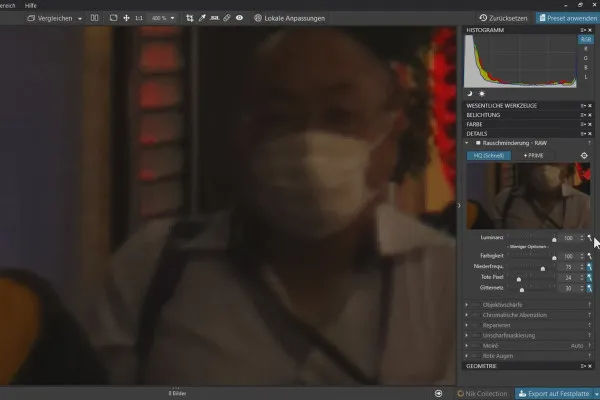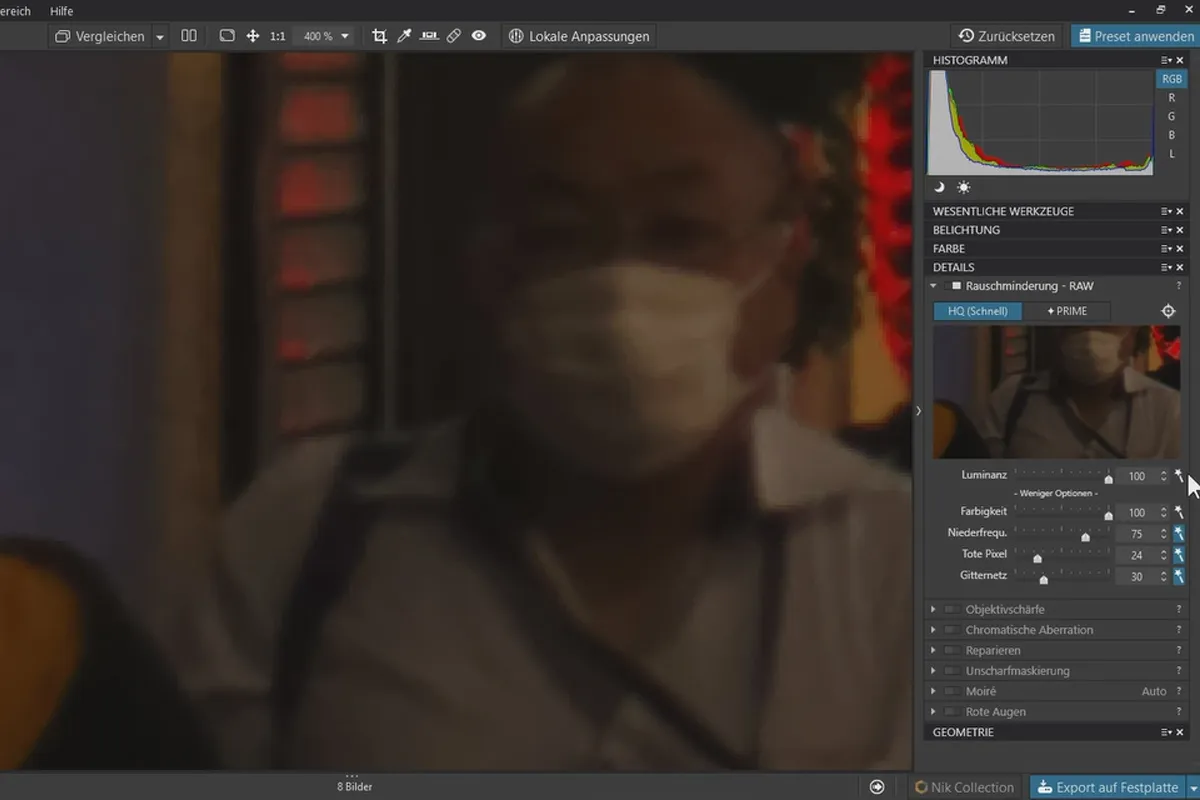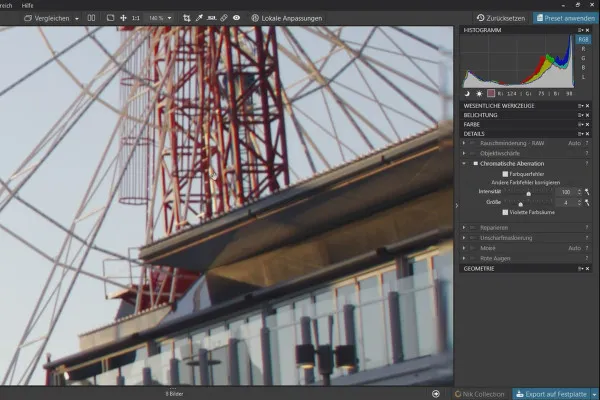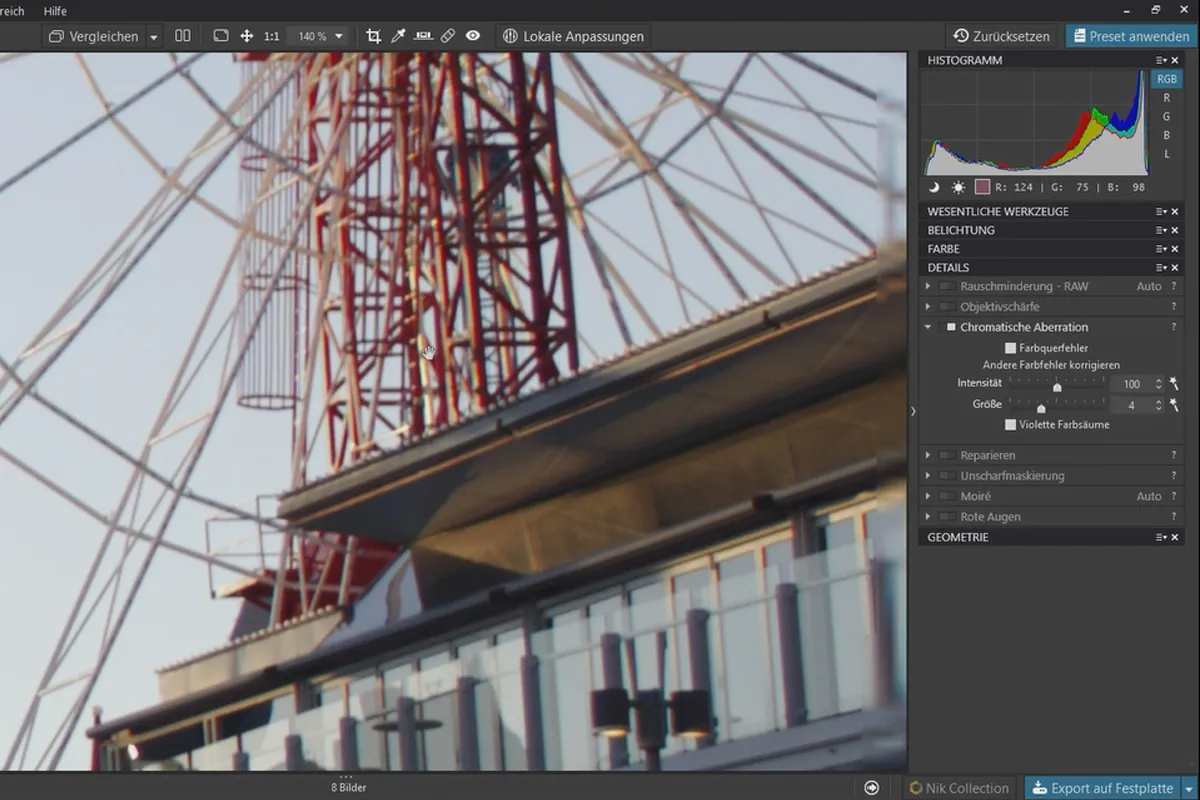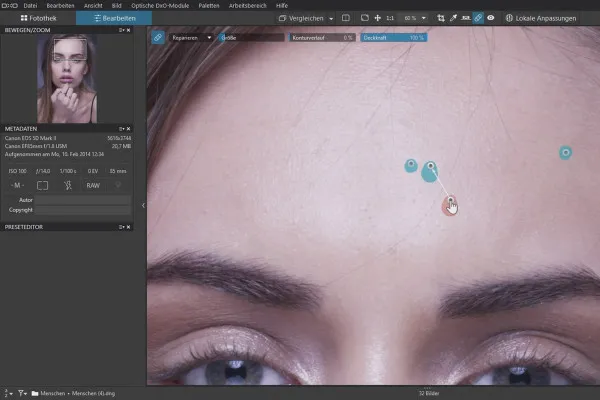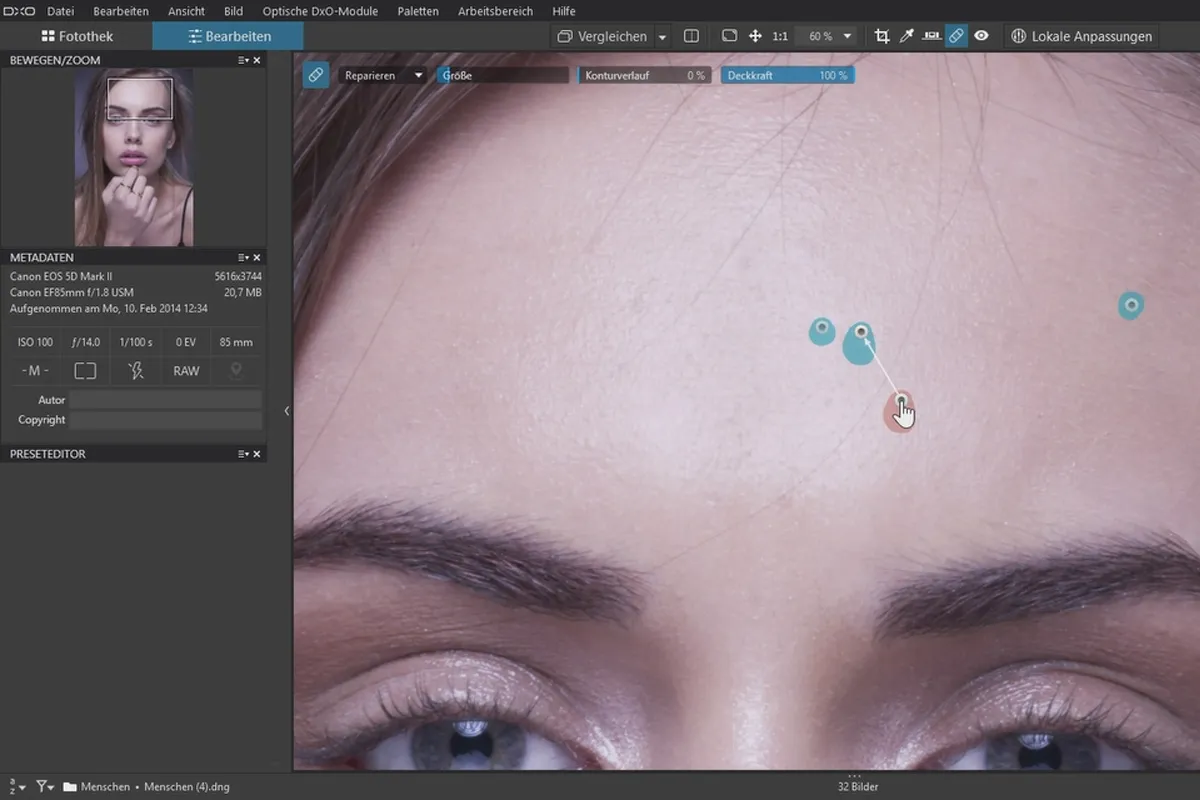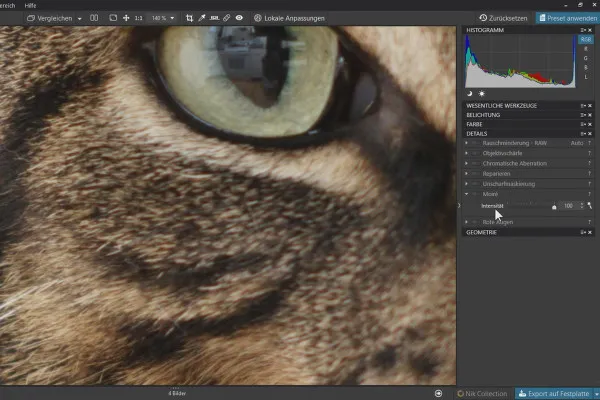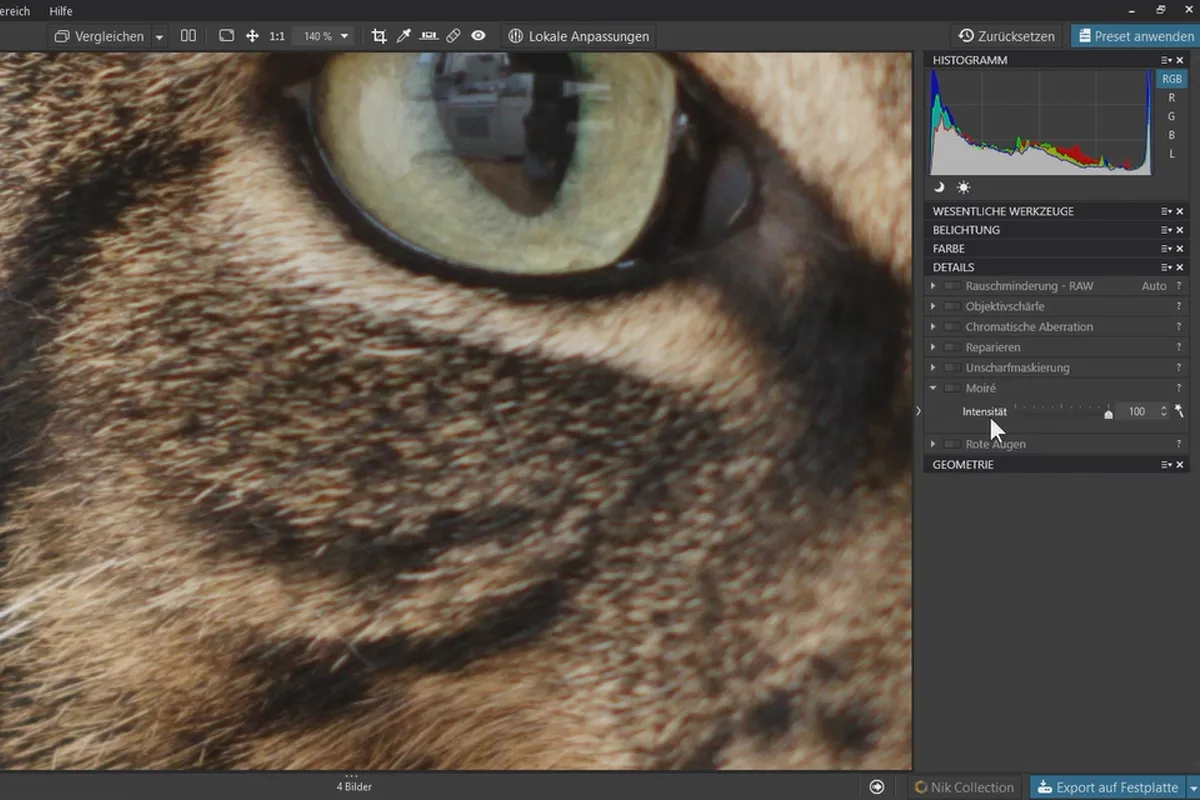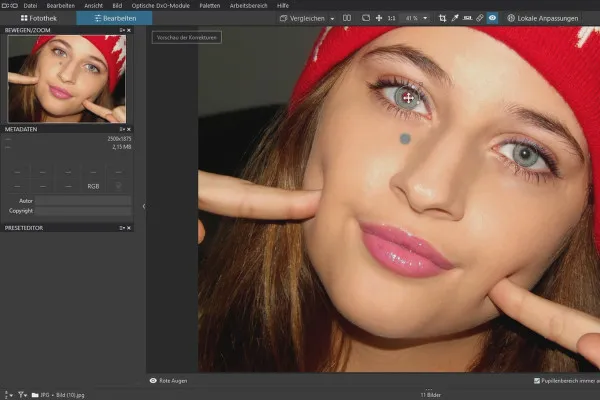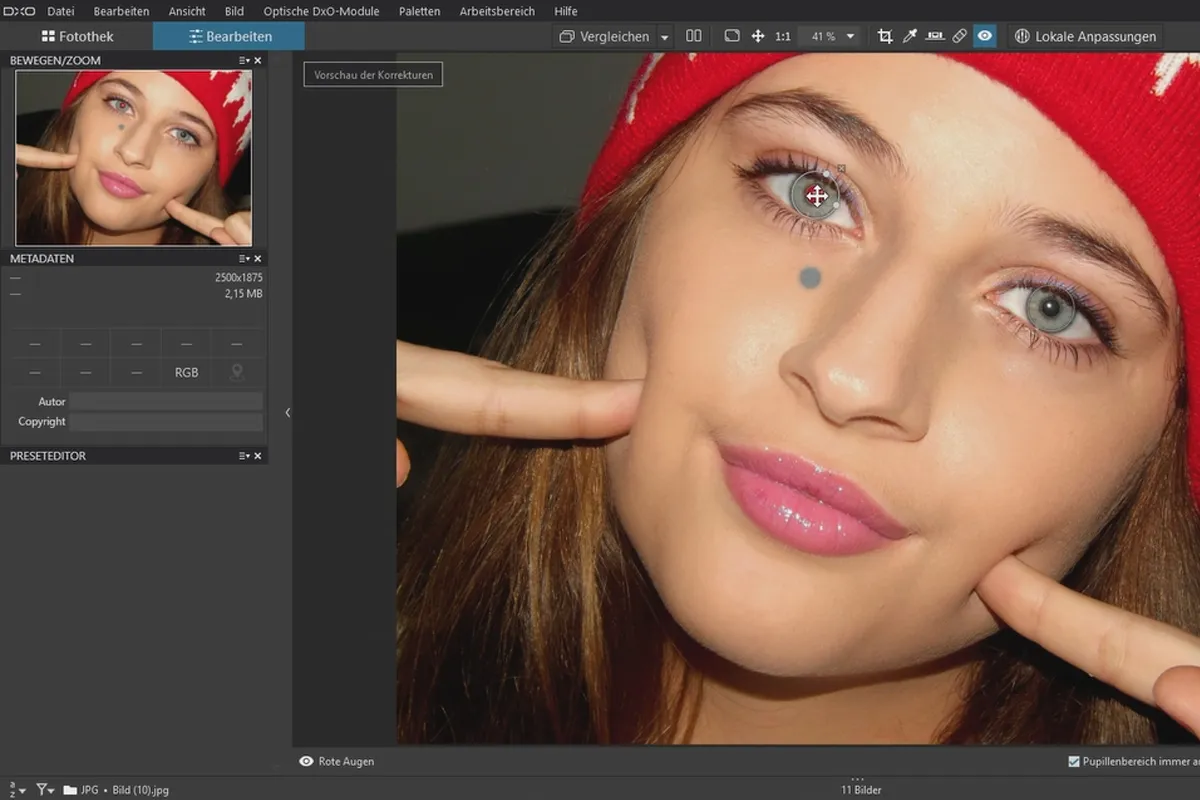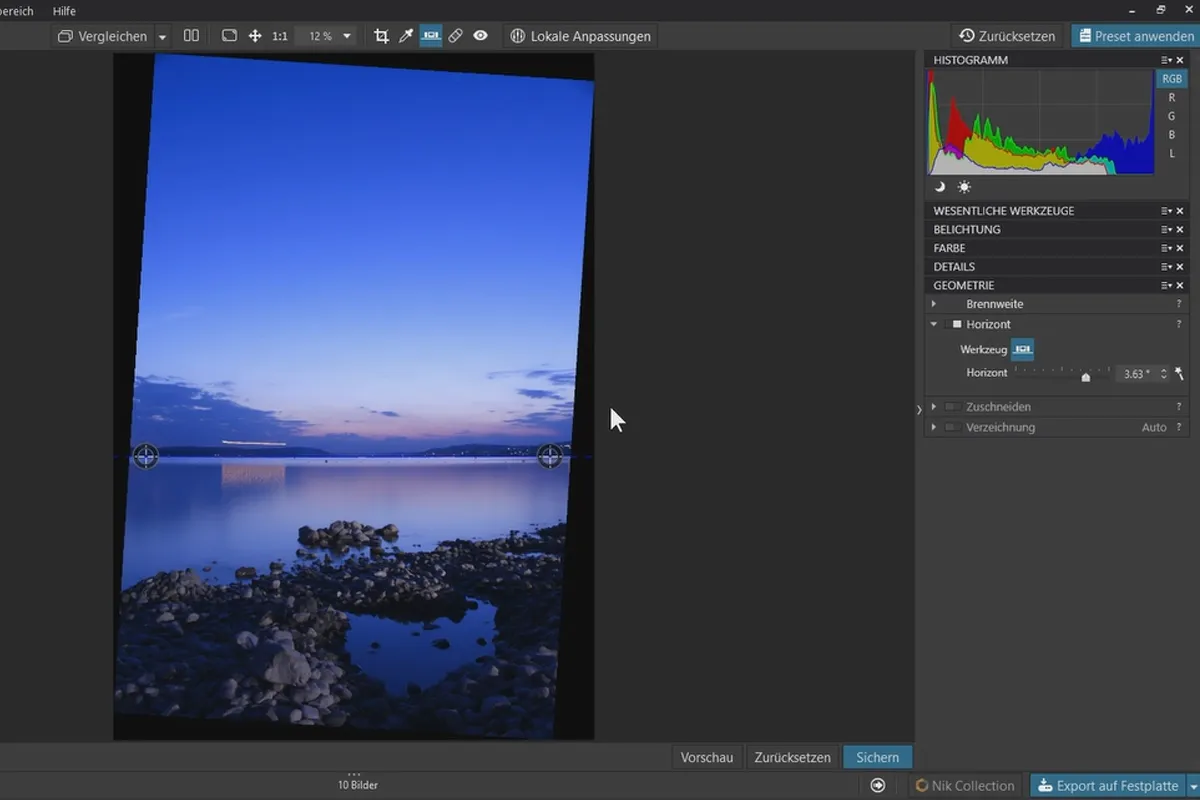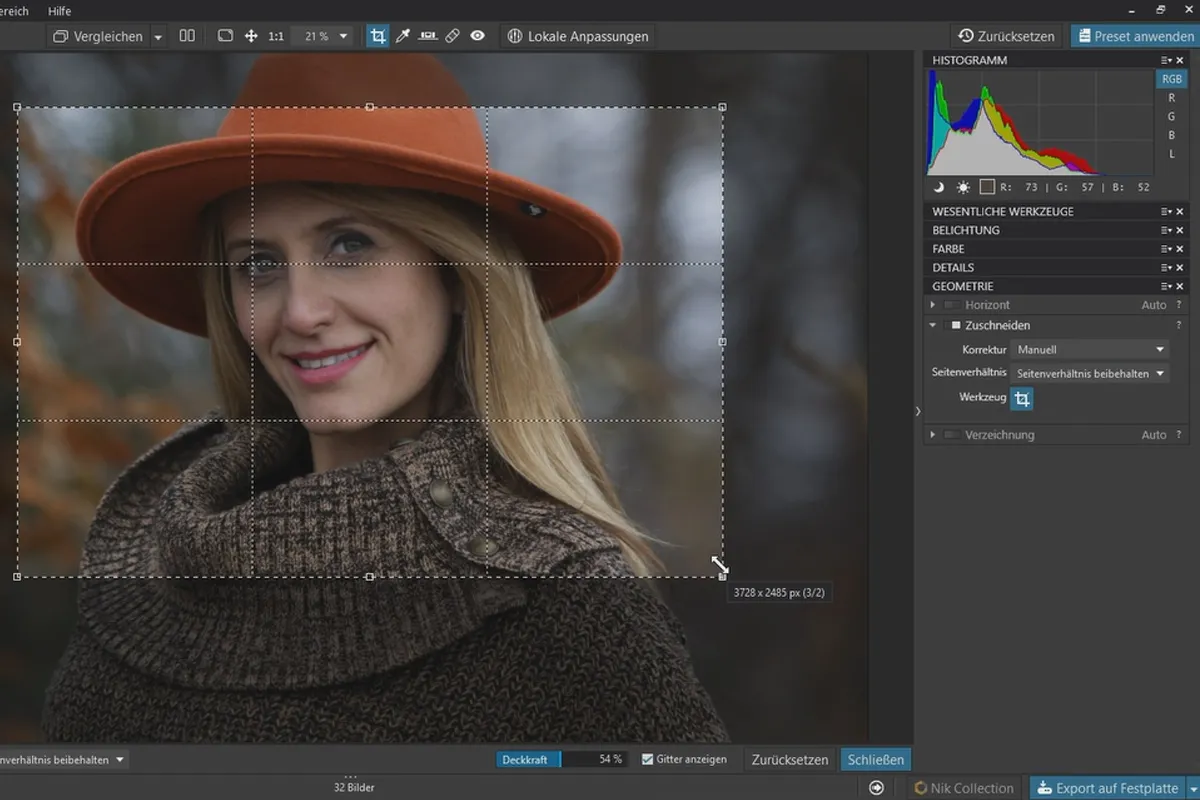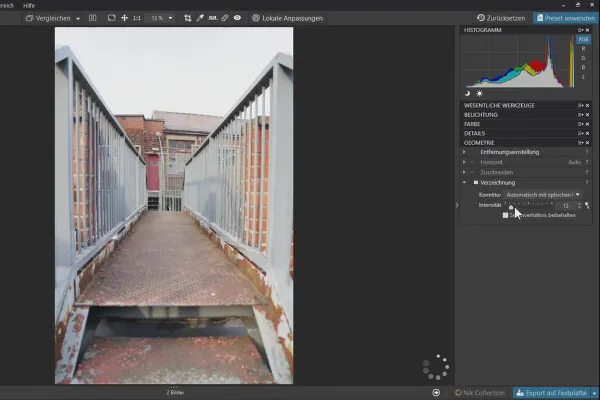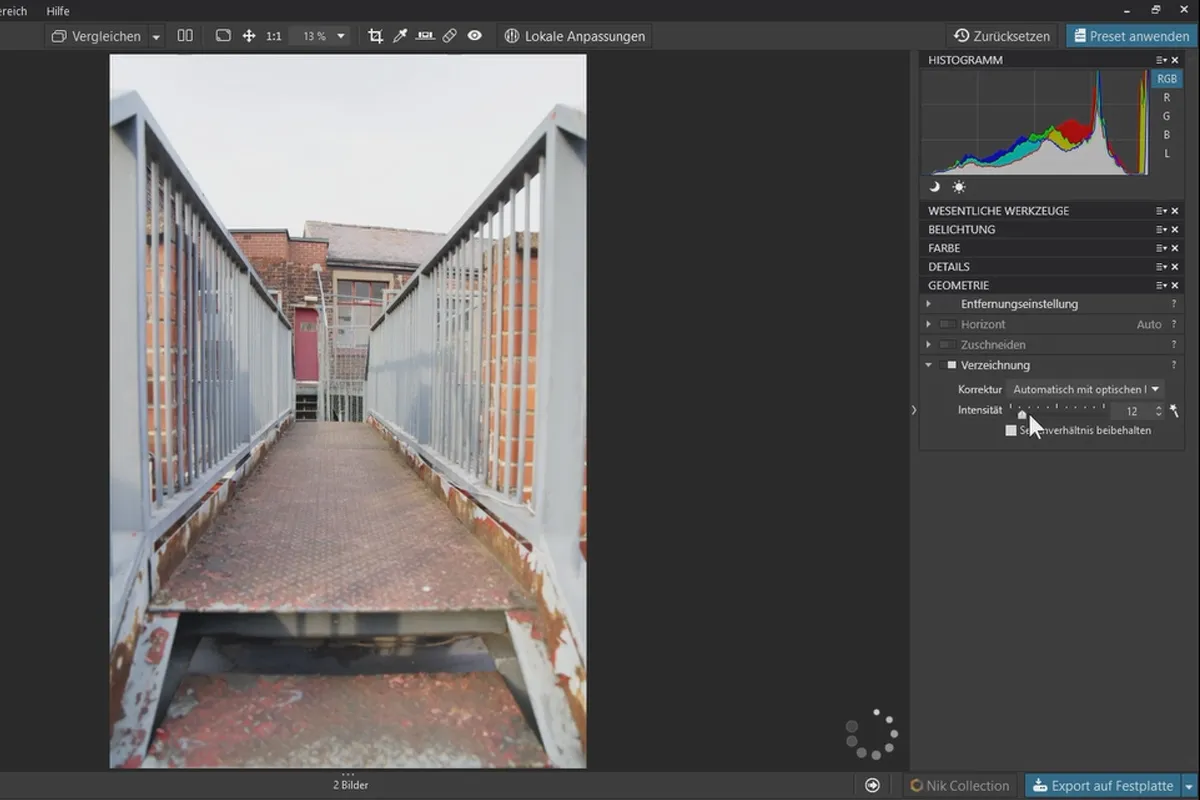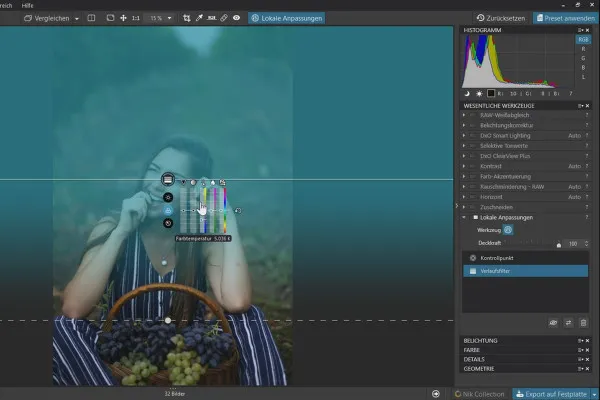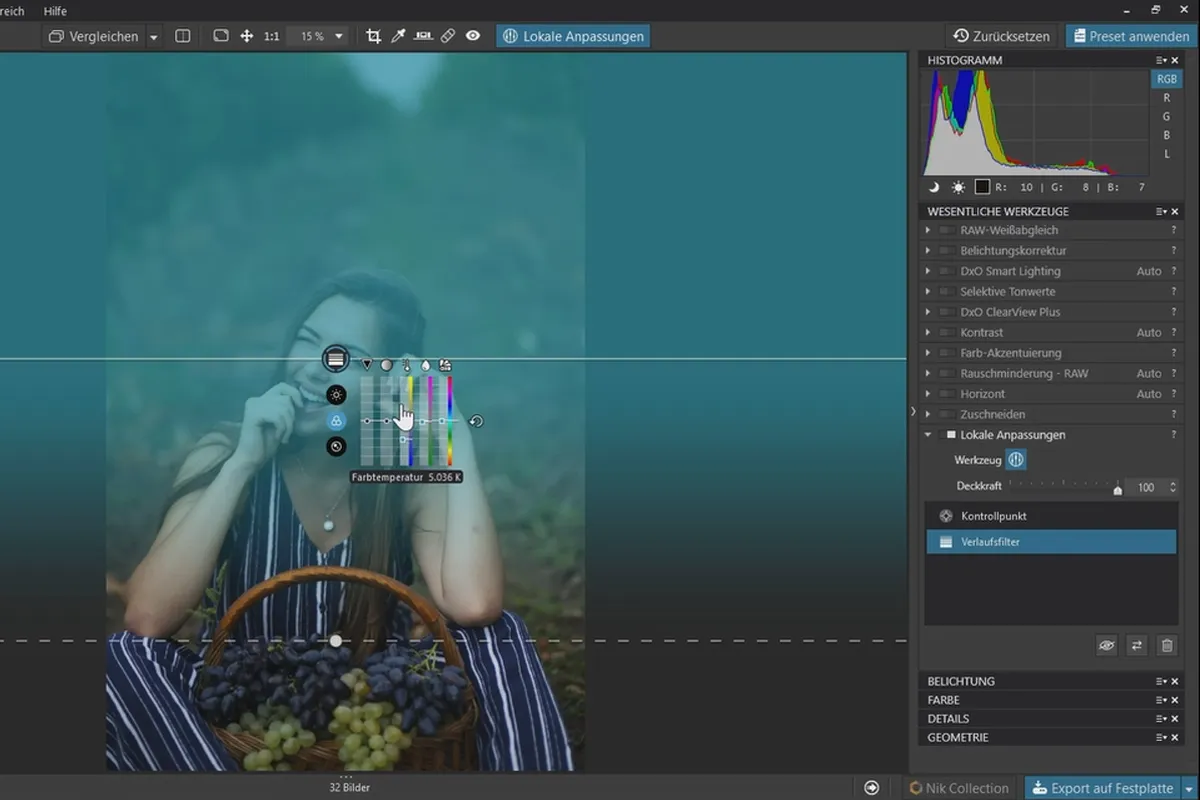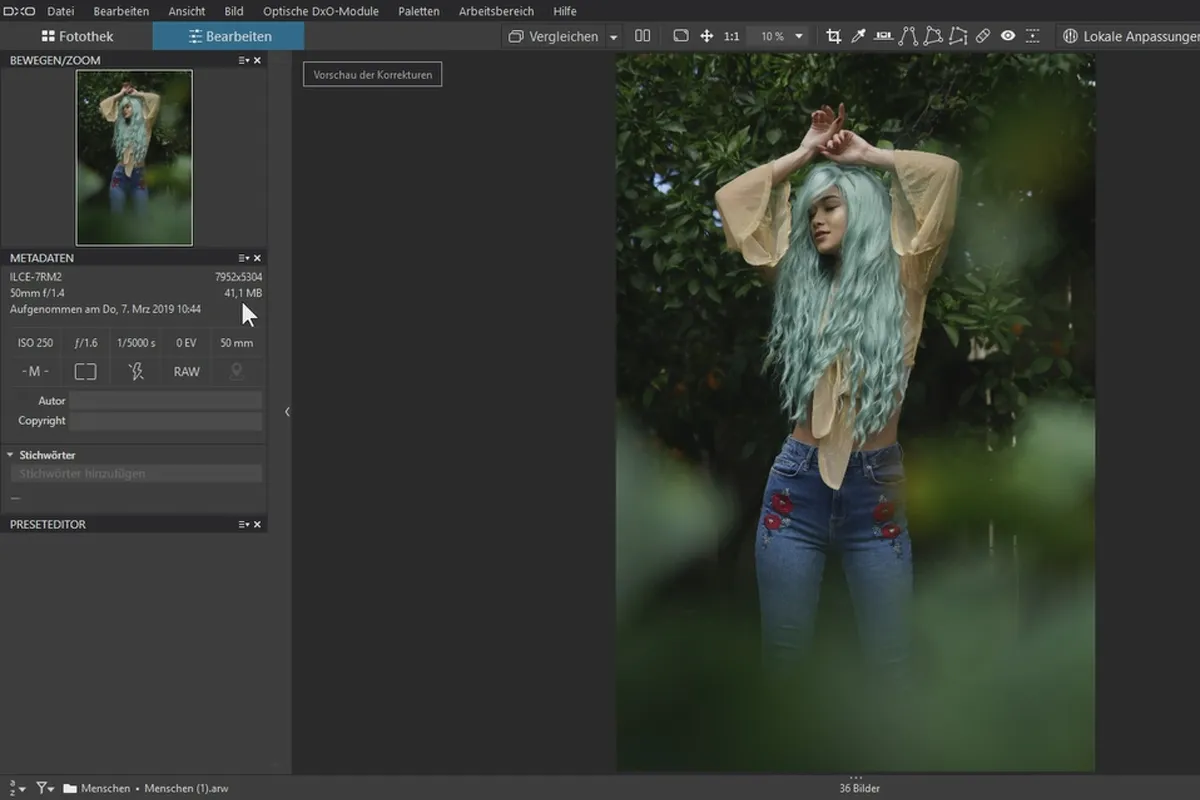DxO PhotoLab 3: Tutorial for photo editing and image correction
PhotoLab from DxO is a powerful program for developing raw files and for photo editing in general. Learn how to effectively manage and correct your photos in this three-hour video tutorial by Marco Kolditz. Take a look at the structure and functions of the software to find your way around DxO PhotoLab 3 right from the start and get the best out of your images.
- DxO PhotoLab 3: Get to know the possibilities and functions of the software
- How to use the raw development program for photo editing and image correction
- Easy to get started: installation, manage photos and metadata, targeted file export
- Work effectively: Using palettes, time-saving navigation, sensible settings
- Practical explanation: What the PhotoLab 3 editing filters can do and how to use them
- Three compact yet in-depth hours in a video tutorial by Marco Kolditz
Are you still looking for the right raw developer for you? Would you like to switch from another program? Or do you already know PhotoLab and want to know more? - This is your tutorial!
- Usable with:
- content:
3 h Video training
- Licence: private and commercial Rights of use
Examples of use
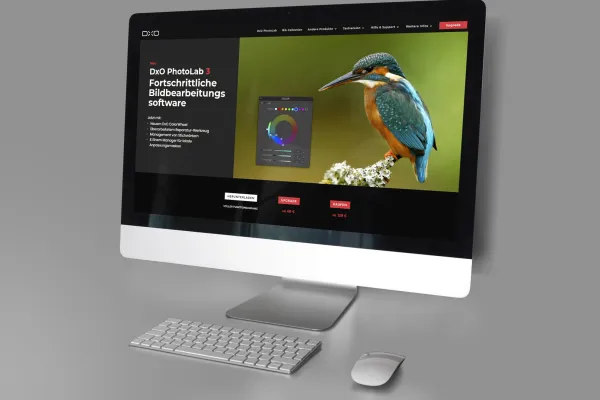

Intro
entry
Pallets in general
Exposure
Color
Details
Geometry
Local adjustments
Innovations in DxO PhotoLab 3.1
Details of the content
Managing and editing photos with DxO PhotoLab 3 - video tutorial
From installing the program to viewing individual editing filters to exporting your photos - in this three-hour video tutorial with 35 lessons by Marco Kolditz, you will learn what is possible with DxO PhotoLab 3 in the area of photo editing and image correction and how to proceed.
A tutorial designed to get you started with DxO PhotoLab 3
Whether you are completely new to photo editing, whether you are already working with alternative programs such as Luminar or Lightroom or have already taken your first steps in DxO PhotoLab 3 - feel welcome in this tutorial! Marco Kolditz explains how you can benefit from the software's functions when editing and managing your photos. Your advantages with this tutorial:
- You will see before you purchase DxO PhotoLab 3 whether the software's photo management and image correction features meet your needs.
- You will quickly find your way around the program interface, use useful settings and time-saving shortcuts.
- You will quickly gain an overview of the functions and learn how to edit your photos with the software's filters in a targeted manner.
From installation to editing and exporting
In the first part of the tutorial , you will find out where you can see whether your cameras and lenses are supported by the program and how to install DxO PhotoLab 3 . You will learn about the user interface, how to set up your own workspaces and save them for yourself, and how to select sensible presets. Especially important: See how to edit the metadata of your photos and how to manage and organize the mass of your shots with DxO PhotoLab.
In the other parts of the tutorial , you will see which photo correction options are available to you and how to proceed, each explained using practical examples. Whether exposure correction, histogram or white balance, whether noise reduction, chromatic aberration or distortion - learn what these and other filters are all about and how to apply them in practice. To round things off, you will also be able to adjust your photos locally, i.e. in areas of your choice.
The tutorial summarized: Discover DxO PhotoLab 3, for a sorted organization and the best possible appearance of your photos! Now including explanations of the new features in version 3.1.
Other users are also interested
Simply edit images professionally

Photo editing & image composition
Adjust your knowledge to AI!

Follow an instructive path of image editing!
Save time with artificial intelligence

Full power, more inspirations, maximum WOW effect!

More style, more power, more templates!

Neatly cut out!