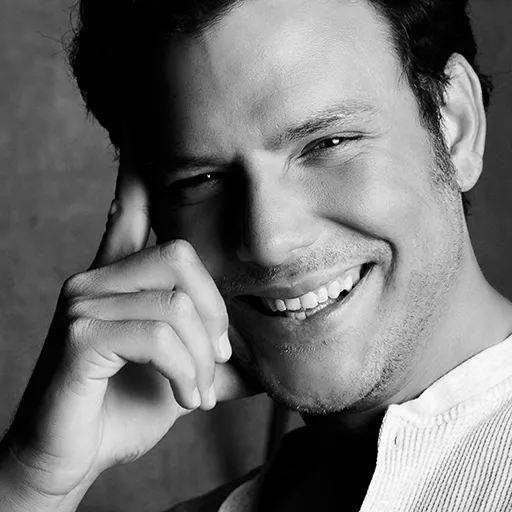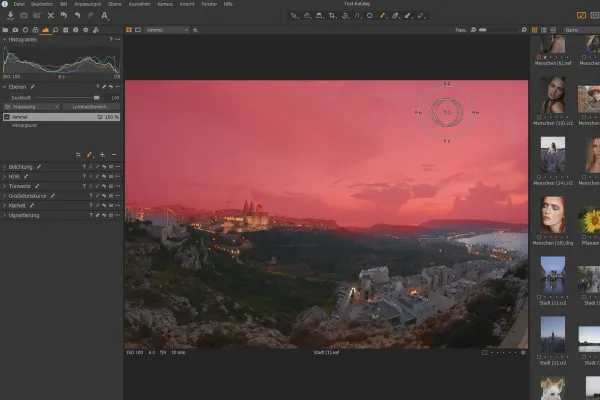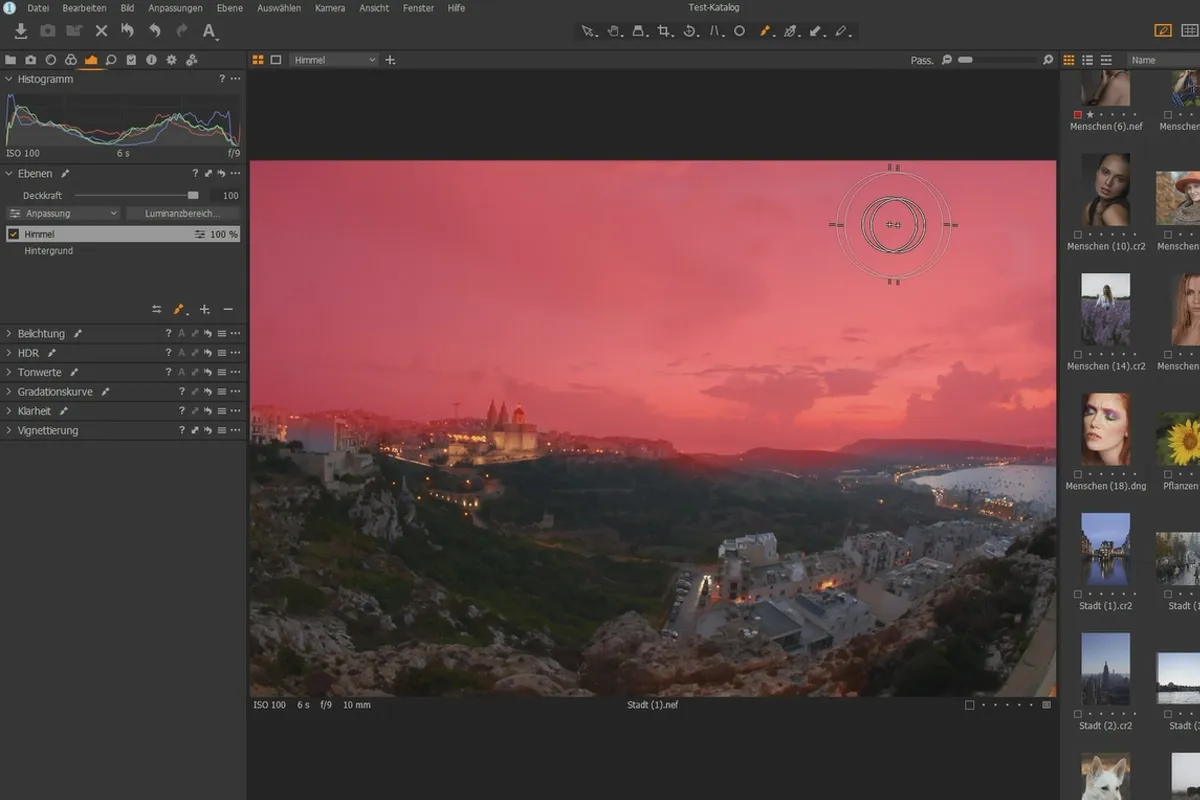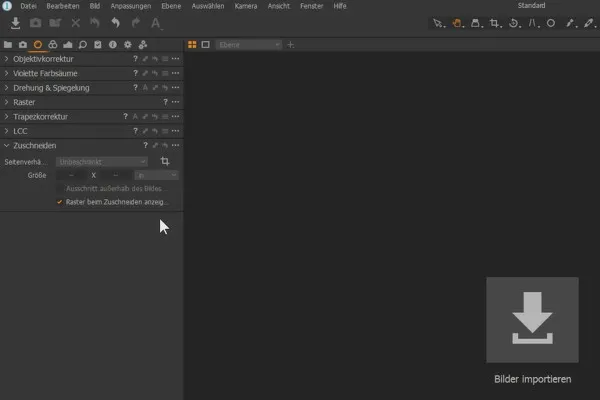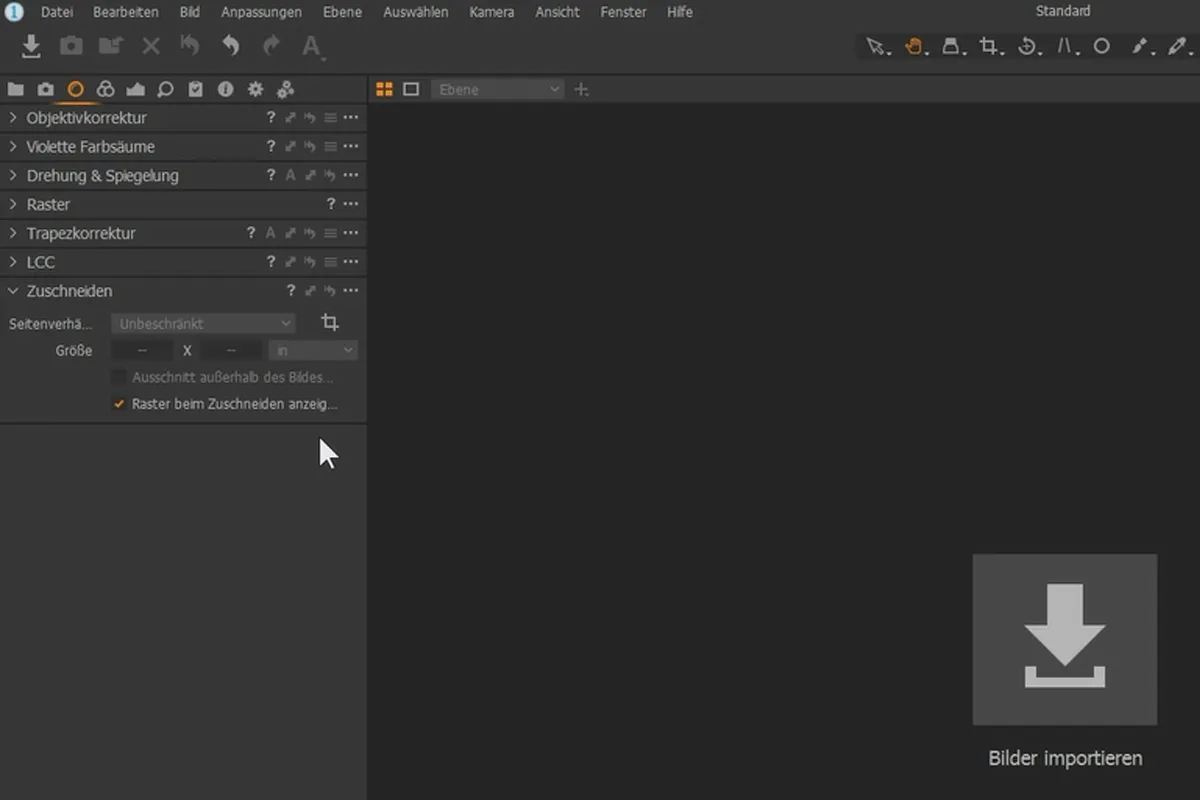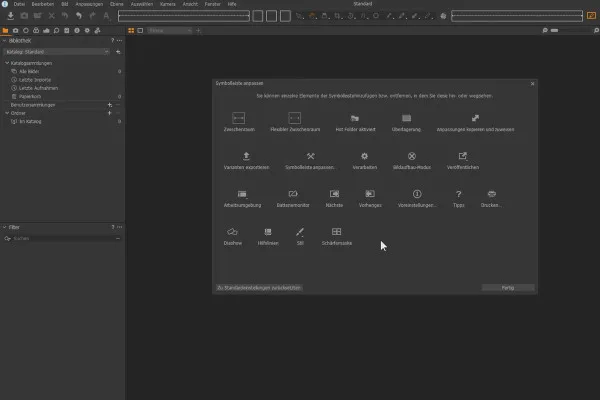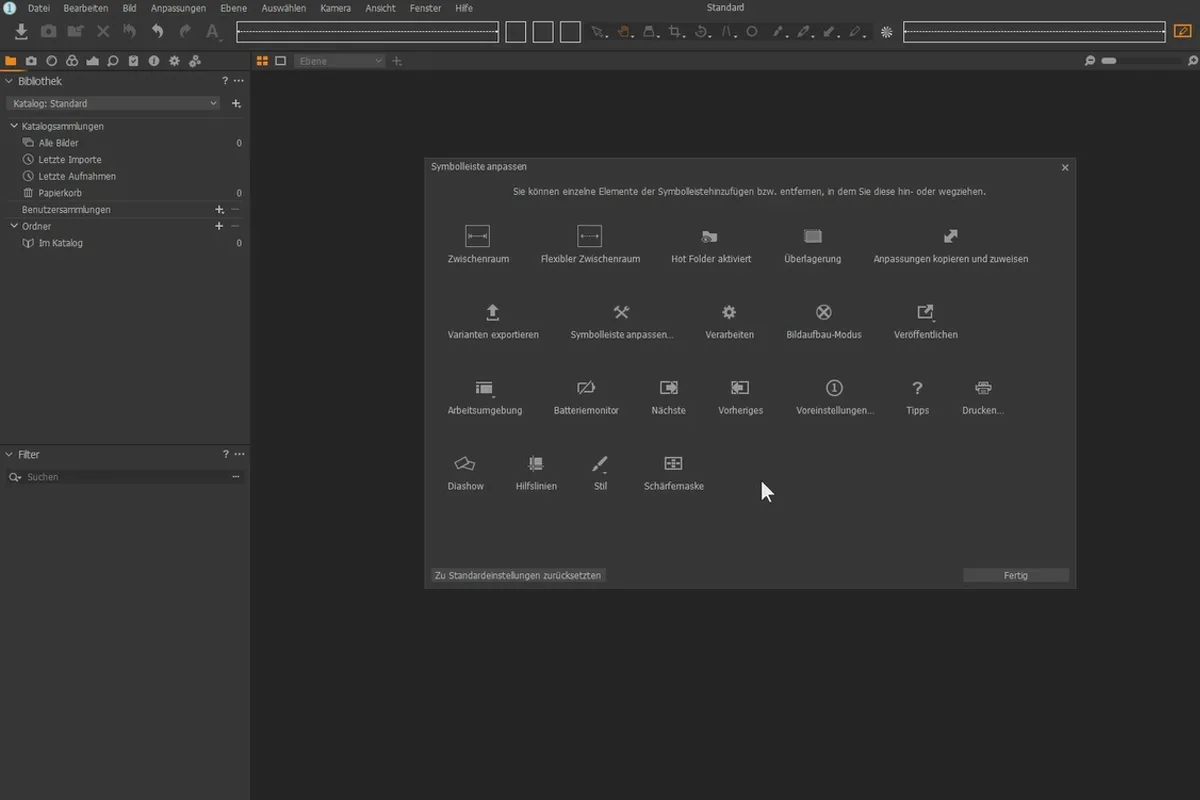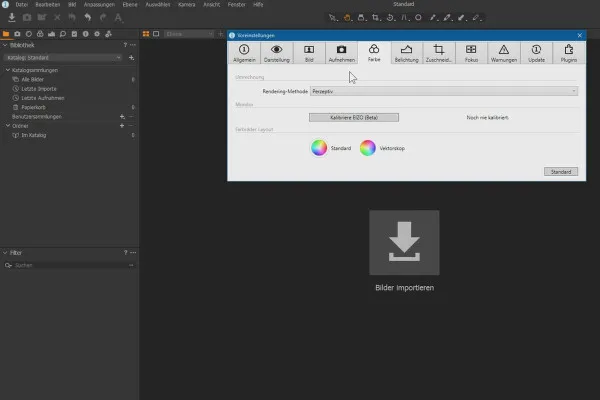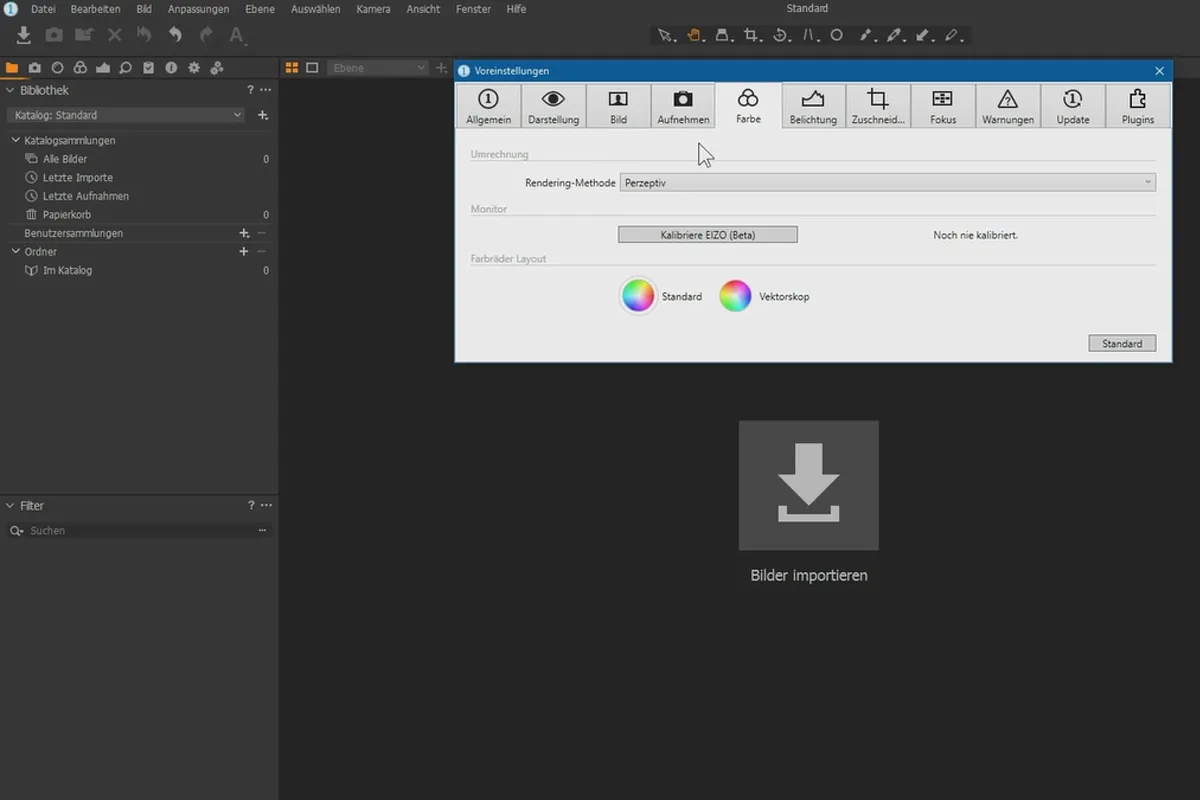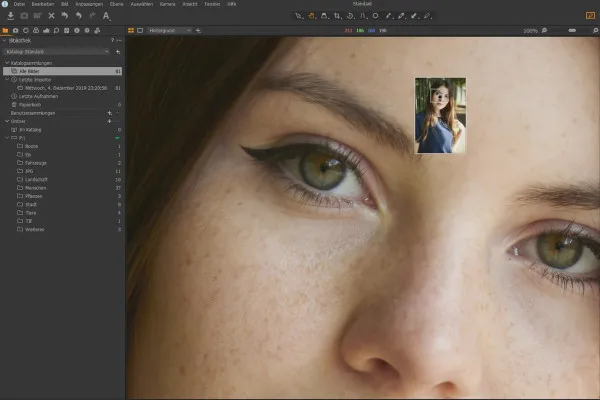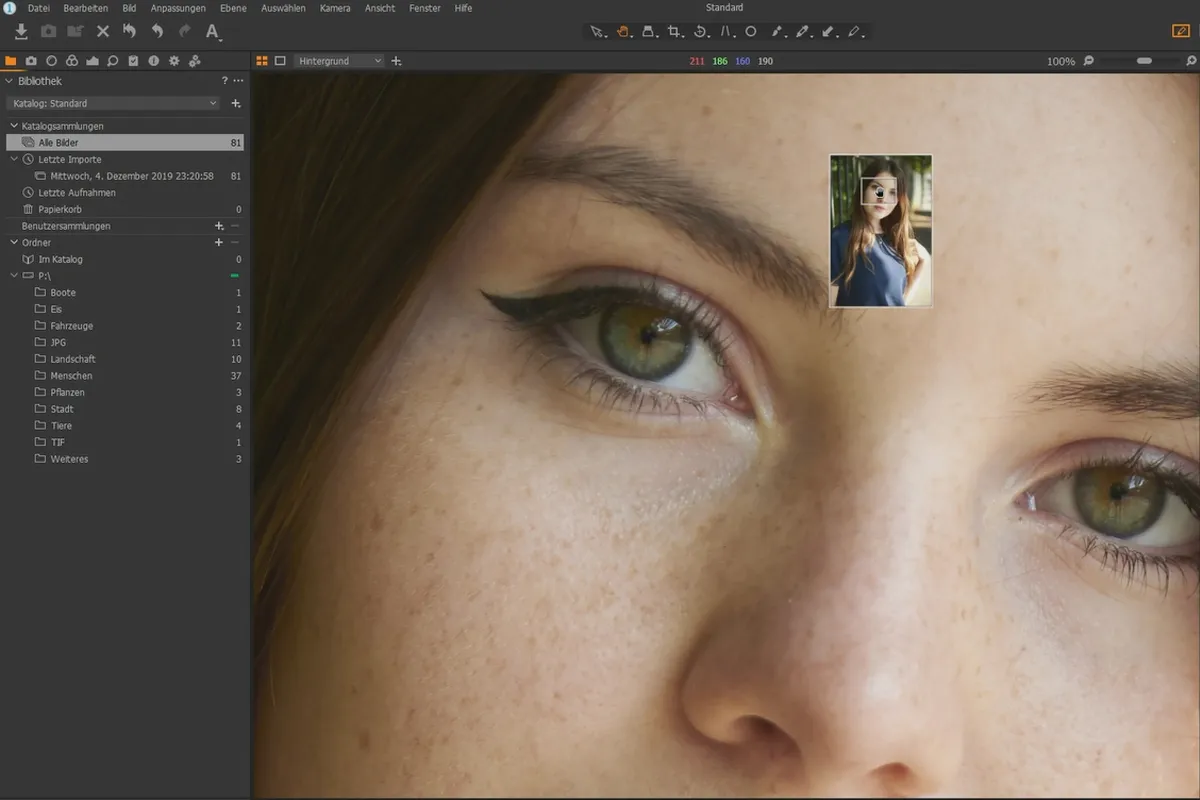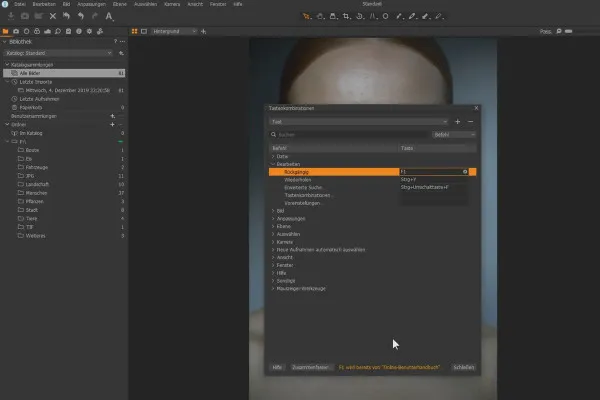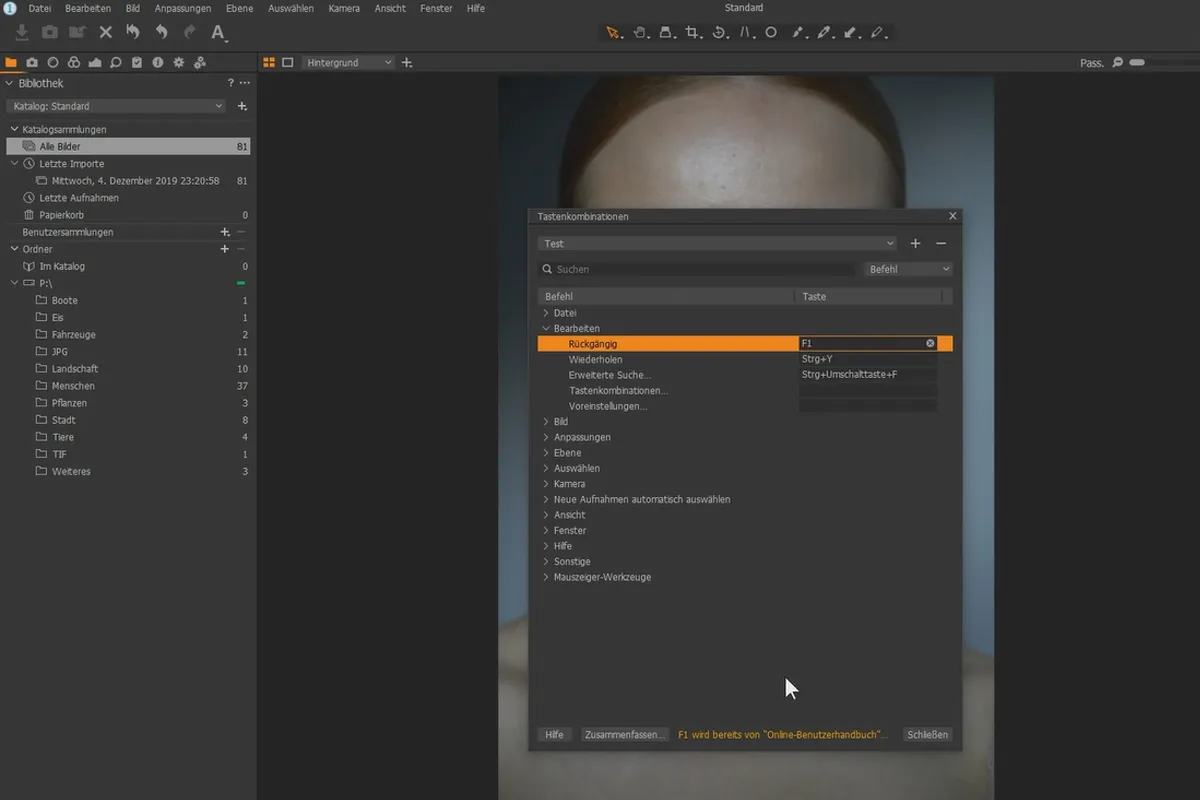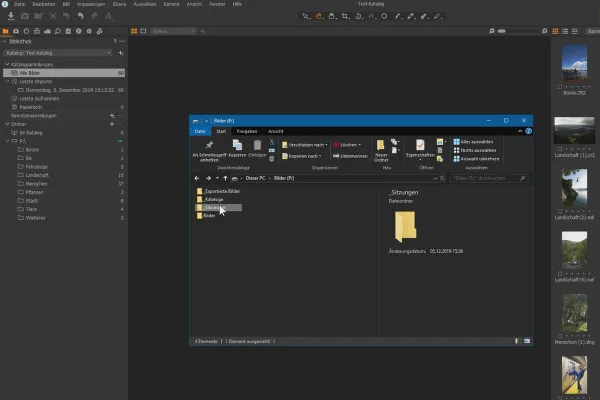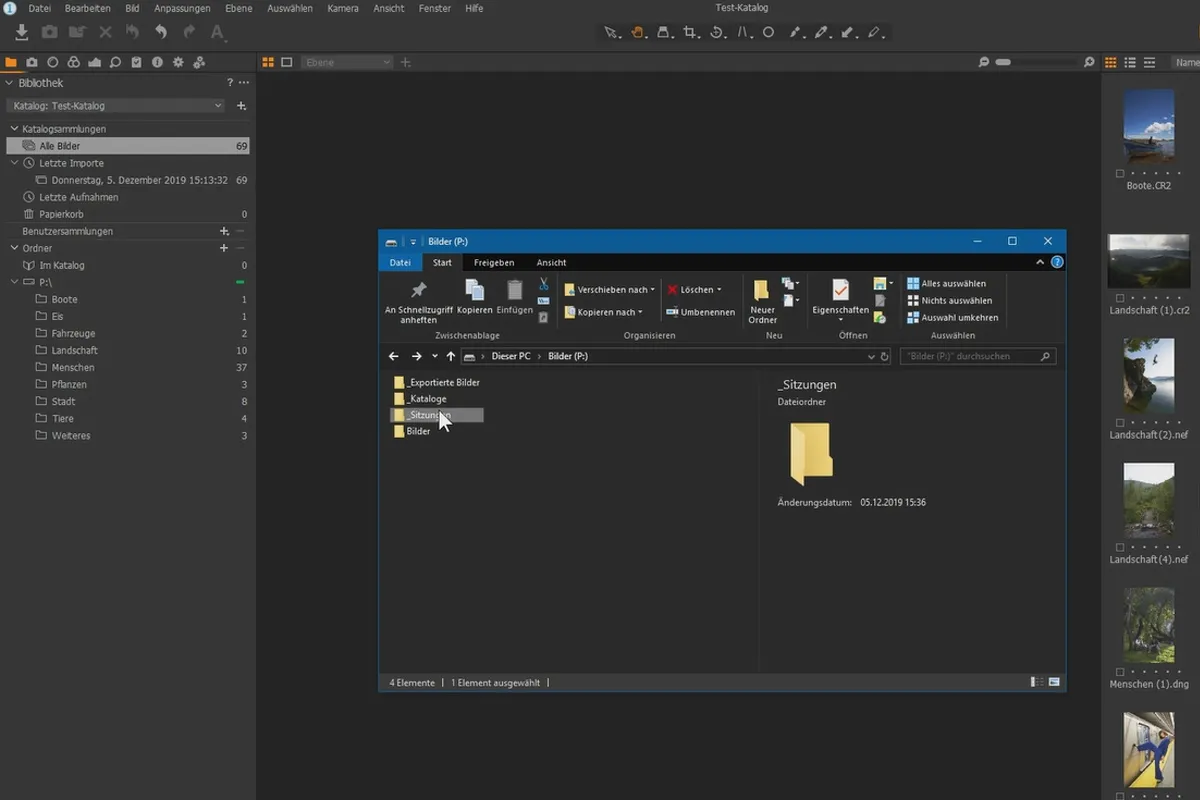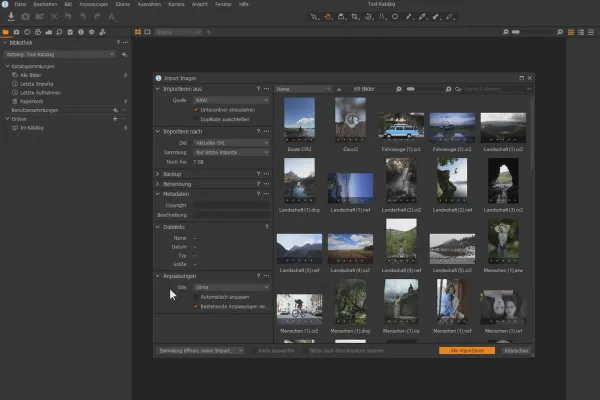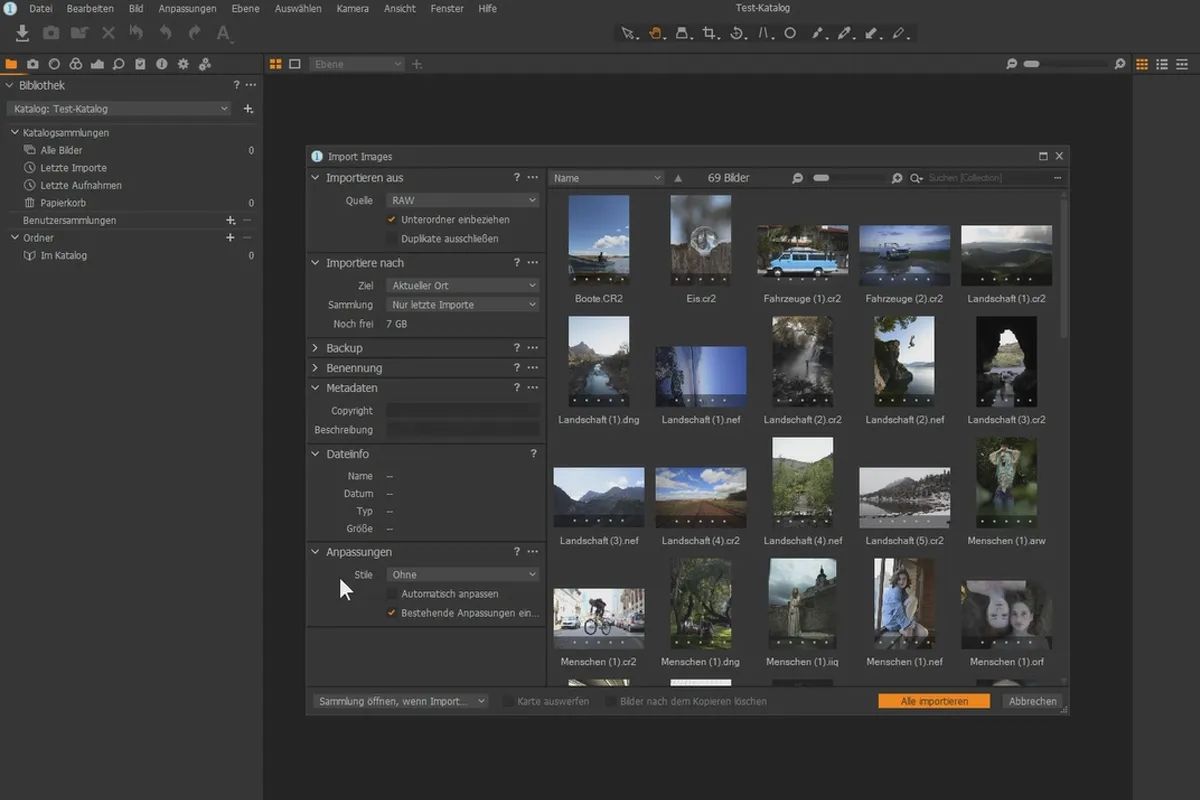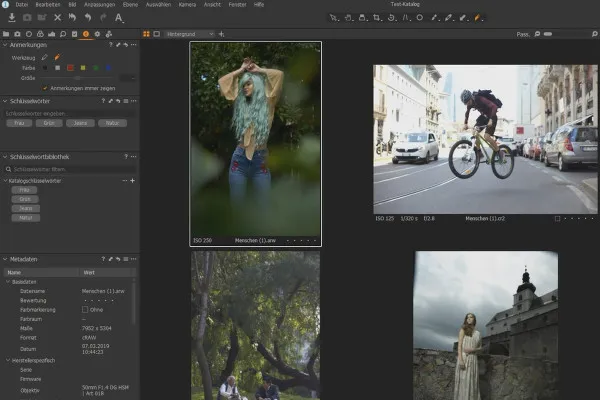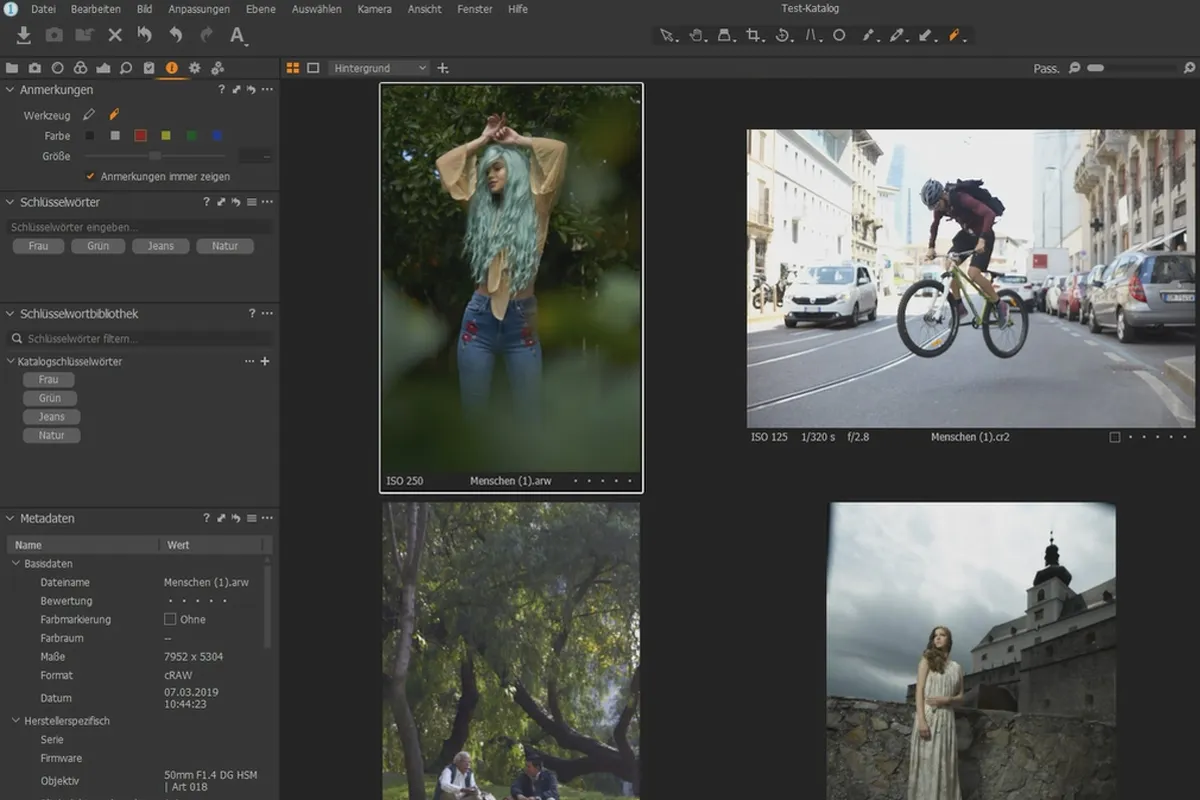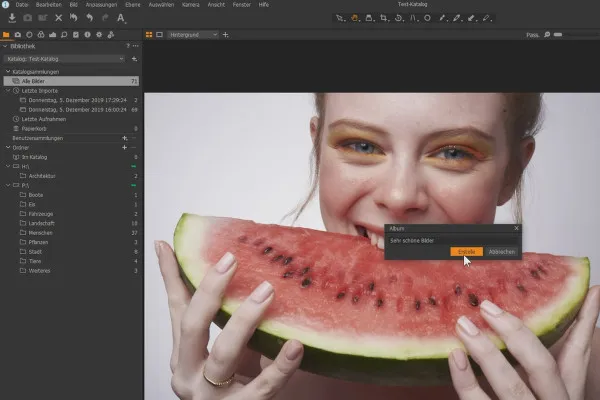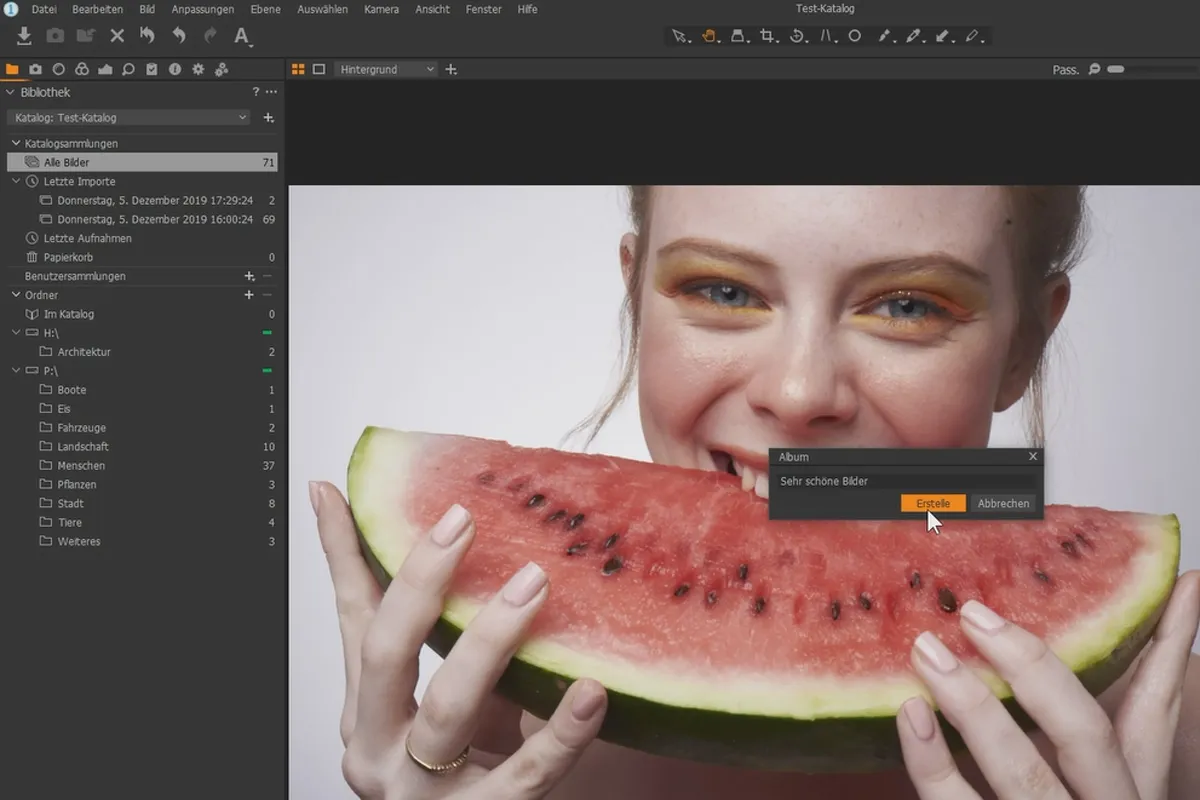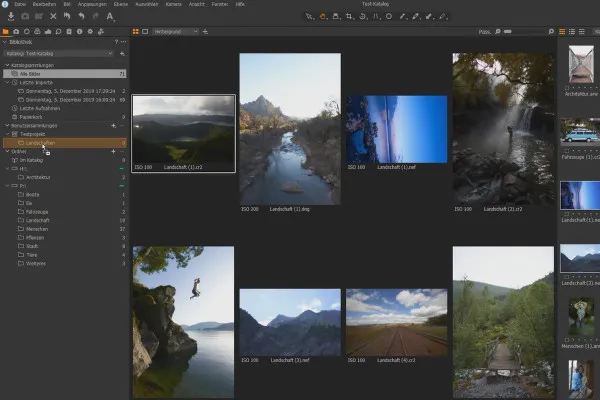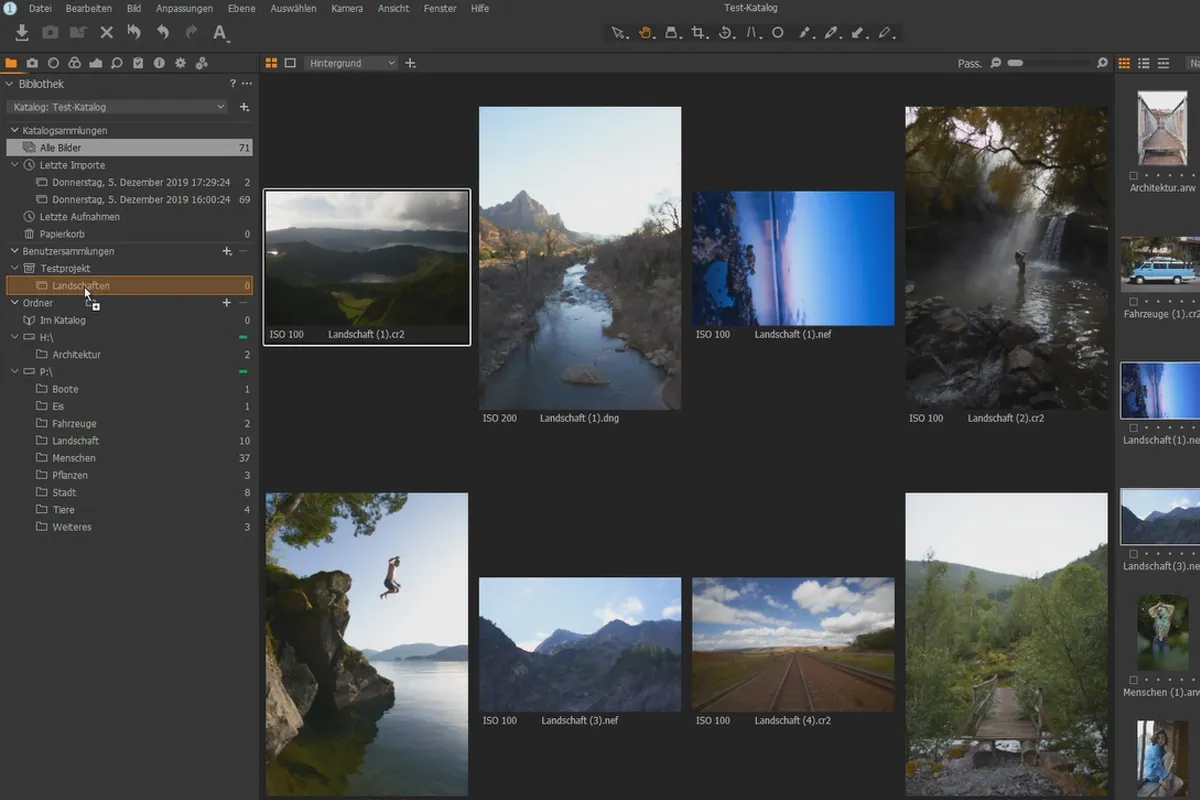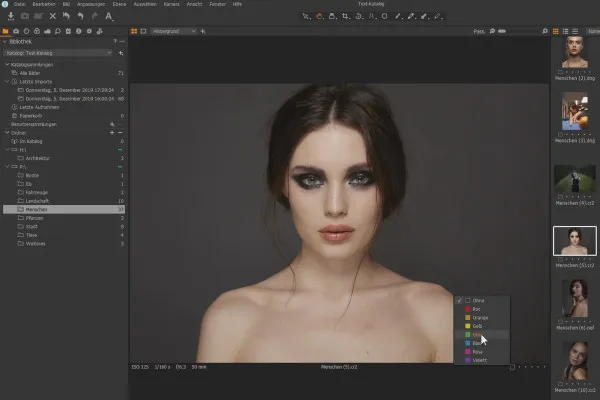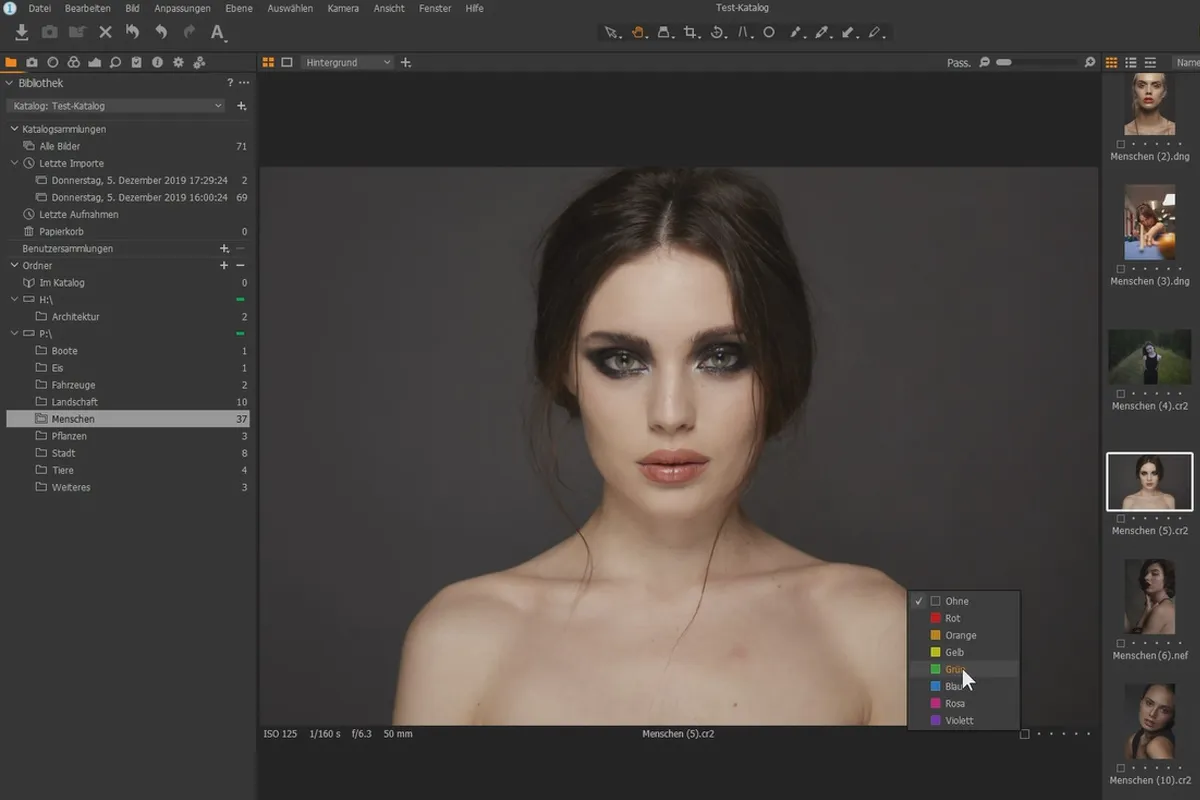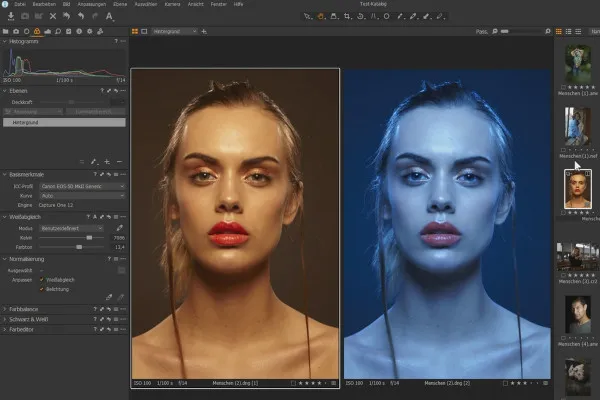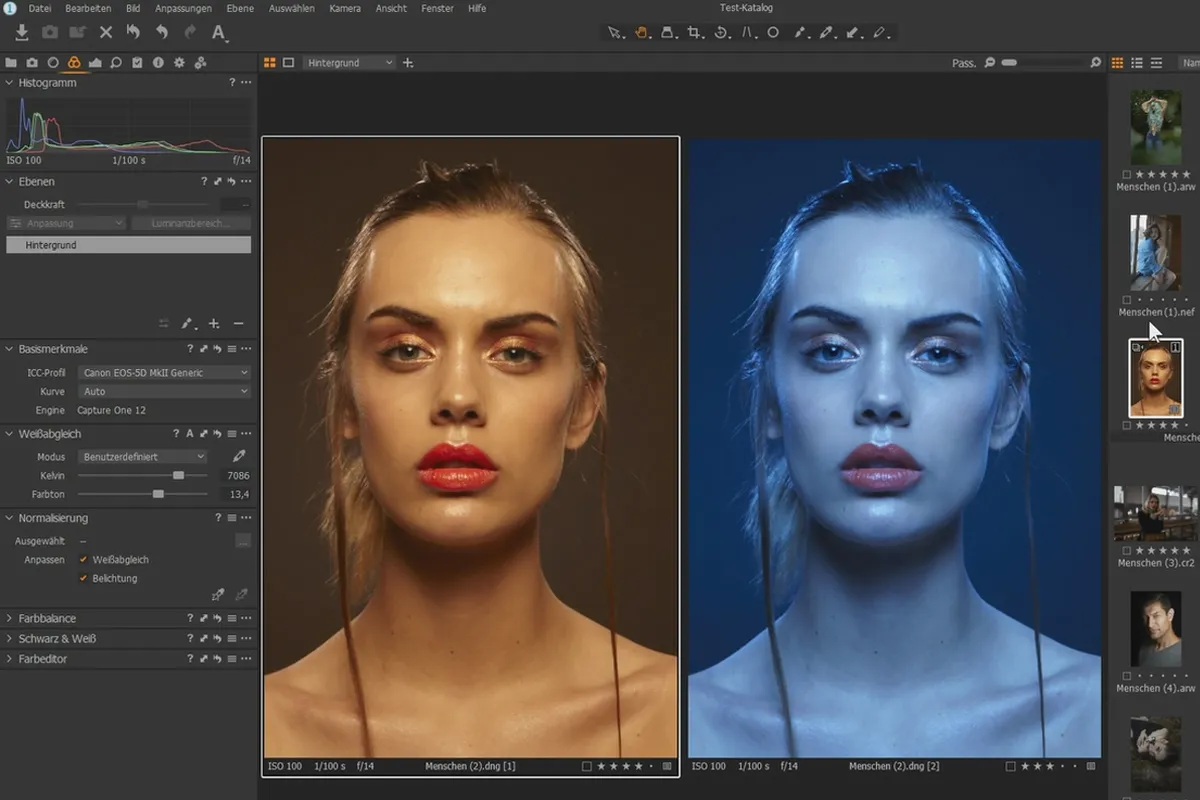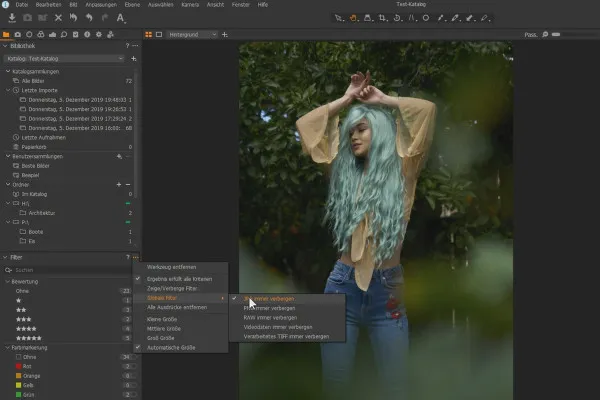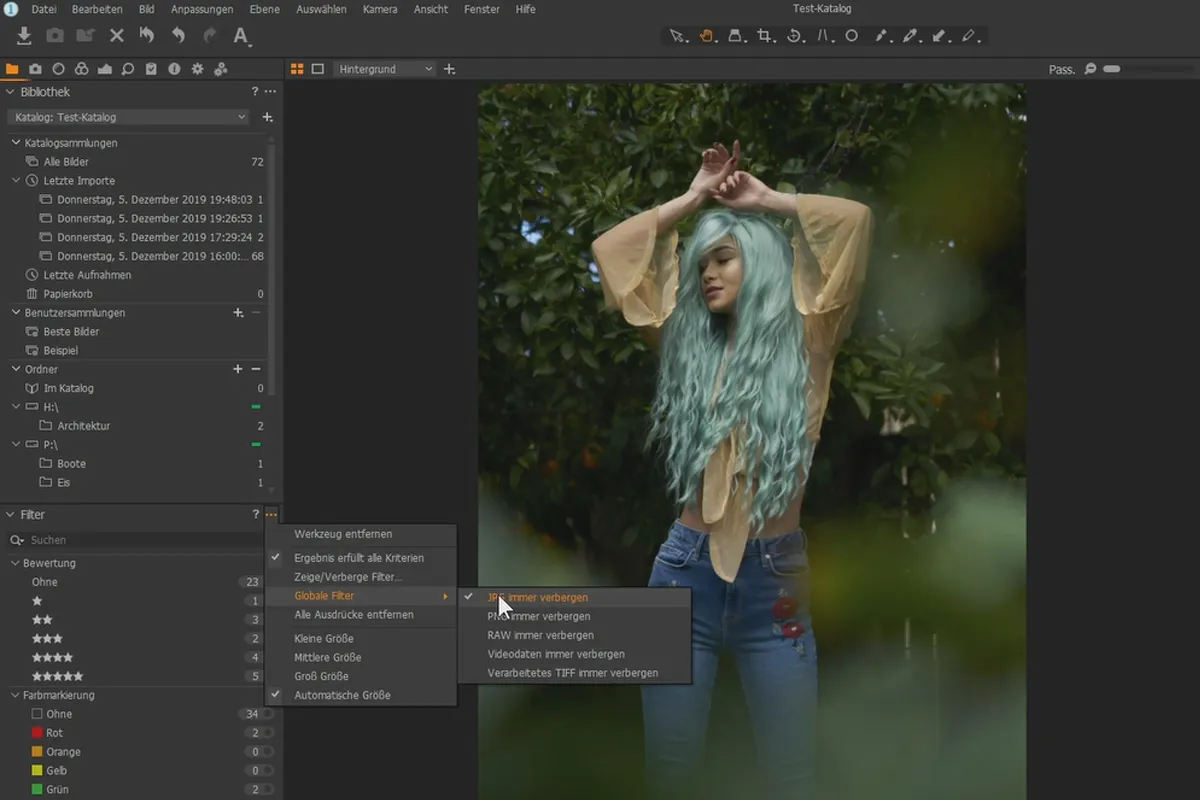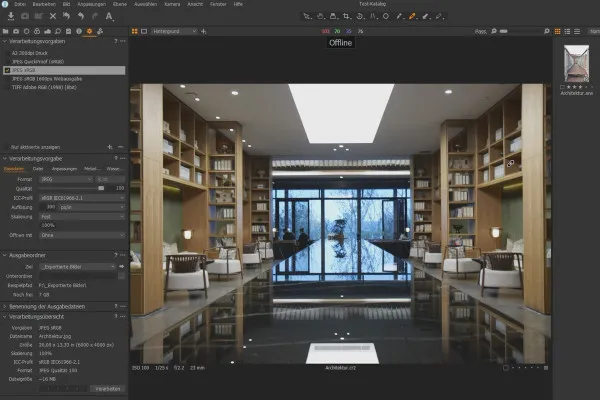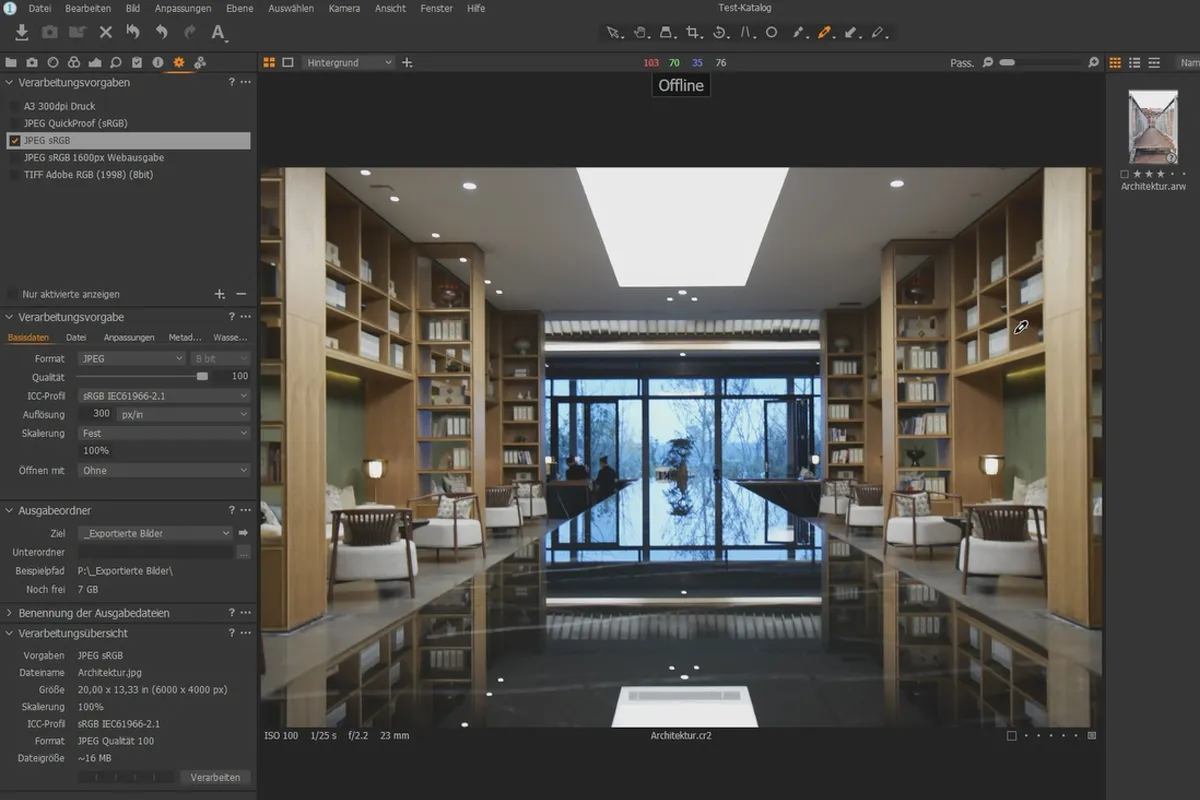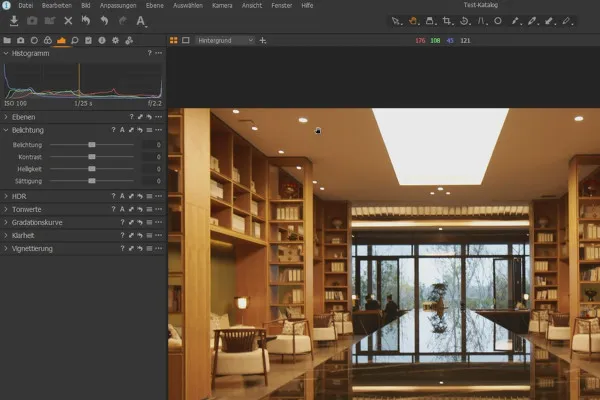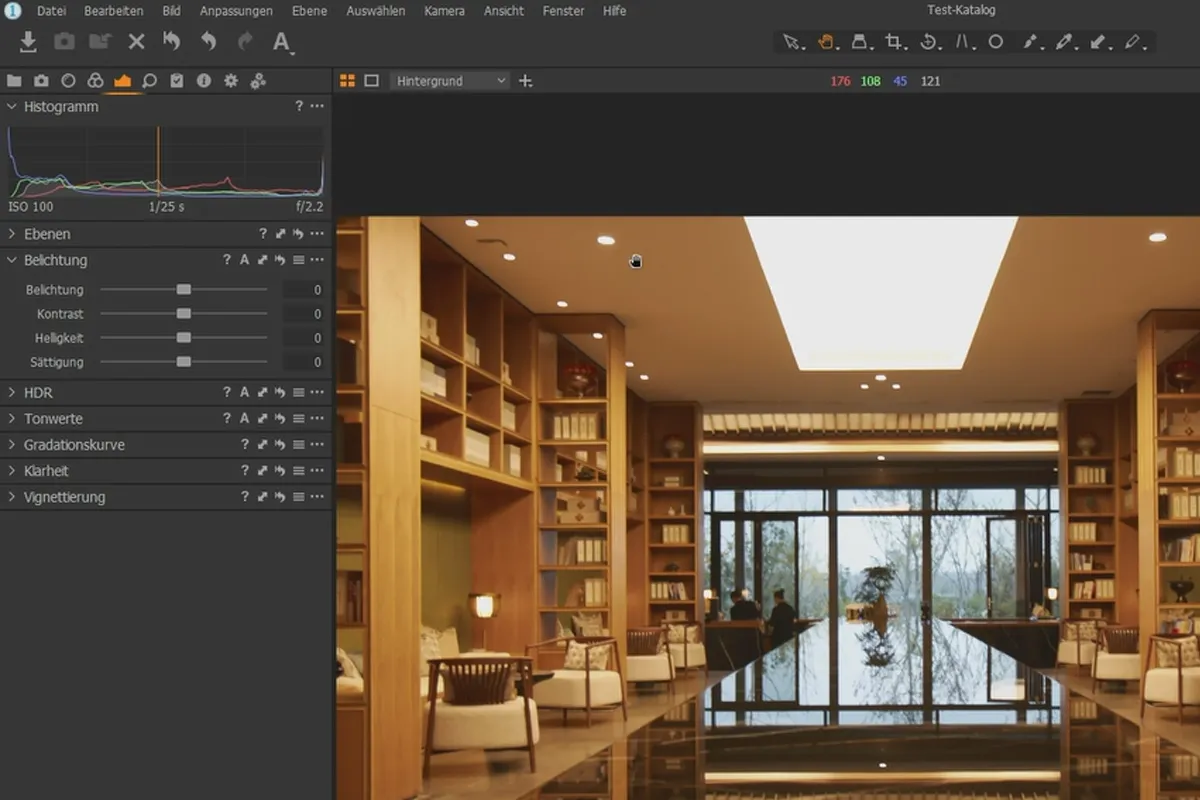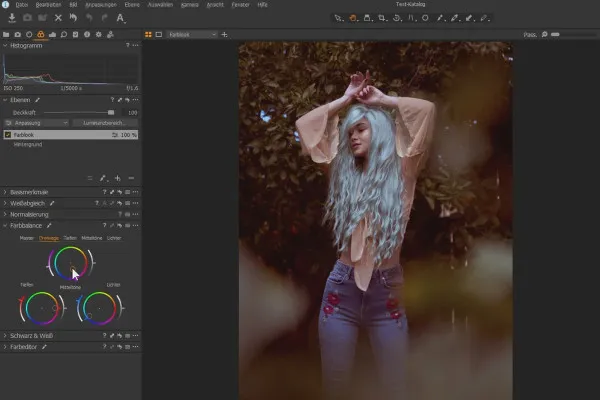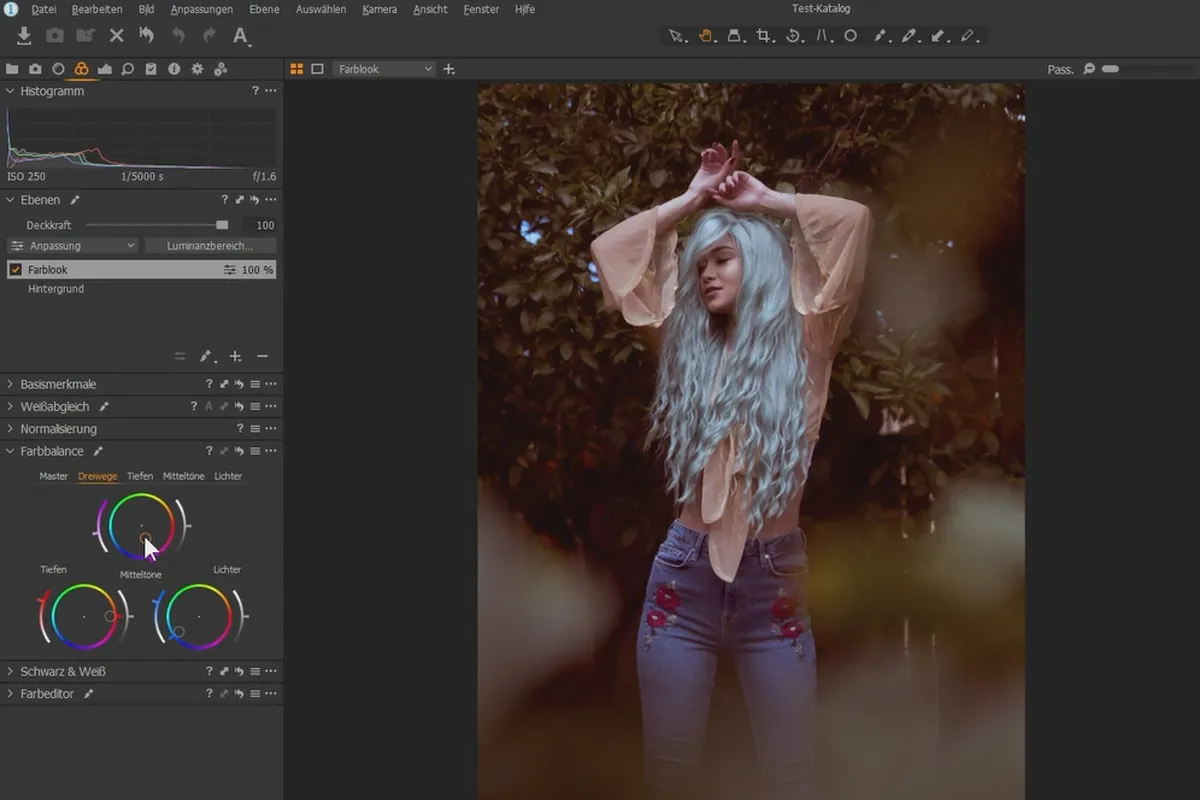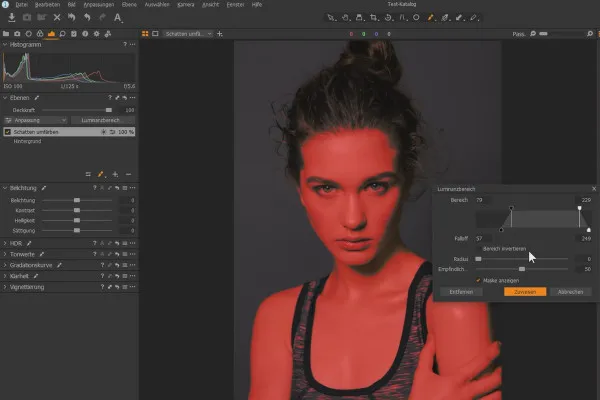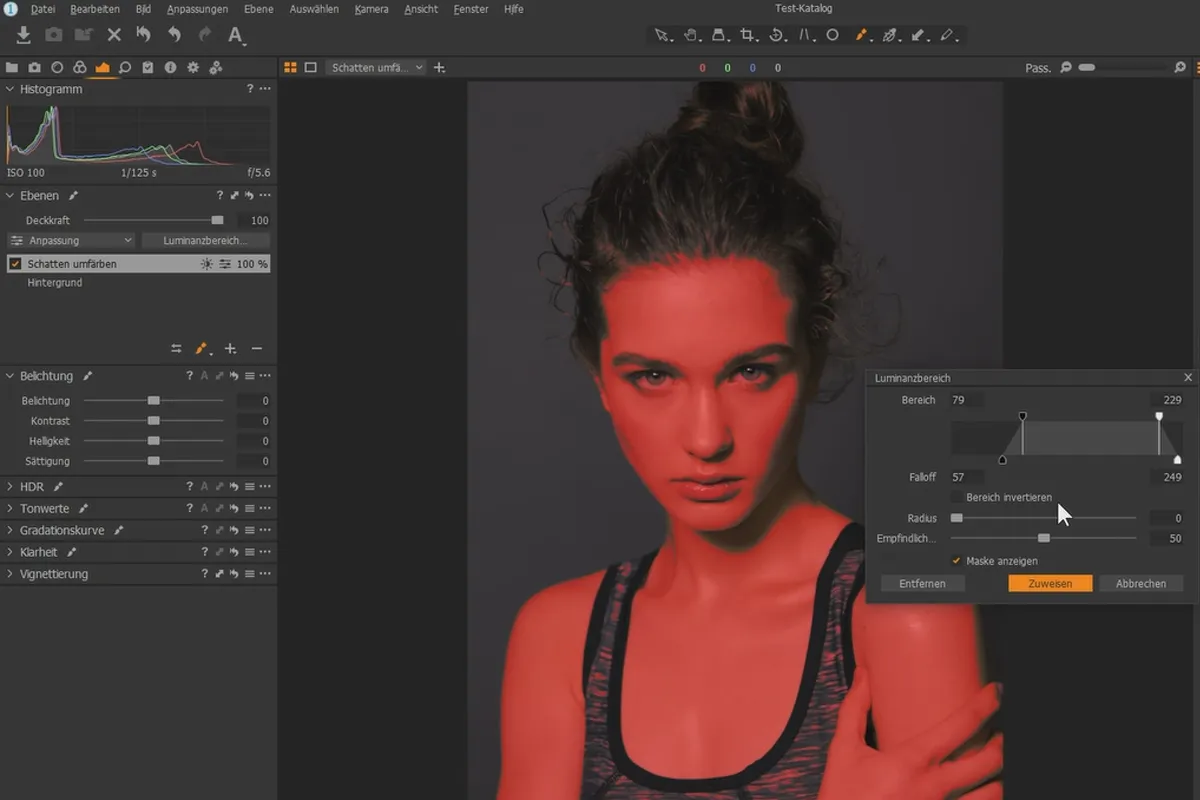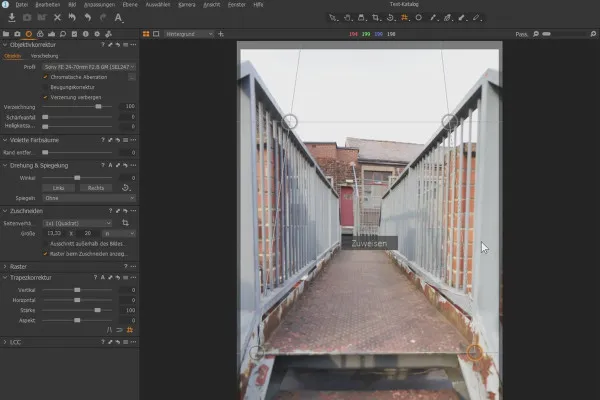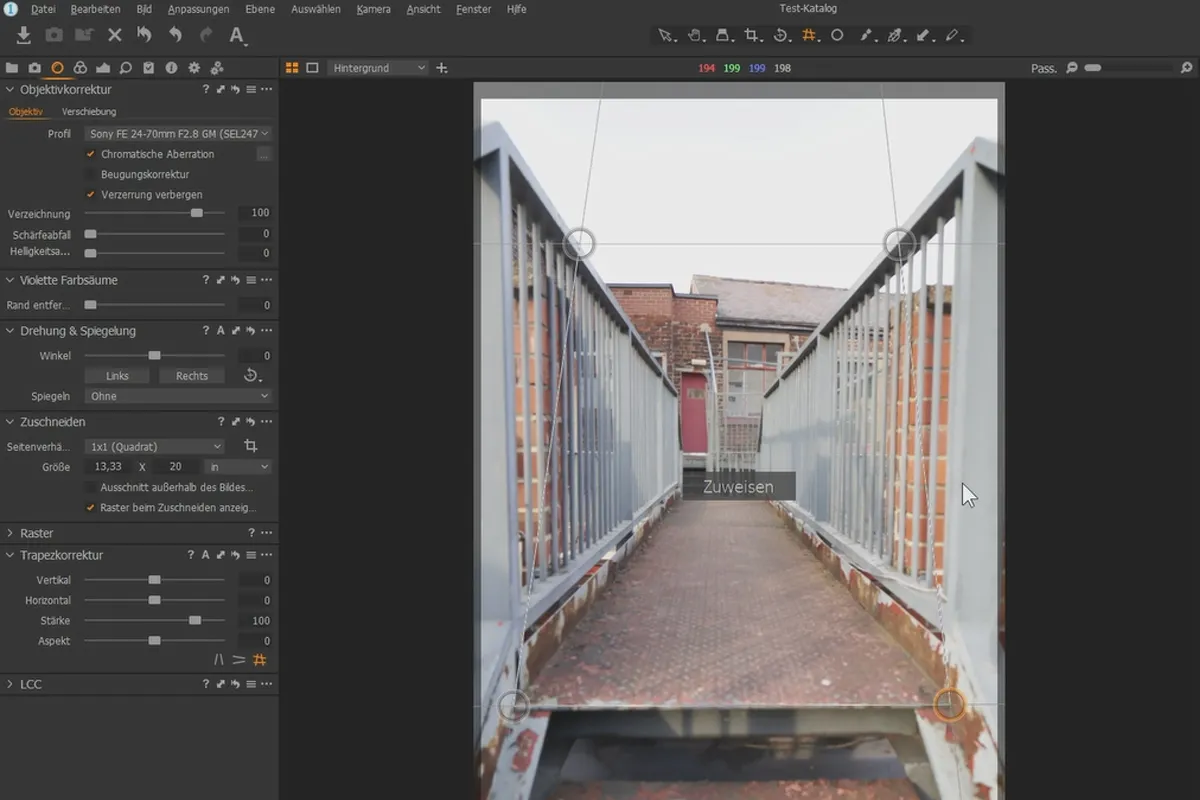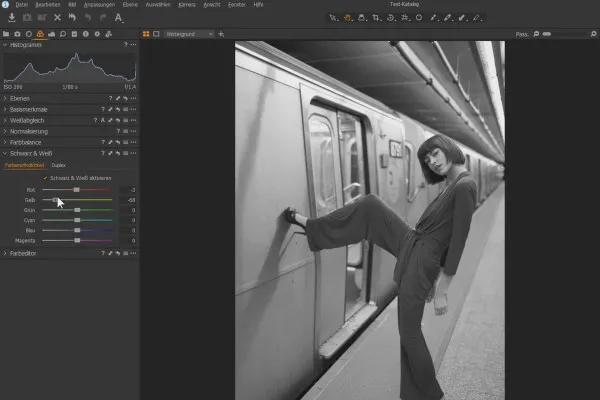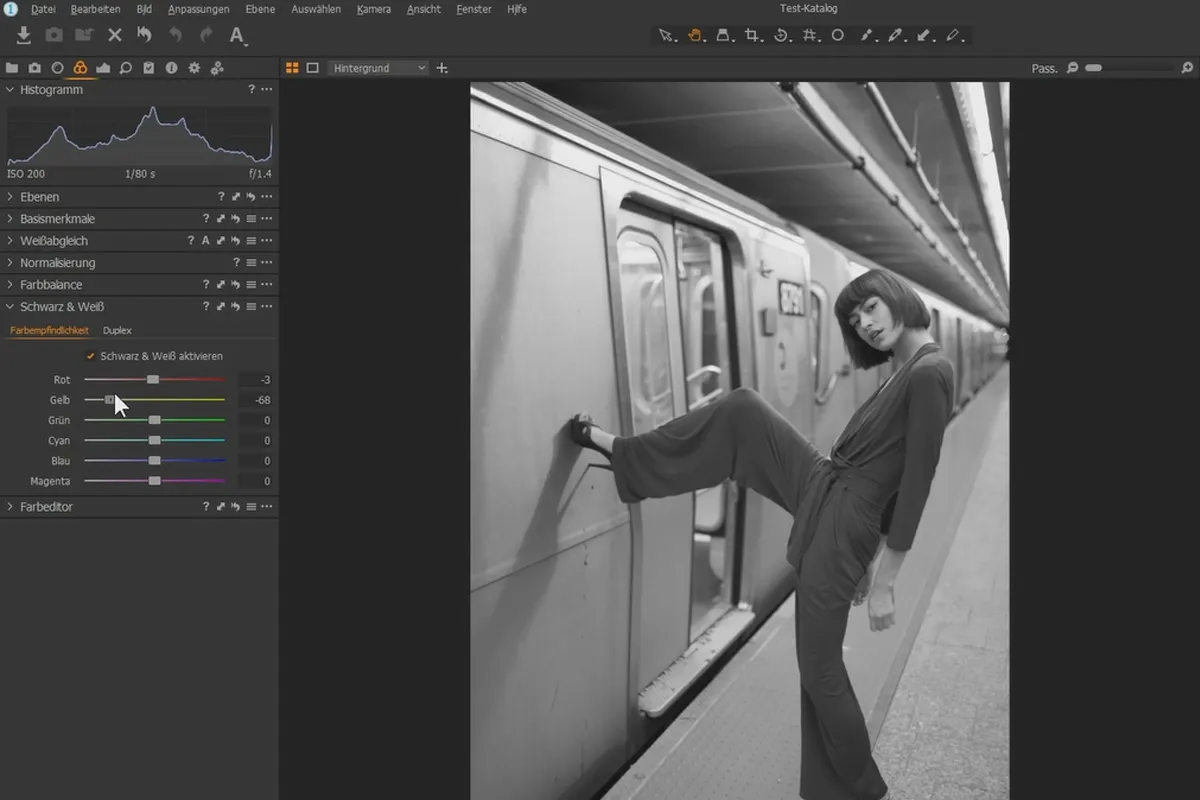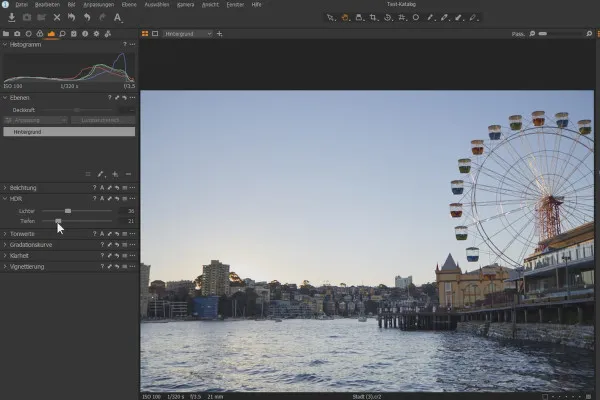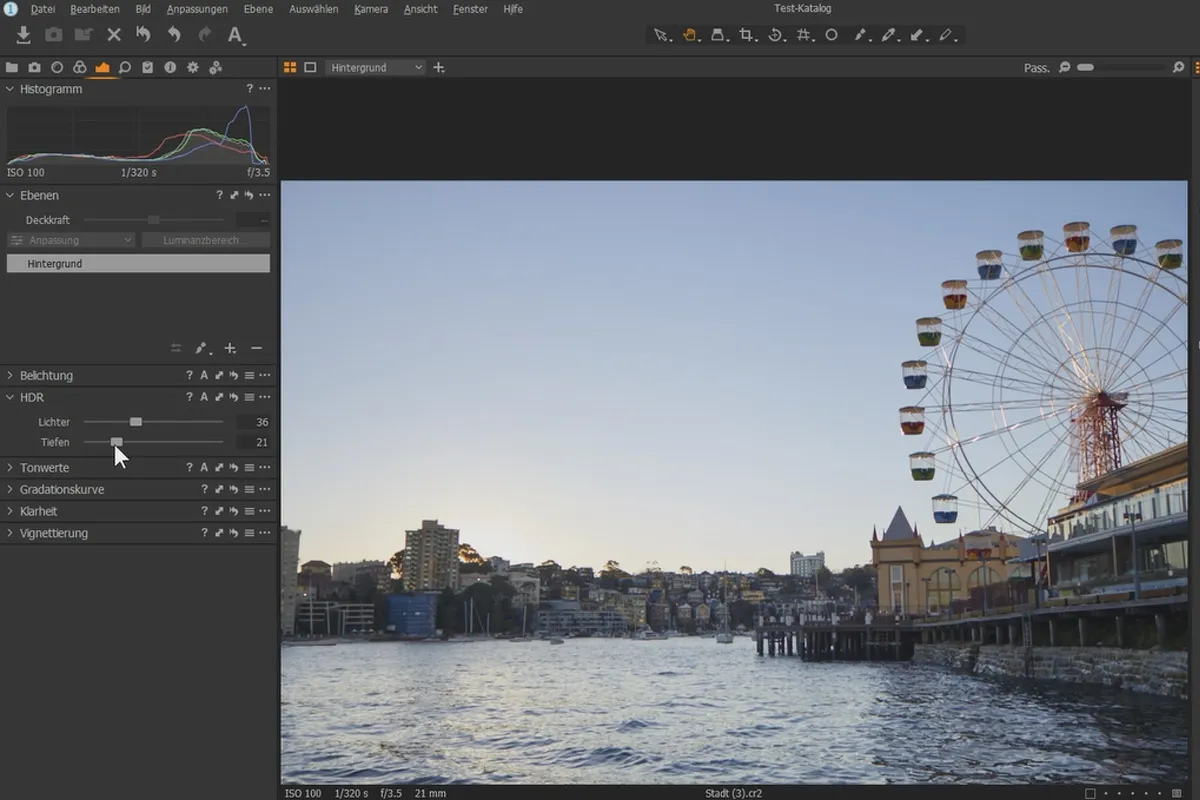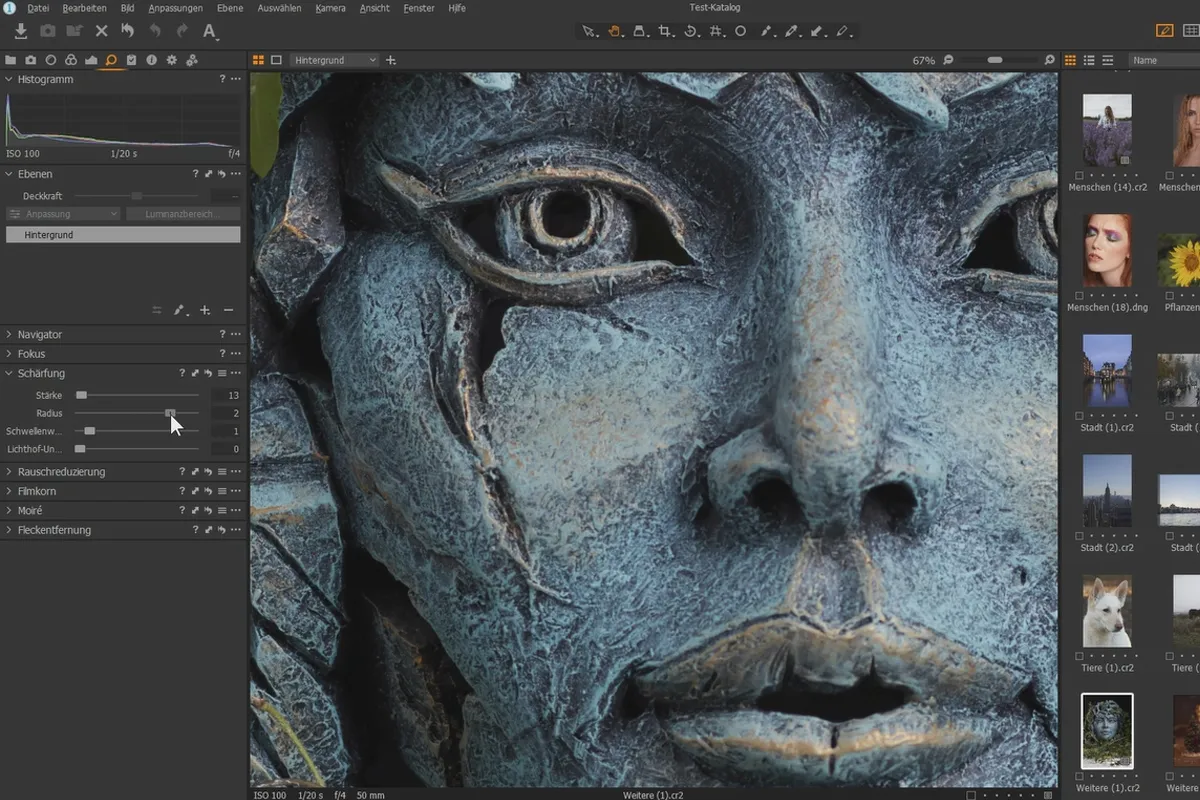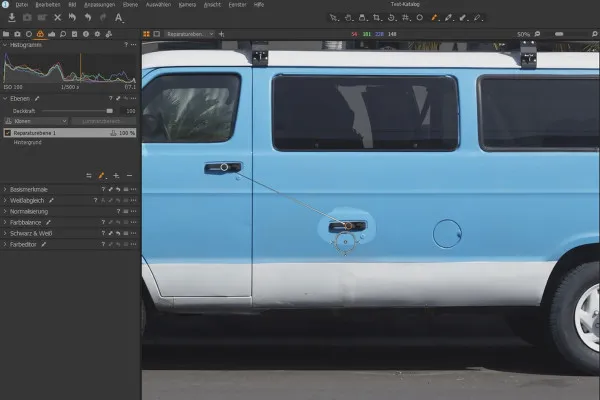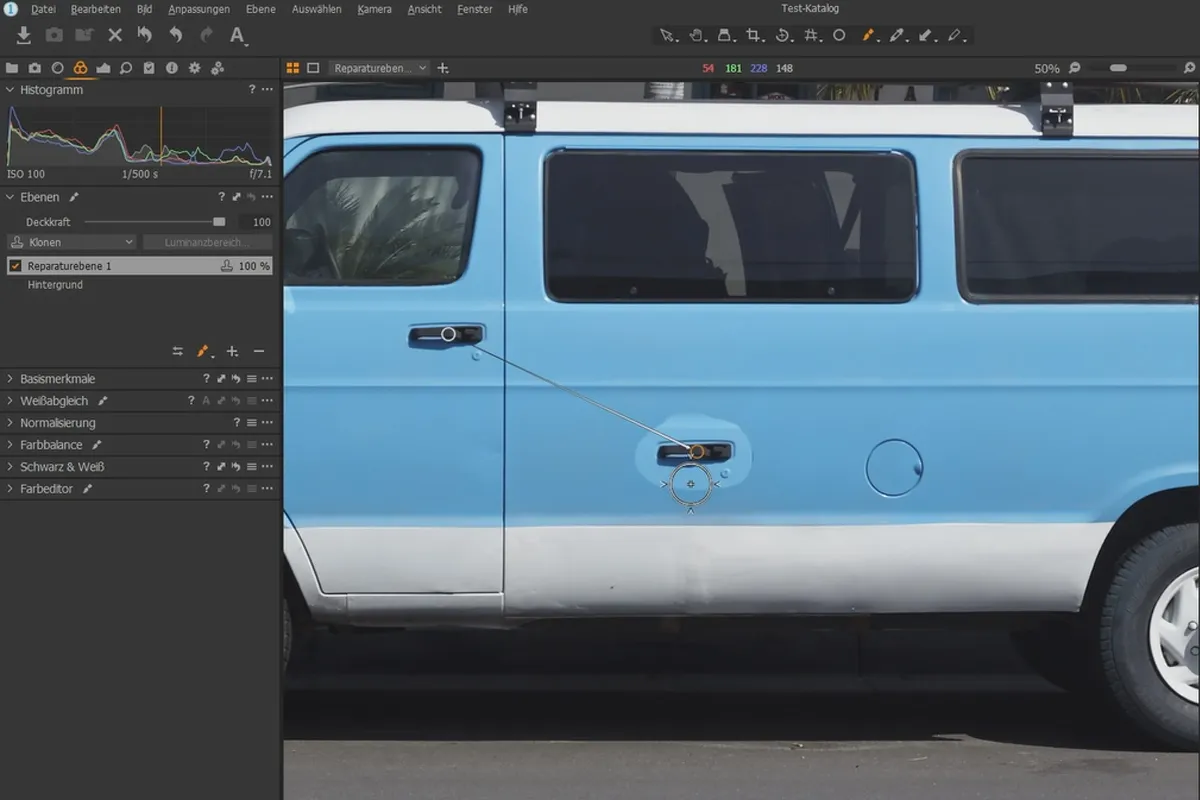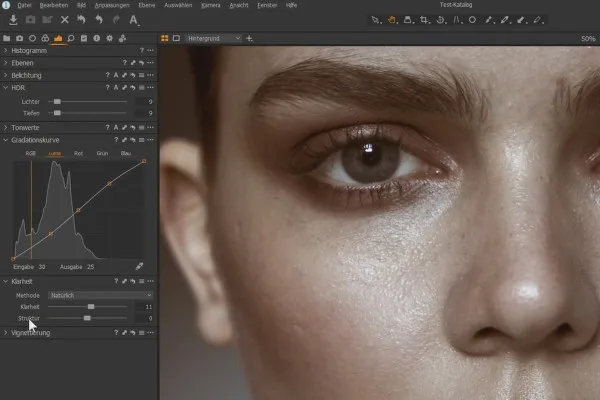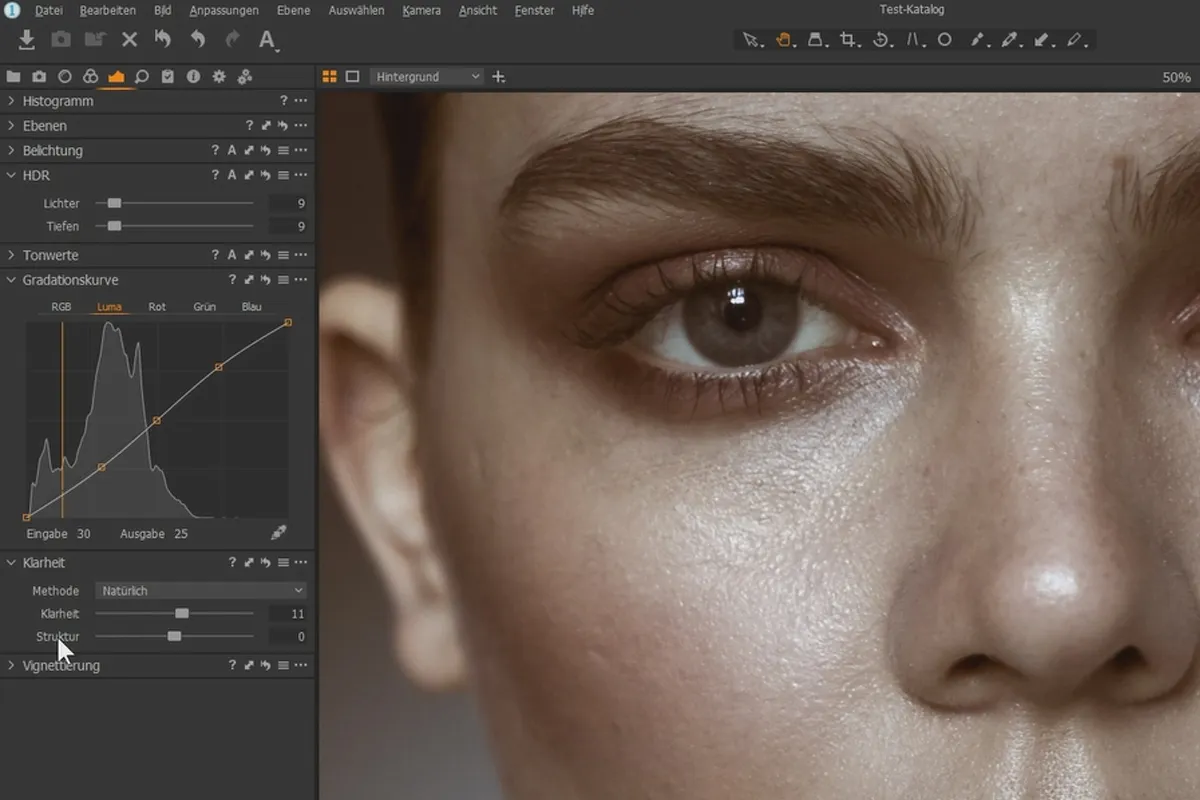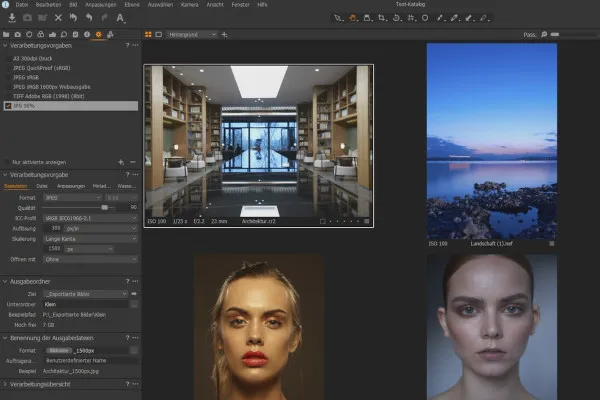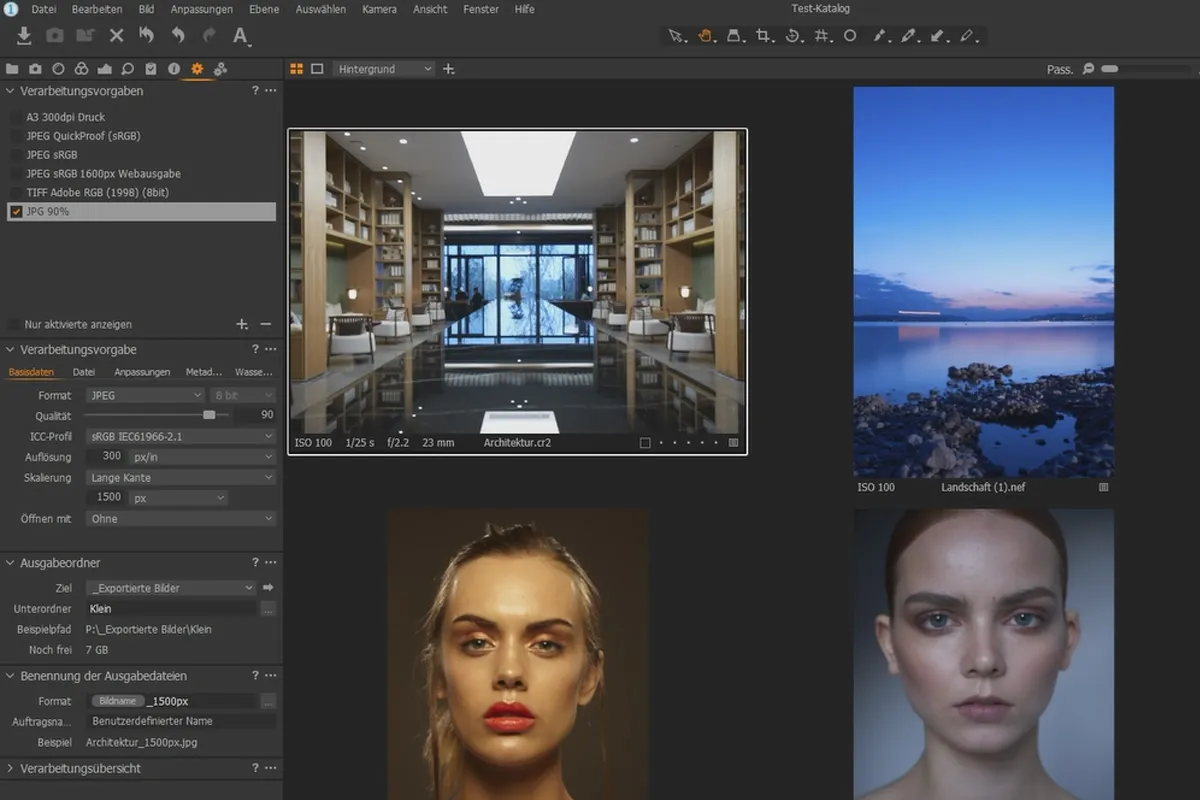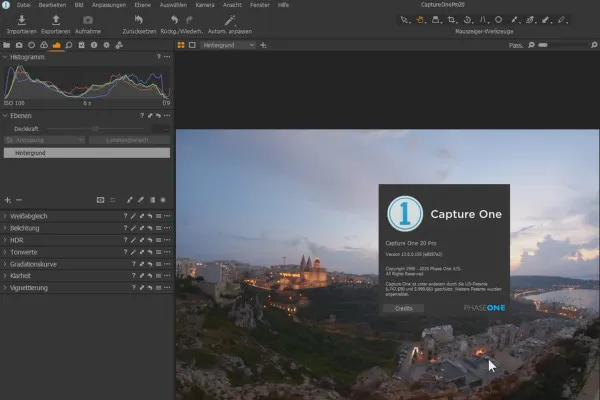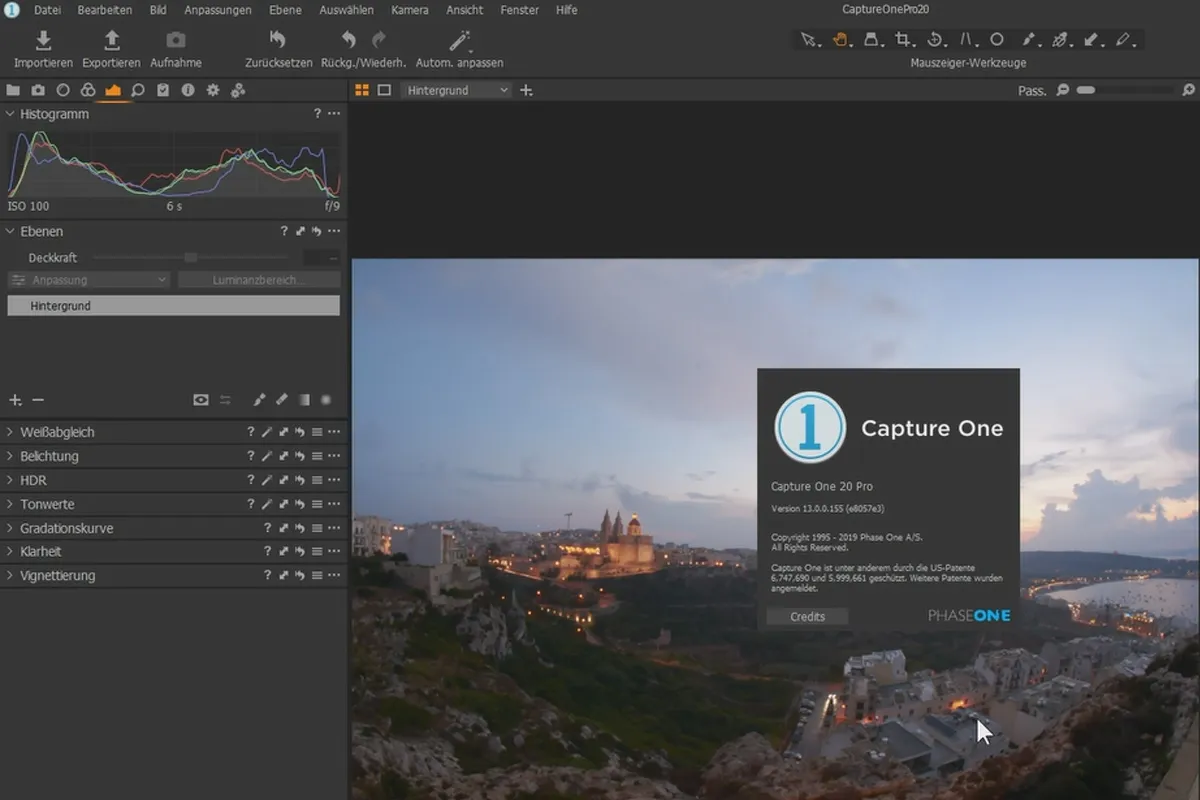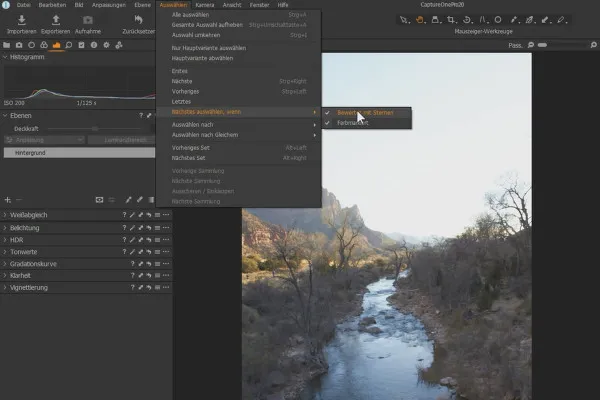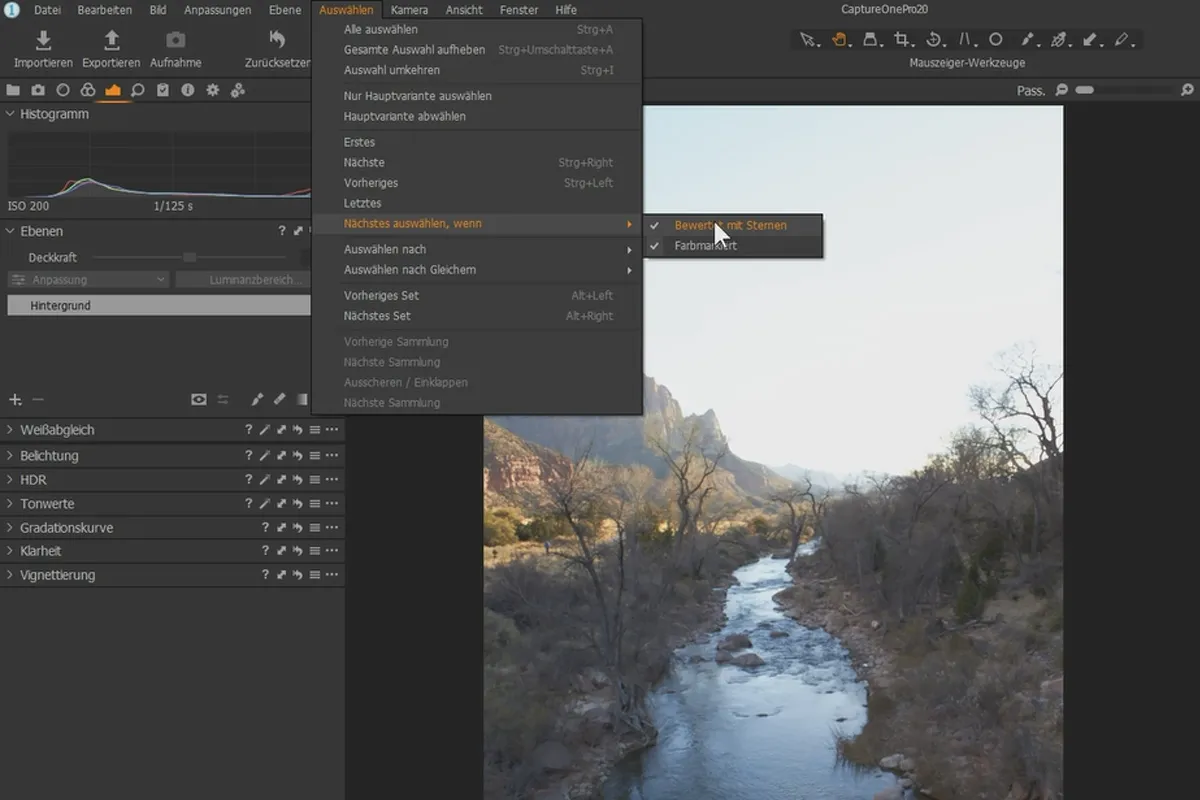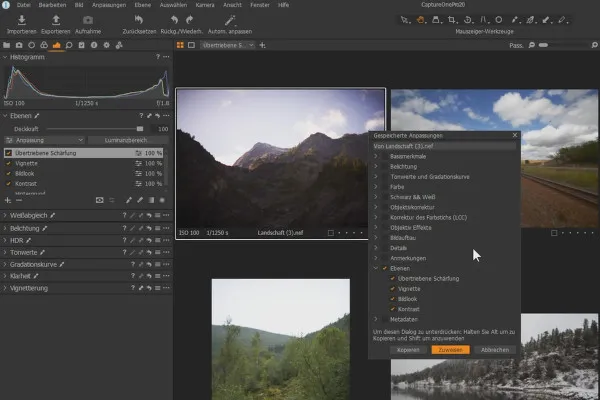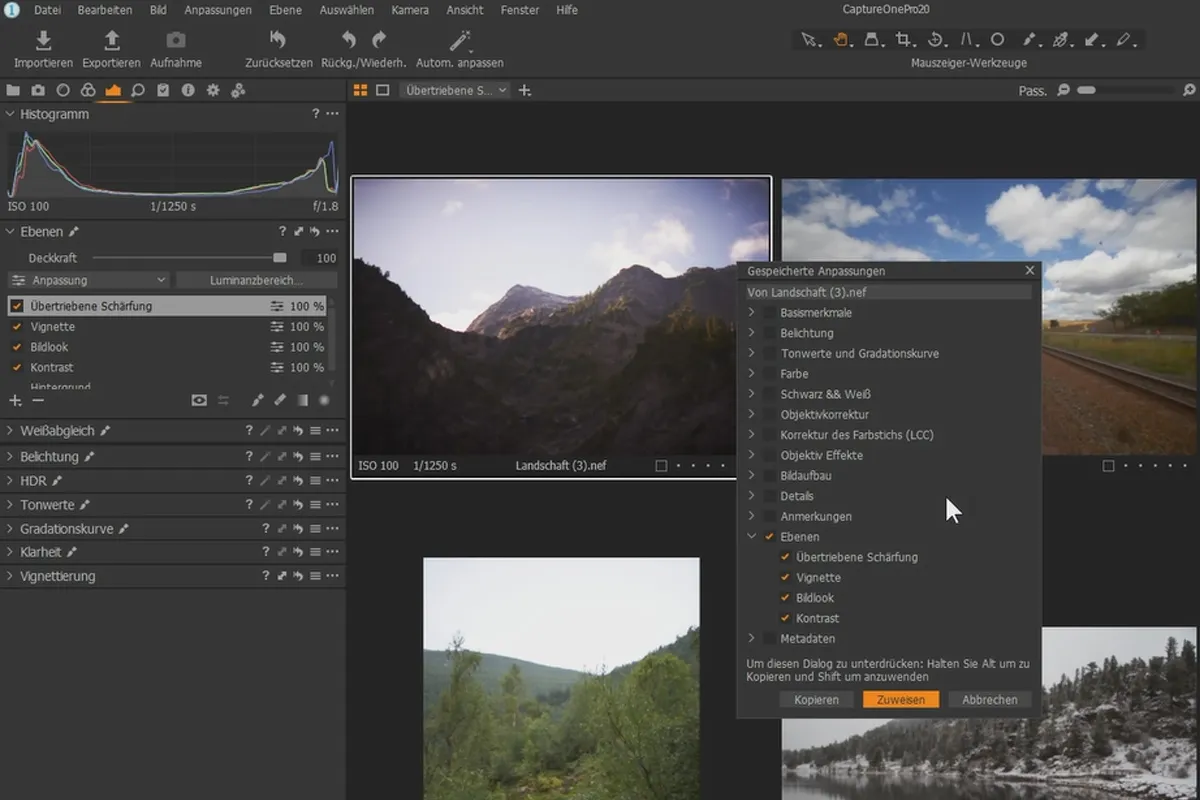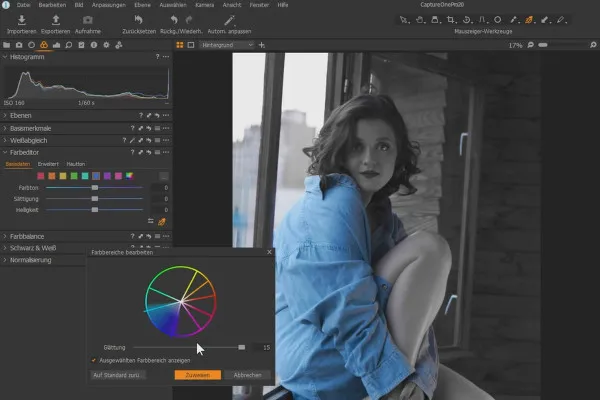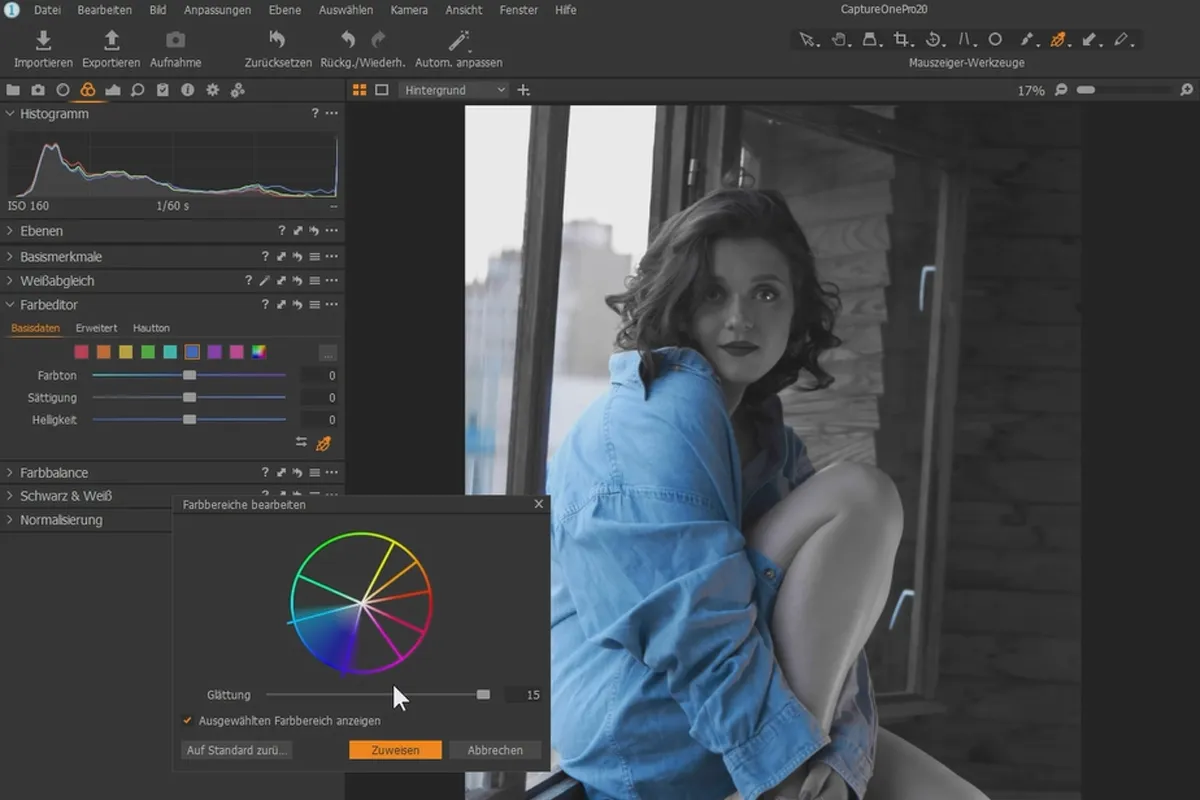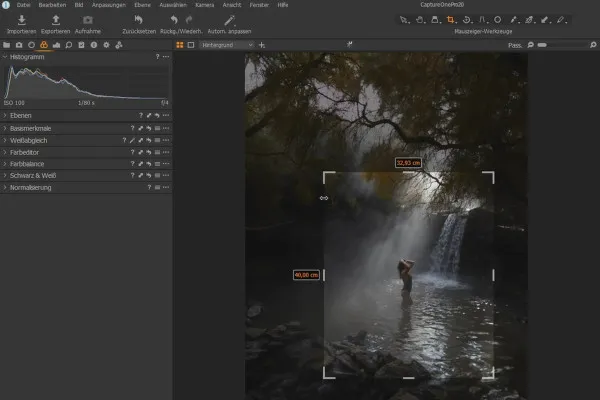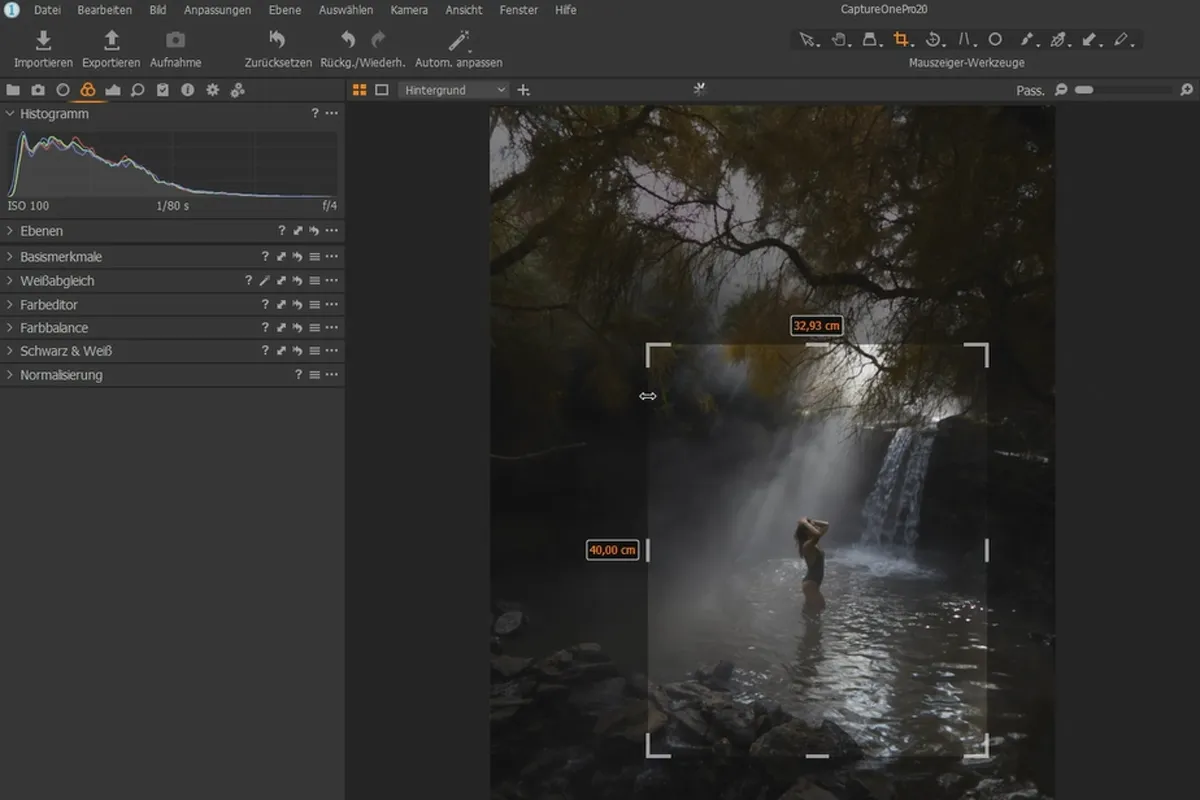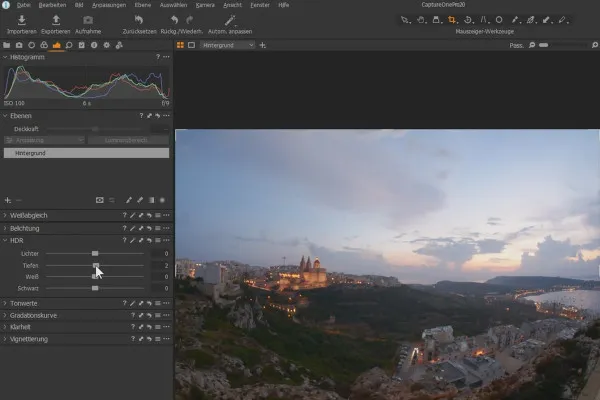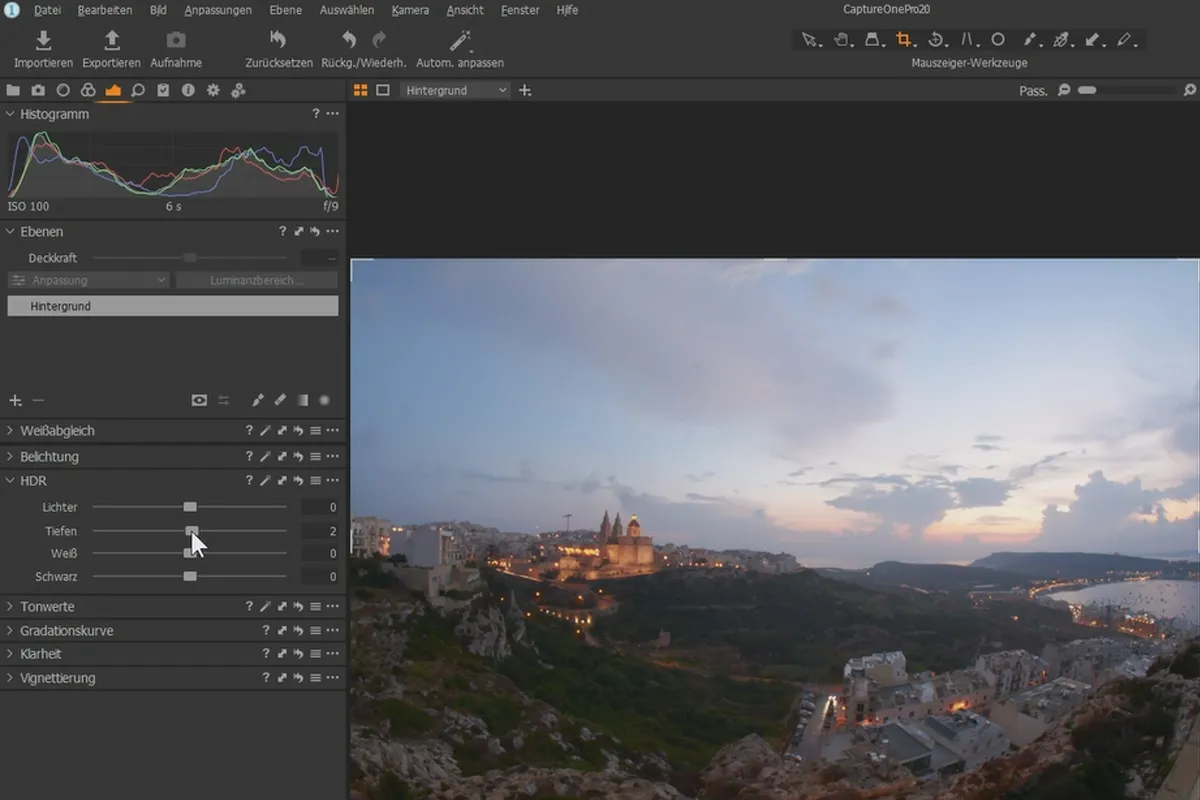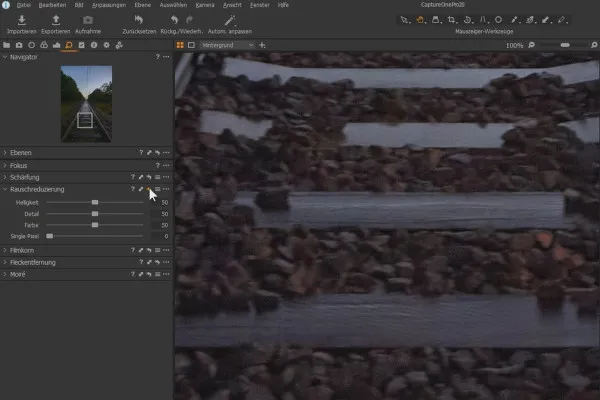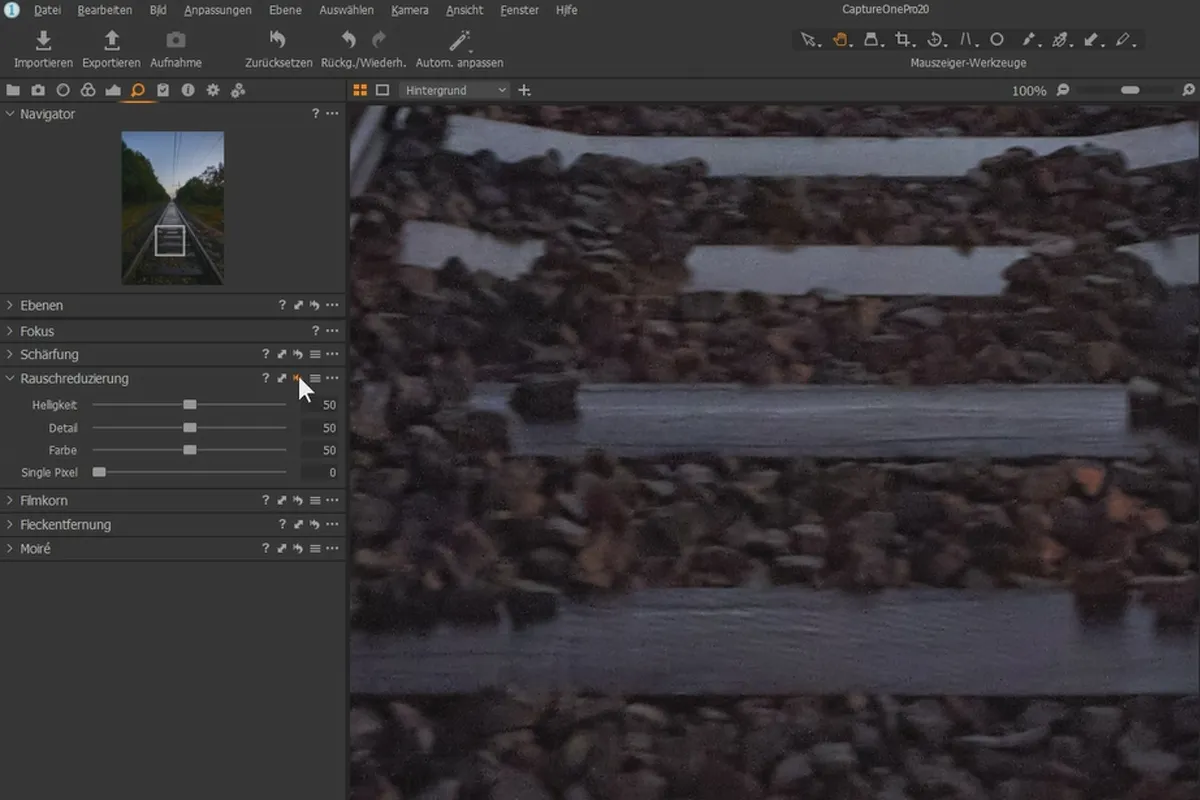Capture One Pro - Tutorial for image editing and image management
How exactly does Capture One Pro help you with your image editing and image management? Find out with this four-hour video tutorial by Marco Kolditz. Find out how to use catalogs, sessions, metadata and more to organize your photos, how to use the tools and filters for optimizations and corrections and how to do it highly effectively!
- Capture One Pro: How to use the program for image editing and image management
- Work effectively: Find your way around the interface quickly and use useful shortcuts
- Image management: How to make the most of catalogs, sessions, projects, metadata and search filters
- Image editing: Learn how to use the tools and filters to optimize your photos
- Bonus: What's new in Capture One Pro 20 - where to find the new features and what they bring you
Keep track of your photos, edit your raw files, optimize your images! This tutorial will show you how to do all of this with ease using Capture One Pro.
- Usable with:
- content:
4 h Video training
- Licence: private and commercial Rights of use
Examples of use

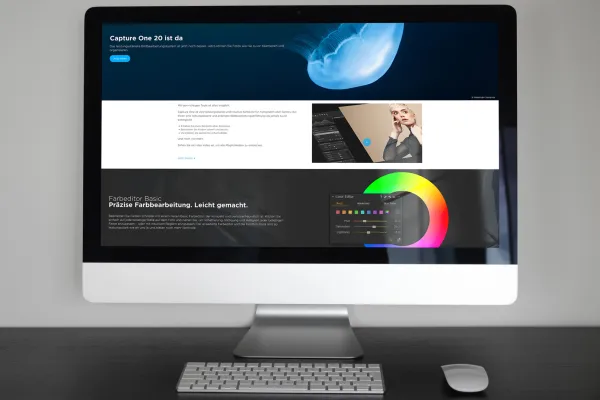
Intro
Basics
Organizing pictures
Tools and filters
Output
Innovations in Capture One Pro 20
Details of the content
The basics of Capture One Pro - plus what's new in version 20
31 lessons, over 4 hours and a trainer who guides you step by step through Capture One Pro with clear instructions - Marco Kolditz lets you know how to use the program!
This will make it even easier for you to get started
Your trainer will pick you up right where you are with this comprehensive video tutorial :
- For connoisseurs: Would you like to switch from Luminar, DxO PhotoLab, RawTherapee, Lightroom or another raw developer to Capture One Pro? Then use this training course to get an overview of the functions and then decide to what extent the software will help you.
- For photography beginners: Are you just discovering the world of photo editing? Wonderful! In the course of the tutorial, you will learn important basics, especially when it comes to working with masks, layers, filters and various tools.
- For software newbies: Have you bought Capture One Pro and want to find your way around even faster? Then get a professional at your side with Marco Kolditz, who will help you work more effectively with all kinds of shortcuts, tips and practical tricks.
On top of all this, you'll get an insight into the new features that have come with the version jump from Capture One Pro 12 to version 20 .
Basics, image editing and image management explained in a tutorial
Capture One Pro from Phase One allows you to manage and edit all your photos. Accordingly, the tutorial is divided into two main areas: image editing and image management . After an explanation of the installation, workspace and default settings, you will learn how to organize your images optimally with the program.
Image management: Find out what catalogs, sessions and projects are all about and what is suitable for what. Use the metadata of your photos, keywords, a rating system and the Capture One Pro search filter to quickly find the exact image you are looking for at any time.
Image editing: You will then be guided through the use of the program functions using practical examples. You will learn how to use the histogram, cloning, repair, layers, masks and various tools in the areas of exposure, color, lens and details correctly right from the start.
You will also receive tips and tricks to help you navigate quickly and accurately through the software. From installation to expert use, from importing your photos correctly to creating your own workspaces and photo styles to exporting your edited images correctly - get to know and use Capture One Pro .
Bonus: The new features of Capture One Pro 20
In addition to the basics of using Capture One Pro, a bonus chapter gives you an overview of what' s new in Capture One Pro 20:
- Customizations to the user interface
- More convenient image management
- Selective copying of layers
- Improved basic color editor
- Revised cropping tool
- Revised High Dynamic Range filter
- Improved noise reduction
Other users are also interested

Full power, more inspirations, maximum WOW effect!

Photo editing & image composition
Simply edit images professionally

Follow an instructive path of image editing!
Save time with artificial intelligence
Adjust your knowledge to AI!

Neatly cut out!

More style, more power, more templates!