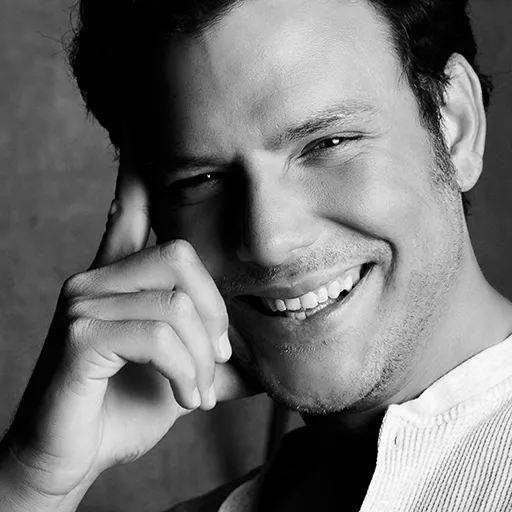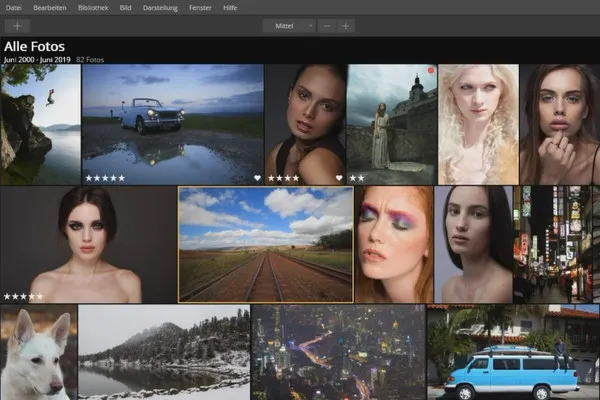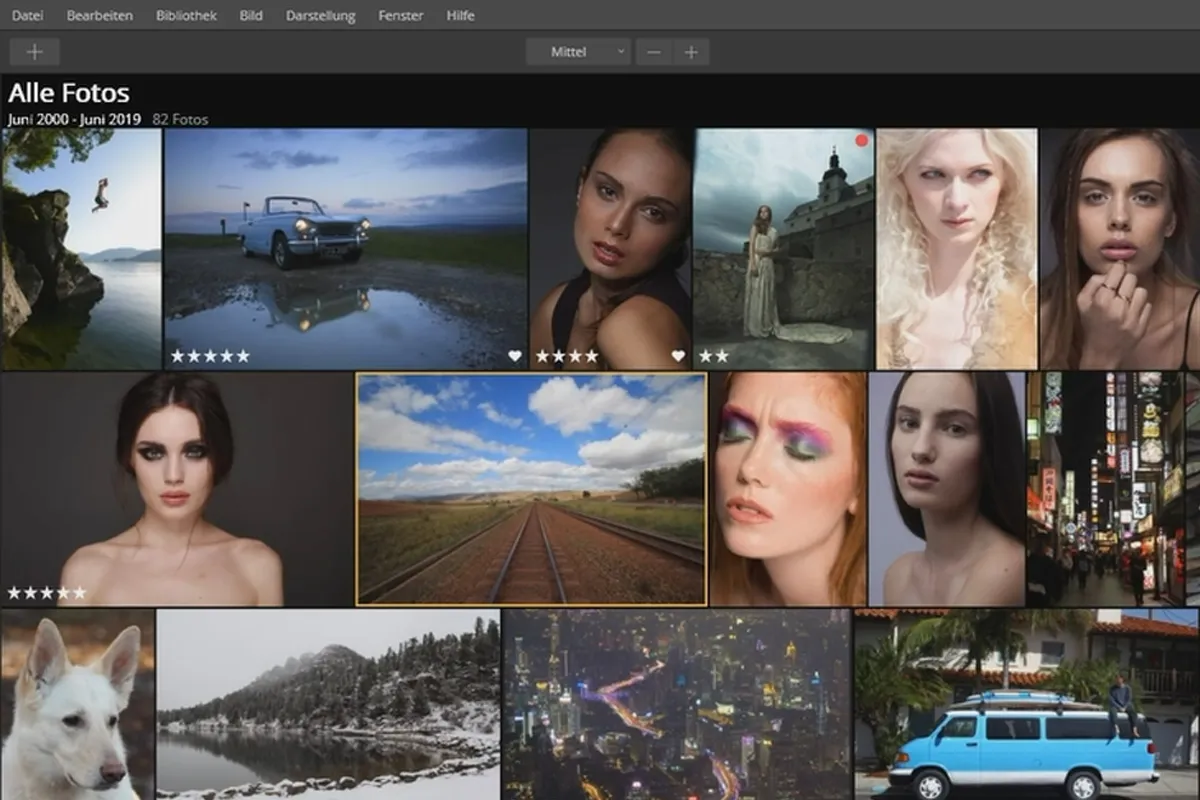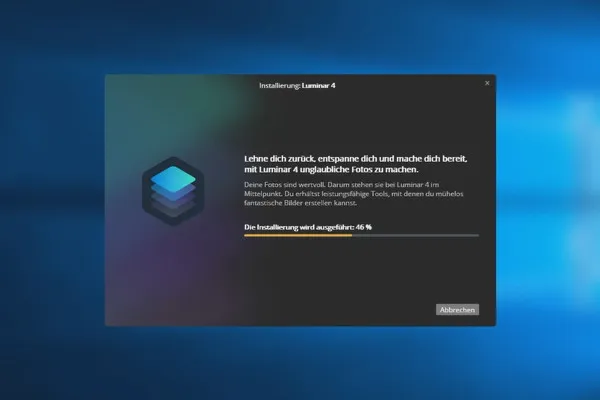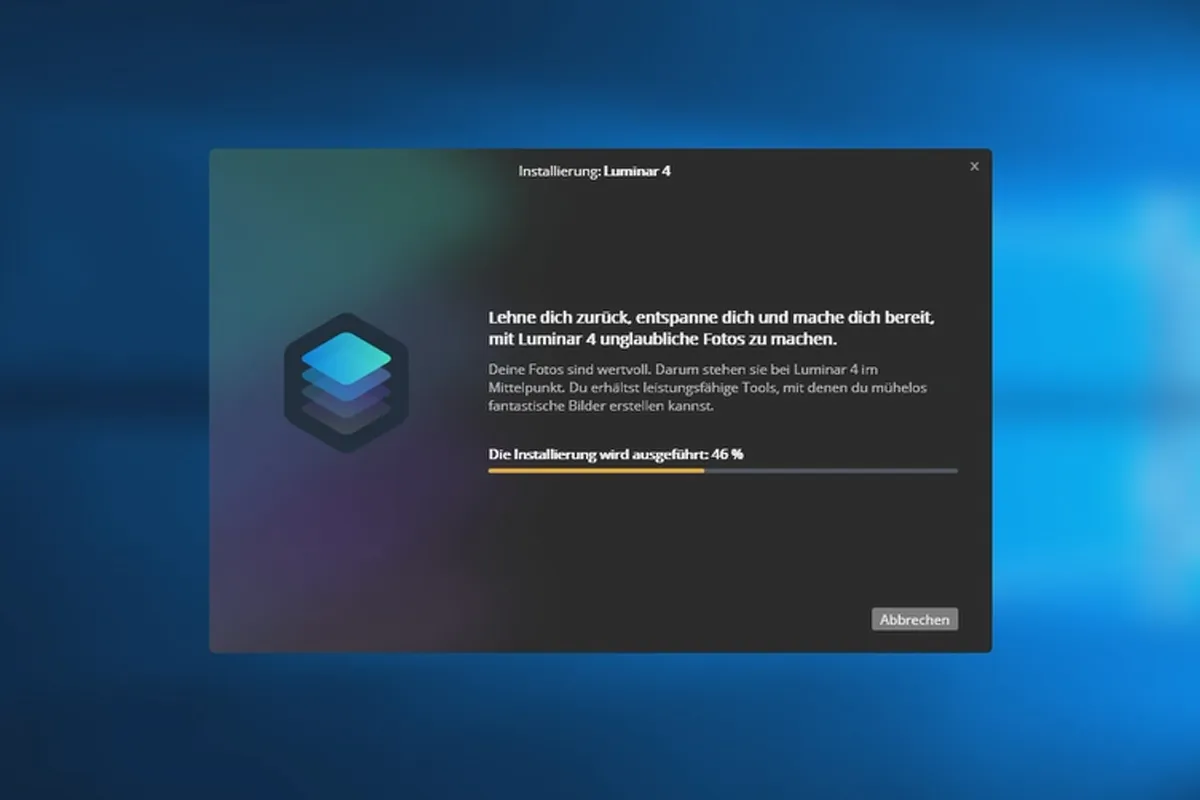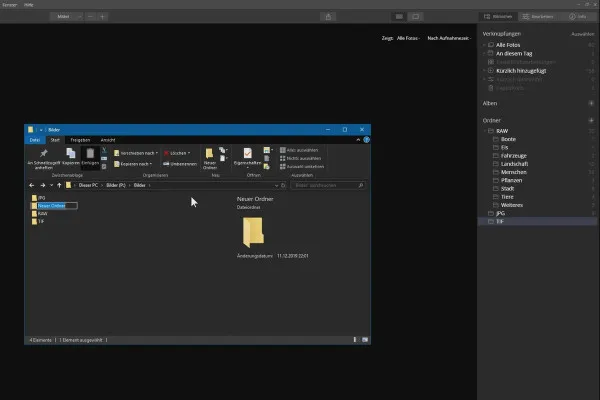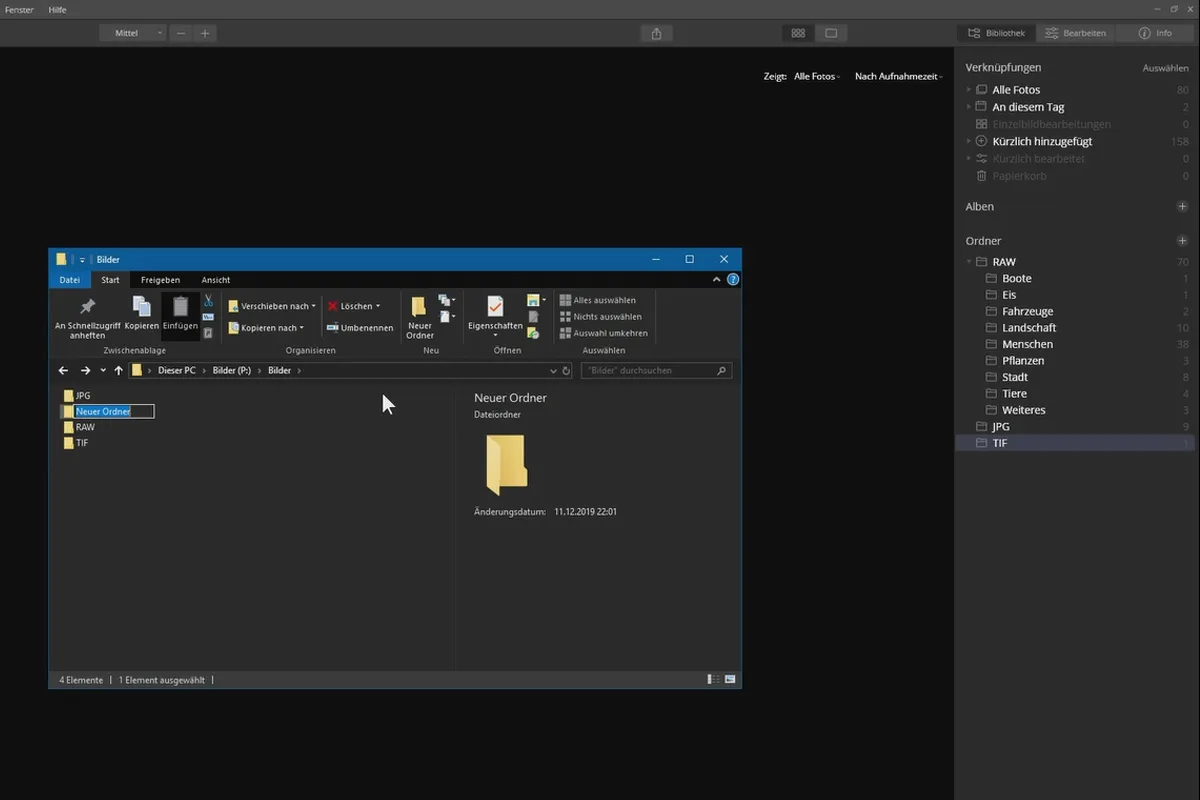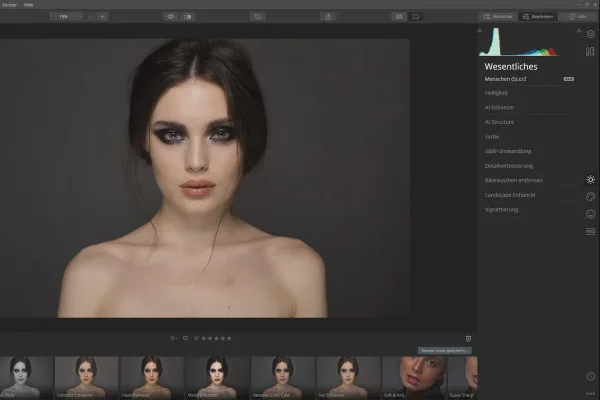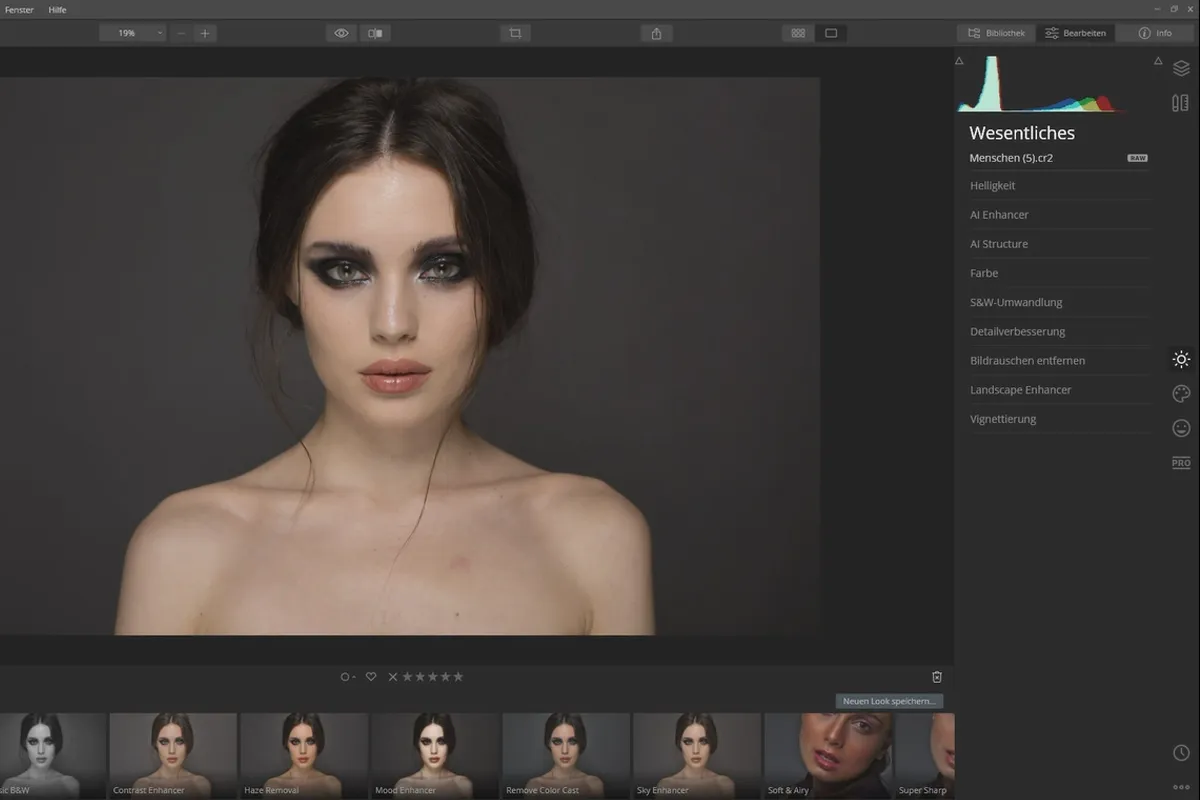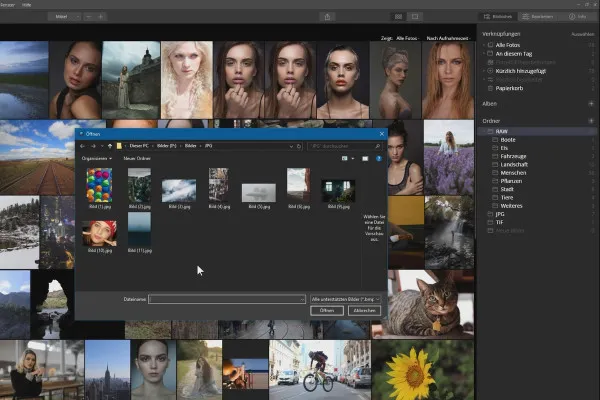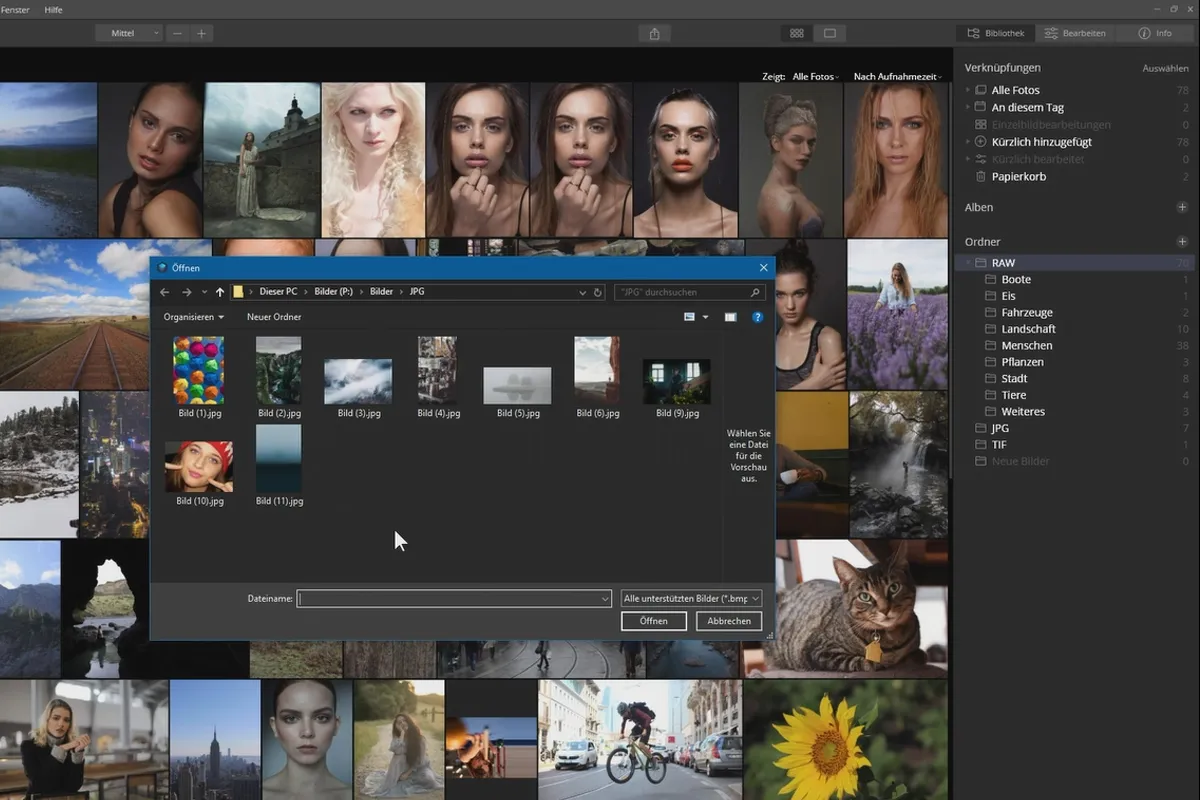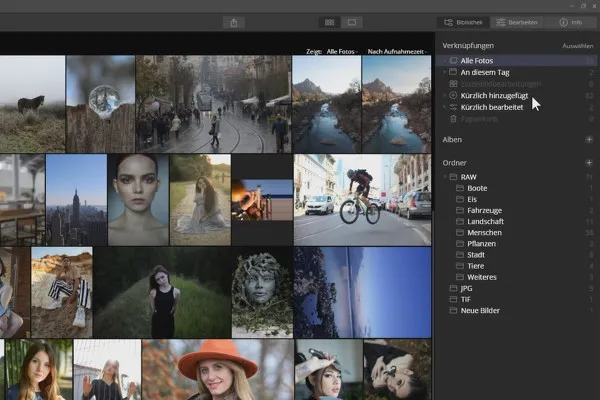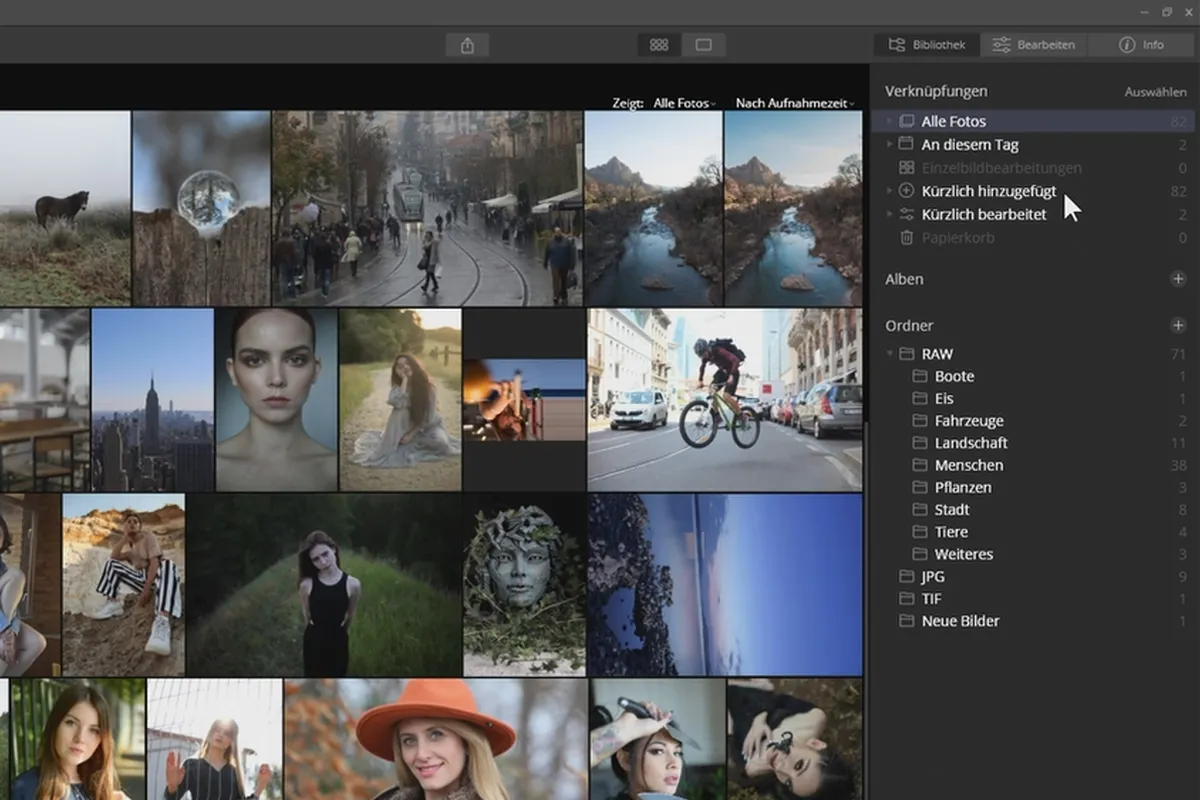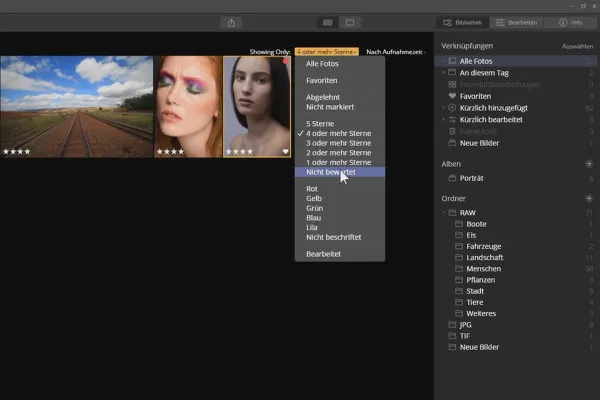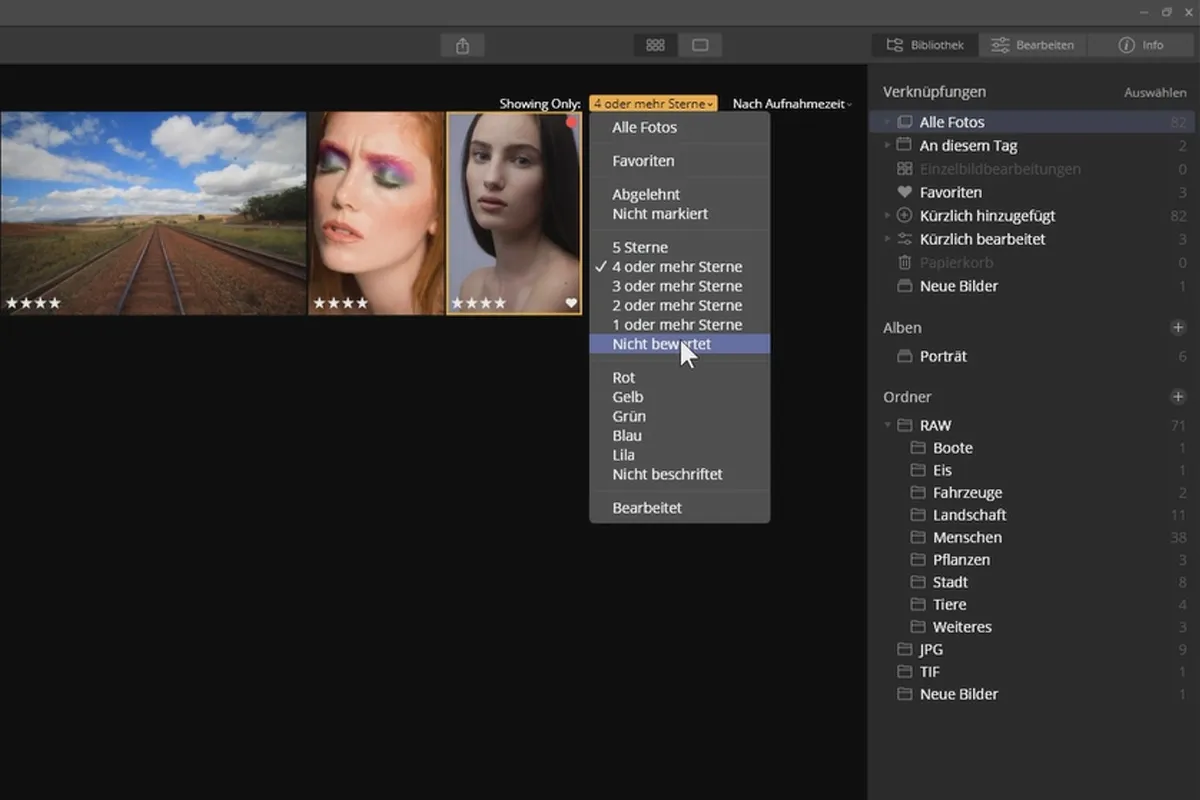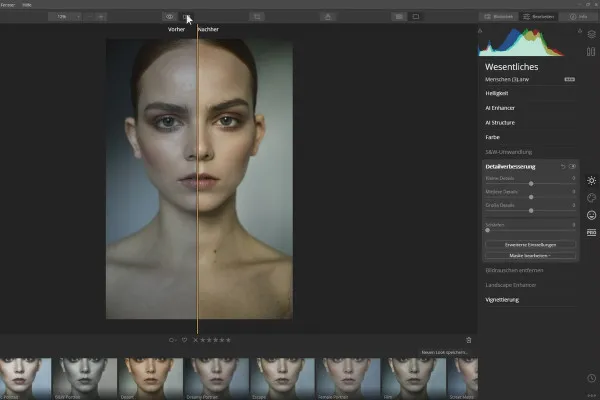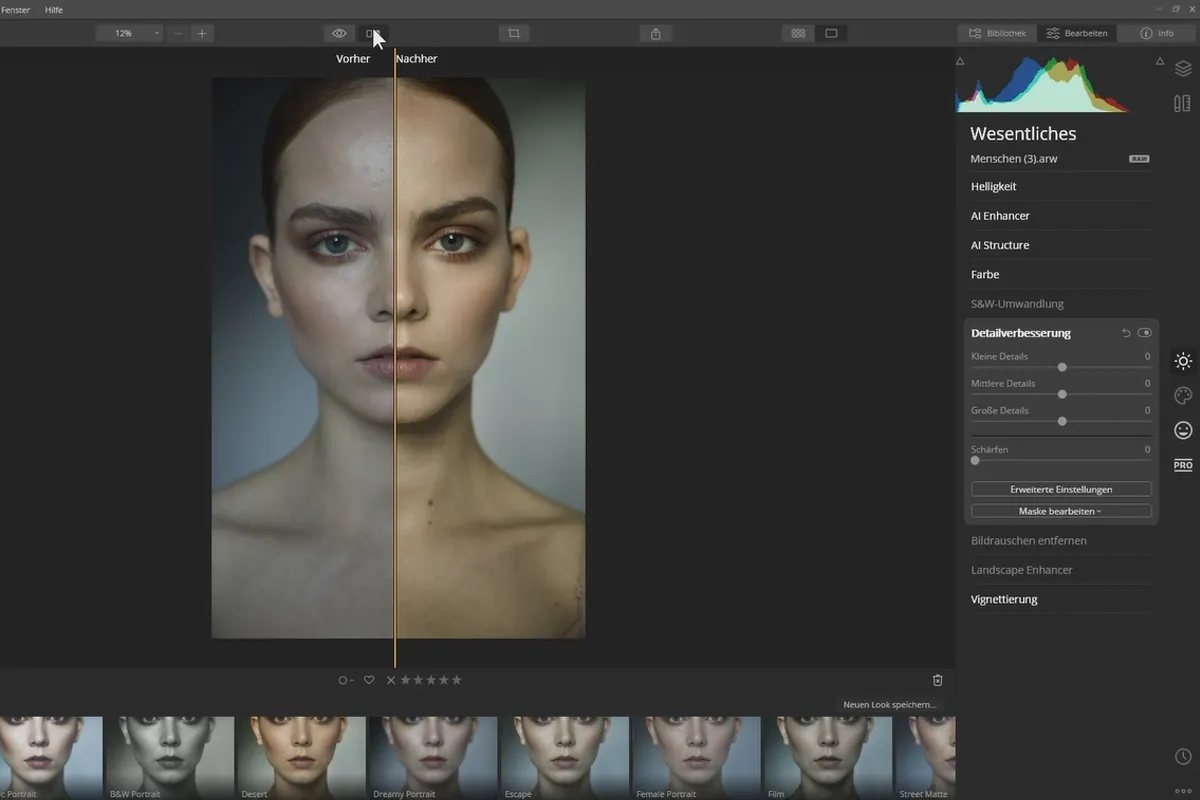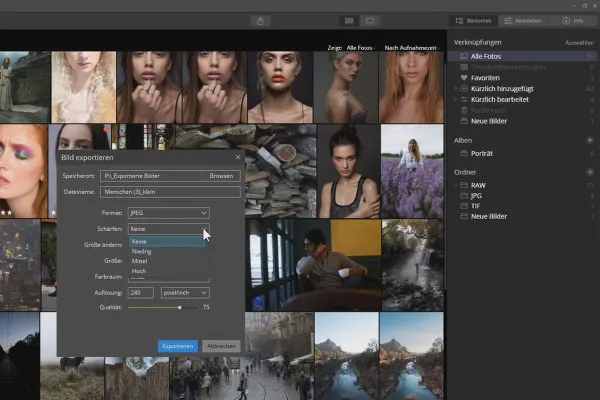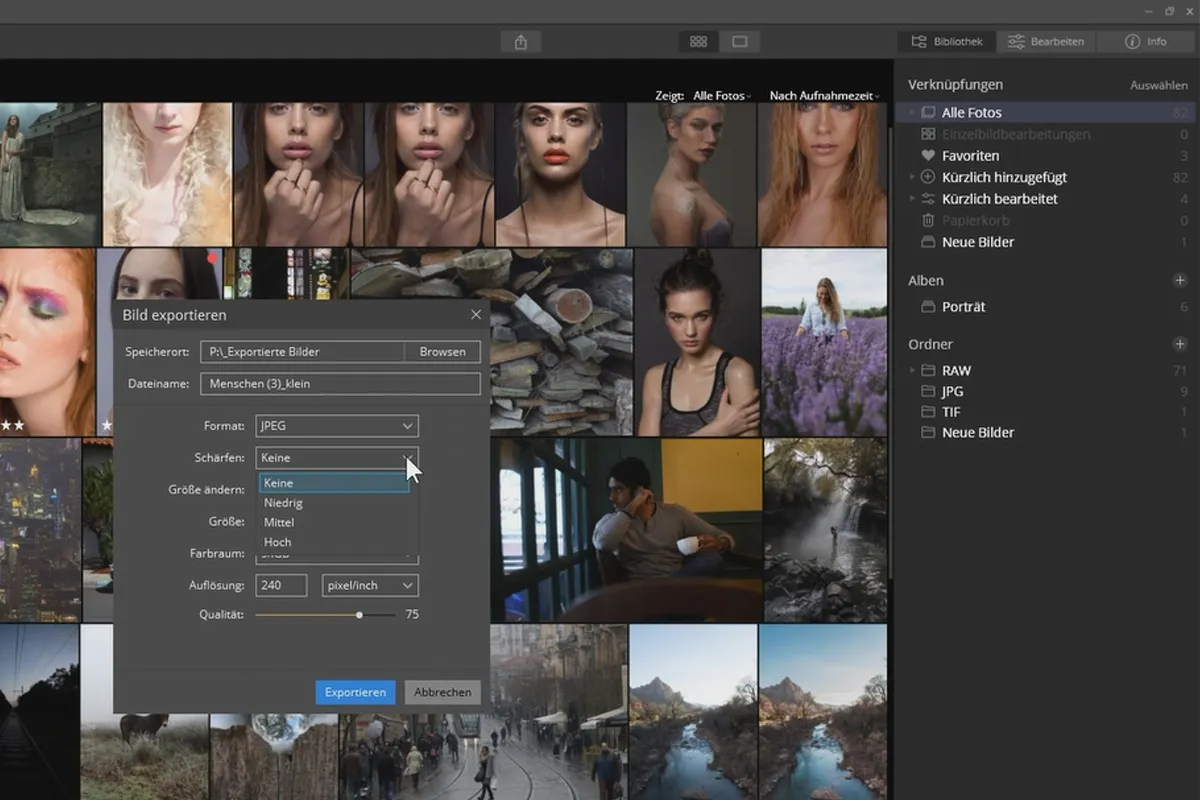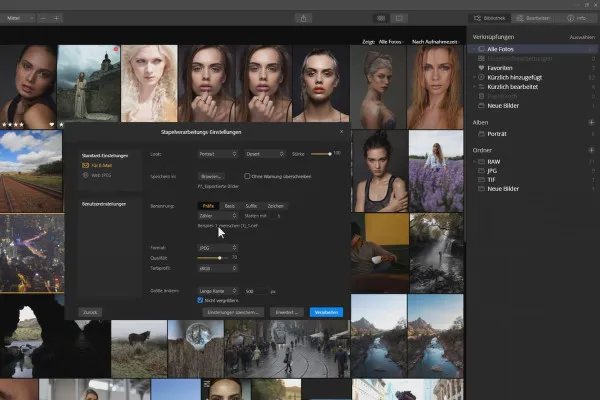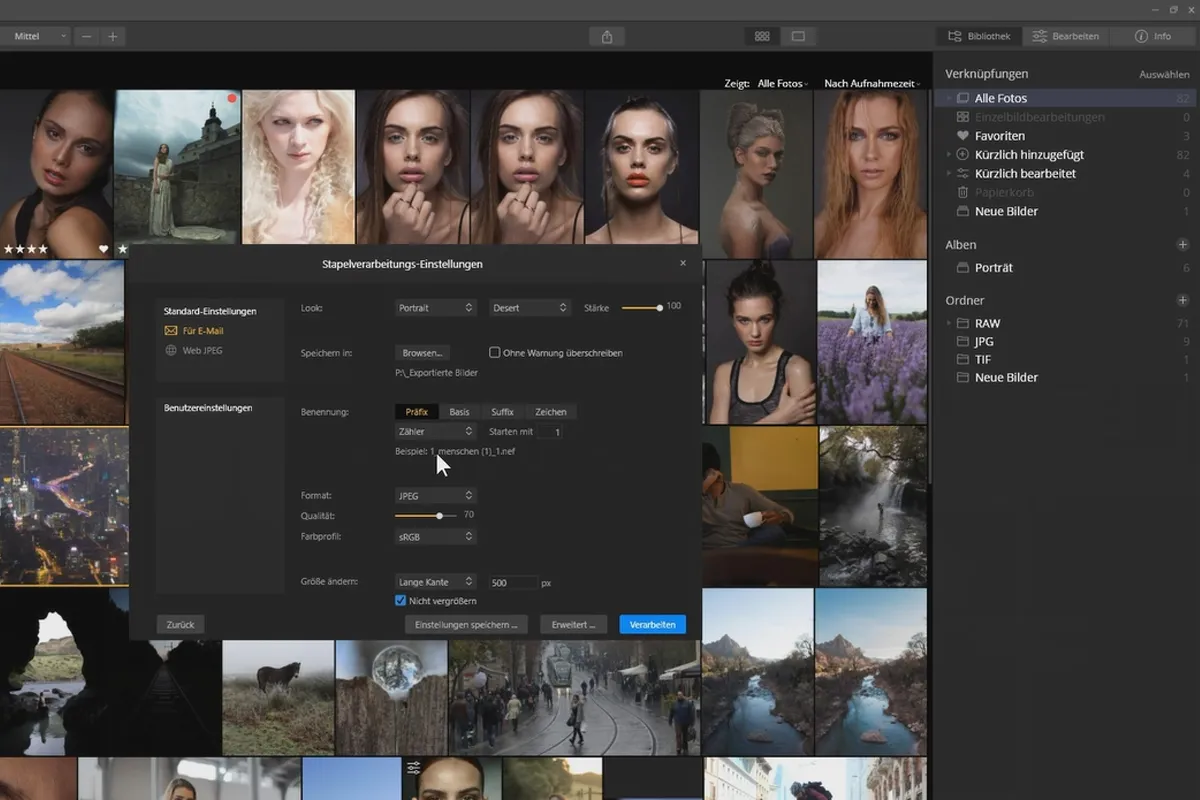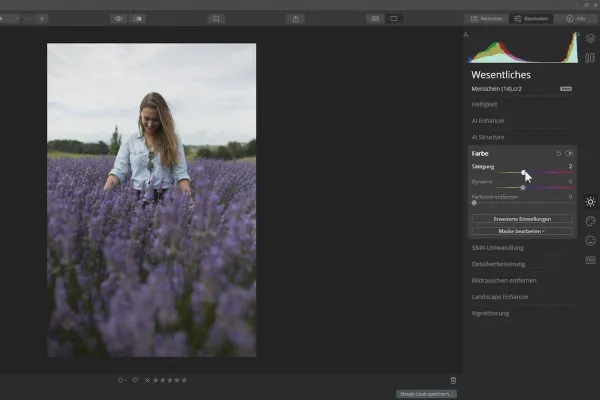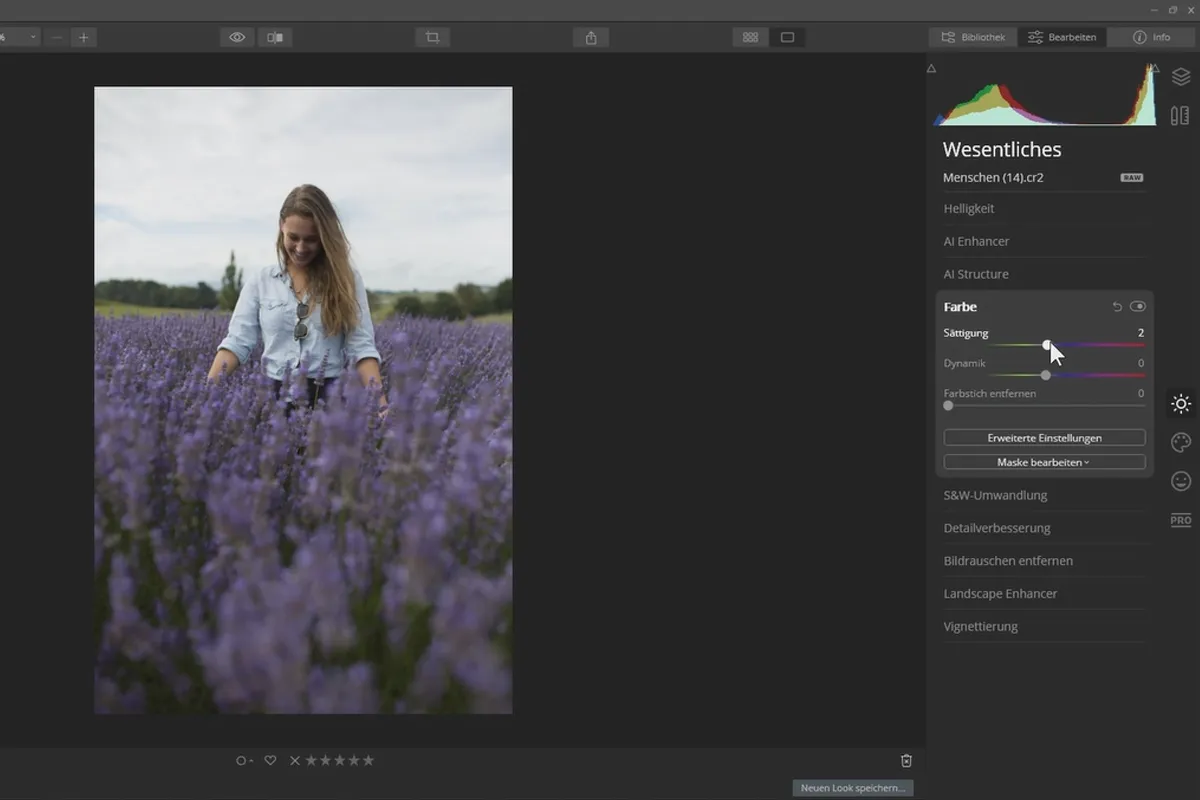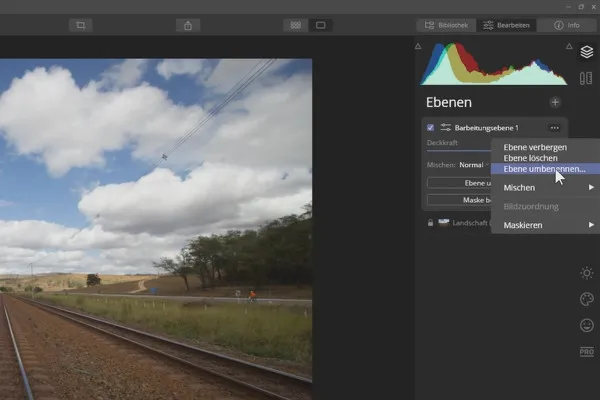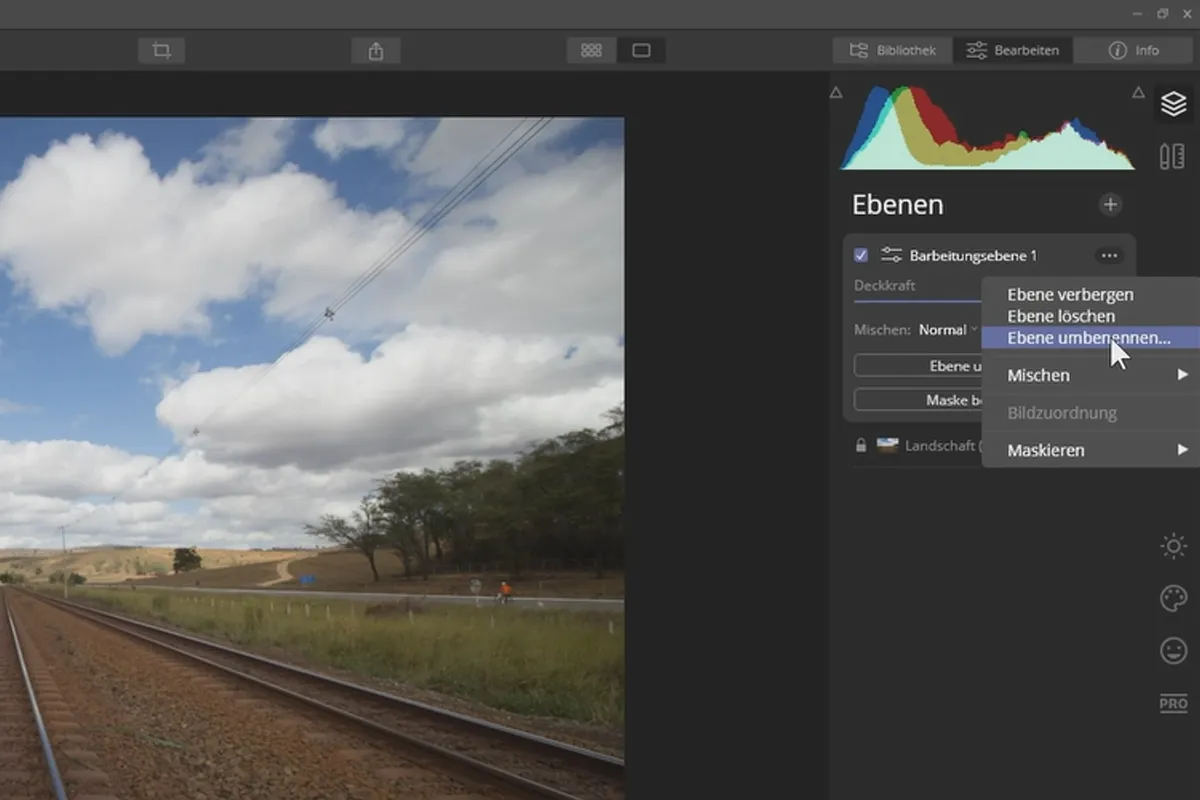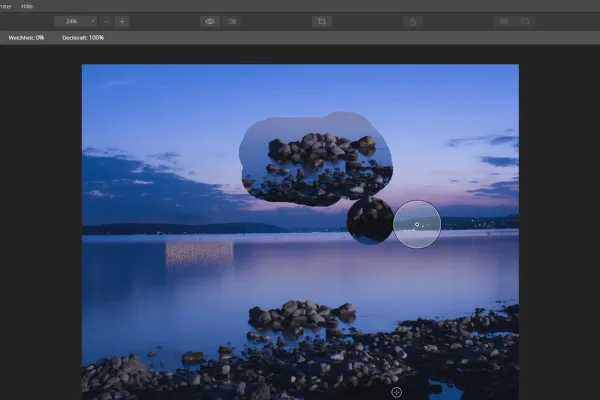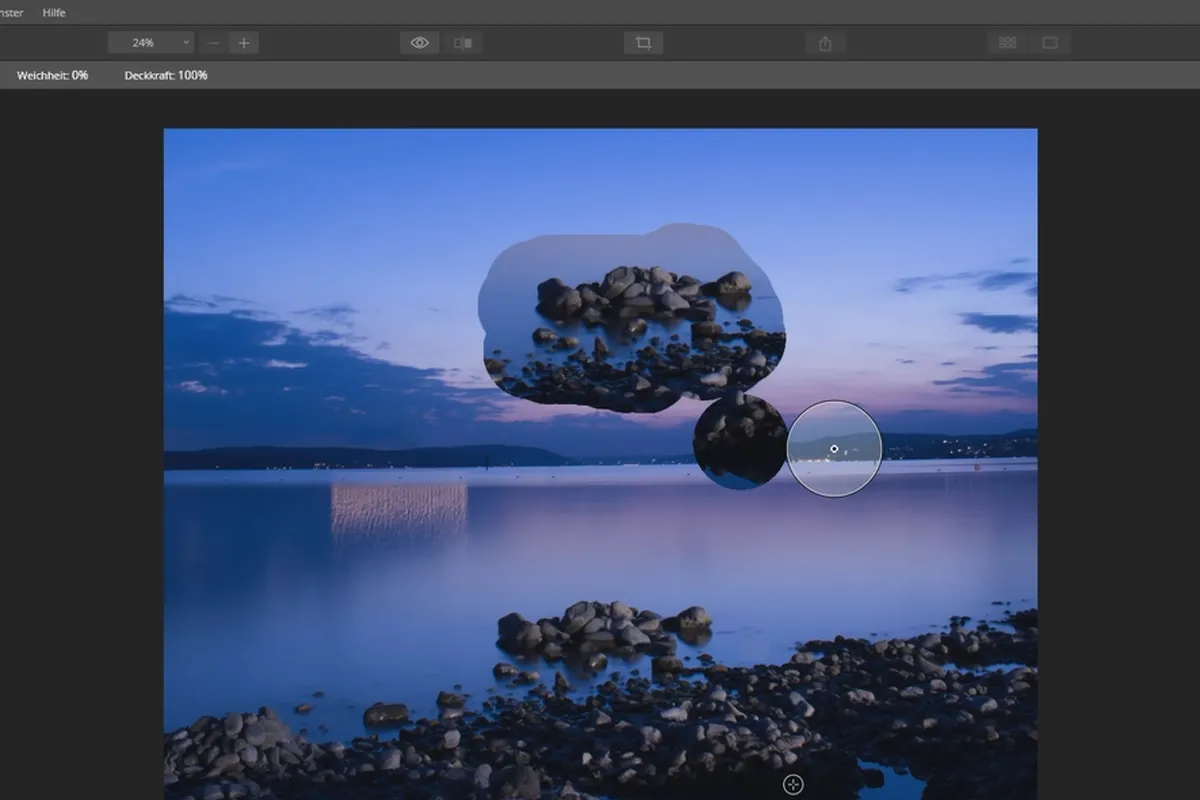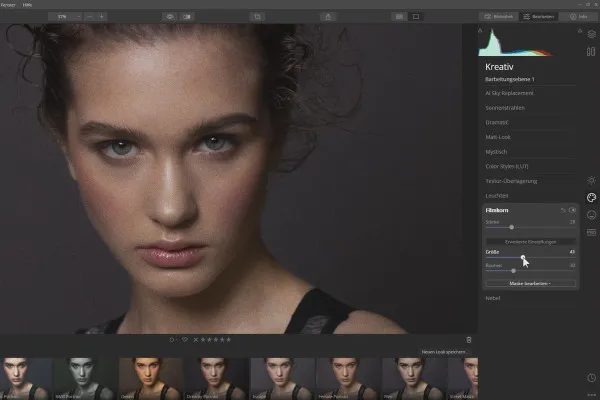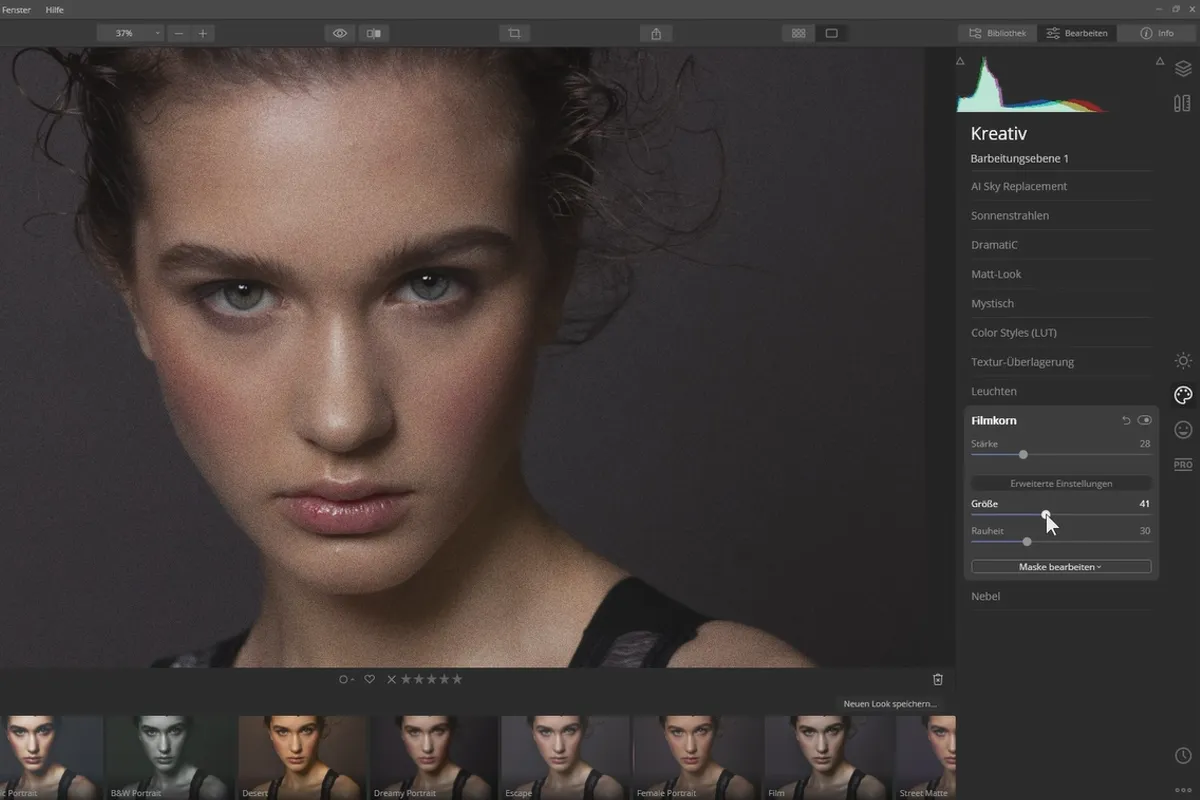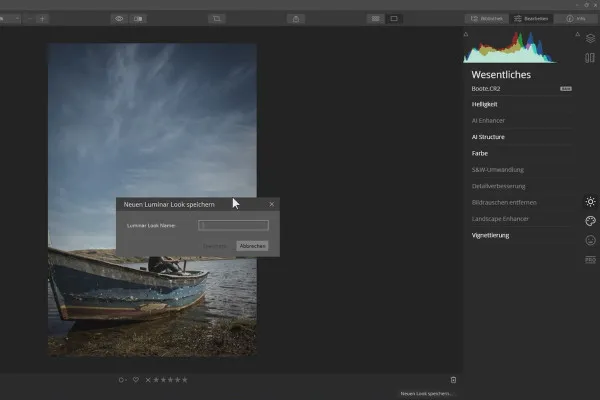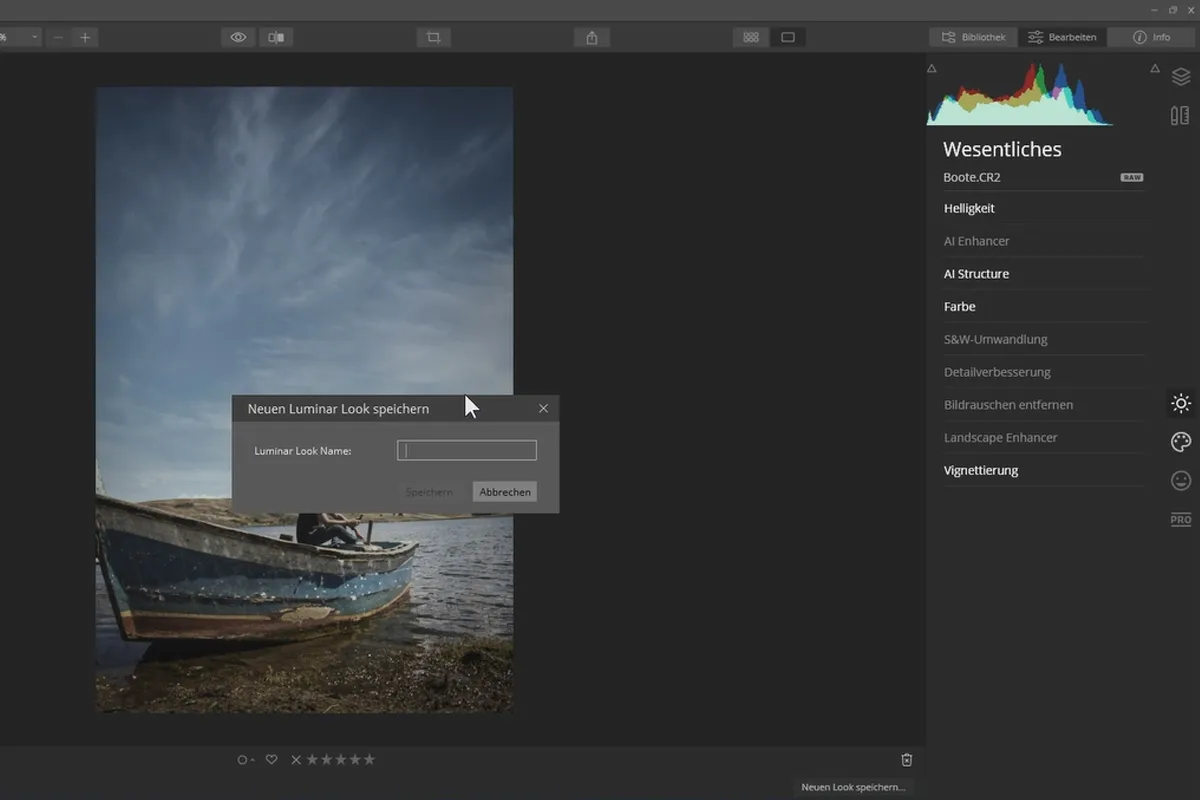Skylum Luminar 4 for image editing and image management - Video tutorial
How to organize and optimize your photos with Luminar 4: Treat yourself to two hours with trainer Marco Kolditz, who will comprehensively explain the modern and subscription-free image management and image processing software from Skylum. Before you test the software for yourself, if you're just getting started or want to pick up tips and tricks for working efficiently with Luminar - this is your video tutorial!
- Skylum Luminar 4: Get to know the Lightroom alternative comprehensively and use it directly.
- Image management: Keep track of your photos with catalogs, folders and tags.
- Filters and looks: How Luminar works and how to use the presets effectively.
- Tips and tricks: Using tools and masks, creating your own workspaces
- Over two-hour video tutorial by trainer Marco Kolditz
Get an overview and get hands-on with the details - explore all of Luminar 4's image management and editing features with this video tutorial.
- Usable with:
- content:
2 h Video training
- Licence: private and commercial Rights of use
Examples of use
-
 Open galleryExample: Learn how to organize your photos with Skylum Luminar 4 image management.
Open galleryExample: Learn how to organize your photos with Skylum Luminar 4 image management. -
 Open galleryExample: Know all the important functions of Luminar 4 to efficiently edit your photos.
Open galleryExample: Know all the important functions of Luminar 4 to efficiently edit your photos.
Entry
Filters and tools
Details of the content
How image management and editing works with Skylum Luminar 4
Are you thinking of switching to Skylum Luminar for image management and editing or at least using the software as a supplement? Or have you already tried Luminar and would like to find out more? - In this two-hour video tutorial , trainer Marco Kolditz explains how the program works and how to use it in practice.
Luminar 4 image management: keep track of all your photos
Whether photography is your profession or hobby, you're sure to have hundreds, if not thousands, of photos in your digital storage. Keeping track of them requires sustainable organization. Watch the video tutorial to see how Luminar 4's built-in image management works. You'll learn how to use catalogs and albums as well as ratings and tags to find exactly the photos you're looking for at any time.
Image editing with filters and presets (Luminar Looks)
From image lighting, clarity, saturation and dynamics to artificial intelligence-based optimizations - Luminar contains numerous filters that you can use to enhance your photos. There are also presets sorted by theme to give your photos specific looks. Trainer Marco Kolditz will show you how Luminar edits your photos in principle, how to use the filters and presets for your image editing and how to create your own looks. You will also learn how to apply image editing to selected areas of your photos using masks, how to use the tools and how to work with layers.
Briefly explained: what the software can do
Since the first version, Luminar from Skylum has offered an extensive range of options for editing your photos. The software consistently relies on an easy-to-understand user interface and the use of fully customizable filters and presets. With version 3, the range of functions has been expanded to include internal image management. With this digital asset management (DAM) , you can organize your photos by creating catalogs or adding markers. Luminar thus offers you image management and image editing in a single software package. You can download Luminar 4 as a trial version.
Other users are also interested

Follow an instructive path of image editing!
Save time with artificial intelligence
Adjust your knowledge to AI!

Neatly cut out!

Photo editing & image composition

More style, more power, more templates!
Simply edit images professionally

Full power, more inspirations, maximum WOW effect!