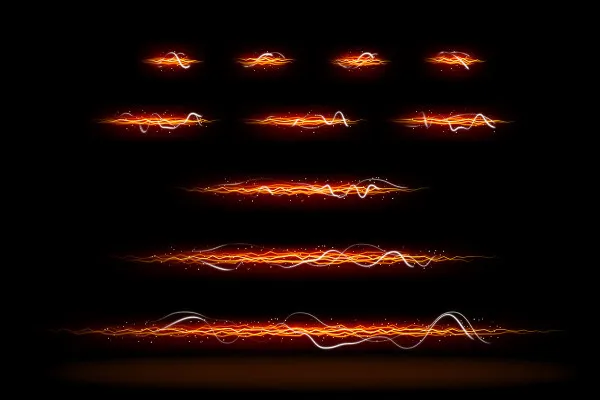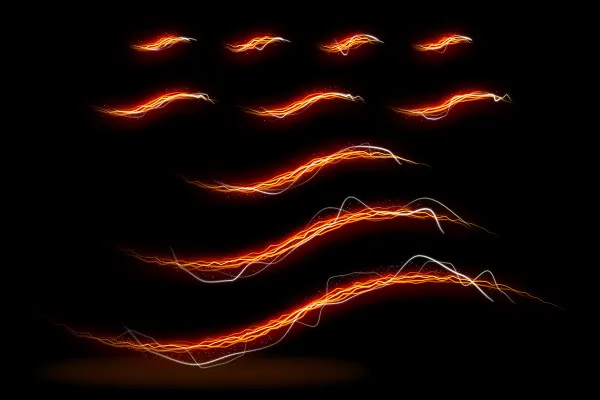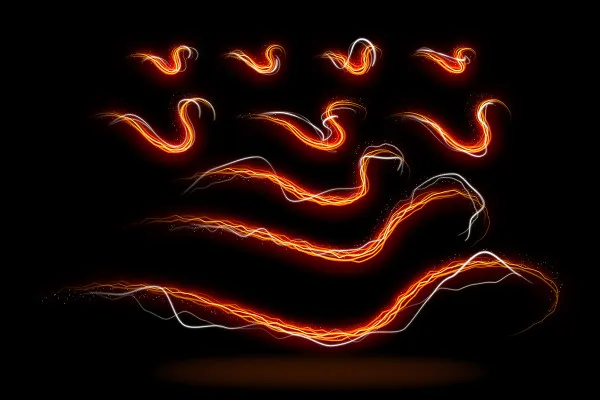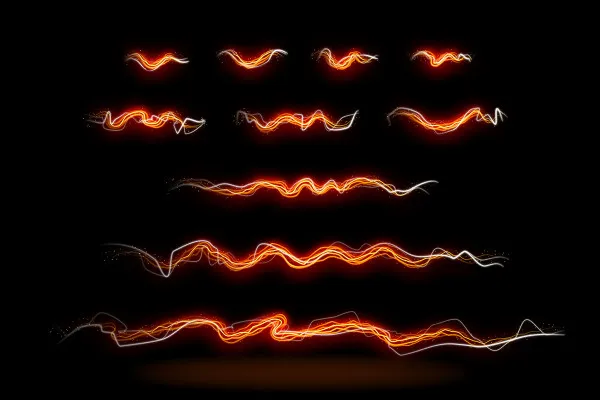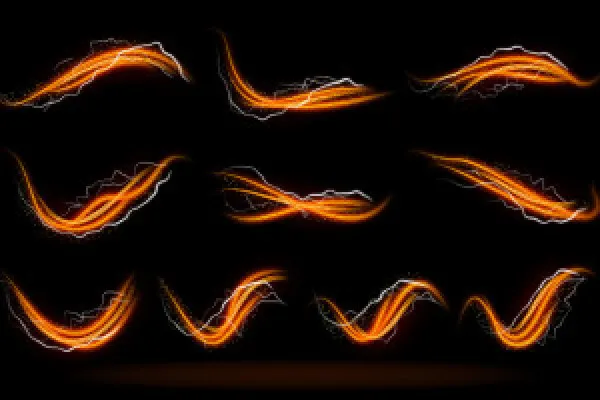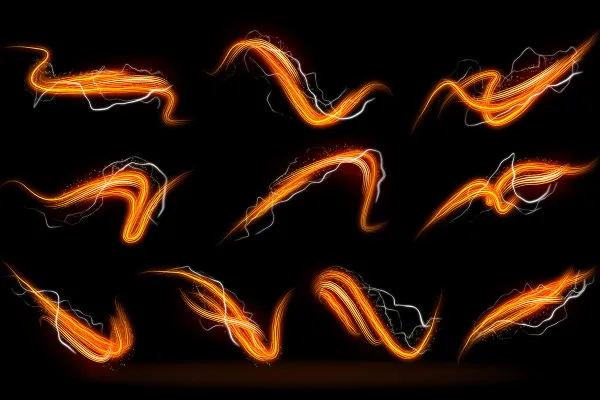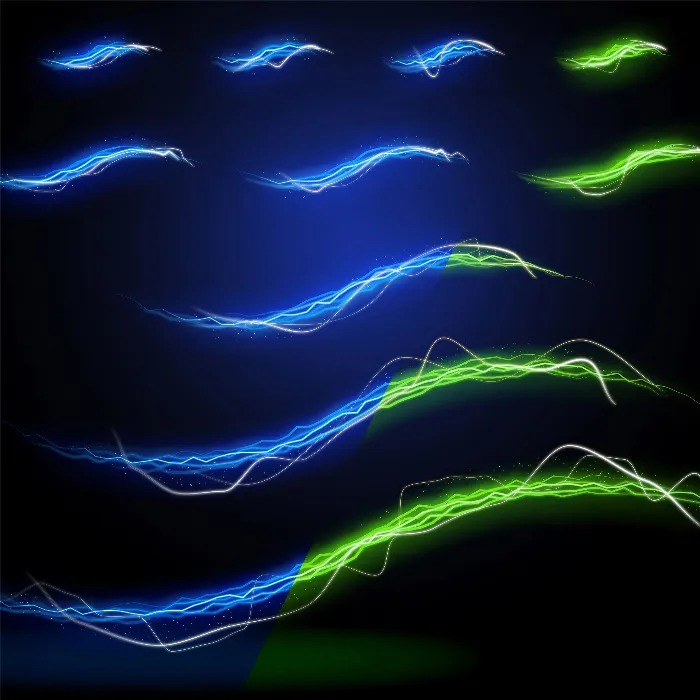
100 glowing light trails: "Glowing Light Trails" for Photoshop and Affinity Photo
Make your pictures glow with colorful light trails! Each of the 100 light trails for Photoshop and Affinity Photo is available in three different colors. You can easily create electrifying glowing effects by dragging the vector-based lightning structures into your images.
- 100 glowing light trails in three bright color variants each
- Vector-based shapes for maximum effect quality in Photoshop and Affinity Photo
- Including PNG files for other common image editing programs
- Simply drag the Light Trails onto your images and adjust the size and orientation
- Ideal for adding an electric crackle to your pictures and photos
Download Light Trails now and charge your pictures with spectacular glow effects: Get 100 vector flashes and leave behind glistening trails of light.
- Usable with:
- content:
100
Assets/Templates
- Licence: private and commercial Rights of use
Examples of use
-
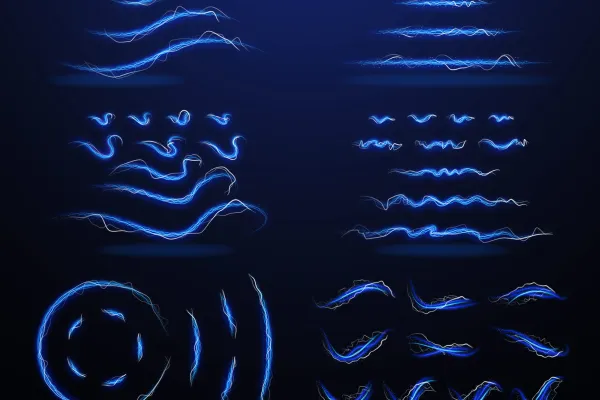 Open galleryExamples: You get 100 light trails with different shapes.
Open galleryExamples: You get 100 light trails with different shapes. -
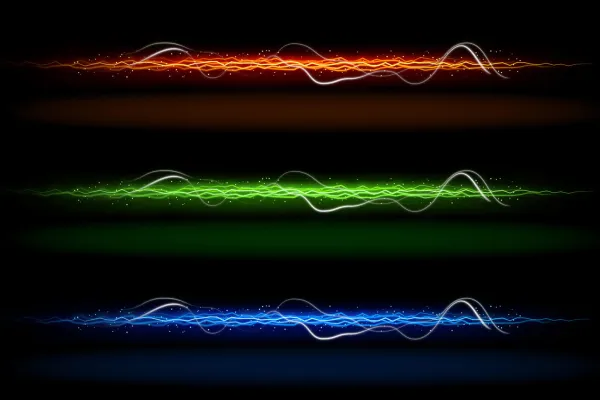 Open galleryExamples: Each of the light tracks is available in three different colors.
Open galleryExamples: Each of the light tracks is available in three different colors. -
 Open galleryExample: Use the Light Trails to add breathtaking glow effects to your photos.
Open galleryExample: Use the Light Trails to add breathtaking glow effects to your photos. -
Open galleryExamples: The Light Trails are also available in PNG format for use in programs such as GIMP.
help video for application
100 glowing light trails: "Glowing Light Trails" for Photoshop and Affinity Photo
Details of the content
100 Light Trails: Turn up the glow effect to the max with vector light trails!
A twitch, a flash, an electric glow - supercharge your pictures with the "Glowing Light Trails"!
Complex light trails with additional flashing effect and customization options
When cars rush past a camera at night and the camera is set to a longer exposure time, long trails of light appear in the photo. The same effect can be achieved with sparklers or flashlights, for example - in other words, whenever a moving light source is photographed over a comparatively long exposure time.
The 100 "Glowing Light Trails" presented here were inspired by this effect, but aim to go far beyond the usual light trail effect :
- Light trails with momentum : The variants offer you a wide range of shapes, from straight to curved to wildly intertwined light trails.
- Complex light tra ils: Each light trail consists of several light trails that glow to different degrees and in different color nuances.
- Flashing additional effect: The light trails are accompanied by twitching flashes that give the effect added dynamism.
- Individually customizable: In Photoshop and Affinity Photo, you can hide each individual light trail of a light trail or fine-tune the effect.
So in your image editing: simply select, insert and adjust. And to make it even easier for you to use the light trails, all light trails are available directly in the three color variants orange, green and blue!
Vectors for Photoshop and Affinity Photo, PNG files for GIMP and Co.
The 100 "Glowing Light Trails" are available as shapes specially prepared for Photoshop and Affinity Photo. As the vector-based graphics can be scaled without loss, you can achieve maximum effect quality, no matter how large or small you display the light trails. Secondly, the light trails in PNG files have a transparent background so that you can also use them in other common image editing programs such as GIMP.
In both cases, simply drag the light trails over your images and adjust the size and alignment - and the glowing flashes will light up brightly on the spot. Experienced Photoshop or Affinity Photo users can also further customize the effects by fine-tuning the various layers. For example, individual lines can be hidden or their glow intensity can be individually adjusted .
Other users are also interested
A tasteful design mix
Hopp and top for Easter greetings
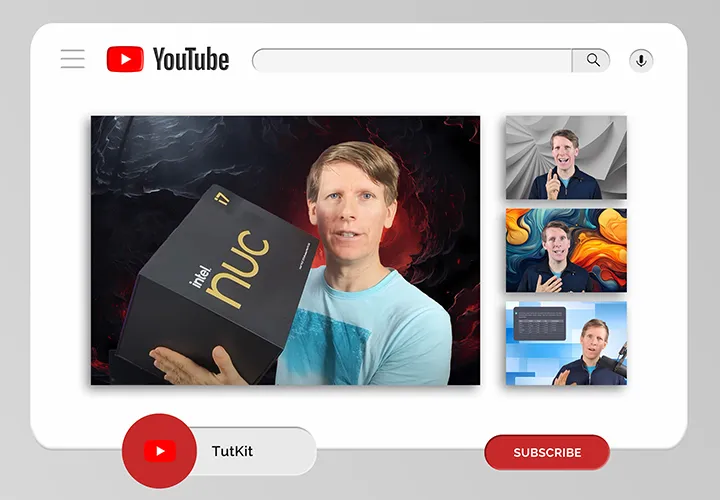
Modern motifs for vibrant backgrounds
90 vector-based, modern graphics

Fully covered, from starter to dessert!
How to build trust with customers

25 icons in different, editable variants
Show with clear symbolism what guests can expect