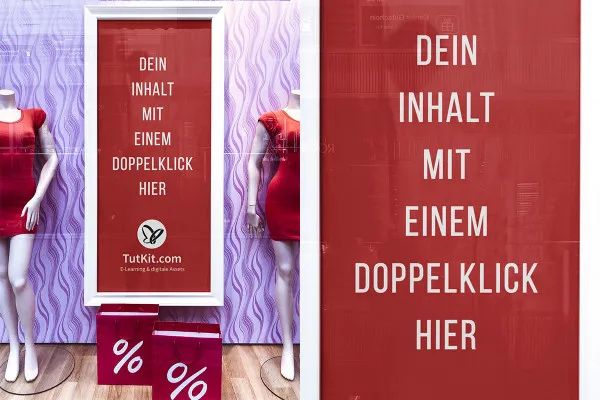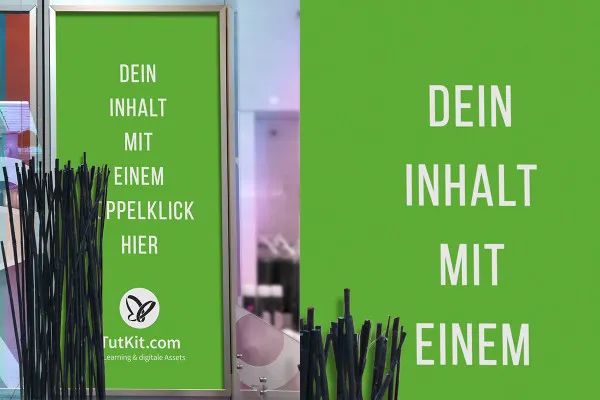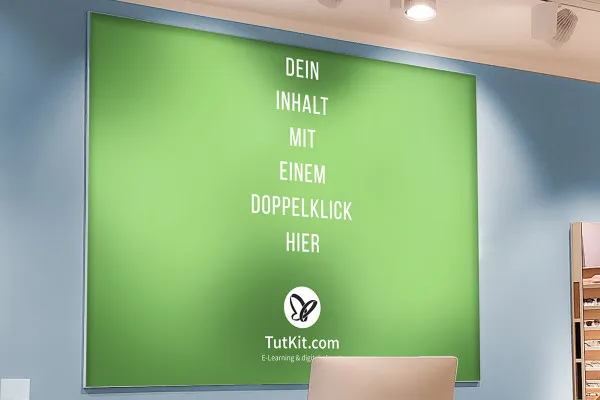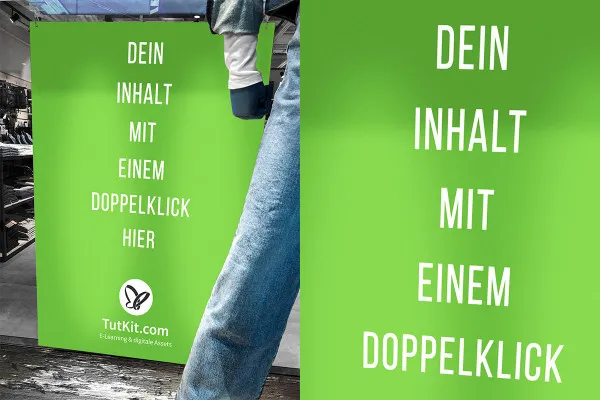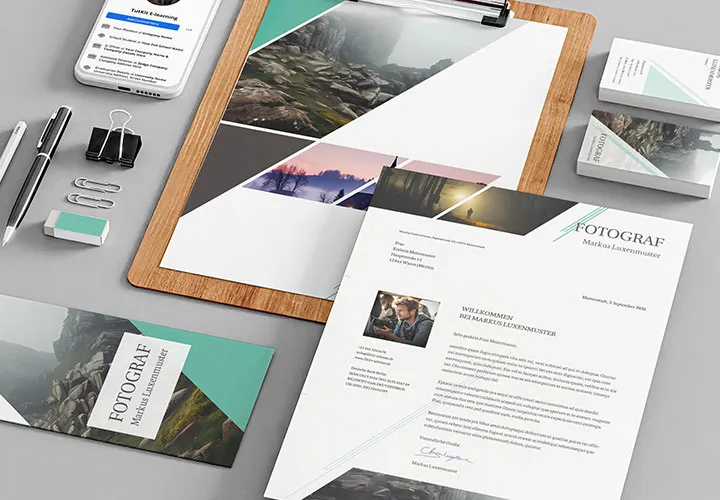Mockups for posters and banners: present your designs as if they were printed!
Perfect for agencies and freelance designers: show drafts or finished designs of posters and banners as if you had already had them printed and displayed. Simply insert your digital work into these 16 Photoshop mockups. As a result, you can present your posters and banners in photorealistic city and business scenes.
- 16 mockups for posters and banners: present your designs as if they were printed!
- Easy to use: Drag your design into the mockup - Photoshop fits it into the scene.
- More clarity: Convince your customers of the effectiveness of your designs.
- Present more beautifully: Put your posters and banners together in a portfolio that sets the scene.
- Try it out: Insert different designs and decide which design works best.
- Just a few clicks: your posters and banners amidst high-resolution images of cities and stores
This is how you present today: Use the Photoshop mockups to present your banners and posters in real scenes. Download now and enhance your own portfolio right away!
- Usable with:
- content:
16
Assets/Templates
- Licence: private and commercial Rights of use
Examples of use
-
 Open galleryUse these 16 mockups to visualize your posters and banners in the future.
Open galleryUse these 16 mockups to visualize your posters and banners in the future. -
 Open galleryExample: Simply add the design of your banner to the mockup - Photoshop will do the rest.
Open galleryExample: Simply add the design of your banner to the mockup - Photoshop will do the rest. -
 Open galleryExample: The still empty areas of the poster mockups are waiting for your designs.
Open galleryExample: The still empty areas of the poster mockups are waiting for your designs. -
 Open galleryDraw on the variety and present your designs in the city, in stores and on advertising pillars.
Open galleryDraw on the variety and present your designs in the city, in stores and on advertising pillars.
help video for application
Mockups for banners
Mockups for posters in the city
Mockups for posters in stores
Details of the content
Like real advertising in the city: Photoshop mockups for posters and banners
Why wait until after printing to find out whether the overall impression is right? Instead, use the 16 mockups to give you and your customers a visual added-value impression.
Your banner on the fence, your poster at the bus stop - this is what it looks like!
Whether you work in an agency or are an individual, you can use mockups to present your designs much more effectively than is possible with conventional 2D representations. You can simply drag your digitally prepared posters and banners into the desired mockup without any printing. Photoshop makes perspective and other adjustments automatically. In no time at all, your designs appear in photorealistic scenes - just as if you had photographed them on a fence or in a store.
Enhance your portfolio or that of your agency many times over with these images. This will turn your design showcase into a real eye-catcher. If you have a presentation to give to a client, use the mockups to present your designs even more convincingly by making them as vivid as possible. Mockups also help you in your daily design work : place different design drafts in the same scene to compare which concept works best.
Mockups with typical scenes of the city and stores
The 16 mockups are each suitable for common formats (banners: 27:9; posters: 7:5, 9:22, 9:20, 9:7, 3:4, 2:3). They take your posters and banners to typical locations in the city. This gives you city scenes that you can use to attach your banner to a fence. You can place your posters at streetcar stops and in front of and inside stores. The mockup for an advertising pillar also puts your designs in the limelight.
To add your poster and banner designs to the scenes, open the desired mockup in Photoshop. Then double-click on the smart object layer and insert your design in the open workspace via File>Place and Embed.... Set the selection for Crop to Media frame. Blender out the sample image and save your cover file - your poster or banner is now hanging in the right perspective in a city scene worth seeing.
Other users are also interested

For complete business equipment
Quickly create high-quality business equipment

Effectively create modern slides

Fully equipped from flyer to roll-up
Create, set up & optimize online advertising

With flyer, business card & Co.
How to build trust with customers

From the business card to the roll-up