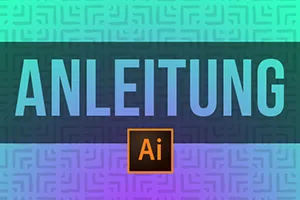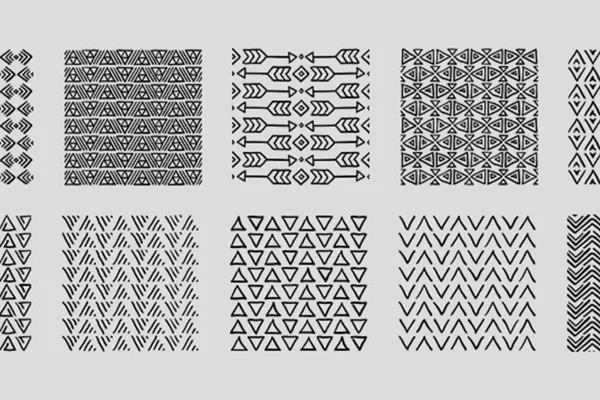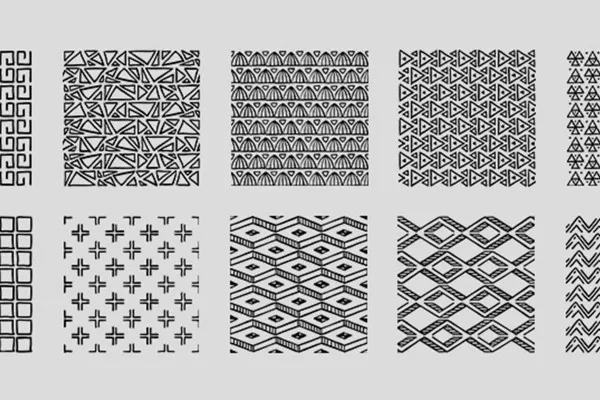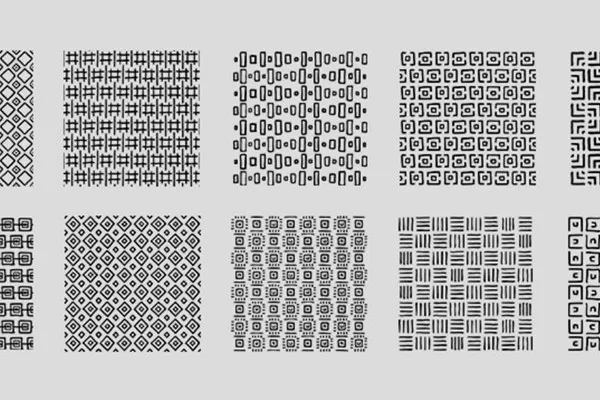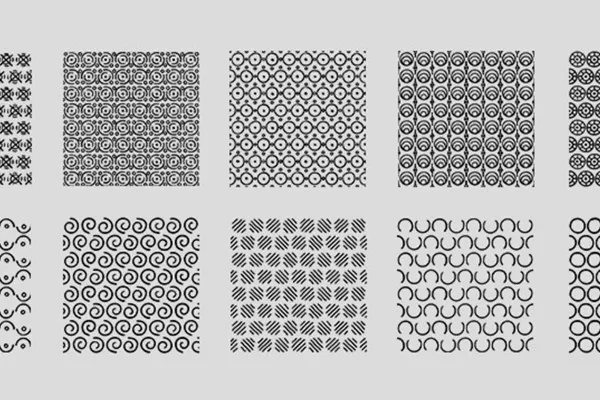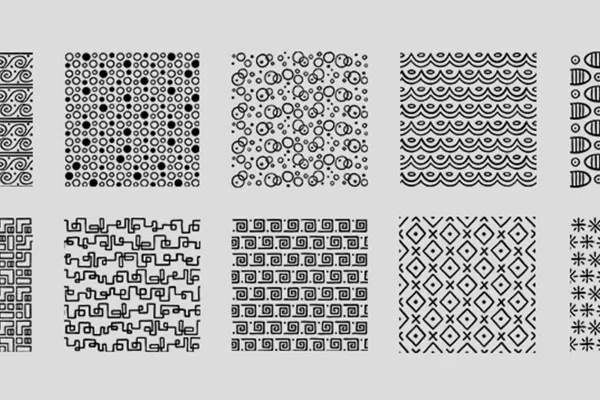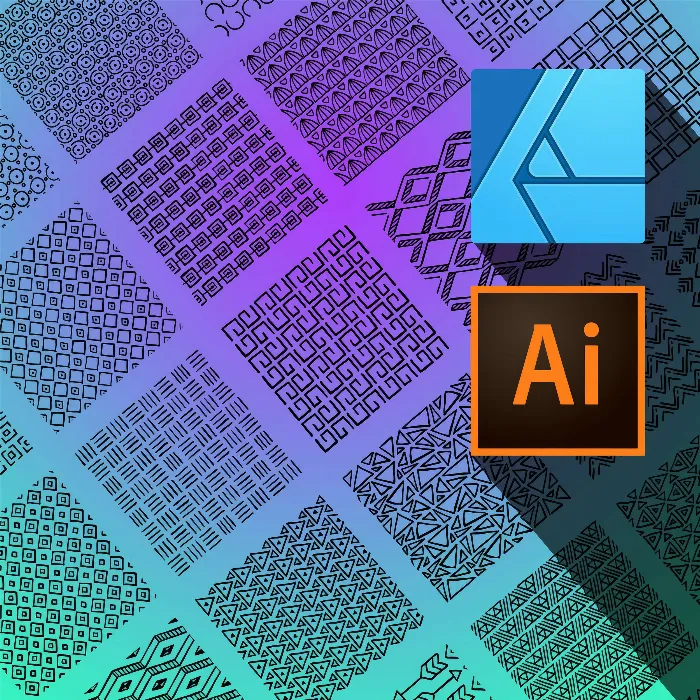
50 ornaments: vector patterns for Adobe Illustrator and Affinity Designer
Ornate decoration wherever you look! Download 50 vector-based patterns to add elegant ornaments to small and large areas. Easy to use in Illustrator and Affinity Designer - visual versatility for your backgrounds!
- 50 vector-based ornaments for decorative patterns in your backgrounds
- Seamlessly join the shapes in Adobe Illustrator and Affinity Designer as textures
- Freely scalable in size and a real ornament for both large and small areas
- Ideally suited for the background of lettering and banners, for example
Do you always need structures for backgrounds? - Then pull out the right shapes from this package and apply them to the surface with just a few clicks!
- Usable with:
- content:
50
Assets/Templates
- Licence: private and commercial Rights of use
Examples of use
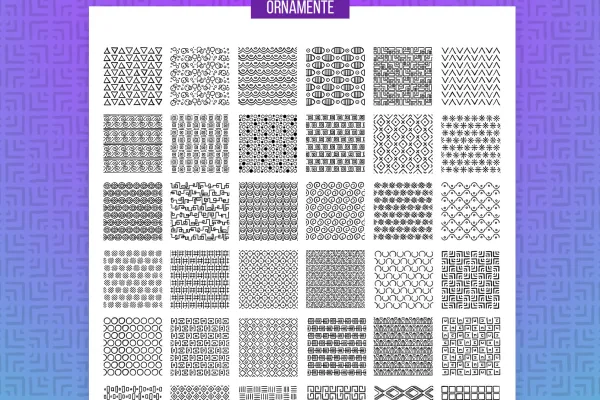
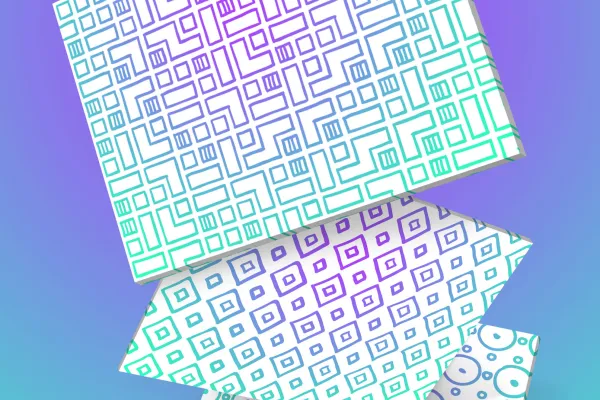

help videos for application
50 ornaments for download: Patterns for Adobe Illustrator and Affinity Designer
Details of the content
Create textured backgrounds with a play of ornamental shapes
Instead of monochrome boredom, would you like to create an eye-catching structure for your background? It's easy with the 50 ornaments in this pack for Adobe Illustrator and Affinity Designer .
Choose your pattern and apply the vectors to the surface
Triangles, squares, diamonds, circles and lines: the ornaments draw on the geometric shape space in a variety of ways. The individual elements sometimes appear to have been drawn by hand. When joined together, their interplay sometimes results in well-sorted rows and sometimes in dynamic waves. The vector patterns can simply be joined together seamlessly as a texture so that you can completely cover any surface. You decide how tightly meshed the structures are by setting the size of the patterns yourself. The following applies: Whether scaled large or small - the ornaments always appear with sharp edges thanks to the vector quality !
Vector-based ornaments for Adobe Illustrator and Affinity Designer
The ornaments are available in the corresponding software formats for use in Adobe Illustrator and Affinity Designer . You also receive EPS and SVG files so that you can use the structures in other common vector programs.
Use the ornaments to enhance monochrome backgrounds with textures - ideal for presentations on the web and in print products! If you would like to expand your vector-based pattern library with more presets, take a look at our 30 geometric patterns.
Other users are also interested
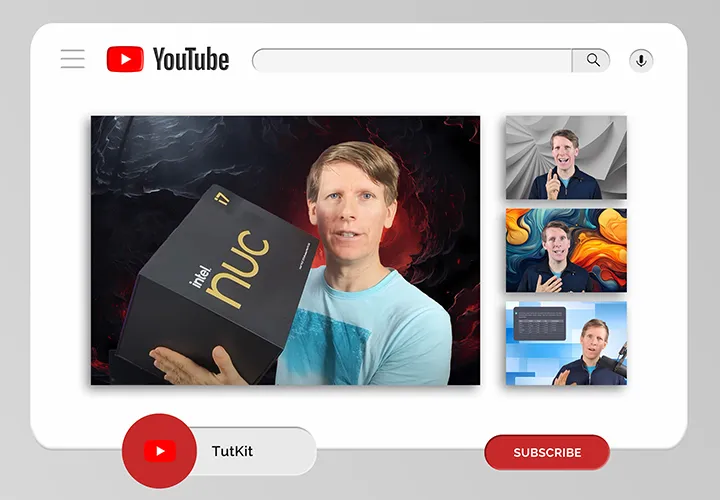
Modern motifs for vibrant backgrounds

Fully covered, from starter to dessert!
90 vector-based, modern graphics

Simply create shiny effects
Hopp and top for Easter greetings

25 icons in different, editable variants
How to build trust with customers
A tasteful design mix